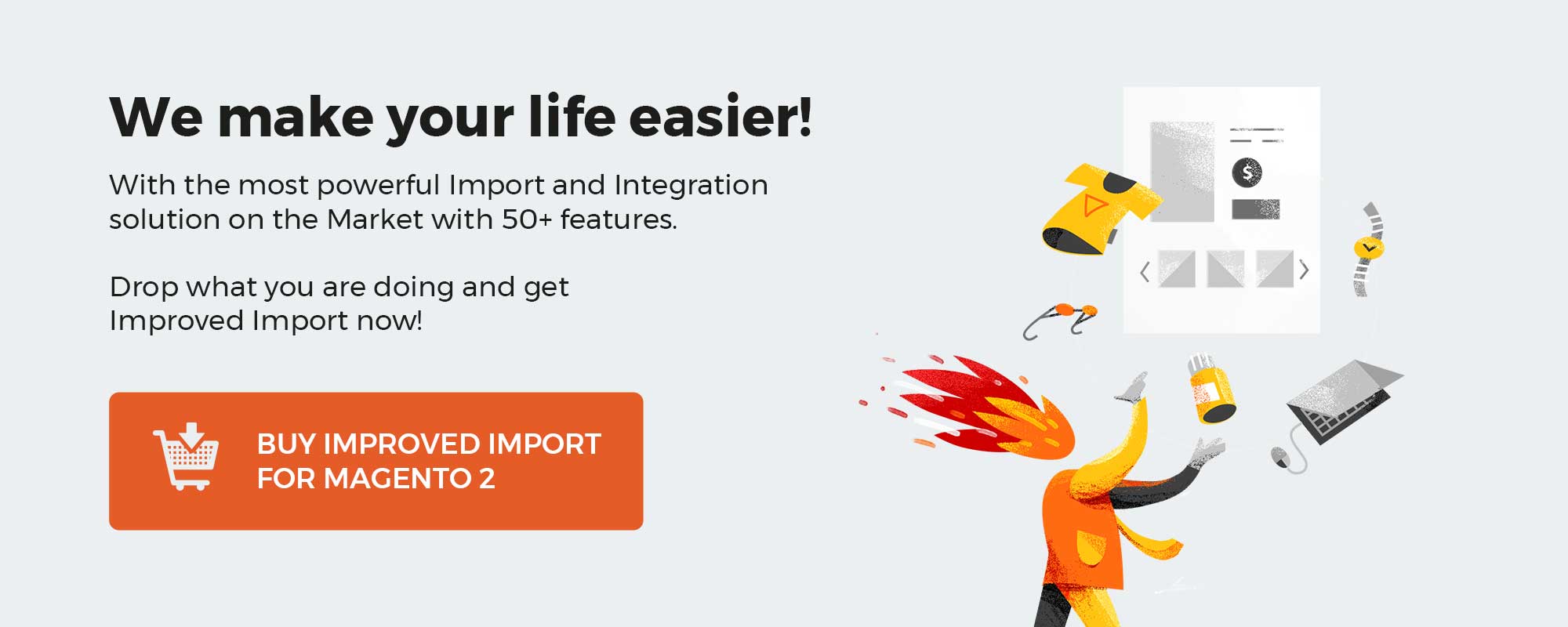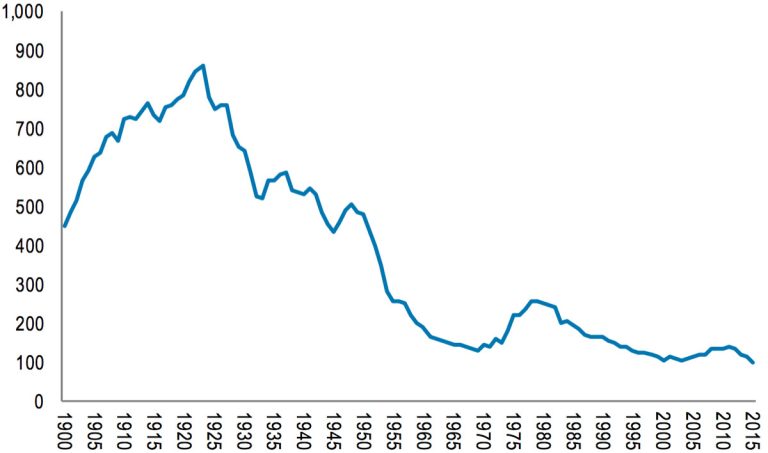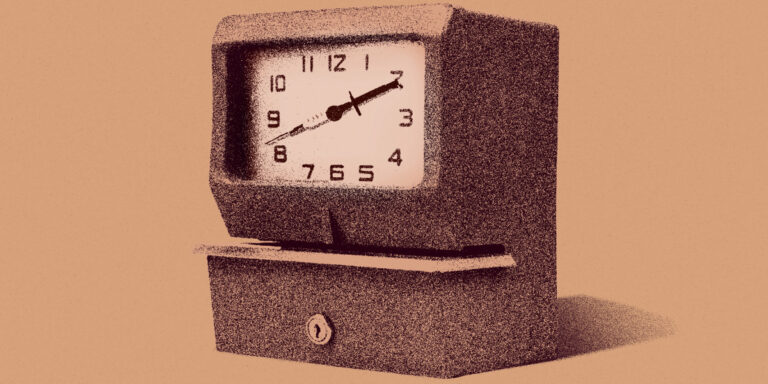Modern e-commerce technologies can significantly improve regular business operations. ERP systems, CRM platforms, and accounting tools can all be linked to your online store. With the help of one or more technologies, both small and large market players can gain the most in-depth insights and automate their everyday activities. The following article discusses SAP Business One, one of the most robust and feature-rich ERP systems available. Are you aware that SAP B1 and Hubspot CRM can be synced? The SAP Business One Hubspot CRM integration is key. Although it may appear daunting at first – you must become acquainted with two complex business tools – there is nothing to be afraid of in this case. If you work with the Firebear team, the SAP Business One Hubspot CRM integration is a breeze. We’ll work with you to tame both systems and create the most efficient teamwork possible. Our crew creates and maintains the SAP Business One and Hubspot CRM connector, which not only automates important business processes but also efficiently manages your operational data.
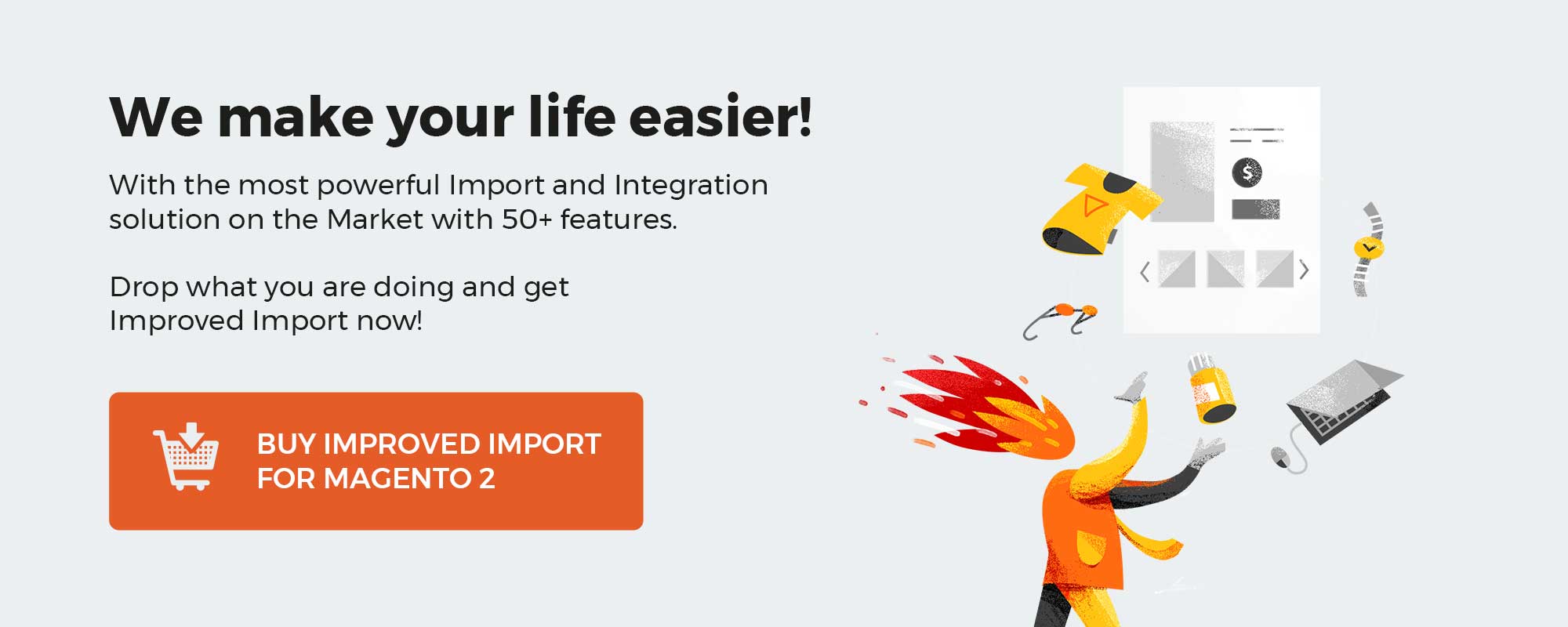
Keep in mind that Sap Business One may be integrated with a variety of platforms, and Firebear Studio will gladly assist you. For additional information, please contact us using the link below:
Sap Business One Hubspot CRM Integration Free Quote
Table of contents
SAP Business One Defined

Let’s start with a brief overview of SAP Business One for those who are unfamiliar with the platform. SAP B1 is a powerful enterprise resource planning system. Although SAP B1 was designed for small and medium-sized businesses, it can also be used by larger organizations. Its main purpose is to automate a variety of company processes, easing your everyday financial, operational, and human resource pressures. You can connect Hubspot CRM to your ERP system if you require extra customer-related functionality.
SAP Business One includes 15 functional modules that serve a wide range of business needs:
- Administration – This is where you’ll find all of your fundamental settings. This module allows you to customize your SAP B1.
- CRM – SAP’s customer relationship management module enables you to exchange daily sales personnel responsibilities with other SAP modules. Hubspot CRM may be synced with this module.
- Financials – The Financials module allows you to produce Journal Entries and build the Chart of Accounts.
- Opportunities – You can create leads in this section to keep track of possible sales and purchases.
- Sales – A/R – The whole sales flow is available in Sales – A/R. From quotation to order, delivery, and AR Invoice, you may handle all of its components.
- Purchasing – A/P – Purchasing – A/P is where the entire purchase process begins. Its features, such steps as Quotation, Order, GRPO, and AP Invoice. All of them are within your control.
- Business Partners – This module allows you to change your business partners’ master data. Here you’ll be able to work with Leads, Customers, and Suppliers.
- Banking – This part is for keeping track of incoming (sales) and outgoing (buy) payments.
- Inventory – In this module, you can work with master data of sold/purchased products, as well as their number and value in warehouses.
- Resources – This part contains master data for resources (machines and people) utilized in production (capacity and planning).
- Production – Production gives you access to the master data for the Bill of Materials. In this section, you may also place production orders.
- Project Management – With this module, you may define your projects and determine what has to be done to meet your business objectives.
- Material Requirements Planning – this area is linked to recommendations for sales/production and purchase orders. You can use this page to make forecasts of what resources you’ll need.
- Service – The service contract management module allows you to create service calls and perform other duties relating to this area.
- Human Resources – You can work with employee master data in this section.
Each of these modules addresses specific business challenges on its own. At the same time, they are tightly connected with one another, and you can also tie them to an outer source of information to provide your ERP system with data. As we’ve already mentioned above, you can also add external tools, like Hubspot CRM, to get even better productivity. We can sync every module with the corresponding part of Hubspot CRM.
[embedded content]
You can find more information on the prominent ERP system here: SAP Business One In-Depth Review.
Hubspot CRM Defined

HubSpot is a software company based in the United States that specializes in inbound marketing, sales, and customer care. Its tools for customer relationship management, social media marketing, and content management are among its goods and services. You can also use tools for lead generation, site analytics, search engine optimization, and customer service, among other provided services.
HubSpot also provides consultancy services as well as an online resource academy for studying inbound marketing strategies (HubSpot Academy). User group conferences, as well as inbound marketing and certification programs, are held there. HubSpot promotes its inbound marketing concepts and has been described as a “prolific generator of content” that includes blogs, social media, webinars, and white papers.
HubSpot’s most effective inbound marketing feature, according to a Harvard Business Review article, is its free online tools, such as the Marketing Grader, which assesses and scores website performance.
HubSpot CRM Free, on the other hand, was released in 2014. CRM software keeps track of and handles interactions between a business and its clients and prospects. It allows companies to anticipate revenue, track sales force productivity, and generate revenue reports. The software as a service is available for free.
HubSpot has integration tools for salesforce.com, SugarCRM, NetSuite, Microsoft Dynamics CRM, and other CRM systems by default. However, you might require help integrating Hubspot CRM with SAP Business One.
[embedded content]
SAP Business One Hubspot CRM Integration
We’d like to call your attention to the relationship between SAP Business One and Hubspot CRM now that you’re familiar with their key features. Remember that the Firebear Studio may help you integrate Sap Business One with Hubspot CRM. Our experts will gladly assist you with this. For additional information, please contact us using the following link:
Sap Business One Hubspot CRM Integration Free Quote
Customers
We can help you sync customers between SAP Business One and Hubspot CRM. Note that we transfer all customer details, including info on all the associated orders. When you enter leads in Hubspot CRM by the corresponding Sales Rep, we sync them to SAP Business One B.P. Master Data as Leads. Note that the SAP B1 B.P. Leads can be synced to Hubspot CRM as well.
After you qualify Leads in CRM, converting them into Accounts and Contacts, the corresponding Leads in SAP Business One B.P. Master Data are automatically updated as Customers and the CRM Contacts are added. This data transfer is possible in another direction as well.
Products
The Firebear team can effortlessly synchronize SAP Business One products with any other system. Getting items from Hubspot CRM and back.
In the CRM system, SAP price lists are automatically mapped as standard pricing. You can also choose how to map additional price lists, allocating them to various consumer groups in order to save original discounted rates.
Business Partners
Business Partners will be created in SAP with Contact Persons when Companies are created in HubSpot CRM with Contact Persons under our assistance. We can also generate Contact Persons in SAP Business One and add them to HubSpot under the appropriate Company.
Orders
Orders can be synced between Hubspot and SAP Business One thanks to our integration. Payment methods and invoices are also a part of similar enhancements.
Potentials
HubSpot Sales Potentials/Deals, as well as their current stage and potential amount, can be synchronized to SAP Business One as Sales Opportunities/Orders. If necessary, the procedure might be set up in the opposite direction.
Integration Principles
The following principles apply to all of our integrations, including the SAP Business One and Hubspot CRM connections.
Two-way connection
A two-way communication channel is established between two systems. It’s a feature that only the tools involved in the integration have. With fully configurable import and export profiles, you can apply any customization to data transfer processes. Furthermore, because the import and export profiles are separate, both functionalities do not need to be configured at the same time.
Scheduler
With our built-in scheduler, you can automate your SAP Business One and Hubspot CRM integration. Import and export operations that are tied to the same object can use different update timelines. Client data, for example, must be transmitted weekly from Hubspot CRM to SAP B1:
- Select weekly updates from the drop-down menu in your export profile.
- Next, select a weekday as well as a precise transfer time.
- To provide SAP Business One with updated customer data from Hubspot CRM before the scheduled time, use the asynchronous technique and manually activate the profile.
- Return to your import profile and make the identical modifications to move customer data back.
Mapping
Our mapping tools make it easier to sync data across any two systems. Third-party attributes must be matched to the native environment’s requirements since data changes must be updated on a regular basis according to the receiving system’s criteria. If you do it manually, this process will take a long time. This procedure, however, is simplified. The Firebear team has made the mapping grid that appears in every import and export profile available to you. You acquire the ability to create a mapping scheme that matches any attribute to the rules and requirements of the accepting platform. It is also possible to save and load mapping profiles for later usage. It’s great for repeated import and export processes, just like the ones associated with SAP Business One and Hubspot CRM Integration.
Other features
Another characteristic of the SAP Business One Hubspot CRM integration and other projects that we lead is support for a variety of connection standards. We keep a number of different data file formats available for integrations, including XML, CSX, XLSX, ODS, and Json.
In addition, we sync data using Google Sheets. All of your data may be synced between your store and this platform using our tools. Additional data transmission options include Google Drive, OneDrive, Dropbox, FTP/SFTP, and direct URL uploads. For more intricate connections, API-based ties can be built.
Keep in mind that Sap Business One can be integrated with a variety of platforms, and Firebear Studio can help. Contact us using the following link to learn more about the SAP Business One and Hubspot CRM connection, as well as other integrations:
Sap Business One Hubspot CRM Integration Free Quote