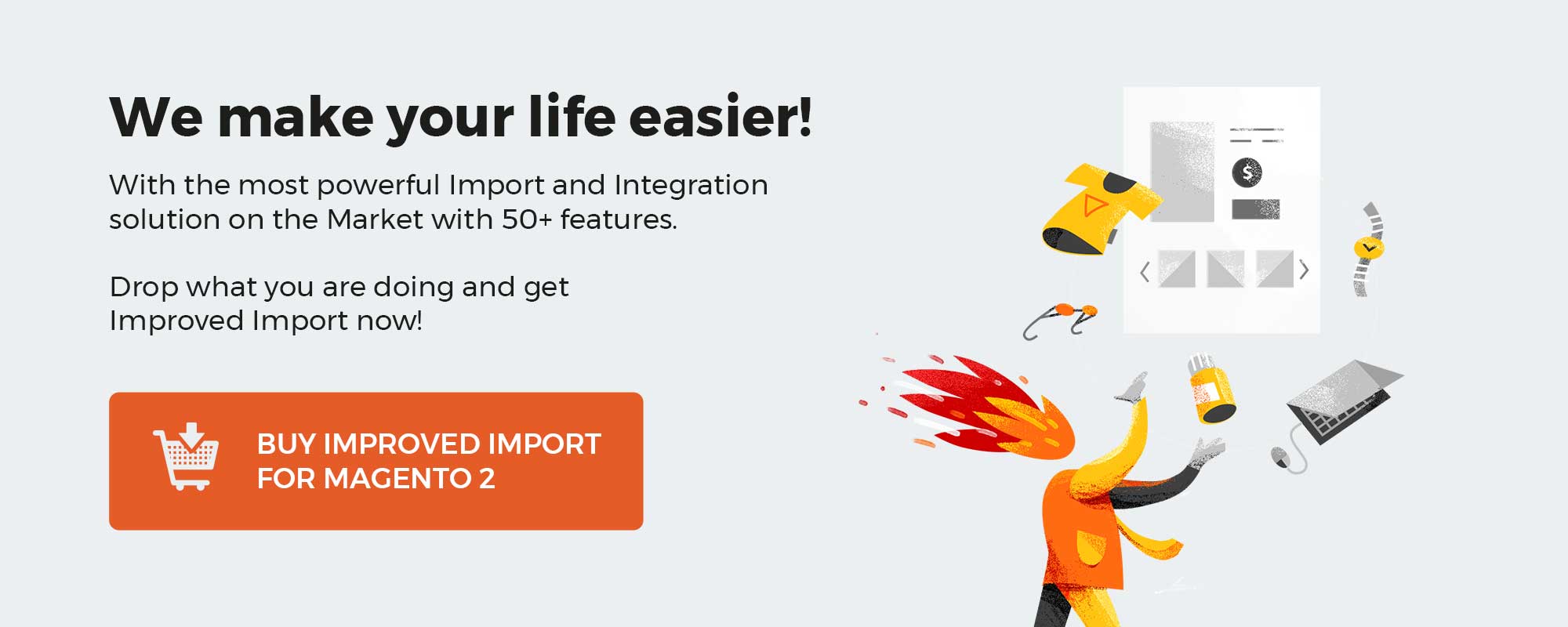The Shopware 6 administration welcomes you with the dashboard screen. It is a place that contains several sections with useful information on how to run your Shopware website and how it already performs. In the following overview, we shed light on the basic elements of the Shopware 6 dashboard. Other materials about the platform are available here: Shopware 6 Guides & Materials.
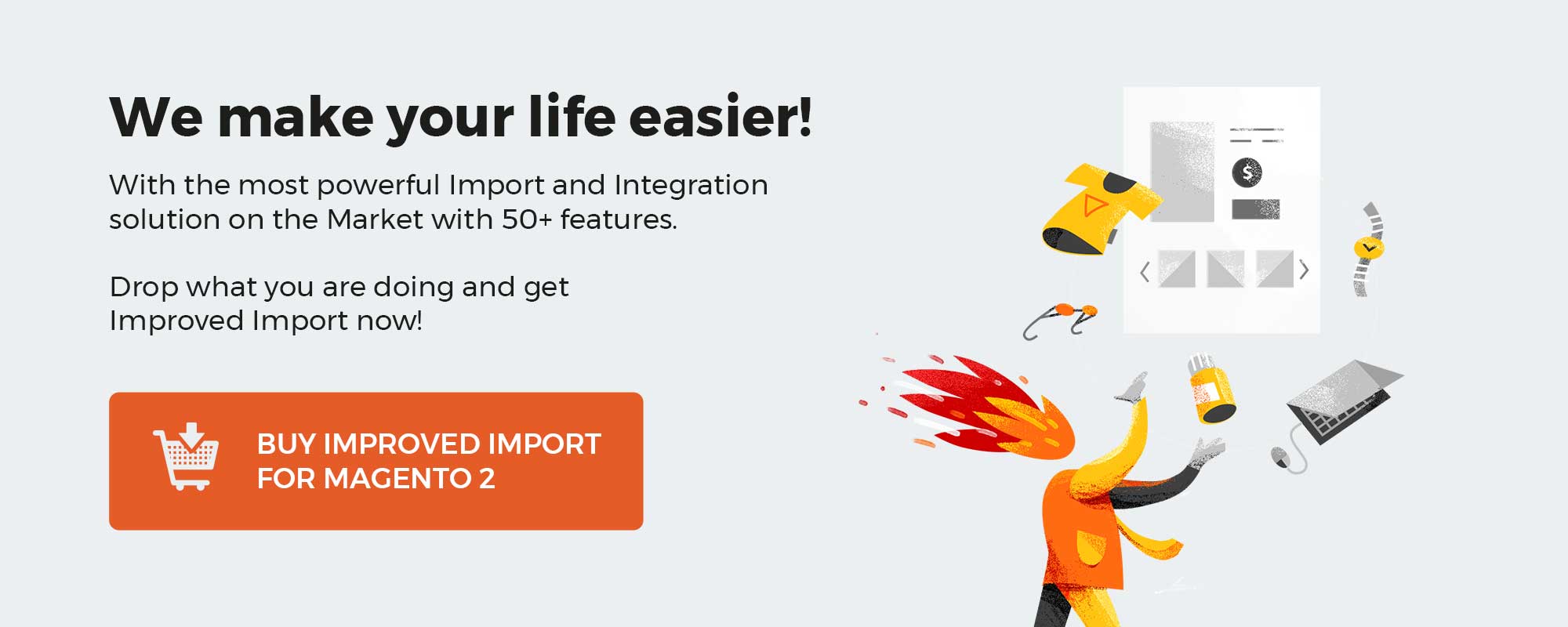
Note that we provide Shopware integration with external platforms. Contact our support for further information or try our Improved Import & Export Extension for Shopware.
Table of contents
Shopware 6 Dashboard Overview
Log into your Shopware 6 administration, and you will see the dashboard – the initial page in your journey through the system’s backend.
The basic Shopware 6 dashboard is divided into the following three sections:
- The checklist that will help you get your shop ready;
- Latest videos to help you become an advanced Shopware 6 user;
- Stats over the last 30 days.
Let’s explore each section in more detail.
Shopware 6 dashboard checklist
With the help of the Shopware dashboard checklist, you can master the following backend processes:
- Add a product – if you don’t have any products on your website, it is the best place to start adding them;
- Create a layout – with the help of this section, you will individualize your shop layout using Shopping Experiences;
- Customize theme – this one will help you strengthen your brand’s recognition by customizing the existing theme;
- Add company infos – this tab helps to assign your shop to a company, or you may edit your company information here;
- Setup payments – here, you can get your shop ready to receive payments;
- Configure Shipping – choose your favorite shipping companies to start sending out products immediately.
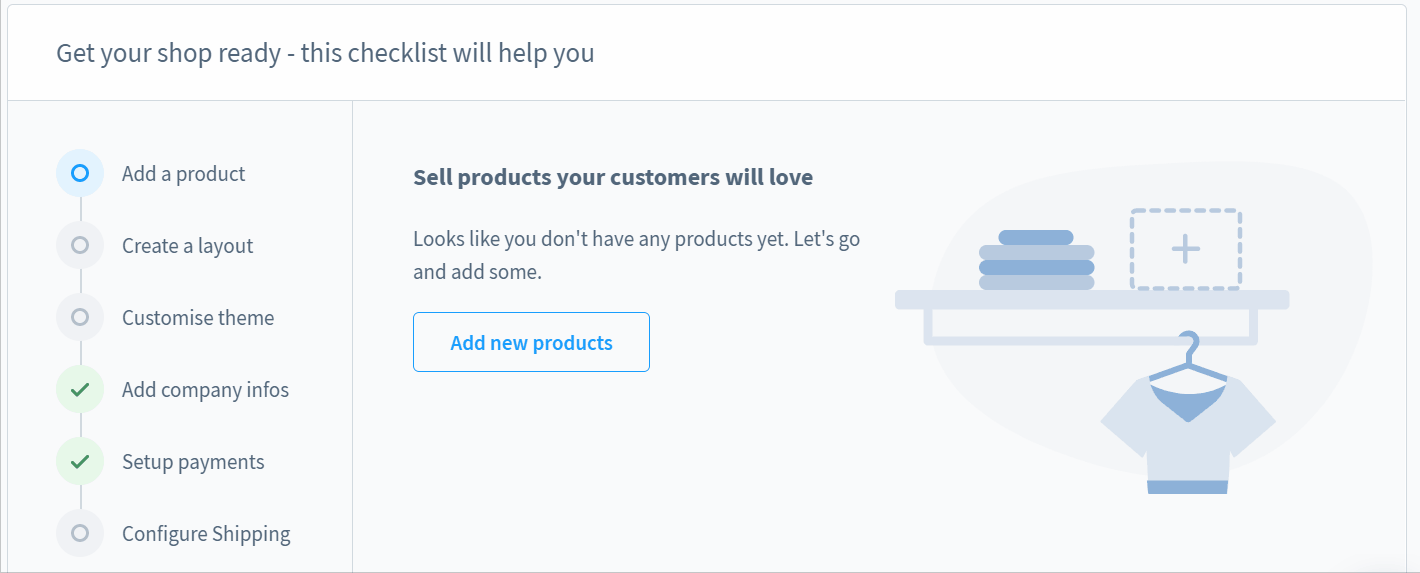
Shopware 6 latest videos
This section will help you become a Shopware expert. It contains live streams and webinars with first-hand information on services, features, and products from Shopware and the Community Store. Hit View all videos to proceed to Shopware’s official YouTube channel.
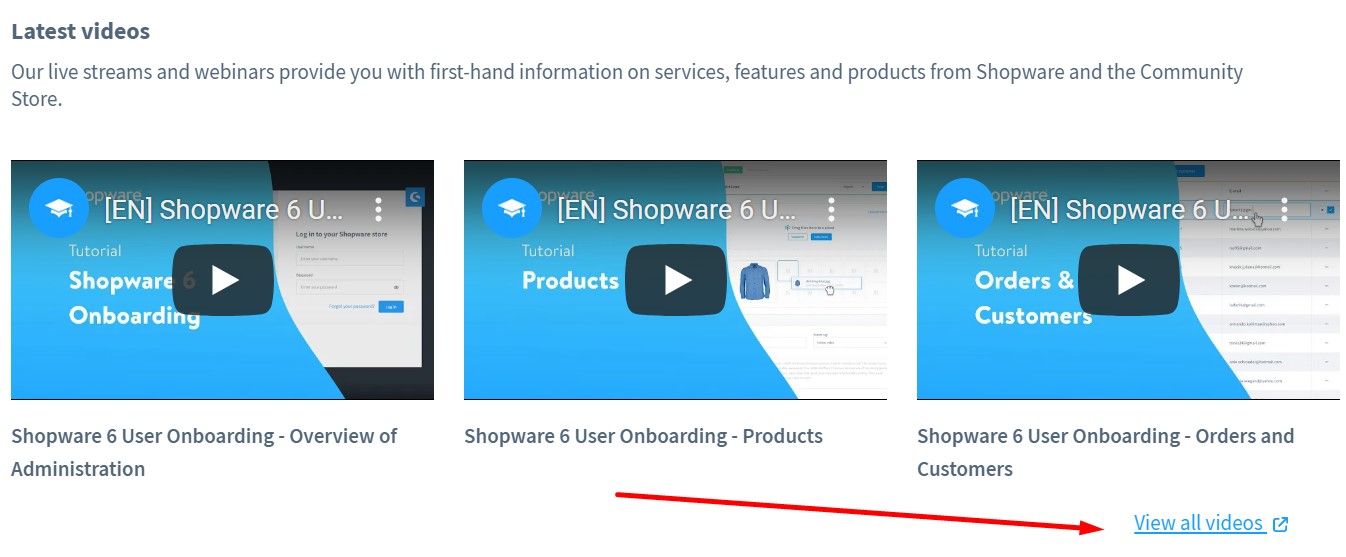
Shopware 6 dashboard stats
Your Shopware 6 dashboard also contains statistics over the last 30 days. The following two diagrams are at your service:
- Orders;

- Turnover.

That’s it! Now, you know how the Shopware 6 dashboard looks and feels.