
We’ll examine the new Amasty plugin today. With the help of this extension, you can design personalized product options, such as unique text or images, and sell them to customers as add-ons or standalone items. The extension is simple to use and set up in a few simple steps. Amasty Personalized Products is a helpful tool for companies that want to offer their customers personalized products. The ability to customize your products to appeal to a wider audience is provided by this extension. It is simple to use and can improve client loyalty and satisfaction. So, let’s start with the platforms’ features.

Get Amasty Personalized Products For Magento 2
Table of contents
What Amasty plugin gives you?
Store owners must continually enhance the service they offer and include features that are appropriate for their users’ current preferences if they want to draw in new customers. However, the owners must accommodate the user’s particular requirements without turning their catalog into a specialty item. The plugin plays a role in this.
With the Personalized Products extension, users can design unique product layouts. Give users a wide range of Magento designer tools so they can make original products. Your shop’s sales will rise, and your customers’ loyalty will increase.
Features
- Offer users a variety of customization options. With this Magento 2 extension for customized products, users can preview their designs as well as view and design the product from multiple angles. They can also add any images and other objects and arrange them however they like. Allowing customers to create a favorite product will motivate them to purchase more.
- Inform users about this personalization choice. Put unique call-to-action buttons on the product pages to emphasize that you can personalize these T-shirts, cups, doormats, etc. To make these buttons more appealing to your users, change the text on them. Any other button text that comes to mind could be “Design me.”
- Make design templates with editable elements. Establish a small number of product customization options for customers while maintaining complete control over the design process. Users won’t be able to place design elements outside of the permitted area with this feature. Additionally, you have the option of imposing a cap on the quantity of symbols, text objects, and downloaded images.
- From the admin panel, control the entire process. You can enable or disable the use of the following design tools with the help of this Magento 2 product customizer: text, images, clipart, text colors, fonts, and text background colors. Additionally, you can change the customization mode to “product page” or “popup.” Depending on the option chosen, this product design tool will load.
- Ideal for international online stores. This Magento 2 extension for product designers supports the multi-currency and multi-language features as well as being mobile-friendly. It will work for everyone, whether a client speaks English or Spanish, enabling this extension to be used internationally.
Frontend
Let’s look at how this plugin appears on the front end.
Text and Font Example
You can enter text in this field and change it using the settings below. All changes are clearly visible on the shirt.

Quotes Example
Products may be quoted when personalized. Select a suitable quote from the Quotes Category list, add it to the product, and then alter the text’s settings as necessary.

Name and Number Example
Here, you can set up name and number of product.

Template Example

Backend
Configure General Settings

You can find the plugin’s main settings here. You get such drop-downs in this section as:
- License And Status. You can add a serial key number and enable or disable a module at the front end in this section.
- Personalized Area Settings. You can modify the personalization area’s Width and Height in this section.
- General Settings. You can set up the following in this section: – Allow Personalization in Fixed Area – Personalized Products Button Text – Settings for Personalization Mode.
- Text Settings. You are able to set text preferences in this section.
- Image & Clip Art Settings. You can easily configure the default image and clipart settings in this section.
- Predefined Template Settings. You can set up the settings for templates in this section. The use of templates enables customers to edit and add pre-made templates to the design area.
- Name And Number Settings. You can configure the name and number default settings in this section.
- Quote Settings. You can set up the main quotes settings in this section.
Configure Clipart Category
You are allowed to add as many clipart categories as you want to this section. Simply click the “Add New Category” button and enter the necessary information.

Manage Clipart Images
You can easily add as many clipart images as you like for product customization in this section. If you want to install a new picture, click “Add New Image.”

Configure Quote Category
You are free to add as many quotes categories as you want to this section. Simply click the “Add New Category” button and enter the necessary information.

Manage Quotes
You are able to add as many quotes as you like to this section to customize the product. To add a new quote, click the “Add New Quote” button.

Add New Fonts
You can add any kind of new fonts in this section.

Final Words
With this extension, you can easily make your products customizable to appeal to a larger audience. With the Magento Product Customization extension, customers design and buy the product that suits them, increasing conversion rates. You can let customers customize their products by adding their own text, photos, and clipart. All of it can boost your sales and increase the loyalty of your customers. They won’t just visit your shop once. You can use this app for $324.
Get Amasty Personalized Products For Magento 2

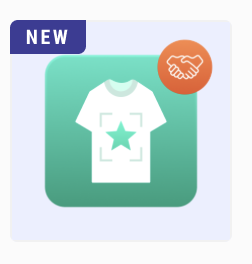
 B2B add-on of Improved Import & Export extension change log
B2B add-on of Improved Import & Export extension change log The Ultimate Guide To Microsoft Dynamics CRM Integration (API, IPAAS, ESB, ETL, automation, no-code, solution architecture, consultancy)
The Ultimate Guide To Microsoft Dynamics CRM Integration (API, IPAAS, ESB, ETL, automation, no-code, solution architecture, consultancy) The Ultimate Guide To ActiveCampaign Integration (API, IPAAS, ESB, ETL, automation, no-code, solution architecture, consultancy)
The Ultimate Guide To ActiveCampaign Integration (API, IPAAS, ESB, ETL, automation, no-code, solution architecture, consultancy) The Ultimate Guide To ERPNext Integration (API, IPAAS, ESB, ETL, automation, no-code, solution architecture, consultancy)
The Ultimate Guide To ERPNext Integration (API, IPAAS, ESB, ETL, automation, no-code, solution architecture, consultancy) In-Depth Admin Exploration: How To Use Shopify Gift Cards?
In-Depth Admin Exploration: How To Use Shopify Gift Cards? The Ultimate Guide To Magento 2 Integration (API, IPAAS, ESB, ETL, automation, no-code, consultancy)
The Ultimate Guide To Magento 2 Integration (API, IPAAS, ESB, ETL, automation, no-code, consultancy) The Ultimate Guide To Shopify Integration
The Ultimate Guide To Shopify Integration  The Ultimate Guide To Salesforce Integration (API, IPAAS, ESB, ETL, automation, no-code, solution architecture, consultancy)
The Ultimate Guide To Salesforce Integration (API, IPAAS, ESB, ETL, automation, no-code, solution architecture, consultancy)

