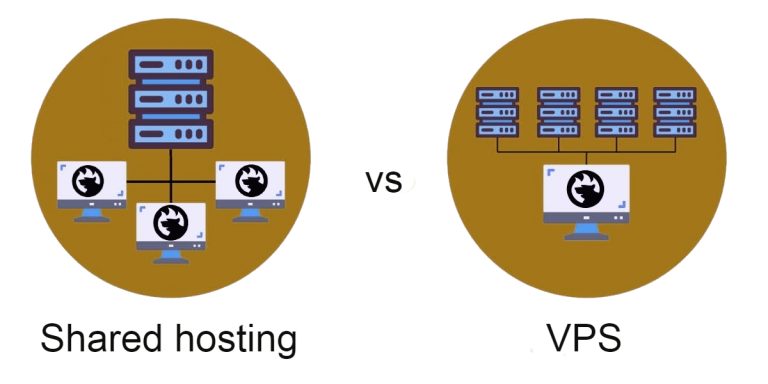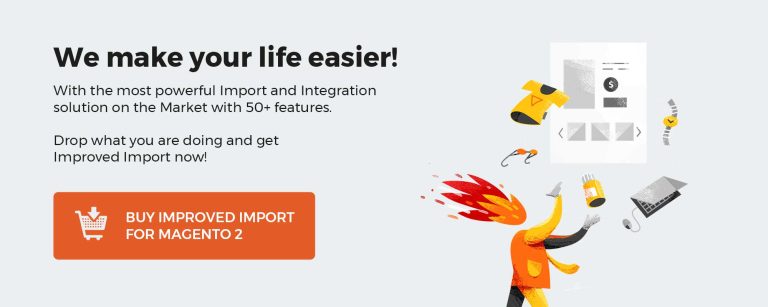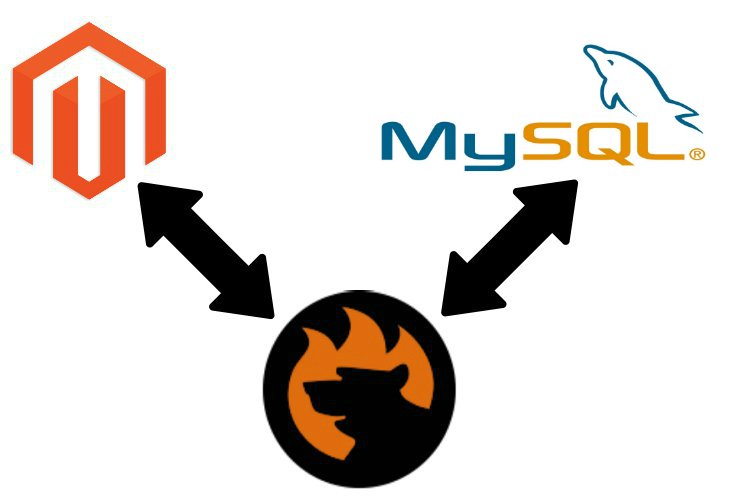Create a new module in your local folder, add etc directory to the module and create system.xml with the following content -:
<config> <tabs> <scommerce translate="label"> <label>Scommerce Configuration</label> <sort_order>10</sort_order> </iredeem> </tabs> </config>
You can add sections in your newly created tab by adding normal system configuration entries in the same system.xml
<config> <tabs> <scommerce translate="label"> <label>Scommerce Configuration</label> <sort_order>10</sort_order> </iredeem> </tabs> <sections> <scommerce_tracking translate="label"> <label>Tracking</label> <tab>scommerce</tab> <sort_order>10</sort_order> <frontend_type>text</frontend_type> <show_in_default>1</show_in_default> <show_in_website>1</show_in_website> <show_in_store>1</show_in_store> <groups> ....... </groups> </sections> </config>
Make sure you create your module.xml file in etc/modules directory to enable your module