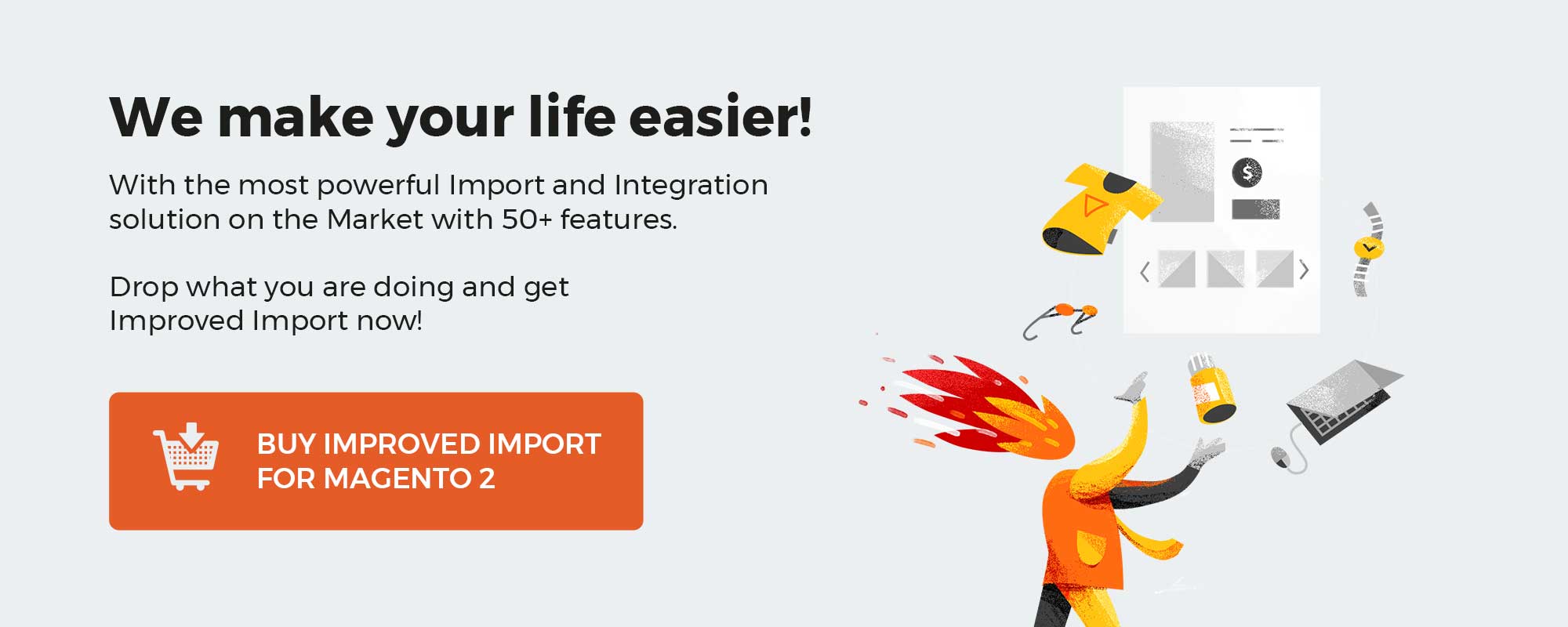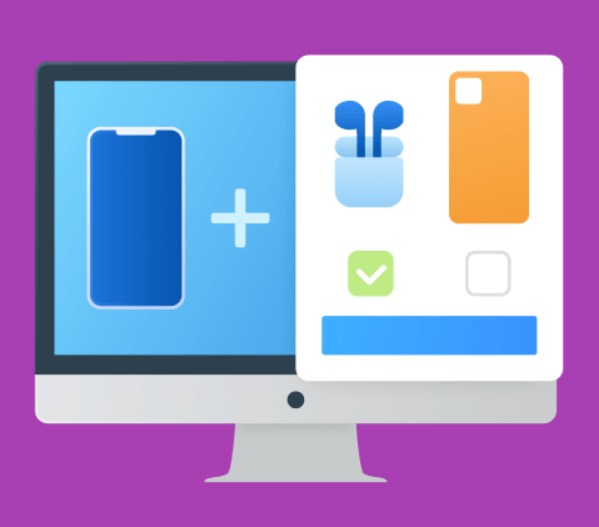
The availability of multiple product options for the goods sold on an online store is an essential factor for attracting customers’ attention and motivating them to make a purchase. Unfortunately, default Magento 2 misses the functionality that would allow store managers to quickly add all relevant options to the catalog products. If you run your website on the out-of-the-box platform, you need to create all necessary attribute values manually and then add them to appropriate items one by one.
For merchants who want to simplify the tedious process of creating custom product variants, Amasty offers a solution – Product Option Templates Magento 2 extension. The module will help Magento 2 admins save hours on doing manual work. With the provided tools, you will be able to create multiple templates with custom product options and assign them to any number of items. This way, you will provide your customers with a better selection of goods and improve your sales.
Below, we provide an overview of the Magento 2 advanced product options module’s features.
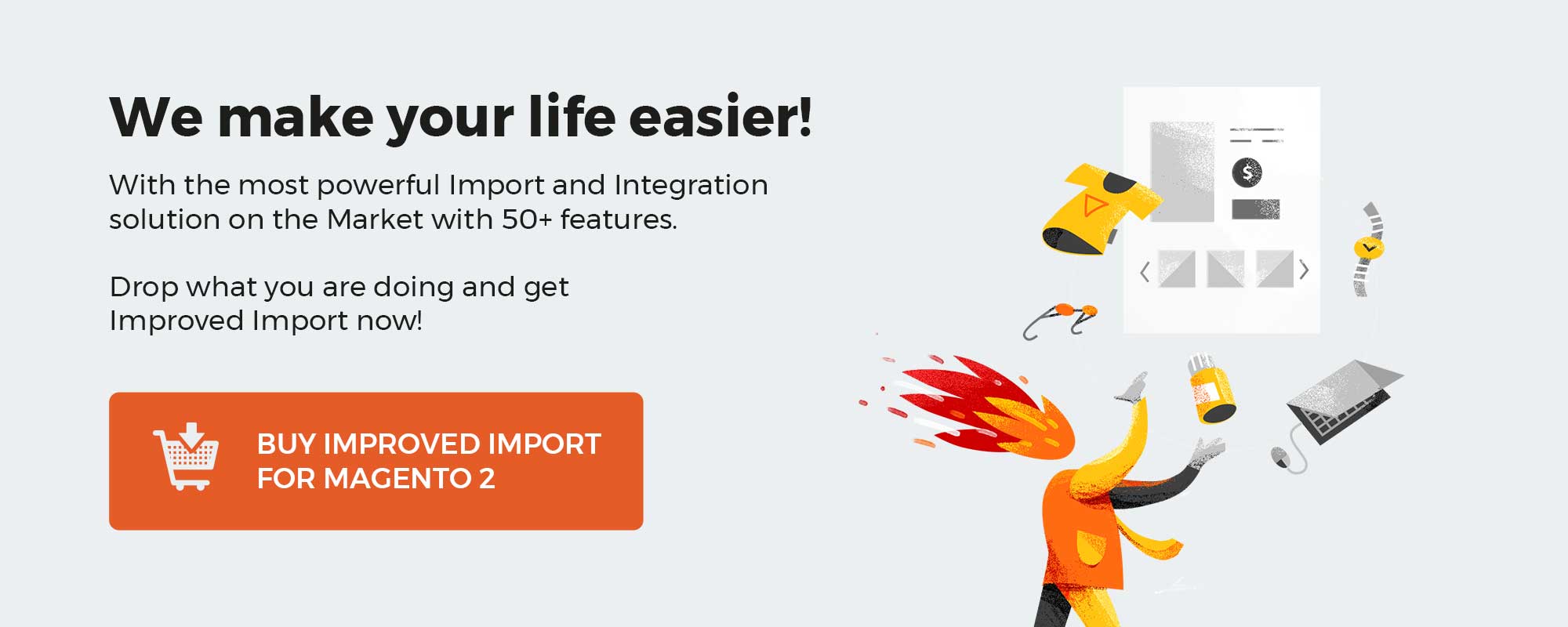
Download / Buy Amasty Product Option Templates Magento 2 Extension
Table of contents
Features
- Unlimited number of custom product options;
- Multiple templates with product options;
- Ability to add related items via product option templates;
- Product options dependency;
- Support for all field input types;
- Bulk assign of product option templates;
- Built-in editor for templates customization;
- Convenient templates management in the backend;
- Read compatible with GraphQL.
The Magento 2 Custom Product Option Templates extension allows ecommerce merchants to quickly create multiple templates with product options. This way, the Amasty module improves default Magento 2 functionality and makes the process of assigning attribute values to products on a web store faster and easier. With the extension, you can add any product variants to your catalog, including size, color, brand, material, and others, using a handy editor. Thus, you will provide your store visitors with more choices for the goods you are selling.
You can use the Magento 2 custom product options module to add extra info about your products, e.g., prices for each variation, extended warranty, gift package, consumables that come together with an item, and more. Also, you can add related products or services via option templates and promote them as a free bonus or set a special price. With this feature, you can eliminate the need to create separate pages for small accompanying items and sell them more efficiently.
Moreover, you can set product options dependency based on the logic adjusted to your sales strategy. Thus, some product variants will become available to a customer only if a specified attribute of a parent option is selected.
The Amasty Custom Product Option Templates Magento 2 extension supports all field input types. Thus, you can decide which format to use for each custom option field. You can select the most suitable input type from the text category, allow image upload, provide multi-select options, add date and time selection, and more.
After creating a product option template, you can assign it to particular products individually or multiple selected items in bulk. Due to the possibility of assigning templates via mass action, you can significantly save your time on products management.
Furthermore, the extension provides store managers with flexible customization settings and the ability to edit created product options templates. The custom option templates Magento 2 module offers an easy-to-use editor that allows admins to change product values whenever necessary, add extra fields, change colors and fonts, and more. After modifying a template, all changes will be automatically applied to the products to which it is assigned.
Backend
You can create a new custom options template from the product configuration page. After selecting a product in the catalog grid, scroll down to the Customizable Option Templates by Amasty tab. Next, press the “Add New Template” button.
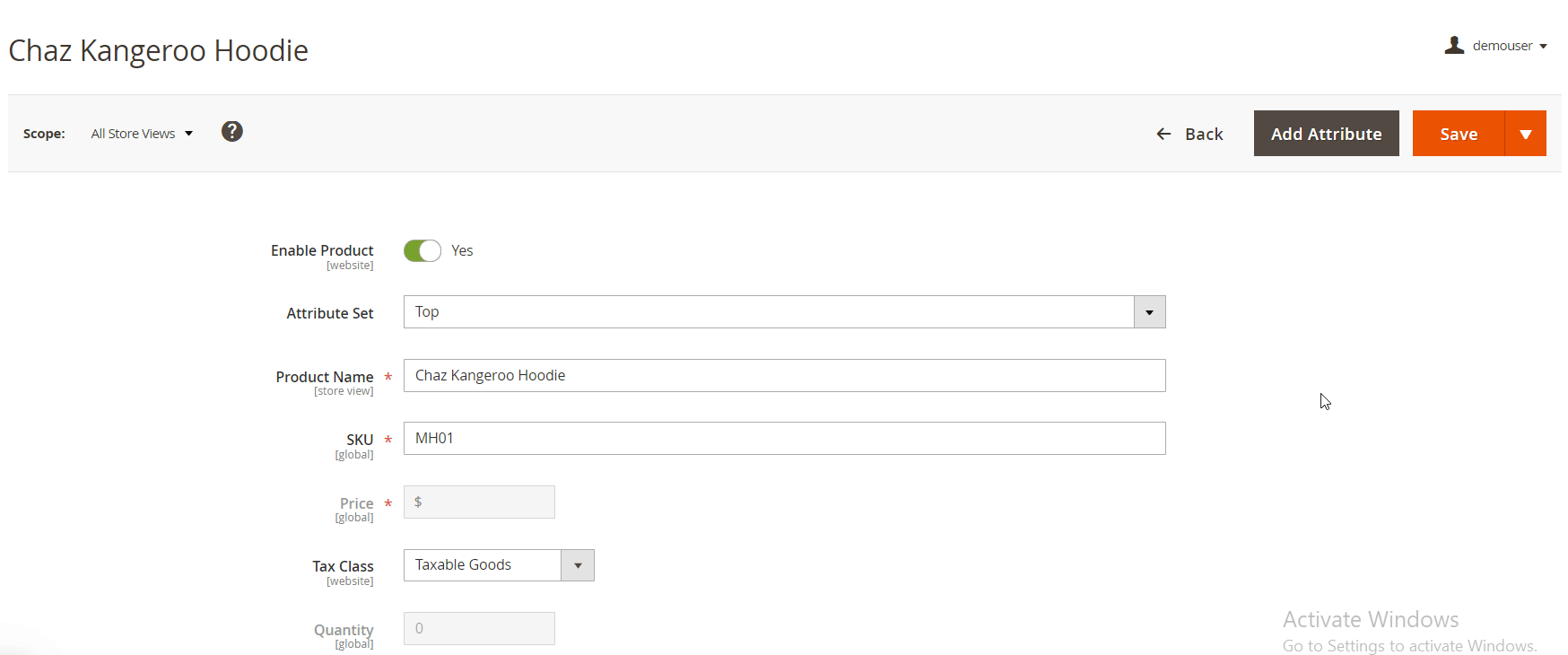
First, specify a name for the template. You can add an unlimited number of product options via the “Add Option” button. For each added option, you should create a title and select a field input type from one of these categories – Text, File, Select, or Date. Some settings vary depending on the chosen option type. For example, in case of applying the drop-down input type, you can pick font color and size and activate swatches. When using swatches, you can also select an option list type – vertical, horizontal, or thumbnail. It is also possible to mark an option as required to make it mandatory for selection on the frontend. Also, note that you can duplicate and delete created product options upon clicking an appropriate icon in the upper right corner of the option’s frame.
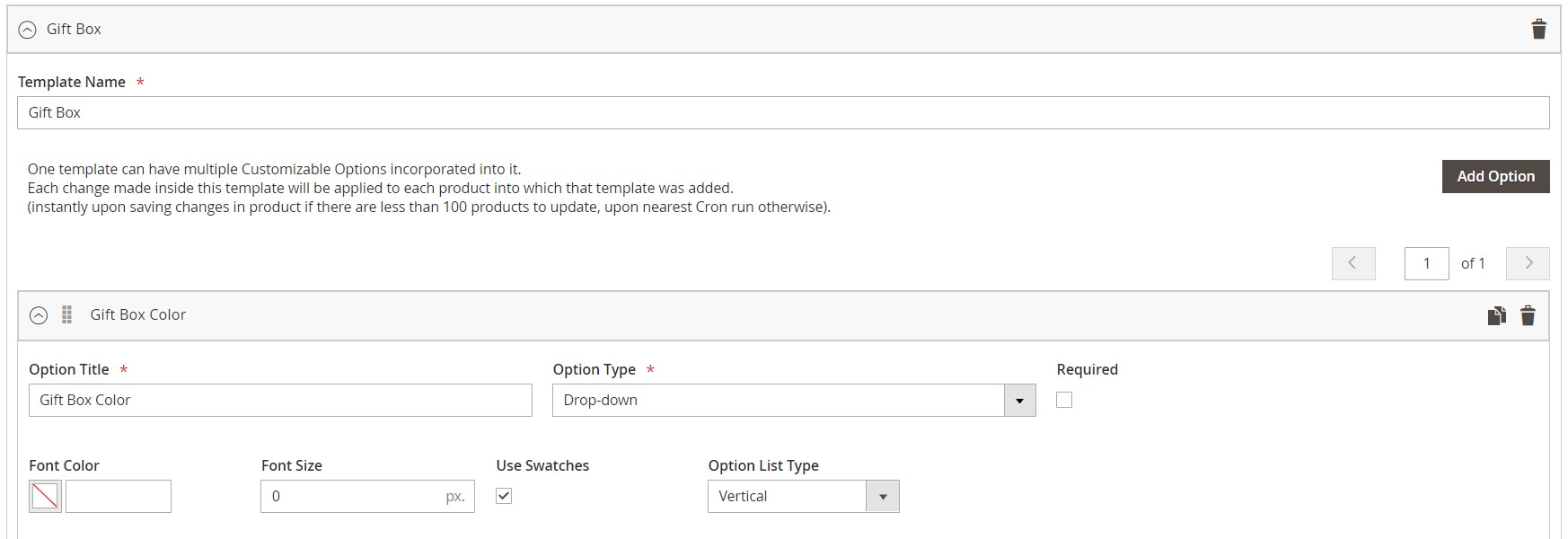
Next, use the “Add Value” button to add all necessary product variations to the custom option. You need to specify a title and price surcharge for each value, select a price type (fixed amount or percentage), and specify an option value SKU.
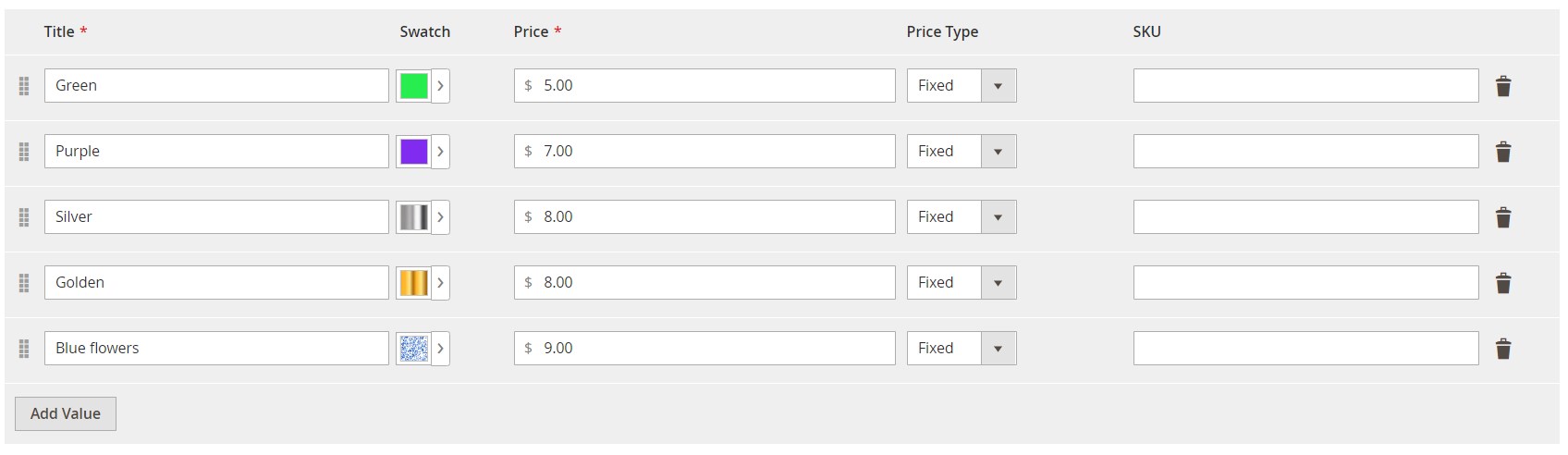
Furthermore, the Magento 2 custom product options module by Amasty allows setting dependency between options in a template. To make particular product options dependant on each other, navigate to an option that you want to set as a child one and select an appropriate parent option via the “Add Dependency” button.
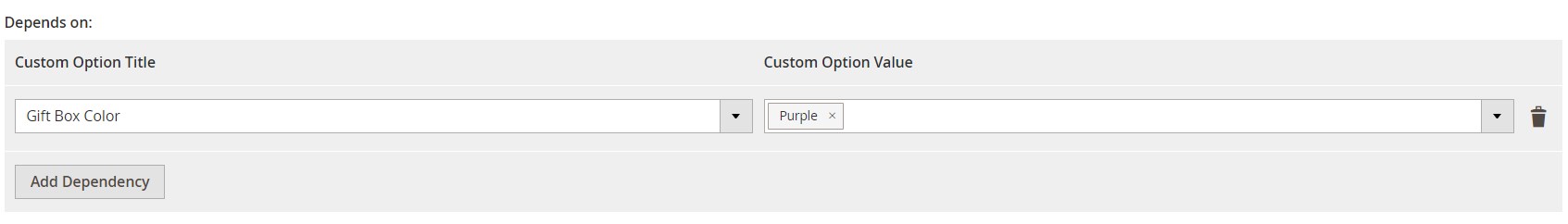
After creating a template, you can assign it to multiple products in bulk from the Products grid or individually on the product configuration page. If you want to assign a template with custom options to a particular product, select a necessary item in the catalog and click the “Add Existing Template” button in the Customizable Option Templates by Amasty tab. You will see a list of all available templates. Note that it is possible to select multiple templates and apply them to one product.
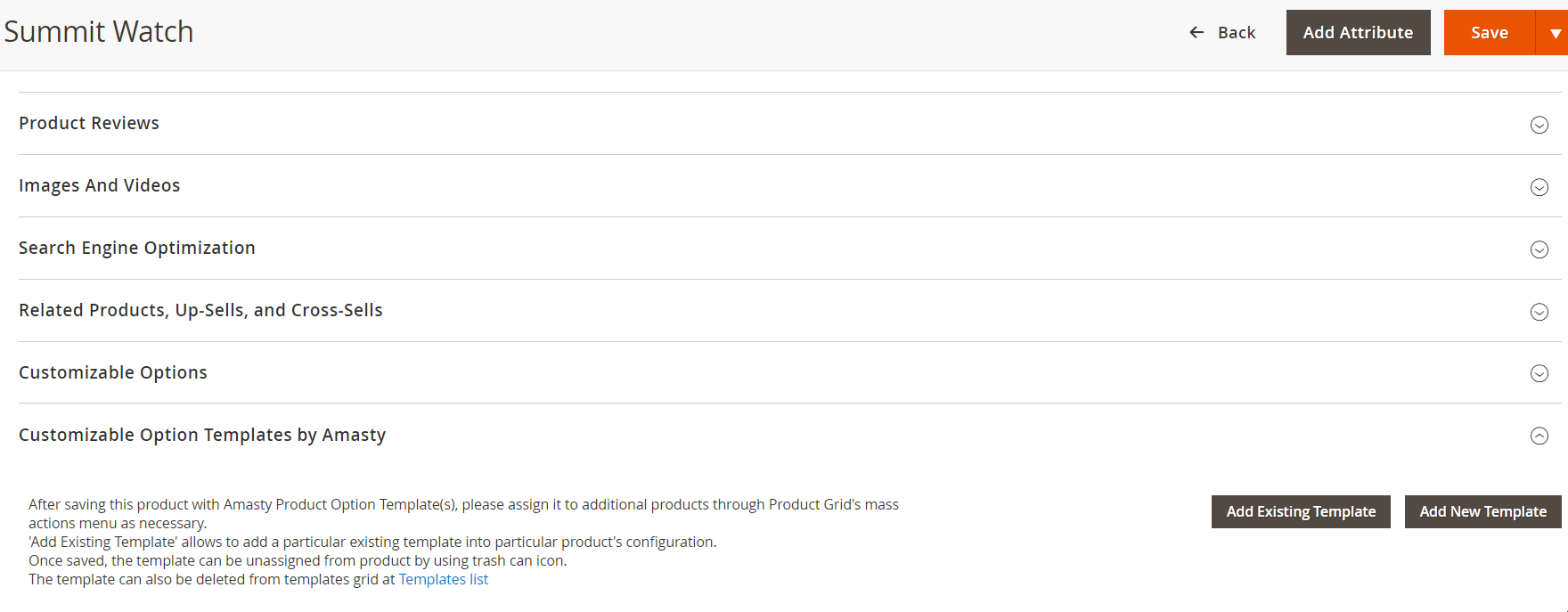
If you want to assign a product option template to multiple items at once, select all required products in the catalog, click ‘Assign Custom Option Template’ in the mass actions drop-down menu, and choose a template. It is also possible to remove applied templates in bulk with one button click via the ‘Remove Custom Option Template’ action.
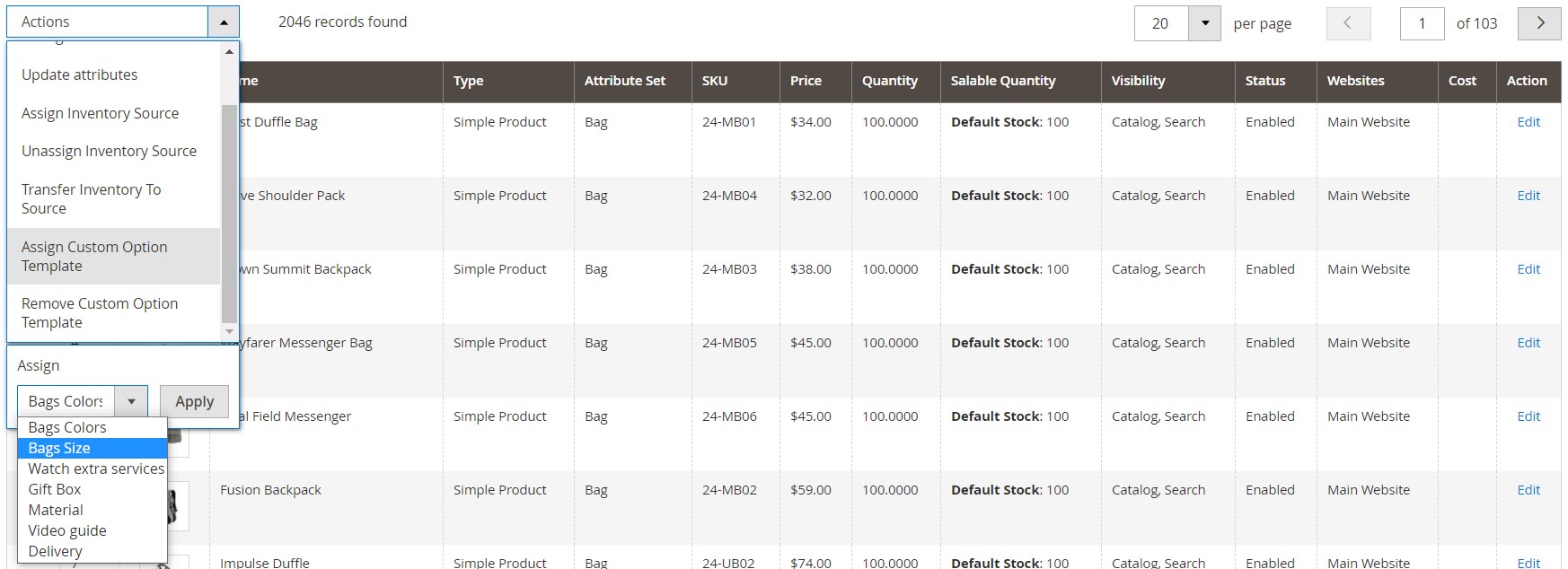
The Magento 2 custom product options module gathers all created templates on a separate grid under Catalog -> Product Option Templates -> Template List. For each existing template, the grid shows an ID, name, the number of products to which it is applied, and status. Here, you can also delete particular templates and create new custom options templates.
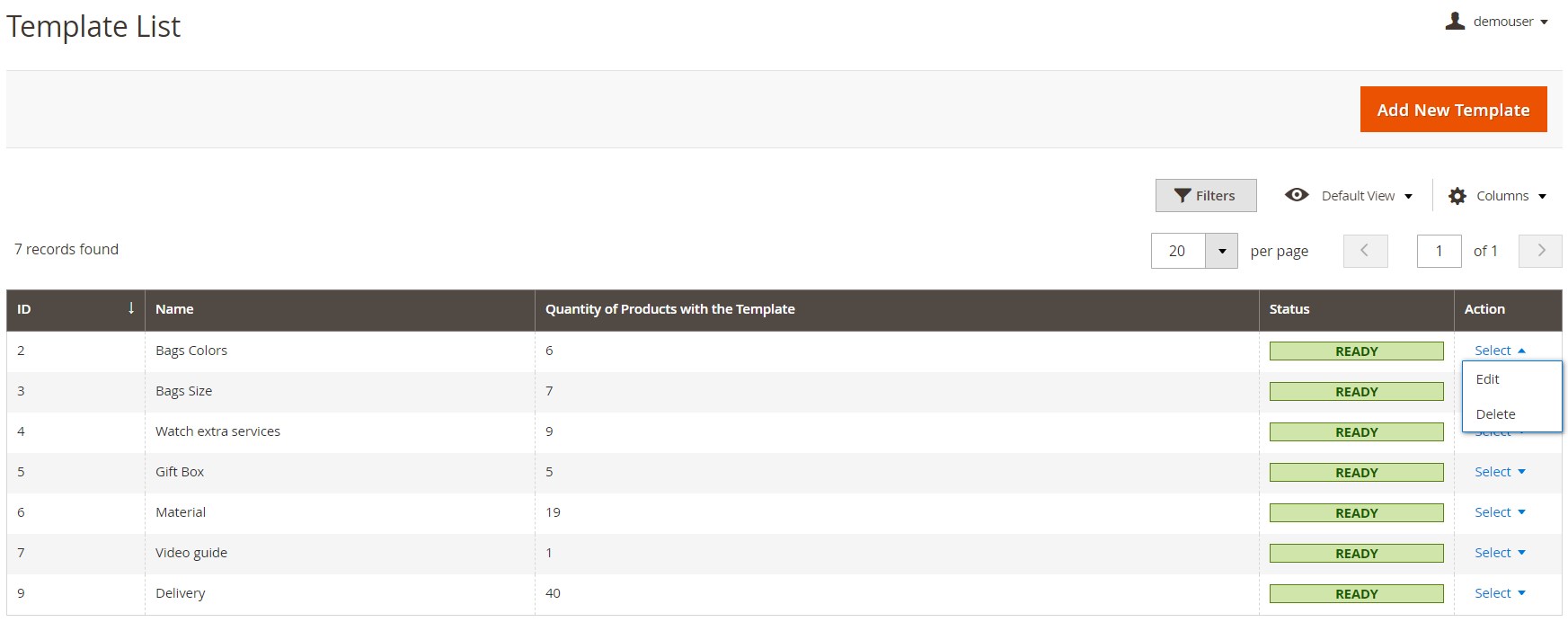
It is also possible to edit product options in a template and add or remove products on the template edit page.
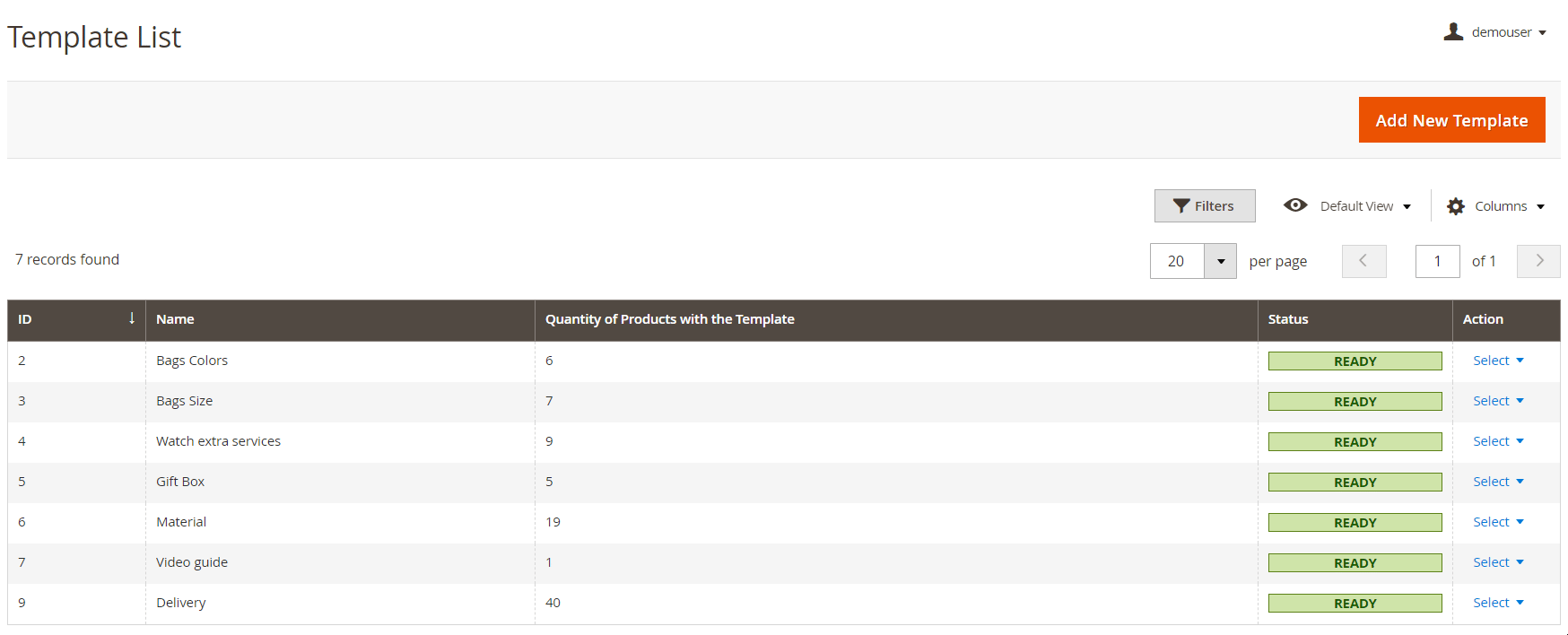
Frontend
Below, you can see how the Gift Box template with custom product options will look on the storefront. As configured in the backend, the Gift Box Color option offers swatches for color variations. The option values include custom images and are presented in the vertical list. Another custom options template added to the product allows selecting a delivery day.
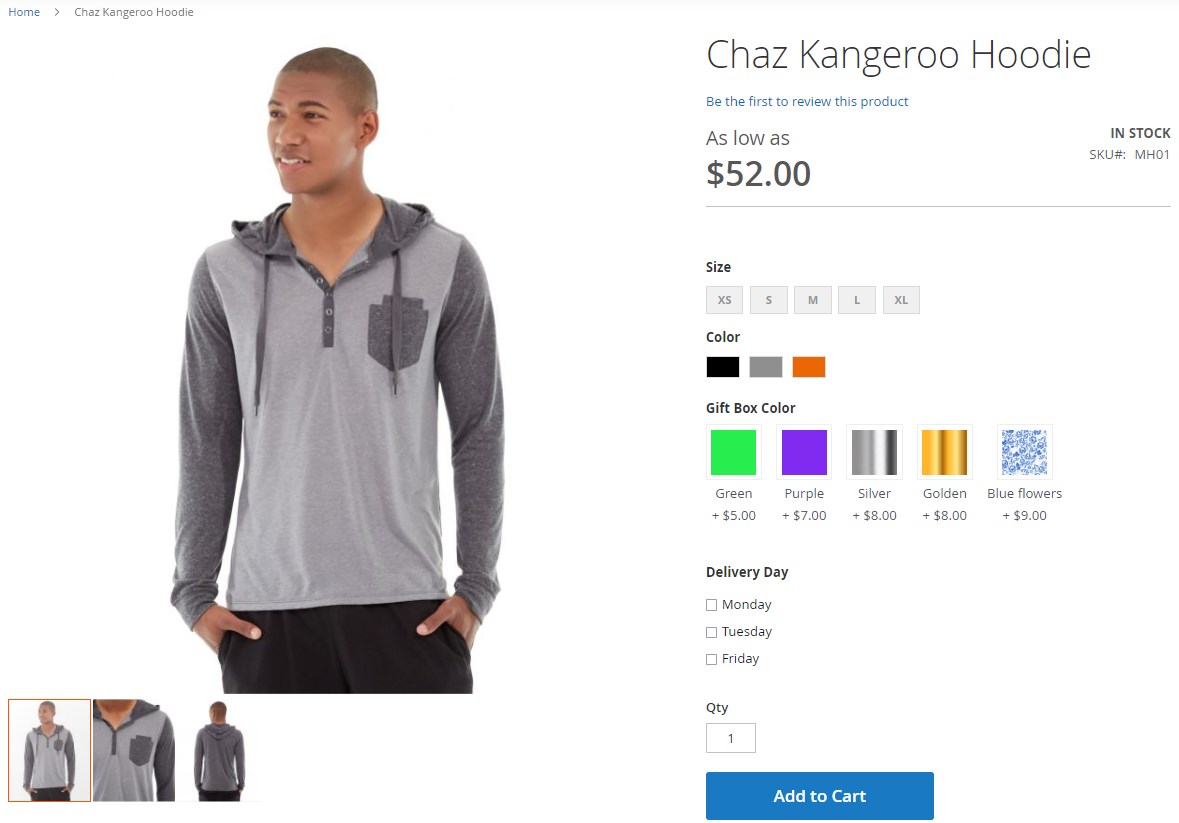
The next example shows product options dependency with the ‘AND’ logic. If a customer selects one of the Extended Warranty options and a Delivery option (except ‘Self-pickup delivery’), they will be able to get a free spare bracelet.
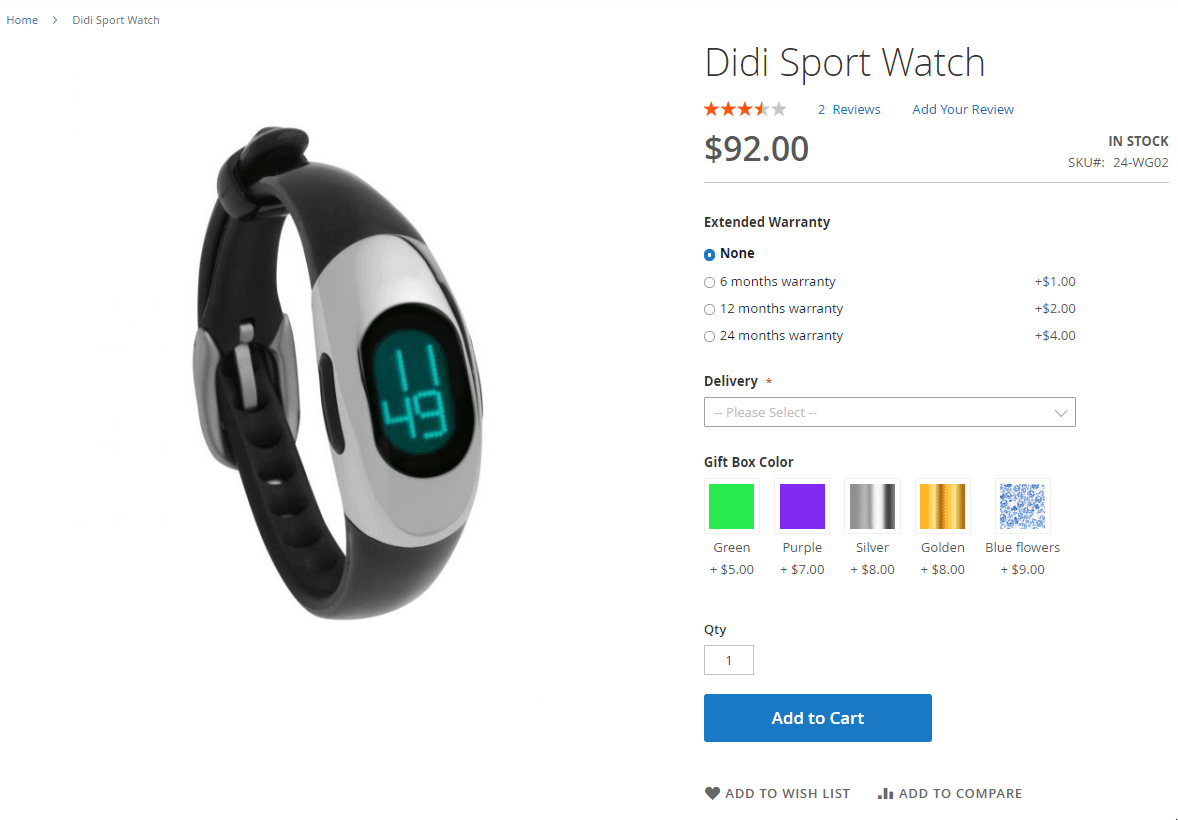
Final Words
Amasty Custom Product Option Templates for Magento 2 is a very useful tool that extends the possibilities related to the management of product attributes. Due to the ability to create multiple templates with custom options, you will drastically save your time on tedious tasks and release yourself from the necessity to manually define numerous product attribute values. By leveraging the module’s features, you will attract more potential clients to your web store and boost your profits.
You can buy the Amasty Product Option Templates Magento 2 extension for $199. Follow the link below for more details:
Download / Buy Amasty Product Option Templates Magento 2 Extension