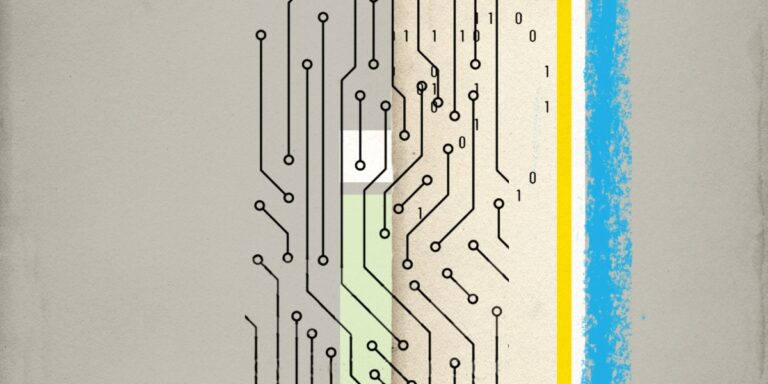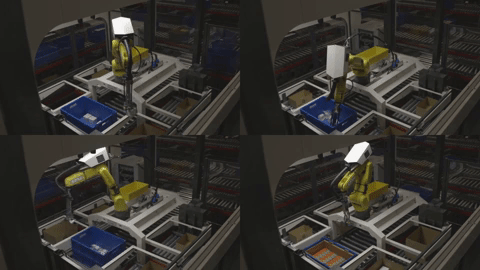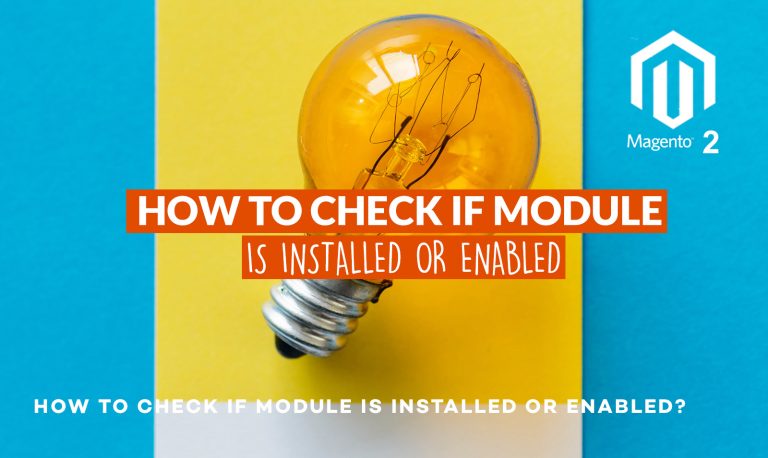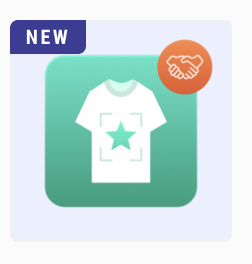You might prepare a secure payment gateway for your store with no chance of your customers’ card information being compromised.
However, your customers don’t always know that, which makes them hesitant to enter their card details. In the worst-case scenario, customers choose to abandon their carts and find a more reliable shop.
Integrating your store with one of the most renowned payment service providers in Italia, Mageplaza Cartasi – Nexi Payment makes your customers feel more reliable about the offered payment options on your checkout page.
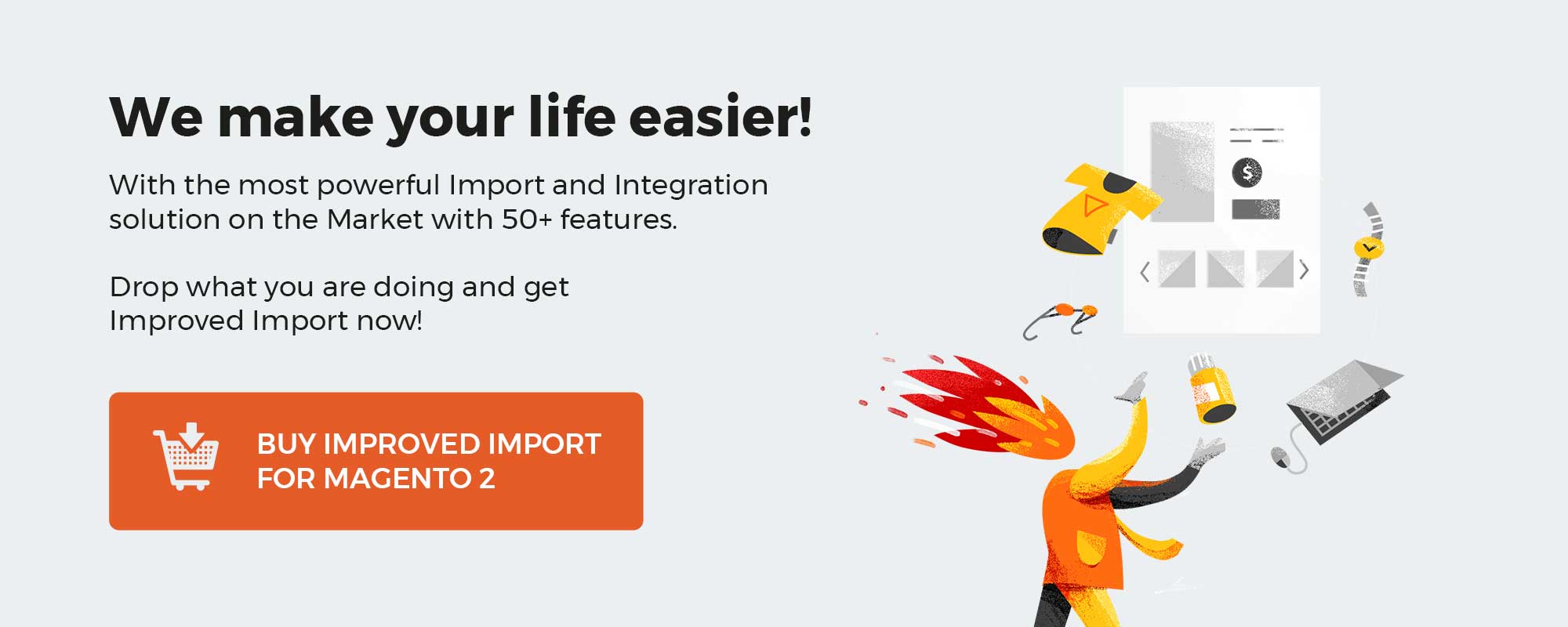 ‘
‘
Get Magento 2 CartaSi Extension by Mageplaza
Table of contents
What is the CartaSi Payment option?
Among all the payment options, CartaSi is one of the most widely used payment methods, especially in Italy, with more than 2 billion transactions counted till now. And it’s not exaggerating to say that CartaSi is the leading credit card in Italy.
Some advantages of CartaSi payment service:
- Protected with 3D Secure technology, hence minimizing the chance of chargebacks
- Have a high reputation in the Italian market
- Refunding possibility
- Offer a very secured and swift payment processing
If your store serves mostly the Italian market, you may consider offering this payment option to your checkout process.
Why choose Mageplaza CartaSi for Magento 2?
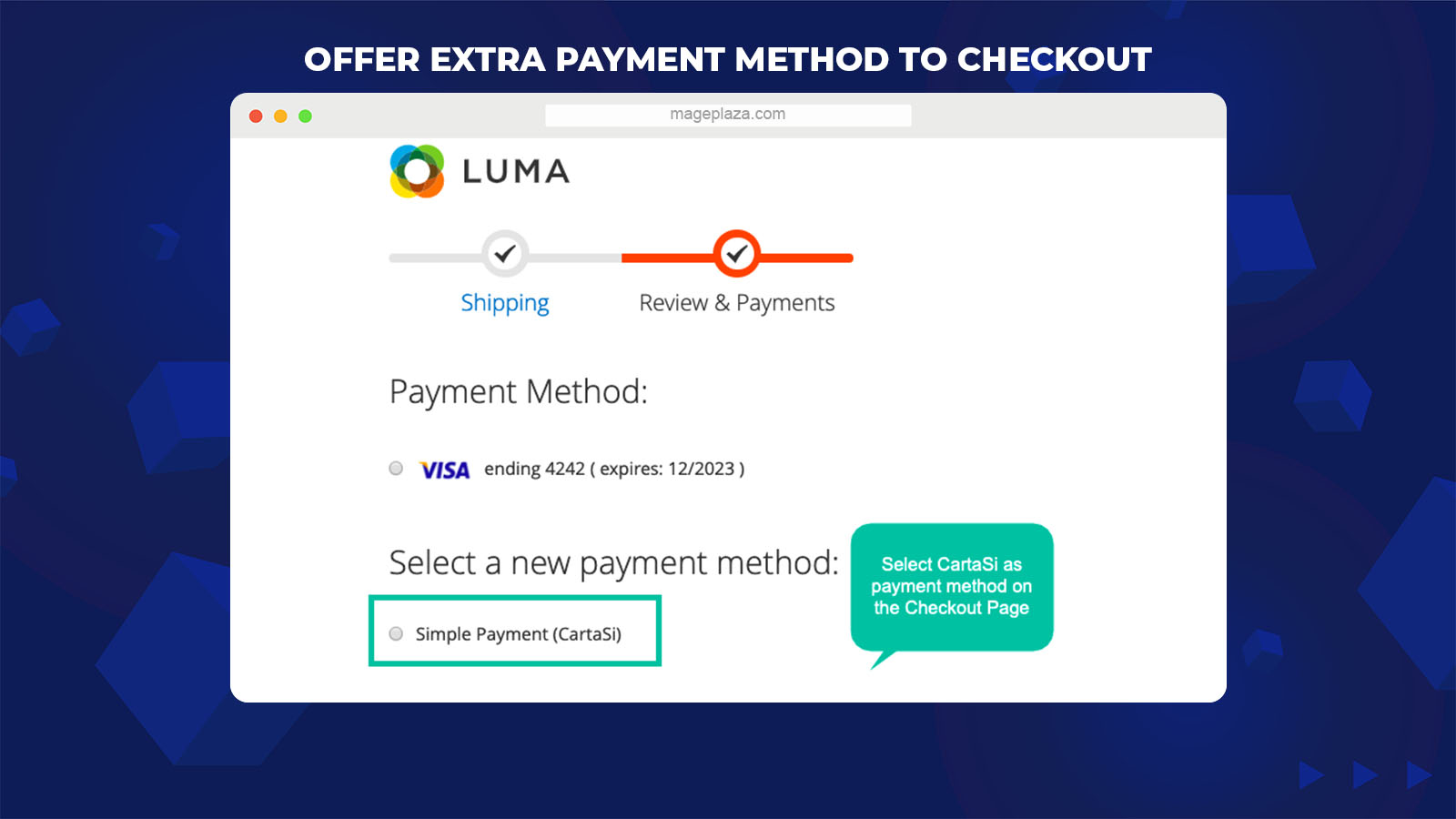
As mentioned above, CartaSi – Nexi is an ideal payment gateway for online merchants on the Italian market. With Magento 2 CartaSi extension, store owners can add this popular payment method on their checkout page with no difficulty.
By offering customers the CartaSi/ Nexi option, eCommerce businesses can entice them to proceed to the checkout. This action enhances customer satisfaction, thereby decreasing the store’s cart abandonment rate.
Available for most common card types
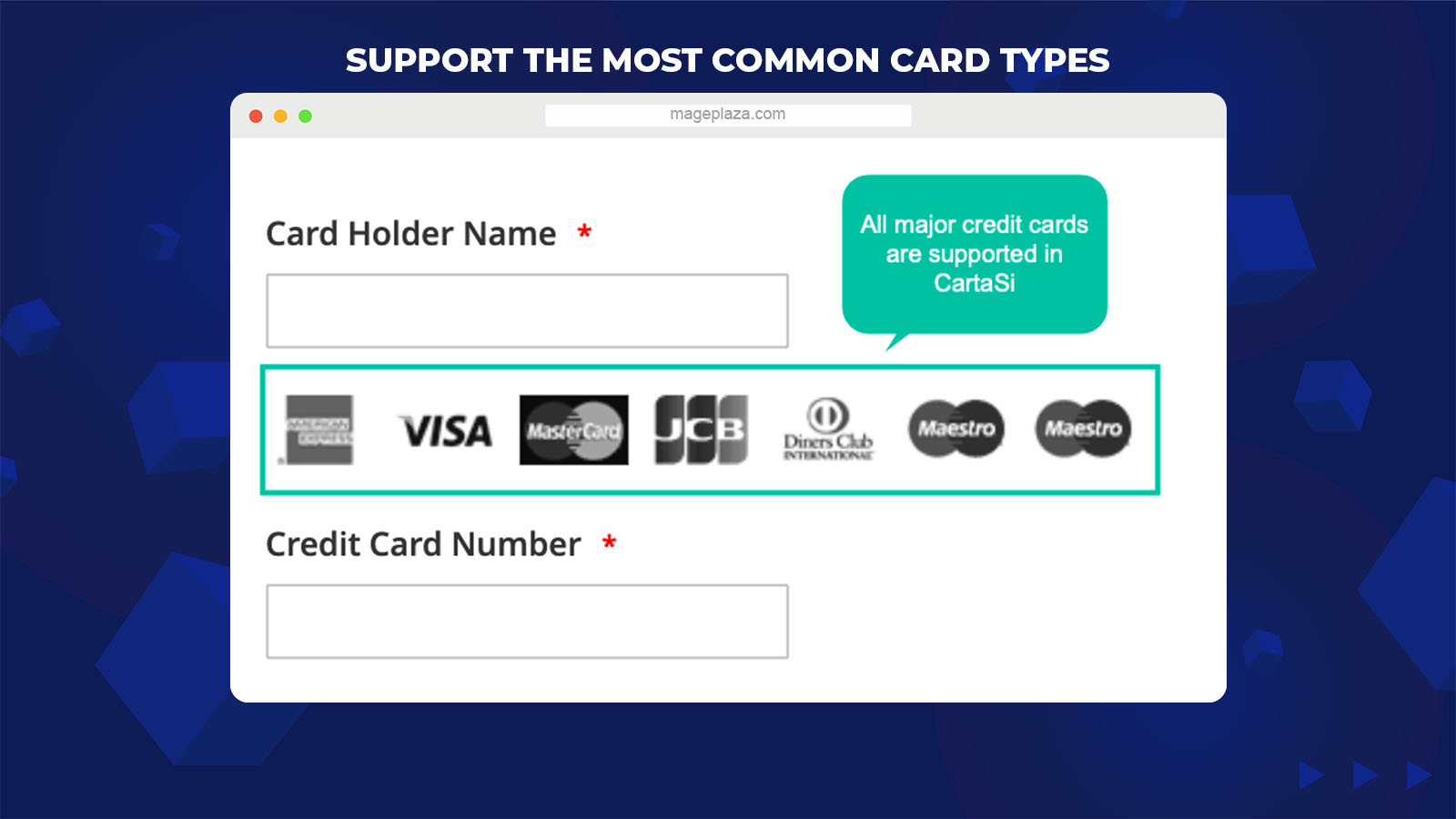
One reason for the popularity of the CartaSi – Nexi Pay is that it accepts most card types used around the world, such as Visa, V-Pay, Mastercard, American Express, and many more.
The convenience that CartaSi gateway brings back to its users makes it a perfect choice for any eCommerce store on optimizing payment options.
Automatically display Cartasi payment based on amount conditions
With the Magento 2 Cartasi extension, store admins can set CartaSi usage eligibility according to the total amount of customers’ orders from the Backend.
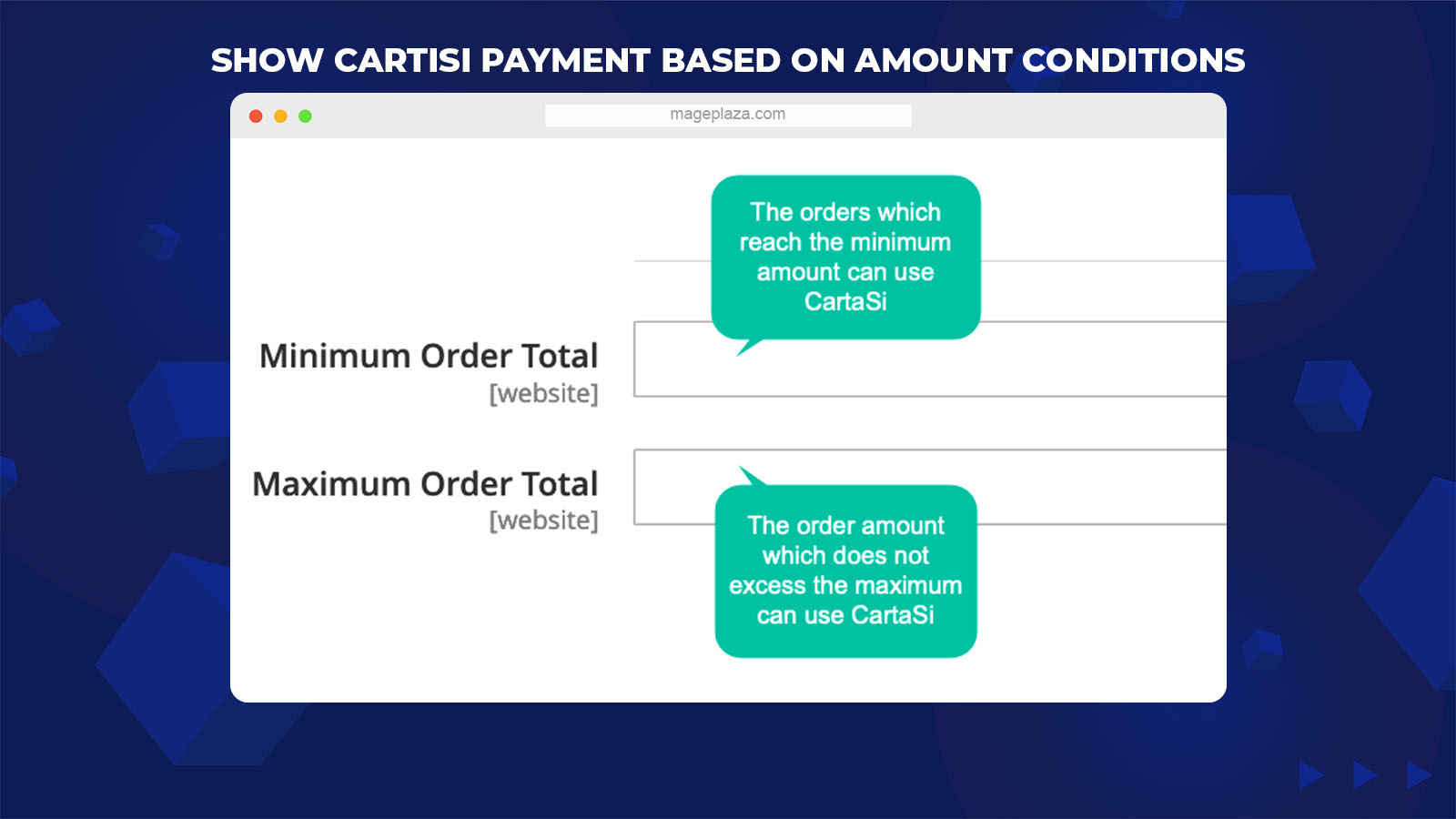
To be more specific, as a store owner, you can go to the Backend in order to
- Set the minimum and maximum value for customers’ orders
- When the order total reaches the limit amounts, the CartaSi payment option will be displayed or hidden at the storefront
If a customer wants to apply the CartaSi method for payment, they must purchase more to meet the required value of the total order that you set at the Backend.
Ensure no sensitive data stored
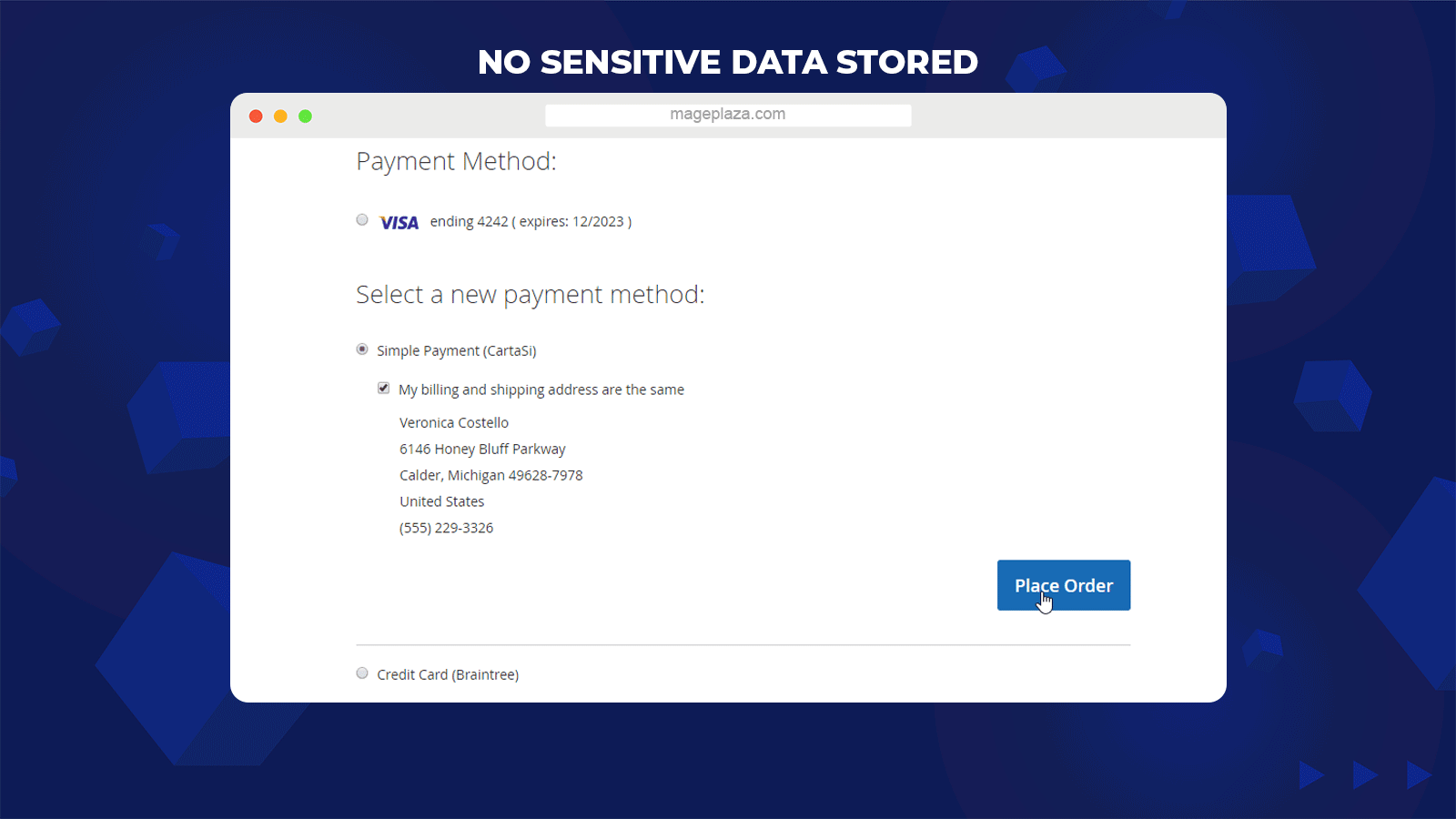
Customers who choose CartaSi – Nexi Pay to make the payment on the checkout page will be navigated to the hosted page of the CartaSi provider.
The online payment will be completed on CartaSi’s page, which makes this payment selection extraordinarily safe and secured for customers’ sensitive data.
Furthermore, customers will be backed to your site after finishing their payment so that they can keep purchasing.
What you could get inside the Magento 2 CartaSi by Mageplaza:
- Easy test mode: Admis can choose the testing environment for the CartaSi application
- Applicable countries: Freely to limit the number of countries that can see the CartaSi – Nexi pay at the Backend
- Support multiple page language: Able to change and apply different language for CartaSi – Nexi payment to be suitable for each market
- Allow refunding online: Admins can use CartaSi – Nexi payment for the online refunding purpose
- Offer new order status: As a store owner, you can even choose the status for new orders paid through CartaSi
- Multiple store views: Store owners can use the CartaSi – Nexi payment in several store views
- Debug mode: All the diagnostic information will be stored in log files on the Magneto web server
- Sort order: Allow merchant to set the display position for this payment on the Checkout page
- Compatibility: Work seamlessly with Mageplaza One Step Checkout in order to deliver the best checkout experience to the customer
Backend
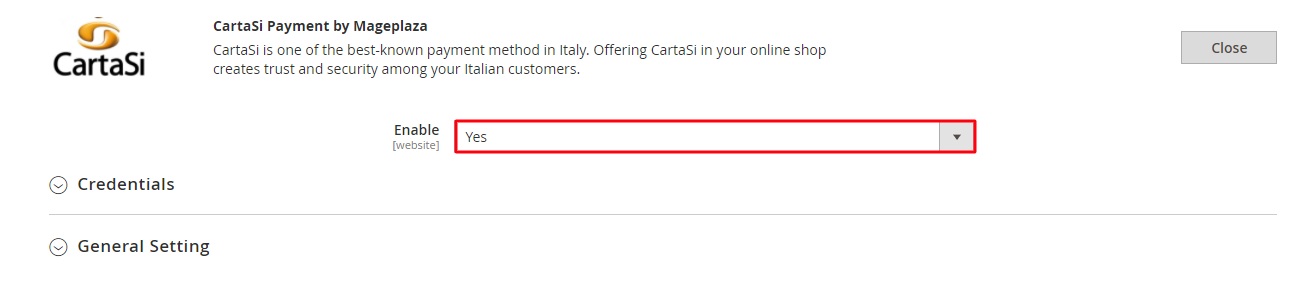
The first thing you need to do is log in to the Admin Magento, then choose Stores > Configuration > Sales > Payment Method.
Next, scroll down to see the CartaSi payment and click on the Configure button. To activate the module on your Magento 2 store, select Enable = Yes.
Credentials
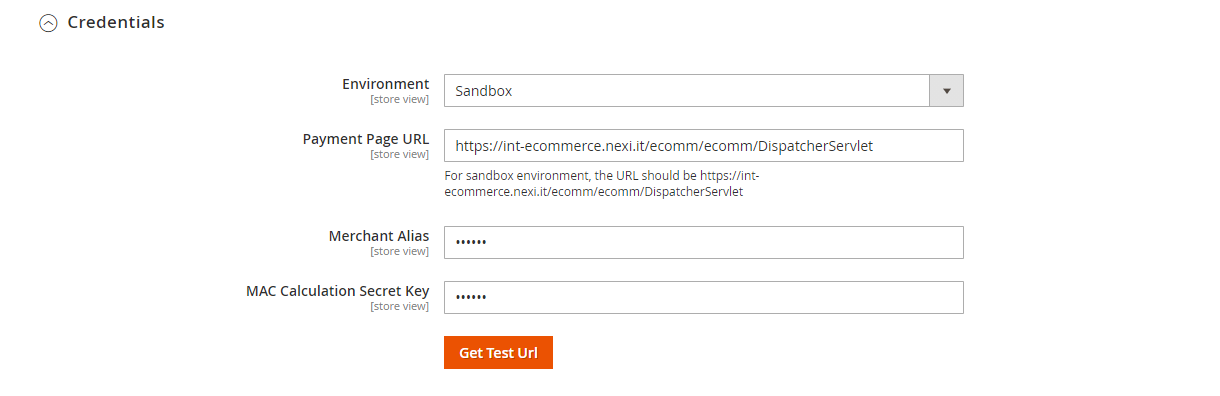
For the Environment field, if you select:
- Environment = Sandbox: Allow admission to check payment feature by next
- Environment = Production: Applied when admins want to apply the module for online payment
Next, store admins have to insert in the Payment Page URL field the link to which customers will be navigated when paying with Nexi.
The information filled in the Merchant Alias and MAC calculation Secret Key will change according to the solution you want to apply on the checkout process. 4 main solutions you get from Nexi are:
- Simple payment in the Frontend
- Periodic payment/ OneClick in Frontend
- Simple payment in Backend
- Recurring payment in Backend
Click here to have more information about these 4 solutions.
After finishing all the required fields above, click on the Get Test URL button. Only when the Merchant Alias and MAC calculation Secret Key are entered correctly, then you can check one sample order by Nexi payment method.
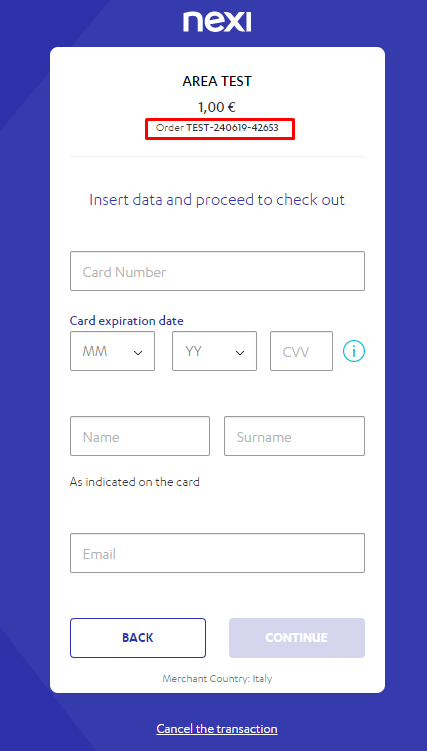
General Setting
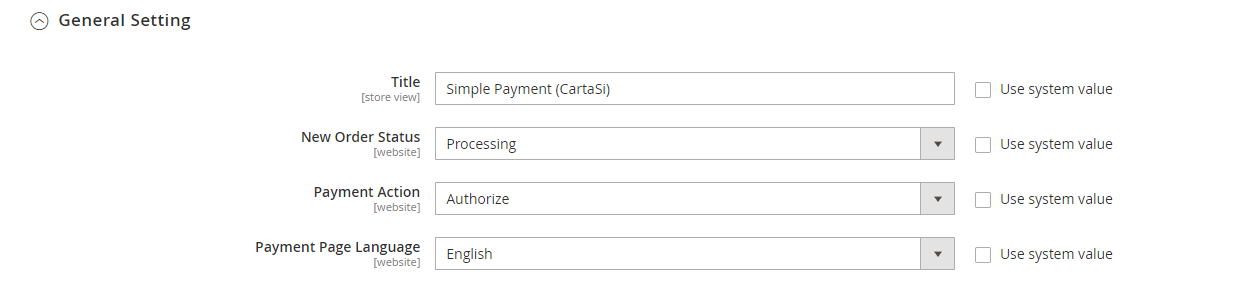
- Title: Insert in this field the title of the payment method you want to display on the checkout page
- New Order Status: The order with the selected status will be set by the Nexi payment method. Store admin can choose between 2 Status: Processing and Suspected Fraud
- Payment Page Language: Choose 1 of 10 languages to apply on the Nexi payment page
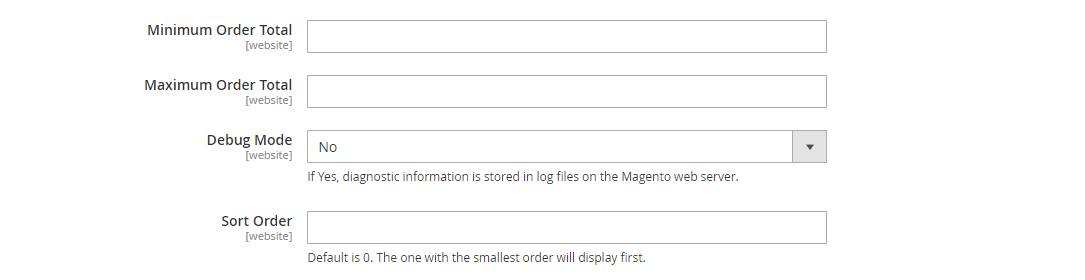
- Minimum Order Total: Here, admins can set the minimum amount for the whole order (including ship, tax, discount) paid via Nexi. When Order Total reaches this limit, the new Nexi payment method will automatically appear in the Frontend
- Maximum Order Total: Fill in the maximum amount of the whole order (including ship, tax, discount) paid by Next. If theOrder Total amount exceeds this limit, the Nexi payment method will be hidden in the Frontend
- Debug mode = Yes: The diagnostic information will be stored in the log files on the Magento web server
- Sort Order: Decide the display position of this payment method compared to others on the payment list in the Frontend. The payment options get smaller number will have higher display priority in the Frontend
For the Payment Action, if:
- Payment Action = Authorize and Capture: Customer payment will be captured instantly after customers complete their checkout process on your site. Then, their card will automatically pay for the order, and the system will create the order invoice
- Payment Action = Authorize: Customer payment will only be captured after store admins create an Invoice for their order. Store owners only receive the money when Invoice is create
For the Payment from Applicable Countries, if you choose:
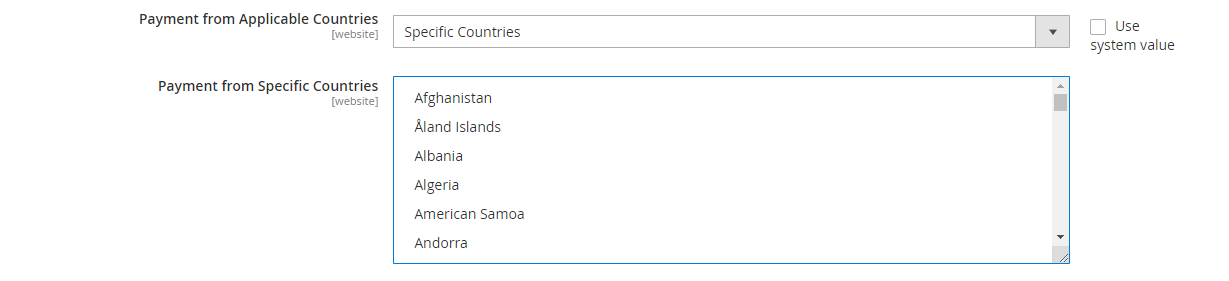
- All Countries: Your store’s checkout process will accept payment via cards in all countries with no restrictions
- Specific Countries: With this selection, you can limit a certain number of countries that can use the Card payment method. The system will automatically hide the CartaSi payment method from unselected countries
Order Frontend
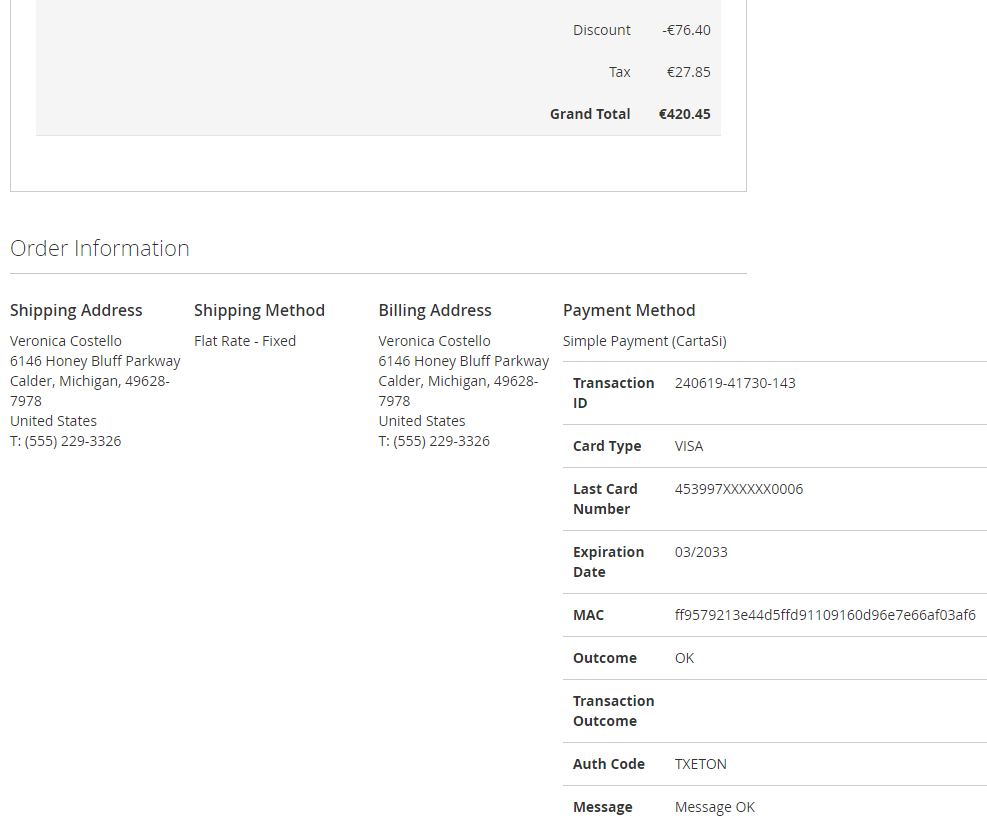
The bottom line!
Mageplaza CartaSi – Nexi Pay for Magento 2 is the perfect payment solution for eCommerce stores in the Italian market.
With its diversity of supported cards, customers, especially in Italy, will have more choice of payment options and reliably make their payments for every online purchase on your store.
10% DISCOUNT: Use coupon code FIREBEAR to receive a 10% discount when purchasing
Get Magento 2 CartaSi Extension by Mageplaza
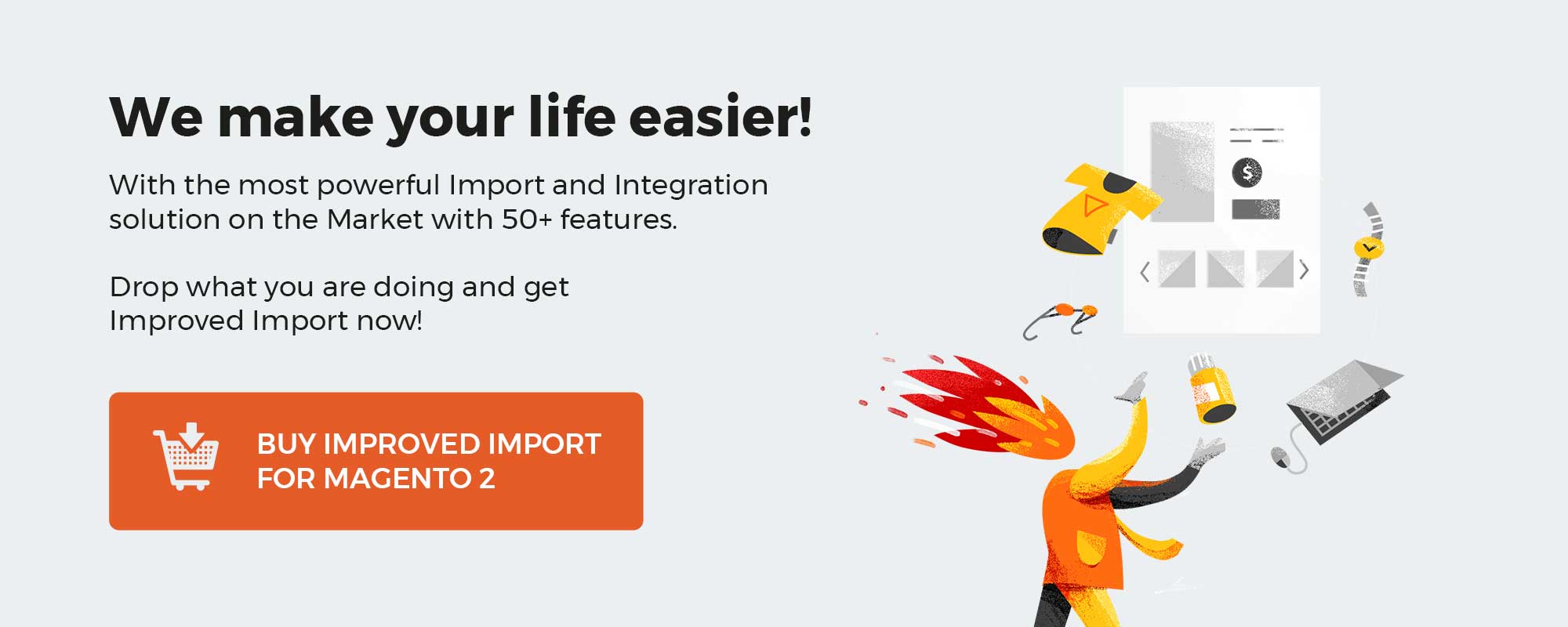 ‘
‘