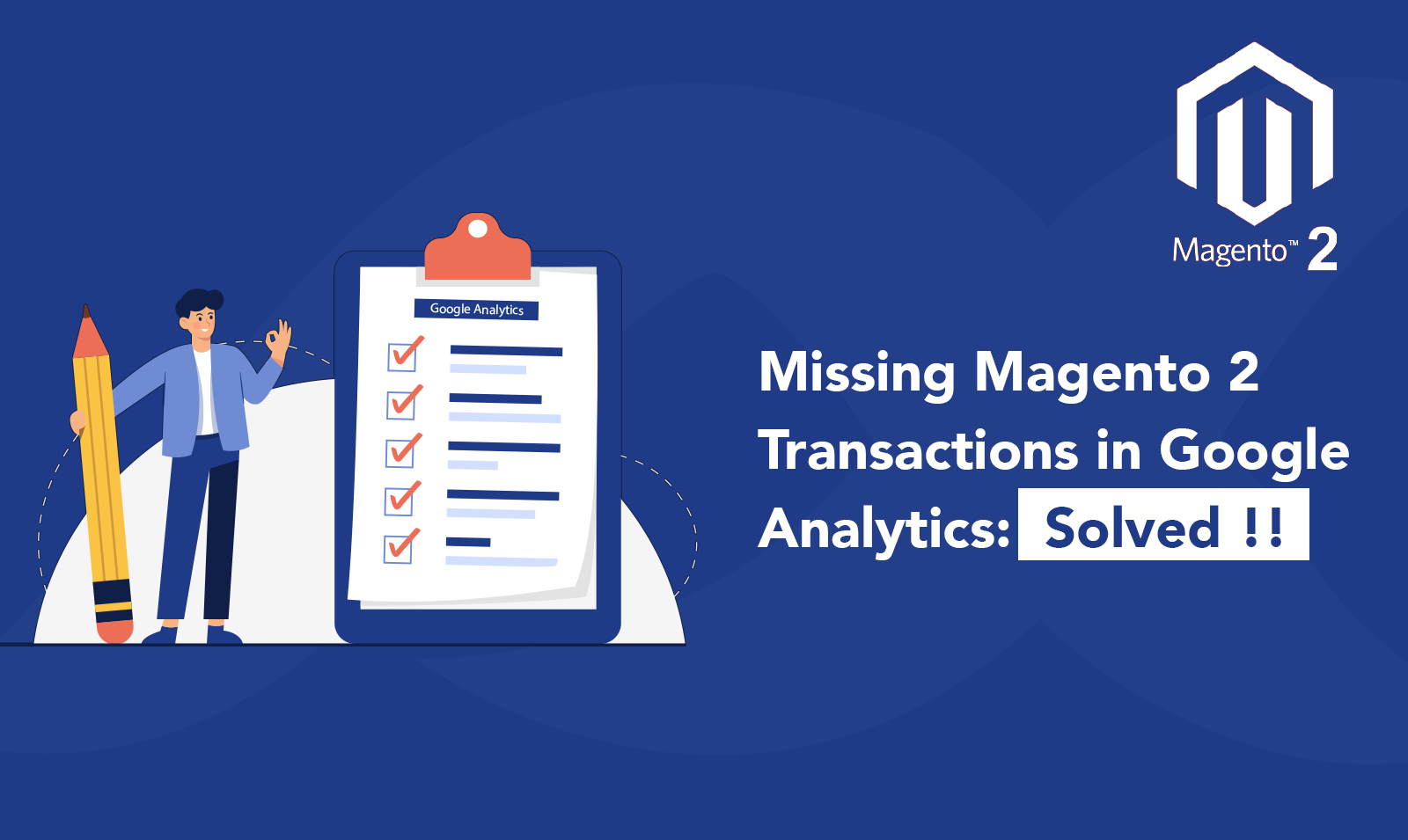
Google Analytics is one of the most powerful tools in every e-commerce store’s arsenal. It can provide you accurate insights into customer behavior, sales performance, product performance, etc. That will help you mould your future business strategies for new heights of success. There are several Magento 2 tracking methods out there that can send data to Google Analytics. Some of the more popular ones are Gtag, Google Tag Manager(GTM), and Enhanced eCommerce tracking. As it goes with all good things there’s bound to be some problem. In this case, one may notice certain transactions missing from Google Analytics Reports. A lot of our clients come to us with this issue where there are missing transactions when compared from Magento 2 admin orders to Google Analytics Sales reports. Today we will take a deep dive into the reasons for the problem and then provide you with an efficient and easy solution.
Here’s Why Some Transactions Can be Missing From Google Analytics
There can be various reasons for transactions missing from Google Analytics but 99% of the time it’s one or more of the reasons listed below.
1. Disabled Javascript
Javascript is extremely crucial for all tracking methods. By default, all tracking extensions make use of Javascript on the client-side. So it is imperative that Javascript is enabled in the client’s browser. If it is disabled then tracking won’t work and no data will be sent to Analytics subsequently.
2. Turned Off Cookies By a Customer or a Third Party Extension
Cookies are an important part of every tracking extension that sends data to Google Analytics. It saves tracking data in the cookies. So if a user has turned off cookies then transactions won’t be tracked and you won’t be able to see them in Analytics. As you may know, the EU has strict GDPR guidelines that require websites to ask for consent before tracking a customer. Extensions that implement GDPR give users the option to opt out of being tracked. If you have any such extension on your store then there is a high chance that users may opt-out of tracking cookies and you won’t be able to send their transaction data to Analytics.
3. Payment Gateway not Redirecting Customers to Order Confirmation Page
There are certain payment gateway’s that do not require you to be redirected to the store and all the transaction goes through the gateway itself. It essentially means your customers are not getting redirected to the “Thank You” page of your store. Only your store will be notified of the transaction being successful. In such cases, transactions are not tracked and sent to Google Analytics.
4. Certain Payment Methods Do not Support Order Confirmation Page
To stay at the competitive edge of the market every e-commerce supports more than one payment method for their transactions. Some payment methods out there do not support order confirmation pages i.e they do not redirect customers to the confirmation page of your website. Hence transactional data is not sent back to the Analytics. It can be one of the most common reasons for missing transactions in Google Analytics.
5. AdBlockers
AdBlockers have become a trending way to block annoying ads. A huge number of people around the world use AdBlockers on a daily basis to get rid of ads. You might not be aware that these AdBlockers can also block Google Analytics Tracking. So when AdBlockers are enabled in a browser, the transactions might not be sent to Analytics.
6. Orders Coming From Mobile App
Statistical data shows that the majority of shopping happens on mobile devices. Hence, most of the e-commerce stores are also available on Mobile devices as well. Sometimes people forget to enable tracking for the Mobile version of the store so the transactions that occur on those devices are not sent back to Google Analytics.
7. Choosing the Right Tracking Extension
There are tons of tracking extensions on the market. However, the trick is to choose the right one for your store. Some extensions are better than others. As in they can easily get past a lot of problems listed here. Whereas others are not as optimized and can get stuck easily. We recommend you get a demo of our Google Tag Manager Enhanced Ecommerce extension that is built to tackle a lot of problems on this list.
8. Incorrect Tracking Code
All tracking platforms such as Google have specific guidelines on implementing the correct tracking code on your store. Sometimes if the code is implemented incorrectly then you won’t be able to see transactions in your Google Analytics Reports. Here is an example of the correct tracking code from Google’s Developer Documentation:-
9. Several Products in One Transaction
If you are using Enhanced Ecommerce Tracking then you might encounter this issue. This tracking has specific boundaries on how much payload you can send to Google Analytics in one transaction.
Solution
So how do we solve this issue and restore missing transactions in Google Analytics? Luckily for you, our team did intensive research and developed an extension that solves this problem without any hassle. It will help you recover missing transactions in Google Analytics that have been not been appearing in Analytics Reports. For this purpose, our extension utilizes Google Analytics API to compare orders between Magento 2 store and Google Analytics once compared it sends back all the missing orders to Analytics. Let us learn more about Google Analytics API
Google Analytics API
Enabling Google Analytics API
Magento 2 Missing Transaction in Google Analytics Extension Configuration
Synchronization Logs
Frontend Demo
Backend Demo






