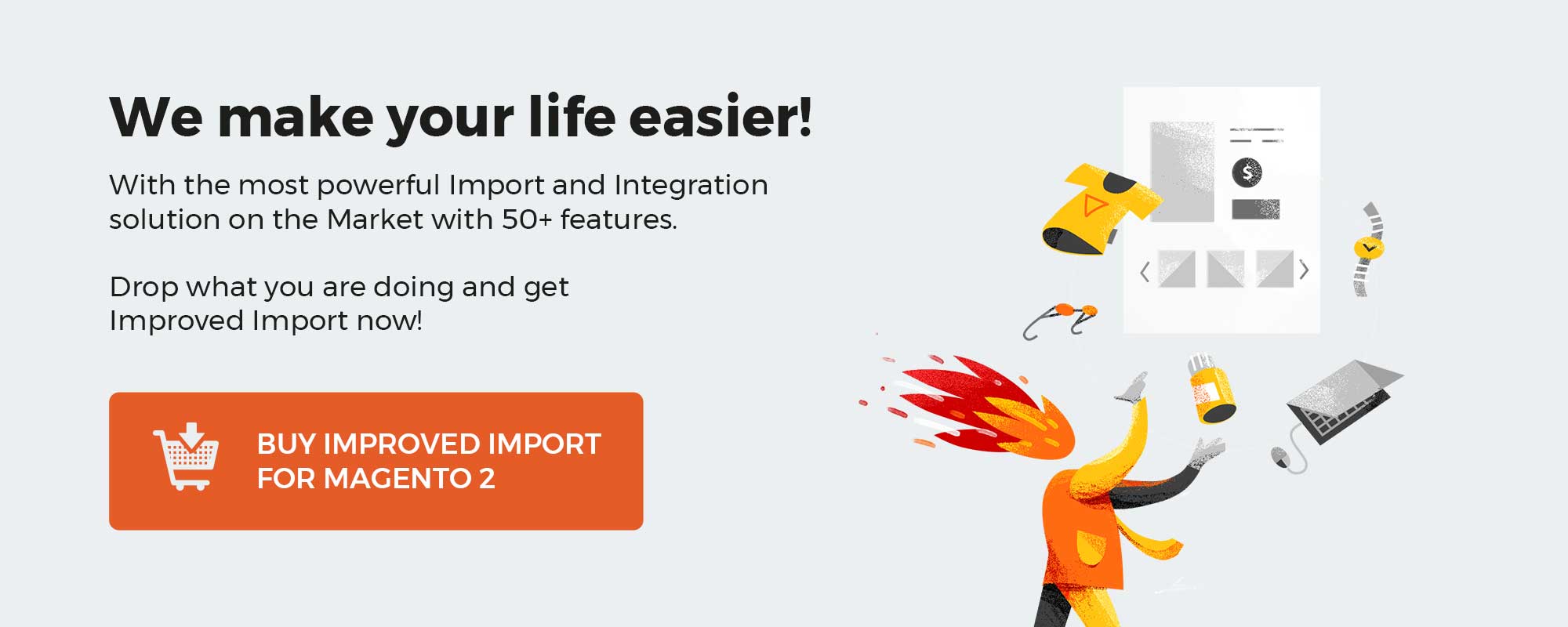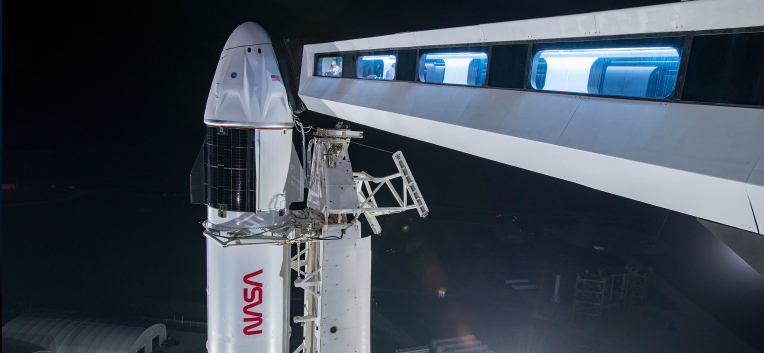Simple and convenient payments will be a good benefit to your online store. Customers may be reluctant to purchase if they find the payment process too long or complicated.
Mageplaza Worldpay extension for Magento 2 will help integrate the American most trusted payment processing provider to your store. The module promises to bring a happy, comfortable, and seamless experience to your shoppers from all corners of the world.
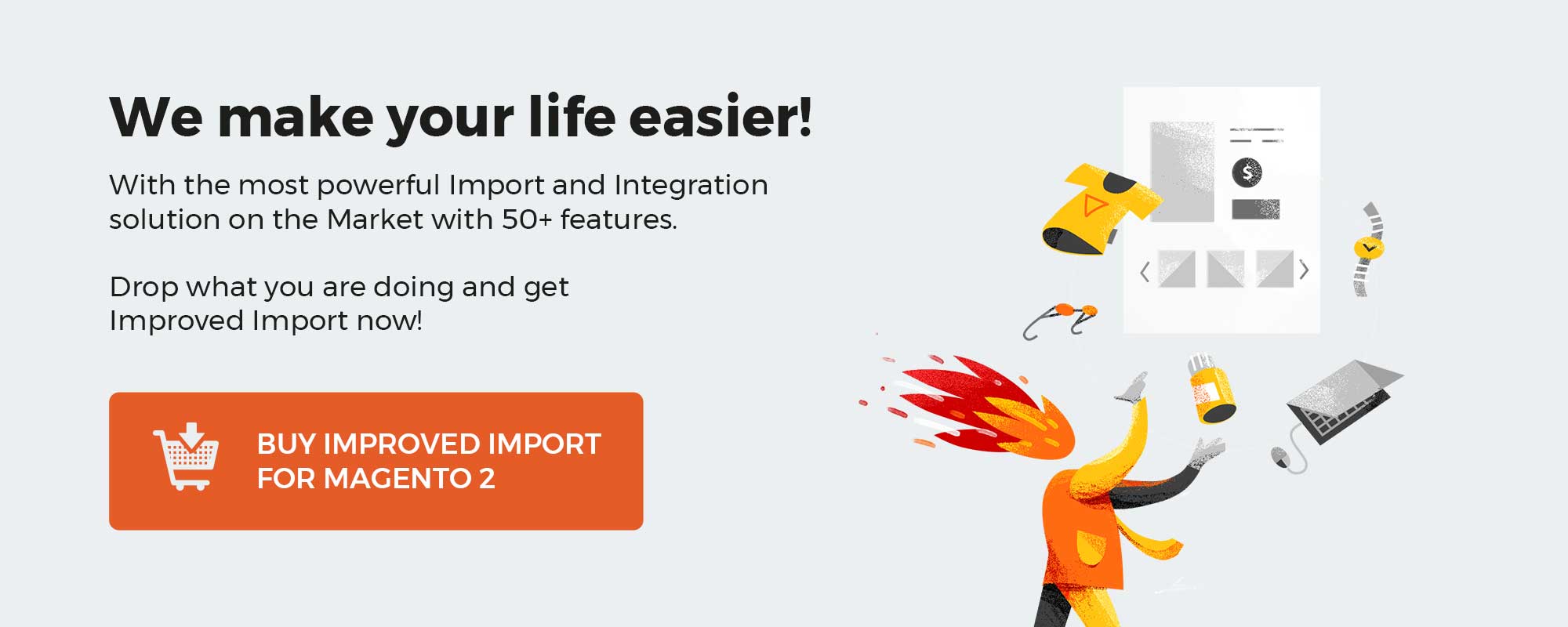
Get Magento 2 Worldpay Extension by Mageplaza
Table of contents
What makes the Mageplaza Worldpay for Magento 2 worth buying?
Provide various Worldpay credit card types
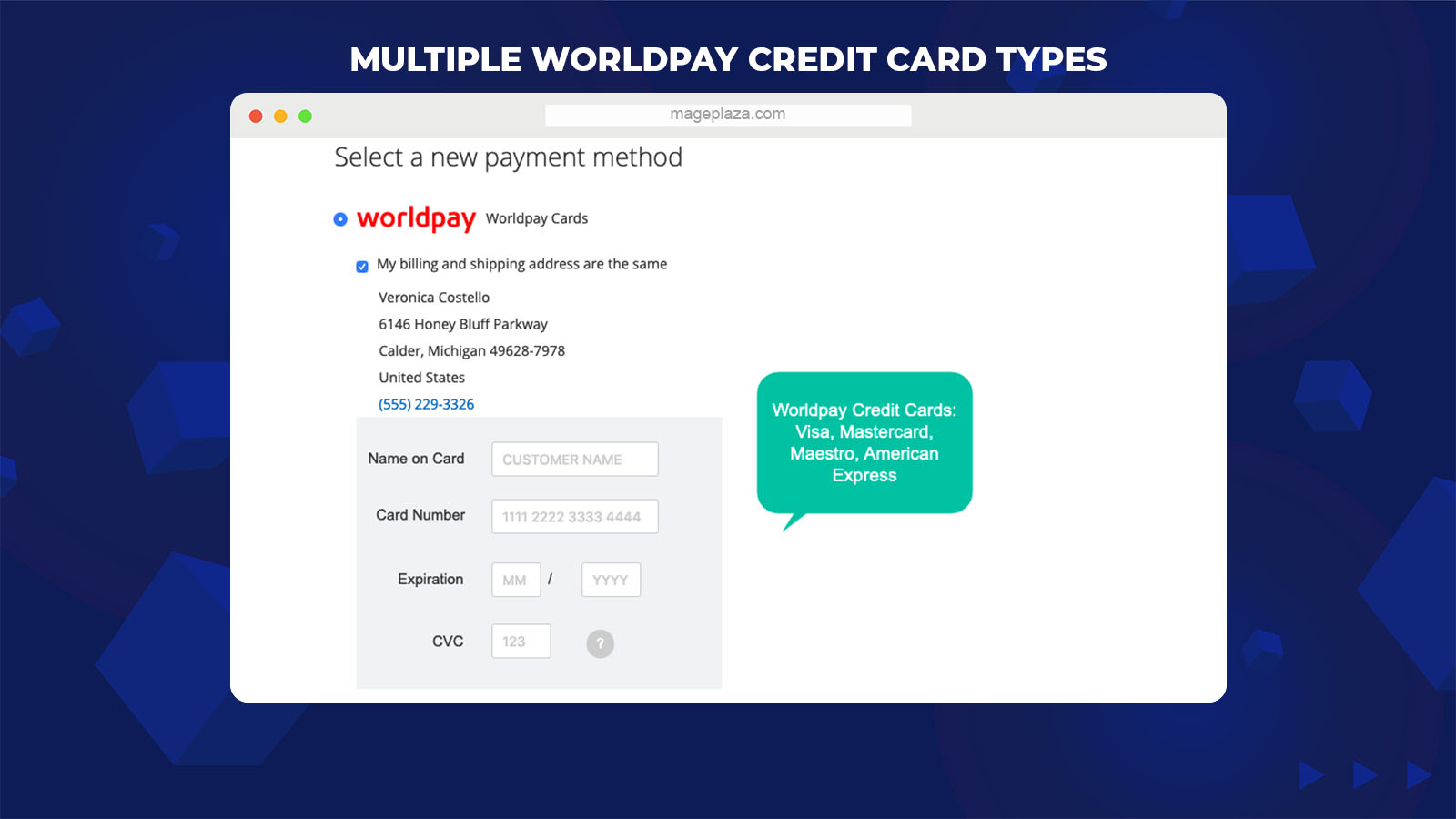
Mageplaza Worldpay for Magento 2 accepts popular cards so that customers can easily check out with their favorite cards via the Worldpay gateway. The credit cards include:
- Visa
- Mastercard
- American Express
- Maestro
More importantly, the credit card payment can be shown with two different options: Magento 2 Default checkout or Inframe checkout. With the former option, the Worldpay card payment perfectly matches the Magento theme.
In the meantime, InFrame supports embedding the Worldpay payment on the checkout page, generating an ongoing channel of communication between the store and the Worldpay platform. Both types can keep shoppers on the checkout page and help them finish their payments conveniently.
Support Worldpay eWallets payment
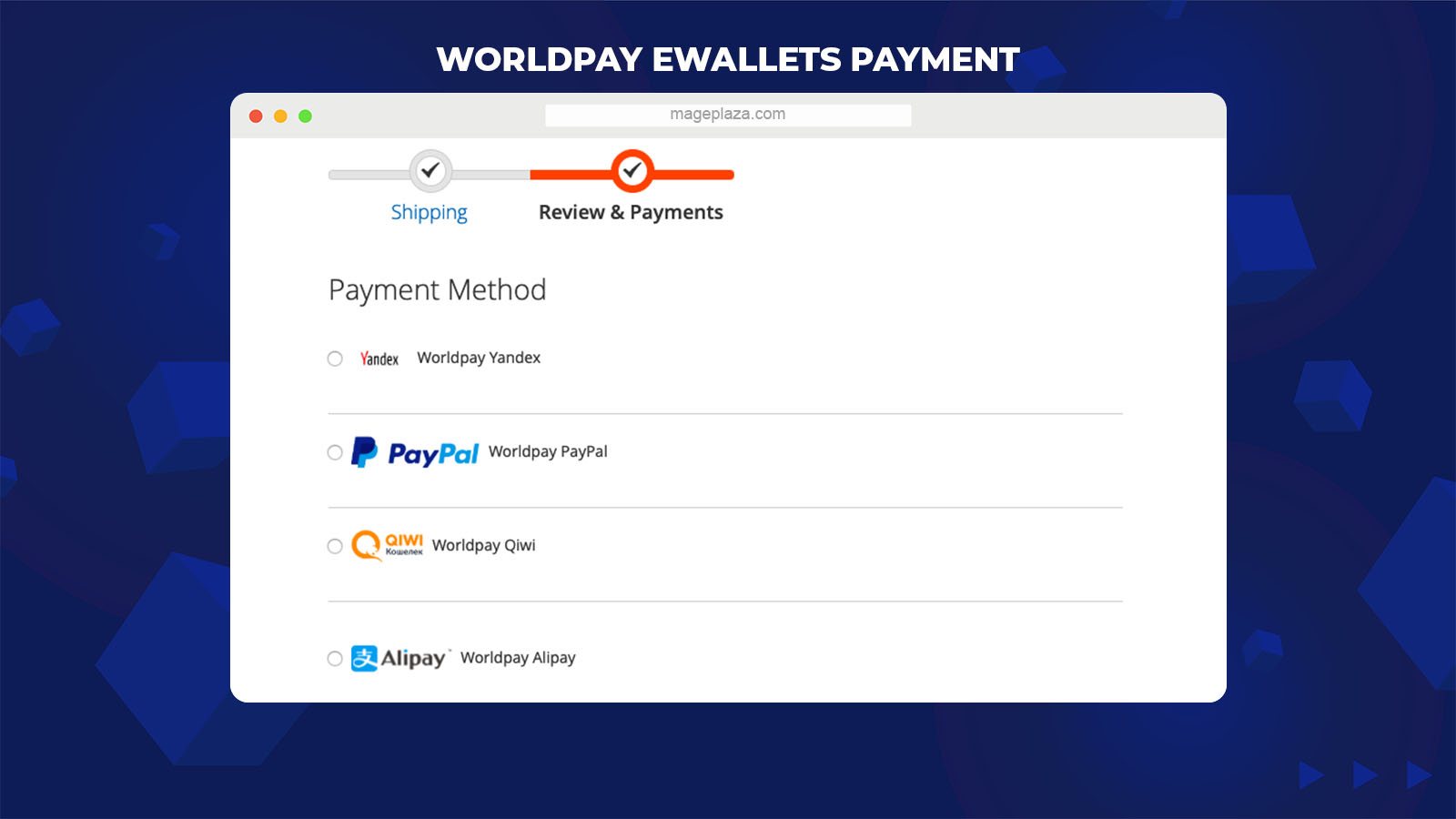
The extension allows store owners to handle payments via eWallets with ease. Some eWallets supported include:
- Paypal
- Qiwi
- Alipay
- PaySage
- Yandex
Support Worldpay bank transfers payment
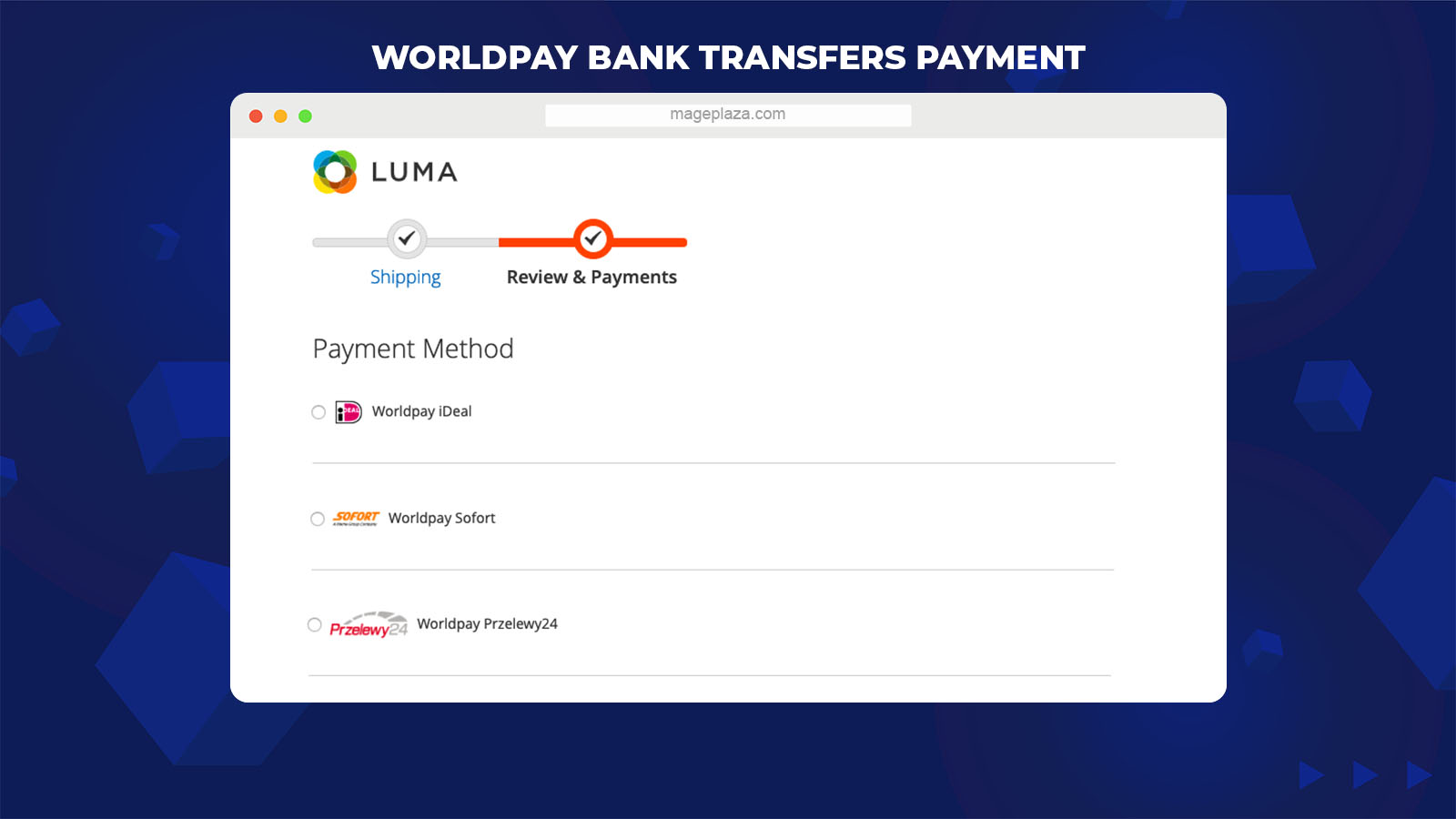
Bank transfers are also integrated into the Worldpay module. With bank transfers, shoppers can transfer money from their bank account to pay for their orders. Banks supported include:
- iDeal
- Sofort
- Przelewy24
Support local card schemes payment
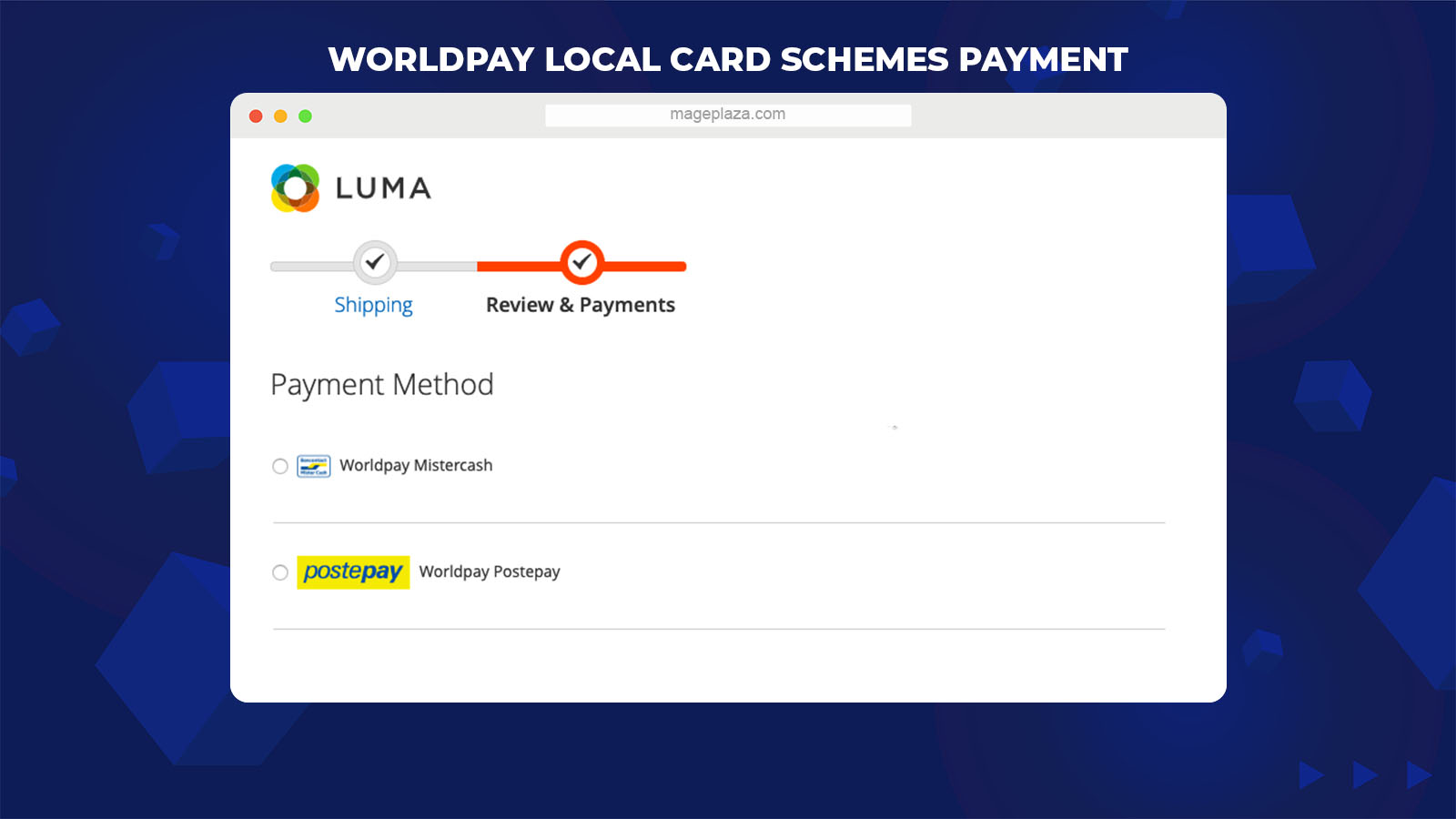
Local cards work similarly to traditional cards but can be used in specific domestic markets. The Worldpay module accepts the local cards below:
- Mistercard (Bancontact): The most used card and online payment method in Belgium, with 15 million cards across the country.
- Postepay: A reloadable prepaid card service that is branded with MasterCard or Visa Electron, popular in Italy.
Support Worldpay vault for card saving and admin orders
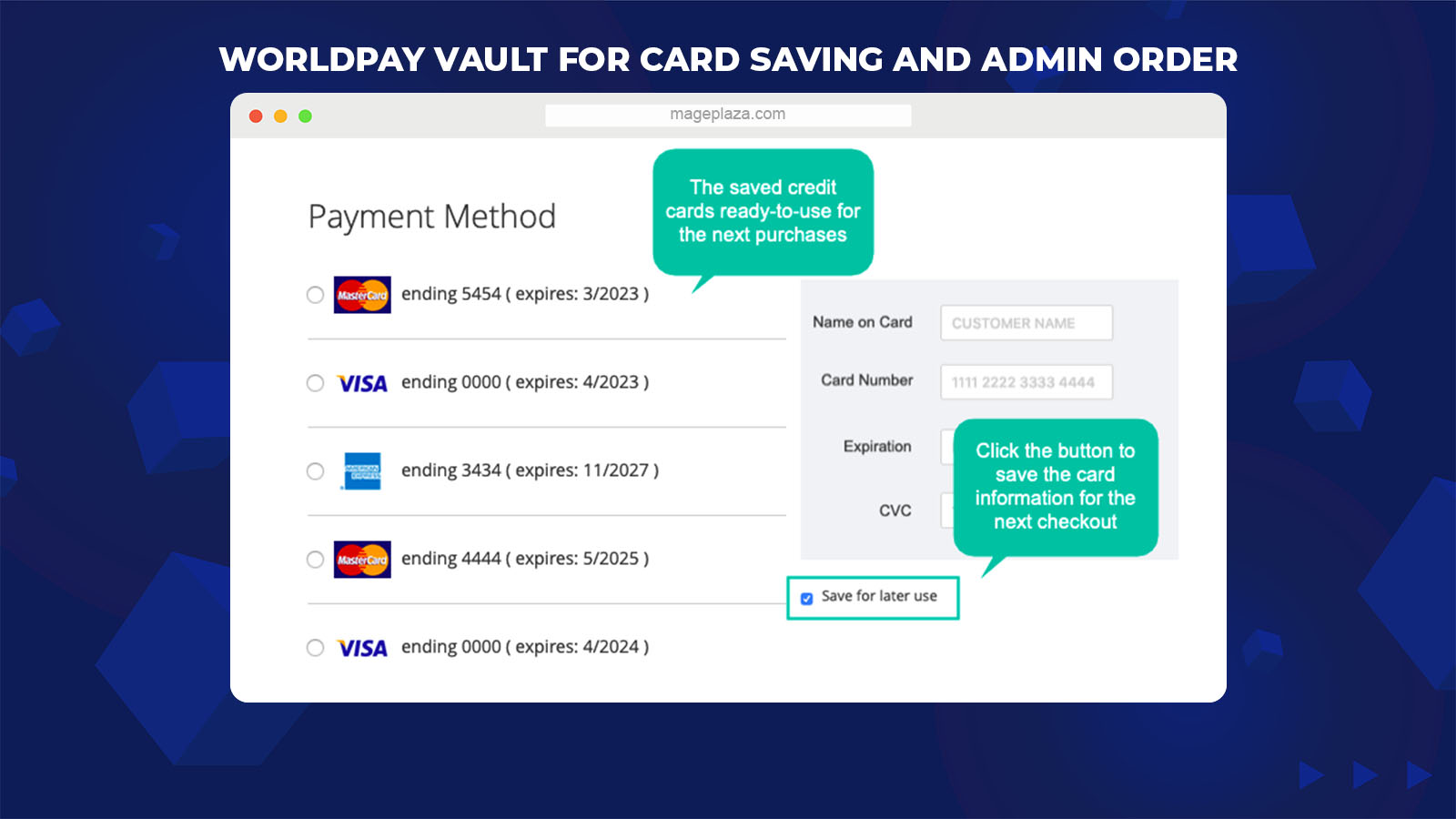
The Mageplaza World Pay provides a Credit Card Vault, enabling customers to save the card details for later purchases. For the next shopping time, customers just need to go to the checkout page directly and choose their favorite card without re-typing card information.
What’s more, Vault lets store admins generate orders for shoppers and make payments via shoppers’ stored Worldpay Cards from the admin backend. The shopping and payment processes have become much simpler and more time-saving for both sellers and buyers, thanks to Credit Card Vault. That can enhance customer experience and grow conversion rates efficiently.
Create Worldpay transaction rules
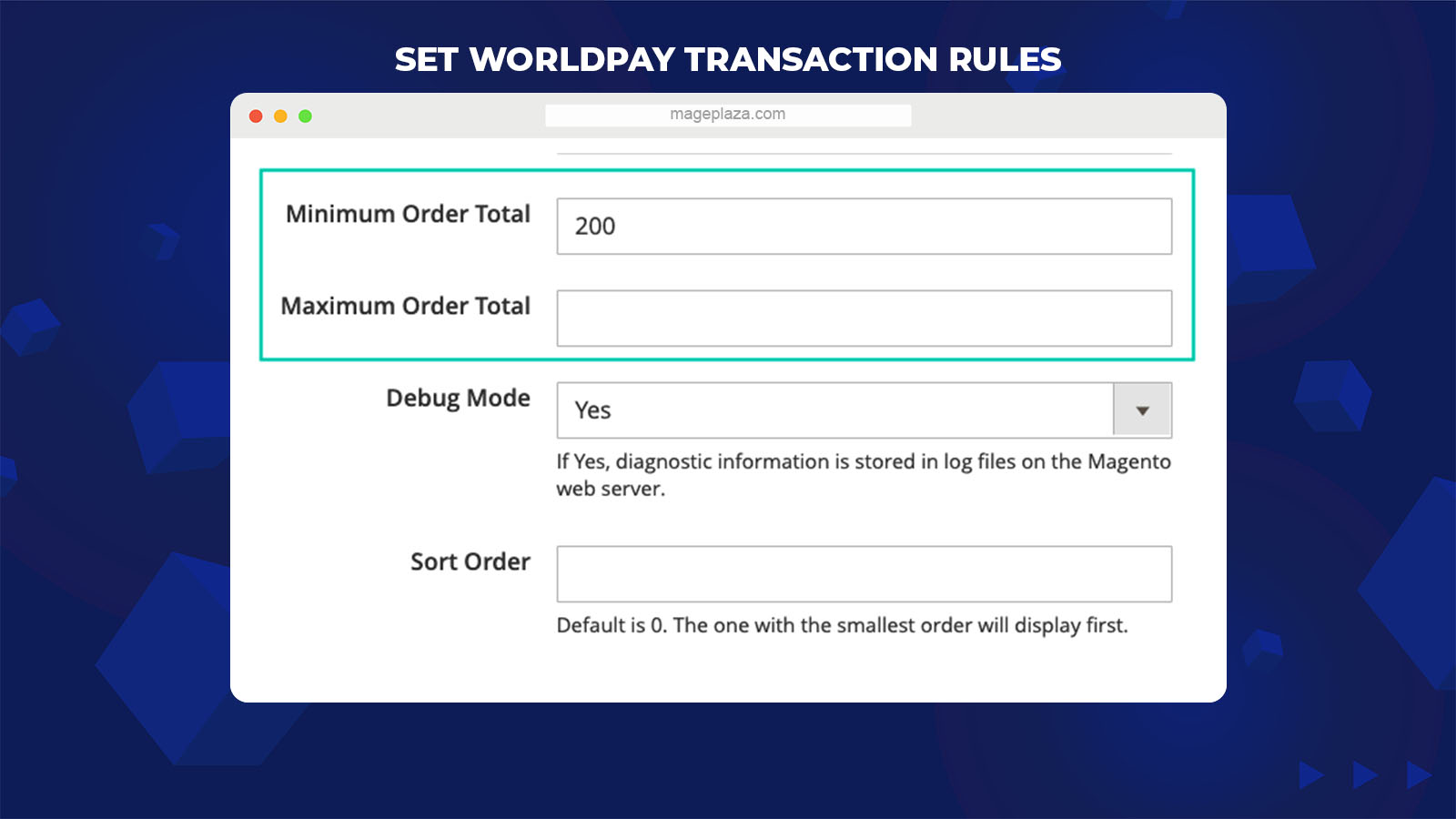
For each payment, store admins can create conditions to decide whether a customer can use a Worldpay payment method or not. Specifically, a transaction via Worldpay has to address the following requirements:
- Minimum and maximum transaction range: If the shopper’s order total satisfies the condition, the payment will be shown.
- Valid countries that are enabled to use a Worldpay payment method: Customers’ nations are chosen to use a payment mode by the store admin.
Ensure security with 3D Secure
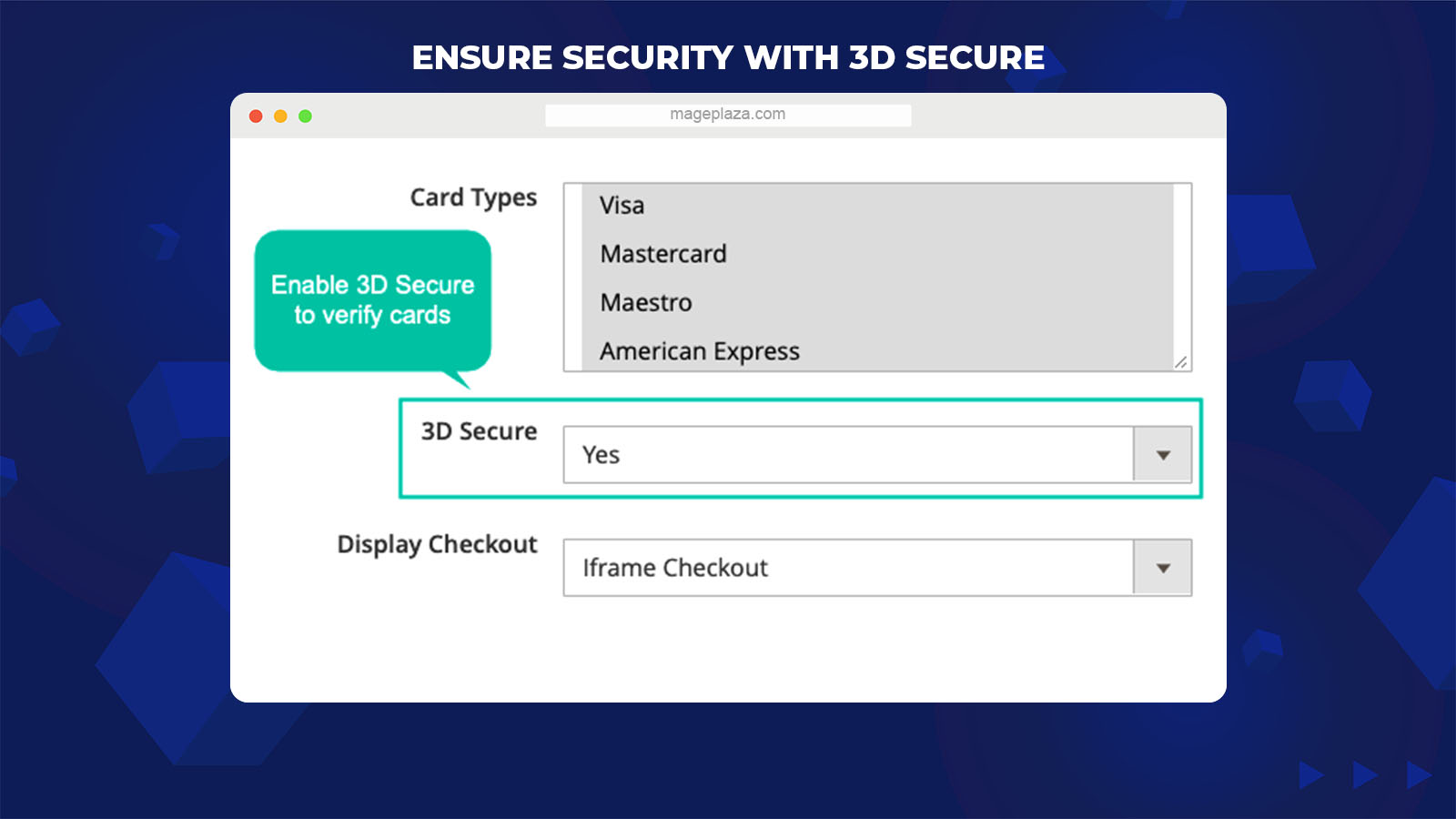
The extension can ensure customers’ transactions with a 3D Secure layer. With 3D Secure, the next layer will verify transactions by requiring a personal code (usually sent to the purchaser’s cell phone or email address as a one-time PIN). Using 3D Secure will generate amazing benefits to your Magento 2 store:
- Fewer chargebacks
- Liability for shoppers, stores, and cardholder’s issuer
- Boost conversion rates
Site code
Users are allowed to generate the site code with currency and settlement currency, which permits shoppers to pay in their own currencies.
Merchant countries
You can choose the country where your business is located – the initial step for setting up any payment mode.
New order status
The extension allows store owners to set the status for the order after shoppers implement Worldpay payments successfully.
Flexible payment actions
With the Worldpay extension, store admins can capture payment from a Worldpay transaction immediately after shoppers place orders or admins create invoices.
Testing environment
The module includes a sandbox to check the payment features of methods.
Total and partial refund
Store admins can allow partial or total refund online or offline.
Sort order
It is possible to specify the display position of a Worldpay payment method.
Logo display
You can choose to display the logo for Worldpay payments on the checkout page.
Frontend payment information
The module supports storing Worldpay saved cards and displaying payment information at the My Account dashboard of shoppers.
Debug mode
Worldpay by Mageplaza also stores diagnostic information in log files on the Magento web server.
Language
As a store owner, you can define the language used for a Worldpay payment method. Let’s use ISO 630-1 language code with the two first letters of a language (e.g., FR, CN, EN, etc.)
Compatibility
Magento 2 World Pay is well compatible with Magento Instant Purchase and One Step Checkout extensions from the Mageplaza team.
Backend
From the Magento Admin, go to Stores > Configuration > Sales > Payment Methods, then click on Configure at Worldpay
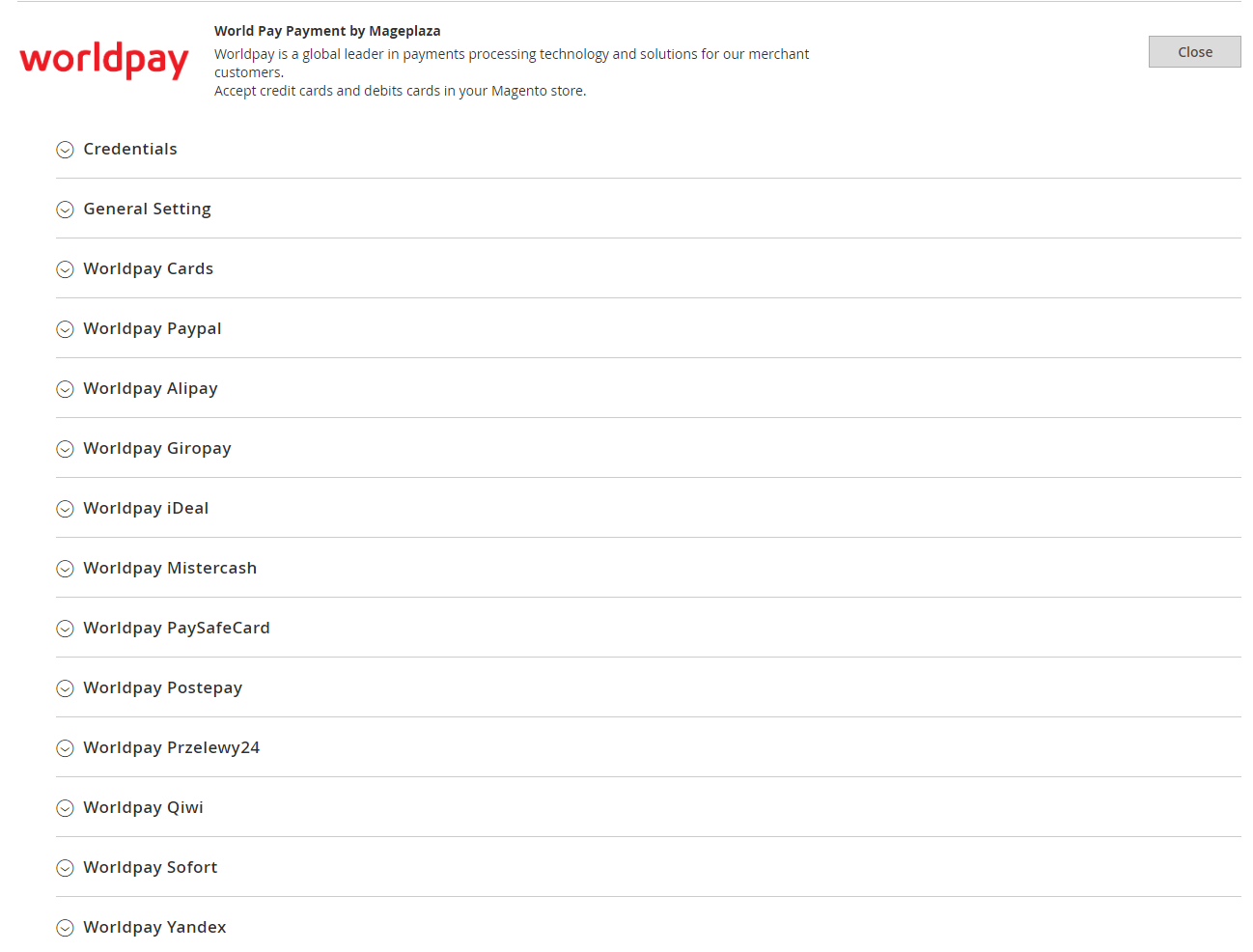
Credentials
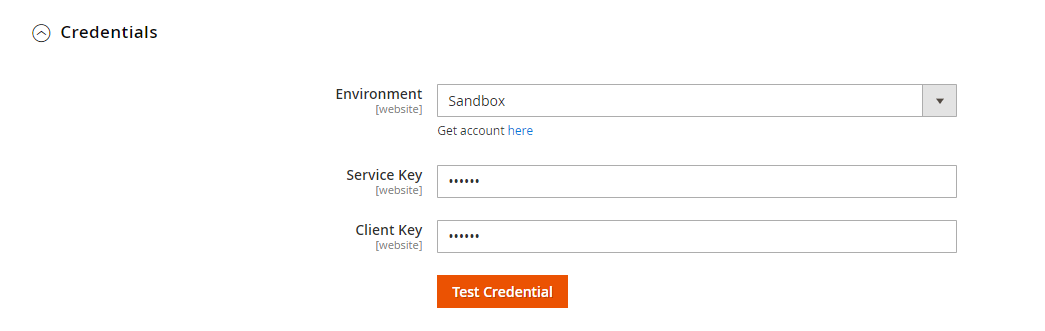
- Environment:
- Select the Sandbox environment to check the payment features of methods
- When you would like to apply the method for online payment, you need to change the environment to Production.
- Enter the Service Key and Client Key in the fields. If you leave these fields blank or incorrect, the payment method will not be connected.
General Settings
From the Magento Admin, go to Stores > Configuration > Sales > Payment Methods, then navigate to Configure > General Setting at Worldpay
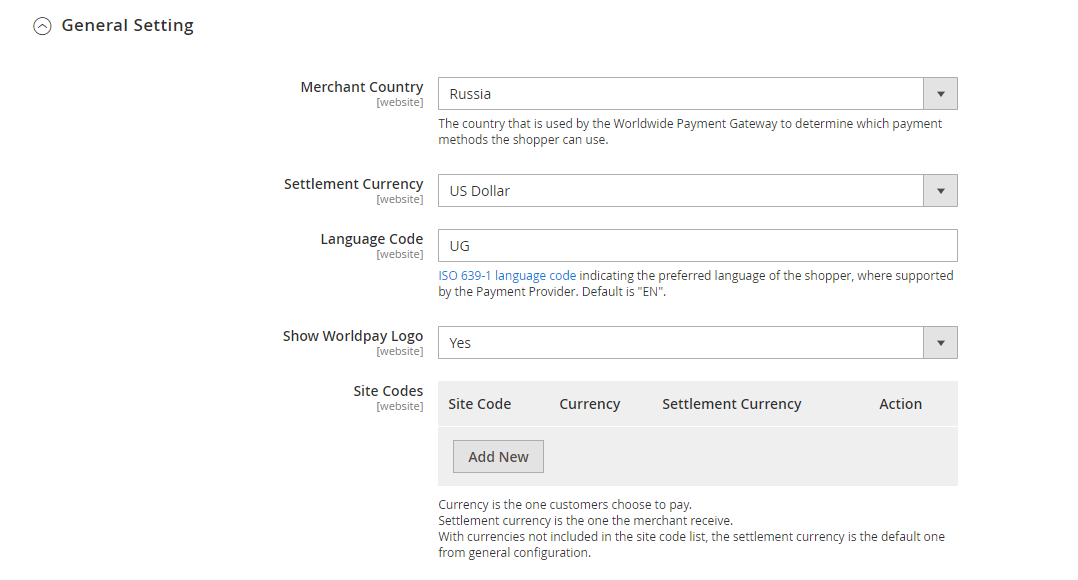
- Merchant Country: The country used by the Worldwide Payment Gateway decides which payment methods the customer can use. The default value is “EN”.
For instance: Some payments depend on Merchant Country - Worldpay Alipay: Select Merchant Country = China
- Worldpay Giropay: Select Merchant Country = Germany
- Worldpay Ideal: Select Merchant Country = Netherlands
- Worldpay Mistercash: Select Merchant Country = Belgium
- Worldpay Paysafecard: Select Merchant Country = United Kingdom
- Worldpay Postesay: Select Merchant Country = Italy
- Worldpay Przelewy24: Select Merchant Country= Poland
- Worldpay Qiwi: Select Merchant Country = Russia
- Worldpay Sofort: Select Merchant Country = Germany
- Worldpay Yandex: Select Merchant Country = Russia
- Settlement Currency: Choose the payment currency
- Language Code:
- ISO 639-1 language code shows the preferred language of the customers
- Change the language when Environment = Production
- Show Worldpay Logo: Choose Yes to show the Cart logo
- Site Codes:
- Change currency from Currency to Settlement Currency column. If you leave the field blank, the system will take the Settlement Currency field as default.
- Admins can add or remove the site code.
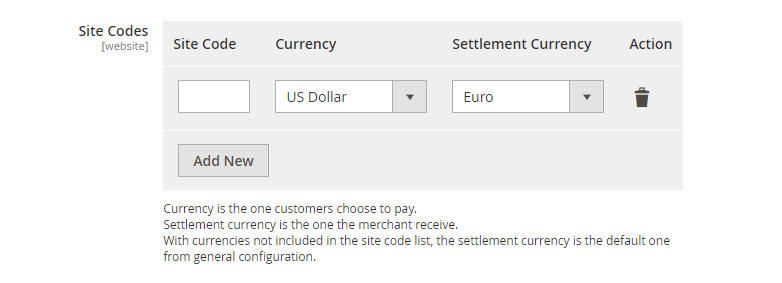
Worldpay Cards
From the Magento Admin, go to Stores > Configuration > Sales > Payment Methods, then navigate to Configure > Worldpay Cards at Worldpay
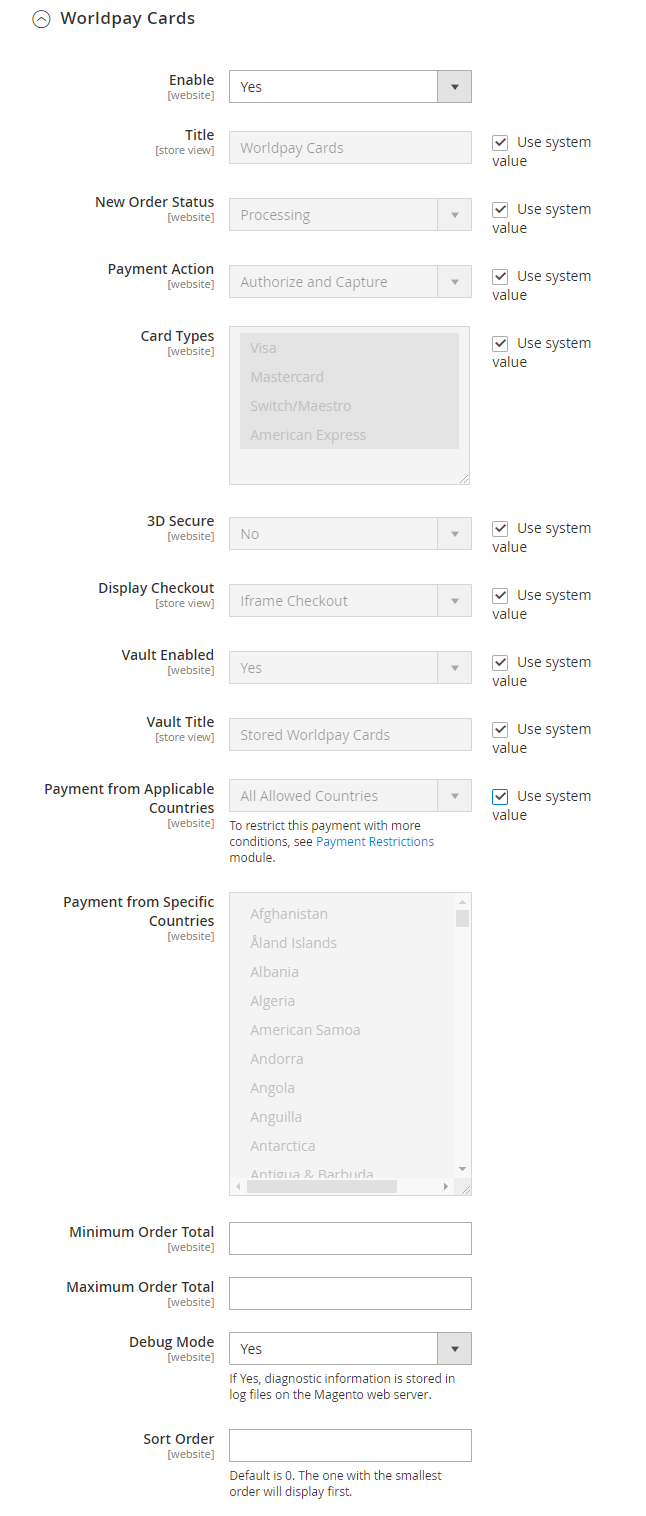
- Enable: Choose Yes to activate the features of the Worldpay Cards payment
- Title: Fill in the title of the method. The payment method’s name will be presented on the checkout page.
- New Order Status: Choose a status when customers place orders successfully.
- Processing: Set the status as Processing when the order is done. Admins can change the status for each order in the backend.
- Suspected Fraud: Set the status as Suspected Fraud when customers place orders successfully. Admins are allowed to change the status for each order in the backend. They also can approve or reject payments and then edit the status to Processing.
- Payment Action:
- Authorize: Payments will only be verified if admins create invoices for customer orders. As invoices are generated, store owners can get money from customers.
- Authorize and Capture: Payments will be captured as soons as shoppers place orders successfully. Store owners will receive money from shoppers when invoices are created.
- Card Types:
- Pick one or more cards to pay
- Cards will be authenticated when buyers enter card numbers at checkout. For cards not chosen in this section, customers will receive an invalid message if selecting them. These cards will be hidden on the checkout page and backend order.
- 3D Secure: Choose Yes enable 3D Secure
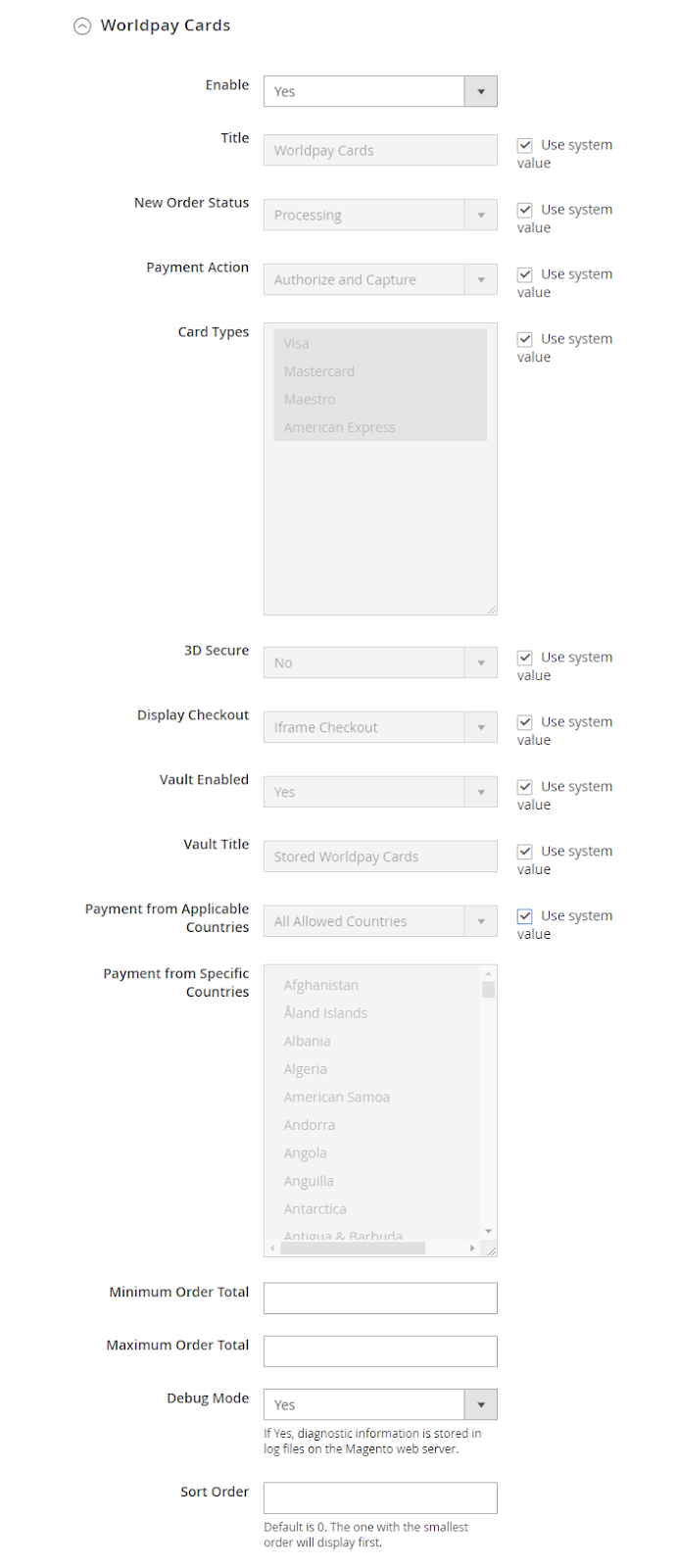
- Display Checkout: Pick the display type with Worldpay Cards payments:
- Magento Default: The payment method of Worldpay Cards will be shown on the Magento default checkout page.
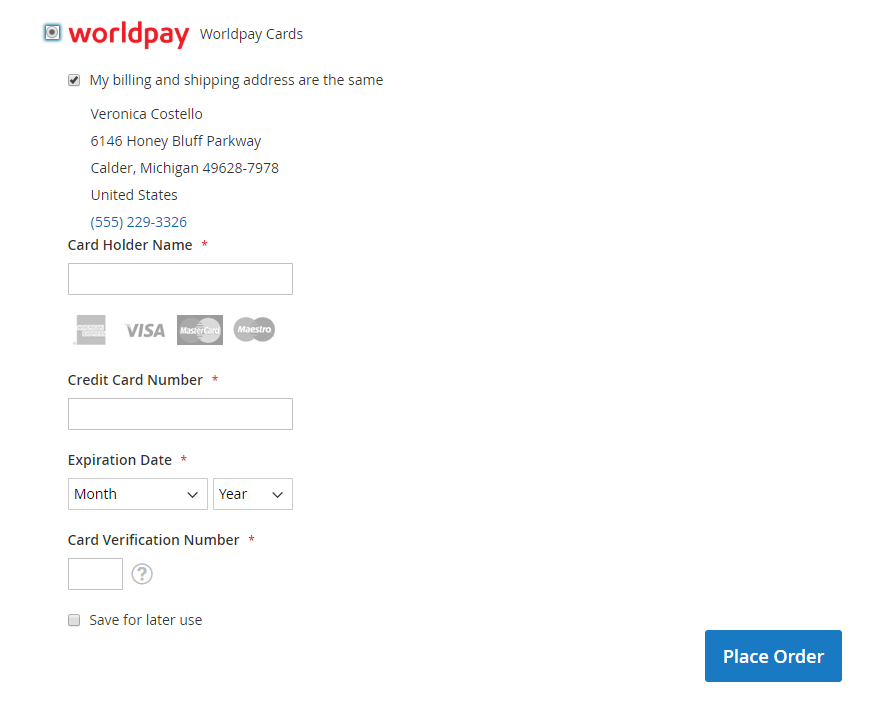
- Iframe Checkout: The payment method of Worldpay Cards will be displayed at the inline checkout page.
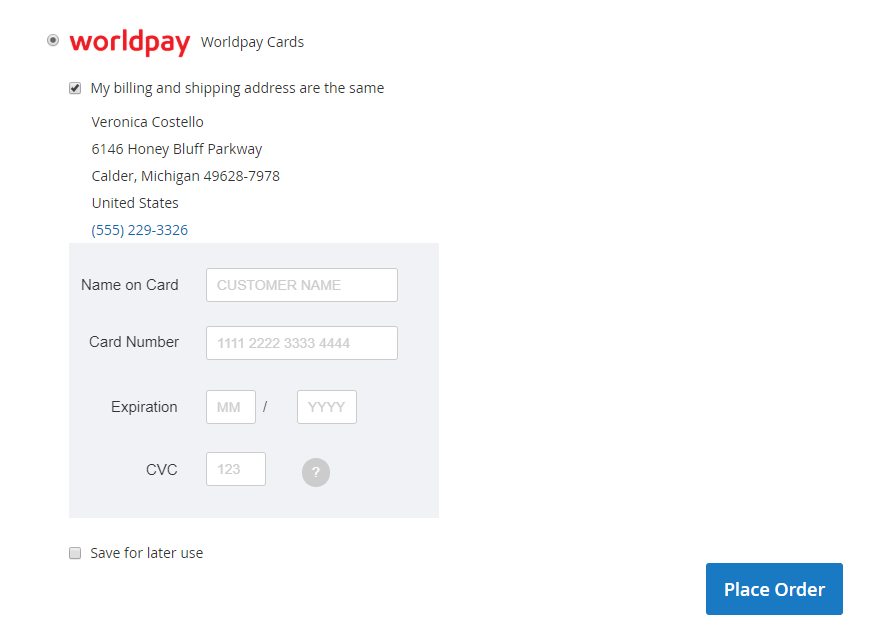
- Magento Default: The payment method of Worldpay Cards will be shown on the Magento default checkout page.
- Vault Enabled: Choose Yes to show earlier saved cards
- Vault Title: Insert the title of the method. The payment method’s name will be replaced and displayed on Order Information:
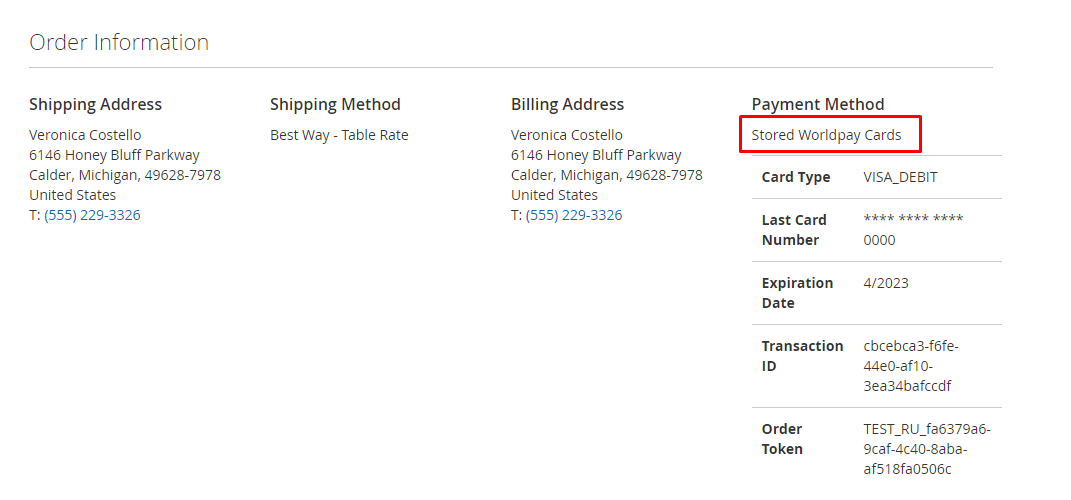
- Payment from Applicable Countries:
- Select All Allowed Countries so that the card payment mode will be applied in every country
- Select Specific Countries to limit specific countries to use the payment method
- Payment from Specific Countries: The chosen countries will be enabled to apply the card payment method.
- Minimum Order Total:
- Set the minimum order amount which permits applying payments by Worldpay Cards
- Payment methods will not be displayed if the order amount is less than the value in the field.
- Maximum Order Total:
- Set the maximum order amount which enables applying payments by Worldpay Cards
- Payment methods will not be displayed if the order amount is more than the value in the field
- Debug Mode:
- Choose Yes so that diagnostic information will be stored in log files on the Magento web server.
- Sort Order:
- Pick the display position of the payment method
- 0 is the biggest number. Smaller numbers will be more prioritized.
Alternative Payment Methods
The Mageplaza Worldpay extension provides some alternative payment methods, including Worldpay Paypal, Worldpay Alipay, Worldpay Giropay, Worldpay Ideal, Worldpay Mistercash, Worldpay PaysafeCard, Worldpay Postepay, Worldpay Przelewy24, Worldpay Qiwi, Worldpay Sofort, and Worldpay Yandex.
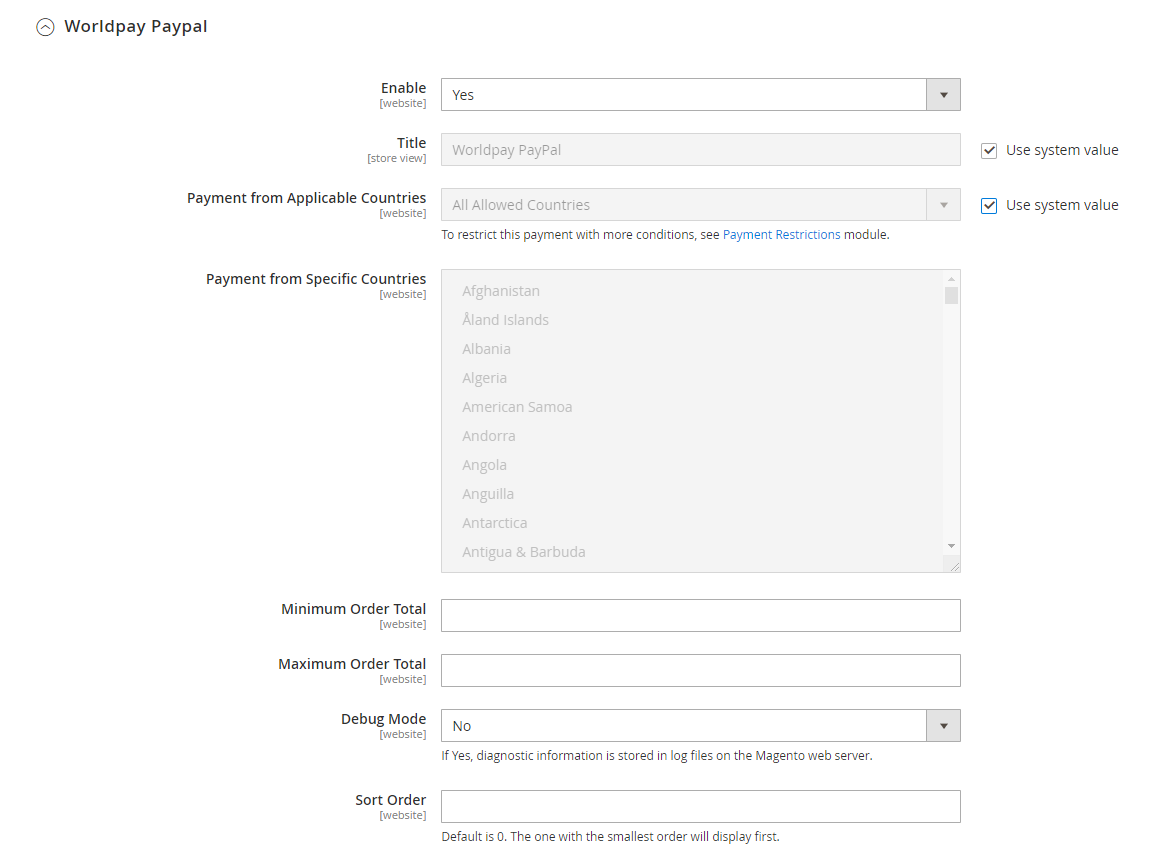
All the fields here have similar functions to those in the Worldpay Cards section above.
Admin Order
View Order
The section saves the credit card information of shoppers who have ordered.
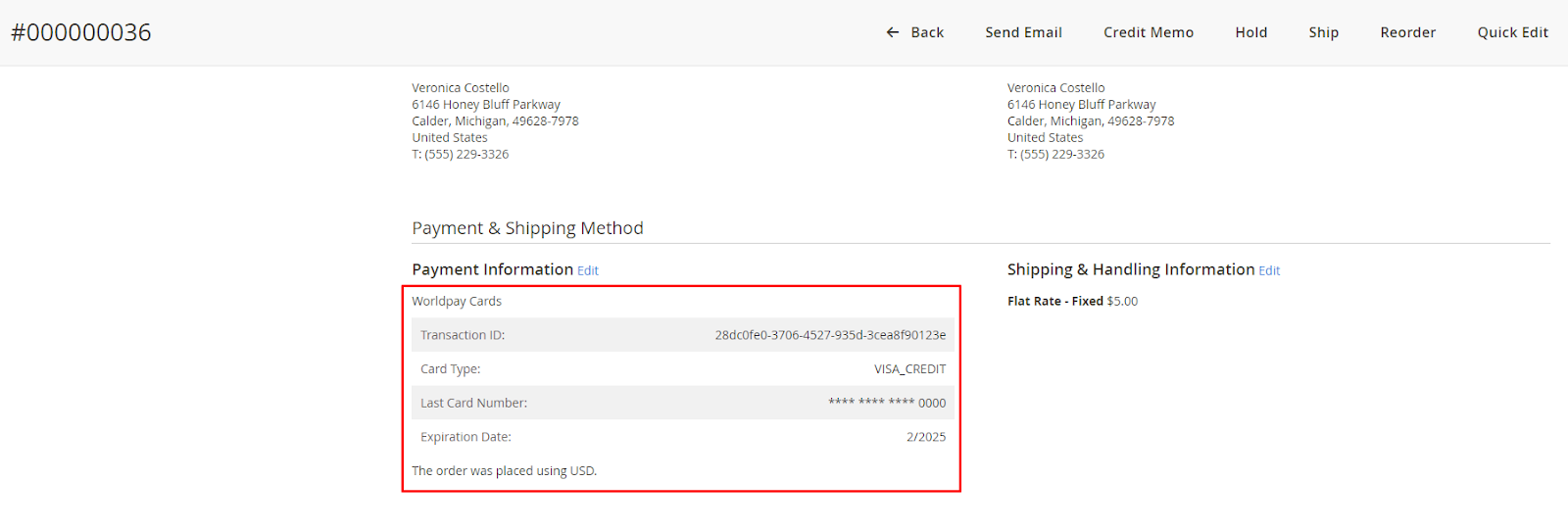
Admin Order
With Worldpay payments, admins can generate orders with the cards that shoppers have saved.
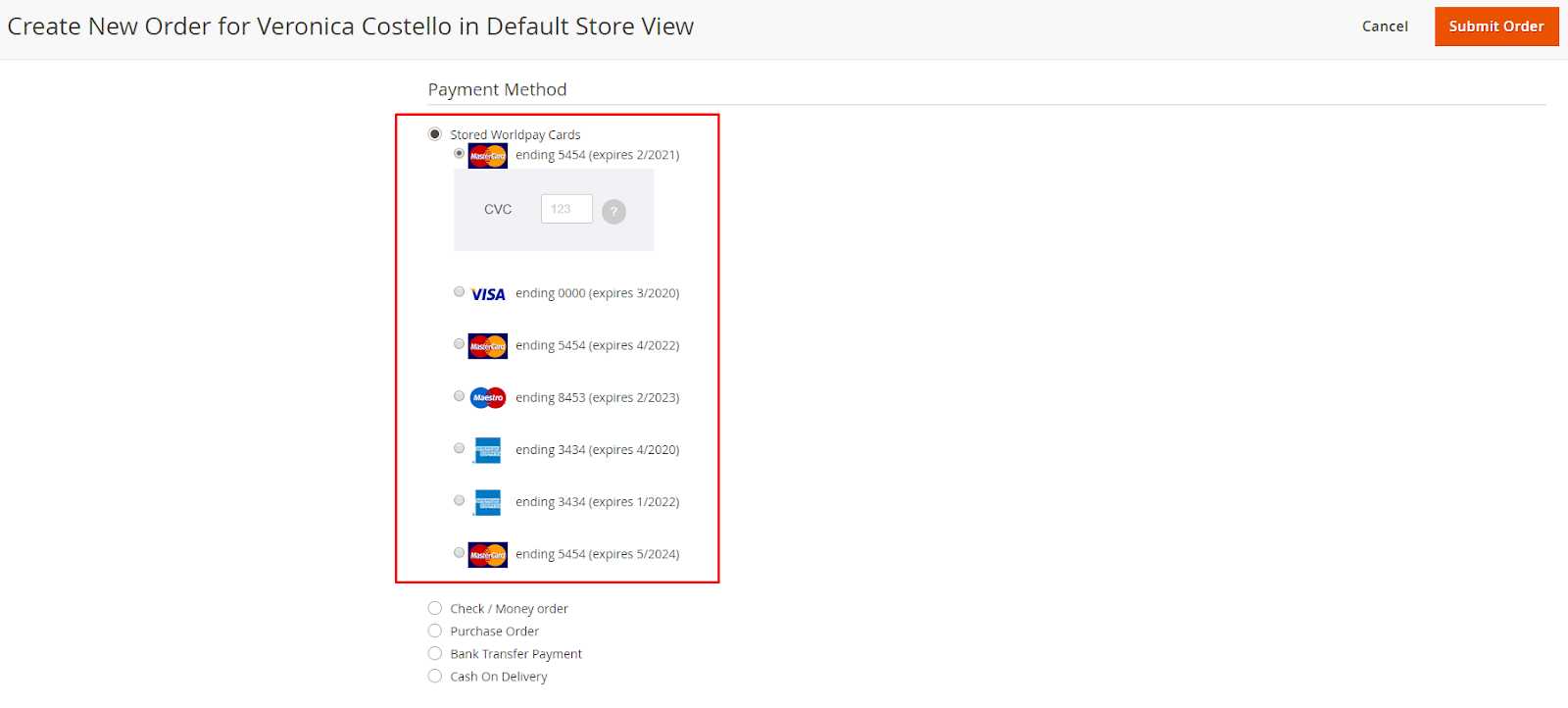
Order Frontend
This section contains the card details of customers who have ordered.
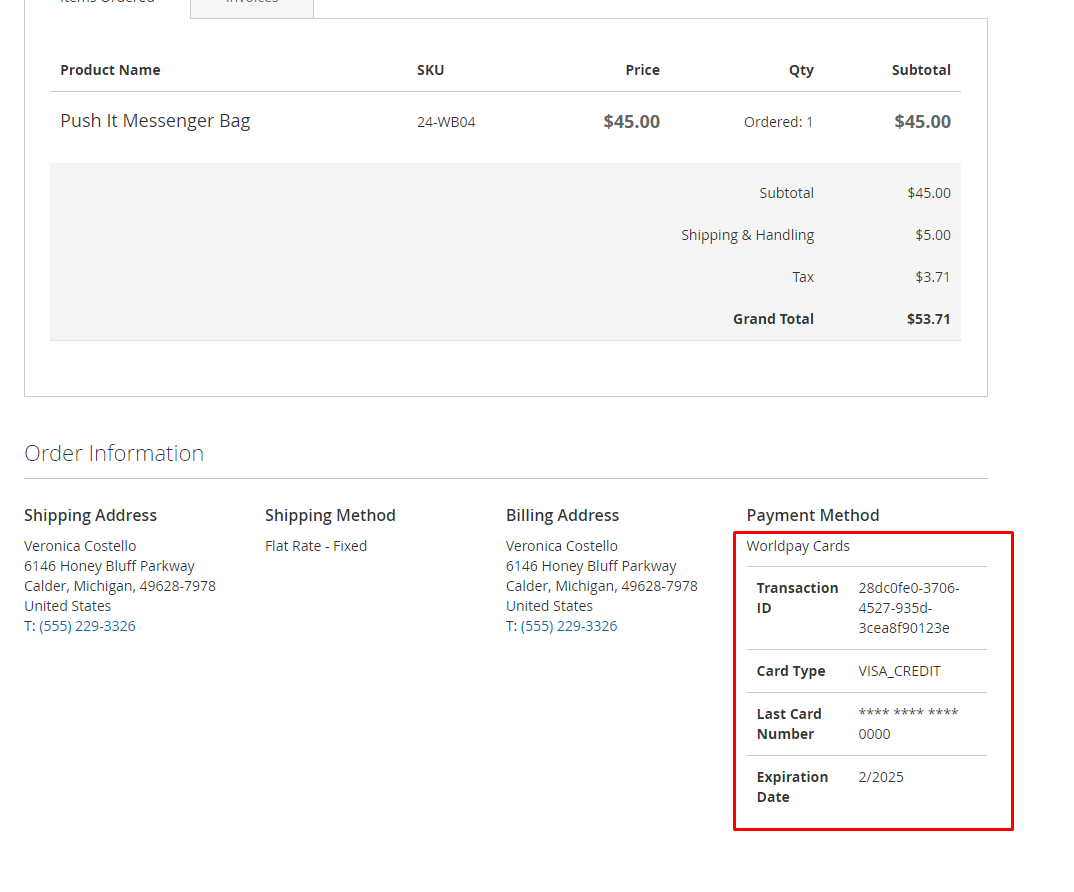
Frontend
Here’s how Worldpay payments are displayed on the checkout page.
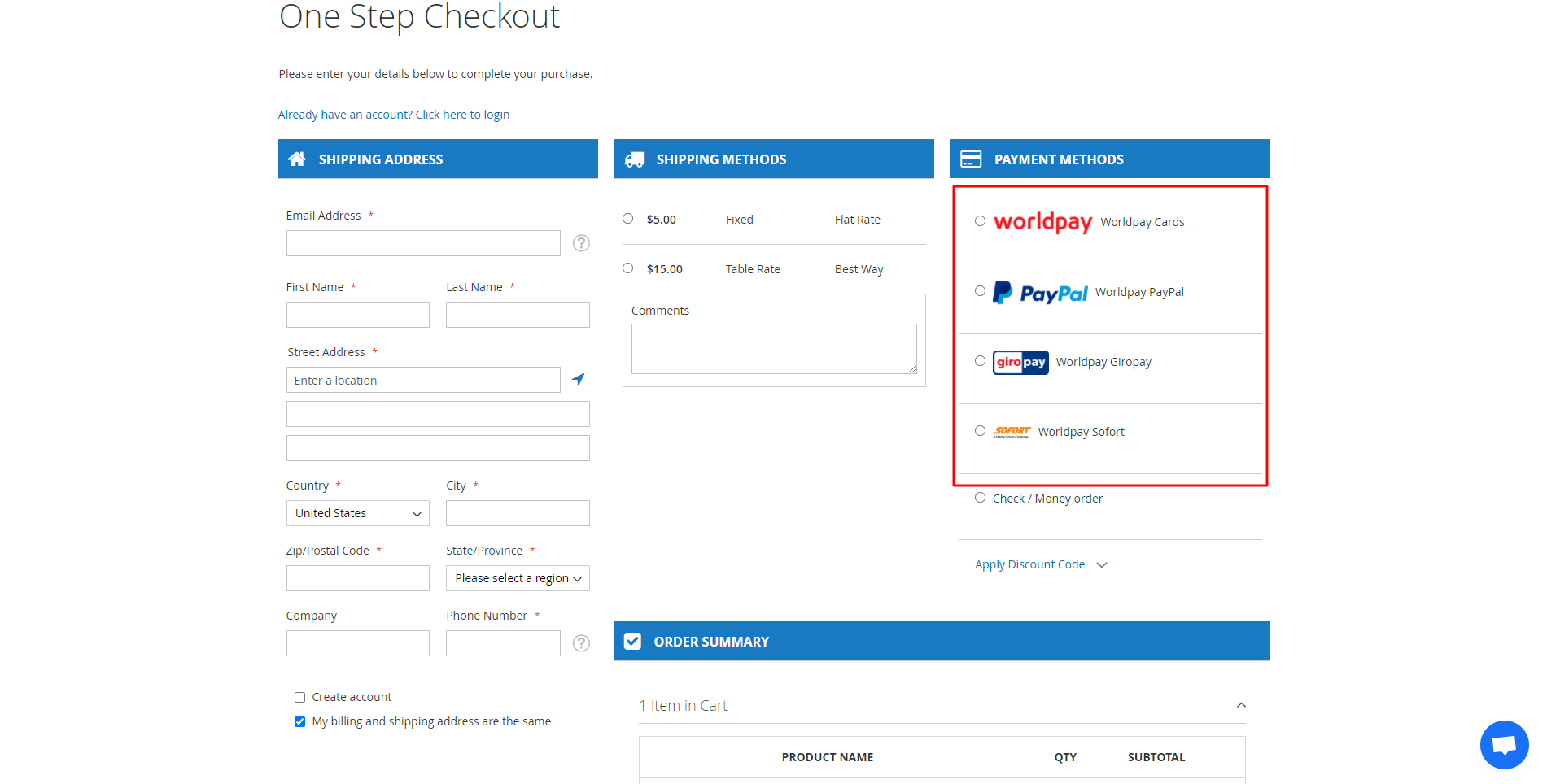
Conclusion
With Magento 2 Worldpay by Mageplaza, the payment system of your store is advanced with a large number of global payment methods. This opens a good opportunity for e-commerce businesses to expand their stores into many countries throughout the world, bringing precious chances to boost revenue effectively.
10% DISCOUNT: Use coupon code FIREBEAR to receive a 10% discount when purchasing
Get Magento 2 Worldpay Extension by Mageplaza