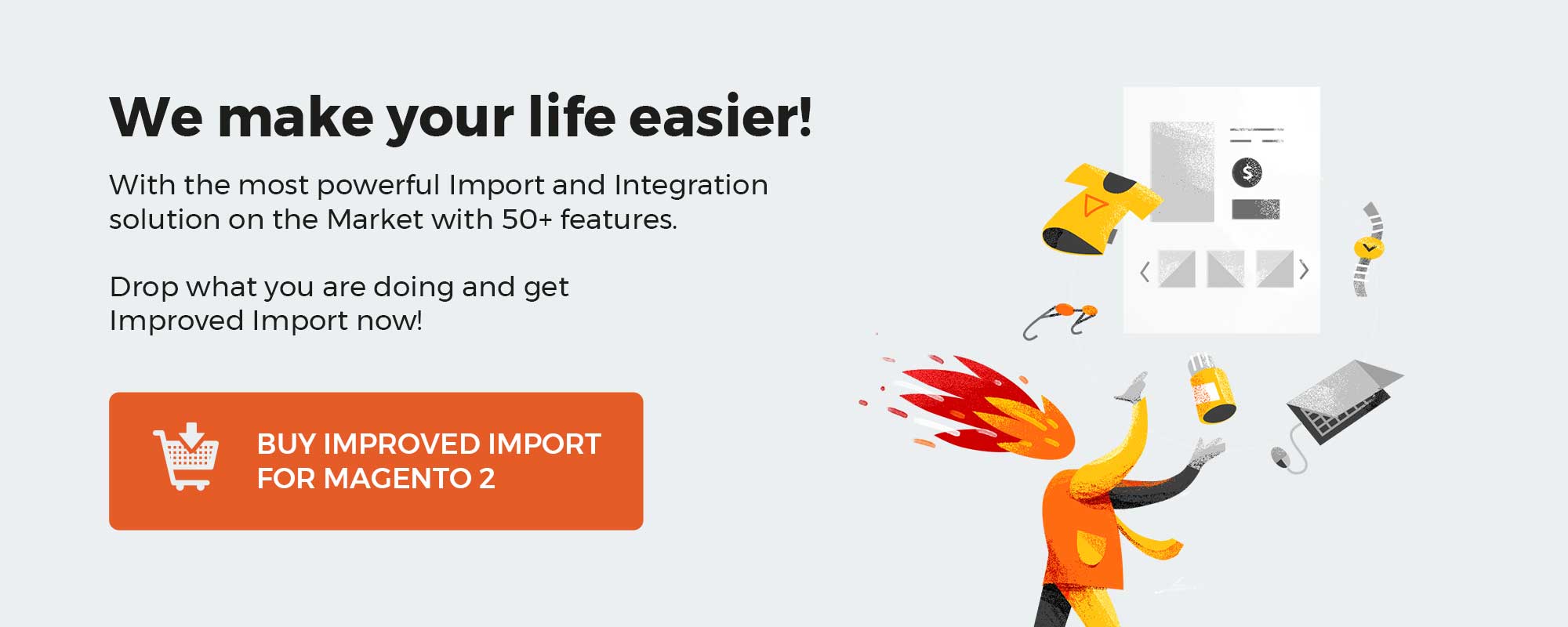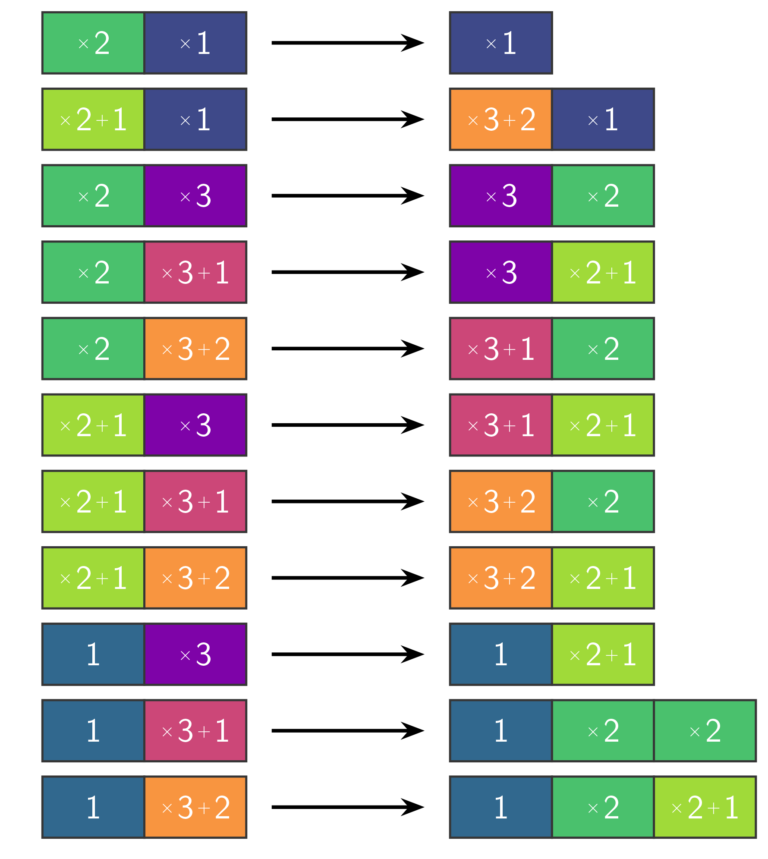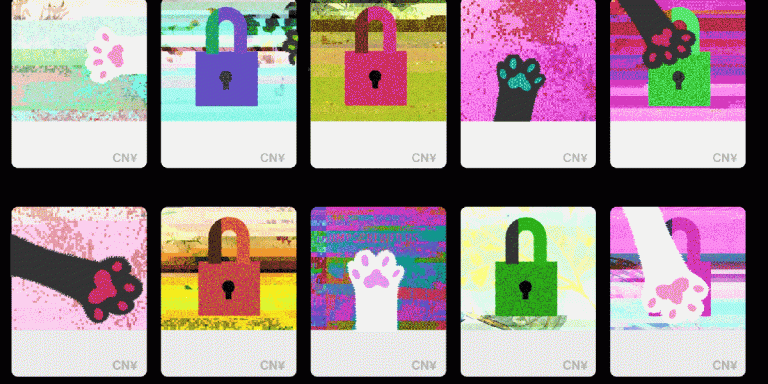Everyone wants to buy their favored products at a good price. That’s obviously true. When shopping both online and offline, customers always would like to get bargain prices. Magento 2 Name Your Price by Mageplaza can help them to do this on your e-commerce site.
The functional extension encourages customers’ purchases and rockets the conversion rate for your online business to a great degree.
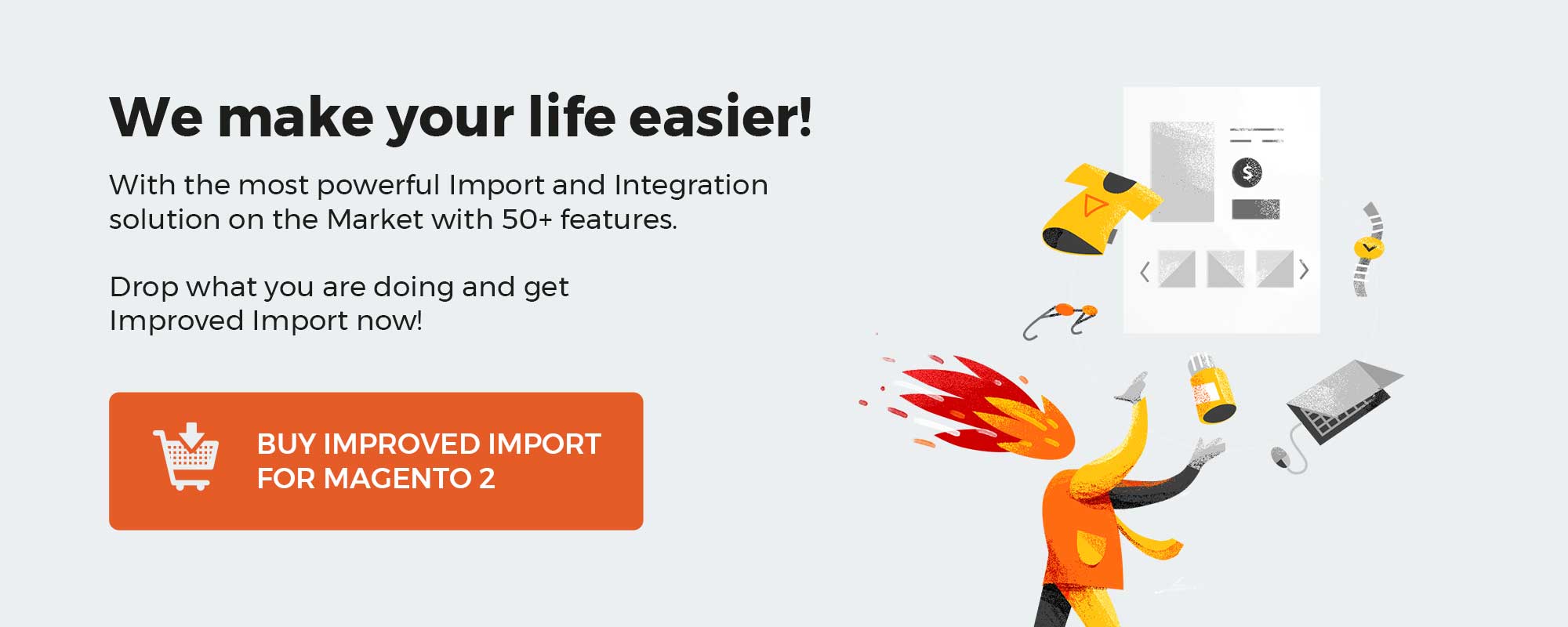
Magento 2 Name Your Price by Mageplaza
Table of contents
How can the Mageplaza Name Your Price benefit your Magento 2 store?
Allow customers to negotiate for expected prices
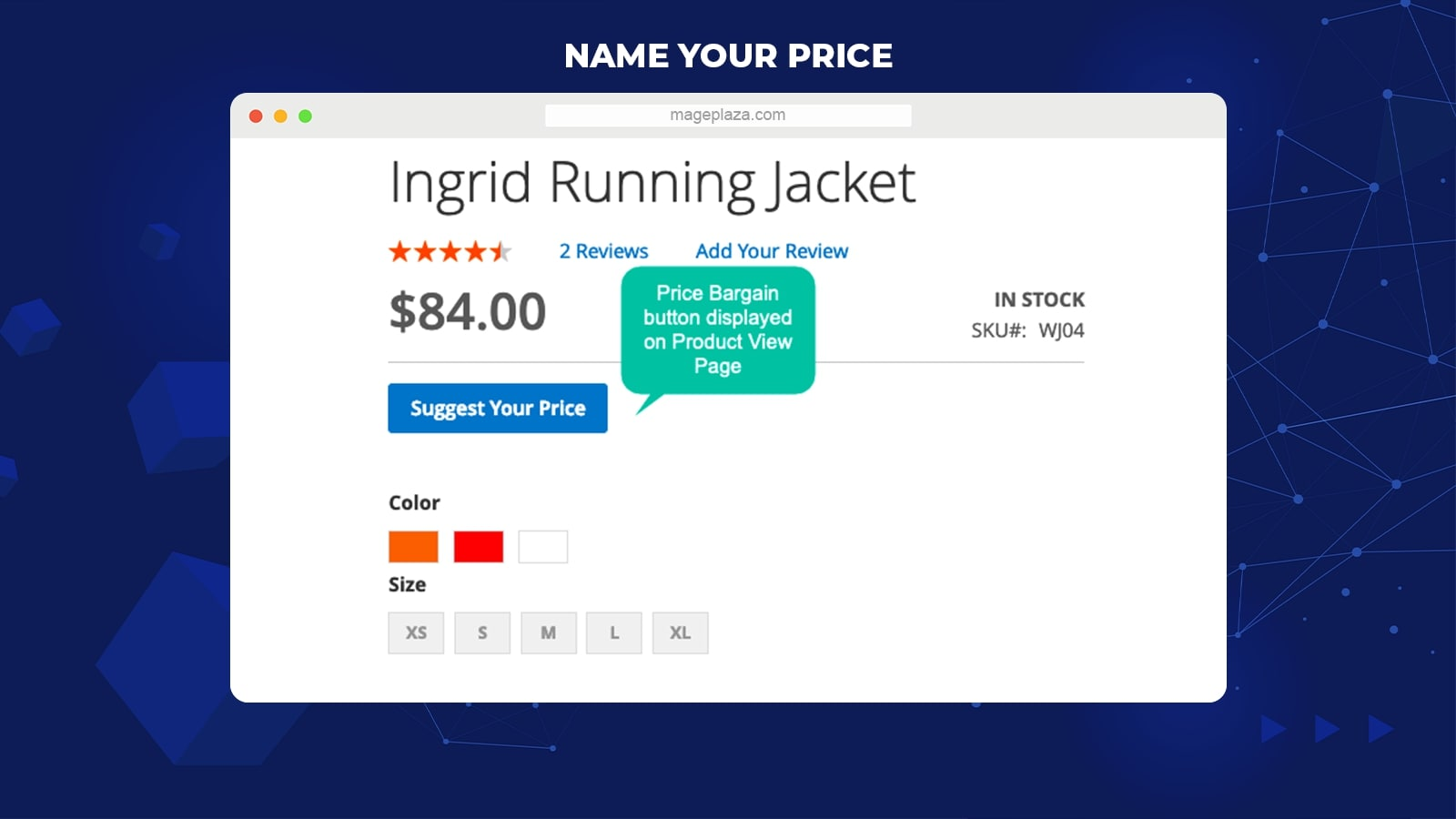
The module allows customers to discuss and make a bargain with stores for an affordable or lower price.
As shoppers view products on the Product Page, they’ll notice a Price Bargain button. That means the store creates a chance for shoppers to ask for lower prices. This button does a good job of keeping shoppers concerned about the product even though they don’t want to purchase or cannot afford it.
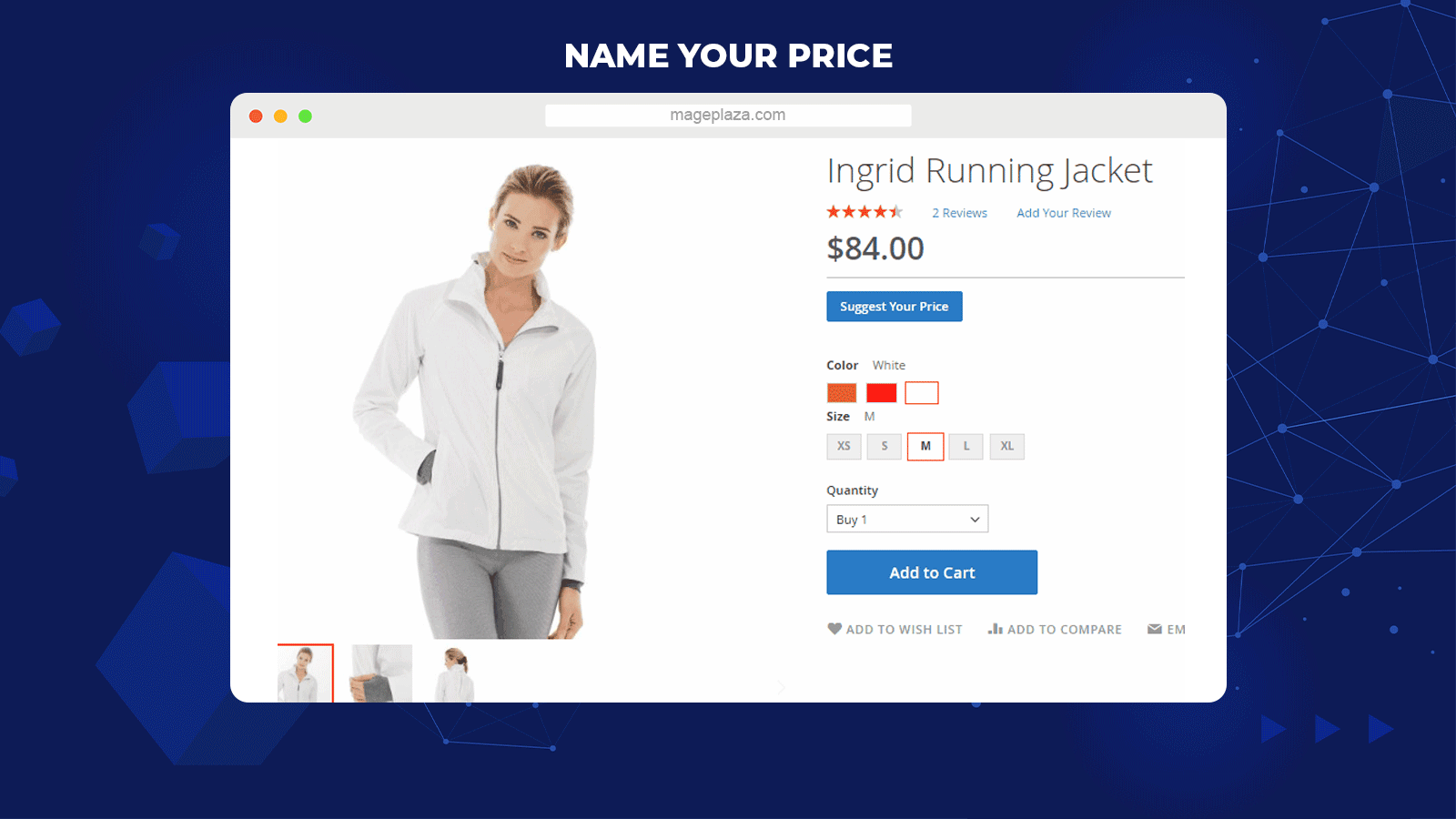
Name Your Price includes popups to enhance customer experience on your online store. Shoppers can directly negotiate on the existing page without being redirected to another page.
Moreover, a popup will contain some basic information, which ensures a bargain discussion with enough details. A popup includes the following fields:
- Shopper’s name
- Shopper’s email address
- Shopper’s phone number
- Quantity to request bargain
- Expected bargain price
- Shopper’s message
Within the message field, shoppers can show their expectations and conditions they’ll accept to gain a lower price.
In case you don’t want to use popups, you can turn this feature off and use static forms instead.
Require approval from stores

The approval from store admins is required for every price request from buyers. The extension enables admins to accept or refuse any bargain easily.
In the admin backend, admins can see the information of each request, including shopper’s name, shopper’s email, product name, SKU, bargain prices, and shopper’s message. Then store admins will decide whether to approve or reject the negotiation.
Plus, admins can also send a reply to the customers to express their approval decision or negotiate more to go to a mutual agreement.
Support conditioning bargains
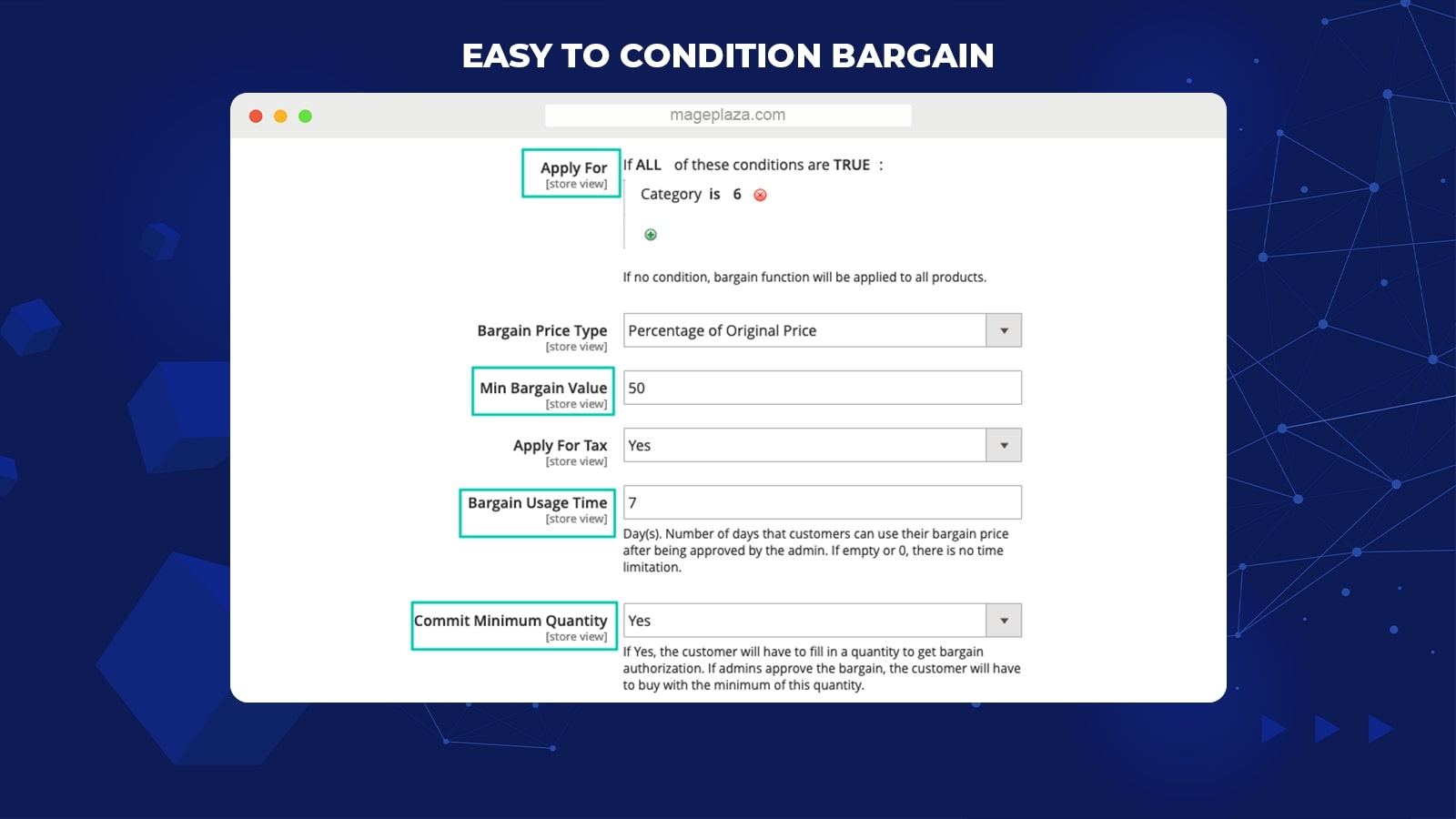
A remarkable feature of the Name Your Price extension is adding conditions for the bargain. Here are the conditions supported:
- Employ bargain to specific product: Store admins can choose specific items to enable bargain by deciding product attribute condition.
- Minimum Bargain Value: Store admins can define a minimum price for the bargain according to a fixed amount of a percentage of the original price.
- Valid Bargain Time: The product price varies depending on the real situation, so admins have to set a certain time for the accepted bargain price. Shoppers are enabled to make purchases with expected prices in a certain period of time.
- Committed Minimum Quantity: Shoppers are required to authorize bargain by entering a minimum purchase quantity. If the store admin accepts the request, the shoppers can buy at a lower price but with this minimum quantity.
More features
Customizable bargain labels
With this module, store owners can change bargain labels with ease.
Email notification
The extension informs both admins and shoppers of price bargains via emails.
Customer groups
Mageplaza Name Your Price allows applying the bargain function for particular customer groups.
Bargain grid
Store admins can easily view, accept, or refuse bargain requests via a grid.
Tax included
Users can decide the bargain price to include or exclude tax.
Extension compatibility
This extension is well compatible with SMTP from Mageplaza that can prevent sending emails to customers’ spam boxes.
Backend
Within the Admin panel, navigate to Marketing > Name Your Price
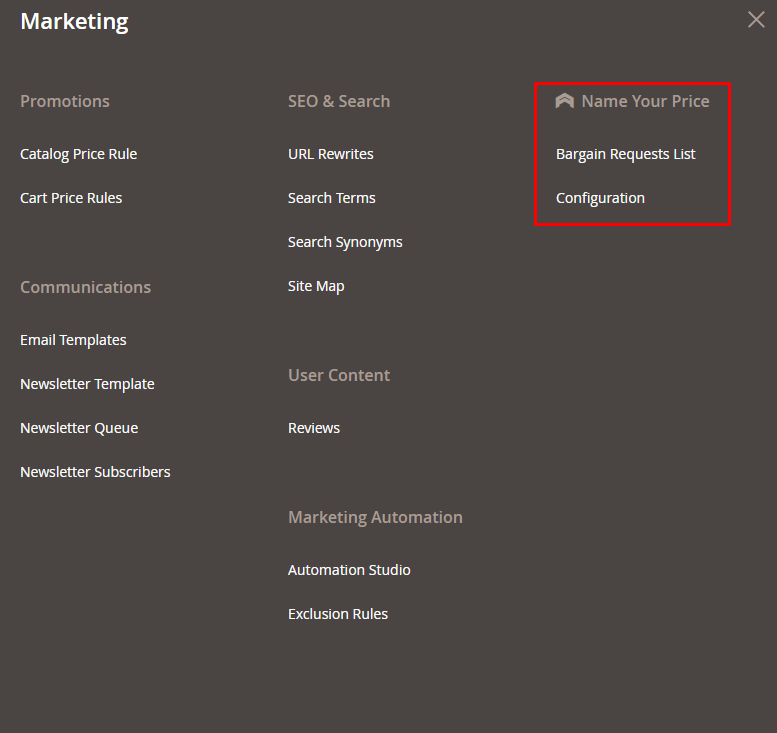
General configuration
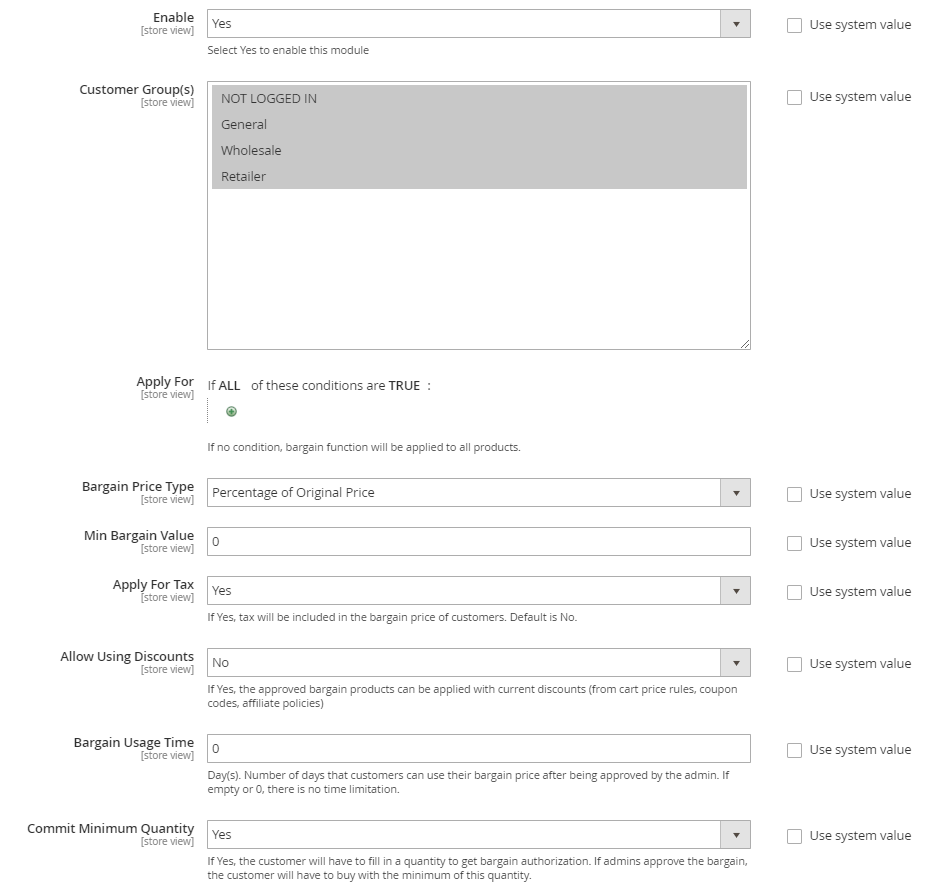
- Enable: Choose Yes to activate the extension
- Customer Group: Only selected customer groups can request the store for bargains
- Apply for: Items that satisfy the conditions here will have the Price Bargain button that allows shoppers to send requests to the store admin.
- Bargain Price Type: Decide the lowest price calculation tpe that shoppers can give to admins
- Fixed Price: The lowest price is a fixed price set by admins. All bargain items will be applied to this price.
- Percentage of Original Price: The lowest price is set as the percentage of the original price of each item. All bargain products may have different prices.
- Min Bargain Value: Decide the value of the lowest bargain price
- Fixed Price: The value entered in this field will be the lowest bargain price for all items. The price unit depends on the Default Display Currency of your store.
- Percentage of Original Price: Enter the % value. The original price multiplied by this % value and then divided by 100 will be the lowest price.
- Apply for Tax: If you choose Yes, the accepted bargain products can be applied with existing discounts (coupon codes, cart price rules, or affiliate policies)
- Allow Using Discounts: Choose Yes to enable discounts to be available for the order, including accepted bargain items
- Bargain Usage Time:
-
- Calculated in days
- During this time period, shoppers can buy products at the requested price (provided that the store admin has passed the request).
- If the field is left blank or 0, there is no time limitation.
- Commit Minimum Quantity:
-
- Choose Yes to show the Qty Step field when shoppers request the bargain price
- Shoppers are required to purchase x product in the same cart.
Bargain form
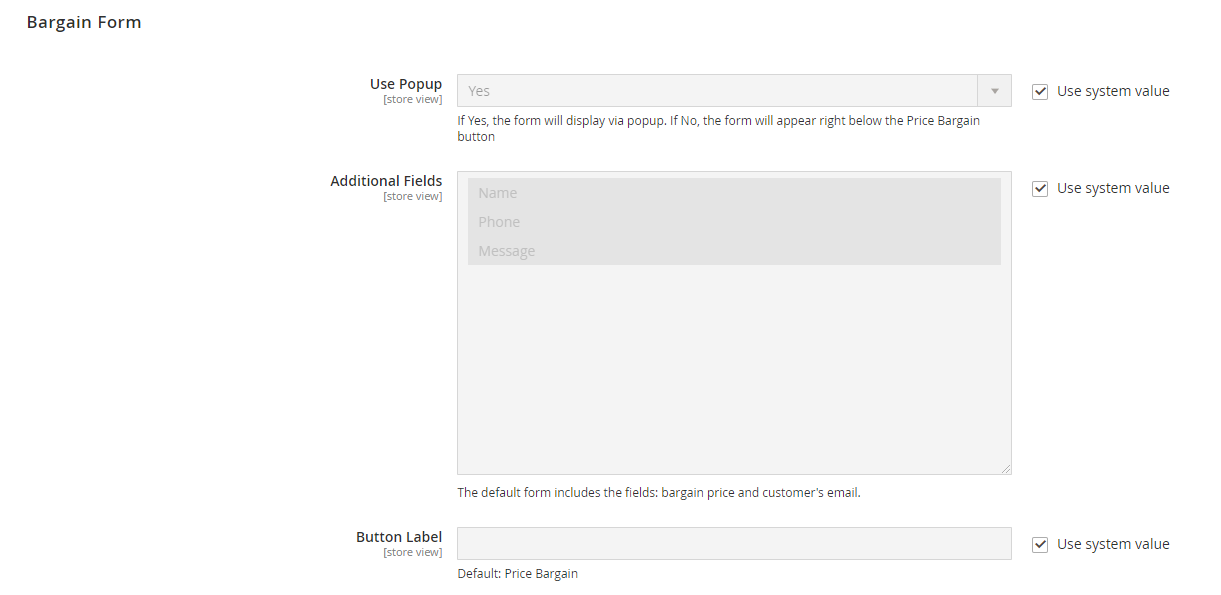
- Use Popup: Choose Yes to add a popup to show the form request
- Additional Fields: The selected fields will be presented on the frontend, and optional to fill out.
- Button Label: Choose the label to open the bargain price form
Notification Email
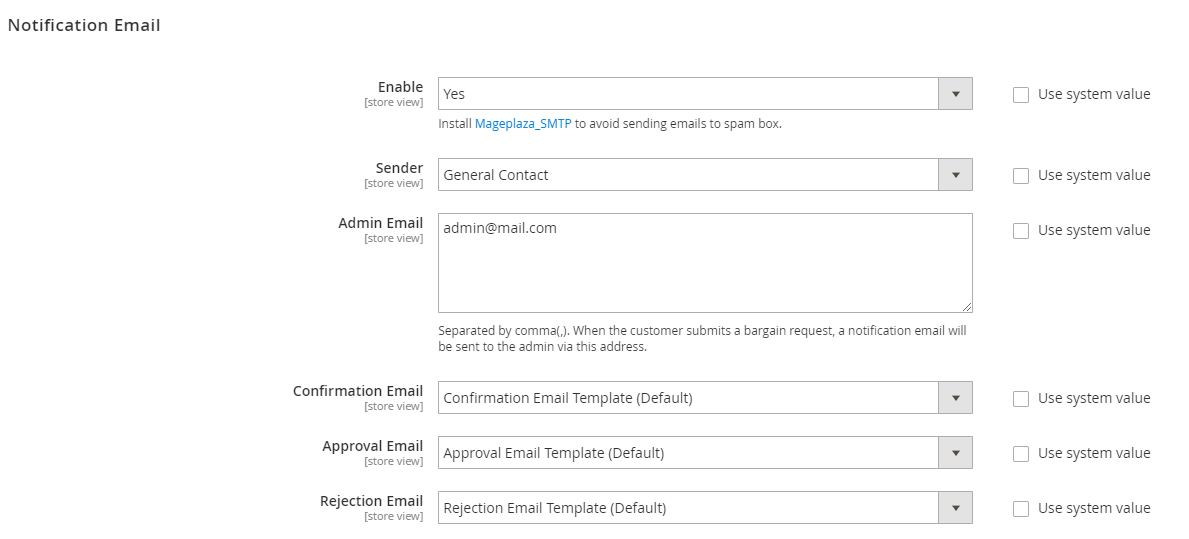
- Enable: Choose Yes to enable Notification Email
- Sender:
-
- Choose a Representative Email sent to shoppers: Sales Representative, Customer Support, Custom Email 1, Custom Email 2, General Contact
- Admin Email:
-
- As shoppers bargain over the item and submit the request, the store admin will receive a notification email via this email
- You can fill in many emails here which must be separated by commas.
- Confirmation Email:
-
- Choose the Confirmation email template sent to shoppers
- The confirmation email will be sent to shoppers after they send a bargain request
- To change the confirmation email template, you can generate another email template in Marketing > Email Template
- Approval Email:
-
- Choose the Approval email template sent to shoppers
- The approval email will be sent to shoppers after their bargain requests are approved
- To change the approval email template, the admin can generate another email template in Marketing > Email Template
- Rejection Email:
-
- Choose the Rejection email template sent to shoppers
- The rejection email will be sent to shoppers after their bargain requests are rejected.
- To change the rejection email template, admins can generate another email template in Marketing > Email Template
Bargain requests
Navigate to Marketing > Name Your Price > Bargain Requests
Grid
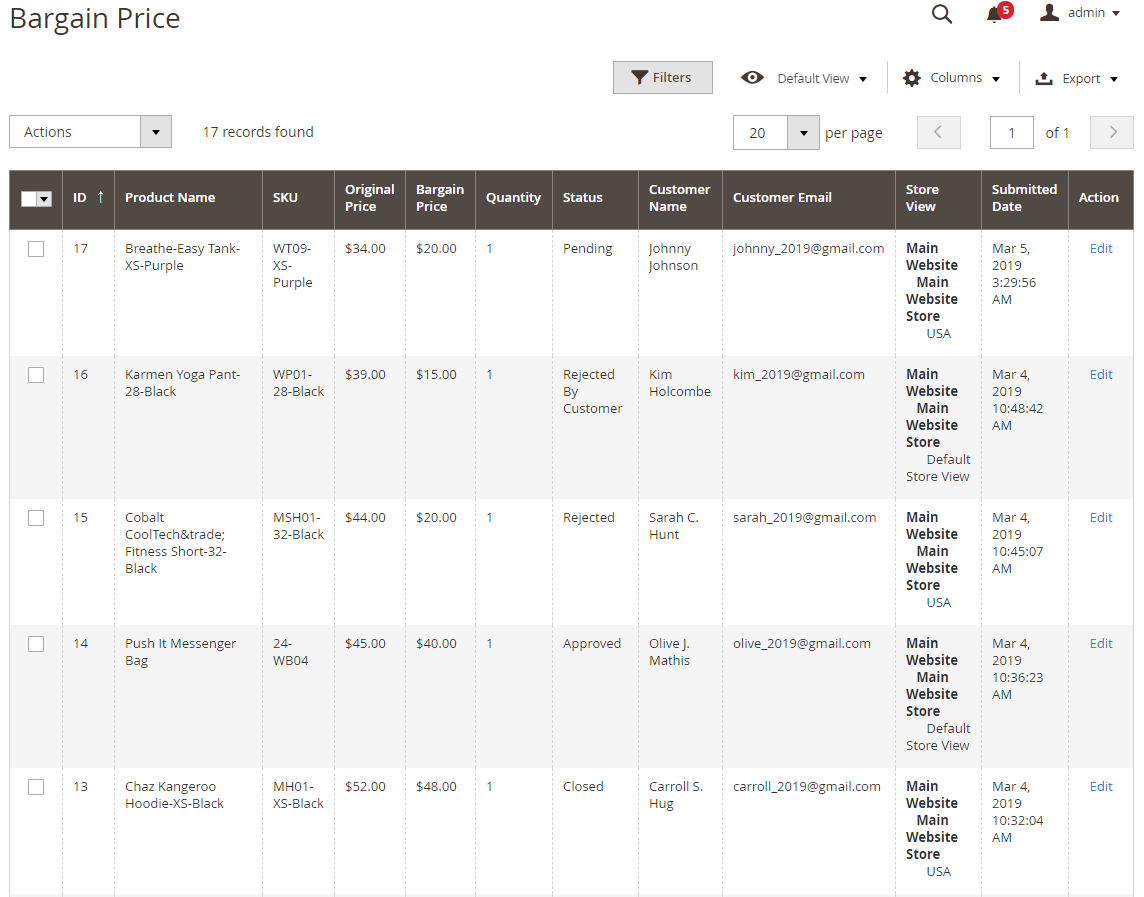
- The grid contains some information, including ID, Product Name, SKU, Original Price, Bargain Price, Customer Name, Customer Email, Quantity, Status, Submitted Date, Order’s ID, View Store, and Action.
- Admins can take some actions like Delete, Approve, or Reject.
- Admins also can Sort, Filter, and Search the Bargain Request.
Edit request
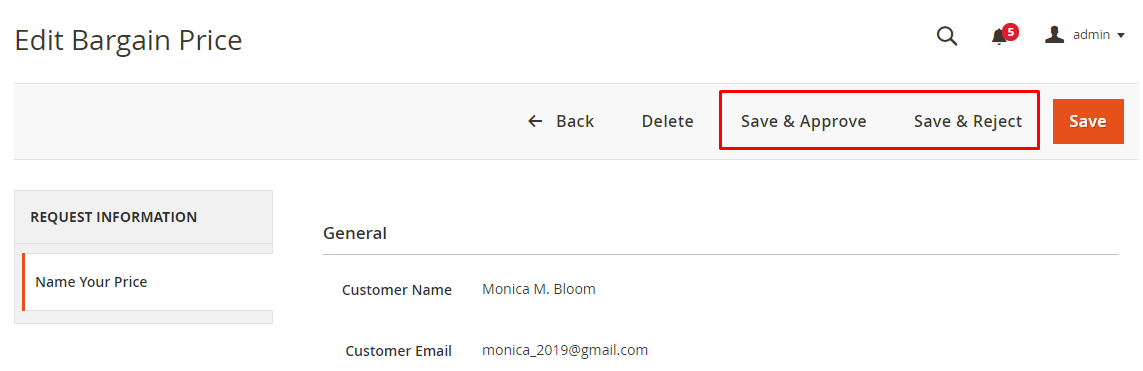
- The store admin can Approve or Reject a request while editing the request.
General tab
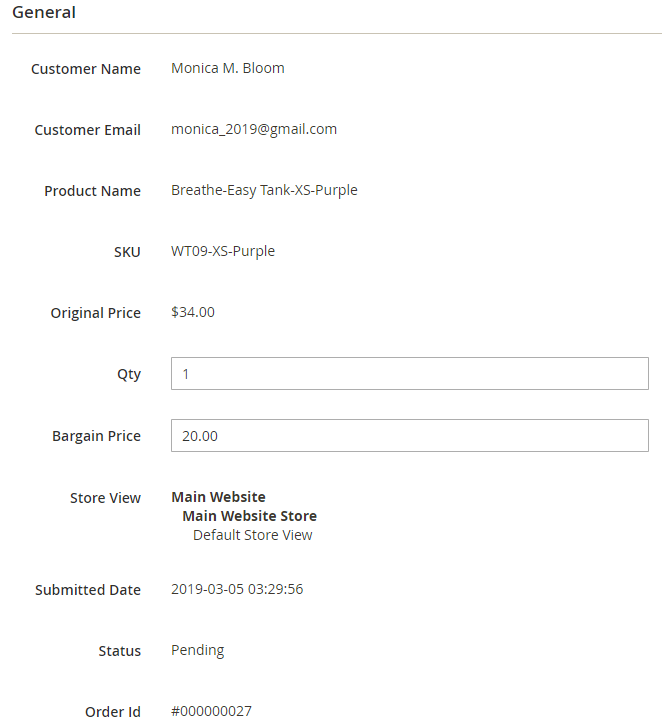
- Customer Name: Show customers’ names submitted. This field cannot be edited.
- Customer Email: Show customers’ email. This field cannot be edited.
- Product Name: Display the Bargained Product name. This field cannot be edited.
- SKU: Show the SKU of the product. This field cannot be edited.
- Original Price: Display the original price of the product. This field cannot be edited.
- Qty: Display the number of products that shoppers want to purchase with bargain prices
- Bargain Price:
-
- The price that shoppers are willing to pay for the product
- The admin can edit the price if it is inappropriate.
- Store View: Show the store view where shoppers submit their requests. This field cannot be edited.
- Submitted Date:
-
- The date when shoppers send information to bargain for their products
- This field cannot be edited.
- Status:
-
- Display the status of bargain price
- Pending: The store admin has reviewed but not approved the bargain price.
- Approved: The admin has accepted the bargain price from shoppers. They can purchase products at bargain prices in a specific period of time.
- Rejected: The admin does not approve the bargain price. Shoppers cannot purchase products at that price.
- Rejected by Customer: When customers discard their requests.
- Closed: When the request has expired.
- Order’s ID:
-
- Show the order ID of purchased items with bargain prices
- Hidden if shoppers have never placed an order with the product above
Message
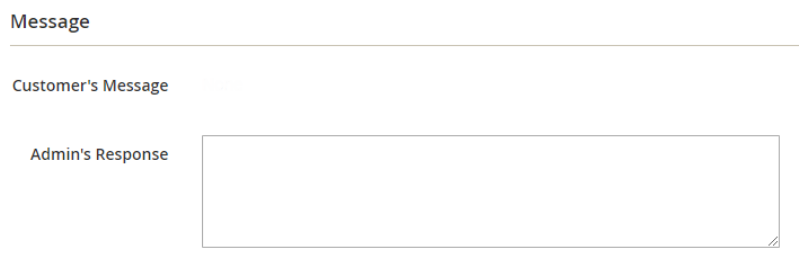
- Customer’s Message:
-
- Show the messages of shoppers along with bargain products
- These messages cannot be edited.
- These messages are shown in the frontend.
- Admin’s Response:
-
- Show the admin reply to shoppers’ messages
- The admin’s response will be added to the email to inform the shopper when the admin chooses Save & Approve or Save & Reject.
- These responses are shown in the frontend.
Final words
The Mageplaza Name Your Price extension acts as a bridge between store owners and shoppers. Both sides can share and discuss with each other to reach the final win-win agreement. Hence, the relationships between sellers and buyers become more tightened and last for a longer time.
HOT DISCOUNT: Use coupon code FIREBEAR to receive a 10% discount when purchasing.
Magento 2 Name Your Price by Mageplaza