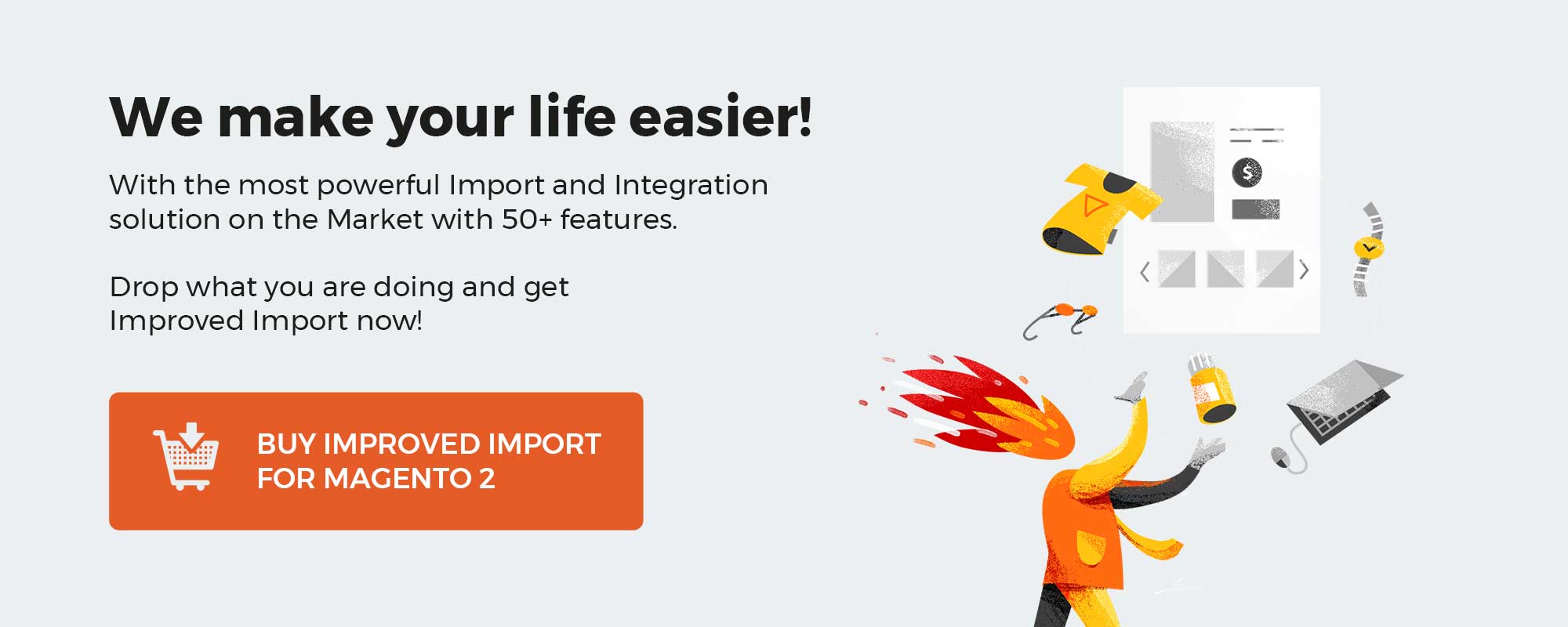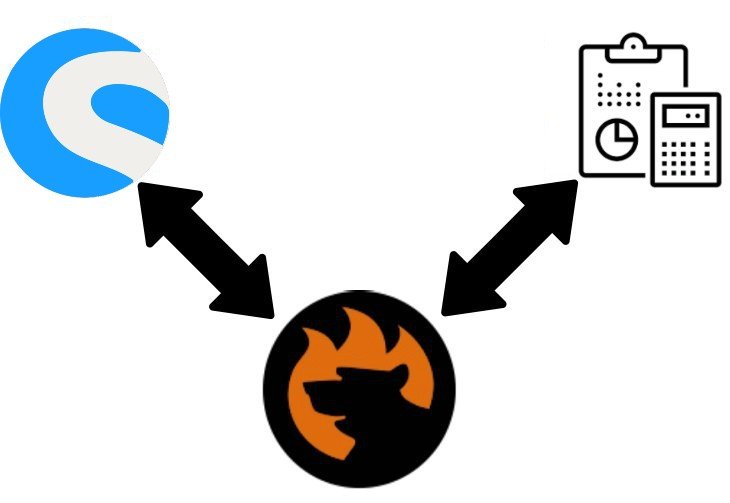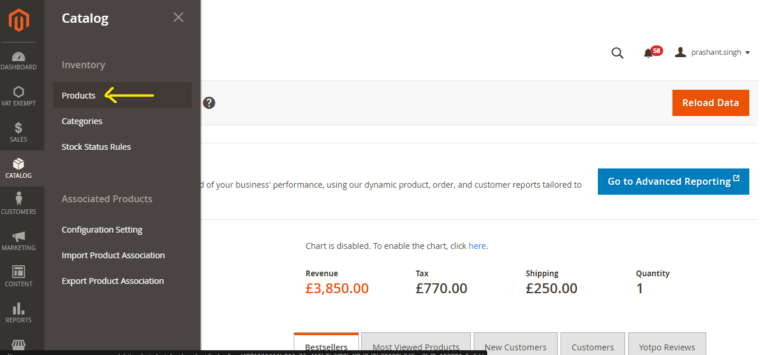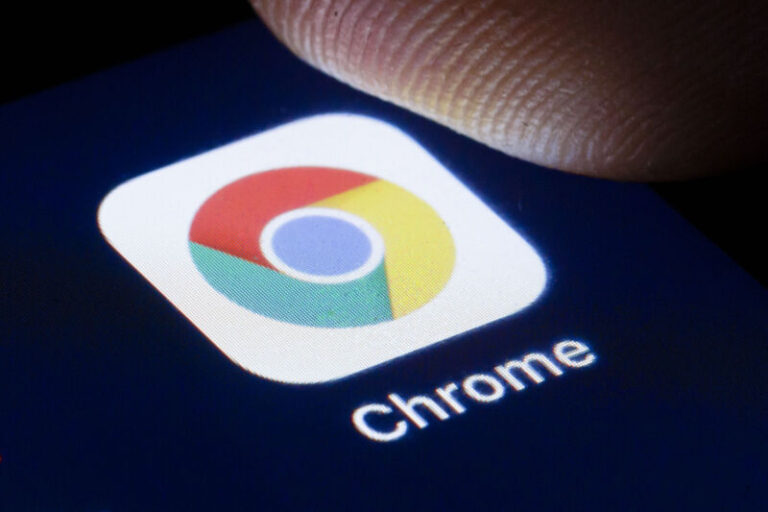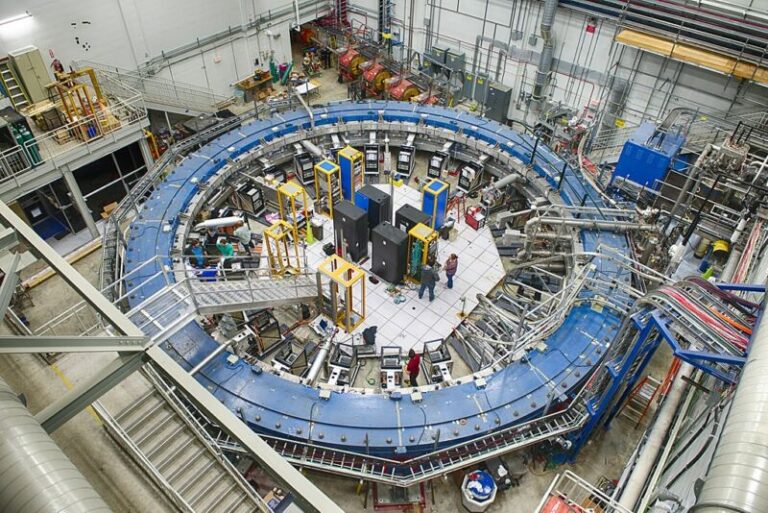A lot of companies are thinking about using third-party features with eCommerce platforms. Sometimes you need an additional extension or synchronization of information between the two platforms. Today we will talk about this kind of assistance like integration, or more precisely SAP Business One Integration with WooCommerce. This operation will help you simplify your store’s daily routine and increase its overall value. With the Firebear team, you don’t have to worry about the complexities of this integration. We will help you and simplify the SAP Business One Integration with the WooCommerce process as much as we can. We will help you to be able to synchronize data from these two platforms with extreme precision.
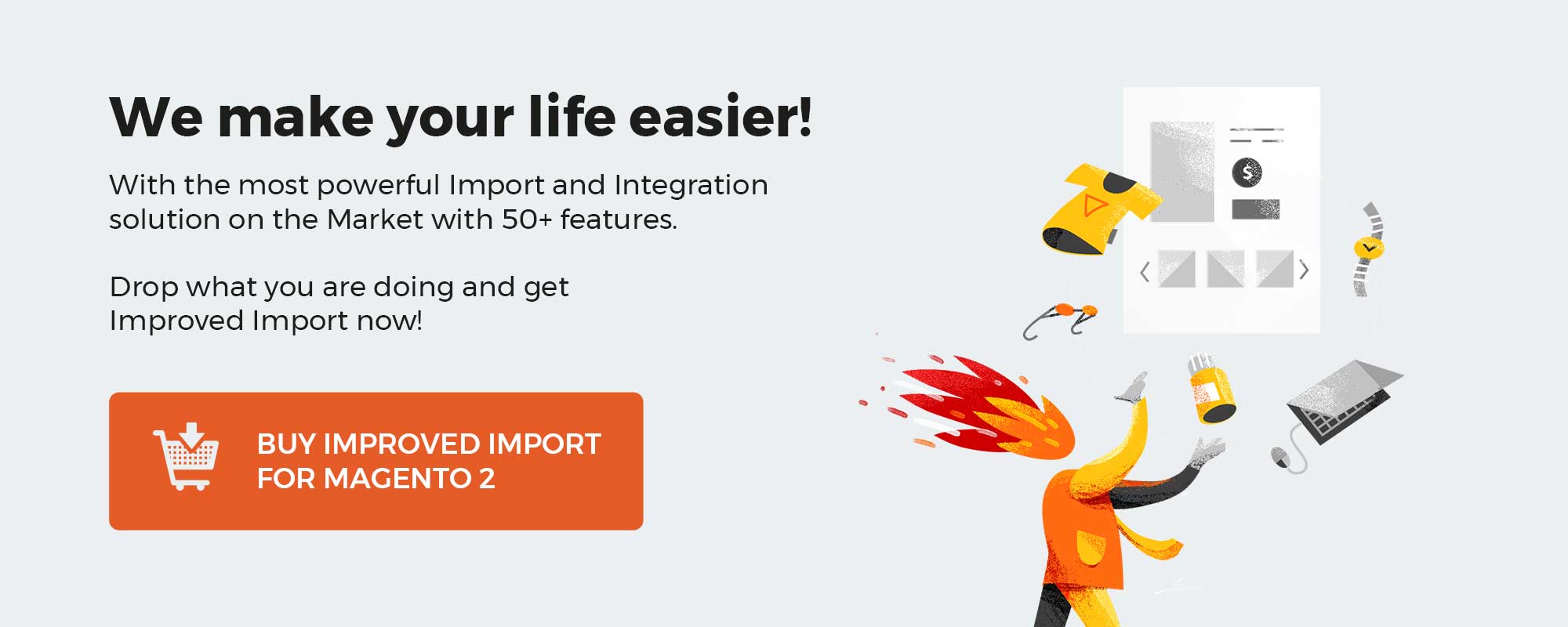
A reminder that you can integrate Sap Business One with lots of different systems and Firebear Studio will kindly help you do that. Contact us at the link below for additional details on integration:
Sap Business One WooCommerce Integration Free Quote
The integration will allow you to link information between SAP Business One and WooCommerce, which will provide you with the convenience of working with two platforms. Also, the operation will help you increase the value of your business and simplify your routine. Along with the integration, you can synchronize various information from sections such as:
- Categories
- Items and products
- Customer addresses
- Inventory data
- Price lists
- Period discounts
- Business partners
- Sales orders
- Shipping information
Table of contents
SAP Business One Introduction
Not everyone knows about SAP Business One, so now we will briefly walk through the key features of this platform. SAP B1 is a resource planning software solution that is ideal for in-depth work in the field of eCommerce. The platform is designed for small and medium-sized businesses, but also has all the features to work with large companies. This solution allows you to automate day-to-day operations by simplifying operations such as financial operations, human resources, and store management.
Besides this, SAP Business One has 15 basic modules, which are the basis for working with the platform:
- Administration – core configuration module. You can set up your SAP B1 with this module.
- CRM – manage sales employee tasks.
- Financials – ability to set up Chart of Accounts and create Journal Entries.
- Opportunities – opportunity to receive forecasts for more accurate tracking of potential Sales and Purchases.
- Sales – A/R – setting up of the sales flow available here. You can manage data starting as Quotation and proceeds to Order, becoming Delivery, and then AR Invoice.
- Purchasing – A/P – opportunity to monitor the purchase flow that starts from Quotation and proceeds to Order, GRPO, and AP Invoice.
- Business Partners – this module helps you work with master data of Leads, Customers, and Suppliers.
- Banking – monitor Incoming (sales) and Outgoing (purchase) payments.
- Inventory – monitor and organize your master data of sold/purchased products along with their quantity/value in warehouses.
- Resources – working with master data of resources (machines and people) used in production (capacity and planning).
- Production – set up Bill of Materials master data and Production orders.
- Project Management – you have the ability to define your projects and see what should be done to achieve your goals.
- Material Requirements Planning – create forecasts of needed items in sales/production. This will help create better purchase order recommendations.
- Service – manage service contract management and create service calls.
- Human Resources – control of employee master data.
These modules are the main features of SAP Business One and enable you to cover all your business needs. Also, these modules are closely related to the process of data integration with other platforms. You can also connect them to an external source of information to provide your ERP system with data. Since this is an article on SAP Business One Integration with WooCommerce, we will quickly give you an introduction to the platform and go over the main features.
[embedded content]
You can find more information about SAP Business One in this article: SAP Business One In-Depth Review.
WooCommerce Introduction

WooСommerce is an open-source eCommerce platform built on WordPress with deeply customizable opportunities. This solution gives you the ability to create and set up a CMS-based website. The wide popularity of this platform is highly connected to the user-friendly interface and unlimited expansion ability. WooCommerce is a plugin for WordPress which provide you an option to quickly launch and set up your store. Along with this, you get the ability to manage payments, configurable shipping options and etc features for the full performance of the online store.
WooCommerce works with several operating principles that ensure quality:
- Develop Without Limits. The platform has a large team of friendly developers. With them, you can design your store according to your wishes, expand your customer base and add products.
- Learn With a Community. WooCommerce has a very fast-growing community that is always ready to lend a helping hand to your project.
- Work with WooCommerce Expert. If you have any questions about where to start or how to properly develop your business, you can hire a WooCommerce expert to help you with your questions.
The platform website has all the necessary information and sections that will allow you to easily enter the field of e-commerce. You can use the Community section for various Meetups and Showcases. Choose a variety of custom themes and use the services of WooCommerce extensions. Also, you have access to resources like the Blog, Documentation, Guides, and Help section. All this makes the platform versatile and very user-friendly, which makes it one of the tops.
Perhaps you might have gotten bored with the introductory words, now we will return to the main topic of our article – SAP Business One Integration with WooCommerce.
SAP Business One WooCommerce Integration
And so, now you’re already familiar with the highlights of these two systems, we’ll talk about data integration and synchronization. We would like to remind you that you can use the services of the Firebear team for integration. Our experts will answer all basic questions and help you with this process. Contact us following the link below to get more information:
Sap Business One WooCommerce Integration Free Quote
Customer
We can assist you with the integration of registered users with WooCommecre to SAP Business One in Business Partner Master Data.
Product
With the Firebear team, you can bi-directionally synchronize information between SAP Business One and WooCommerce.
Inventory
When you integrate, you have the ability to integrate the quantity and stock of your inventory with SAP B1 to WooCommerce master data.
Order
With our help, you can integrate Woocommerce Web Sales Orders to SAP Business One. As well as all additional order information such as line items, taxes, and discounts.
Shipment
We can help you synchronize Deliveries in SAP Business One against Sales Orders to WooCommerce as Shipment documents.
Invoice
Besides all this, you can bi-directionally synchronize invoices between SAP Business One and WooCommerce.
Integration Principles
In all integrations, we use the fundamental principles of integration. SAP Business One Integration with WooCommerce is no exception.
Two-way connection
One of our basic principles is two-way communication between the platforms we integrate into. This tool is the basis of integrations and a unique feature. You can customize the data with import and export profiles to meet any third-party system requirements. Also, because import and export profiles are different, there is no need to set up both features at the same time.
Scheduler
We also provide a built-in scheduler to simplify integration between SAP Business One and WooCommerce. Together with this, you can schedule updates at a time that suits you. For example, product data must be sent from SugarCRM to SAP B1 on a daily basis:
- Go to your export profile and select daily updates from the drop-down menu.
- Then, select the time of day at which the update will take place.
- Using the asynchronous method, which can be activated in the profile, you can integrate information from SAP Business One to WooCommerce before the scheduled time.
- To get the product information back, go to your import profile and make the same changes.
Mapping
When integrating, we provide tools that can increase the efficiency of the process and take it to the next level. Data updates must be performed according to the standards of the receiving system and that is why third-party attributes must be matched to the native environment’s requirements. This is usually a time-consuming process if you do everything by hand. With the Firebear team, you can easily simplify this process with our tricks. We allow you to use the mapping grid that appears in every import and export profile. You have the ability to create a unique mapping scheme that will fit all the requirements of third-party systems. In addition, mapping profiles can be saved and then loaded for other integrations. This principle works for SAP Business One Integration with WooCommerce.
Other features
Another useful principle that works for SAP Business One with WooCommerce and other integrations is to support a variety of connection standards. We provide the ability to work with data file formats, including XML, CSX, XLSX, ODS, and JSON.
To top it all off, we use Google Sheets to send data. We use tools that allow you to transfer data between your store and this platform. The main options for transporting information are Google Drive, OneDrive, Dropbox, FTP/SFTP, and direct URL uploads.
You are reminded that Sap Business One may be integrated with a variety of platforms, and Firebear Studio can assist you with this. To learn more about the SAP Business One and WooCommerce connection, as well as additional projects, contact us using the following link:
Sap Business One WooCommerce Integration Free Quote