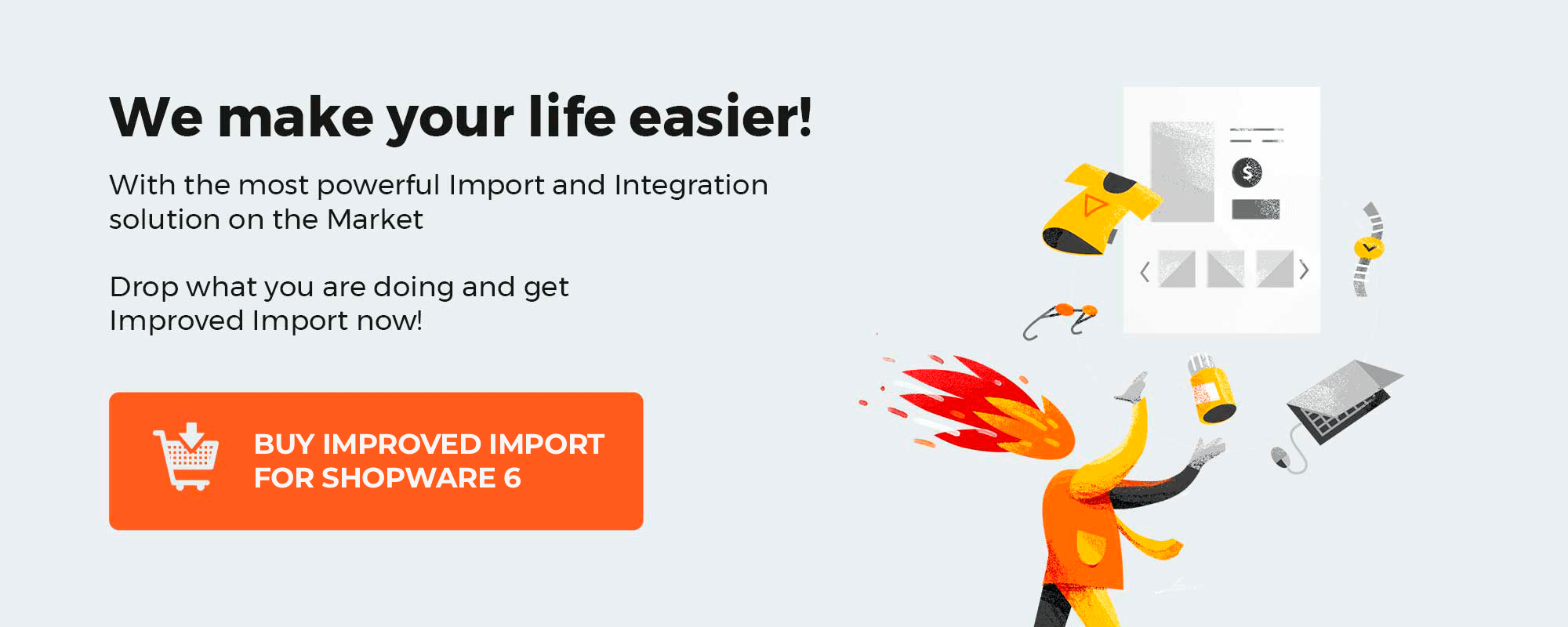A lot of modern B2B companies are increasingly using digital platforms to do business online. Now more than ever B2B companies need flexible and convenient eCommerce solutions that are able to make online sales conveniently, quickly, and profitably. One such solution is offered by Shopware providing their way – Shopware B2B Suite. The Shopware Suite is a quick and easy way to automate and streamline your business operations in B2B sector. In the following article, we will take a look at what makes Shopware Suite so good and whether Shopware has created a product that can take over the top of the market in B2B eCommerce. Consider the future of this segment with the Shopware solution and how it affects the eCommerce market. See the features that the product offers and conclude it. We’ll also look at the process of working with the B2B Suite and how it can improve the user experience with digital sales.
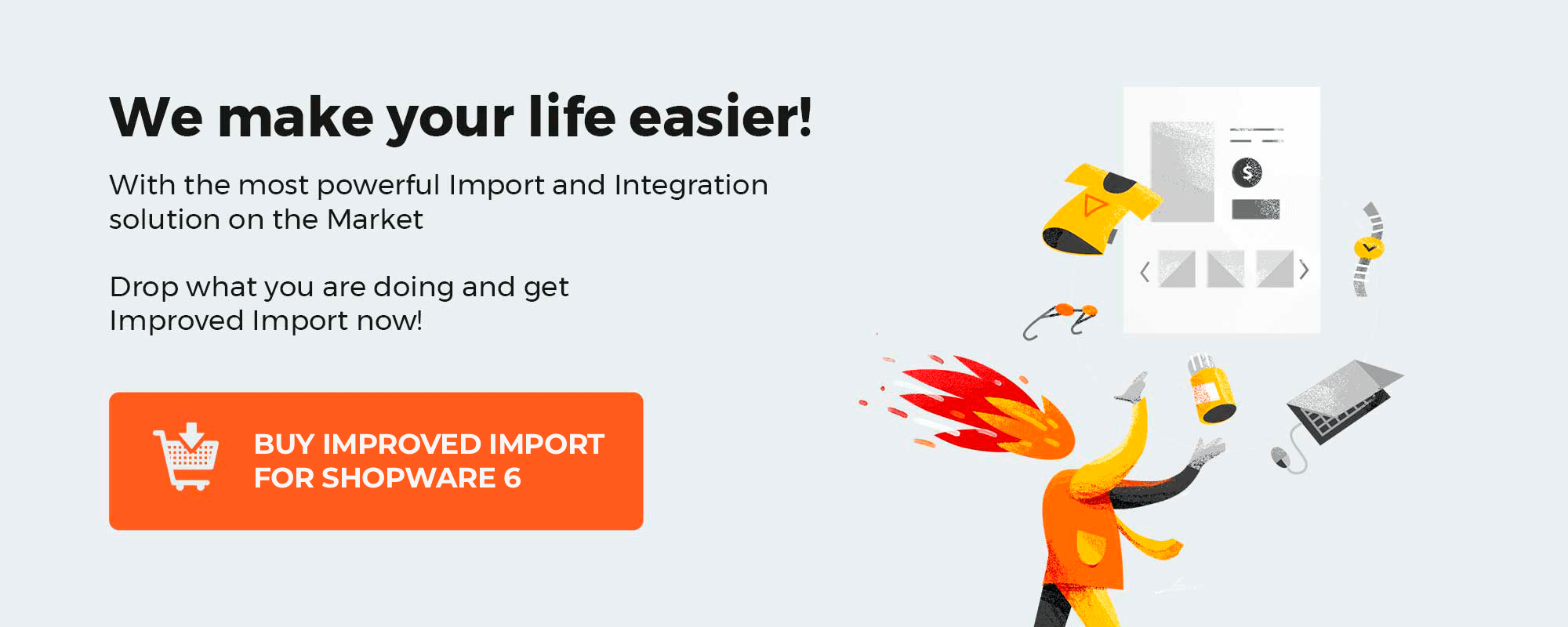
Table of contents
Shopware B2B Suite about
Shopware B2B Suite was developed together with eCommerce experts and users of Enterprise with Shopware support. It takes into account a large number of nuances that are required for comfortable and powerful business implementation. You get full control over your business with the possibility of flexible and extensive customization. It provides all the basic functionality and adds a new perspective on some issues.
- Specify the roles and permissions of your team members
- Easy management and display of the cooperative structure such as product representatives, head of sales, and other employees
- Setting up a pricing policy for your platform that can be tailored to the customer depending on different product conditions
- Easily manage orders by providing convenient conditions such as easy order confirmation or automatic management of a large number of products in the order
- Ability to easily accept and reject offers for sale. Easily set up and send offers from you to customers and select solutions for orders that are made to you
- Easy mode is a solution for customers to simplify their use of the platform without losing the important features they need for B2B business
- Collection of all data and customer information. Purchase history or average shopping cart value will help in better understanding your customers and open up opportunities to improve your store
- Integration of processes that are already running in the B2B Suite and the connection of various systems is possible without difficulty.
- Combining B2B Suite with other features of Shopware platform such as various Enterprise features
Shopware Enterprise

Features of Shopware Enterprise
Separately in this article, we can highlight the Shopware Enterprise and its impact on B2B and B2C issues, its work with Suite, and why this platform provides a lot of positive benefits. In general, Shopware Enterprise is a platform that can easily fit into any eCommerce model. Thanks to its flexible system architecture you can combine B2B and B2C business in one big system without any problems. It is also suitable for regular business needs as well as more personal or occasional requests. This platform guarantees stability and a long and efficient operation in eCommerce. Shopware Enterprise offers a lot of features and they will definitely help your business move forward.
- High productivity
- Ensuring the security of your investments
- Quick work with the market
- Access to Special Lessons and Training
The platform’s architecture and its superior flexibility allow it to handle even very high-performance demands. As your business grows, you don’t have to change the platform – Shopware Enterprise provides deep customization and meets the requirements of even large projects.
Shopware Enterprise also provides a very responsive Personal Support service for the entire duration of the project. There is also a support network of foreign users who specialize in projects and can provide help. Shopware Community retains a strong base of people who can always help you with your questions about the platform. You can discover more about Shopware Community in our article and find out what makes it so powerful.
You get to solve difficult business issues with standard solutions. This makes it easier and faster to work with the market and get support from the Shopware Enterprise community when needed. They can help with difficult project questions.
In addition to all this, the platform provides an excellent opportunity for in-house or online training on project topics: development, design, and work with applications. Also, the Customer Success team will always help you with your questions about the projects.
Shopware Enterprise in the B2B segment
A large number of companies that are engaged in B2B business do not appreciate the digital sphere and do not take full advantage of e-commerce. Although every year the revenue of B2B eCommerce grows and becomes a very popular tool in the market. This makes many companies want to use different tools to achieve the most convenient and productive way to conduct digital business. Shopware Enterprise is one of them with its various features.
Shopware B2B Suite gives you the flexibility to manage your business with the platform and get the features you need to do so. As we mentioned above, the extension was developed with all modern requirements for working with B2B businesses and has many solutions for all questions related to this type of activity.
- Powerful Search Function
- Working with existing ecosystems
- Adapting to your business needs
- Shopping Experience features
Usually, the range of products in B2B companies is very confusing and makes it difficult for buyers to understand it at a glance. So Shopware has made an excellent solution to this problem by introducing an easy-to-use search system to the B2B Suite. The system is able to recognize synonyms, and similar constructs and offers the possibility to set filters.
Another great feature of Shopware Suite is the ability to adapt to the needs of your business. With the Rule Builder tool, you can customize most features yourself. You have the ability to set custom rules and your own prices for certain products, shipping costs, and a variety of content. This feature gives you wide opportunities to customize the business model to your needs and gives you full control over the situation. You can also make life easier for your customers with individual pricing for deliveries and certain specialty items. This in turn increases buyer loyalty to your store.
In spite of this expansion has another significant feature. It works with a variety of existing system landscapes. This allows you to easily integrate them into your Shopware shop and work with them with the same ease as with the built-in functions. This important feature gives Shopware B2B Suite very broad control, automation setup, and data collection with sorting from your store. All these features make Shopware B2B Suite not only an addition to your store but a powerful element with a huge number of options, which makes it very important on the market.
In addition, you also have the opportunity for an unforgettable Shopping Experience with various features and functions that are available. You can provide certain customer groups with special content that is built on an intuitive basis and does not require additional in-depth knowledge.
All these features give a very comfortable and unique UX. Customization of rights and roles management, individual pricing, and optimization of the fast ordering process put Shopware B2B Suite at the forefront of the market.
Shopware Enterprise in the B2C segment
Shopware Enterprise also provides many interesting B2C business opportunities. Shopware provides many ways to improve this type of business with a lot of features to help you do it. With frequent updates, new features, and trendsetting updates, Shopware Enterprise has become a very important market player and provides advanced features for its customers.
In addition, Shopware can work not only with B2B but also directly with B2C types of business and provide the same great number of features. Here you can also see new features, as well as those we have already described above such as Rule Builder or Shopware Enterprise Search. The B2C segment of Shopware Enterprise provides features just as good as the neighboring segment and provides user-friendly controls that help you work with it.
Shopware Enterprise Documentation
Now we will take a look at all available documentation about Shopware B2B Suite and show how it can be useful for the average user. First, we’ll look at the installation process and system requirements of the extension, go through the technical documentation, and take a look at examples of plugins and component guides.
Installation
If you want to install B2B Suite for your business needs, your system must meet all Shopware core requirements and be powerful enough to work with it. Also, two virtualization options are possible during installation – a vargant and a Docker-based choice. The bulk of developers in Shopware Enterprise work on docker containers. They are also used primarily on other integration-related processes.
Minimum Requirements
As we said earlier, the B2B Suite is based on the minimum requirements of Shopware core.
- Linux-based operating system with Apache 2.2 or 2.4 web server with enabled mod_rewrite module and ability to override options in .htaccess files
- PHP 7.2.0 or higher
- MySQL 5.7 or higher
- No IE 10 support
- Cron plugin installed
Installation on a Linux based system
As a minimum requirement, we need a runtime docker with version 1.12 or higher. This will allow us to work comfortably with the installation.
|
1 2 3 4 5 6 |
./psh.phar docker:start ./psh.phar docker:ssh ./psh.phar docker:ssh–mysql ./psh.phar docker:status ./psh.phar docker:stop ./psh.phar docker:destroy |
To start and run the docker you need to enter this line
|
./psh.phar docker:start |
Some containers are booted in the process and you will be able to log in after they have booted with this command
|
./psh.phar docker:ssh |
After all the previous steps, you can start the initialization process using this line
|
./psh.phar init |
After a few minutes, the docker test environment should be available at this address 10.100.200.46.
If you want to see a complete list of commands for your needs you can use this command.
|
./psh.phar |
Installation on an OS X based system
Now we will look at the commands that are available to install on the mac. You will absolutely need MySQL, Apache, and ant to install.
|
./psh.phar mac:init ./psh.phar mac:start ./psh.phar mac:stop ./psh.phar mac:restart |
You can completely change the database and change some parameters yourself in your .psh.yaml file.
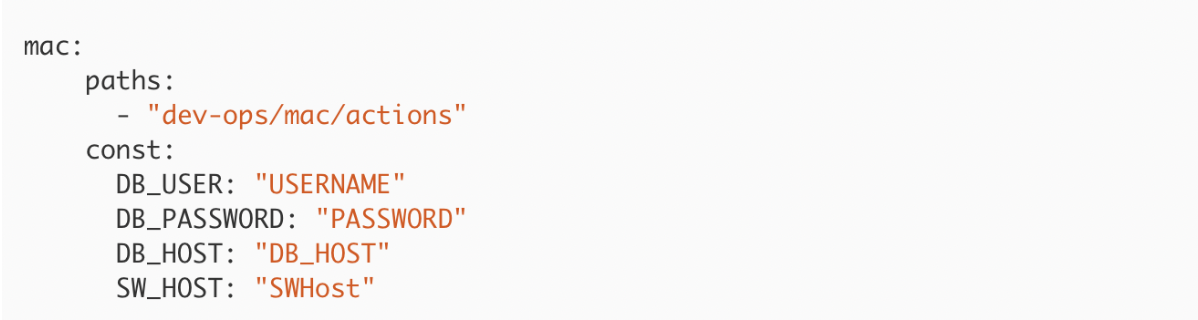
Quick Start
Shopware made this B2B Suite a regular plugin. So you can run it and use its frameworks in your project just like other plugins. You will definitely need a cron plugin for that. You can also run and activate the plugin with Plugin Manager in the Shopware backend. To do this you need to clear the cache and restart the Manager first.
After that, you need to create a frontend user account to work with the extension. This can be done in the Customer – Create menu. You can also click “Mark the account as a debtor” to always have the account quickly available and make the account as such.

After that, you can log in to the front of your store through this account and start using all the B2B features described.
Technical Documentation
In this section, we can see all documentation related to the technical features of the plugin and other functions of the plugin that requires appropriate documentation. Documents available include:
- System architecture
- Basic conventions
- Dependency injection
- Method structure
- REST API
- Listing service
- CRUD service
- Assignment service
- Ajax panel
- Complex views
- Audit log
- Authentication
- Line Item List
- How to overload classes
- Currency
- Exception
- Modal Component
- Standalone Framework
- Entity based ACL
- ACL & Routing
- Entity based ACL
- Advanced Cart
Component Guide
Shopware B2B Suite has a large number of settings for different situations and users. That’s why there is a separate section in the documentation with component guides that help to understand individual issues related to this extension. In this section, you can find guides related to orders, account management, company roles, payments, and much more. The entire list of questions for which documents can be found as shown below.
- Account management
- Statistics
- Dashboard
- Company
- Roles
- Contacts
- Addresses
- Contingents
- Budgets
- Permission management
- Fast Order
- Order
- Order list
- Sales representative
- Payment
Example Plugins
In addition to all available documents, there is a section with a brief description and example of plug-ins that you can use with the B2B Suite to improve the operation of your business and simplify your work.
- B2bAcl plugin – plugin with advanced functionality which shows our ACL implementation incl. frontend usage and also CRUD and listing usage.
- B2bAjaxPanel – a plugin that shows an example of how to use our Ajax Panels and how to use them.
- B2bAuditLog – a plugin that shows how the logging system is implemented.
- B2bAuth – a plugin that allows you to log in as a specific user.
- B2bContingentRuleItem – a plugin that adds a restriction to the contingent system.
- B2bContingents – a plugin that allows you to make orders on certain days of the week.
- B2bCustomerFrontendApi – a plugin that shows how to make an end-user API.
- B2bLogin – a plugin that gives you the ability to replace the log in via email with a login using an Employee Number.
- B2bPrice – plugin which is a database of debtors.
- B2bRestApi – a small plugin that shows the RestApi Routing.
- B2bServiceExtension – a plugin that helps and shows how to extend the Service.
- B2bSalesRepresentativePlugin – a plugin that works with the sales-representative grid extension.
- B2bContingentsBudgets – a plugin that allows you to make budgets and contingents optional.
- B2bThemeInheritance – A plugin that shows how to extend the SwagB2bPlatform templates.
Changelog
Also, in the documentation, you will find a section with all changelogs in which you can find what features were added, corrected, or removed. This allows you to keep up to date with new developments and have time to learn new functions.
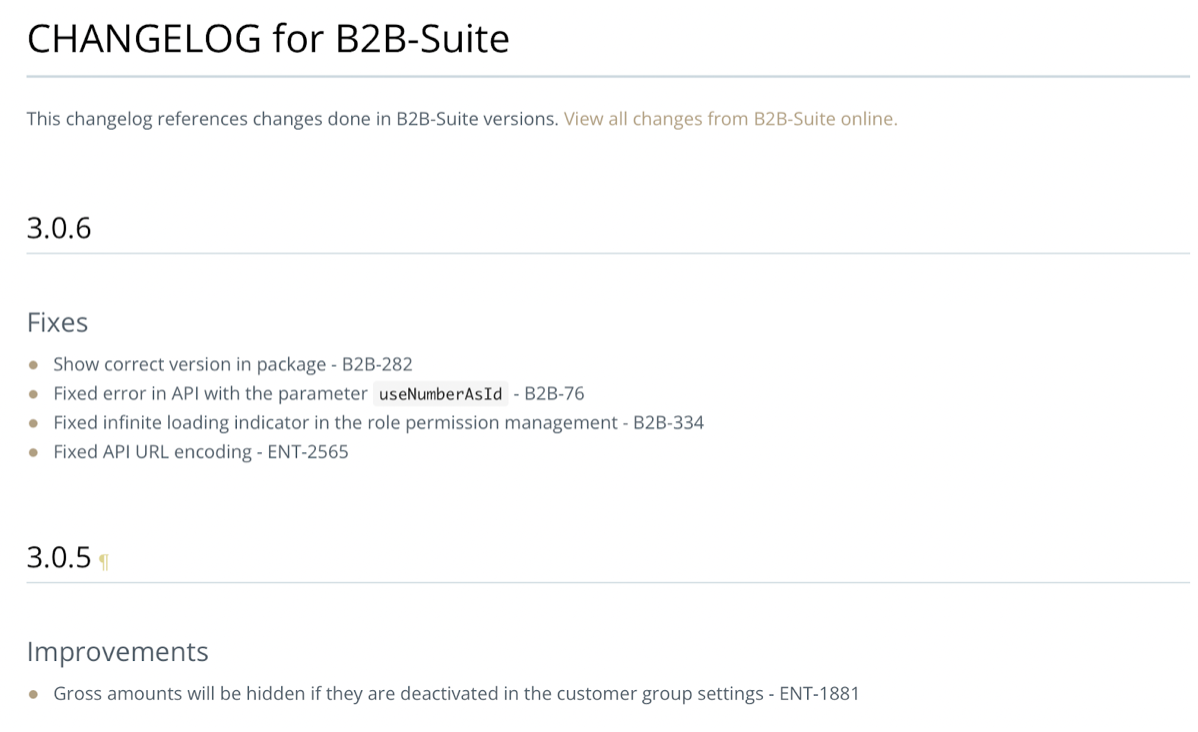
B2B Suite Administration and Customer Accounts
In this section of this article, we will look at the administration panel and also a view of the B2B Suite functions from the average user’s point of view. Let’s look at the features it adds and the innovations it brings.
Administration
In this section, we will look at the functions of the admin panel of the extension. B2B Suite does not provide a separate page for admin panel settings. In addition, we get a new panel for settings.
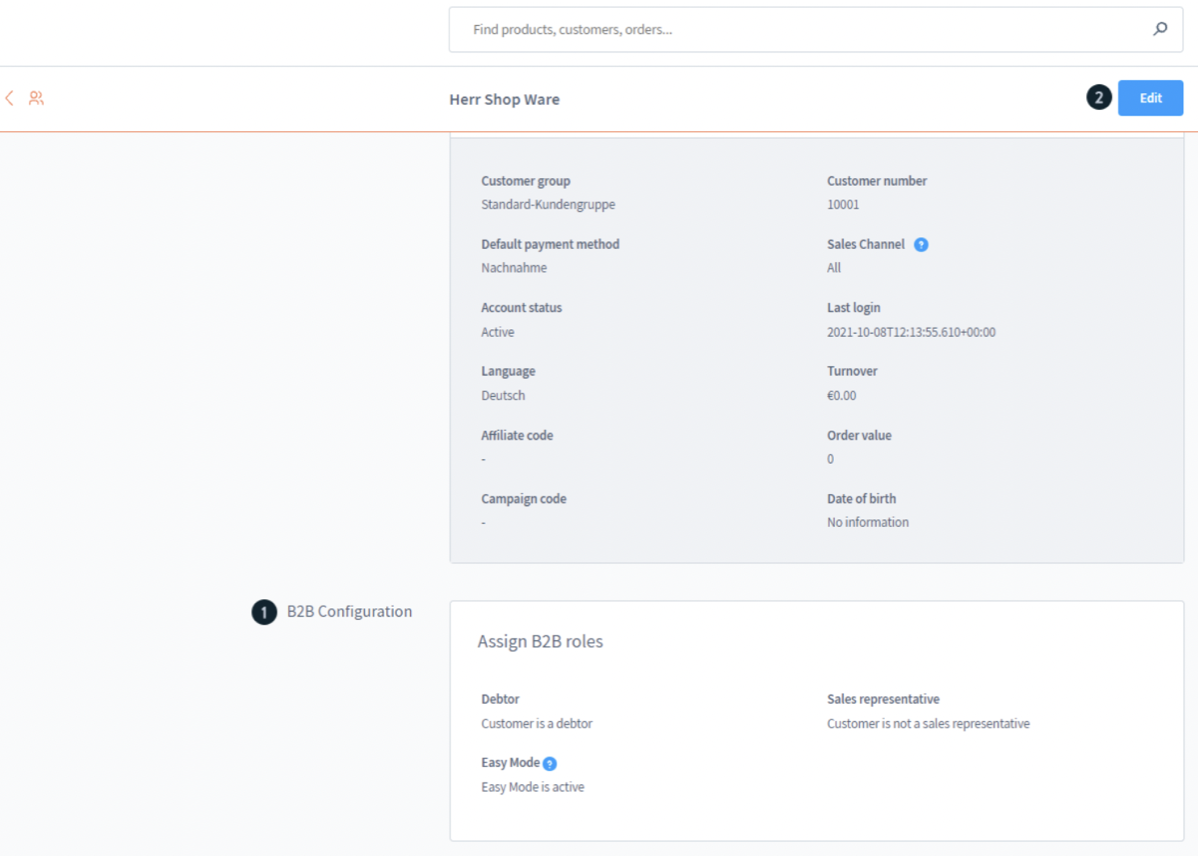
You can configure B2B customer roles and click on them in this window. You can define the role as Debtor and Sales Representative. It is important to know that you can only select one of the two roles for one customer. In addition, you can also select for him the Easy Mode function which allows you to apply custom settings to this customer. A customer with this role does not get the administration role and has no ability to create and customize budgets or quotas.
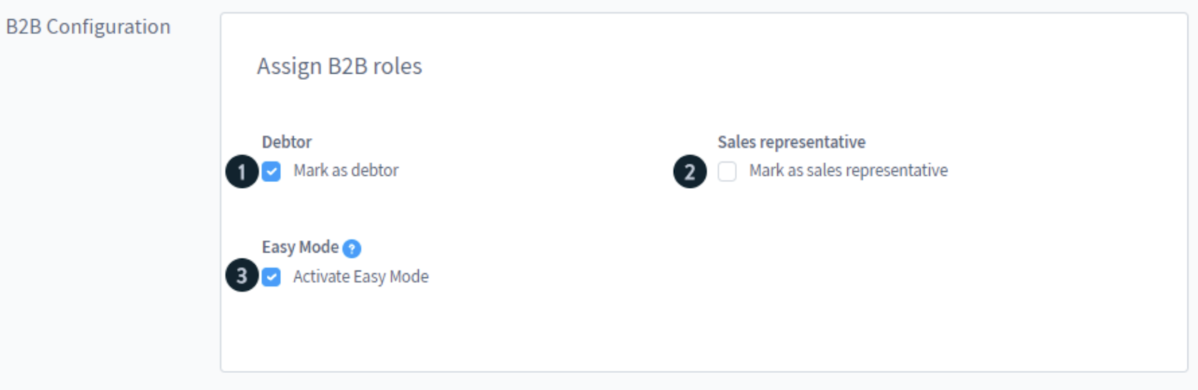
Now we will take a closer look at the functions of each of these roles.
Debtor
An account that has the Debtor role has a central administrative status that has the ability to map his company organisation and customize his business. For example, create accounts of different employees and set up custom budgets and quotas.
Sales Representative
Sales representatives are special accounts for employees of the store operator who can get direct access to the customers’ store accounts for certain needs. For them, there are Admin View and Storefront View pages that allow you to configure different functions.
Customer Account
In this section, we’ll talk about the documentation that describes the features that B2B provides for store buyers and consider everything from their perspective. When you start working with this extension you will get to the B2B Dashboard – the main panel of all the features available for B2B Suite. On it you will see seven panels with different options for control.
- Company
- Statistic
- Orders
- Ordes lists
- Fastorder
- Offers
- Order numbers
Now we will look at each page separately and in more detail.
Company
On this page, you can manage your company’s employees. Create new roles, edit existing roles, and manage their contacts, delivery addresses, budgets, and contingents. For each function, there are deep and detailed settings to fine-tune everything to your business needs and avoid questions.
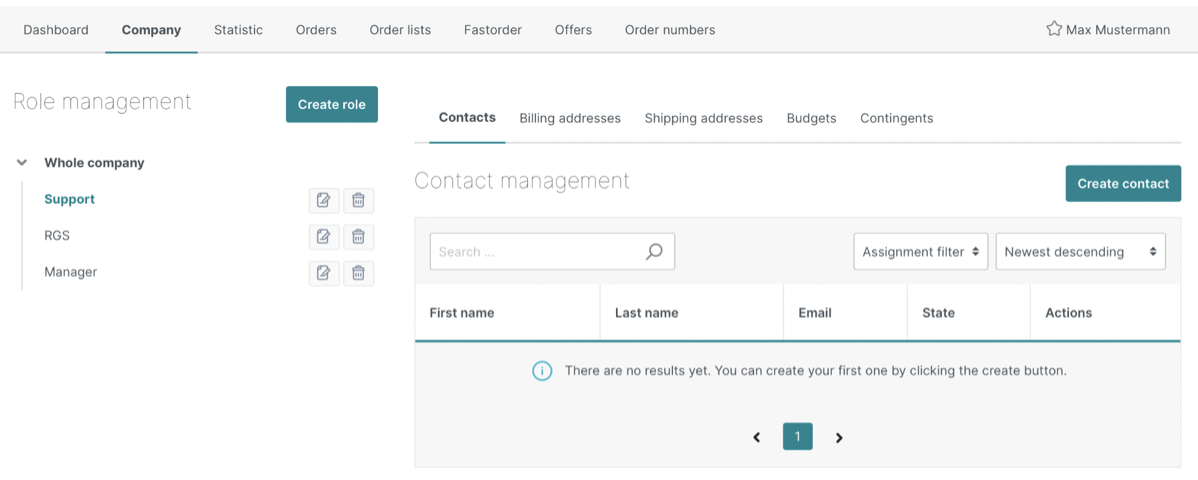
Statistic
In the Statistics section, you can see a chart that shows orders. You can click on it and expand it to see more useful information. You also have Filter and Order Details sections which you can customize this section.
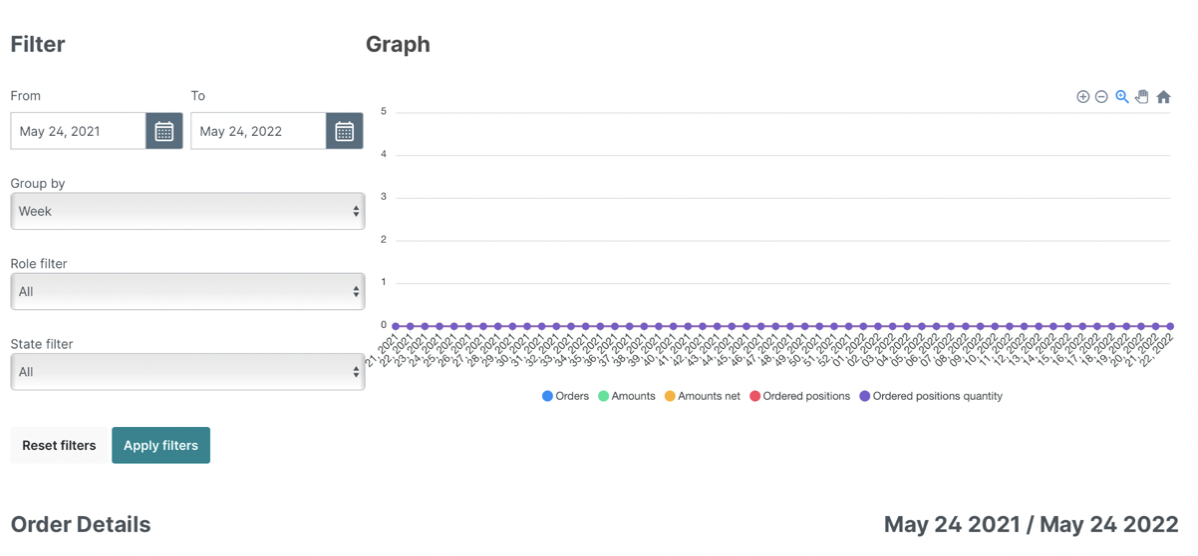
In the Filter section, you can sort and find the desired information depending on the different parameters that can be set.
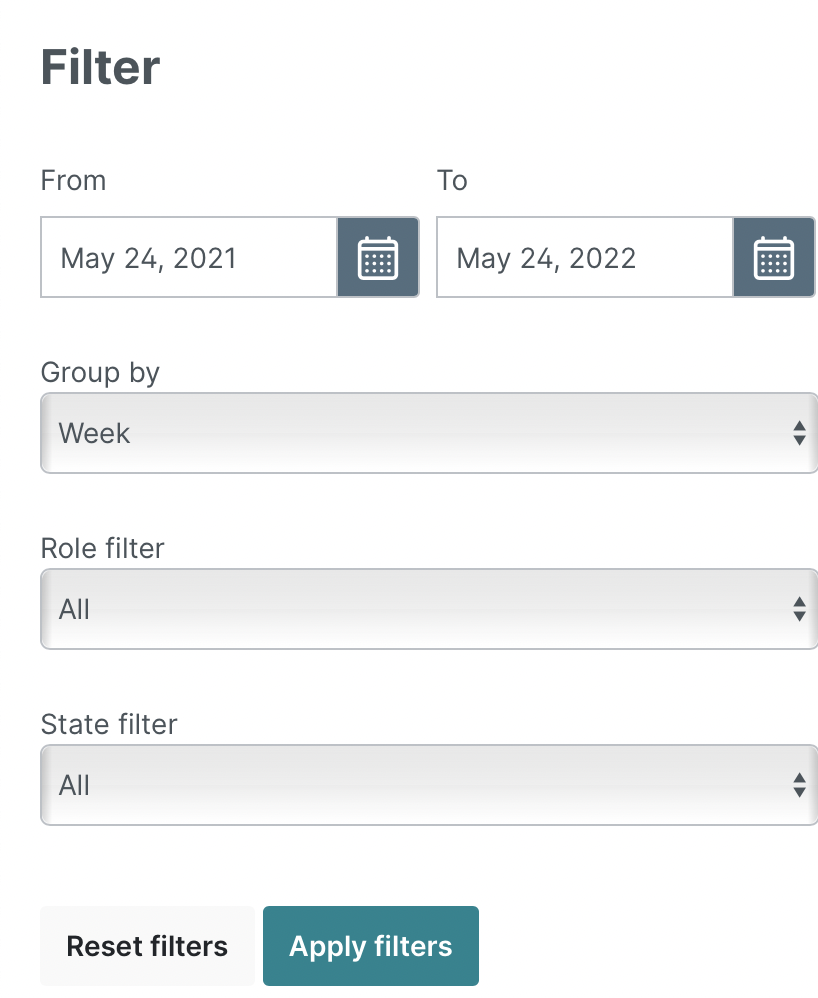
Under Order Details you can see detailed information about the order, its number, customer, date, and quantity ordered.
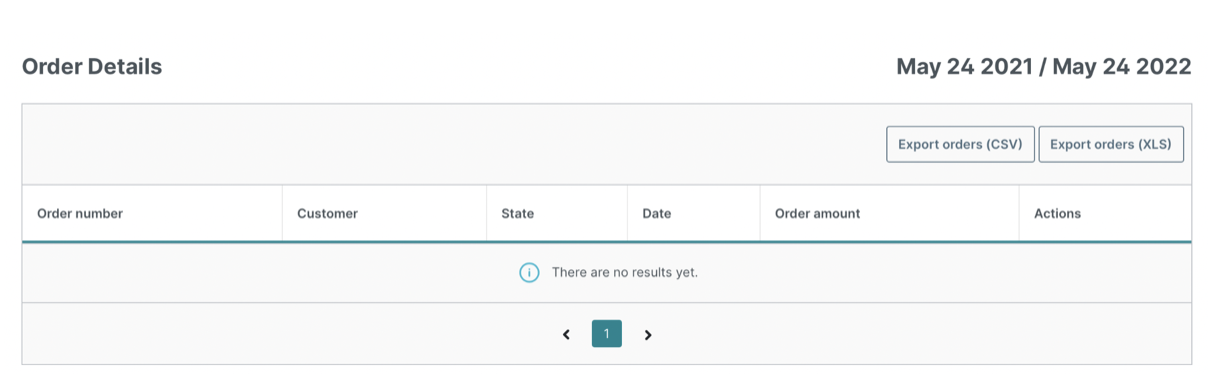
Orders
In this function section, you have two sections: Orders and Order clearances. You can see all the basic information about the orders and also the contacts and references for this order.
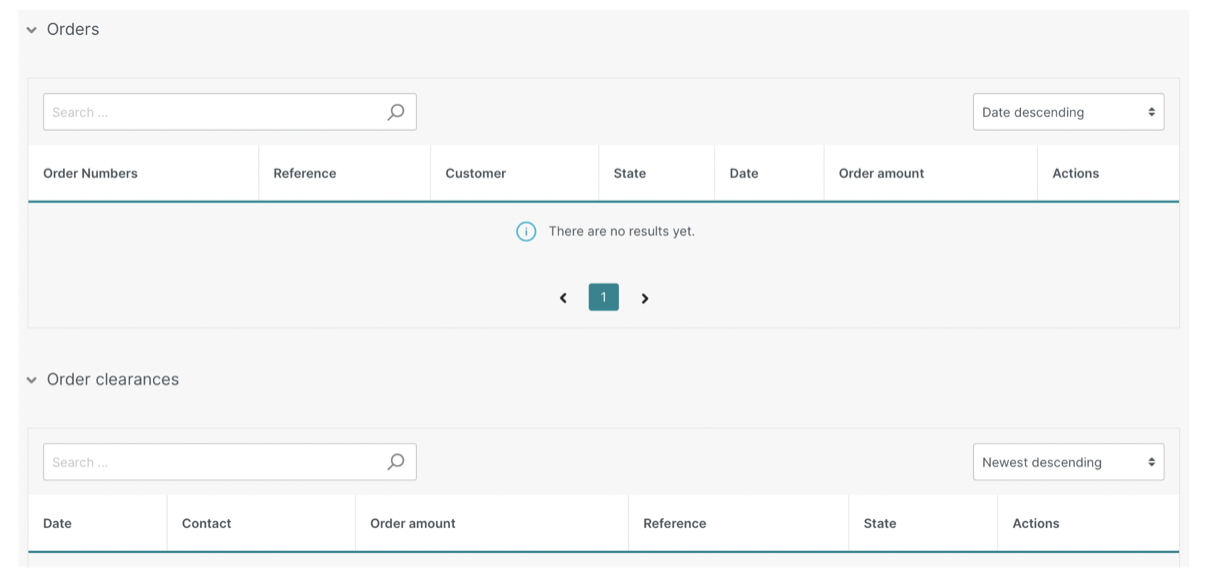
Order lists
In the Order lists section, we can see the order sheets with different products, see the number of products and their value, and perform various actions with them.
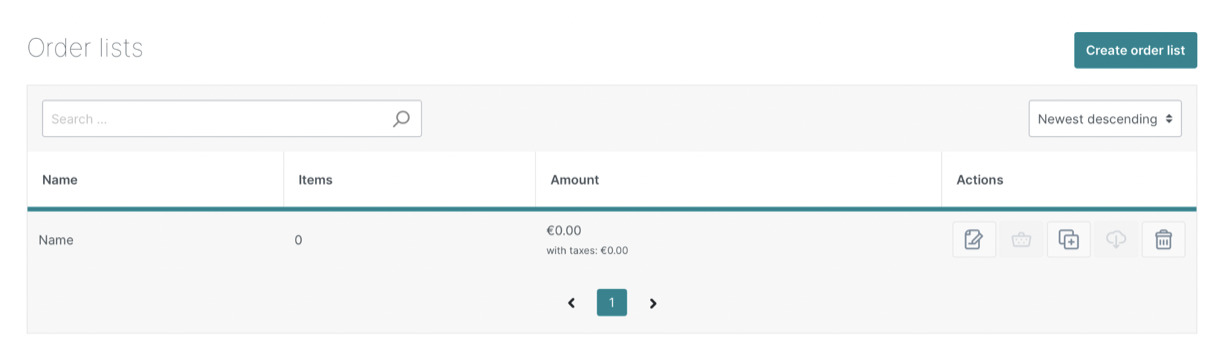
Fastorder
The Fastorder section is designed for quick ordering and the possibility to load a prepared file with order data. You can also select the product, quantity and its number in the specific table to make a quick order. This is a very useful function that allows you to quickly and easily place an important order in a short period of time.
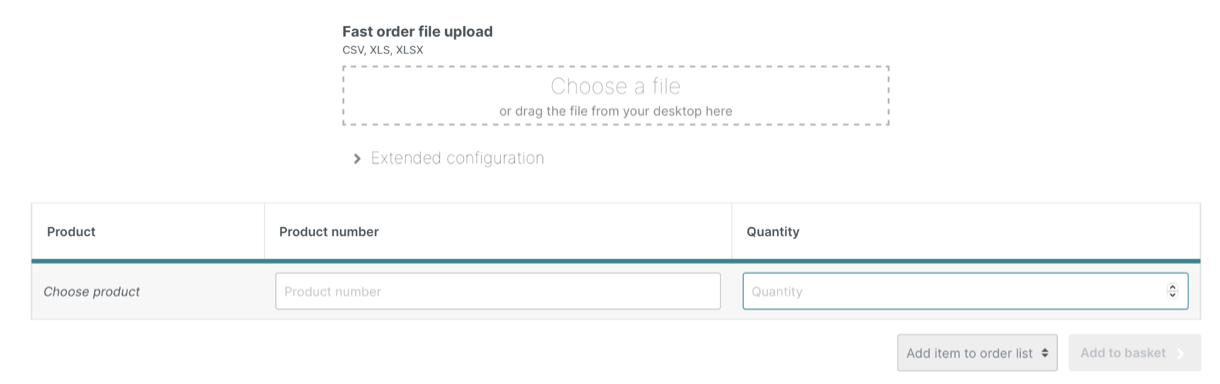
Offers
The Offers section allows you to see the offer and all the information about them. Who they are from, when they were offered, when they expire, their status, and discount price.
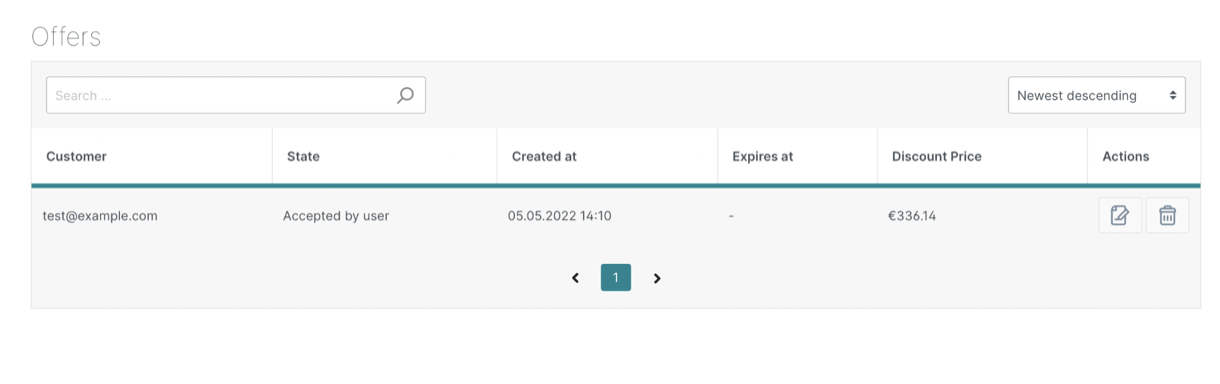
Order numbers
In the last section, called Order Numbers, you can set and edit order numbers, and put custom ones using a special table. You can also use the file upload function to quickly assign order numbers. This function allows you to quickly assign numbers to a large number of orders at once.
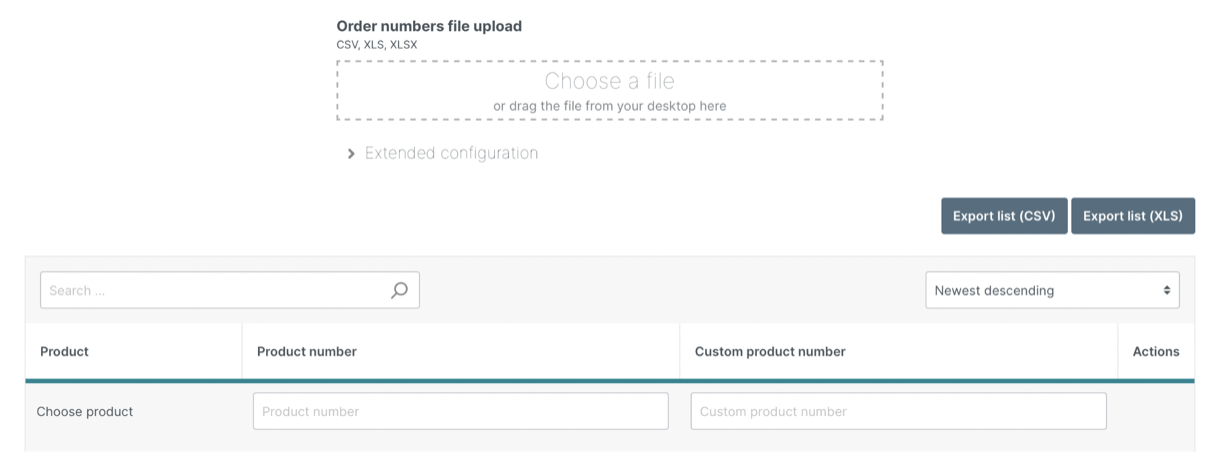
Final Words
To summarize, Shopware B2B Suite is a new player by market standards, which gives you a lot of possibilities in running your business. By adding new features, this extension allows you to simplify and streamline all your business operations and improve your store operations. With the continued support of Shopware Enterprise and a strong Shopware Community, you will be able to find answers to all your questions that you will have during your work with it. This is a new and very fast-growing option for B2B online businesses. Not only do you improve your customers’ experience, but also your employees as well, with only positive results.