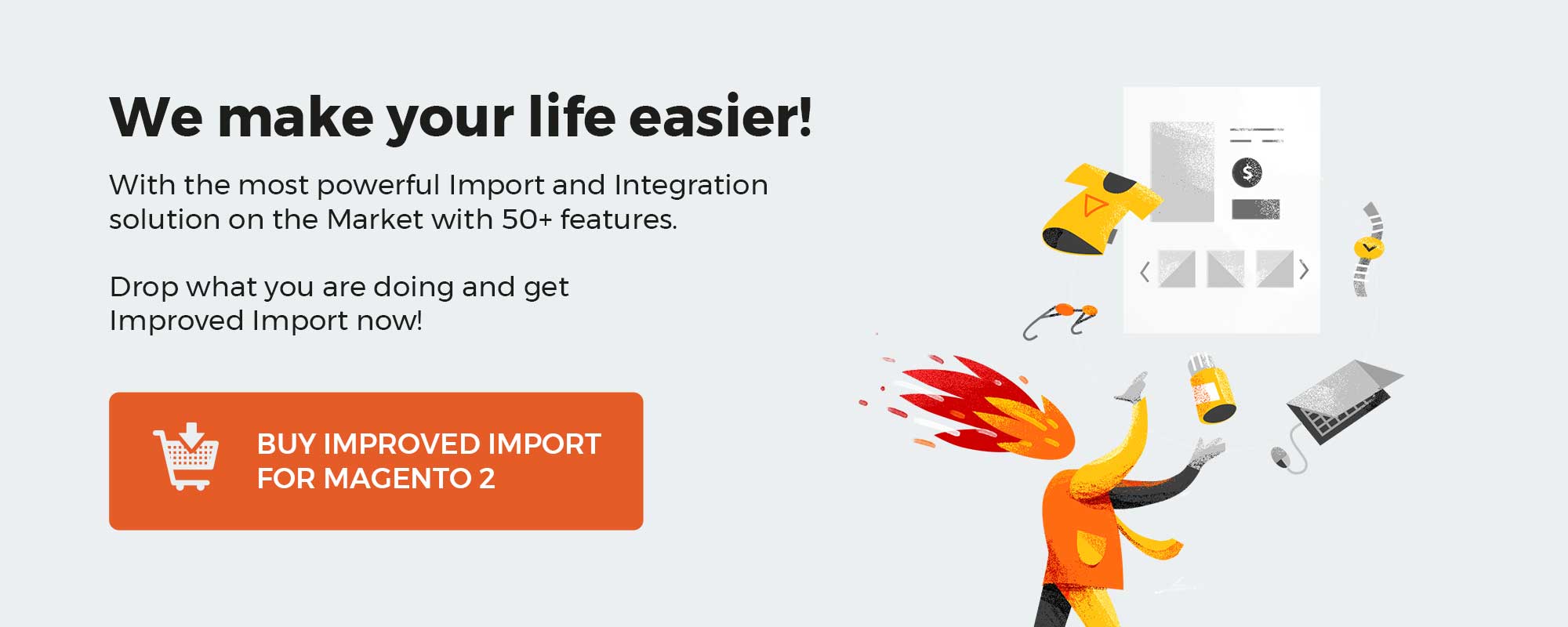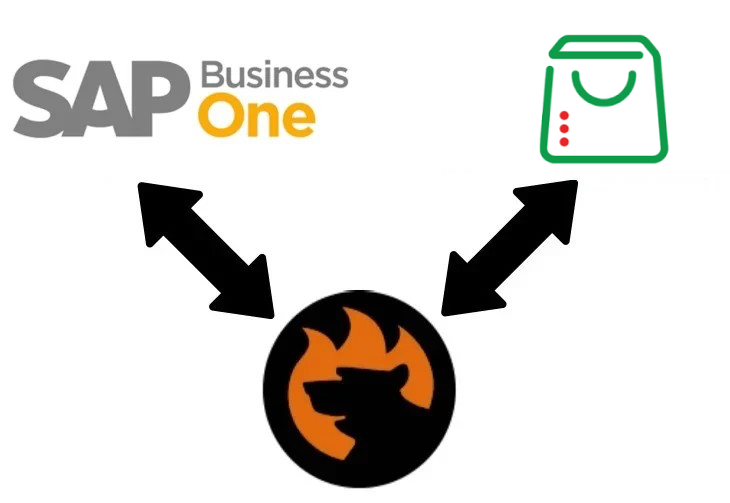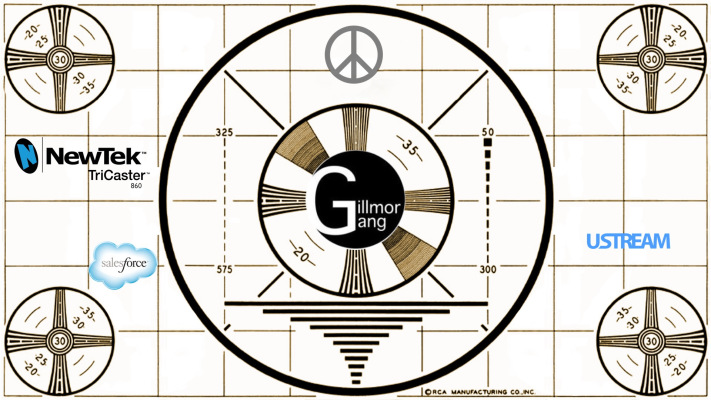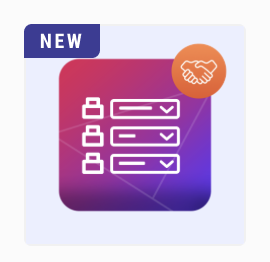
Today we’re going to look at a plugin that can be used to create a bundle of products and give customers extended offers. Configurable Products in Bundles for Magento 2 is an extension that allows you to create bundles with configurable products. With it, you can create bundles and thus offer customers interesting options and raise the value of the average check. You can customize the display of bundles in the cart as a single product or multiple products, which can increase the efficiency of sales. The extension gives you a win-win situation for everyone. You get the opportunity to increase sales with the creation of bundles and improve the efficiency of your store. The customer will help the ability to buy the products they need in one click in a bundle. In the article below, we will go deeper into the extension and take a look at its functionality and features.
Get Configurable Products in Bundles for Magento 2
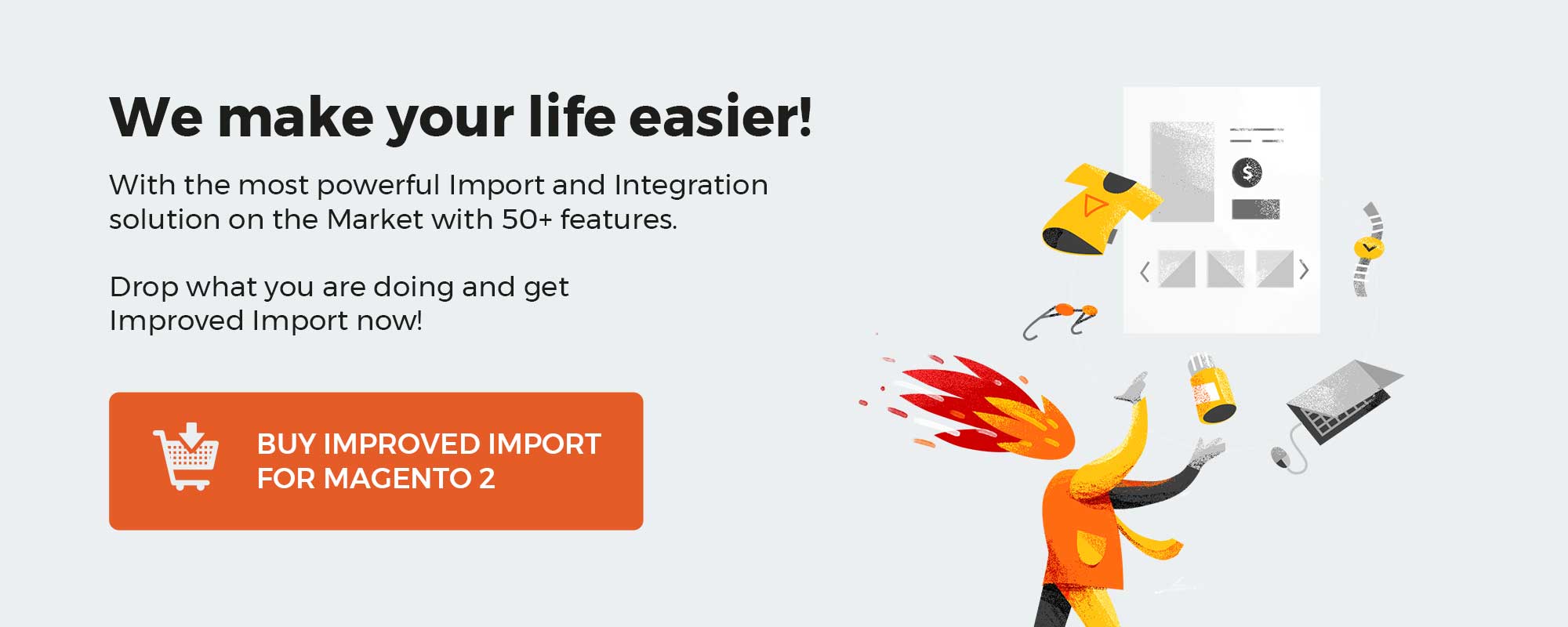
Table of contents
Features
- Creating bundles of customizable and regular products
- Increasing the average value of an orders
- Easy customization of bundles
The main and most important feature of this plugin is the creation of product bundles. You can create them from regular and customizable products to create better variations and variants of products for the convenience of customers. This allows you to increase the efficiency of the store and increase its sales. You can put into bundles different products that are selling well or that are selling poorly and mix them to get the best results.
This will increase your average order value and thereby increase your sales and the overall value of your store. You can put a custom price on different bundles to attract customers and increase their sales. To do this, you need to analyze the sales of different products, find out which ones sell better and which ones sell worse, and combine them correctly for better results and a better sales strategy. This encourages customers to buy more than one product at a time instead of just one.
The plugin also allows you to easily and flexibly customize the bundles and adjust them to your needs. You can choose where to display the bundle, which products to combine, choose an option for it, and set a custom price for special bundles. You can also choose the number of products in the bundle, set a fixed number of products in the bundle, or give customers the freedom of choice and let them choose the number of items. In addition, you can customize the display of the bundle on the front of your store and choose where to display it. The ability to select individual display features will be discussed in more detail in the backend section of this article.
Frontend
First, we’ll look at the frontend features of the seven-part extension and show each possible type of extension on the store page.
Bundle with Configurable and Simple Products
On this page, you can order and customize bundles with regular and customizable products. You can choose the size and color of the customizable product, for example.
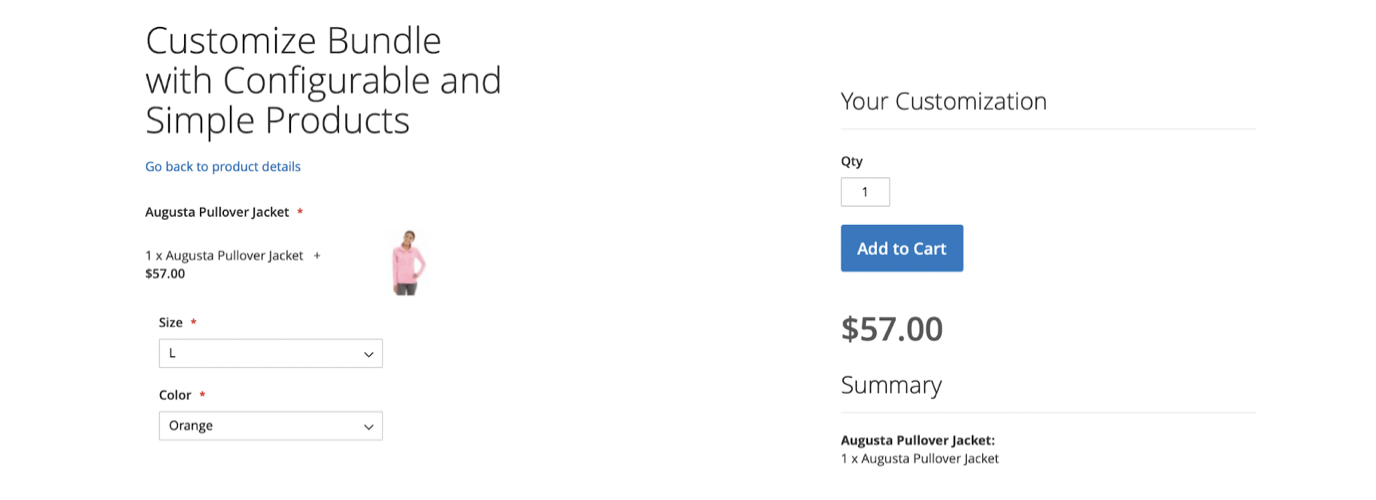
Bundle with Configurable Products
In this section, you can see the customization of bundles with products that are customizable. You can choose from three different product options and customize the bundle to your liking.
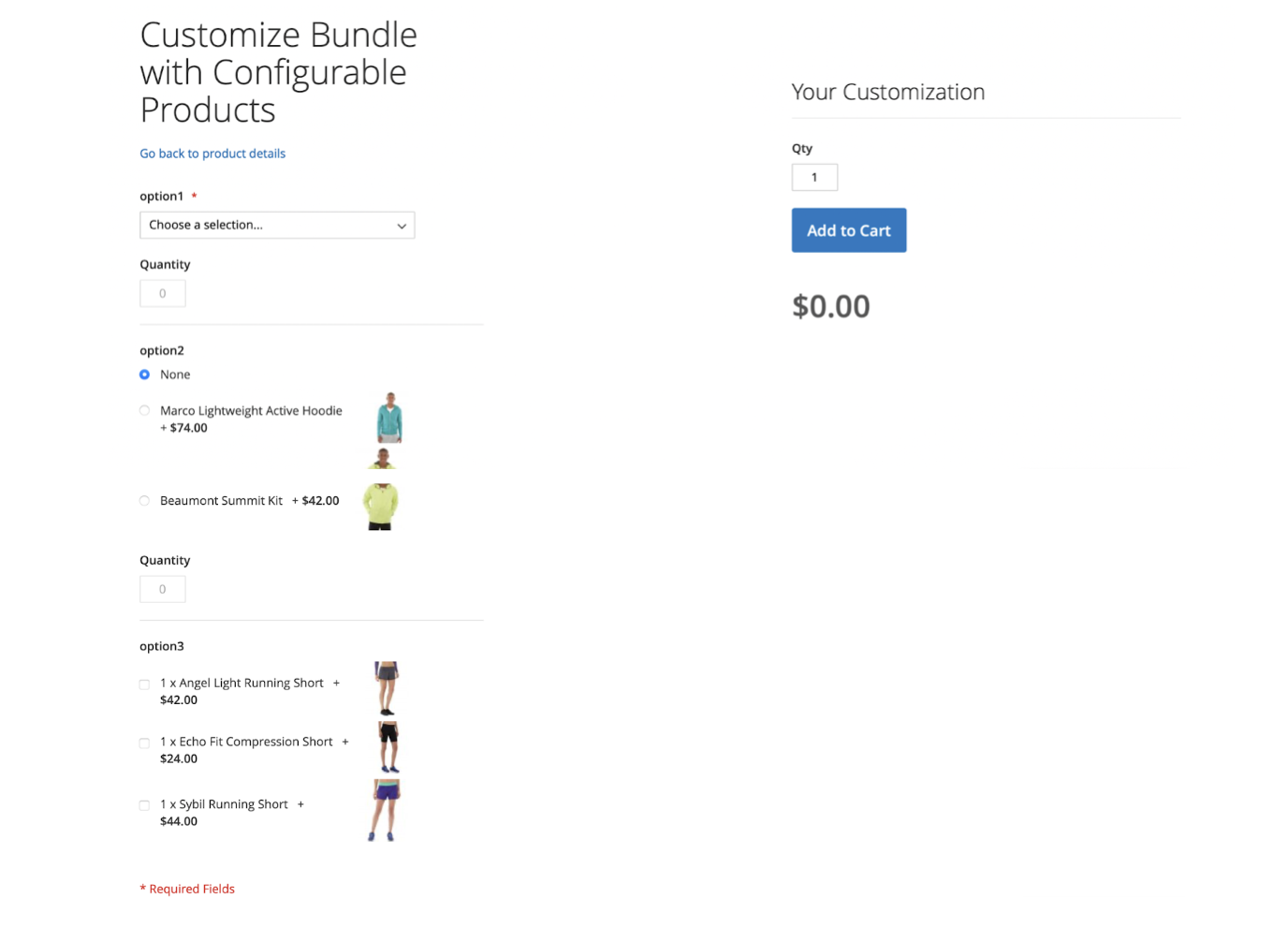
Display Bundles Products
In this section, we’ll look at the options for displaying products in the bundle that you can choose from. There are three options for displaying products. As a checkbox, as dropdowns, and as radio buttons.
Checkbox
In the checkbox view, the products look as shown in the picture and are a selection with two checkboxes with products.
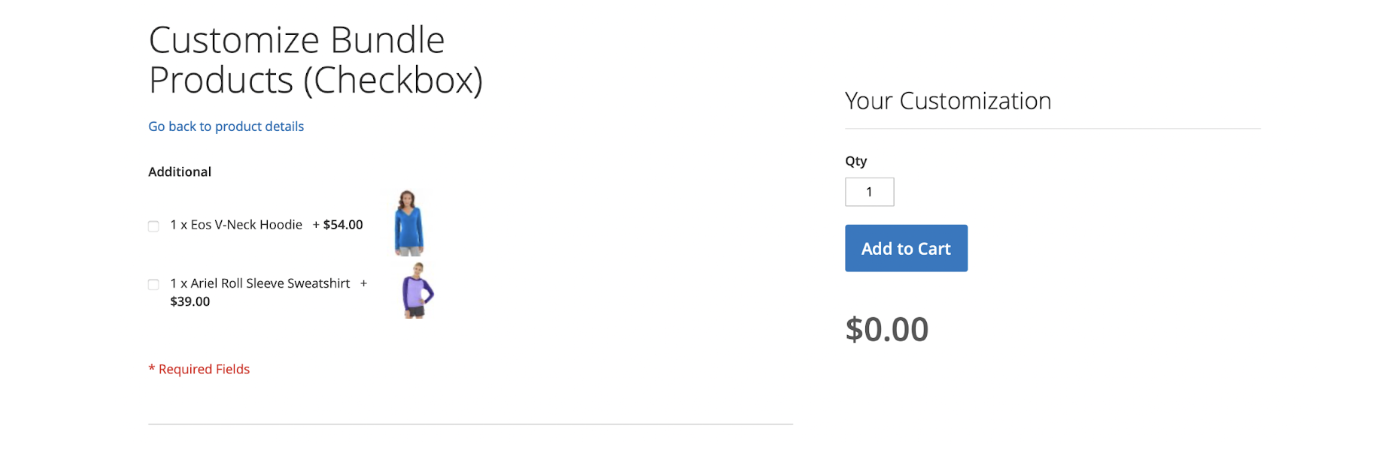
Drop-down
In this section, the product selection is a few dropdowns in which you can select products and also specify their quantity.
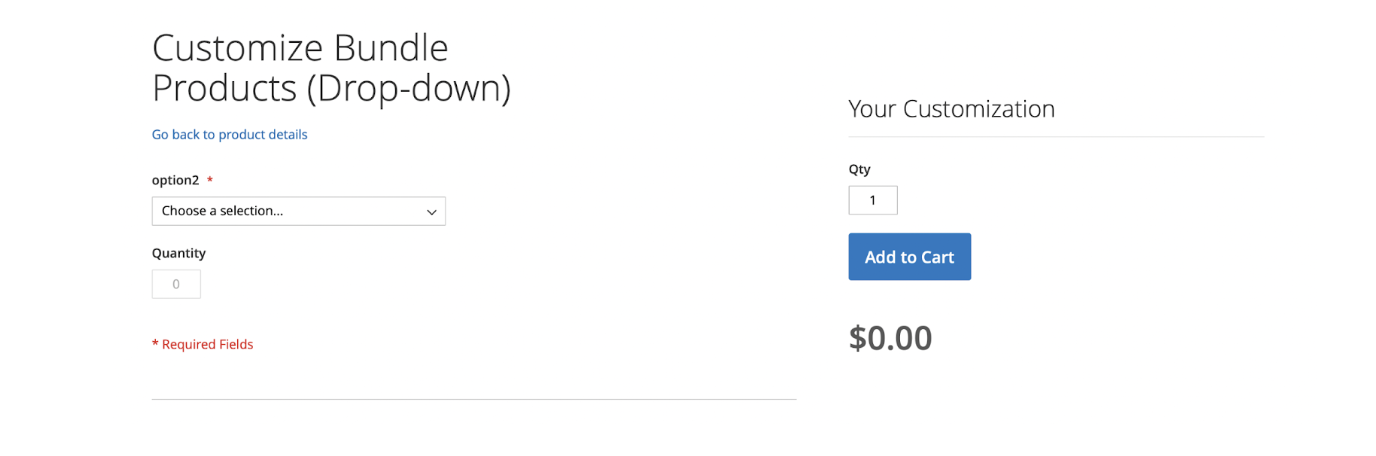
Radio Buttons
In the form of radio buttons, you select a product with several buttons which, when pressed, open an additional menu for each individual product with its settings.
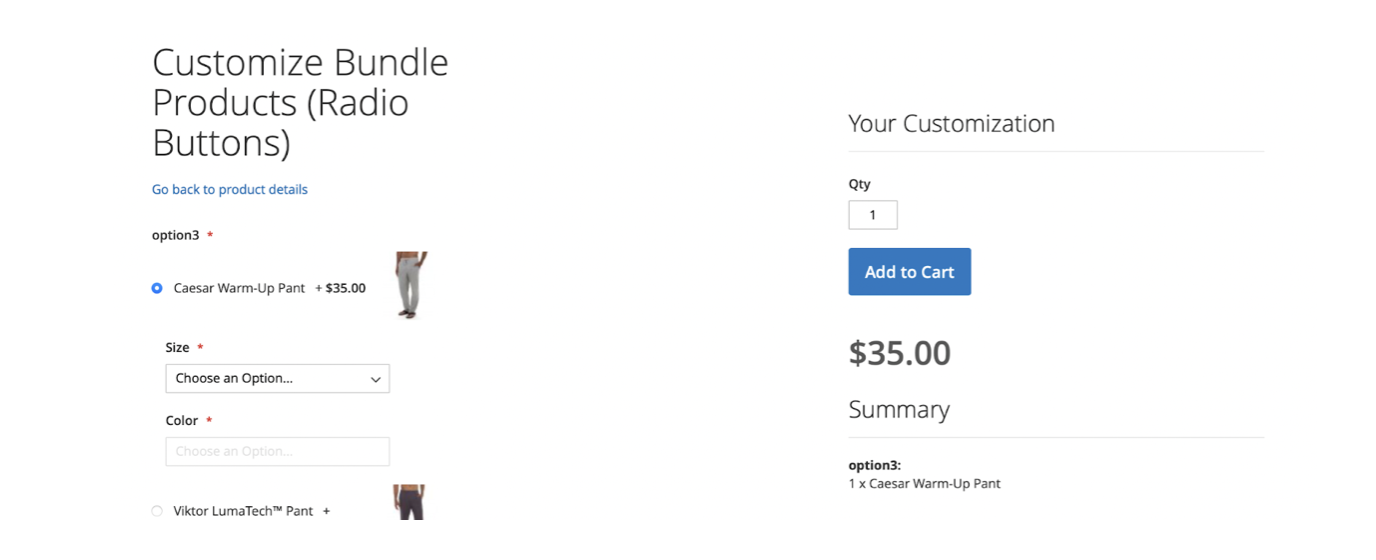
Bundle with Simple Products
On this page, you can see what the selection of common products that have no customization looks like. You have a small table with all the possible options where you select them.
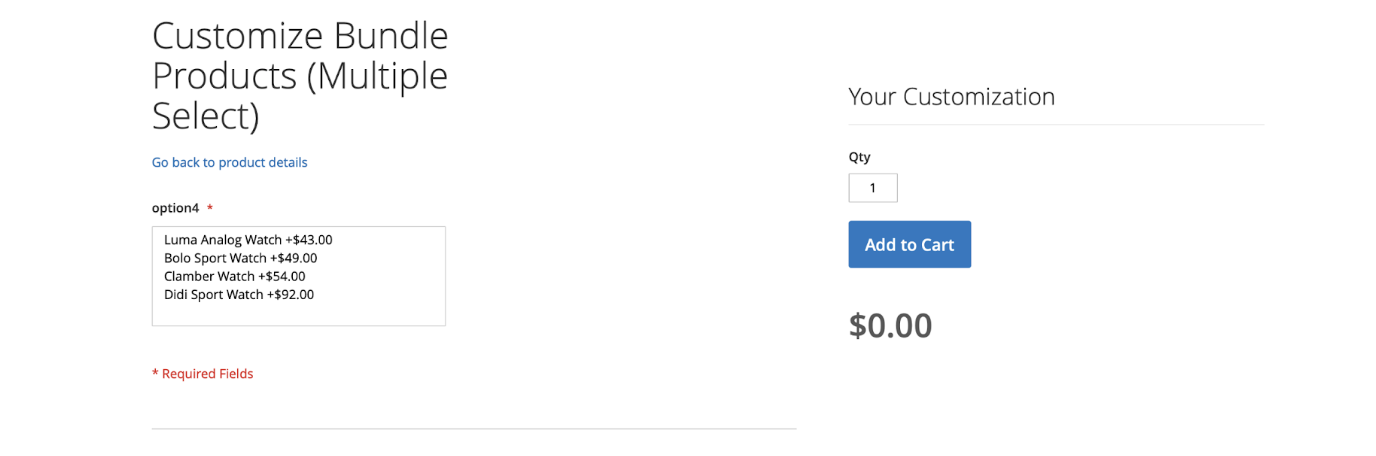
Backend
We will now look at the backend extension, its functionality, and features in three parts.
Configure General Settings
In this section of the backend, we can use the general settings of the extension. Such as the ability to count bundle items separately and the ability to show bundle images on the PDP.
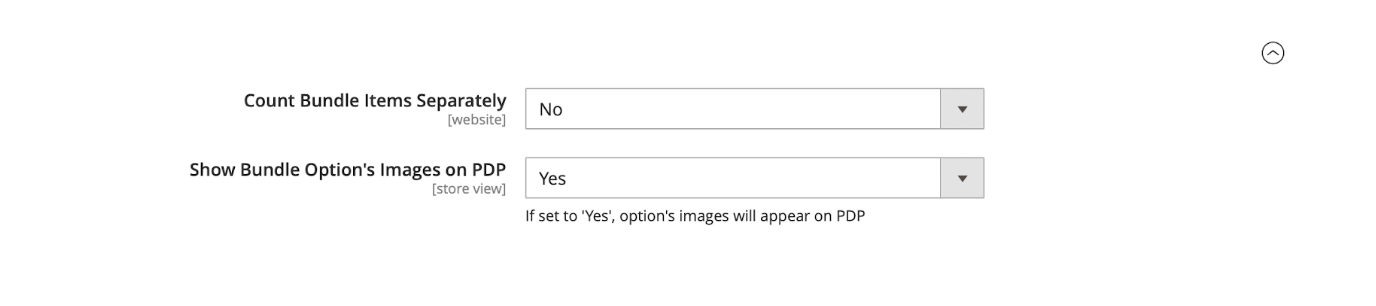
Create products in a bundle
This section is for adding new products to bundles and configuring them. You have full information about the product with which you can add to bundles and edit them. You can see all the products that have already been added to the bundles and edit or delete them if desired. By pressing the “Add Product” button, you open a menu with all the possible settings for easy adding of products and working with them within the bundle.
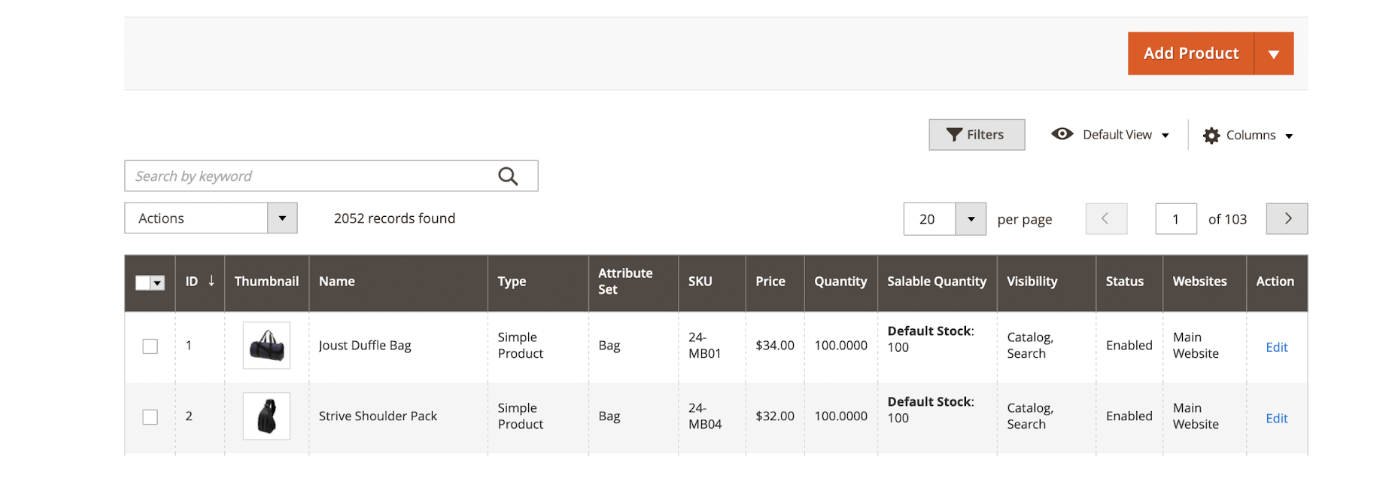
Bundle Product Settings
In this section, you can configure the products that are in the bundle. Choose whether to deliver them separately or together, whether to separate products in the check, and customize the display of products on the store page.
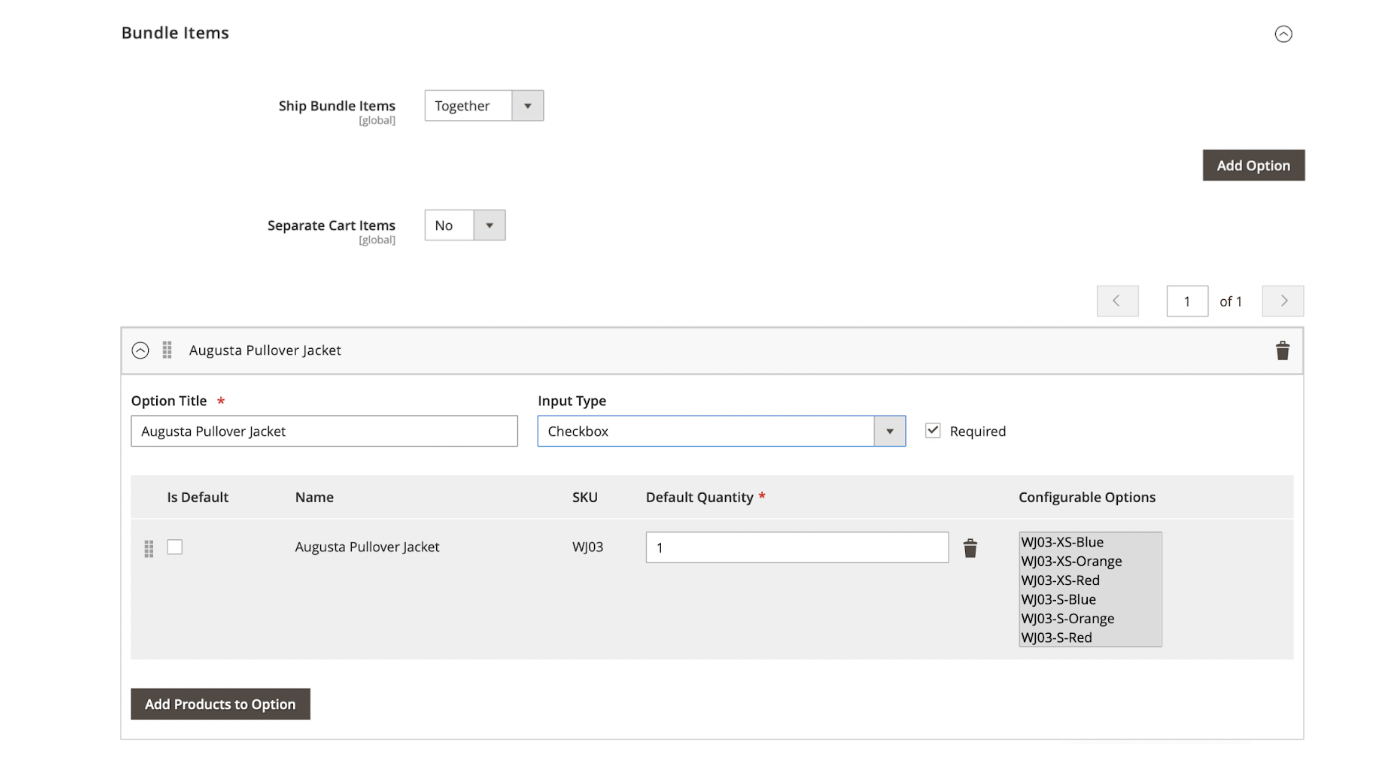
Conclusion
This extension gives you the ability to create bundles with different products, whether they are custom or regular. This opens up a lot of new possibilities for selling products. You can increase the sales efficiency of individual products and increase the overall value of your store. Also, provide customers with very convenient options for purchasing products that are bundled into a bundle with custom pricing and customization. This all increases the motivation for customers to buy several products at once and do it in a convenient way. By setting a consistent price, you can only reinforce the motivation. Configurable Products in Bundles for Magento 2 gives a pleasant user experience for both store owners and customers, giving both a benefit. You can get Configurable Products in Bundles for Magento 2 for 149$.
Get Configurable Products in Bundles for Magento 2