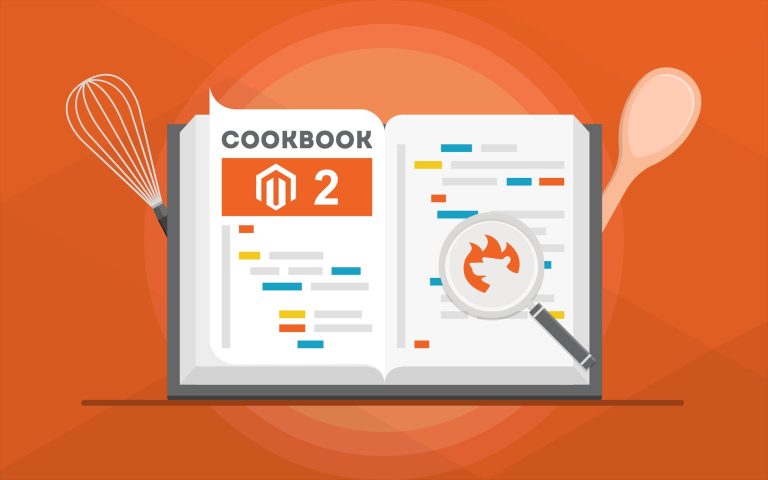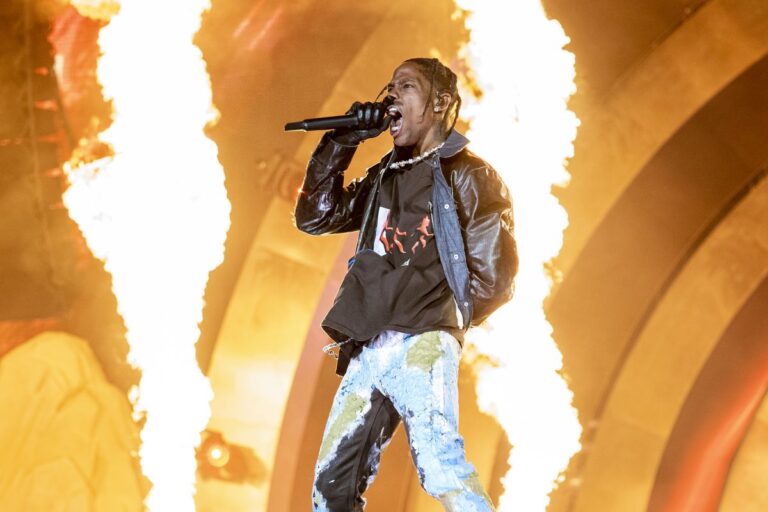Manufacturers are another important part of the Shopware 6 catalog section of the main menu in your administration. This entity contains information about each individual company that produces products displayed on your e-commerce website. In the following article, we briefly describe the Manufacturers screen in the administration and explain how to create manufacturers in Shopware 6. More materials about the platform are available in this article: Shopware 6 Guides.
 ‘
‘
Note that we provide Shopware integration with external platforms. Contact our support for further information or try our Improved Import & Export Extension for Shopware. We can even import your existing categories to Shopware 6.
How to Find Manufacturers in Shopware 6
The Manufacturers screen is located under Catalogues -> Manufacturers of the main menu.
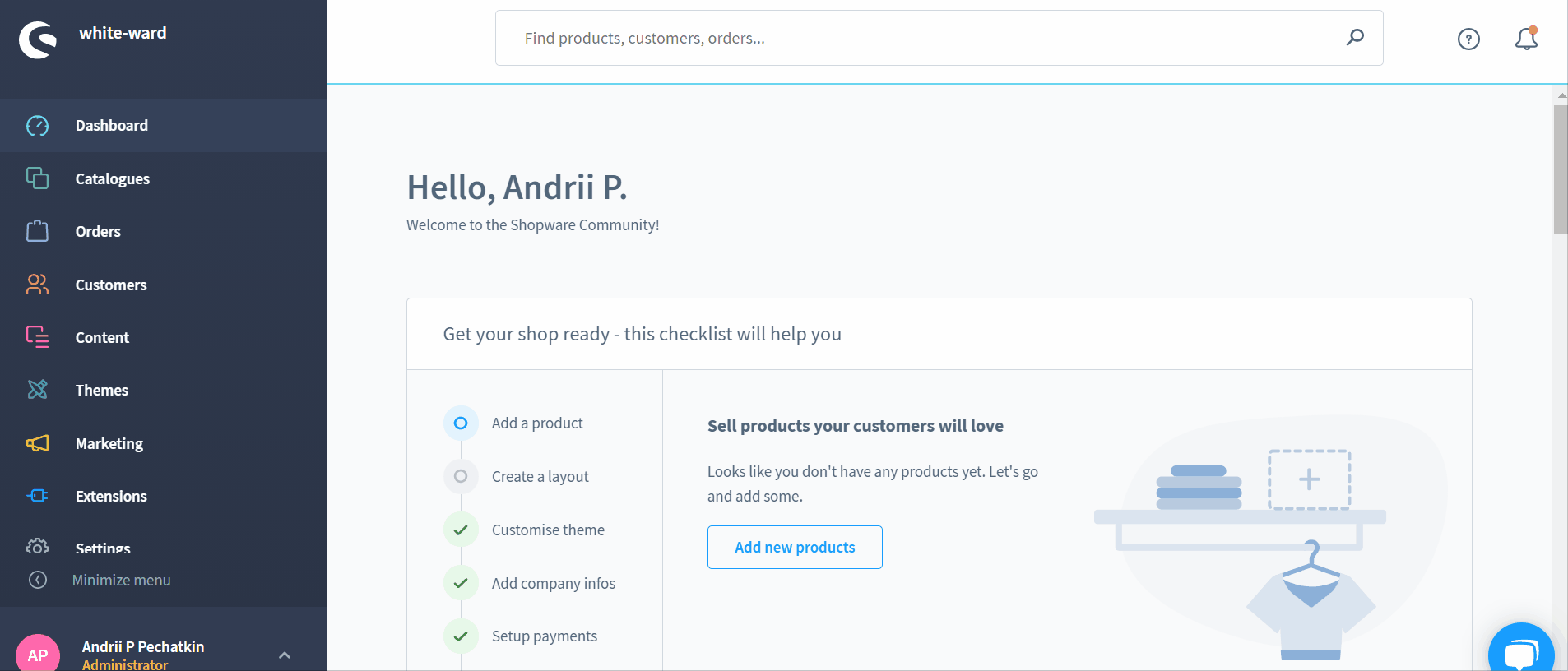
It displays an overview of the already created manufacturers, showing the most important information right in the grid.
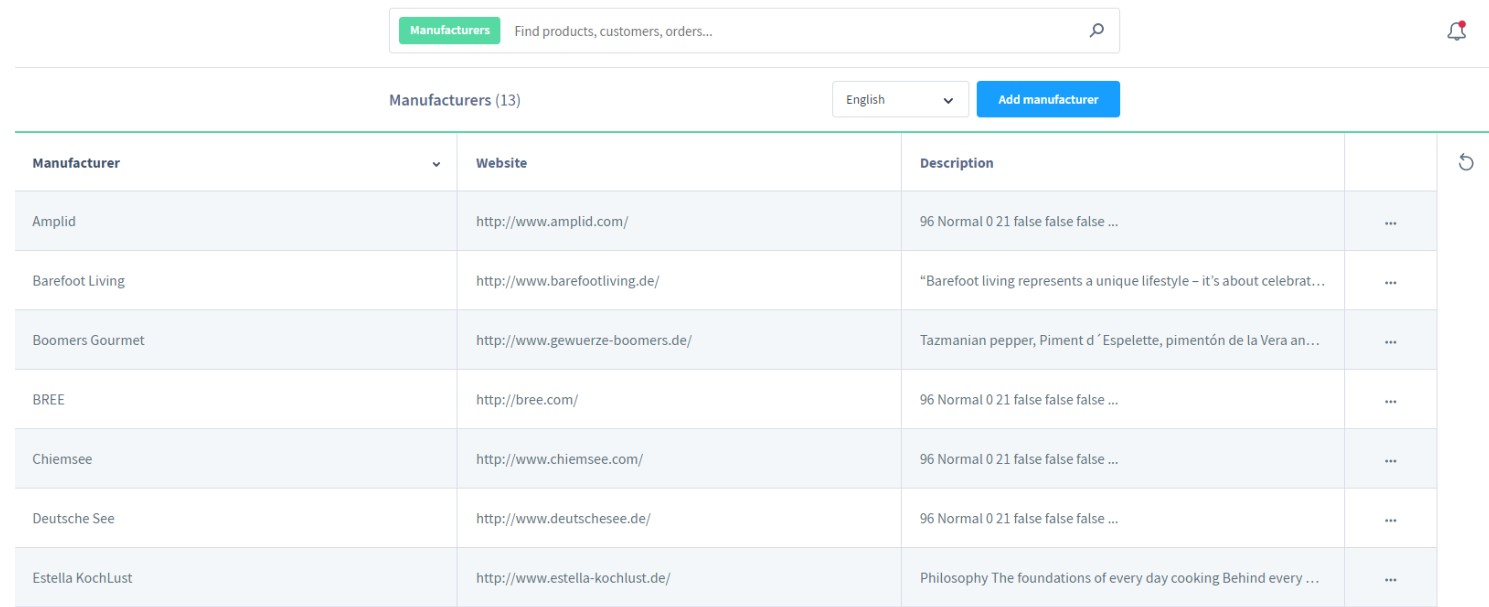
Besides, Shopware 6 lets you adjust the sorting of the table. You only need to click on the respective column heading to switch between ascending and descending orders.
Also, note that you can activate a context menu for each manufacturer. The corresponding button is available on the right side of each grid line.
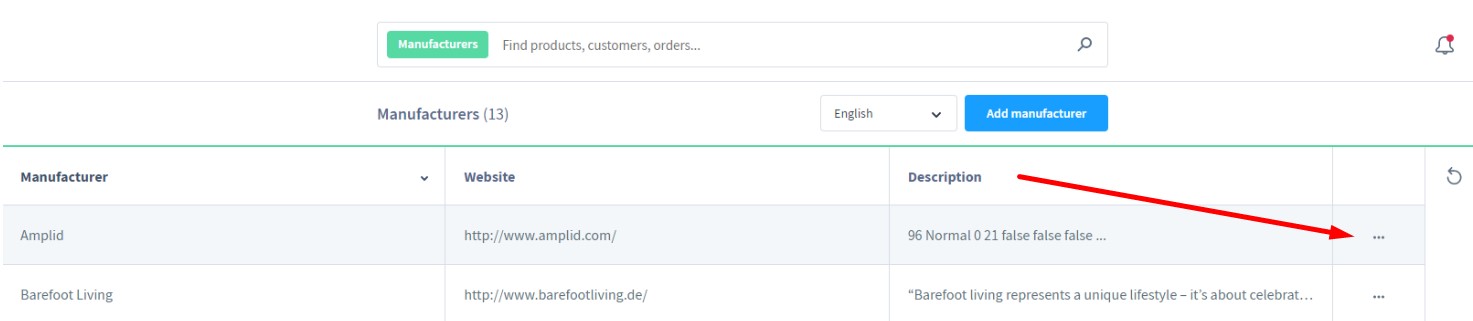
With the help of this instrument, you get the ability to edit, delete, or duplicate an existing record. Hit the Edit option to proceed to the editing view for the manufacturer. Use the Duplicate option to copy the selected manufacturer with the stored data to a new record. Click Delete to remove the manufacturer from the system. However, the last option works only when a manufacturer is not assigned to any product.
How to Add a Manufacturer in Shopware 6
To add a new manufacturer in Shopware 6, hit the Add manufacturer button.
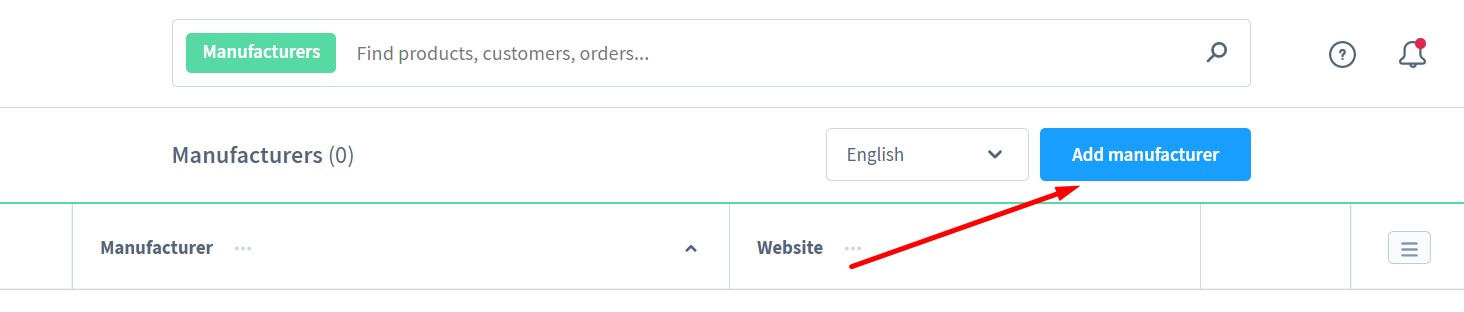
The system transfers you to a new screen where you can fill in data about your vendor.
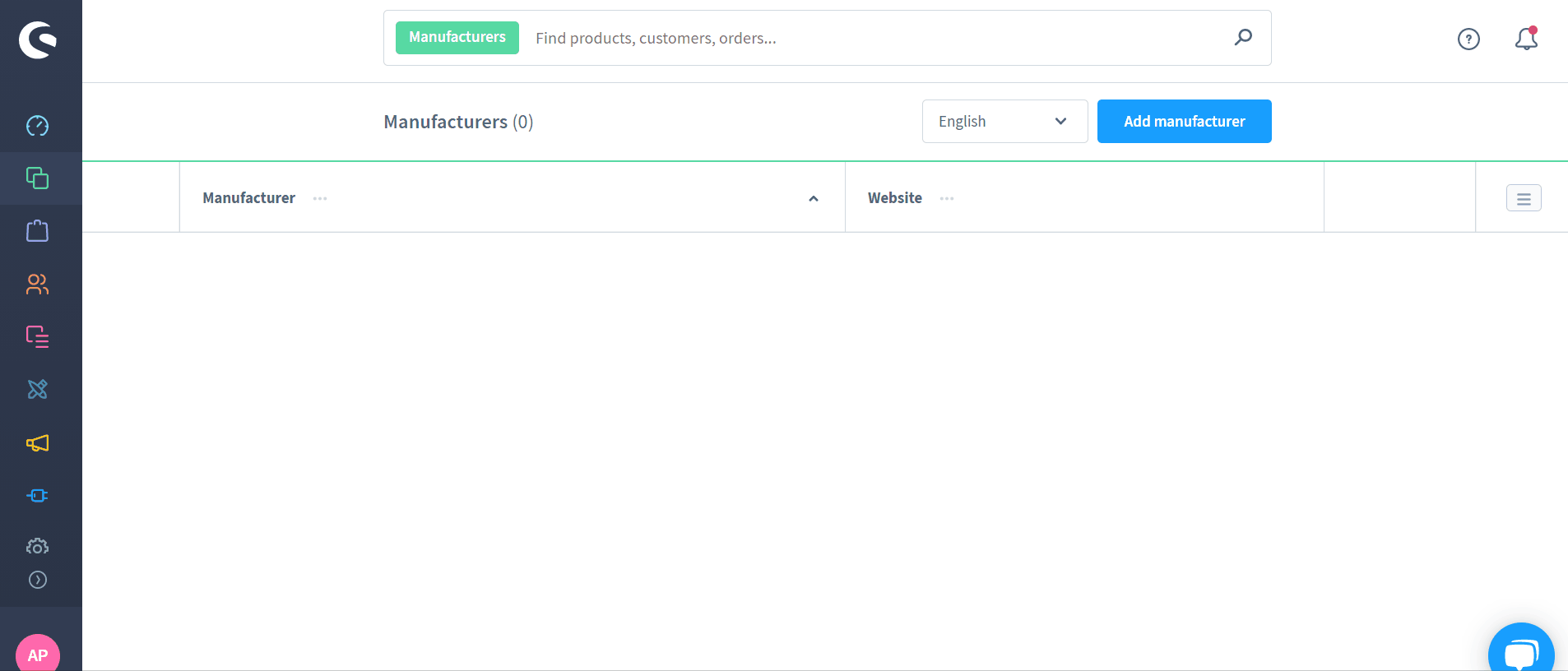
Specify manufacturer’s name, upload their logo, add a website, and create a description. Note that you can use a basic editor to order your text about a vendor.
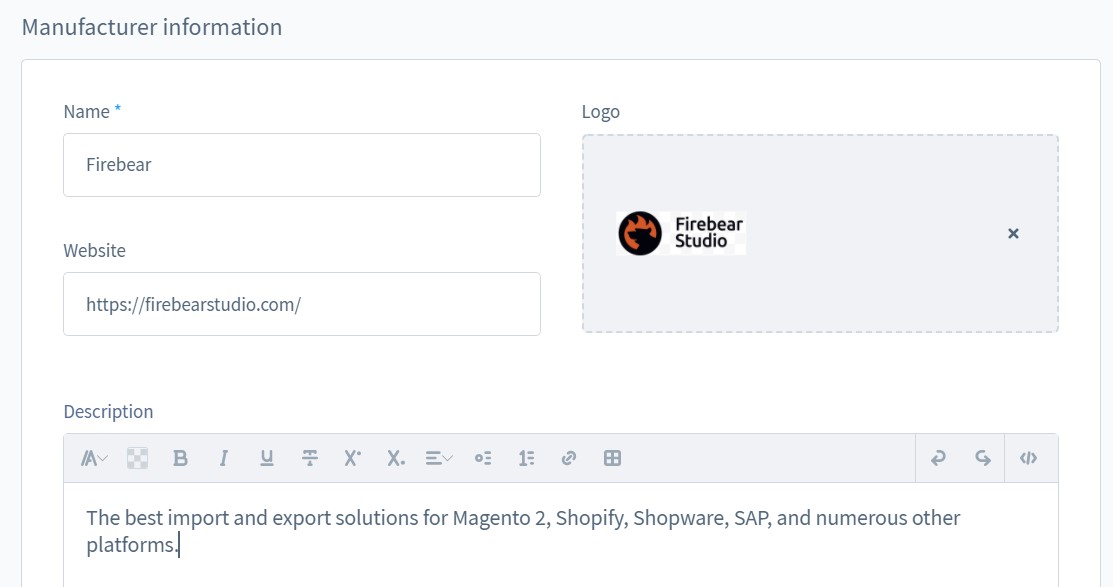
Note that there is only one mandatory field – the manufacturer’s name.
How to Import Manufacturers to Shopware 6
Our team lets you eliminate various routine processes associated with managing your Shopware 6 administration. We can help you import your existing data. Contact our support for more details. Also, check our Improved Import & Export Extension for Shopware. You can use it to import various entities to Shopware 6. Please, consult our specialists before using the module for transferring manufacturers to Shopware 6.
 ‘
‘