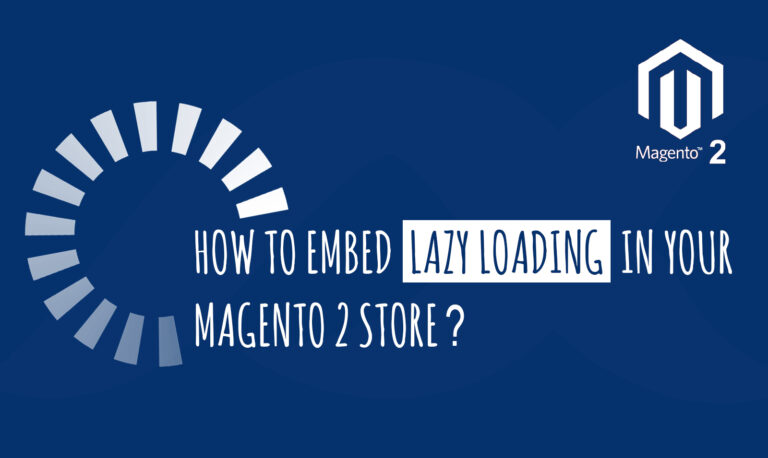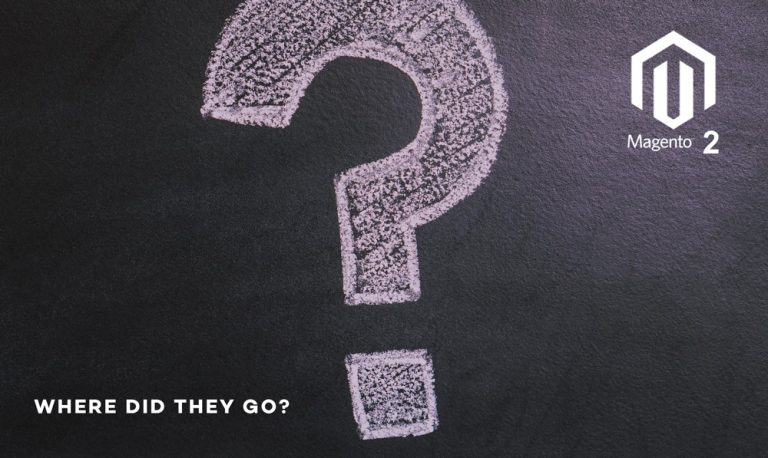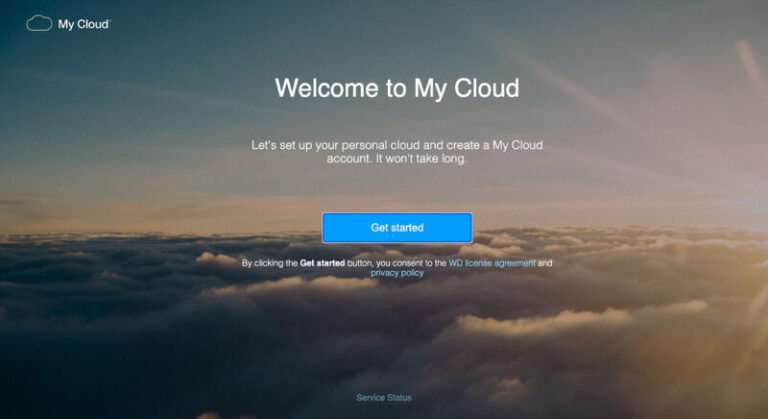Today, we explore the functionality of a Magento 2 plugin that provides the ability for online shoppers to log in via a social media account, which is not available with the default platform. Meet the Mirasvit Social Login Magento 2 extension – a user-friendly tool that adds the missing function and streamlines customer authorization on a web store. By implementing social login feature on your ecommerce site, you will let your website visitors do a one-click registration and simplify the sign-in procedure. Thus, the Mirasvit solution helps merchants increase the chances of customers finishing the checkout and build trust to their online business. So, let’s dive deep into exploring the features and configuration of the Magento 2 social login buttons module by Mirasvit.
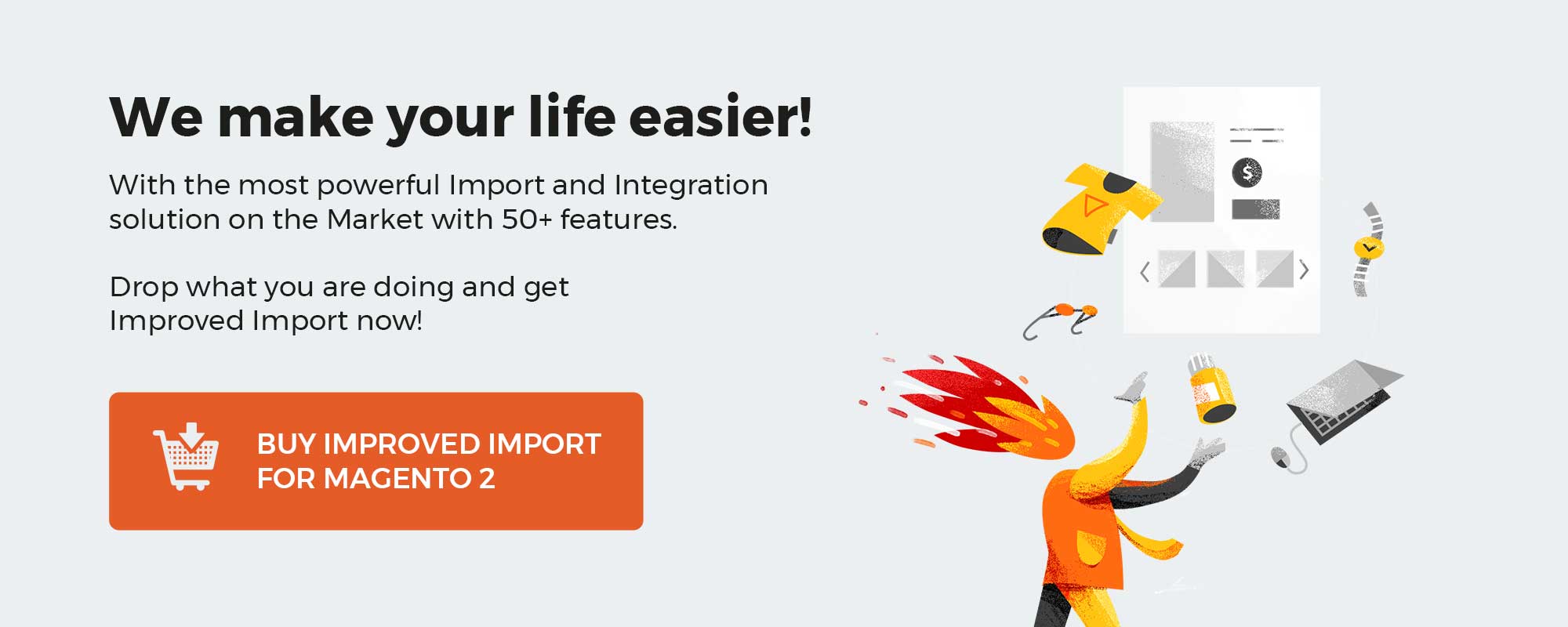 ‘
‘
Download / Buy Mirasvit Social Login Magento 2 Extension
Table of contents
Features
- Quick login via social media accounts;
- New customer registration via a social account;
- Support for the most popular social media platforms;
- Ability to add social login bar to various pages;
- Placement of social login buttons at the top or bottom of a page;
- User redirect to a specified page after login or sign-up;
- Management of connected social accounts in the customer profile on the frontend;
- Internal statistics on the usage of available social login option.
The convenient registration process on a web store and easy log-in are some of the most significant aspects for retaining customers. If a website visitor has difficulty signing in, it might lead to an increased bounce rate and loss of trust. With the Mirasvit Social Login extension, you can add a social login option to your store, which is considered the preferred way of signing up or logging in by most online shoppers. The Magento 2 module comes with an admin-friendly backend interface, so you will need to tweak just a few settings.
The Magento 2 customer login extension adds social login block to various pages across your store, including customer login, new account registration, shopping cart, and checkout pages. Thus, both new and existing customers get an option for quick authorization via a preferred social network. The Mirasvit social login plugin supports the most widely used social networking sites, such as Google, Facebook, Twitter, Instagram, LinkedIn, PayPal, Amazon, and Yahoo. This way, you provide your website visitors with a choice of the most convenient sign-in option, improving the overall shopping experience on your store.
Furthermore, the Magento 2 social media account login module by Mirasvit provides store admins with statistics on the usage of enabled social networks. The extension shows the number of logged in users per each active service. This way, you can understand which social platforms are more popular among your customers and leverage this data to create more targeted social media campaigns. Besides, you can use Google Analytics to view the collected data and analyze its effect on conversions and bounce rate.
Now, let’s see how the Magento 2 social login buttons integration module by Mirasvit is configured in the admin panel.
Backend
You will find all settings of the Mirasvit Magento 2 Social Login extension under Stores -> Settings -> Configuration -> Mirasvit Extensions -> Social Login.
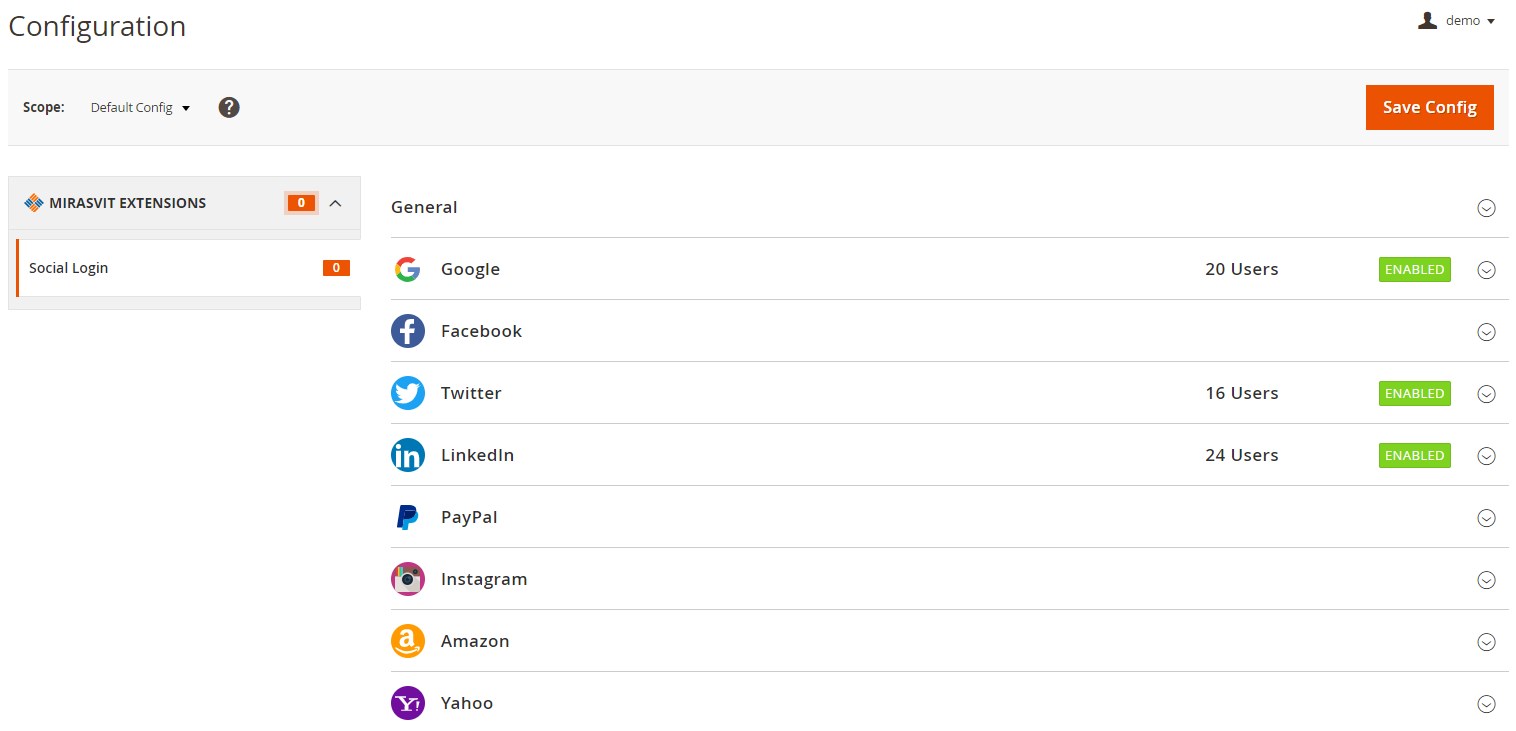
First, expand the General tab and enable the extension to be able to configure the social login functionality for your website. Then, select how the social login option will be displayed on the storefront (as buttons or icons) and choose where to place it on your store. Possible options for placing social login buttons are: Customer Login Page (before or after the form), Customer Create Page (before or after the form), and Customer Login Popup. Here, you can also activate redirects to a specified page after the customer login via a social account.
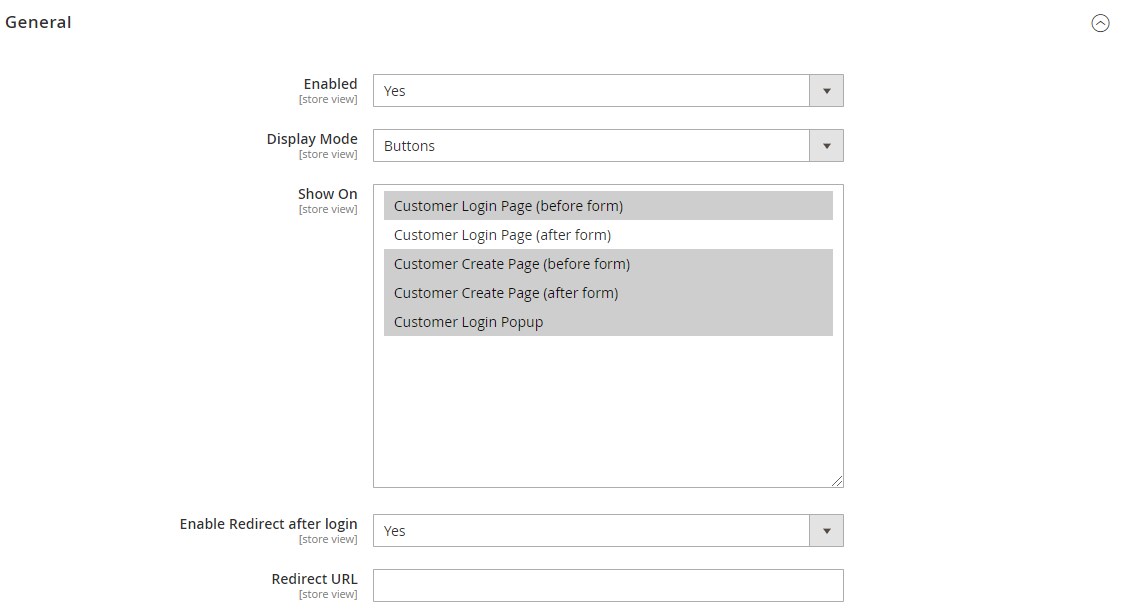
The following tabs of the Magento 2 social sign up module’s configuration let admins set required options for the display of each social media account separately. The configuration page includes all supported services and shows the number of logged in users for each active account. Each social account’s tab has the same settings – you should enable a social service, insert your Consumer Key (Client ID) and Consumer Secret (API Secret), specify a Redirect URI (for forwarding users after authentication), and set the sorting order to define the priority for the social button display on the frontend.
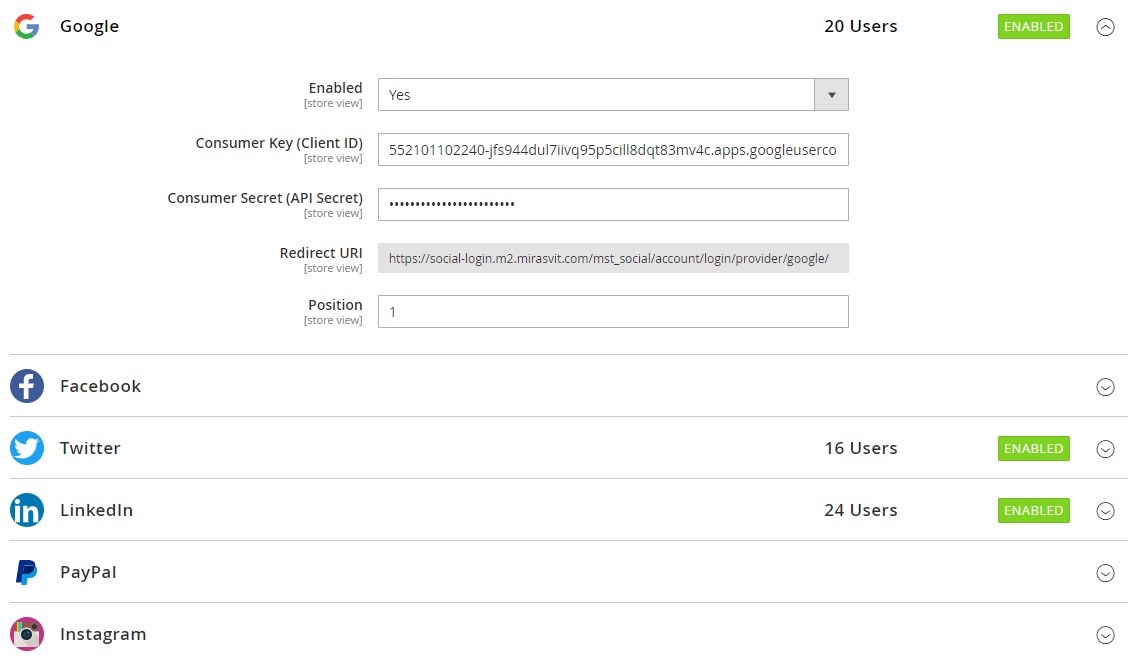
Frontend
Below, you can see how the Google, Twitter, and LinkedIn social buttons are added to the customer login page.
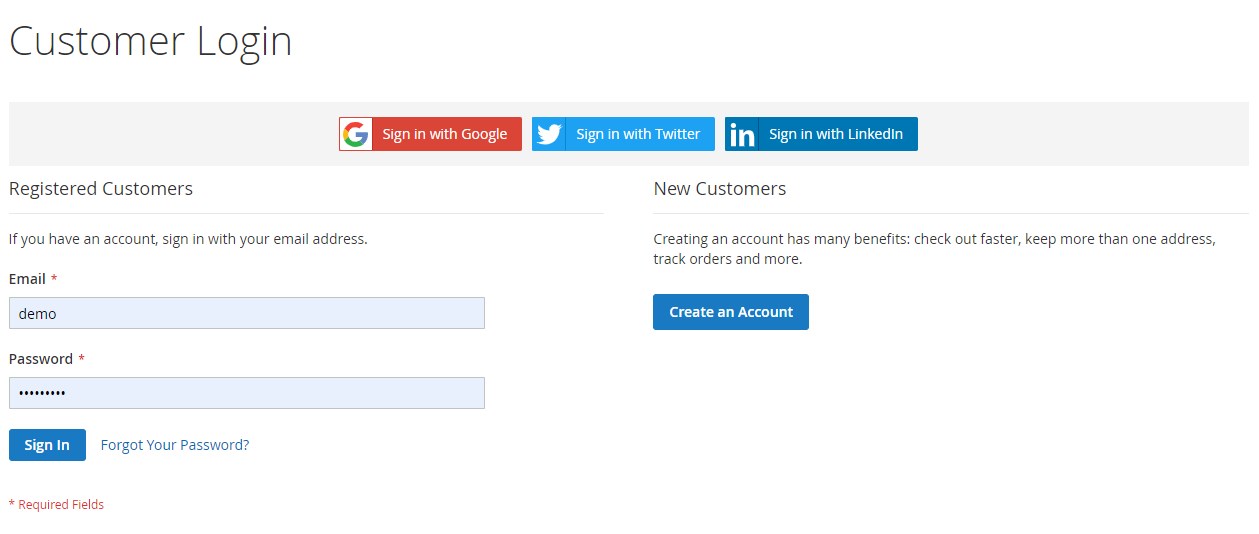
The social login buttons are displayed in the same way on the page with a customer registration form:
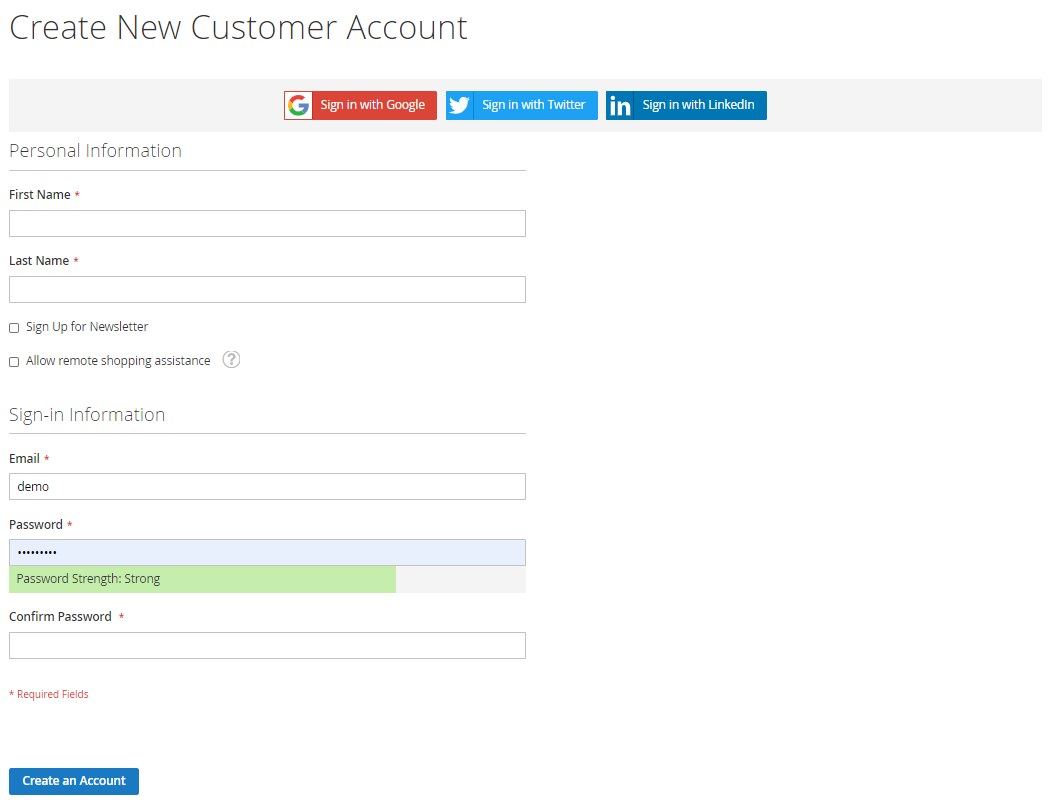
Registered customers can view their social accounts linked to their profile, unlink them, and connect other social media profiles under the Account Information tab.
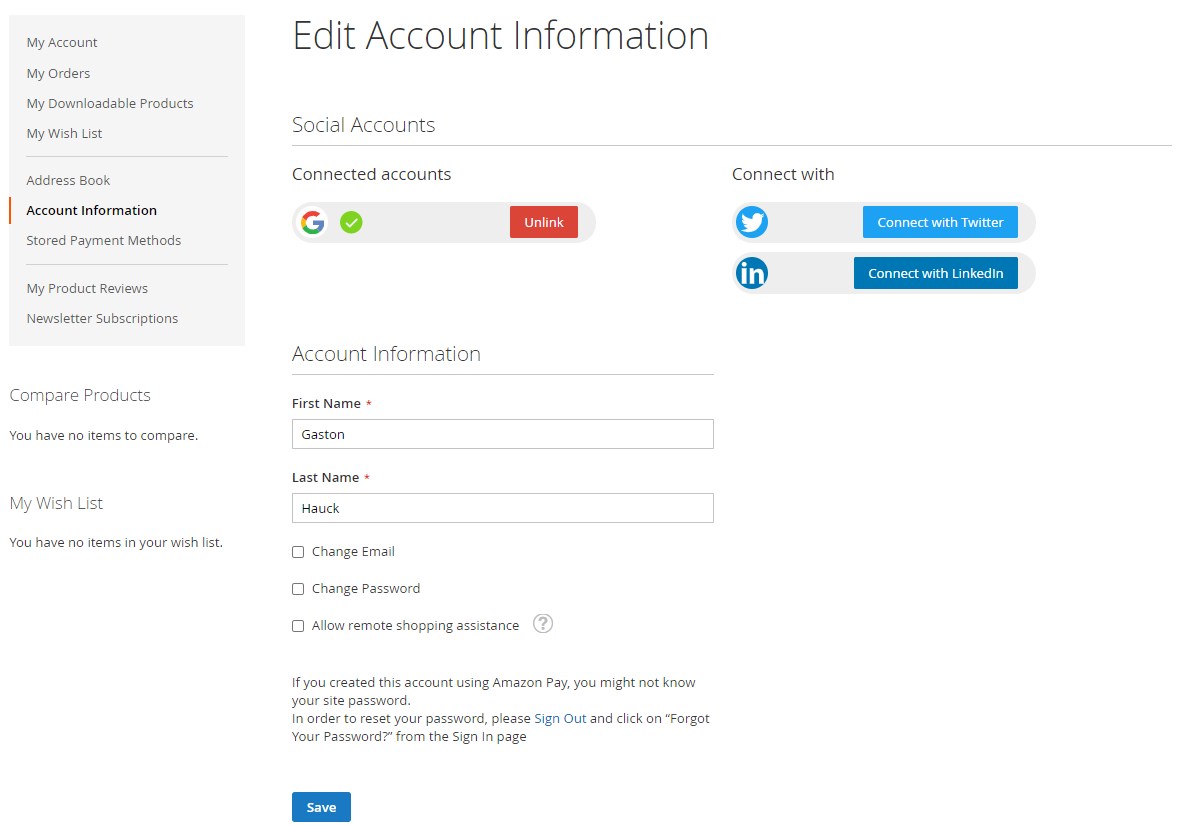
Final Words
Mirasvit Magento 2 Social Login is a must-have tool for any merchant looking to streamline the authorization process and win customer loyalty. By making it easier for website visitors to sign up and log into your store, you save your existing and potential customers’ time, which motivates users to stay on the website and finalize their purchases. The social media login functionality also increases the number of registered users, which helps to collect valuable information that can be used for adjusting your marketing strategy. As for the price, you can buy the Magento 2 Social Login module by Mirasvit for $149.
Download / Buy Mirasvit Social Login Magento 2 Extension
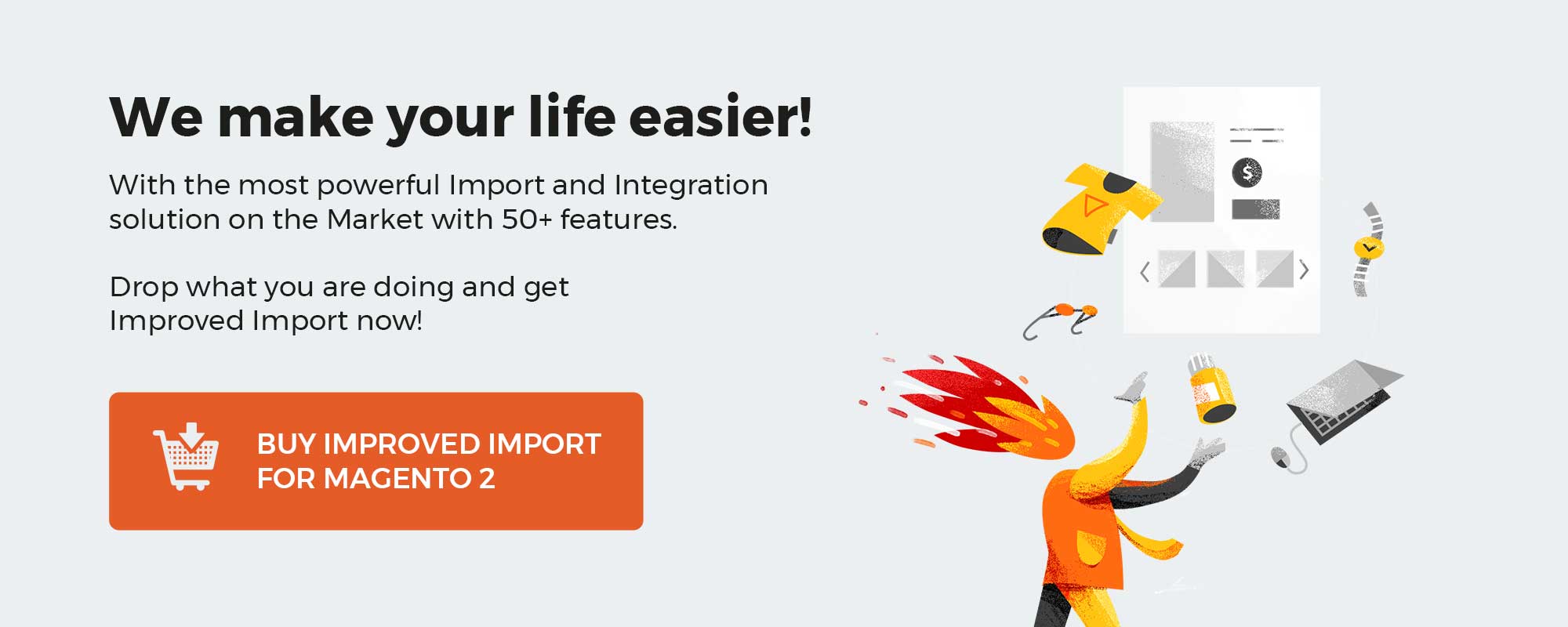 ‘
‘