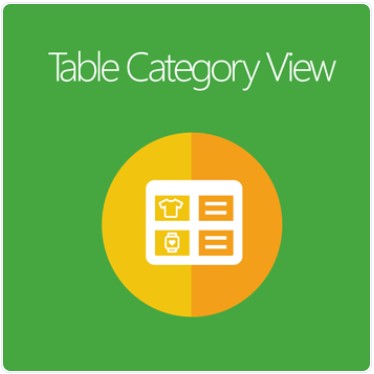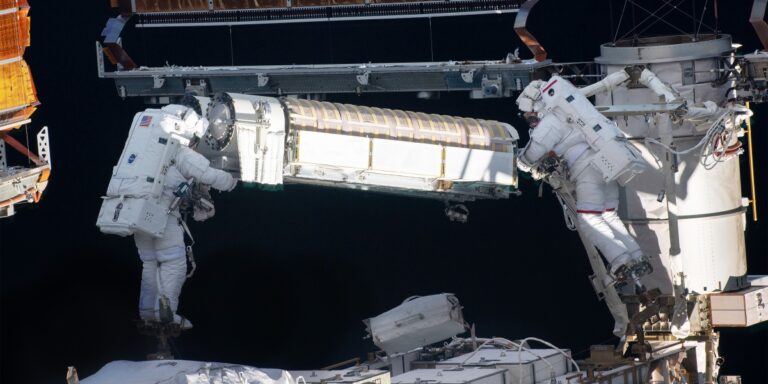From GitHub to Jira to the next big opensource project, countless of tools exist on the internet to make a developer’s life easier. In this article, we wanted to take a closer look at some of the issues developer teams might have, and the tools that can lend a hand.
So without further ado, for teams that…
Want to stay on top of the game:
Codementor for Teams

The rapidly changing technology is equally exciting and daunting to keep up with. It’s impossible to expect everyone on the team to be well-versed on all the latest developments, and time is often a luxury with deadlines on the horizon.
Cue Codementor for Teams. Designed specifically for developer teams, mentors can help flatten the learning curve for your team, advise on best practices, and ensure your team is equipped with the latest knowledge. Team members can also reach out to Codementor directly if they need someone to take a look at their code or give them an extra hand with a tricky bug.
GitClear
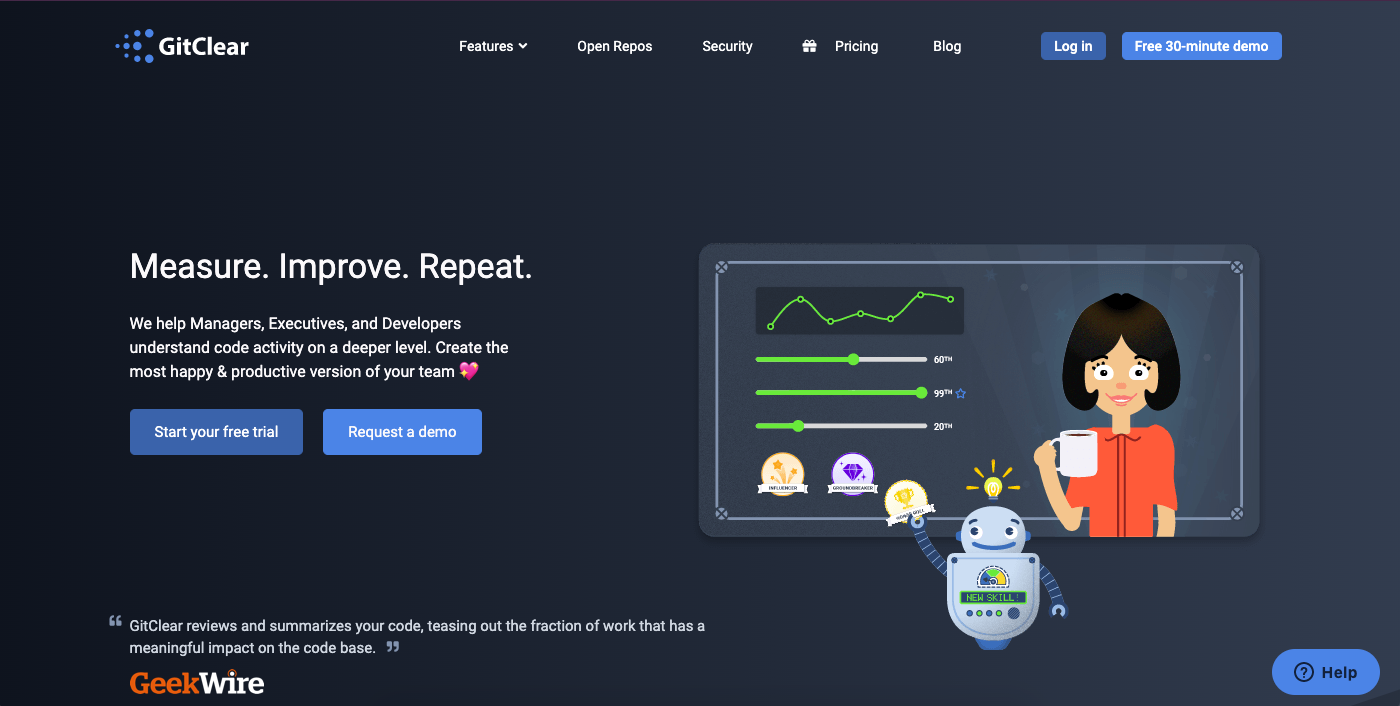
When are the team’s productivity downtime? Which developer should this tough niche ticket go to? Which repos are racking up technical debt at an embarrassing speed? If these are questions your team is struggling to answer, GitClear might be worth checking out. Claiming to “analyze your existing Git data to find actionable opportunities”, GitClear measures the “Line Impact” of repos and code to provide managers and team leads with the data they need to build best practices for a happy and productive team.
Spend a lot of time trying to locate the right file:
Fzf
Meaning “fuzzy finder”, fzf is a general command line code manager designed to locate files in the countless lines of code. As long as you have a “fuzzy idea” of the keyword you’re searching for, you’ll be able to find the lines that contain it, whether it’s in the command history, file path, git branch, or buried super deep in the hierarchy. Being a general fuzzy search, you can easily integrate fzf into many applications.
The Silver Searcher
Time is a precious resource and it shouldn’t be wasted on waiting for search results. Known for the super fast search speed, The Silver Searcher is a cross platform source code searching tool that will comb through your massive code files and locate the keywords you’re looking for. The interface is also similar to Ack, making it an easy transition if you’ve ever found yourself tapping your fingers impatiently at the grep-like tool.
Codegiant
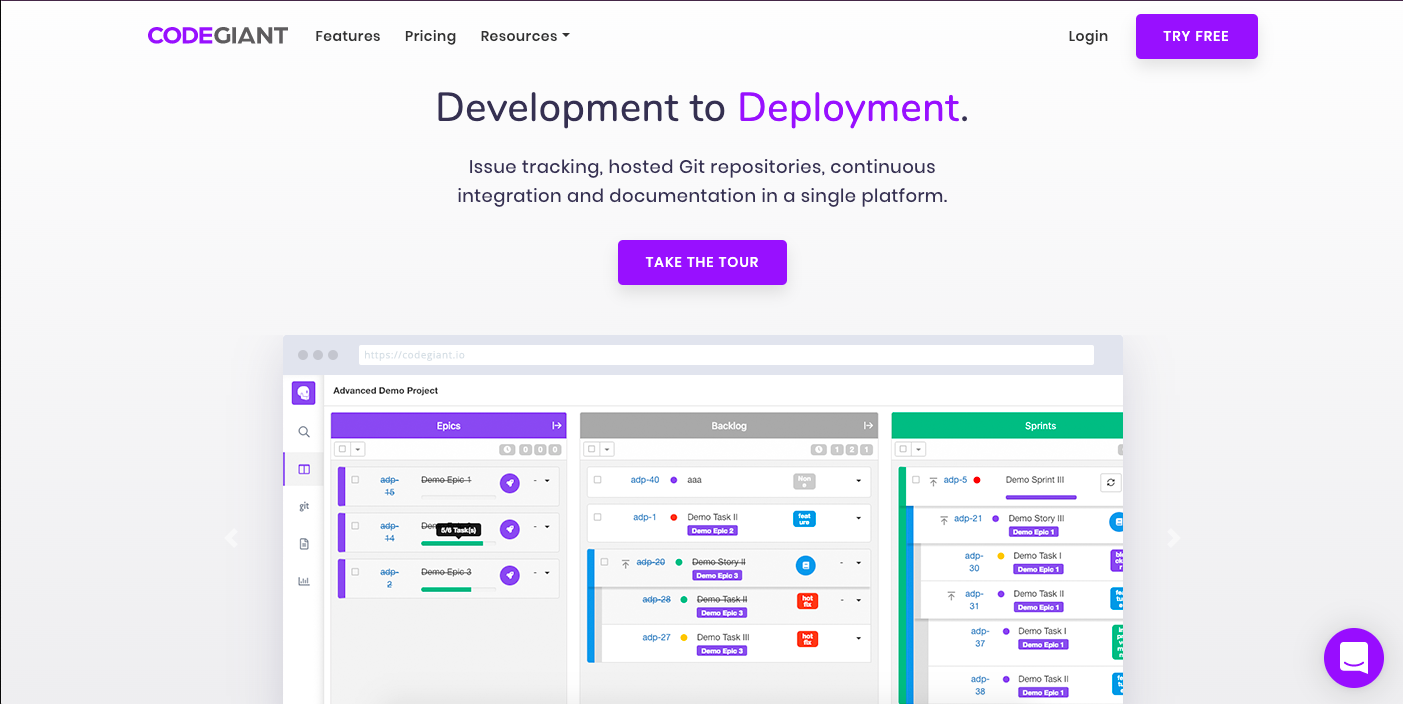
Codegiant is agile development software created to let teams create and track issues effortlessly. The simple and intuitive interface means you can hit the ground running with a minimum learning curve. Both kanban and scrum boards are available, and can be adapted to best fit your team’s practices. Teams can also access private repositories, ensure continuous integration with the built-in CI/CD tools, and easily create publishable documentation within Codegiant.
Use shared accounts or have trouble remembering complicated passwords:
1Password
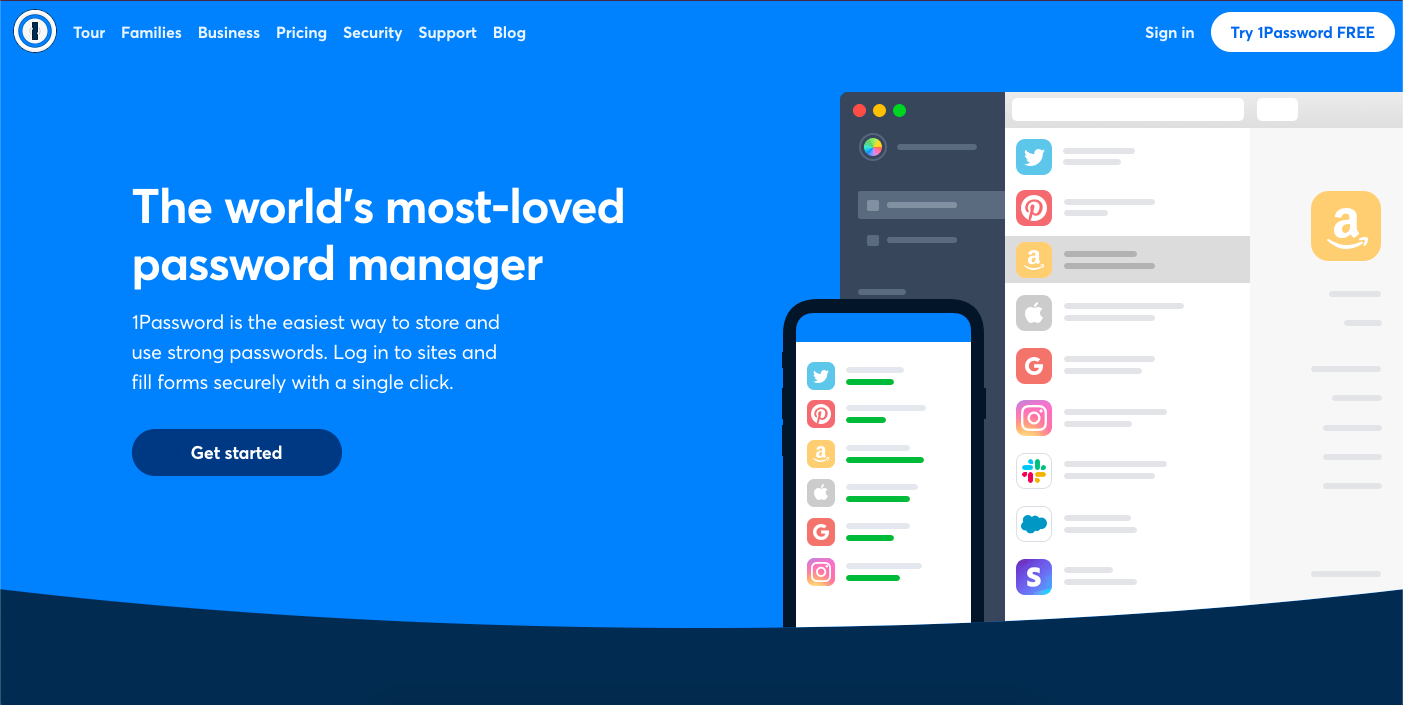
Keeping track of passwords is a pain. Keeping track of multiple and secure passwords, some for shared accounts, some only used once every so often, is impossible. Enter 1Password. To quote the COO, Matt Davey, “Developers hold all kinds of crucial keys, passwords, and other information. Whether you’re looking to safeguard your own data or that of your team, a password manager like 1Password is the best way to keep your most important information secure.” Think of it as a central vault, you can keep your long, complicated, and random passwords secure with 1Password. Each individual team member only needs to remember their own master password, and they’ll be able to easily log into shared accounts with one click.
Want to automate their JVM-based build process:
Gradle
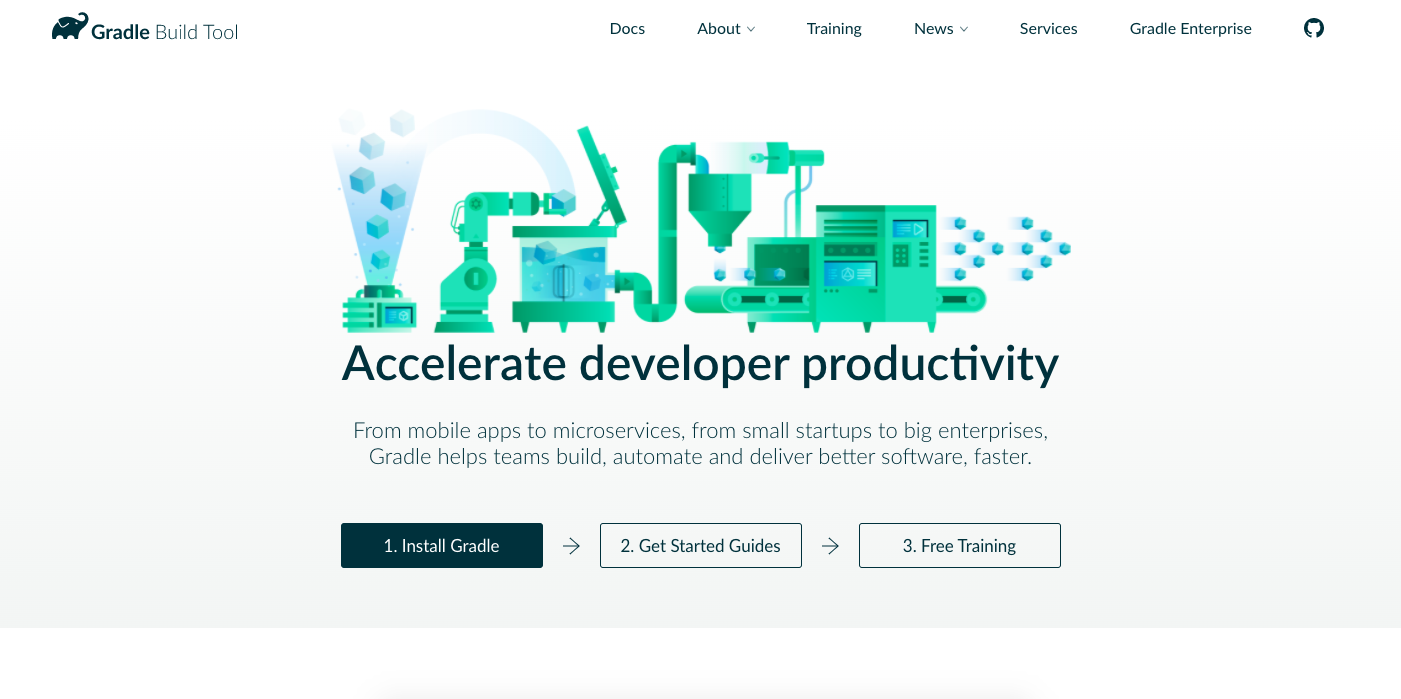
An open-source build automation tool that runs on JVM makes Gradle flexible enough to build almost any type of software. Optimized for performance, Gradle avoids unnecessary bulkage by only running tests that have changed outputs/inputs. It also has services such as build scans, which are “essential to help teams collaboratively debug and optimize developer feedback cycles” by providing “a ton of information to help identify root problems or bottlenecks,” says Eric Wendelin, Lead Software Engineer at Gradle.
Work with a lot of terminals:
tmux
tmux is a terminal multiplexer, meaning it “enables a number of terminals to be created, accessed, and controlled from a single screen.” In other words, like tabs in a web browser, it allows you to have multiple windows and split-views in your terminal, each with its own independent terminal commands and applications running visually next to each other. You are also able to exit each pane without disrupting the others, which is especially useful when working with remote terminals.
Base16
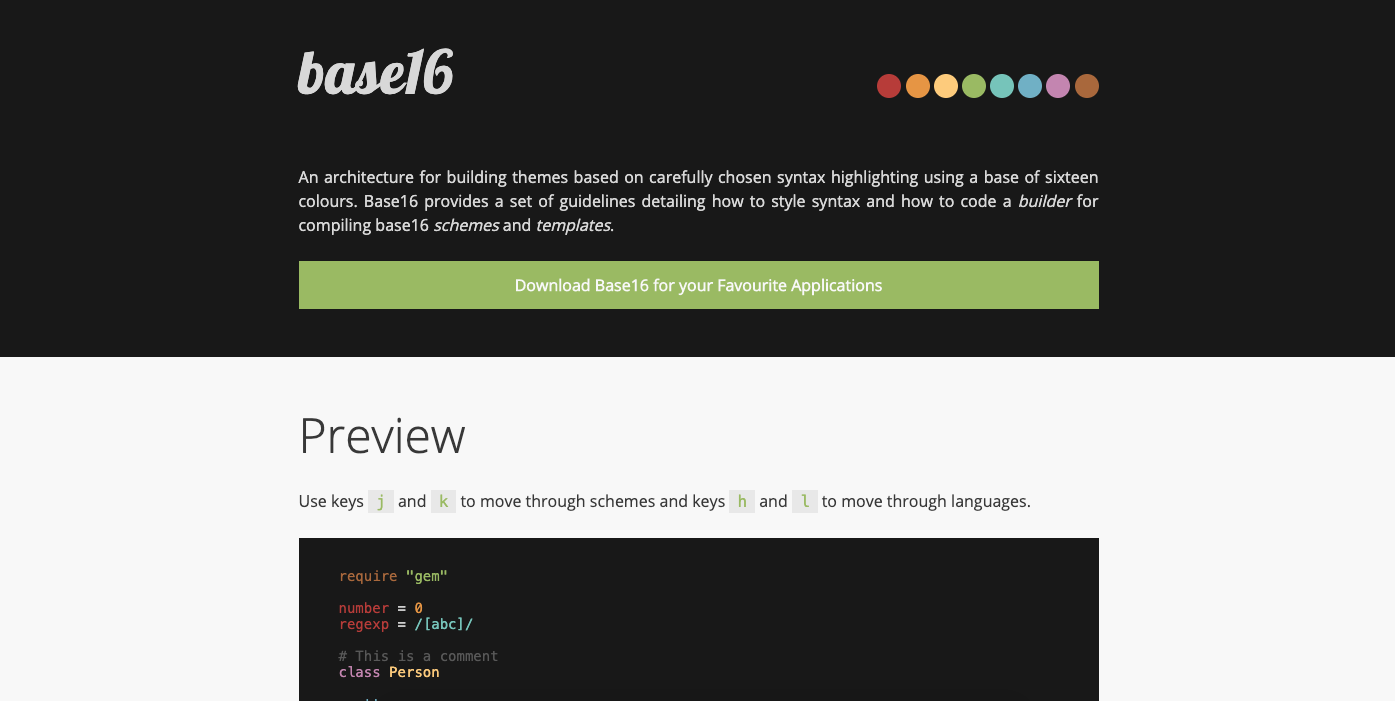
Don’t discount the benefits of an aesthetically pleasing terminal. Base16 can transform a drab and dreary terminal into one that’s actually pleasing to look at with it’s 16-colored syntax highlighting system that “aims to group similar language constructs with a single color.” What’s more is that you don’t need to be limited by the default color palette. There’s a wide array of color palettes created by the large community, and you can easily preview what your terminal will look like with your preferred palette before installing it.
Would rather use keyboard navigation rather than a mouse or trackpad:
Vimmium
Or maybe you just want to extend the classic Vim experience when using your browser. Be it out of convenience, nostalgia, or just plain old geeking out, you can navigate your browser with Vim-inspired keyboard shortcuts by adding Vimmium as an extension. It’s currently available for Chrome and Firefox.
Does your team use any of these tools to streamline the work process? If so, which is your favorite? Share your team’s favorite tool in the comments below!