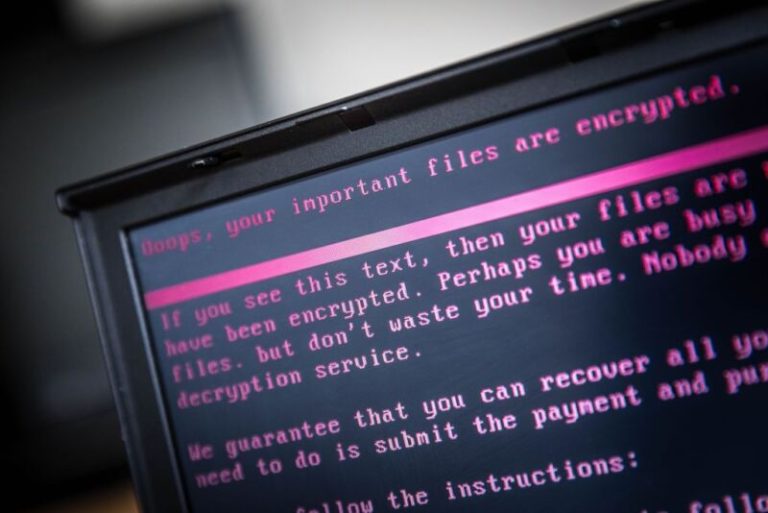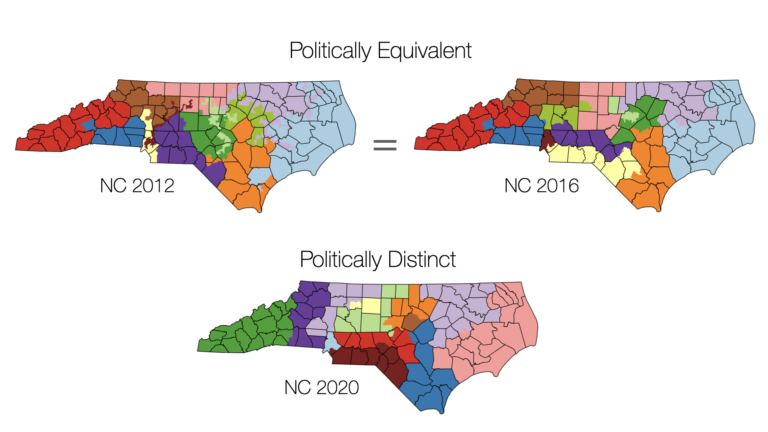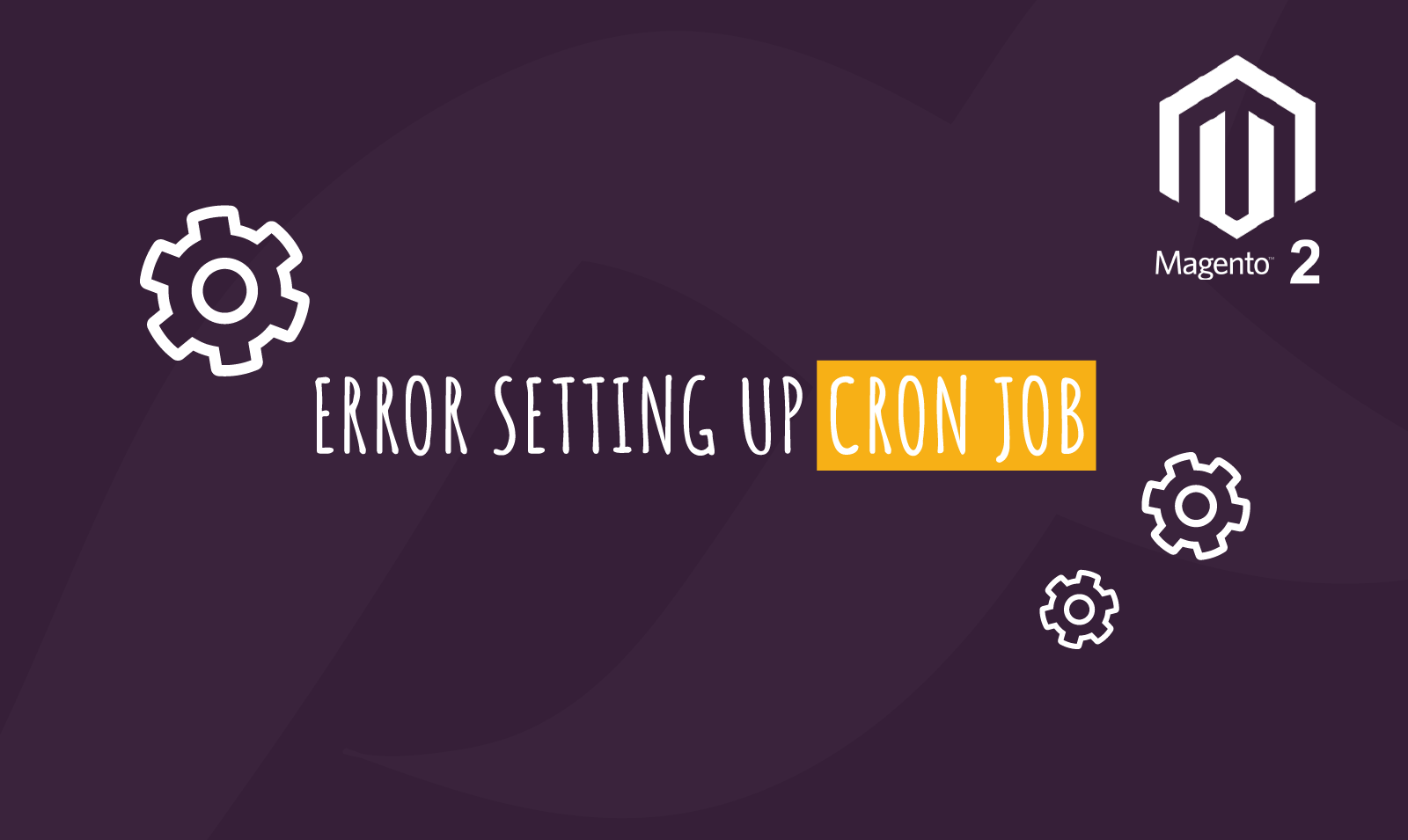
Magento 2 Error setting up cron job
Today we are going to talk about how to resolve the following error when setting up cron job in Magento 2 when try to schedule or run update/cron.php
PHP Warning: require_once(/chroot/home/a3c706ea/xyz/html/update/vendor/autoload.php): failed to open stream: No such file or directory in /chroot/home/a3c706ea/xyz/html/update/app/bootstrap.php on line 15 PHP Fatal error: require_once(): Failed opening required '/chroot/home/a3c706ea/xyz/html/update/vendor/autoload.php' (include_path='.:/opt/remi/php72/root/usr/share/pear:/opt/remi/php72/root/usr/share/php: /usr/share/pear:/usr/share/php') in /chroot/home/a3c706ea/xyz/html/update/app/bootstrap.php on line 15
We were setting up out of the box Magento 2 the following three cron jobs -:
* * * * * php /home/example/example.com/html/bin/magento cron:run * * * * * php /home/example/example.com/html/update/cron.php * * * * * php /home/example/example.com/html/bin/magento setup:cron:run
The above mentioned error came when we are trying to run second cron job which is /update/cron.php manually.
To resolve the problem, we SSHed on the server and run the following command under /update/ directory-:
composer install
And voila, it resolved the problem! Hope this article helped you in some way. Please leave us your comment and let us know what do you think? Thanks.