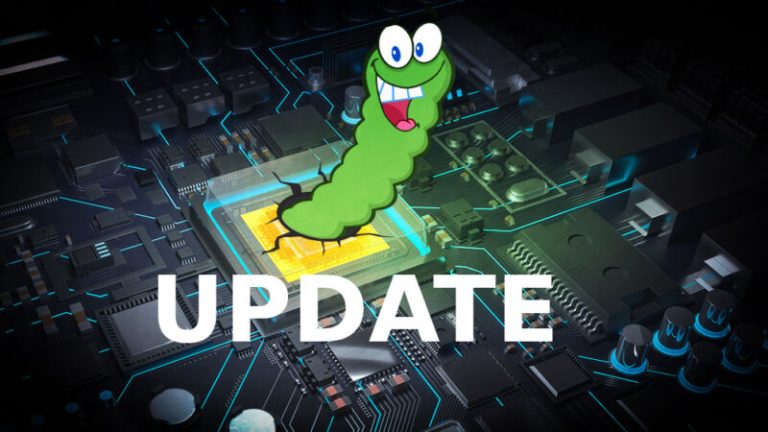Launching a new product or promotion can be a logistical nightmare for eCommerce businesses. Manually updating product visibility, coordinating marketing efforts, and managing inventory can lead to errors, missed deadlines, and lost revenue. Magento 2 Product Scheduler automates these processes, allowing you to schedule product launches, time promotions, and enhance customer engagement with countdown timers, ultimately freeing up your time to focus on other critical aspects of your business. Automating these crucial eCommerce operations is no longer a luxury but a necessity in today’s competitive landscape. A product scheduler empowers you to be more efficient, precise, and strategic with your product releases and marketing campaigns.
Why Use a Product Scheduler in Magento 2?
Manually enabling and disabling products is a tedious and error-prone process. Imagine having to update hundreds of products for a flash sale at midnight! Furthermore, missed opportunities for pre-launch marketing are another drawback. Generating buzz before a product goes live is essential for maximizing initial sales. Magento 2 Product Scheduler addresses these pain points by automating product availability and scheduling sales. Here’s a quick overview of its key features:
- Set precise product start and end dates.
- Showcase countdown timers on product and category pages.
- Pre-launch products with customizable/configurable labels for eg:- “Coming Soon”/”Launching Soon”.
- Schedule bulk product updates with ease.
Pain Points Addressed
- Time-Consuming Manual Tasks: Manually enabling and disabling products is not only tedious but also prone to human error.
- Missed Marketing Opportunities: Without automation, pre-launch marketing efforts can be disjointed and ineffective.
- Bulk Prelaunch Products: There’s no inbuilt functionality to bulk prelaunch products in Magento. This extension enables you to acheive this.
Key Features of Magento 2 Product Scheduler
- Timed Product Launches with Start and End Dates:- Schedule the exact moment your products go live and when they’re hidden. This is ideal for flash sales, limited-time offers, and seasonal promotions. Automate product visibility for special events, new collections, or clearance sales effortlessly.
- Countdown Timer for Product Launches:- Build anticipation and excitement with a dynamic countdown timer displayed directly on your product and category pages. This feature not only encourages immediate purchases but also improves SEO engagement metrics like time-on-page and conversion rate, signaling to search engines that your site offers a compelling user experience.
- Customizable Labels for Pre-Launch Products:- Add eye-catching “Coming Soon,” “Launching Soon”, or other custom labels to pre-launch products across various pages, including cross-sells, related products, and category listings. Tailor the label’s font, size, color, background, and even apply custom CSS for seamless integration with your store’s theme.
- Bulk Scheduling for Large Catalogs:- Updating numerous products for a large sale or seasonal collection launch doesn’t have to be a daunting task. Bulk scheduling allows you to efficiently manage updates for a large number of products simultaneously, saving you valuable time and effort.
- Multi-Store Support:- For businesses operating multiple Magento stores, this extension offers seamless multi-store support. Set different start and end dates for the same products across various stores, catering to specific regional promotions, or time zone differences.
- Logs and Reporting for Better Management:- Maintain a clear record of all product status changes with detailed log files. This feature simplifies auditing, tracks scheduling performance, and provides valuable insights for optimizing future campaigns.
How to Set Up Magento 2 Product Scheduler: Step-by-Step Guide
Installation & Setup Overview
To install the Magento 2 Product Scheduler extension, follow the instructions provided in the official user guide. This guide will walk you through the installation process, ensuring the extension is correctly set up.
Configuring the Product Scheduler
- Global Configuration: Navigate to Admin > Stores > Configuration >Scommerce Configuration> Product Scheduler. Here you can enable the extension and set global configurations.
- Show Timer/Label Before Launch Date: Choose “Yes” to display the countdown timer and/or pre-launch label.
- Default Label Text: Set the default text for the “Coming Soon” label (e.g., “Launching Soon,” “Arriving Shortly”). This can be overridden at the individual product level.
- Timer and Label Styling: Customize the appearance of the countdown timer and pre-launch label. Adjust font size, color, background color, and add custom CSS for advanced styling to match your theme. This allows for consistent branding and a seamless integration with your store’s design
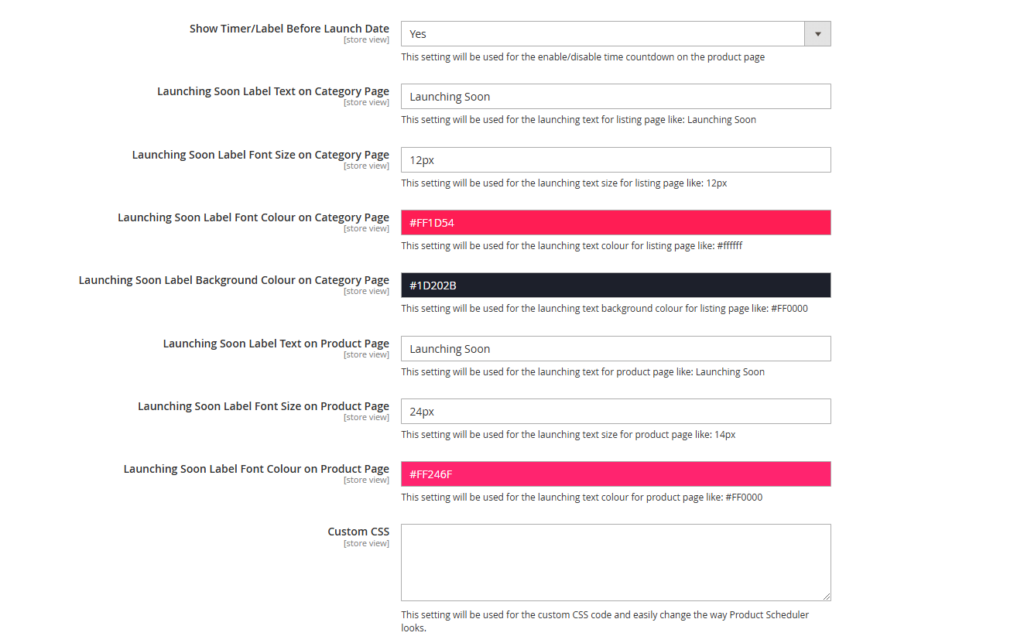
- Setting Up Start and End Dates:
- Navigate to Admin > Catalog > Products.
- Select the product and set the desired start and end dates.
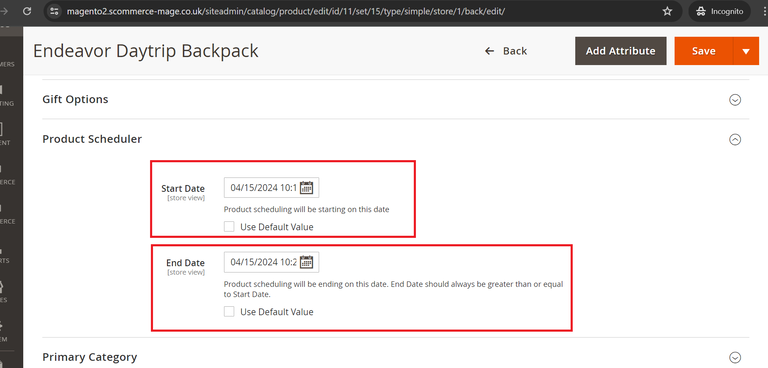
- Start Date/End Date: Select the desired start and end dates for product visibility. The product will automatically become visible on the start date and hidden on the end date. Leaving the “End Date” field empty will keep the product enabled indefinitely unless manually disabled.
- Pre-launch Label and Timer: If the start date is in the future, a pre-launch label (e.g., “Coming Soon”) or a countdown timer, or both, will be displayed. This is determined by the global configuration and can be customized per product if needed. The countdown timer dynamically calculates the remaining time until the product launch based on the current date and the set start date.
- Product Status: The product’s status is automatically controlled by the start and end dates. It will be enabled on the start date and disabled on the end date (if specified). This automation eliminates the need for manual status changes.
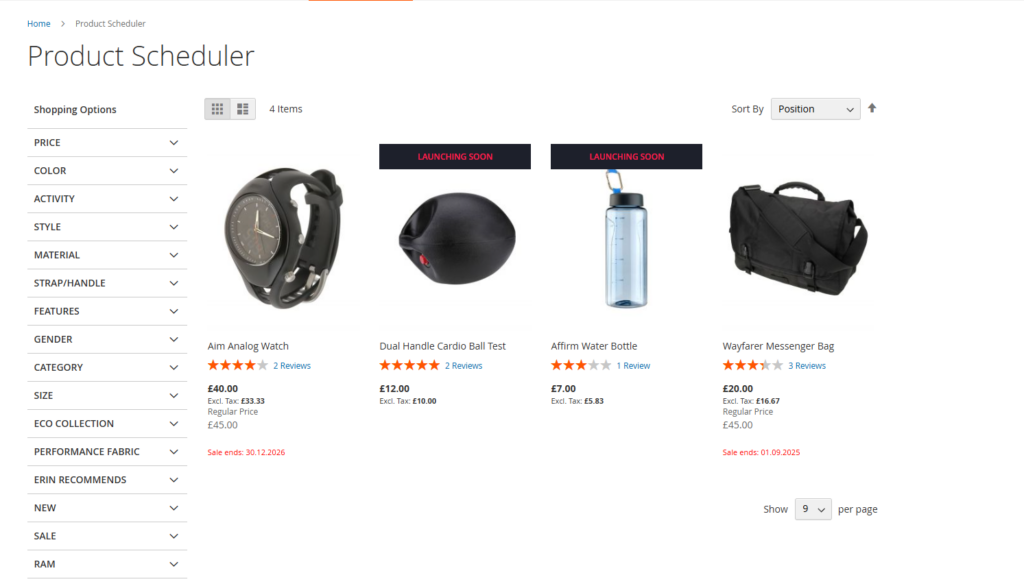
- Enabling Countdown Timers and Customizing Labels:
- Go to Admin > Stores > Configuration > Scommerce Configuration> Product Scheduler.
- Enable the countdown timer and customize the label text and styles.

Bulk Updating Products for Scheduling
To update multiple products with future start and end dates:
- Navigate to Admin > Catalog > Products.
- Select the products you want to update.
- Use the bulk action menu and select “update attributes” to set the start and end dates for all selected products.
- Now once the product scheduler cron runs it will update the selected products with the correct status.
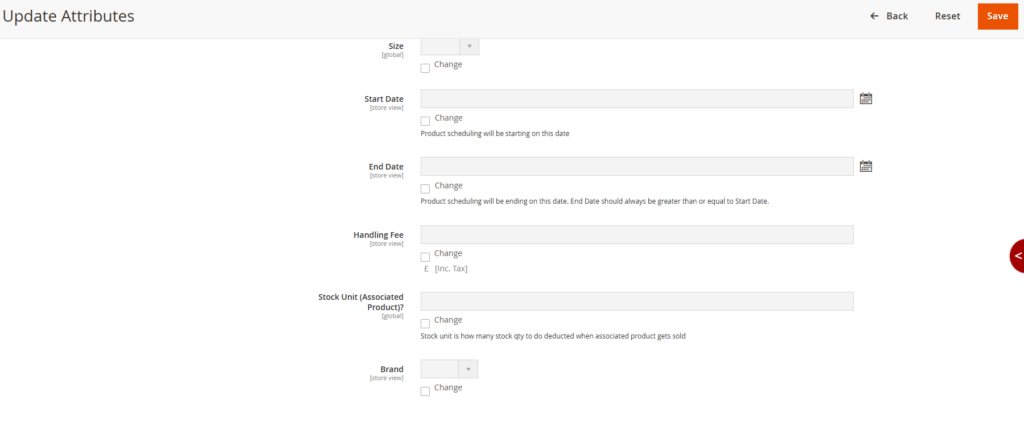
Managing Logs
Access and interpret log files to track product status changes:
- SSH/FTP into your server and go to the root installation directory.
- Navigate to var/logs to view the product scheduler log.
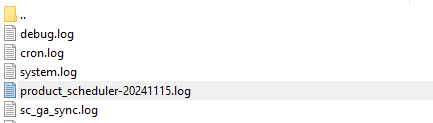
- Review the log files to see detailed records of when products were enabled or disabled.
Benefits of Using Magento 2 Product Scheduler for eCommerce
- Improved Efficiency and Time-Saving: Automate product launches, sales management, and updates, eliminating manual intervention and freeing up valuable time for other tasks.
- Increased Customer Engagement: Generate excitement and anticipation with countdown timers and pre-launch labels, encouraging visitors to return for the launch.
- Better Sales Planning: Strategically schedule product availability around key events, holidays, and seasonal trends to maximize sales opportunities.
- Error Reduction: Minimize the risk of human error associated with manual product visibility changes, ensuring smooth and accurate product launches.
- Enhanced Customer Experience: Provide a seamless and informative shopping experience by clearly communicating product availability and upcoming launches.
Use Cases: How Magento 2 Product Scheduler Can Enhance Your Store
A. Pre-Launching New Products
Example: Set up a “Coming Soon” label with a countdown timer to generate hype before a new product goes live. This approach builds anticipation and allows you to gauge customer interest before the official launch.
B. Holiday Sales and Promotions
Example: Schedule a holiday sale in advance, allowing products to automatically become available during a predefined period. This ensures your store is ready for high-traffic events, increasing sales and reducing last-minute manual updates.
C. Seasonal Products
Example: Manage products that are only available during specific seasons by scheduling them to appear and disappear as needed. This helps you maintain a fresh and relevant product catalog throughout the year.
Conclusion
Using Magento 2 Product Scheduler, store owners can automate product launches, manage sales more efficiently, and enhance customer engagement through countdown timers and customizable labels. This extension not only saves time and reduces errors but also helps in strategic sales planning and marketing. Ready to streamline your product launches and promotions with Magento 2 Product Scheduler? Install the extension today and start optimizing your store’s efficiency and customer engagement. Checkout product demos to review yourself:-