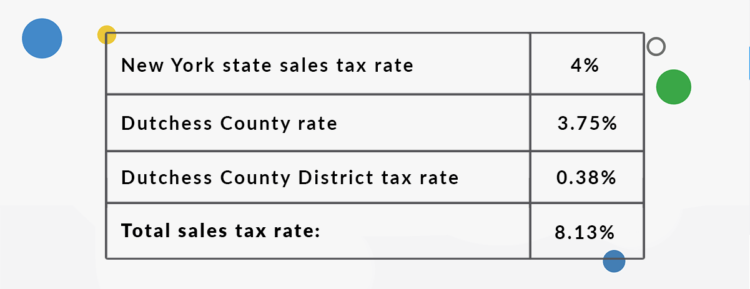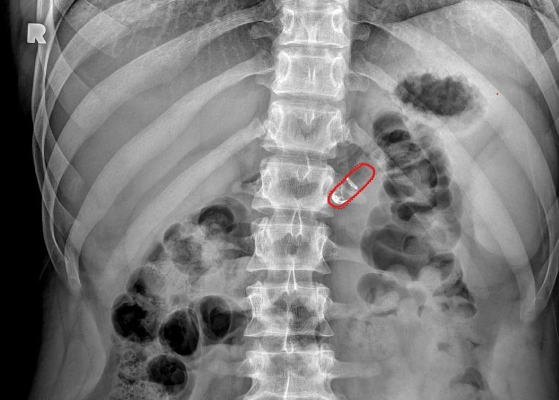Step 1
Create a new module under your local folder, in our case under applocalScommerceCatalog. Now create config.xml with the following -:
<?xml version="1.0" encoding="UTF-8"?> <config> <modules> <Scommerce_HelloWorld> <version>0.0.1</version> </Scommerce_Catalog> </modules> <admin> <routers> <adminhtml><!--This should be same as defined in Mage_Adminhtml config.xml--> <args> <modules> <Scommerce_HelloWorld before="Mage_Adminhtml"> Scommerce_HelloWorld </Scommerce_HelloWorld> </modules> </args> </adminhtml> </routers> </admin> </config>
N.B. – Your controller front name should be same as Mage_Adminhtml
Step 2
Create controller Class under localScommerceHelloWorldcontrollersCatalogProductController.php
<?php require_once Mage::getModuleDir('controllers', 'Mage_Adminhtml').DS.'Catalog'.DS.'ProductController.php'; class Scommerce_HelloWorld_Catalog_ProductController extends Mage_Adminhtml_Catalog_ProductController
{ public function editAction() { //your code will go here }
}
Step 3
This is the most important step of all!
Create your module file in etcmodulesScommerce_HelloWorld.xml
<Scommerce_HelloWorld> <active>true</active> <codePool>local</codePool> </Scommerce_HelloWorld>
That’s it, it is as simple as that. Hope this article helped you in some way. Please leave us your comment and let us know what do you think? Thanks.