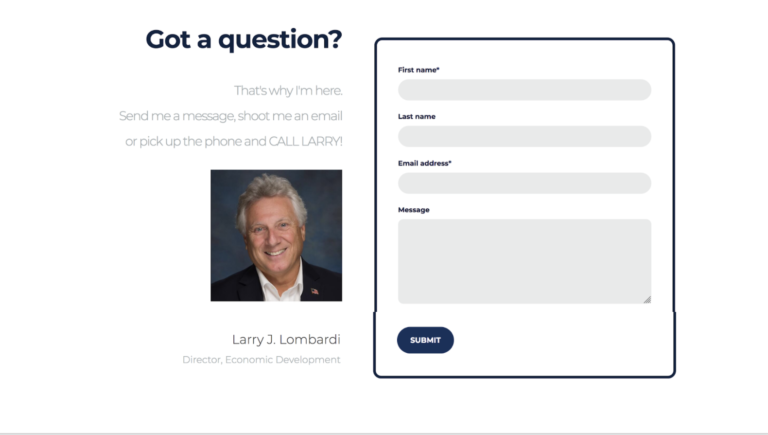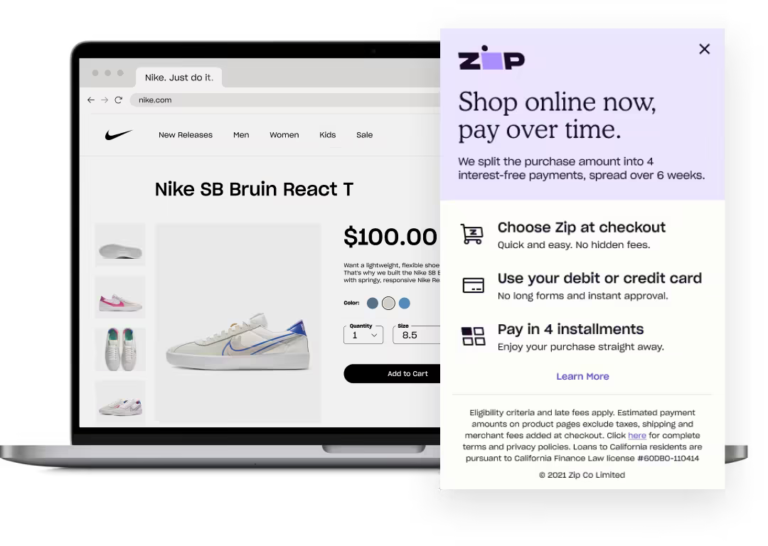Magento SEO tips and tricks straight from global SEO experts. We work closely with SEO companies around the globe and know-how can you get your Magento website rank well in search engines by applying the following Magento SEO tips and tricks on your websites -:
1) Canonical Tags
All major search engines (Google, Bing, and Yahoo) come up with link rel=”canonical” tag for your site pages which direct search engines to use the URL specified in tag instead of the URL of pages. This is very important for your website especially when you are using Magento because in Magento you can reach the same page using different links.
For example – For the category page, you can reach using the following links -:
http://www.yoursiteurl.co.uk/catalog/category/view/id/34 or;
http://www.yoursiteurl.co.uk/categoryurl.html
For the product page, you can reach using the following links -:
http://www.yoursiteurl.co.uk/catalog/product/view/id/166 or;
http://www.yoursiteurl.co.uk/catalog/product/view/id/166/category/34 or;
http://www.yoursiteurl.co.uk/producturl.html or;
http://www.yoursiteurl.co.uk/categorypath/producturl.html or;
http://www.yoursiteurl.co.uk/secondarycategory/producturl.html
So don’t forget to turn on canonical tags for your magneto store, you can do it using
System -> Configuration -> Catalog -> Search Engine Optimizations ->
System -> Configuration -> Catalog -> Search Engine Optimizations ->
But if you have products with multiple categories or you need full control on canonical URL tags for the product, category, and CMS pages then you can use the following extension because it allows you to override canonical URL for
For Magento 1
https://www.scommerce-mage.com/magento-canonical-urls-for-category-product-and-cms-pages.html
For Magento 2
https://www.scommerce-mage.com/magento-2-canonical-urls-for-category-product-and-cms-pages.html
2) Duplicate URLs
Magento generates a lot of duplicate URLs which is the main pain point of using Magento even though it is the best e-commerce platform in the world as it comes with quite great features. There are few options provided by Magento in the configuration which helps you a bit but not all because it has so many places where it creates duplicate content, here is the list where duplicate content issue get generated
- Layered Navigation / Category Page Filters
- Product Page URL with or without category path
- Pagination
- System URLs like /catalog/category/view/id/34 or catalog/product/view/id/166/ or catalog/product/view/id/166/category/8
You can use the following default configuration options provided by Magento -:
System -> Configuration -> Catalog -> Search Engine Optimizations -> (set to no)
System -> Configuration -> Catalog -> Search Engine Optimizations -> (set to yes)
But unfortunately, the above options do not solve the problem as a whole because removing the category path from product URLs gives you an SEO disadvantage because your categories contain valuable keywords.
And even setting a canonical link for category pages also has a negative effect especially if you have pagination on category pages.
For example, Google will only index the http://www.yoursiteurl.co.uk/categoryurl.html page because when google will go to http://www.yoursiteurl.co.uk/categoryurl.html?p=2 then the canonical tag will tell crawlers that http://www.yoursiteurl.co.uk/categoryurl.html is the main URL which means the first page of your category will be indexed.
The following two extensions have been proven to be very successful. Click on the links below and see the reviews.
For Magento 1
https://www.scommerce-mage.com/magento-seo-catalog-urls.html.
https://www.scommerce-mage.com/magento-canonical-urls-for-category-product-and-cms-pages.html
For Magento 2
https://www.scommerce-mage.com/magento-2-seo-unique-product-url.html
https://www.scommerce-mage.com/magento-2-canonical-urls-for-category-product-and-cms-pages.html
3) No Index No Follow
It is very important to set no index, no follow or index, no follow or no index, follow for certain pages of your website to give priority to the most valuable pages of your site. Because if search engines index all the pages of your site including wishlist, product compare, reviews, account, checkout, static pages then your site page ranking in search engines will below.
You can do it by adding the following in robot.txt
## Do not crawl subcategory pages that are sorted or filtered.
Disallow: /*?dir*
Disallow: /*?dir=desc
Disallow: /*?dir=asc
Disallow: /*?mode*
Disallow: /*?___from_store=*
Disallow: /*?cat=*
Disallow: /*?q=*
## Do not crawl links with session IDs
Disallow: /*?SID=
## Do not crawl checkout and user account pages
Disallow: /checkout/
Disallow: /onestepcheckout/
Disallow: /customer/
Disallow: /customer/account/
Disallow: /customer/account/login/
## Do not crawl search pages and not-SEO catalog links
Disallow: /catalogsearch/
Disallow: /catalog/product_compare/
Disallow: /catalog/category/view/
Disallow: /catalog/product/view/
Disallow: /catalog/product/gallery/
Disallow: /javascript/
Disallow: /poll/
Disallow: /review/
Disallow: /sendfriend/
Disallow: /tag/
Disallow: /wishlist/
If you want to have full control on this then you can use our canonical tag extension which comes with “no index no follow” or “index no follow” or “no index follow” settings for each and every page of your site –
Magento 1
https://www.scommerce-mage.com/magento-canonical-urls-for-category-product-and-cms-pages.html
or Magento 2
https://www.scommerce-mage.com/magento-2-canonical-urls-for-category-product-and-cms-pages.html
4) Relevant Content
This is the most important in the whole lot because nowadays search engines have become very clever and they are looking for relevant sites for end-users. Here are a few things you can keep in mind when writing content for your site.
- Important pages of your site should be linked from your home page because search engines give importance to pages that are linked directly from the home page
- Utility meta information for all your important pages
- Meta Title and Meta Description should have right and relevant content including your keywords
- Don’t copy and paste content from your competitive sites
- Give as much information as you can on your pages
- Write description by keeping end-user/customer in mind not search engine and also keep unique content in mind because search engines are getting smarter and they can find our if you trying stuff keywords on your pages or not
- Give the image label or alt tag to all your site images
- Give title tags to your anchor links
- Give product image names meaningful names
- Add keywords to URL key for Category, Product, and CMS pages
- H tags need to considered thoroughly especially H1 because that gets more relevance
- Please add an FAQ section on your pages especially product pages because that could help your end users/customers and can provide you additional benefit on your page ranking
5) Build Links to Inner pages
There are many reasons for deep linking your website. They are as follows:
- If your site pages are linked to each other then search engines crawl your site faster
- It targets your site for a wide variety of keywords
- It helps even your customers to find relevant content
You can do this by setting cross-sells, up-sells, and related products against your products. Make sure they are also related to each other as it helps you selling more.
6) Sitemap.xml
Generating sitemap.xml is also important for your website because this is the quickest way to get your site indexed in all the search engines. In Magento, you can generate and schedule generating sitemap automatically every day at a certain period.
In Magento, you can generate sitemap.xml from Admin -> Catalog -> Google Sitemap and for scheduling to generate automatically you can do it in system -> configuration -> catalog -> google sitemap -> generation settings
If you want to exclude duplicate and unwanted links from the sitemap.xml then the following extension would be really useful -:
Magento 1
https://www.scommerce-mage.com/magento-google-site-map-exclusion.html
Magento 2
https://www.scommerce-mage.com/magento-2-google-sitemap-exclusion.html
7) No Duplicate Content
This is another important factor for higher page ranking in search engines, just make sure all your pages are as unique as possible especially your product and category pages. Again canonical tags can help but as mentioned above they have their own negative effects. If you don’t have duplicate content but Google is treating the same products in different categories as duplicates then you can install our Magento Unique Product URL extension which resolves this problem straight away. Please see point 2 i.e Duplicate URLs to solve this problem.
8) Submit Images to Search Engines
If you have product images with relevant image labels and keywords then you should submit your product images to search engines by adding product images and their title in sitemap.xml but unfortunately, this option is unable in Magento but the module can help us serve this purpose and it is not very expensive.
Magento 1
https://www.scommerce-mage.com/magento-google-site-map-exclusion.html
Magento 2
https://www.scommerce-mage.com/magento-2-google-sitemap-exclusion.html
9) Speed up your website
Speeding up your website is also important, not only for your customers but also for search engines SEO. Here are a few tips and tricks to speed up your Magento store
Magento 1
- Merge CSS and js files
- Minify CSS and js files
- Enable Magento Compilation from Admin -> System -> Tools -> Compilation
- Use Flat Catalog Category
- Use Flat Catalog Product
- Disable Magento Logs
- Lazy image loading
- Enable gzip in .htaccess
- All images should be optimized
- Reduce server requests by bundling JS and CSS
- Upgrade to the latest versions including PHP, Mysql, Magento, Apache, etc.
- Use a content delivery network (CDN)
- Use op-code (APC), content (varnish), and level 2 caching (Redis or Memcache)
- Full Page Cache Warmer
Magento 2
- Merge CSS and js files
- Minify CSS and js files
- Use Flat Catalog Category
- Use Flat Catalog Product
- Lazy image loading
- Enable gzip in .htaccess
- All images should be optimized
- Reduce server requests by bundling JS and CSS
- Upgrade to the latest versions including PHP, Mysql, Magento, Apache/Ngnix, etc.
- Use content delivery network (CDN)
- Check for cacheable=”false” in your blocks. You can use the following command to search – grep -rnw . -e ‘cacheable=”false”‘
- Use op-code (APC), content (varnish) and level 2 caching (Redis or Memcache)
- Full Page Cache Warmer
Magento gives you option to merge css and js files from system -> configuration -> advanced -> developer -> JavaScript Settings -> system -> configuration -> advanced -> developer ->CSS Settings ->
10) Hide Layered Navigation from Search Engines
Layered navigation is good for your customers to filter categories with 1000 products but not for search engines because search engines will consider them as duplicate pages. So it would be good to Ajaxified layered navigation so that it shows only to your customers and not to search engines.
This module can be used to solve the above problem -: https://www.scommerce-mage.com/google-friendly-layered-navigation.html
11) Backlinking
Before we talk about this, let’s find out what actually backlinking means, these are the incoming links to a webpage. When an external site has webpage links to your site pages, it’s called a backlinking for example site A has a link to site B.
The more backlinks you have could help in page ranking but our advice would be to make sure they are coming from relevant and authoritative sites because they are good but if they are coming from spam sites could backfire big time because search engine like Google could penalize your website and won’t show your site in Search Engine Result Pages (SERPs)
12) Rich Snippet (Schema)
When you use structured data to mark up content, you help search engines like Google, Yahoo, Bing, etc. to better understand its context for displaying in their Search Result Pages, and you achieve a better distribution of your content to customers. Please see the below image to have a better understanding -:
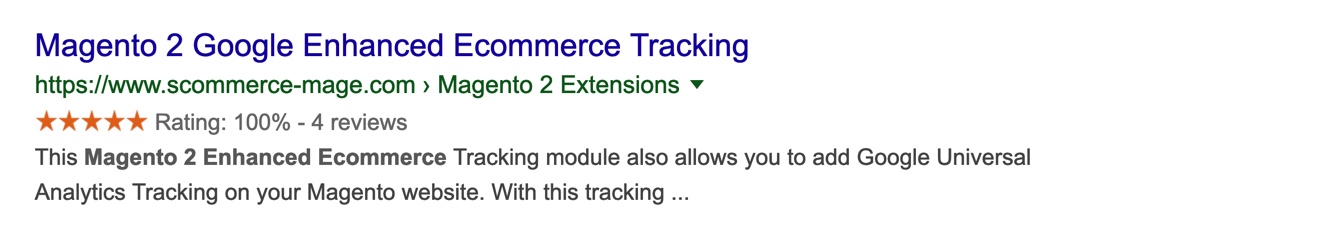
As you can see, in Google search result it shows extra information about your product page for example title of the product, breadcrumb of your site navigation, aggregated rating, number of reviews, percentage, price, availability, product description and the URL.
You can use Magento extensions to achieve this on your website which will add structured data to your web pages so that Search Engines can identify the key content and display your content similar to the image shown above. This will attract more traffic plus revenue for your website.
The following modules can be used to add Rich Snippet on your Magento 1 and Magento 2 -:
For Magento 1 -:
https://www.scommerce-mage.com/magento-rich-snippets-for-google-microsoft-yahoo.html
For Magento 2 -:
https://www.scommerce-mage.com/magento-2-rich-snippets.html
Our team has been working with top SEO consultants around the globe and we have come up with great SEO extensions which solve most of the above problems especially duplicate content issue, you can have a look at our extensions for Magento 1 and Magento 2 by clicking on the following link -:
For Magento 1 -:
https://www.scommerce-mage.com/magento-extensions/magento-1-seo-extensions.html
For Magento 2 -:
https://www.scommerce-mage.com/extensions-for-magento-2/magento-2-seo-extensions.html
Please email us at core@scommerce-mage.com and we will be more than happy to help you resolve any of the above issues or any other issue you are facing in regards to your website SEO.