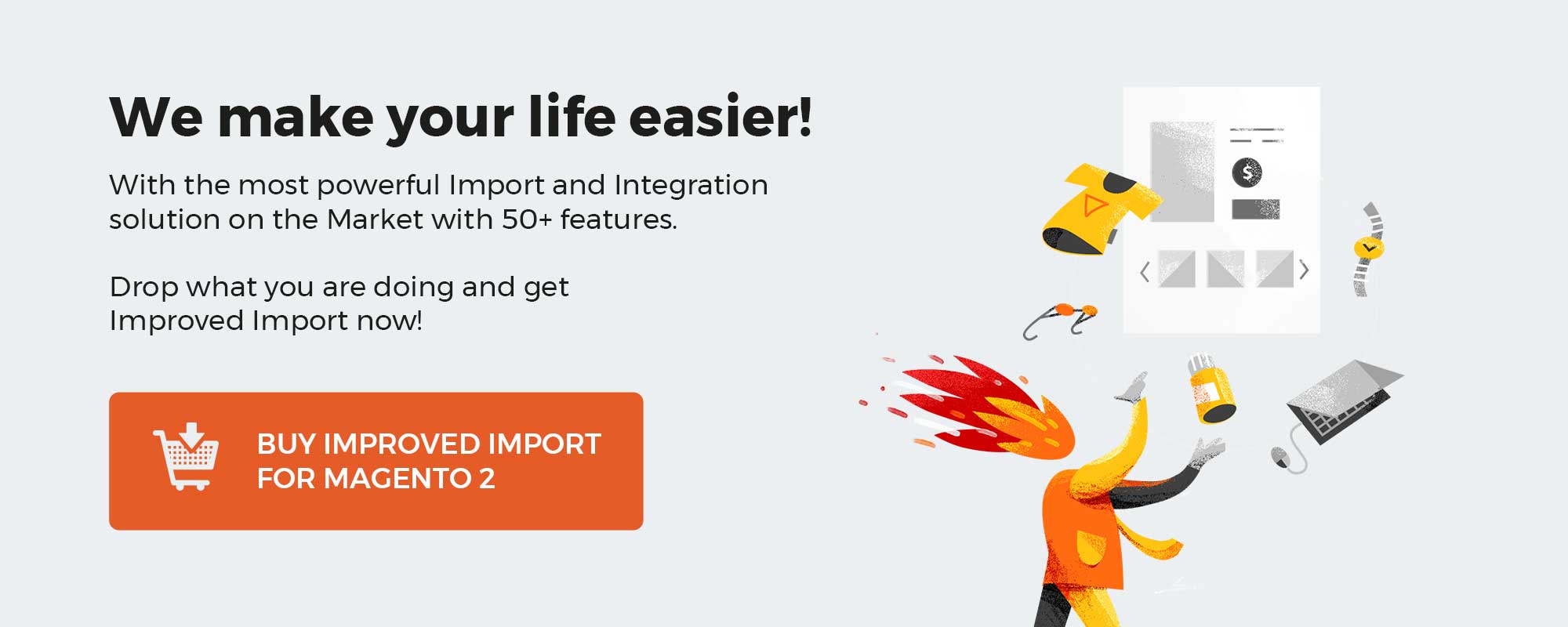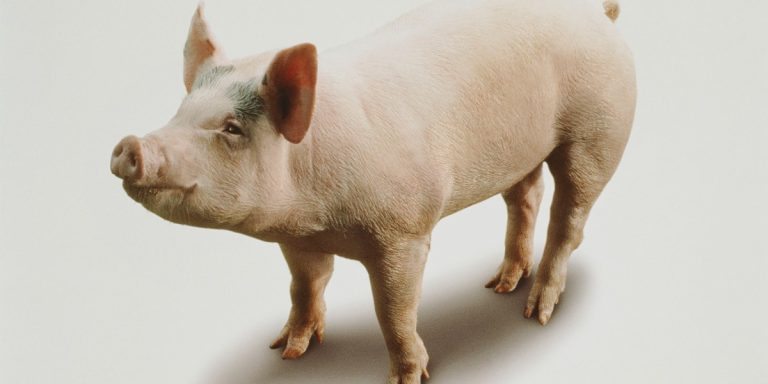Today, we’ll examine MageCloud, one of the PaaS systems, and our partner. PaaS, or Platform as a Service, is today regarded as one of the standards for e-commerce. Hardware, an operating system, a database management system, middleware, testing, and development tools make up PaaS. We’ll also examine the potential of MageCloud: What can a platform do? How come you need it? Now, let’s look closely at the platform’s features and what you can acquire from them. And we’re confident that after reading this post, you’ll be aware of all the characteristics of the platform, giving you the freedom to select this PaaS solution to employ.
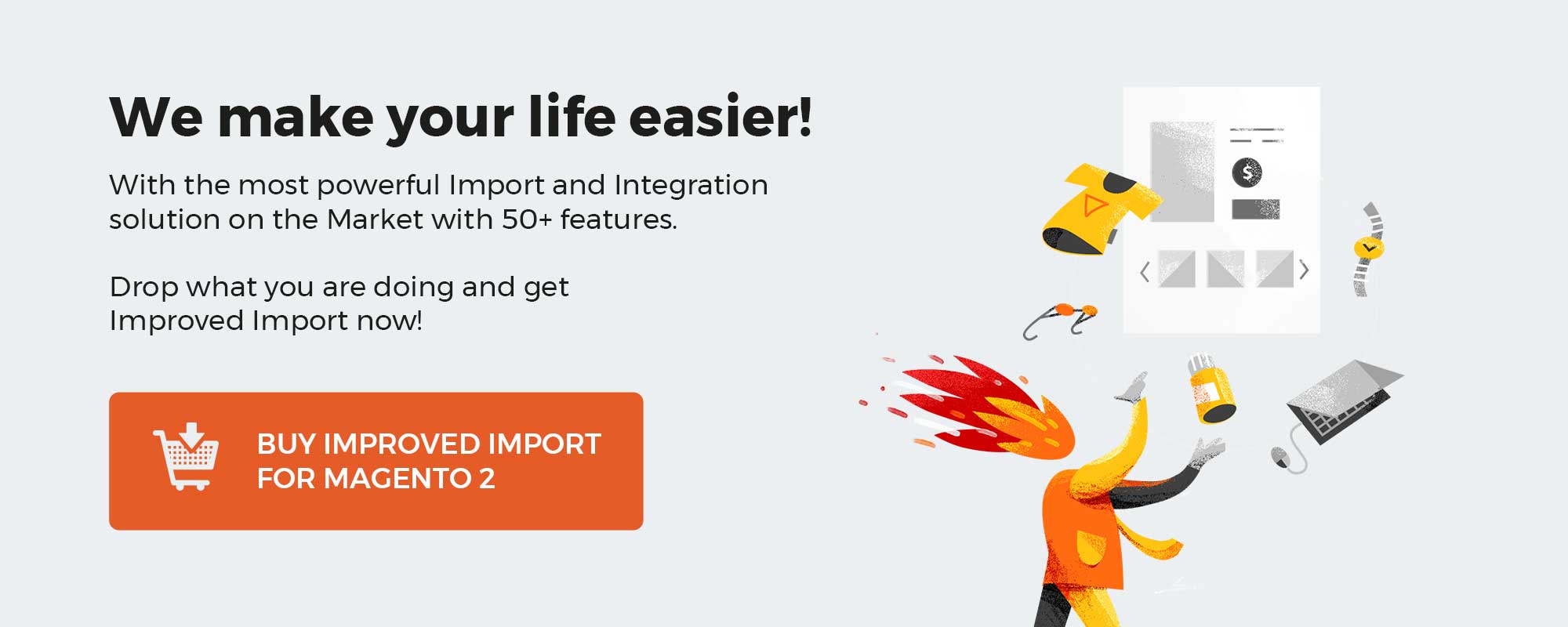
Table of contents
MageCloud Summary
- MageCloud was founded in 2014
- MageCloud is a PaaS platform
- MageCloud’s primary features are designed to work with Magento
- Nearly everything you require for setting up and running a Magento store is provided by MageCloud
- Data migration to Magento is an option
MageCloud: What is it?

As we already discussed, the PaaS platform MageCloud was established in 2014. Magento is the primary platform that MageCloud works with. The majority of this solution’s features are designed to operate with Magento. The main objective of this service is to give entrepreneurs meaningful and beneficial access to the technology that powers their businesses. Moreover, to enable the Magento development community to streamline the process of setting up new Magento stores. The service comes with a ton of helpful features, such as the 1-click install option that enables anyone to quickly add extensions to their Magento-based website.
MageCloud Features
There are several beneficial features in MageCloud, and they are all connected to Magento. Let’s explore them.
Magento Hosting
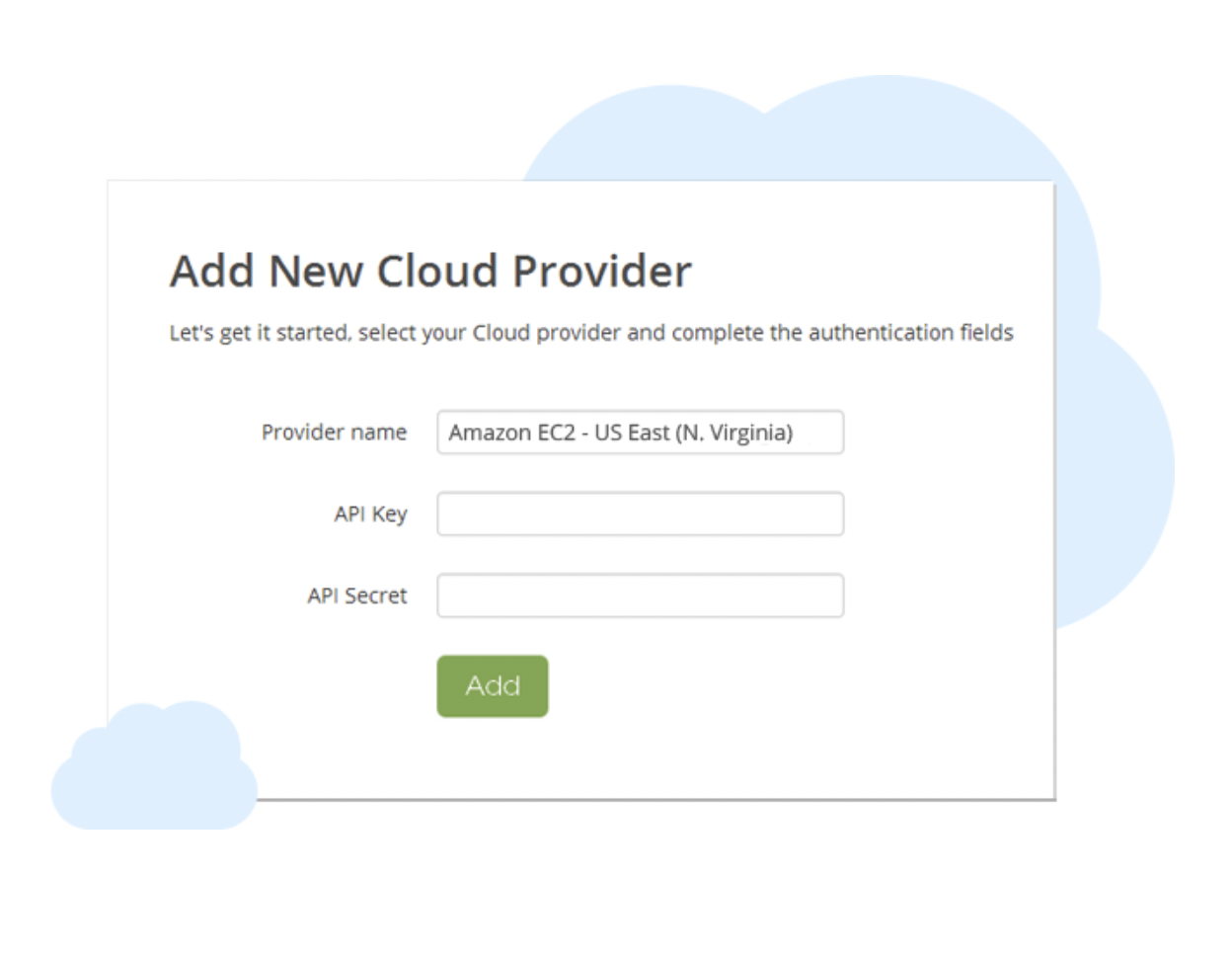
How does it work? Pretty simple. Using secure credentials provided by those hosting providers’ provided API, MageCloud enables you to connect your store to a choice of supported hosting providers. Once you are linked, you may launch servers directly from MageCloud; these servers will also show up in your service provider’s dashboard. You have full access to the servers that MageCloud has launched. You can select a server option with various CPU, RAM, and GB characteristics based on your requirements. Anytime you choose, you can delete your hosting company’s connection to your MageCloud account.
Magento Themes
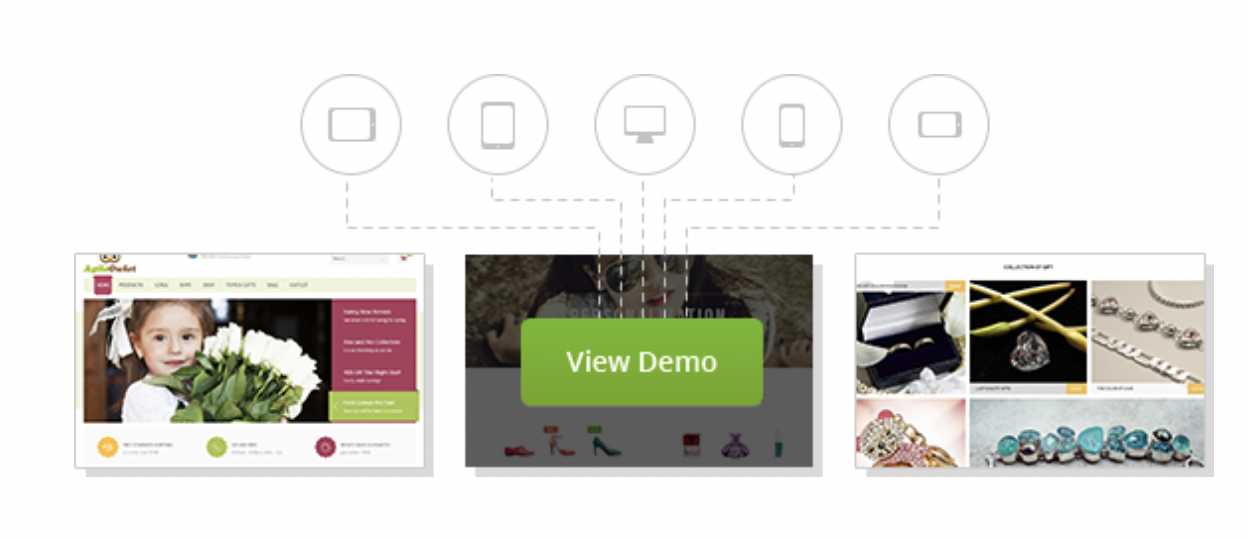
As a MageCloud user, MageCloud provides Magento themes that you are free to install in order to create Magento stores. The platform offers more than 100 free Magento themes, all of which have responsive site designs. These topics span a range of commercial sectors, including fashion, jewelry, electronics, food, and other stores. These themes allow you to:
- Preview themes before your choose
- Having thorough localizations
- Utilizing Theme Editor for customization
- Enables the installation of any custom theme on your Magento store
Magento Theme Editor
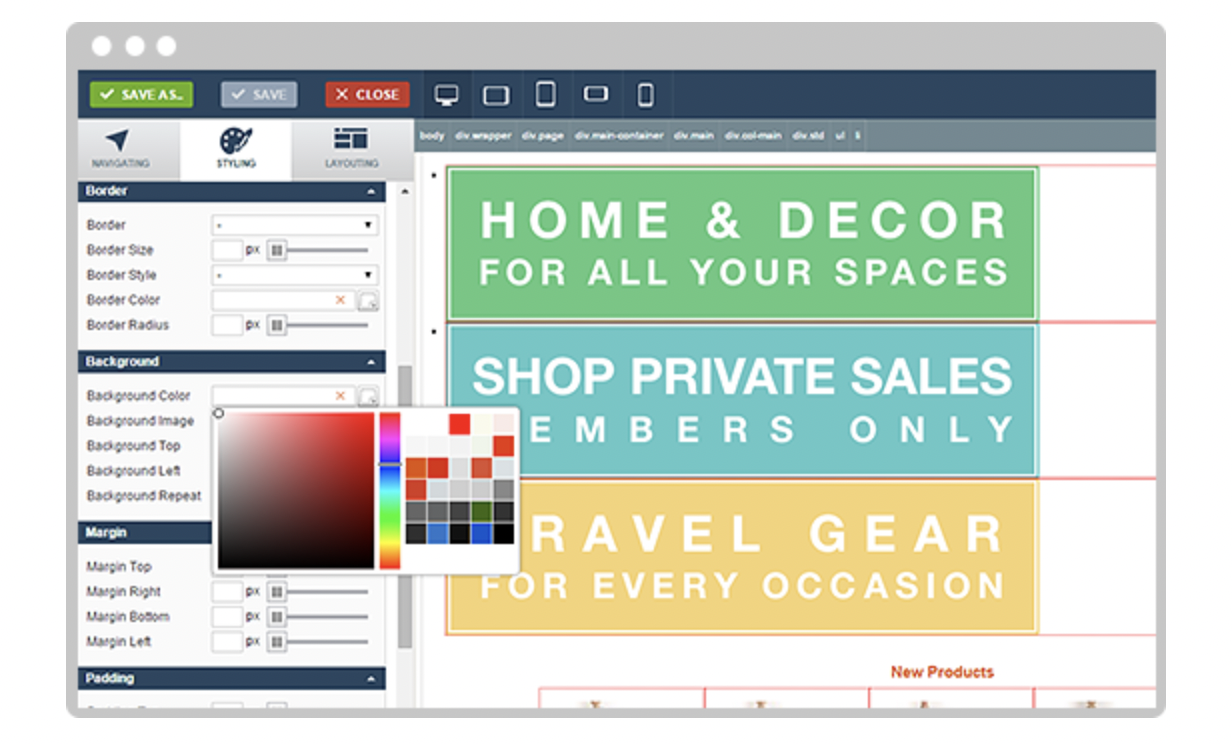
Additionally, MageCloud provides you with a Magento Theme Editor to further customize and expand the versatility of your store. It has a ton of fantastic features that make theme editing available to non-technical and marketing staff. With it, you get Flexibility, Mobile Friendliness and Simplicity.
Magento Extensions
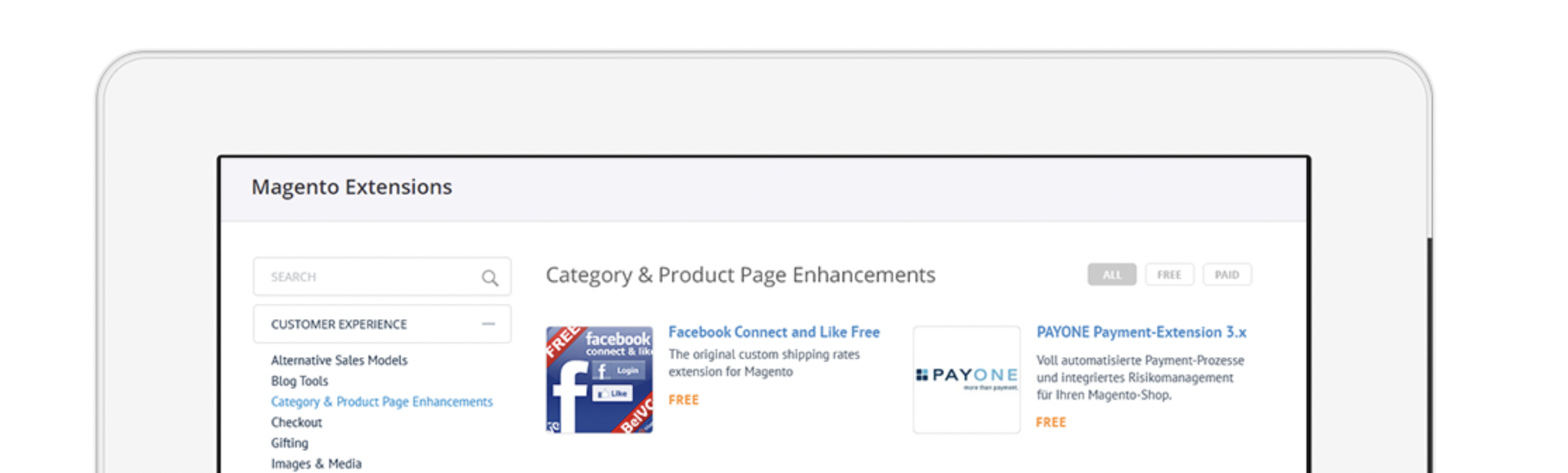
With the help of innovative 1-click-install tool, you can add more than 2500+ free Magento extensions from various Magento vendors to your business on MageCloud. The extension may be integrated into under ten seconds. In actuality, the entire procedure is fairly comparable to installing new software from the Apple Store or Google Play. As a result, you get:
- List of extensions. In the catalog, you can find more than 2,500 extensions that are accessible for your store.
- External extensions. Worldwide merchants are supported by MageCloud. They can use any type of extension on the platform, and if necessary, they can plug in any kind of bespoke modules to the store.
- 1-click installation tool. MageCloud offers automatic extension deployment to your Magento store, allowing you to install extensions in about 10 seconds.
Magento Migration

If a business owner already has a store on another eCommerce platform but wants to switch to Magento, MageCloud offers incredible prospects. When your Magento installation is complete, MageCloud will take care of your product data transfer. To get started, simply follow the exact same procedures that users who are setting up a new store take.
Magento 2 Store
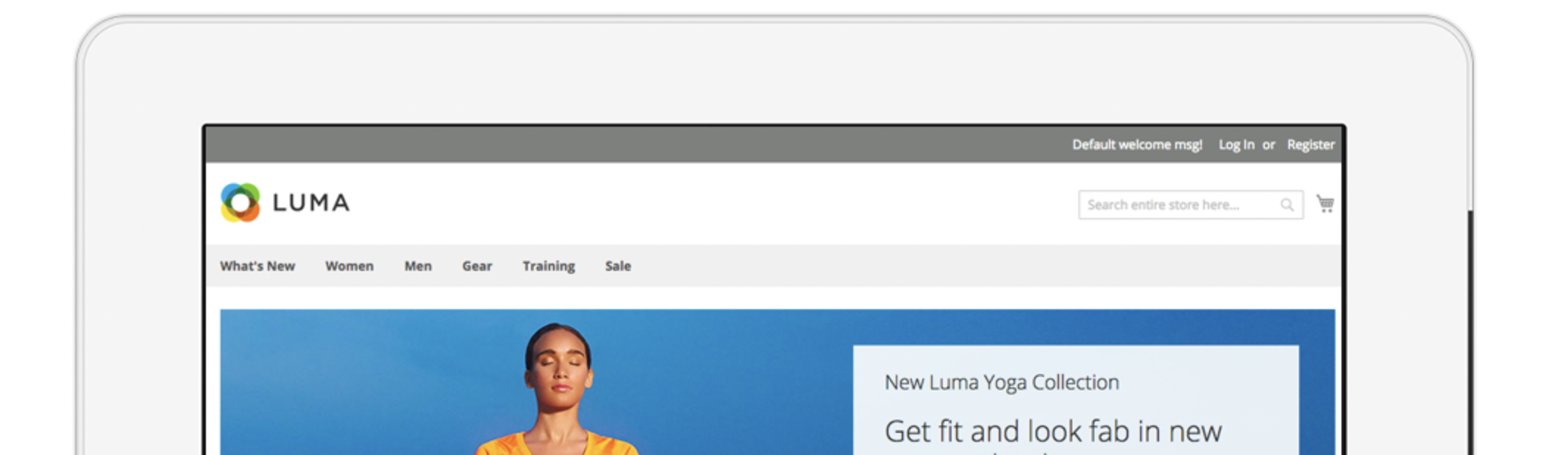
Making a new Magento 2 store is among its most crucial aspects. You may easily establish a Magento 2 store with the help of MageCloud. Additionally, it provides advantages like
- Greater Efficiency. The query speeds enabled by Magento 2 are further accelerated by improved indexers. A wide range of test scripts is included in the performance toolkit, which should make it much simpler to test and validate any new implementations.
- Improved Scalability. Full-page caching, added to Magento 2, significantly reduces server demand. The ability to assign tasks to others and make essential modifications to the backend without worrying about data conflicts is made possible by the multiple admin functionality.
- Better Frontend. Frontend developers can start with the fundamental theme structure for Magento 2 stores and build on it using better frontend features like Blank Theme.
- Better UX. Magento 2 effectively became a much simpler platform to administer than its predecessor by introducing scope filters and adding touch features.
Magento Services
In addition to everything else, MageCloud offers a variety of services focused on making Magento operate. Let’s quickly review each one.
Magento and Magento 2 Development

Magento Development is supported by MageCloud. This feature gives you:
- Back-End Magento Development. Advanced pricing and shopping rules, multistore Magento configuration, and advanced catalog and inventory management are all included.
- Front-End Magento Development. You receive responsiveness for mobile, tablet, and desktop. Additionally, MageCloud creates sites that are exclusively targeted to mobile users and optimized for mobile devices.
- Integrating Platforms. To learn more about customer trends and conversions, MageCloud uses order management integrations. The smoother a web platform’s store will run, the less time customers will need to spend on the technical aspects of the store, and the more time they will have to devote to business development.
- Plugin Development for Magento. MageCloud has the ability to build new Magento extensions from scratch or modify already existing extensions in accordance with development standards.
Magento Maintenance

Additionally, MageCloud provides a wide range of support options, including:
- Upgrades to Server Security. The safeguarding of information assets that can be accessed via a Web server is known as web server security.
- Magento Security Patches. To protect your data, MageCloud applies security updates for Magento. This is the main technique for repairing security flaws in software and stopping new flaws in their tracks.
- Technical Support. Both functional and aesthetic flaws with the Magento product can be identified and fixed with the aid of MageCloud.
Magento SEO

Most businesses now depend heavily on search engine traffic, and MageCloud specializes in optimizing websites for the greatest performance under all circumstances. Platforms take a performance-based approach to search engine optimization. MageCloud uses cutting-edge technology every day to monitor performance, including keeping track of each keyword, form submission, and phone contact.
Magento Speed Optimization

MageCloud offers features for speed optimization including:
- Audit + Code Review. In order to find defects, security flaws, or violations of programming norms, MageCloud provides a thorough examination of the source code in a programming project.
- Review of Server Configuration. You can determine if your network architecture and the configuration of its components comply with the most recent industry best practices and security recommendations by conducting a Security Configuration and Architecture Review.
- Optimizing the performance of websites. MageCloud uses stress testing to assess a website’s resilience beyond what is possible during normal operation. Stress tests frequently place more demands on resources than would be appropriate under normal conditions, testing availability, and error handling under a severe load.
Magento Design

The MageCloud team produces a variety of creative assets on a daily basis, including email marketing templates, unique landing pages, UI/UX designs, web and app banners, promo, social media posts, and other items that feature recognizable branding, striking images, and highlighted calls-to-action.
Magento Secure Review

- Magento Security Check. In order to prevent problems and vulnerabilities, MageCloud applies Magento security patches.
- PCI Compliance Audit. PCI compliance is a continuous process rather than a single occurrence. The major credit card companies created the Payment Card Industry Data Security Standard (PCI SS) to guarantee client security.
- Server Secure Audit. MageCloud will assist you with strengthening the security of your system, covering issues like setting up a firewall and creating/managing SSL certificates for transport layer security.
Conclusion
We thus reviewed all of the features and services that the MageCloud platform offers. We also briefly discussed the platform. In conclusion, MageCloud is a fantastic platform for businesses, agencies, and developers. Everyone can find a situation that suits their preferences and needs. With the help of this platform, you can create new eCommerce stores in only three minutes, increase your company’s profitability by five times, and do much more. Visit the MageCloud website and test out some of the features for yourself, as we strongly urge.
FAQ
What is MageCloud?
A PaaS platform called MageCloud offers a lot of practical features for setting up and managing Magento stores.
Why do you need MageCloud?
MageCloud is an extremely practical platform that gives your business access to capabilities like hosting, development support, theme editing, and migration.
What features do you get with MageCloud?
You can receive a ton of Magento-related functionality with MageCloud, including:
– Hosting
– Themes and Theme Editor
– Extensions
– Migration Help
– Magento 2 Development
– SEO
– Speed Optimization
– Secure Review
– Store Support