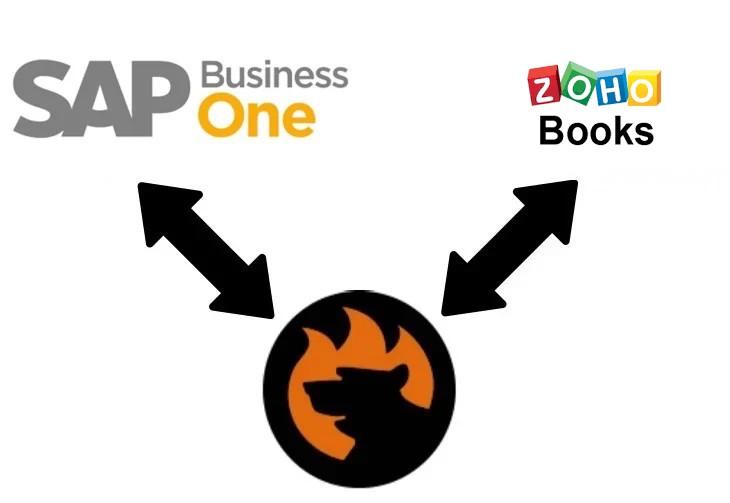Do you want to improve the page speed or load time of your Magento 2 store? CDN is one of the most effective methods to significantly improve the load time of your website for all of your customers around the globe. They are extremely effective in handling large files on your site. So, let us learn what is CDN? And how you can set up CDN for your Magento 2 store?
What is CDN?
CDN stands for a content delivery network. It is mainly used to handle large files on your server. Suppose if you have customers visiting your store from different countries around the world and your server is situated in a country far away from them. In this case, if a customer requests a file from your server then it takes more time to process and hence increasing the load time of the website. As the distance increases, the response time or latency also increases. For every 100km the response time can increase by 1s. So for far away distances the latency can be up to multiple seconds.
If your load time is high i.e experiencing delays then your customers are most likely to stop browsing your store. That, in turn, will drastically decrease your number of conversions and would have a bad impact on your business. In the modern-day, no one likes to wait so to maintain your sales you will need a solution. CDN can solve this issue efficiently by setting up your content on different servers around the globe. So, if a customer requests a file they can be redirected to their local server that can significantly improve the response time and the user experience as well. You will see that the load time of your store is reduced by several times that can increase your sales as well.
How Do You Choose The Best CDN for Your Magento 2 Store?
Now you know the importance of CDN so how do you select the best one for your website. Well, there are a number of factors involved in choosing the right CDN. The key factors are listed below:-
- Failure rates:- It is crucial to know the number of failures because if this number is higher then this CDN is not appropriate for your store.
- Locations:- You must identify the number of points it is present at as well as the locations of these points. So you can select the right one depending upon your customer base and needs.
- Service Agreement and Retention policy:- Read the service agreement as well as the retention policy carefully before making your decision.
- Cache:- It is imperative to check the cache for your CDN.
- Additional Support:- Determine the effectiveness of their service and their availability.
Steps to Setup CDN in Magento 2
Finally, once you have everything ready it is time to set up the CDN for your Magento 2 store. Follow the steps below to successfully setup CDN for your store:-
- Navigate to your Magento 2 admin panel and sign in.
- Go to Stores>Settings and then into configurations.
- Navigate to the General tab and select the web under it. Here you will have to configure the Base URL and Secure Base URL.
- In the Base URL section, enter your CDN URLs for static files as well as for user media files(javascript).
- In the Secure Base, the URL section enters the same data for static files as well as using media files(javascript).
- Lastly, save the changes and Voila you are done.
CDN is only a drop in the river when it comes to improving load times of your Magento 2 store. You need to do several other configurations if you want a fast response time. But luckily for you, we have an extension called Google Page Speed Optimizer that can do all of that for you.