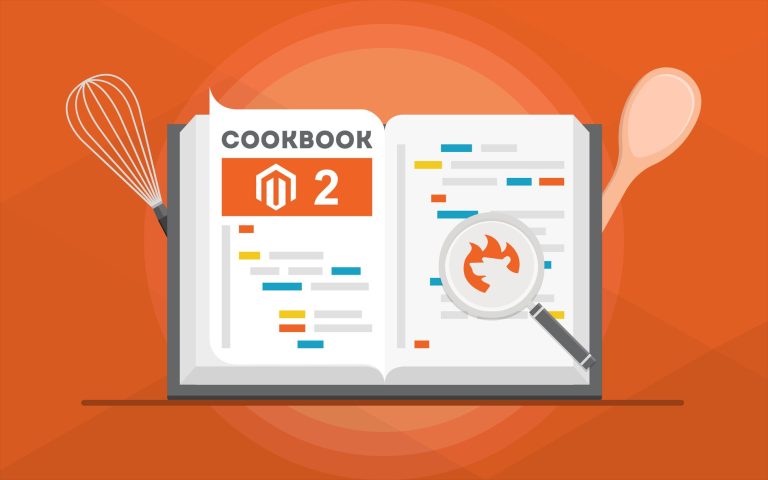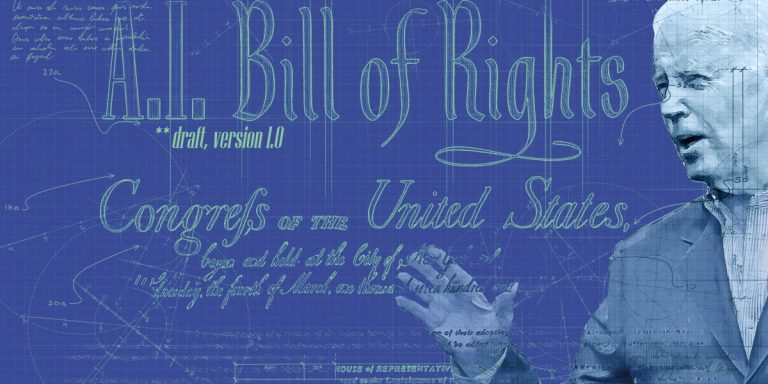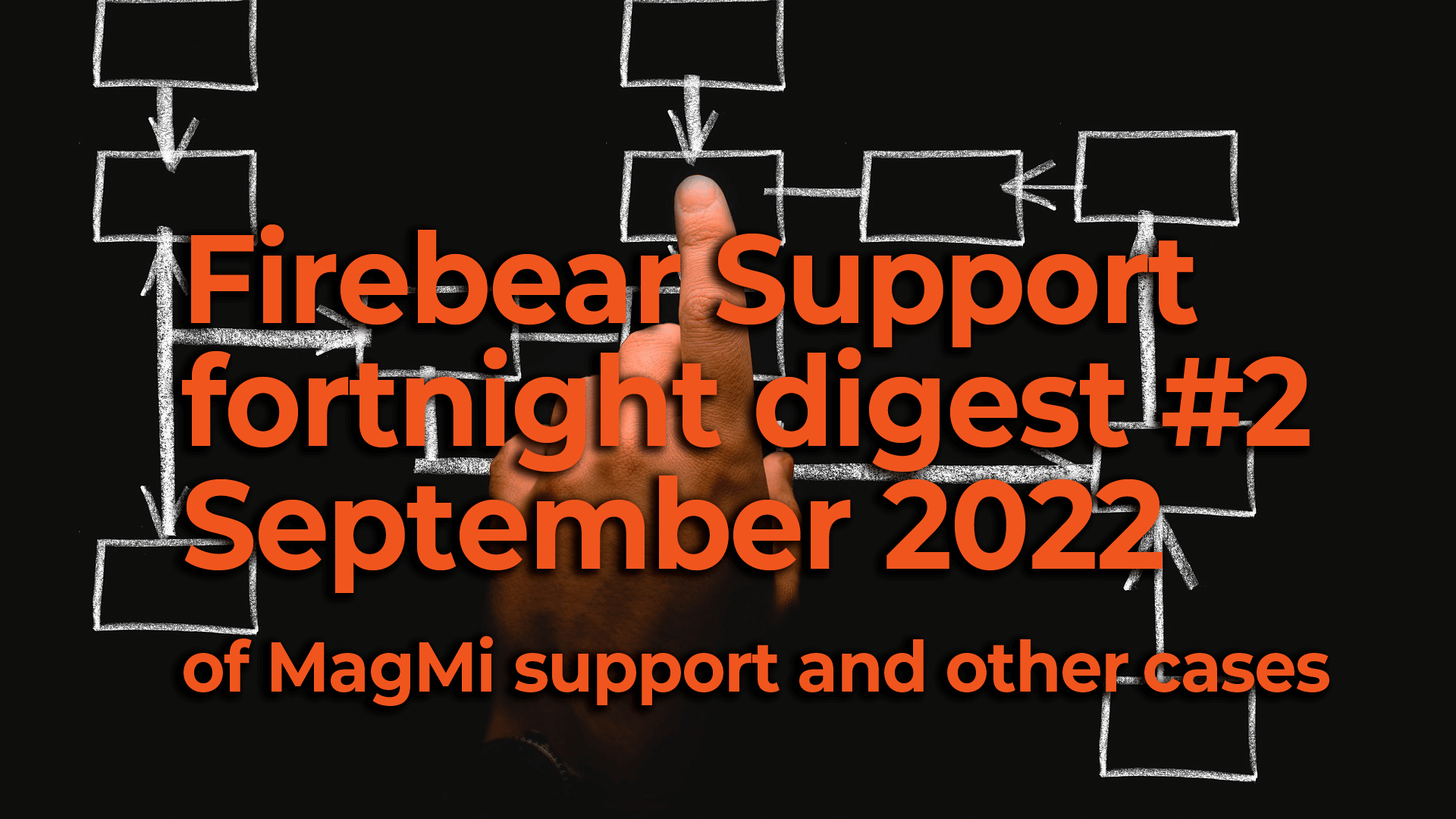
Improved Import extension for Magento 2 has a lot of uses, in this fortnight digest we want to share with you:
- How the store owners utilize the extension
- How our support team can customize the extension for you
- How your business can benefit by using Improved Import for Magento 2
Every week brings new customers and new questions to solve, in this digest you will find the most interesting questions our customers contacted us with.

Table of contents
SUPPORT-14034 – Magento 1 MagMi file import to Magento 2
Improved Import & Export extension has different options on migrating data from Magento 1 to Magento 2, one of such options is support of the files which are generated with MagMi extension for Magento 1. However the functionality has been incomplete with child products not being properly tied with the configurable parent products.
Original request
Hello Support Team,
We are facing an issue with Magmi CSV file import for products, it imports simple and configurable products but does not create the “Configurations option“ into a configurable product: Import Jobs / Improved Import / Export / System / Magento Admin | Purely Diamonds – 16 August 2022
I attached below the demo CSV file, Can you please have a look? and guide us on how to import proper configurable products with all the variations using the Magmi CSV files. If you can share the demo CSV file it would be good. in the extension do we need to do any settings or what?
Solution
As mentioned above, the extension already had a support for MagMi files, along with support for the files from other platforms, so all we had to do was practically get our hands on the customer’s file and test it within our environment, and make sure it is imported.
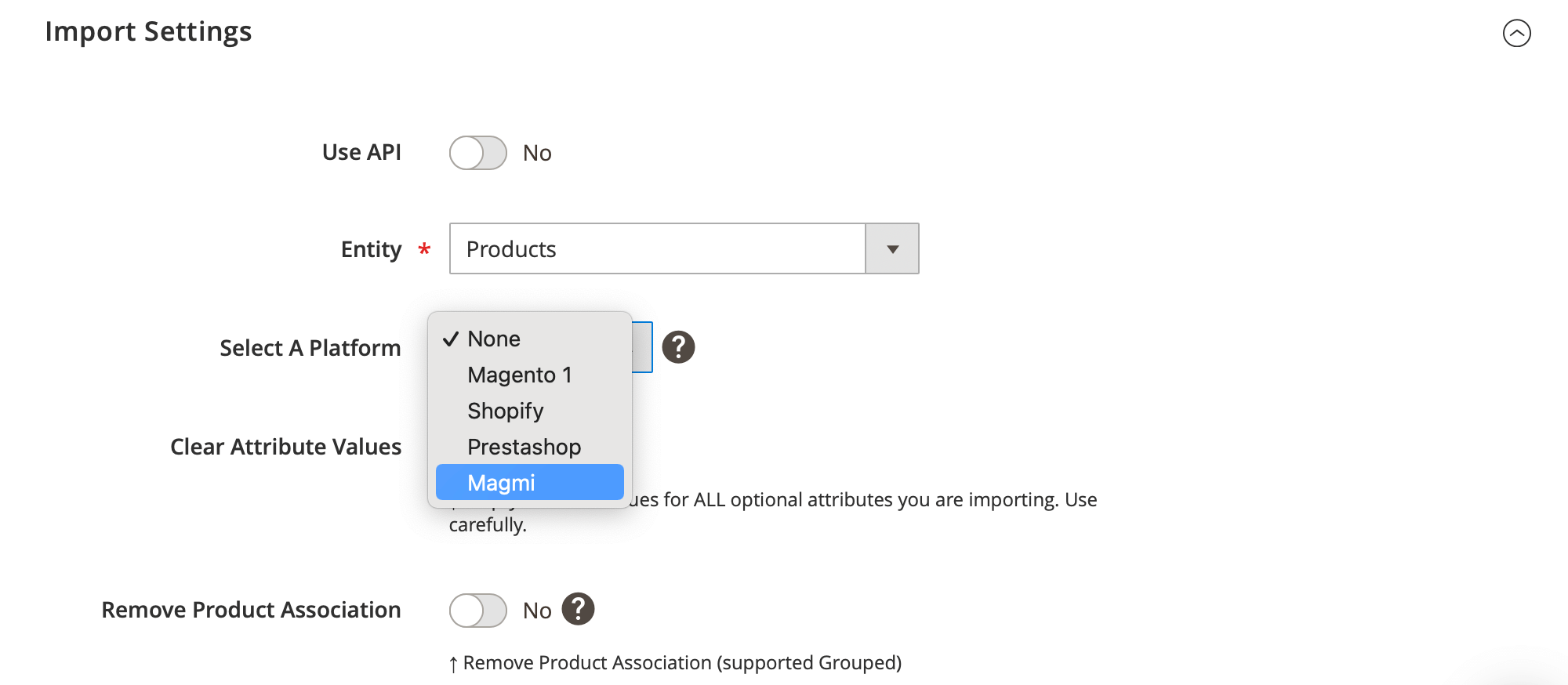
During the investigation we have identified that the customer’s file was missing one of the crucial attributes ‘super_attribute_pricing’, which is a complex attribute containing the pricing details of the Magento 1 configurable products. However, this still didn’t solve the issue, as it appeared that we were missing the mechanisms of assigning child products to the configurables.
It took us a couple of days to come up with the patch for the customer so that they would proceed with the import. The fix for the configurable products from Magento 1 MagMi files will be included in the upcoming release of Improved Import & Export extension for Magento 2.
SUPPORT-10964 – URL rewrites are not created for the product after the import is complete
One of our partners – Balance Internet – wrote to our support with the following question:
Original request
Good day Firebear Support team,
We are trying to update a product url by update product via Firebear Import/Export extension.
First of all, it should be mentioned that the product that we are trying to update already exists.
In the import file we change the product name and leave empty url_key column.
As the result, the import was done successfully. In addition, the product name and its url was updated accordingly.
However, URL rewrite was not created neither on the old url of this product nor on the new url.
Even though the product is available by the old url it is not available by the new one.
On the other hand, if try to rich the goal from Admin side: rename the title of the product and remove the value from URL key field than the new url will be created once the product is saved. Moreover, a url rewrite will be created on the old url of this product.
Could you please help us to investigate two issues:
- why a url rewrite on the new product url was not created despite the fact that the url was updated successfully
- whe a url rewrite on the old product url was not created
We have attached a few screenshots with the configuration of our import products job.
Our environment:
- PHP ver. 7.3.27
- Magento ver. 2.3.
- firebear/importexport ver. 3.7.1
Solution
Our QA team confirmed the issue and the case has been forwarded to our support developer. The developer identified that it is a known Magento 2 issue, where store cache prevented the URL rewrites from being properly generated due to the JS conflict.
After clearing the store cache the job with the customer’s file imported the products with new names and the URL rewrites have been properly generated.
Welcome to the world of conflicting cache. This was a quick one.
SUPPORT-14137 – Merging three Excel columns into a single column during the import
Another customer of ours wanted to import an Excel XLSX file, with a little bit of extra. The issue was that the customer wanted to merge three columns from the XLSX file into a single one, and make this new column a product name.
Original request
We’re trying to merge 3 columns from an xlsx file into the name attribute.
In the import job you can only map 1 column from the file to an attribute. What are missing?
Thanks!
Solution
Improved Import for Magento 2 has a possibility to compose an XLST template which will tell the XML files how to handle the data from it. However, at the moment we are only working on adding PHP transformations for the imported data, and plan to release it this Autumn. So we had to improvise with this one.
The customer has been getting the file from the supplier, which excluded the option of merging the XLSX file columns by manually editing a file, as the import has to be recurring and automatic.
So we have had to make a simple customization, as it was nothing special. The support developer has issued a patch specific to the already created job of the customer with the simple instruction to merge three columns from the customer’s file into a single column, and name this column ‘name’. As an additional request, the customer asked us to trim every “-” symbol from the merged columns.
And this was it, the patch has been applied.
This is it for the first fortnight digest of the Firebear Studio support team. The next post will be coming up in the fortnight bringing you new use cases and questions from our customers, and the solutions our support team has offered.