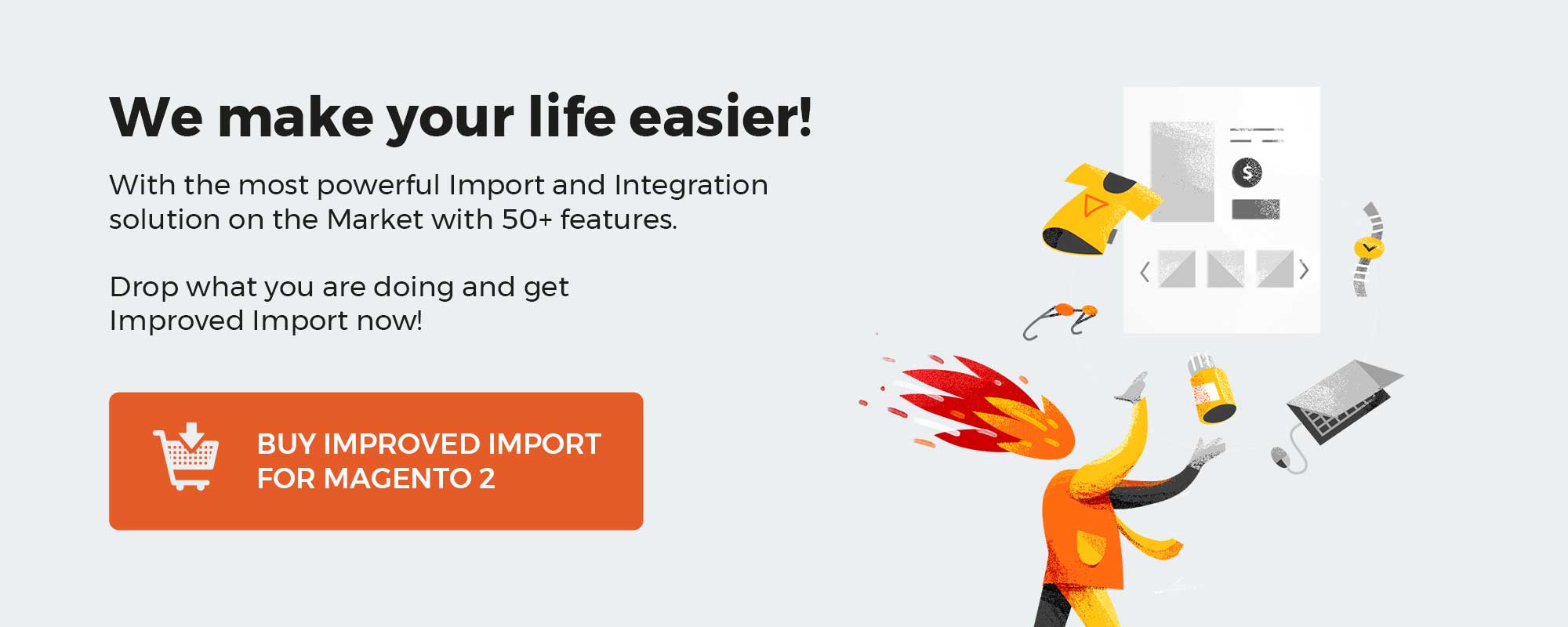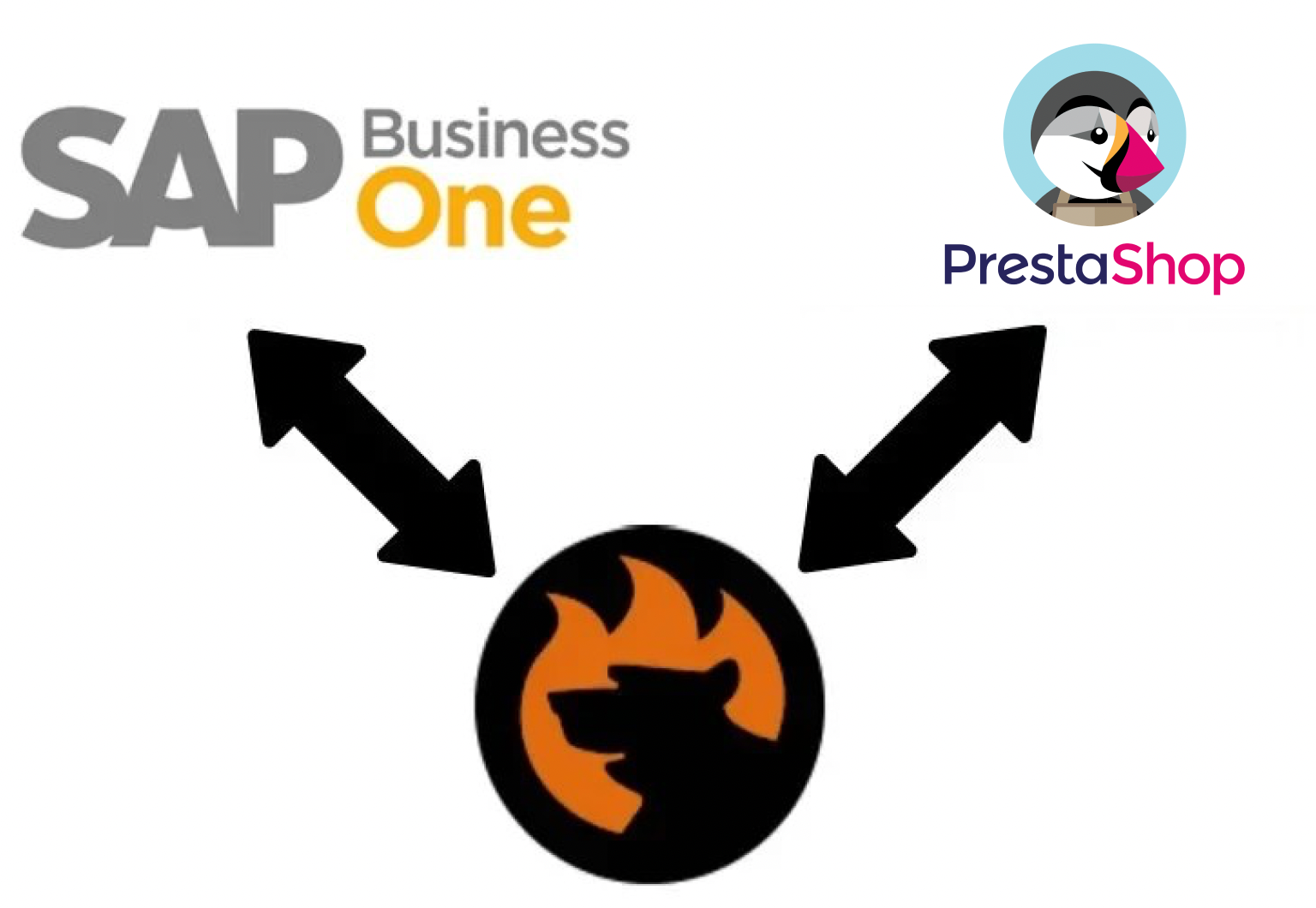
In the areas of eCommerce, you can simplify your daily routine and increase productivity by using third-party helpers such as ERP systems, and CRM platforms. These tools help you in your work process both for large and small companies. In this article, we will look at one of the most popular ERP systems SAP Business One and its integration with the PrestaShop platform. SAP Business One Integration with PrestaShop could effortlessly add value to your business and assist in your daily operations. With the Firebear team, you don’t have to worry about the integration process. We will help you properly synchronize the two systems to provide a smooth working environment. Today we will go through all the features of this integration and briefly talk about the two platforms.
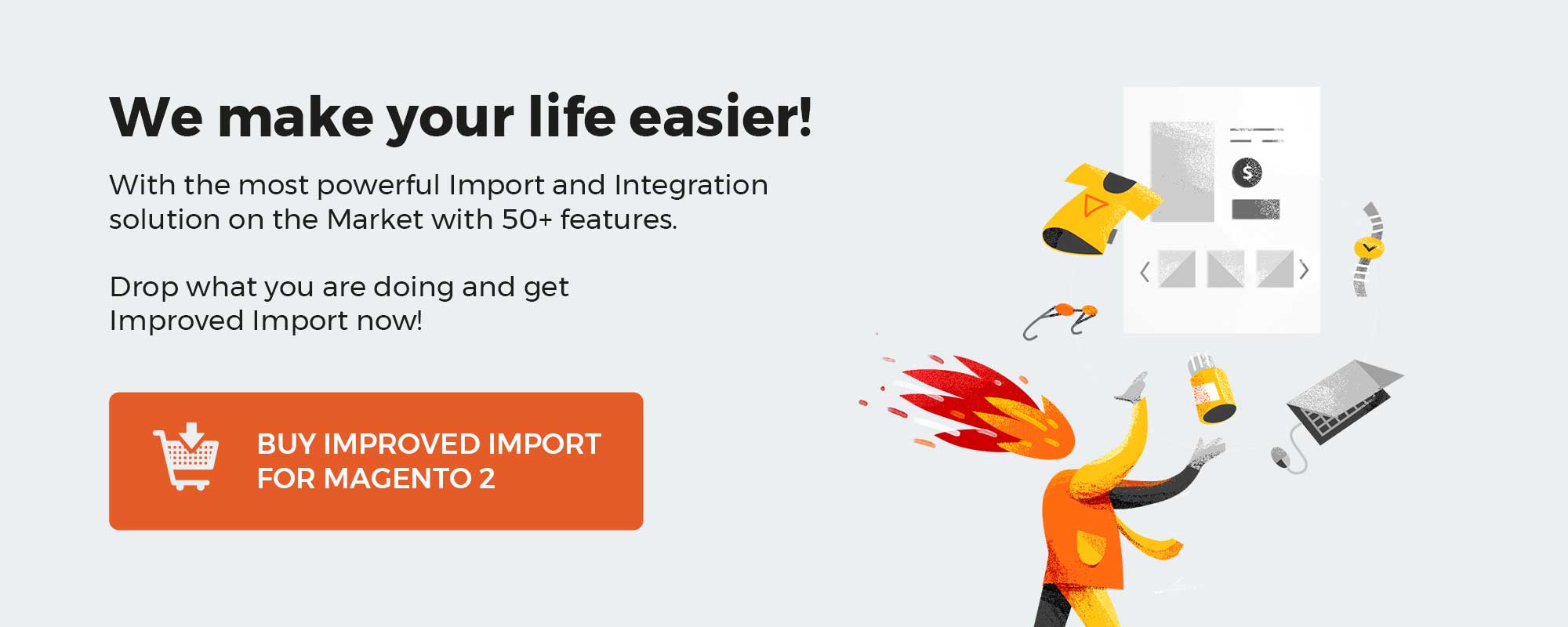
We remind you, that you can integrate Sap Business One with lots of different systems and Firebear Studio will kindly help you do that. Contact us at the link below for additional details on integration:
Sap Business One PrestaShop Integration Free Quote
SAP Business One Integration with PrestaShop will help you synchronize and bridge your data between the two platforms. This, subsequently, can help you run your business and improve the quality of your routine. With integration, you are able to synchronize customers, shipments, payment information, and other data to achieve your goals. You can integrate different sections of information such as:
- Categories
- Items and products
- Customer addresses
- Inventory data
- Price lists
- Period discounts
- Business partners
- Sales orders
- Shipping information
Table of contents
SAP Business One Introduction
Some of you may not be familiar with this platform, so we will briefly go over the fundamentals of SAP B1. SAP Business One is a resource planning software solution for the eCommerce industry. It was developed mainly for medium-sized businesses, but can also be used by bigger companies without loss of functionality. This solution provides an opportunity to automate and simplify your daily routine by facilitating financial operations, human resources, and store management.
In addition, SAP Business One has 15 major functional modules to cover all your requirements:
- Administration – core configuration module.
- CRM – share and distribute sales employee tasks.
- Financials – ability to manage Chart of Accounts and create Journal Entries.
- Opportunities – forecasts for more accurate tracking of potential Sales and Purchases.
- Sales – A/R – customizability of the sales flow that starts as Quotation and proceeds to Order, becoming Delivery, and then AR Invoice.
- Purchasing – A/P – opportunity to monitor the purchase flow that starts from Quotation and proceeds to Order, GRPO, and AP Invoice.
- Business Partners – manage and operate with master data of Leads, Customers, and Suppliers.
- Banking – create and monitor Incoming (sales) and Outgoing (purchase) payments.
- Inventory – manage your master data of sold/purchased products along with their quantity/value in warehouses.
- Resources – maintain master data of resources (machines and people) used in production (capacity and planning).
- Production – manage Bill of Materials master data and Production orders.
- Project Management – define projects.
- Material Requirements Planning – create forecasts of needed items in sales/production and purchase order recommendations.
- Service – maintain service contract management and create service calls.
- Human Resources – control and configuration of employee master data.
With these modules, you can perform a variety of tasks related to your business. These modules are closely related to the integration process and work with other platforms. Since this article deals with SAP Business One Integration with PrestaShop, the next section will give you a brief introduction to the platform and walk you through its main features.
[embedded content]
You can find more information about SAP Business One in this article of ours: SAP Business One In-Depth Review.
PrestaShop Introduction
PrestaShop is an open-source eCommerce platform for creating and growing stores in the digital space. The company provides a variety of features that help in the work within the sphere of eCommerce. The platform has variable functionality for different customer groups: Merchants, Developers, and Partners. PrestaShop has all the necessary features to successfully launch and implement your business ideas. The main languages in which the platform works: are English and French.
PrestaShop is based on two fundamental business models:
- PrestaShop Addons. This is a personal marketplace where merchants and customers can purchase custom addons and different visual themes for their stores.
- Strategic partnerships. Collaboration with e-commerce leaders such as PayPal or Google.
You have the ability to customize store themes and add new features through add-on modules. Also, the platform has four basic working features that help in sales in the online sector:
- Customization of your store. The ability to precisely customize your site with a theme selection, features, and other things that your brand requires.
- Run eCommerce website. When you start the site you can manage everything: product catalog, orders, payments, shipping, and data.
- Increase the business value. You can grow and increase revenue from your business with the launch of a marketing campaign.
- International eCommerce website. Ability to work on the world market with multilanguage store and multicurrency options.
PrestaShop has a large community with its own blog, forum, training, and support center. All this improves work with the platform allowing you to ask questions and communicate. Along with this, the platform has a live demo feature. This gives you the opportunity to get acquainted with all the functionality before the main use and decide for yourself the key questions.
Maybe those who are familiar with the platform are already bored. Now we will return to the main topic of our post, namely SAP Business One Integration with PrestaShop.
SAP Bussines One PrestaShop Integration
We wish to remind you that you can do SAP B1 Integration with Shopify Firebear Studio will kindly help you do that. Contact us at the link below for more information on integration:
Sap Business One PrestaShop Integration Free Quote
Customer
With the FireBear team, you can synchronize all the information about your newly registered users. Account information, contact information, billing & shipping address will be integrated immediately with SAP Business One Master Data. The information about all existing users will also be synchronized. In addition, you have the ability to synchronize Guest Customer information such as contact and address.
Order
We can link all the information about sales orders placed by the web customer between the two platforms. In addition, you can synchronize basic order information such as:
- Sales orders placed by the guest customers
- A/R Invoice
- Discounts with saving the same order value
Additionally, Online Payment, Online Payment Transaction ID, and tax information can also be integrated.
Product
We can help you with the integration of SAP Business One items in the Prestashop web store. All information about warehouses can be synchronized with the online store. Updates made in product details can be immediately displayed in your store due to the fast synchronization.
Payment
We will help you with the integration of all payment information: payment gateway, payment authorization, and transaction ID. Also, after the payment, you can synchronize payment method details as incoming in SAP Business One. At the same time, you can synchronize your saved credit card information.
Integration Principles
We use a few important principles for our integrations, including SAP Business One Integration with PrestaShop.
Two-way connection
We provide a two-way connection between two different systems, including both SAP Business One and PrestaShop. This is one of the fundamental features of our work, which defines the integration process. We offer high-quality import and export profiles to meet even the highest quality requirements for integration. Moreover, you do not need to use both platforms simultaneously because the import and export profiles are independent.
Scheduler
With our built-in Scheduler, you can simplify and automate SAP Business One Integration with PrestaShop integration. We allow you to set specific update schedules for import and export processes. For example, you need to transfer order data to SAP B1 weekly:
- Go to your export profile and choose weekly updates.
- Choose the exact time of the transfer.
- To provide SAP Business One with more information before the scheduled one, you can use an asynchronous method that you can launch in the profile.
- Then you need to set the frequency of updates to your import profile.
Mapping
We simplify the process of integrating one system with another using mapping. Also, our products will give you the integration of information from one system to another, taking into account all the parameters that require the system. It is important to match third-party attributes to the requirements of the receiving environment because the transfer of information should always be edited according to the standards of the accepting platform. Together with the Firebear team, you get the mapping grid that appears in every import and export profile. You get the ability to create a mapping scheme that will fit any rules and requirements of the platform.
Other features
Also, we support multiple connection standards, which gives you more integration options. We provide the ability to utilize data files of different types in all kinds of integration. You can rely on XML, CSX, XLSX, ODS, and JSON formats.
We provide support for Google Sheets transfers. Our tools make it possible to synchronize all data between any system and this platform. You get the functionality of Google Drive, OneDrive, Dropbox, FTP/SFTP, and direct URL uploads. In addition, you can also create API-based connections.
Keep in mind you can integrate Sap Business One with lots of different platforms and Firebear Studio will kindly help you do that. Contact us following the link below to get more information on the SAP Business One and PrestaShop integration and other projects.
Sap Business One PrestaShop Integration Free Quote