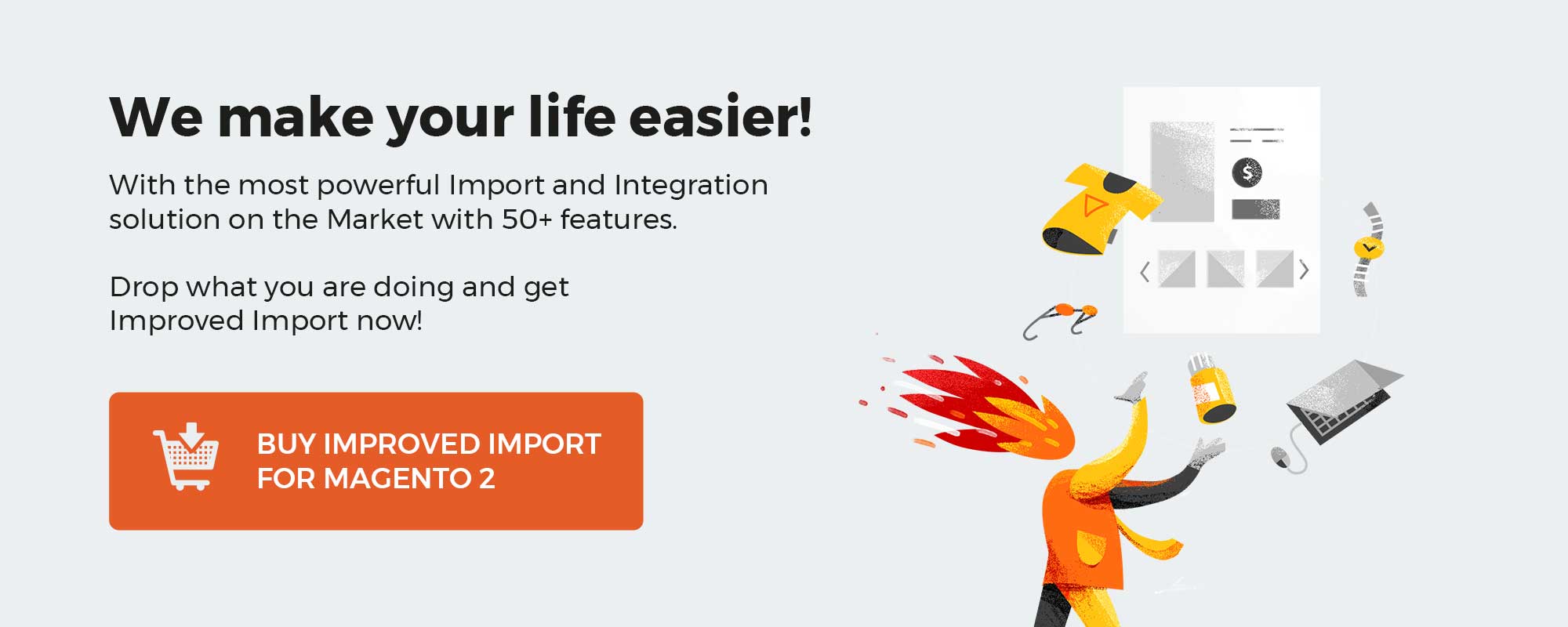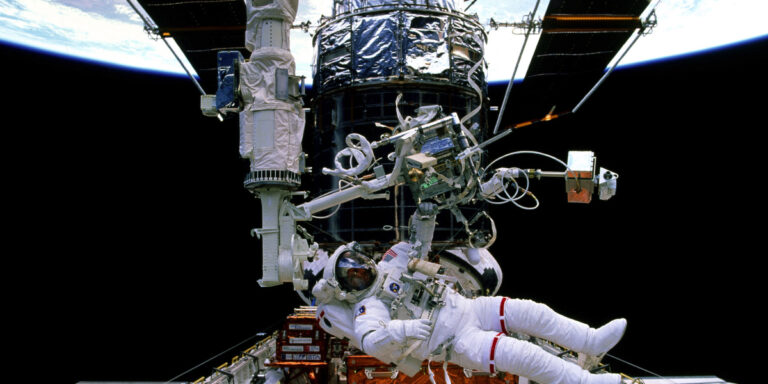Every store owner faces the situation when online shoppers leave their carts after adding some products. For an ecommerce merchant, the result of such customer’s behavior is the loss of sales and profit. With the Magento 2 Abandoned Cart Email extension by Aheadworks, you will seamlessly convert abandoned carts into orders. The module automatically sends personalized messages to customers based on the flexible conditions you create, inviting them to return to your ecommerce storefront and complete the checkout. It is possible to create multiple rules to target different customer groups, either based on specific products in the shopping cart or cart total. Moreover, you can motivate cart abandoners to get back to your web store by offering them discount coupons in reminder emails.
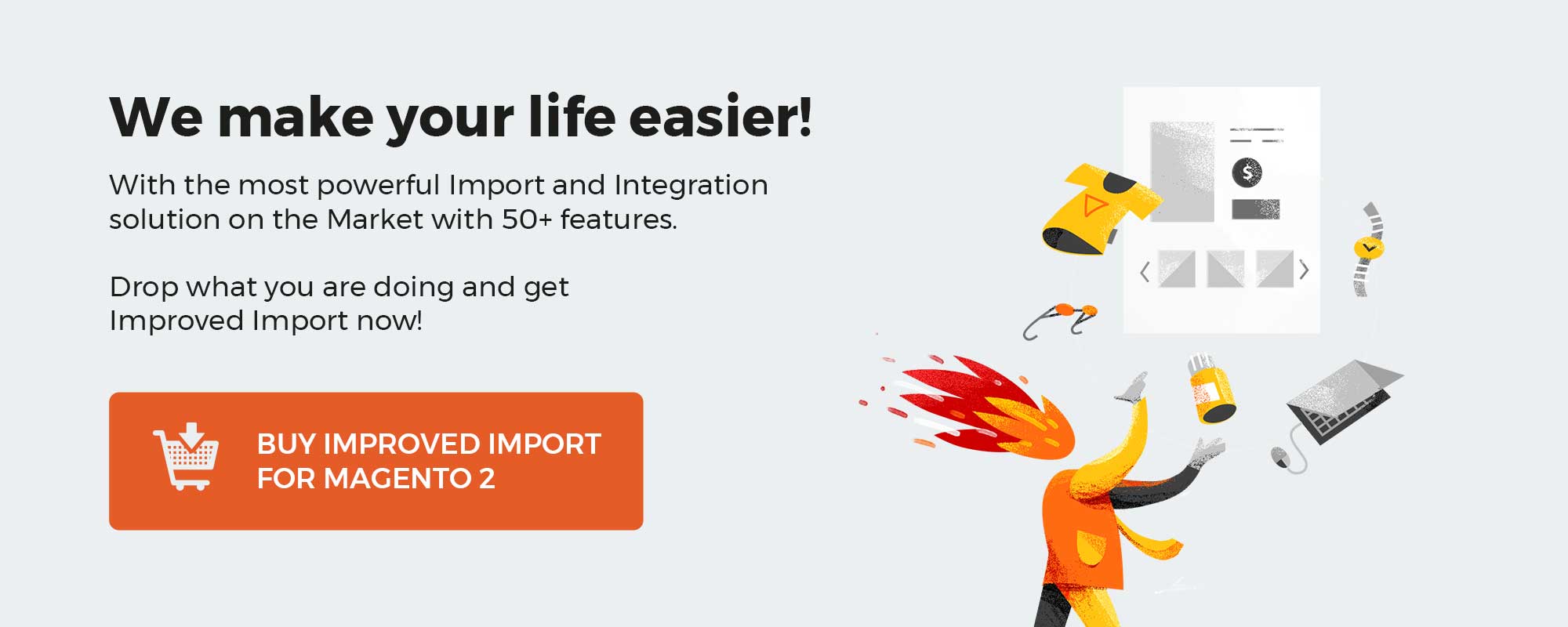
Download / Buy Aheadworks Abandoned Cart Email Magento 2 Extension
Features
- Automatic cart abandonment email reminders;
- Ability to schedule emails dispatch;
- Possibility to send reminders to both registered and guest customers;
- Flexible rule conditions as a basis for sending abandoned cart emails;
- Magento WYSIWYG editor for customizing email templates;
- Support for images;
- Preview mode in the email editor;
- Option to add coupon codes in the email message;
- Mail log;
- Integration with Aheadworks Automatic Related Products.
There are a few core features to which we want to draw your attention. First of all, the Aheadworks Abandoned Cart Email Magento 2 module provides the ability to create flexible rule conditions. Along with the cart, product, and store view conditions, you can develop a set of rules that will narrow down the audience, making your campaign more precise and user-oriented. With this feature, you could send reminders to customers whose cart total is over the specified amount or those who added products from a particular category.
Next, the extension sends emails that always contain a link to check out. You invite a customer to your Magento 2 website and provide the ability to restore the abandoned cart with just one click! It is also possible to create flexible schedules for sending notifications. Note that with default settings, an email will be sent in one hour after a customer added or removed some item in their shopping cart. Besides, by creating consecutive email rules, you will prevent a situation when a notification goes unnoticed. For example, if a user didn’t complete an order in a week, you can send a reminder offering your assistance.
With the abandoned cart email module, you can add discounts to your email reminders using a built-in coupon code generator and amplify your marketing activities. Coupons are generated automatically by linking any cart price rule to the reminder.
It is also necessary to mention that Aheadworks Abandoned Cart Email for Magento 2 comes with a sample rule. This rule describes the way the tool works from the perspective of a backend administrator. So, if you are new to Magento 2 or cart abandonment plugins, this feature will be especially helpful. Also, keep in mind that it is possible to test all your emails via test mode. Thus, you make sure the emails are sent in the best possible form.
The extension also provides a mail log that keeps all scheduled and sent emails, making it easy to track and manage them.
Backend
Let’s look at how cart abandonment email rules are created and managed in the extension’s backend. The Rules grid shows a rule ID, name, email subject (variables are supported), schedule, status, and store view. It is possible to apply filters and mass actions (delete, disable, enable) here. You can also customize the appearance of the grid and save new grid views.
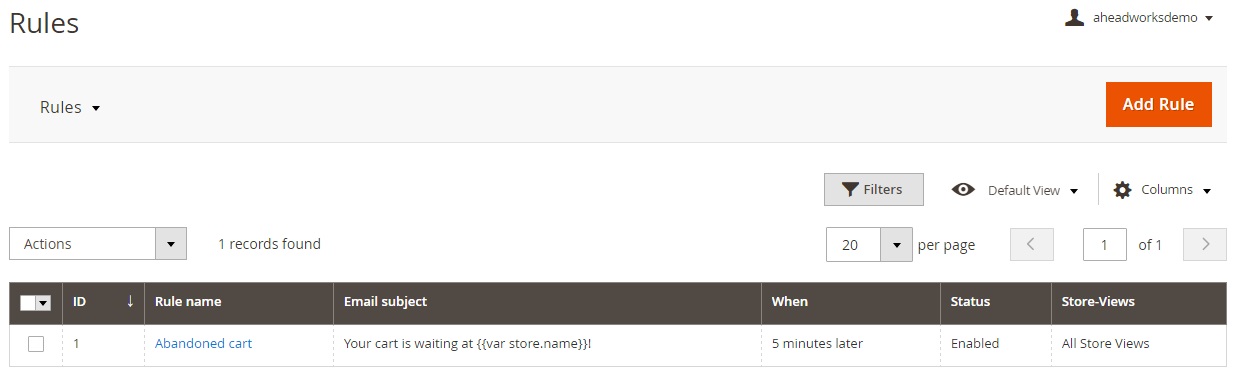
To add a new rule, first, specify its name, subject, and content. You can enable/disable the rule as well. Below the content area, there are two buttons: “Preview” (lets you see how the email will look before saving it) and “Send Test Email” (will be sent to an email address specified in the module’s configuration).
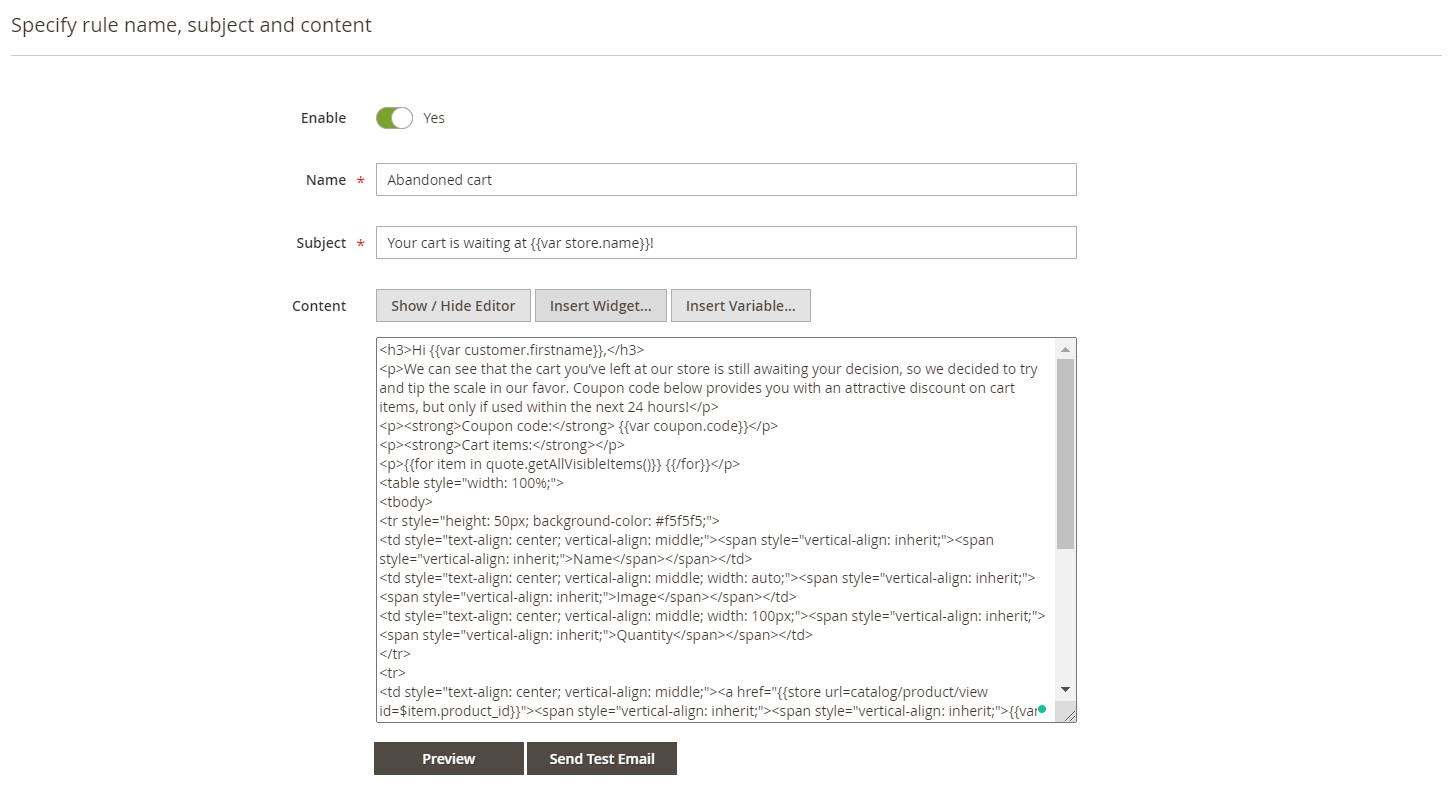
Also, note that if you have the Automatic Related Product extension installed on your store, it is possible to insert the block with related products in the email body via the widget.
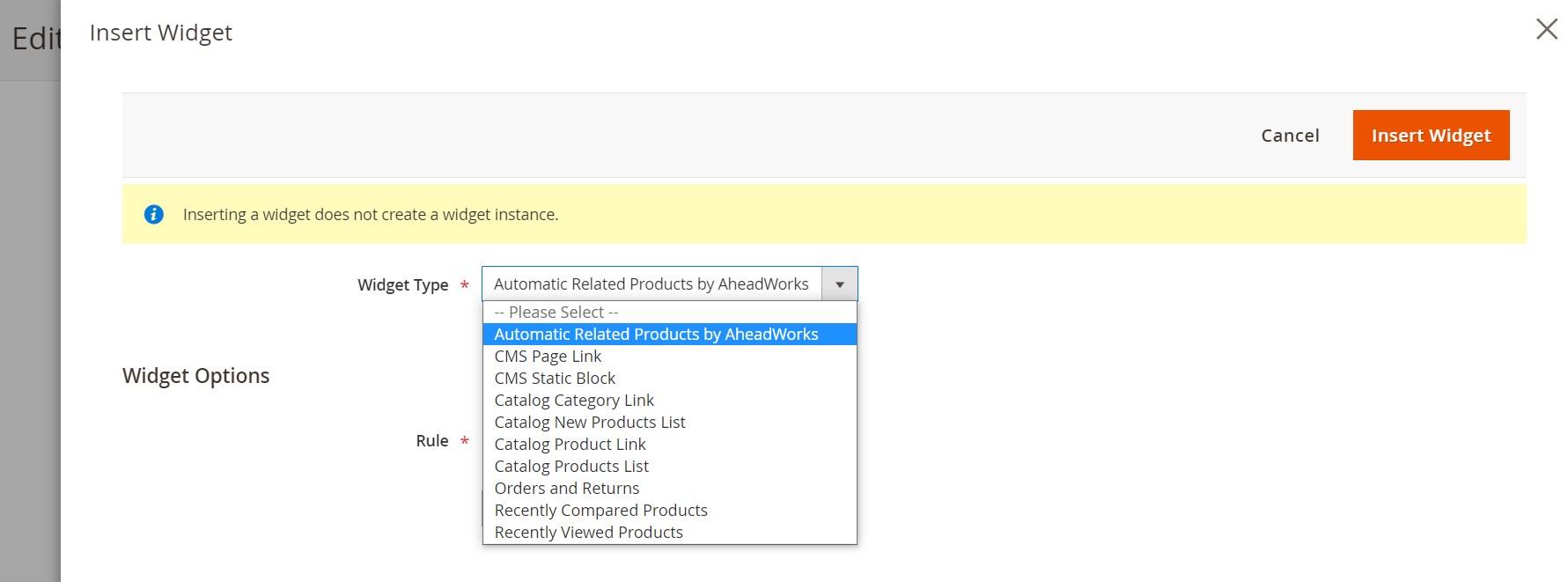
Next, create a schedule for the email you are going to send. Besides, it is possible to add coupons. In the Coupon section of the edit rule page, select a cart price rule and specify a code length and format. Then, add code prefix and suffix and set the “Dash Every X Characters” option if necessary.
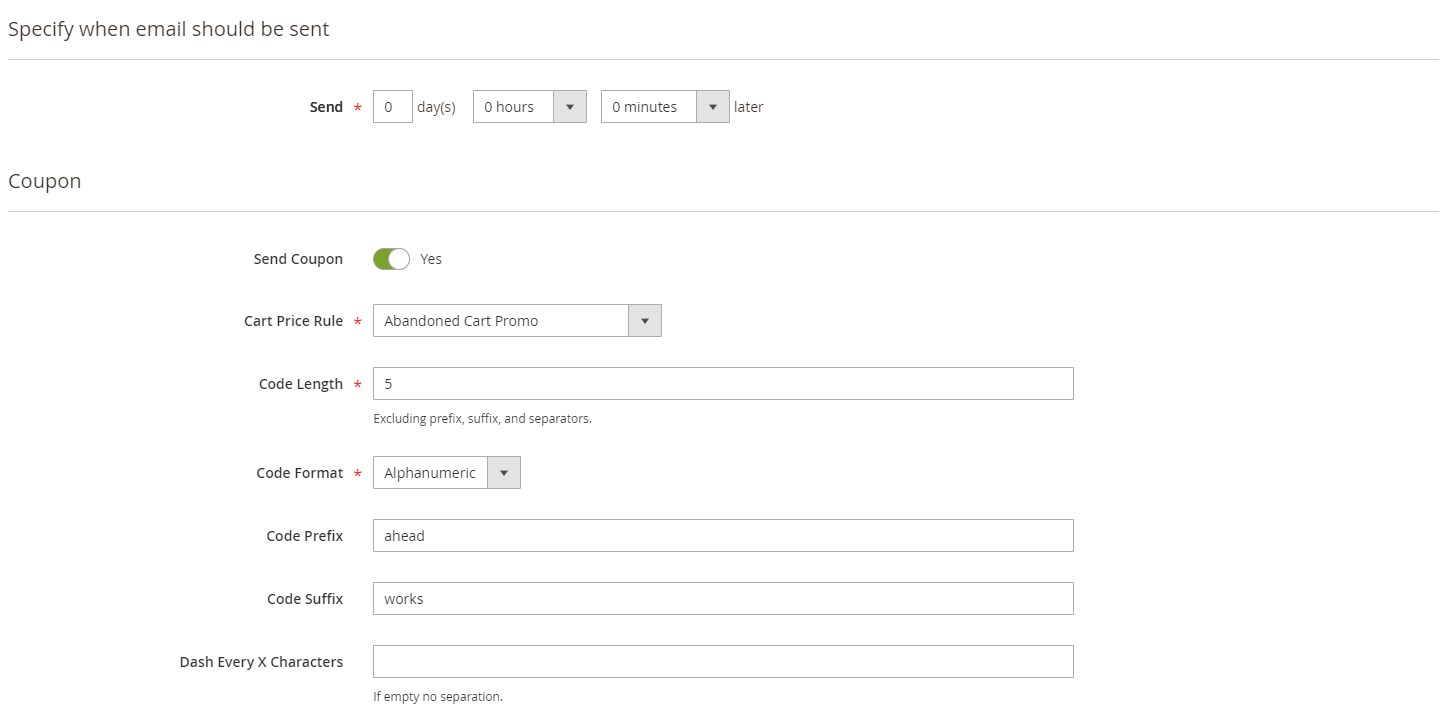
Under Conditions, you can select store views and customer groups.
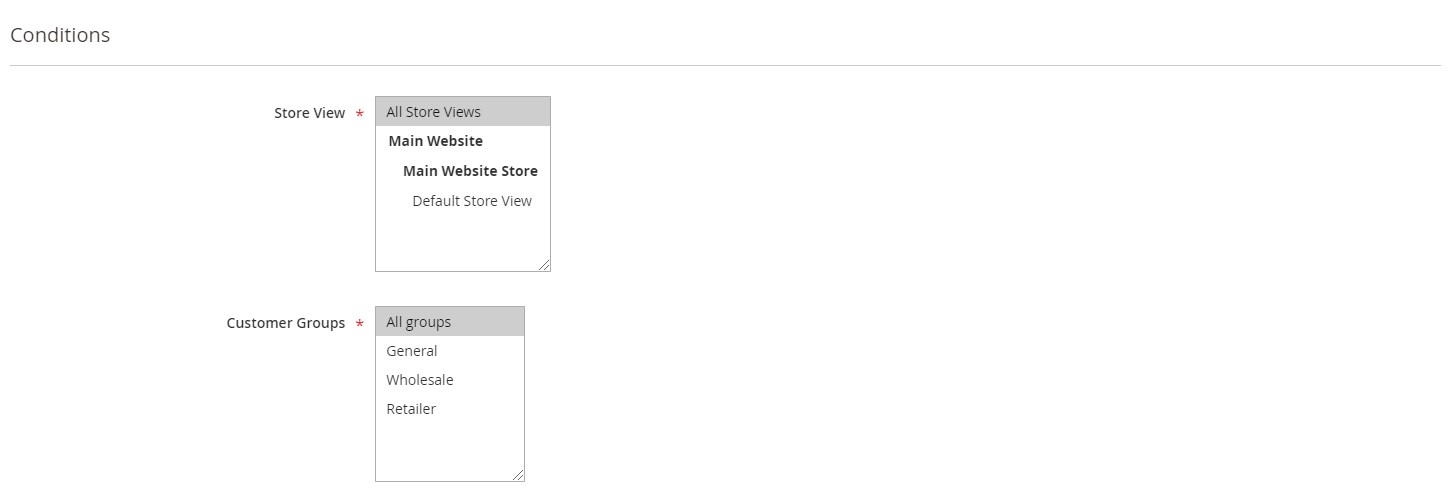
Finally, you can create cart and product conditions and select product types to which the rule will be applied.
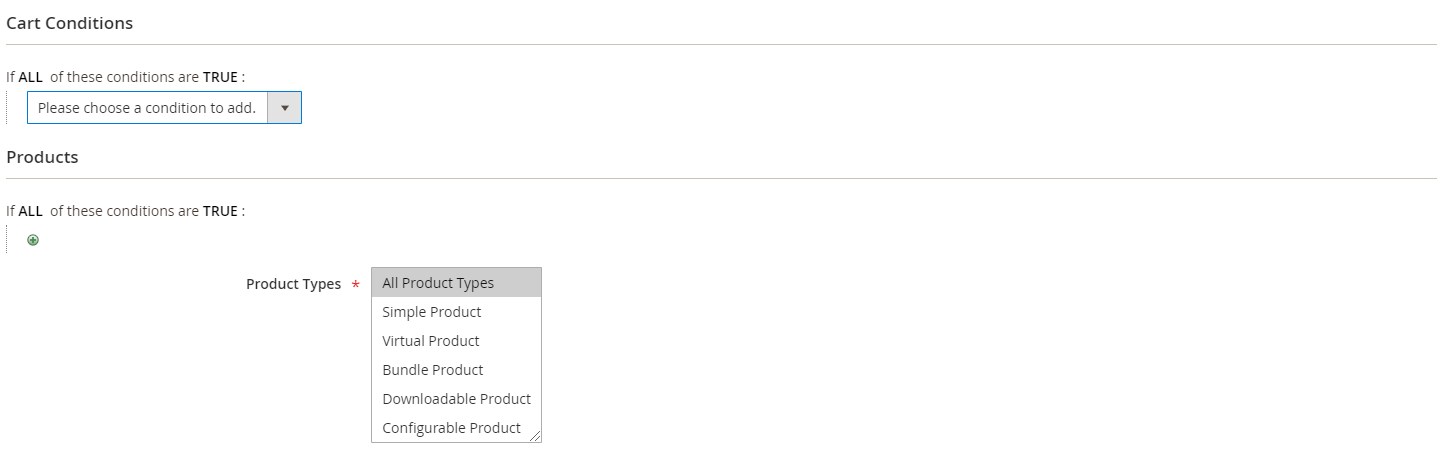
Now, let’s see how the Mail Log grid looks. It shows the status of each message, time when it was created and sent, email name, as well as a recipient name and email. You can preview, cancel, delete, or send each email from the Action column.
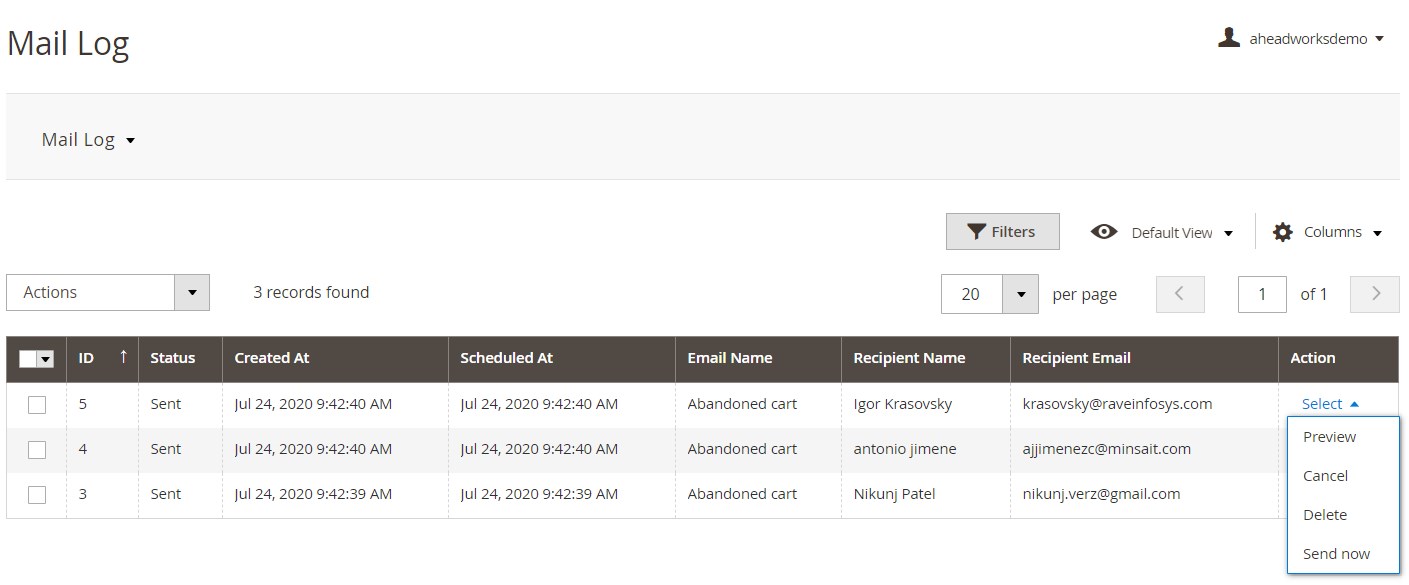
Below, you can check an example of the cart recovery email sent to customers in the preview mode. It includes a message text, coupon code, cart items with clickable links, a link to the store that invites a customer to complete the purchase, and a grid with related products.
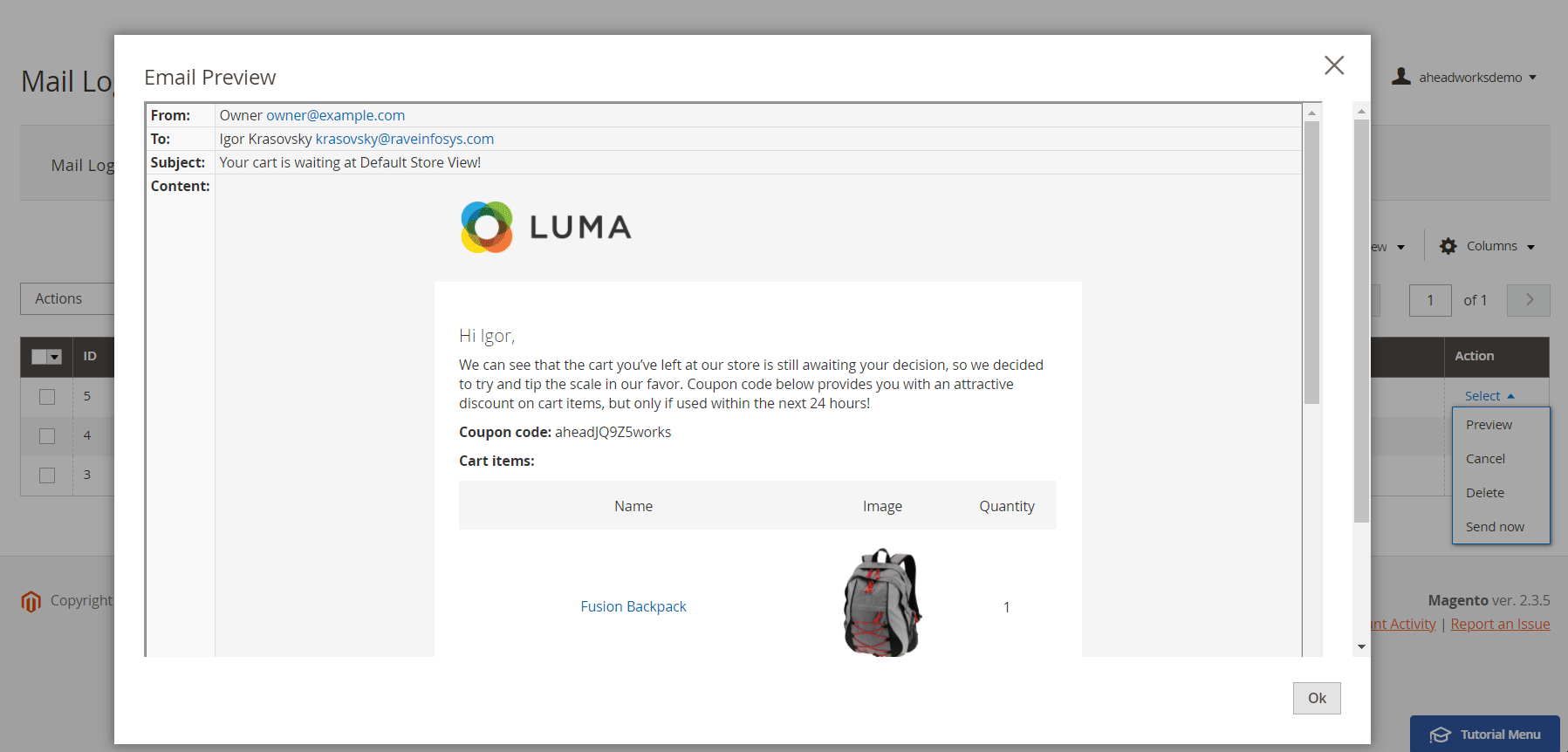
As for the main settings of the Abandoned Cart Email extension, in the General tab, you can select a sender of reminder emails, specify an email address for test emails, and enable test mode. In Mail Log, you define the period in days for keeping the mail log.
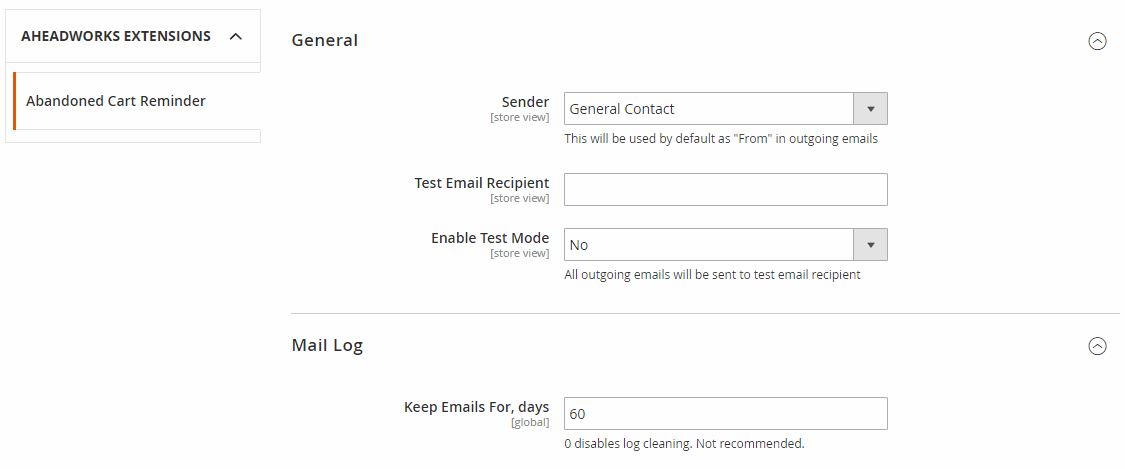
Final Words
Aheadworks Abandoned Cart Email for Magento 2 is a tiny but at the same time robust extension that helps to solve such a significant ecommerce problem as cart abandonment. The module has a user-friendly interface and functionality that default Magento 2 is missing. Of course, it would also be nice to see the ability to create email chains. However, this feature can be compensated by the possibility to generate an unlimited number of rules. As for the price, you can buy the Abandoned Cart Email Magento 2 module for $129.
Download / Buy Aheadworks Abandoned Cart Email Magento 2 Extension