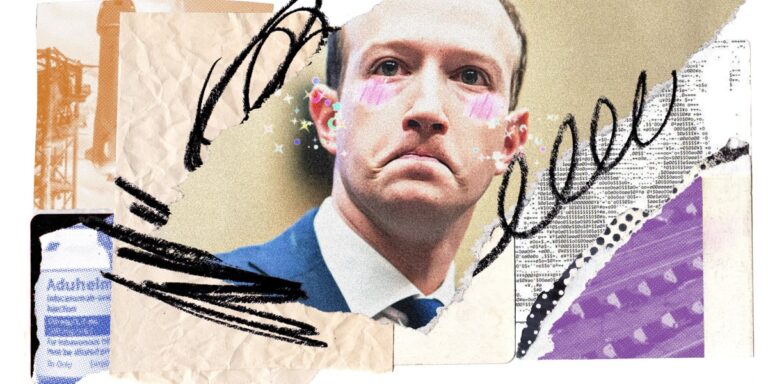E-Commerce, Magento 2, Shopify, Shopware
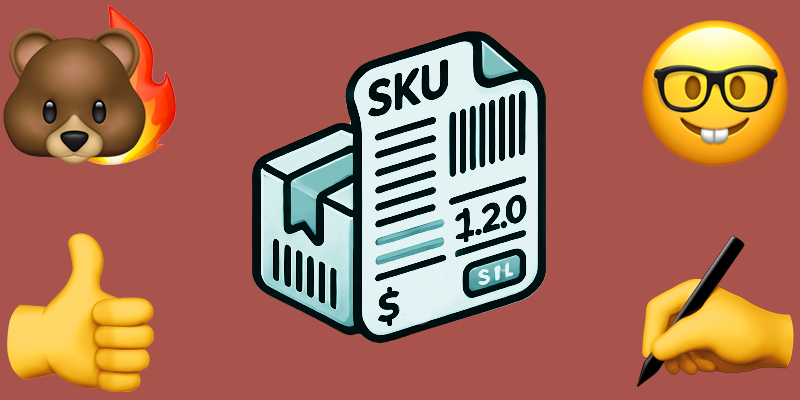
Picture this: You’re in a giant warehouse, surrounded by thousands of products, from electric toothbrushes to neon green garden gnomes. How do you keep track of them all without losing your mind? Enter the superhero of inventory management: the SKU, or Stock Keeping Unit. What is SKU, you will ask?
SKUs are like the secret code that helps businesses make sense of their chaos, turning a mountain of products into an organized, manageable system.
In this article (you can find more in our e-commerce glossary), we’re diving into the wonderful world of SKUs — what they are, how they work, and why they’re so essential for retail and e-commerce success. We’ll cover everything from the basics of SKU numbers to the nitty-gritty details of generating them on major e-commerce platforms like Magento, Shopify, and Shopware (including automated SKU generator capabilities).
By the end, you’ll understand how mastering SKUs can help your business stay ahead in the increasingly competitive space, and maybe even save you from a few warehouse meltdowns along the way. Let’s get started!
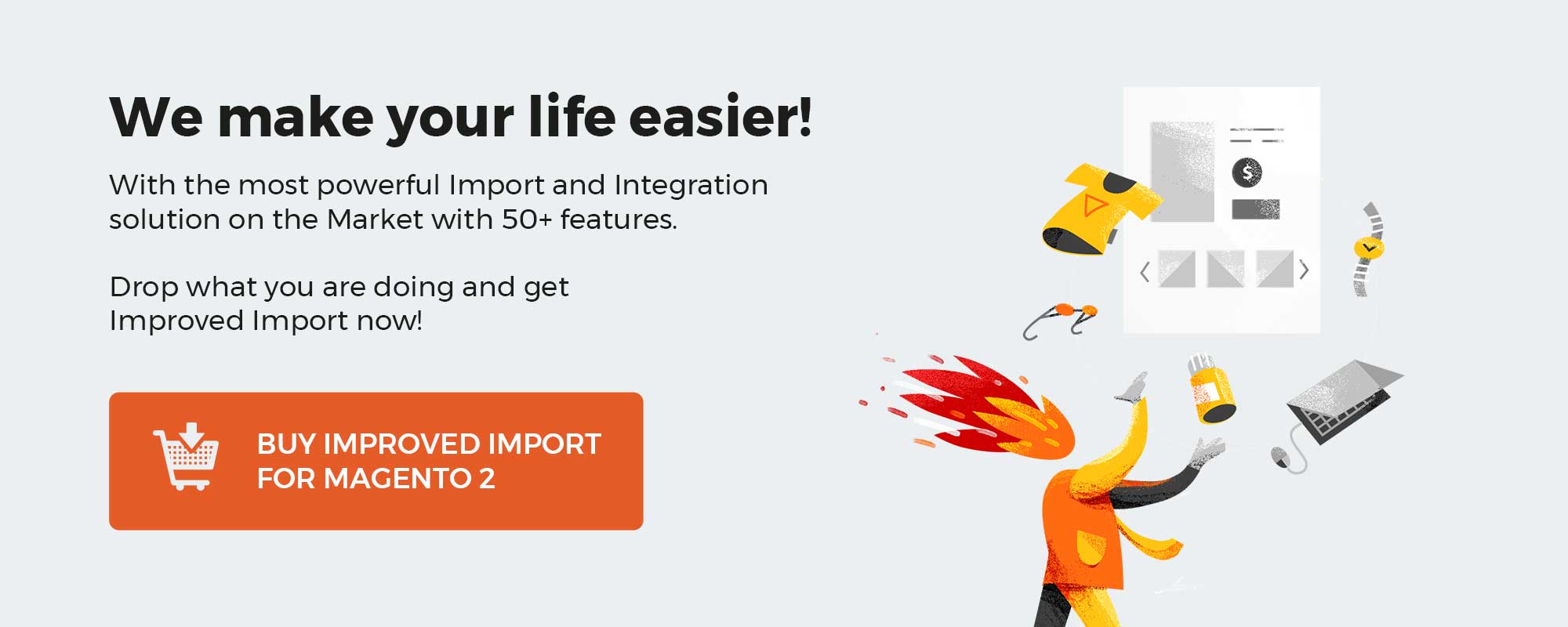
Table of contents
- 1 What is SKU? The Meaning Behind a Stock Keeping Unit
- 2 How SKU Numbers Work: A Breakdown
- 2.1 The Anatomy of an SKU Number
- 2.2 Why SKU Structures Vary by Company
- 3 SKUs vs. Model Numbers vs. Serial Numbers vs. Barcodes
- 4 How to Generate SKUs: Best Practices
- 5 SKU Management in Major E-Commerce Platforms
- 5.1 Magento SKU Generator
- 5.2 Shopify SKU Generator
- 5.3 Shopware SKU Generator
- 6 Conclusion
What is SKU? The Meaning Behind a Stock Keeping Unit
In the world of e-commerce, retail, and inventory management, SKUs are the hard-working heroes who are always ready to guide you across the labyrinths of your inventory. Think of them as your product’s fingerprints. These unique identifiers are assigned to specific items, helping businesses track inventory, streamline operations, and avoid those frustrating “Out of Stock” situations.
But what exactly is an SKU?
A stock keeping unit is a combination of numbers and letters that signify various product features like the brand, size, color, or category. It’s like a secret code that only your inventory manager — or anyone with a barcode scanner — can truly appreciate.
SKUs are everywhere, from your favorite online store to the local supermarket. Anywhere there’s a need to track stock, you’ll find SKUs quietly doing the heavy lifting. They help businesses keep tabs on what’s selling fast, what’s collecting dust in the back, and which items need restocking — pronto.
Imagine you’re shopping for a pair of sneakers. Behind the scenes, the store’s system knows the exact size, color, brand, and style of the shoes thanks to SKUs. Even the barcode on the box is tied to this magical SKU number, so when you scan it at checkout, it knows you’ve snagged the last pair of neon pink size 10s.
SKUs are also used across various platforms — from giants like Amazon and Walmart to small retail stores on Shopify and Magento — making it easier for businesses to manage massive inventories without pulling their hair out.
How SKU Numbers Work: A Breakdown
An SKU number is like the Swiss Army knife of product tracking — compact, versatile, and able to communicate a lot of info in just a few characters. But how are these magical codes actually built? Let’s break it down.
The Anatomy of an SKU Number
SKU numbers are constructed from different components, depending on what’s most important for the business. A typical SKU number can convey:
- Product Category: Is it a T-shirt, a laptop, or a coffee maker?
- Product Variations: Does it come in different sizes, colors, or models?
- Location: Is it located in the warehouse, store, or somewhere else in the supply chain?
SKUs are designed to be practical, so companies tailor them to their needs. Whether you’re a retailer, manufacturer, or even a coffee shop managing beans from different regions, the SKU system is your best buddy.
Let’s say you run a clothing store, and you’re stocking a green, size large T-shirt. Your SKU might look like this: TS-GRN-LRG-002.
Here’s what’s going on:
- TS: T-shirt (Product category)
- GRN: Green (Color)
- LRG: Large (Size)
- 002: Product line or specific design
This structure ensures that when you need to restock green, large T-shirts, you’re not accidentally ordering green shoes or small blue T-shirts. Crisis averted!
Why SKU Structures Vary by Company
Different industries have different needs, so it’s only natural that their SKU structures follow suit. For example:
- Fashion Retailers: Focus on variations like size, color, and style.
- Electronics Companies: Pay more attention to technical specifications like model number, storage, and brand.
- Grocery Stores: Might focus on product category, packaging size, and brand.
Companies design their stock keeping unit systems to best manage their inventory without getting bogged down by unnecessary details. It’s like customizing your sandwich in Subway — only the ingredients that matter get added!
But why use SKUs when there are already model numbers, serial numbers, and barcodes? Let’s break it down.
SKUs vs. Model Numbers vs. Serial Numbers vs. Barcodes
To clarify the roles of these various identifiers, let’s break down how each one works in a business context.
A stock keeping unit is an internal tool created by businesses to manage inventory. It focuses on product variations, like size, color, or style, which are critical for tracking stock levels. SKUs are unique to the company and allow them to categorize and organize products efficiently.
For example, a clothing store might use stock keeping units to differentiate between diverse sizes and colors of the same shirt, helping employees quickly locate items and avoid stockouts.
Unlike other identifiers, SKUs are custom-built for each business, tailoring the code to the company’s needs.
A model number, on the other hand, is manufacturer-defined and applies to a specific version or edition of a product. Think of it as the official “name” of a product given by the brand that created it.
For example, all iPhones have a distinct model number that refers to their generation, storage capacity, and features.
Model numbers are not typically concerned with variations like color or location, but they help businesses and customers differentiate between different versions of the same product line.
Then, there’s the serial number, which is unique to each individual item. Unlike SKUs or model numbers, which can apply to multiple items of the same product, a serial number refers to just one. This is crucial for identifying specific products, especially when handling warranties, returns, or tracking individual units after they’ve been sold.
For example, a serial number is what a customer might use to register their new laptop with the manufacturer for warranty purposes.
Lastly, the barcode is the visual representation that ties everything together. A barcode doesn’t hold any information by itself; instead, it’s simply a machine-readable version of an SKU, model number, or other identifier.
Barcodes are what cashiers scan at checkout, linking that product’s information to the stock keeping unit or model number in the store’s database. This process automates inventory tracking and ensures the correct item is registered in the system.
Each identifier serves a distinct purpose, and they often work together to streamline product management — from inventory and sales to tracking and returns. To make things clearer, here’s a comparison between SKU numbers and their inventory-management cousins.
| Identifier | What It Tracks | Who Creates It | Purpose | Example |
| SKU Number | Internal product info | Created by the seller | Manage stock, variations, and categories | TS-BLK-LG-001 (Black T-shirt, Large) |
| Model Number | Product’s official model | Created by the manufacturer | Identify a specific product version like the iPhone model | iPhone14-128GB-Silver |
| Serial Number | Unique item | Created by the manufacturer | Track a single, individual item (for warranty, returns, etc.) | SN-1234567890 |
| Barcode | Machine-readable code | Created by the seller | Automate sales and inventory processes; visual representation of an SKU or product ID | 001234567890 (Tied to SKU, UPC) |
What about SKU vs UPC? Well, it’s another topic that we discuss separately.
How to Generate SKUs: Best Practices
Creating effective SKUs isn’t as simple as mashing random numbers and letters together. There’s a method to the madness! In this section, we’ll explore the best practices for generating SKUs and show you common mistakes to avoid.
- Keep It Simple, Yet Informative. SKUs should strike a balance between simplicity and functionality. You want them to provide meaningful information at a glance, without becoming too complicated or hard to read. A good SKU gives you a quick snapshot of the product. For example, a clothing retailer might use TS-BLK-LG-001 for a large, black T-shirt. Easy to understand and not overloaded with unnecessary details.
- Avoid Special Characters. While it might be tempting to get creative with characters like slashes, dashes, or asterisks, these can confuse systems and cause errors in inventory management. Stick to alphanumeric characters to ensure that your SKUs are machine-friendly and consistent across platforms.
- Be Consistent. Consistency is key when generating SKUs. Use the same structure across all product types, whether it’s by brand, size, or color. For example, if you include the color code at the second position in one SKU, do it for all products. This helps your team recognize patterns, making it easier to search and manage stock.
- Avoid Common Mistakes. Common mistakes to avoid when generating SKUs include:
- Overlapping SKUs. One of the most common mistakes businesses make is creating SKUs that overlap or are too similar for different products. This can lead to inventory errors and confusion. Each product must have its own unique SKU, even if it’s just a variation in color or size.
- Too Long or Complex: Creating SKUs like SHRT-BL-SMlL-VNCK-ELBWSLV-LNG can cause confusion and slow down your inventory processes.
- Ambiguous Codes: If your team can’t understand your SKU system with SKUs like GHT-9483-HHHY that make no sense, they might confuse products, leading to shipping the wrong item.
- Inconsistent Formats: If one SKU follows a structure like JKT-RED-M and another uses BAG-BLUE-LARGE, your team will have a harder time making sense of it all.
With this knowledge in hand, you’re ready to head to your e-commerce platform and create flawless SKUs.
SKU Management in Major E-Commerce Platforms
Managing SKUs is critical for maintaining efficient operations, especially when dealing with large inventories across multiple sales channels. E-commerce platforms like Magento, Shopify, and Shopware provide a range of tools for SKU generation and management, allowing businesses to streamline their inventory processes. Here’s an in-depth look at how these platforms handle stock keeping unit creation and management, along with practical steps to implement them effectively.
Magento SKU Generator
Magento is renowned for its flexibility, especially when it comes to SKU management. It provides robust tools that let merchants manually create SKUs or set up rules to generate them automatically. Let’s focus on the first approach.
Generating and configuring SKUs in Magento is a straightforward process, even for novice users. Follow these simple steps to get started:
- Log in to your Magento Admin account: Begin by accessing your admin dashboard.
- Navigate to the Products section: On the Admin sidebar, go to Catalog > Products.
- Select the product to update: Each product in Magento comes with its own unique SKU. Simply find the product you want to update and click on it to open the product edit page.
- Update the SKU: In the product details, locate the SKU field and enter the updated stock keeping unit value.
- Save your changes: Click the Save button in the top-right corner to apply the changes.
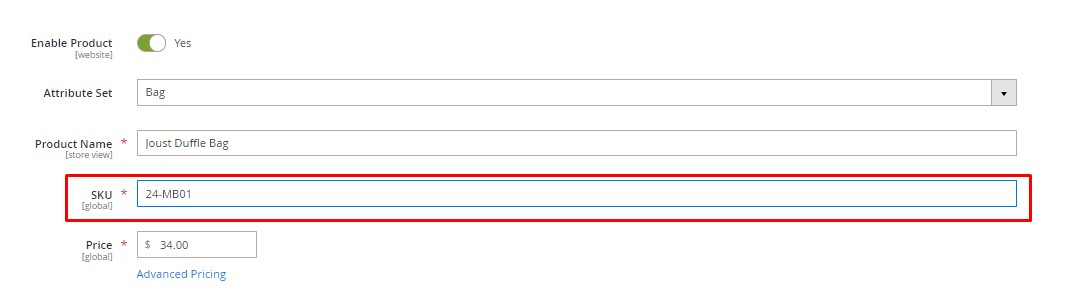
Manual SKU Management in Magento 2
While the process is simple, one limitation is that Magento requires you to update each product’s stock keeping unit manually, which can be time-consuming if you need to make changes to multiple products. However, there is a built-in Magento 2 SKU generator.
To automatically generate SKUs in Magento 2, follow these steps to configure the settings:
- Access Store Configuration: In your Magento Admin sidebar, navigate to Stores > Settings > Configuration.
- Set Up Automatic SKU Generation: Under the Product Settings, locate the Mask for SKU field. Here, you can define a general template for auto-generating stock keeping units.
- Use Placeholders for Flexibility: The template can include placeholders based on product attributes, such as:
- {{color}}: Automatically inserts the product’s color.
- {{country_of_manufacture}}: Adds the country where the product is manufactured.
- {{material}}: Reflects the material of the product.
- {{name}}: Incorporates the product’s name.
- {{size}}: Automatically adds the product size.
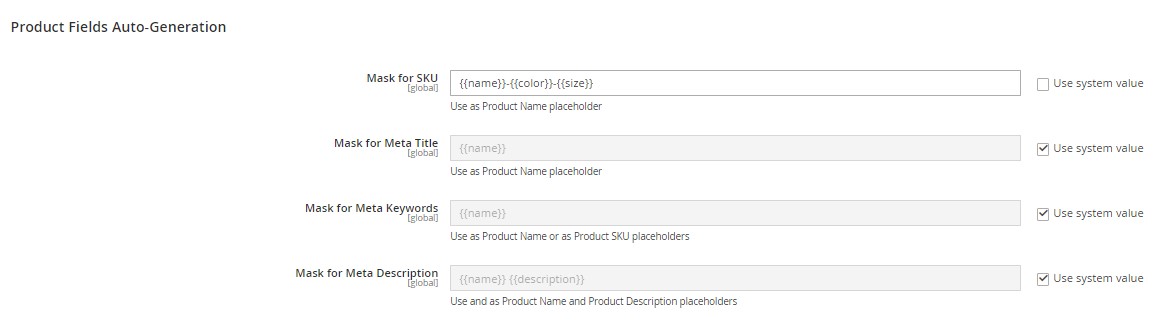
Auto-Generation Settings for SKUs in Magento 2
By configuring these placeholders, Magento 2 will automatically populate the SKU field using the specified values, helping to streamline your inventory management process.
The SKU generator will use the {{name}}-{{color}}-{{size}} template to create stock keeping units based on the product name, color, and size. For example, if you have a red medium T-shirt, the SKU might look like this: TShirt-Red-M.
Magento’s custom SKU generator allows merchants to structure stock keeping units in a way that makes sense for their specific business model. You can build SKUs that quickly communicate key product details, improving internal search capabilities and inventory management.
At the same time, you can use our Improved Import & Export Magento 2 extension to update multiple SKUs at once through CSV files or Google Sheets.
Shopify SKU Generator
Shopify offers a user-friendly SKU management interface, making it perfect for small to medium-sized businesses. Merchants can manually enter SKUs during product creation or utilize third-party apps to generate stock keeping units automatically. Shopify doesn’t enforce any strict SKU structure, giving you the freedom to design your own format.
Follow these steps to generate SKUs for your products in Shopify:
- Log in to your Shopify store and proceed to the Products section.
- Select a product to assign a stock keeping unit to.
- Scroll down to the Inventory section and locate the SKU field.
- Enter a unique identifier in the SKU field.
- Save your product.
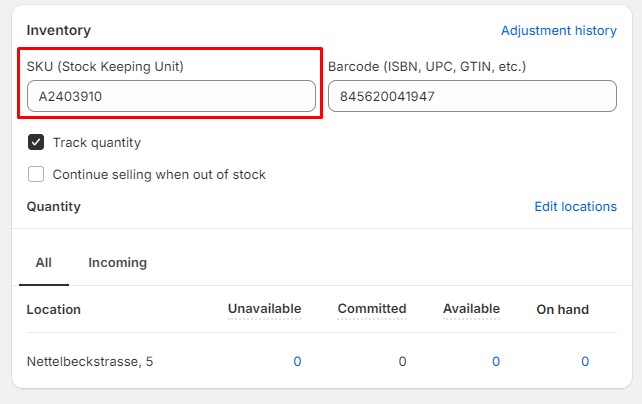
Manual SKU Management in Shopify
For businesses that want to automate stock keeping unit creation, Shopify’s app marketplace provides tools that can generate SKUs based on product attributes. For instance, the Easy SKU and Barcode Generator app lets you select multiple parameters – product and variant abbreviation, vendor code, product year, etc. – to generate SKUs in Shopify automatically. This SKU generator dramatically simplifies the daily routine associated with manual SKU management.
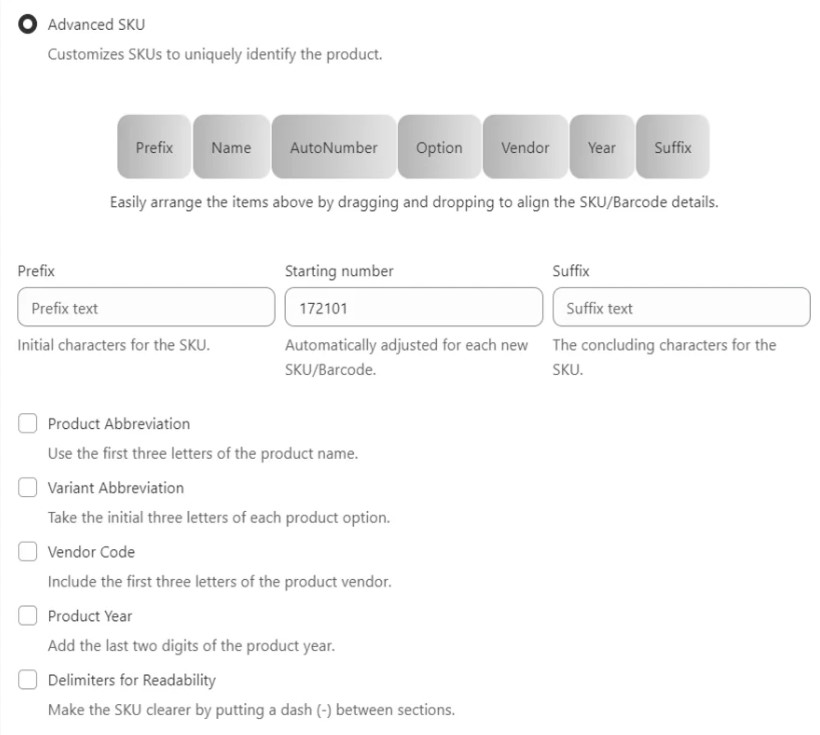
Auto-Generation Settings for SKUs in Shopify with Third-Party App
Also, you can use the Import & Export Tool to export stock keeping units from Shopify via CSV or right into Google Sheets, edit them, and then re-import back.
Shopware SKU Generator
Unlike many other e-commerce platforms that rely on SKUs, Shopware takes a different approach by using product numbers. These product numbers serve the same purpose as SKUs, helping you identify and manage your products effectively. The flexibility of Shopware allows you to either manually assign product numbers for each product or set up an automatic generation system.
For individual product management, you can easily change and assign product numbers directly within the product catalog. This is useful if you prefer to manually create unique product identifiers that are tailored to specific product categories or types.
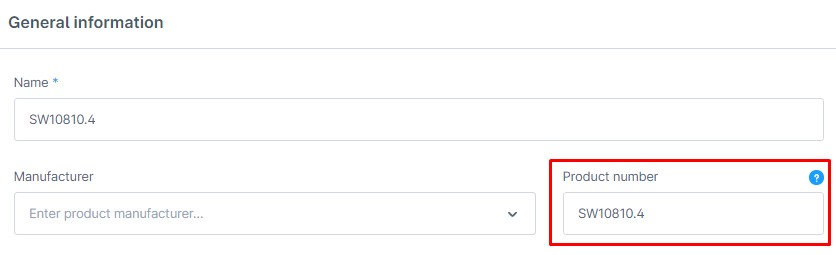
Manual Product Number (SKU) Management in Shopware 6
Shopware also offers the option to automatically generate product numbers based on a predefined template. This SKU generator can save time and ensure consistency across your entire inventory. The auto-generation system allows you to set templates in the platform’s settings, offering advanced customization with placeholders like {prefix}, {n}, and {suffix}. For example:
- {prefix}: A custom starting string you define (e.g., “PROD” for all products).
- {n}: A sequential number that begins at the value you specify.
- {suffix}: Any additional text you want to add at the end.
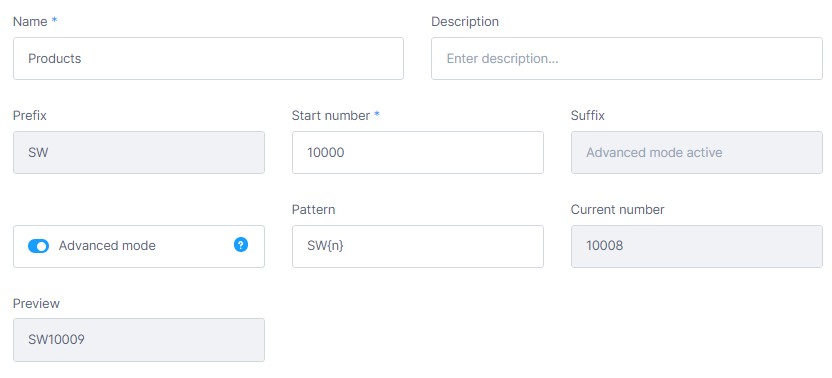
Auto-Generation Settings for Product Numbers (SKUs) in Shopware 6
Shopware offers even more advanced options by integrating PHP parameters like dates into product number templates. This is particularly useful for tracking products by their creation or launch dates. Here are some options:
- {date}: Generates the international date format (YYYY-MM-DD), allowing you to include the product creation date.
- {date_dmy}: Creates a user-defined date format (DD-MM-YY), which can be useful if you prefer a different layout for tracking products.
If you wanted to create a product number that includes the prefix “ITEM,” a sequential number starting from 100, and the current date, your template might look like this:
ITEM_{n}_{date}
For the 100th product added on October 10, 2024, the product number would be:
ITEM_100_2024-10-10
This flexibility allows you to customize product numbers in a way that aligns with your inventory management needs and provides clarity at a glance.
If you need to edit product details in bulk, use the Import, Export & Mass Actions App to export data from Shopify via CSV or right into Google Sheets, edit it, and then re-import back.
Conclusion
Generating SKUs doesn’t have to be complicated, but it does require a thoughtful approach. By following best practices — keeping SKUs simple, consistent, and informative — you’ll streamline your inventory management and avoid costly errors.
With platforms like Magento, Shopify, and Shopware offering built-in tools and customization options for generating stock keeping units, you can ensure your products are organized efficiently and consistently across all your sales channels. Whether you’re selling custom T-shirts or tech gadgets, mastering SKU generation will help keep your operations running smoothly, and maybe even spark a few funny stories along the way!
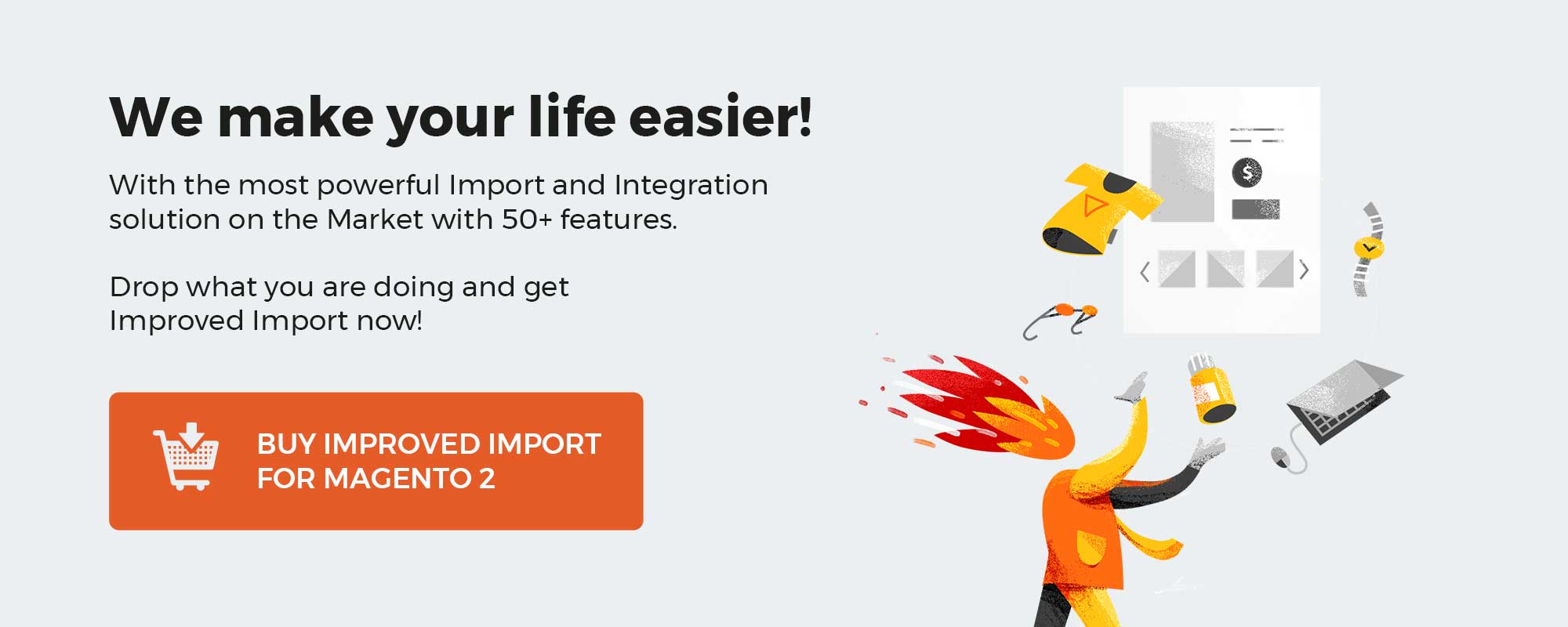
Please enable JavaScript to view the comments powered by Disqus.