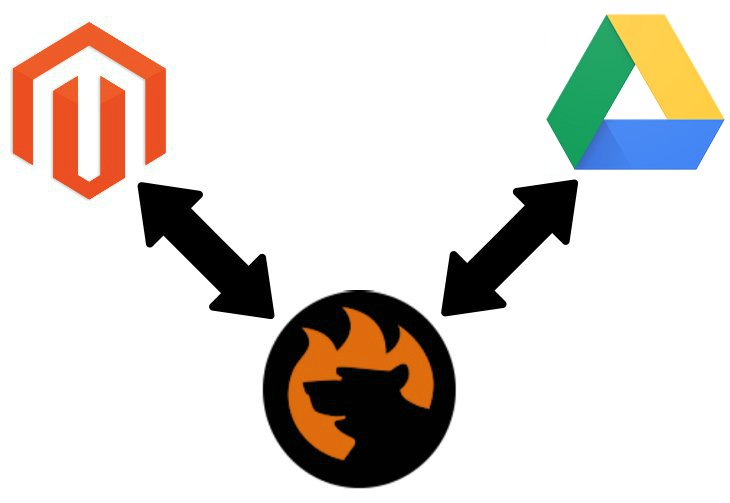Magento 2 CSP Introduction
Magento 2’s Content Security Policy (CSP) is your security guard. It strictly controls which external resources (scripts, styles, fonts) your website can load, preventing malicious code attacks. However, overly strict CSP rules can break functionalities that depend on external resources, leading to frustrated users and lost sales.
To streamline your workflow and overcome these challenges, consider adopting this user-friendly Magento 2 CSP whitelisting module that simplifies the process of creating a whitelist for URLs or hosts directly from the Magento 2 admin configuration. In essence, this module is a true game-changer, offering a ‘plug and play’ experience that eliminates the need to modify code with each new module installation or external URL integration.
Magento 2.4.7 Checkout Page Issues
Since Magento 2.4.7 enforcing restricted mode on checkout page and disabling the CSP module can lead to unexpected behaviour. You might see errors or broken functionality with popular payment gateways like Klarna, Google Pay, and Opayo. This is because these third-party services rely on scripts that might be blocked by the stricter security measures.
Additional check out: Optimizing User Experience (UX): Advanced Techniques for Crafting User-Centric Websites
Magento 2.4.7 Inline script issues
As covered in the article, Magento 2.4.7 and later versions enforce a stricter CSP mode by default. This restricts where scripts can be loaded from Inline scripts, which are written directly within HTML tags (e.g., <script>...</script>), are often blocked by this stricter policy.
Why it’s a problem:
- Magento core and extensions often rely on inline scripts: Many core Magento functionalities and third-party extensions use inline scripts for various purposes. Blocking them can cause unexpected behavior or break functionalities entirely.
- “Unsafe-inline” is not recommended: While you can configure CSP to allow inline scripts with the
unsafe-inlinedirective, it’s generally not recommended due to security concerns. Inline scripts are more vulnerable to Cross-Site Scripting (XSS) attacks.
Solutions
Here are some ways to address inline script issues with CSP in Magento 2:
- Identify the problematic scripts: Use browser developer tools to identify which specific inline scripts are being blocked. Analyse their purpose and origin.
- Refactor to external scripts: If possible, rewrite the inline scripts as external scripts (.js files) and whitelist their source in your CSP configuration. This improves security and maintainability.
- Use a CSP Whitelisting Extension: Several extensions can help manage CSP whitelisting in Magento 2. These extensions offer user-friendly interfaces to whitelist trusted URLs or domains for scripts, styles, fonts, etc. For example this extension Magento 2 CSP whitelisting in particular can help you temporarily help you resolve all your inline script issues.
- Upgrade Magento/Extensions: Sometimes, newer versions of Magento or third party extensions might have addressed the issue by using external scripts or using nonce or using hashing instead of inline scripts.
- Get Magento Hosting here
Important Points:
- Modifying core Magento files is generally not recommended. Use extensions or custom modules to avoid conflicts during updates.
- Carefully evaluate the security implications before allowing inline scripts through CSP whitelisting.
- Consider a balance between security and functionality. Only whitelist scripts that are absolutely necessary.
The Art of Balance: Security and Functionality
Magento 2 store owners constantly grapple with balancing robust security and a seamless user experience. This balancing act can be tricky, as overly restrictive security can cripple functionality. To tackle this challenge, this blog post delves into the world of Magento 2 CSP whitelisting, specifically focusing on how to fix CSP errors popping up in your browser console. By learning how to whitelist trusted resources, you can strike a balance between security and user experience.
Register your domain name with Fastdot
What is CSP and Why Do You Need It?
Content Security Policy (CSP) is a browser security standard that helps prevent malicious injections by controlling the resources that are allowed to load on your website. In other words, by defining a set of rules, CSP dictates which external sources can be trusted, effectively reducing the risk of XSS attacks. This additional layer of security is crucial for protecting your Magento 2 store.
Content Security Policy(CSP) Directives
This guide lists and explains all the CSP directives
1. script-src:
- Description: This setting restricts where scripts can be loaded from
- Valid Values:
'self': Allows scripts only from the same origin (domain) as the webpage.'https://cdn.example.com': Permits scripts from a specific domain (replace with the actual domain).'nonce-VALUE': Enables inline scripts with a specific cryptographic nonce (unique value).'hash-VALUE': Allows inline scripts with a specific cryptographic hash (fingerprint).
2. style-src:
- Description: This setting restricts where stylesheets (CSS) can be loaded from.
- Valid Values: Similar to
script-src, allowing sources like'self', specific domains, or inline styles with nonces/hashes.
3. img-src:
- Description: This setting restricts where images can be loaded from.
- Valid Values: Similar to
script-src, allowing specific domains, data URIs (embedded images), or disabling images entirely ('none').
4. object-src:
- Description: Restricts where embeddable objects (e.g., Flash, Java applets) can be loaded from.
- Valid Values: Similar to other directives, allowing specific domains or self. Consider blocking objects entirely for security reasons in most cases (
'none').
5. frame-src:
- Description: This setting restricts where a webpage can be embedded within a frame or iframe.
- Valid Values: Allows specific domains or
'self'to prevent clickjacking attacks (where a malicious page is framed within your website).
6. font-src:
- Description: This setting restricts where web fonts can be loaded from.
- Valid Values: Similar to other directives, allowing specific domains or self.
7. media-src:
- Description: This setting restricts where audio and video resources can be loaded from.
- Valid Values: Similar to other directives, allowing specific domains or self.
8. connect-src:
- Description: This setting restricts who can establish connections to your website (used for features like WebSockets, WebRTC).
- Valid Values: Often used with specific domains for legitimate connections.
9. form-action:
- Description: This setting restricts where form submissions can be sent.
- Valid Values: Used to restrict form submissions to specific domains or self.
10. base-uri:
- Description: This setting restricts where base URI can be set from (used for relative path resolution).
- Valid Values: Typically restricted to self (
'self') to prevent redirection attacks.
11. plugin-types:
- Description: Enables or disables specific browser plugins (not widely supported).
- Valid Values: Allows specific plugin types (e.g.,
application/x-shockwave-flash) or'none'to disable all plugins.
Example of a Comprehensive CSP
Content-Security-Policy:
default-src 'self';
script-src 'self' https://apis.google.com;
style-src 'self' 'unsafe-inline' https://fonts.googleapis.com;
img-src 'self' https://images.example.com;
connect-src 'self' https://api.example.com;
font-src 'self' https://fonts.gstatic.com;
object-src 'none';
media-src 'self' https://media.example.com;
frame-src 'self' https://trustedpartner.com;
child-src 'self' https://example.com;
worker-src 'self';
form-action 'self' https://forms.example.com;
frame-ancestors 'self' https://trustedpartner.com;
base-uri 'self';
report-uri https://report.example.com/csp-violations;Understanding CSP Whitelisting in Magento 2
Magento 2 Hosting CSP whitelisting involves specifying trusted sources from which your store can load external resources. Through this process, by meticulously managing whitelisted domains and URLs for various CSP directives (script-src, style-src, etc.), you ensure that only approved resources are loaded, mitigating security risks. This meticulous management allows you to strike a balance between security and functionality, ensuring a secure store without sacrificing user experience.
Challenges with Magento 2’s Default CSP Implementation:
Magento 2 introduced CSP in version 2.3.5 as a report-only feature. This initial implementation allowed store owners to monitor potential issues without enforcing restrictions. However, with the release of Magento 2.4.7, CSP was implemented in a restrictive mode for checkout pages. This change, while aimed at enhancing security, also posed challenges for stores using third-party tracking or extensions. The stricter enforcement may inadvertently block legitimate content, leading to functionality issues, broken layouts, and a subpar user experience. This highlights the need for a balance between security and functionality, which CSP whitelisting can help achieve.
Benefits of Effective CSP Whitelisting:
- Enhanced Security: By whitelisting only trusted resources, you significantly reduce the risk of Cross-Site Scripting (XSS) attacks and other security vulnerabilities. This ensures a more secure environment for your store and its customers. Furthermore, ensuring a smooth and seamless experience for your customers is crucial for fostering trust and loyalty.
- Improved User Experience: Eliminate broken functionalities caused by overly restrictive CSP rules. Ensure a smooth and seamless experience for your customers.
- Streamlined Development: Simplify the development process by managing whitelists efficiently, saving valuable time and resources. In addition, developers can focus on other critical tasks without getting bogged down in complex whitelist configurations.
Create a custom module to implement Magento 2 CSP whitelisting
1. Create a custom module
- Navigate to your Magento 2 root directory.
- Create a new folder structure for your module, following the convention:
app/code/<VendorName>/<ModuleName>.- Replace
<VendorName>with your developer name or company name. - Replace
<ModuleName>with a descriptive name for your module (e.g., CspWhitelist).
- Replace
2. Create the etc Folder:
- Inside the
<ModuleName>folder, create a new folder namedetc.
3. Create the csp_whitelist.xml File:
- Within the
etcfolder, create a new file namedcsp_whitelist.xml.
4. Add Content to csp_whitelist.xml:
<?xml version="1.0"?>
<csp_whitelist xmlns:xsi="http://www.w3.org/2001/XMLSchema-instance" xsi:noNamespaceSchemaLocation="urn:magento:module:Magento_Csp:etc/csp_whitelist.xsd">
<policies>
<policy id="script-src">
<values>
<value id="trusted-domain" type="host">https://www.example.com</value>
</values>
</policy>
</policies>
</csp_whitelist>Explanation:
- This code defines a whitelist for the
script-srcpolicy. You can add additional policies likestyle-srcandimg-srcfollowing the same structure. - Replace
https://www.example.comwith the actual domain you want to whitelist. - The
idattribute for eachvalueelement specifies a unique identifier for the whitelist entry. - The
typeattribute defines the type of resource (e.g.,hostfor entire domain,selffor same-origin resources).
Manual Configuration: A Step-by-Step Guide
- Identify Resources: First, carefully analyse your store’s functionalities to pinpoint all external resources it relies on (e.g., Google Analytics, payment gateways).
- Gather Source Details: Next, for each identified resource, note down the domain or specific URL from where it’s loaded.
- Configure CSP Directives: Now, Access your Magento 2 configuration files (app/etc/di.xml or custom module configuration) and locate the sections defining CSP directives (script-src, style-src, etc.).
- Whitelist Resources: Within the respective directives, add entries specifying the whitelisted sources for each resource. You can use wildcards (*) for subdomains, but exercise caution due to potential security implications.
- Test Thoroughly: After making changes, rigorously test your store’s functionalities to ensure nothing breaks due to the new CSP rules.
- Cache Management: Finally, remember to flush Magento cache after making configuration changes for them to take effect.
Important Considerations:
- Granular Control: While wildcards offer convenience, consider using specific URLs or subdomains for improved security.
- Regular Review: In addition to initial configuration, regularly review your whitelisted resources as your store evolves and external dependencies change.
- Security Expertise: Manual configuration can be complex. If unsure about the process, consider seeking professional help.
Conclusion
CSP whitelisting is a crucial security measure for any Magento 2 store. While there isn’t a built-in extension in Magento but you can install Magento 2 CSP whitelisting extension or by following the above steps and exercising caution, you can effectively manage whitelists through this guide.
Additional Resources: