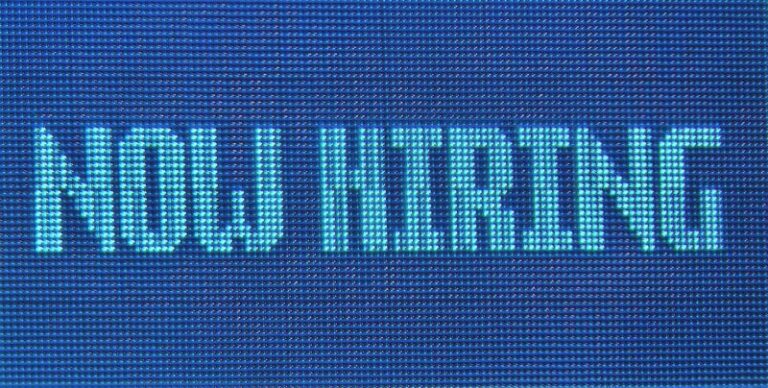Google Analytics 4 automatically records referral traffic on your store. It detects where the user was before landing on your store. Any traffic arriving on your store from other sources such as a third party domain or a certain link is captured and recorded in GA4 reports. Referral traffic sources are displayed in GA4 reports under Reports>Acquisition>Traffic Acquisition. Identifying referral data is very crucial to segregate your reports as well as to correctly target Ads. The unwanted referral can mess up your reports and create false data. Today we will learn to exclude unwanted referral data from Google Analytics 4 (GA4) reports.
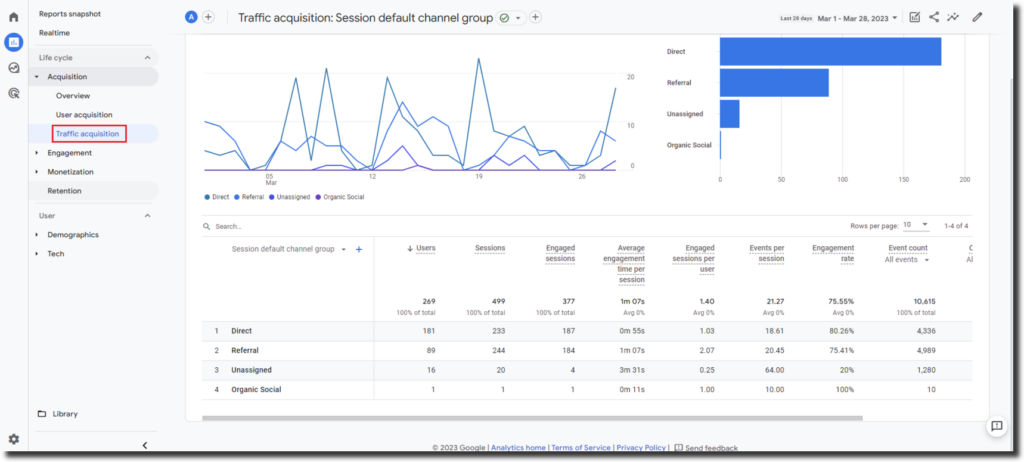
What are Unwanted Referrals?
The unwanted referrals are illegitimate or false sources which are captured when a user lands on your store. It can be that a user has been redirected from a third party payment gateway or link. This creates invalid referral data. These are certain domains that you don’t want google analytics to identify as referrals. The few common cases of unwanted referrals are listed below:-
- Third-Party Payment Gateways:- Ecommerce stores use a variety of payment methods to process customer payments. Some of these payment methods redirect the customer to their own page and once the payment is complete they send them back to your store. In this case Google Analytics 4 falsely identifies the payment gateway as the referral source. A good example of this would be paypal which redirects users to their own page in order to process payments.
- Other Third-Party Interactions:- There could be other third-party interactions in your store such as email verification. A link in the email redirects the user to your store and the email provider is identified as the referral source which is again incorrect.
- Self Referral Traffic:- The self referral traffic is the traffic detected as referral when the referral source domain matches the domain of your store or its subdomains. In a cross domain measurement setup as well when users navigate from one domain to another the referral sources are incorrectly detected.
Exclude Unwanted Referrals in Google Analytics 4 (GA4) Reports
Google Analytics 4 (GA4) provides you the ability to exclude unwanted referrals from your reports. Please follow the steps below to exclude unwanted referral data from Google Analytics 4 (GA4) reports.
Step 1:- Go to your Analytics Container then navigate to Admin>Data Streams.
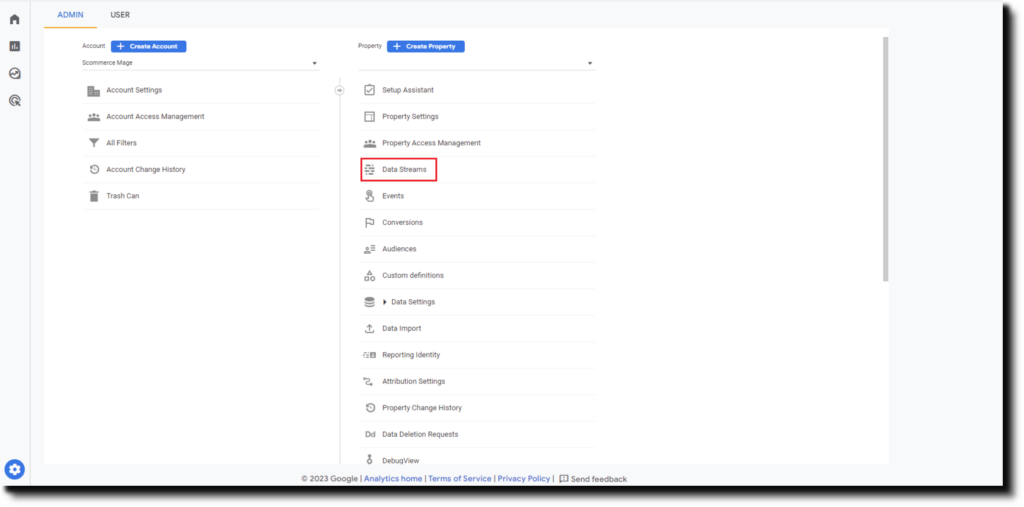
Step 2:- Under the data stream click on your store’s domain.
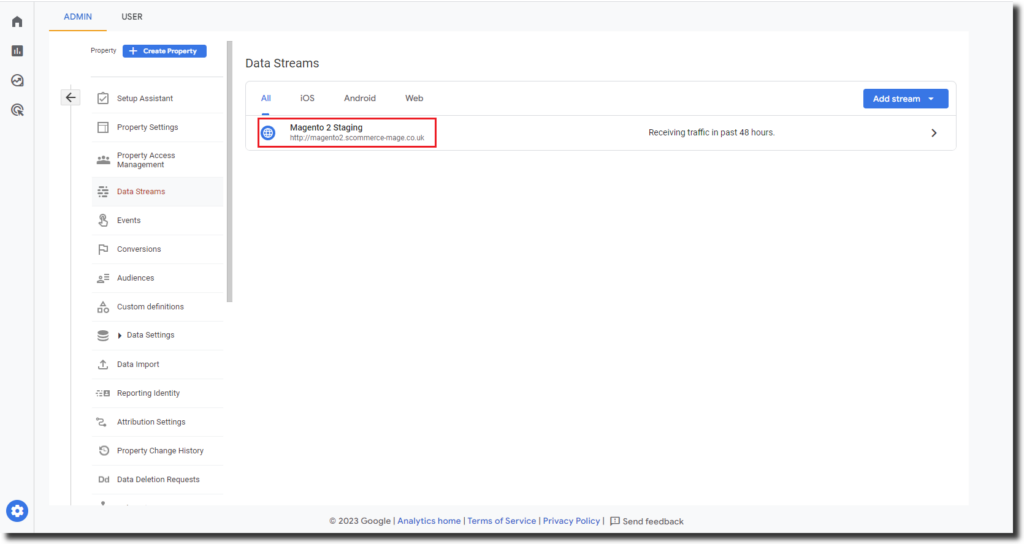
Step 3:- Scroll down to find Configure Tag Settings
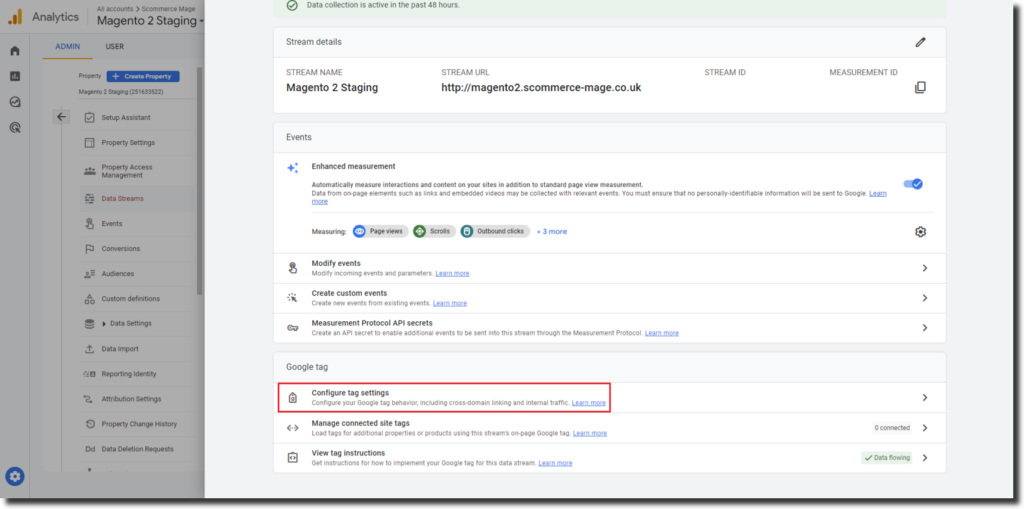
Step 4:- Click on show all to list more settings.and scroll down to find List Unwanted Referrals.
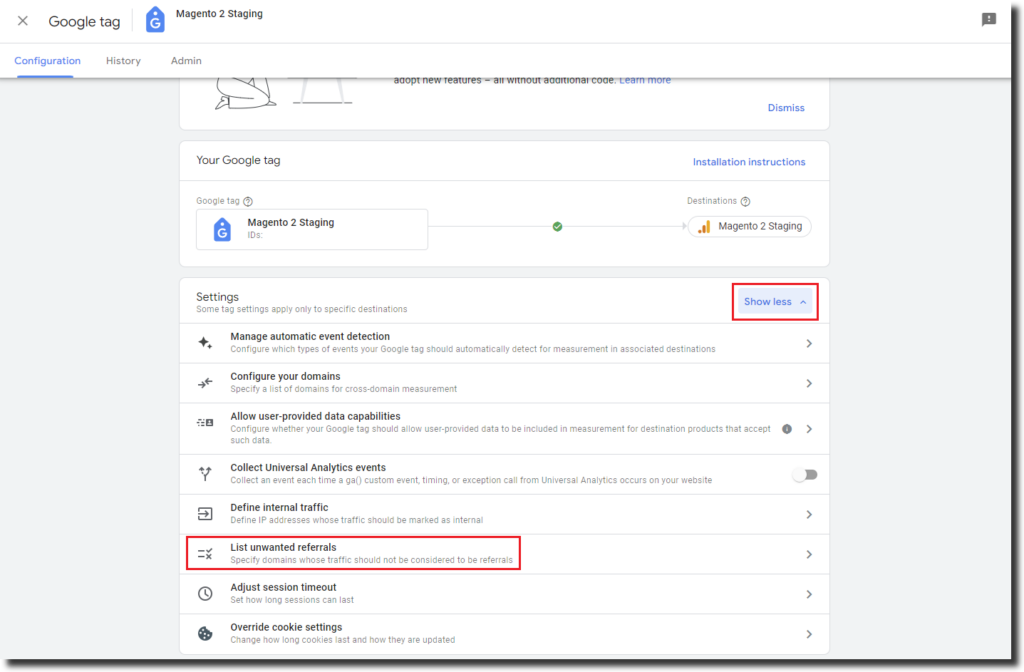
Step 5:- Now let’s start by adding a third party payment method paypal. From the match type dropdown select referral domain contains and add the domain as ‘paypal.com’. Please do not add https or www in front and enter the domain as shown.
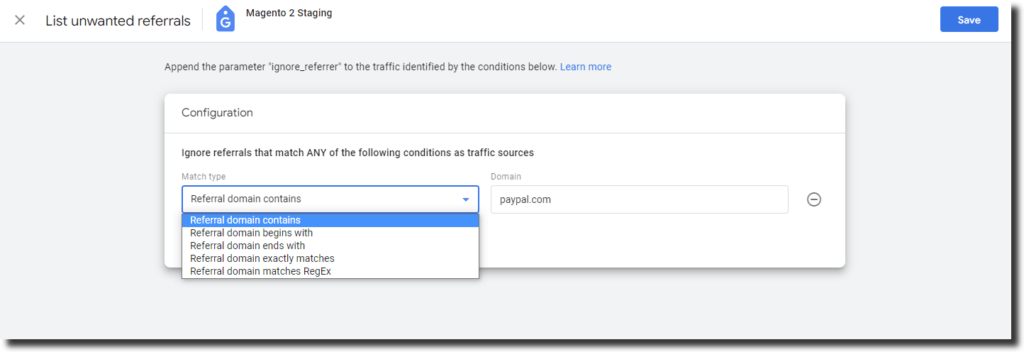
Step 6:- Click on Add Condition button to add more unwanted referrals. Now let’s add our own store domain to counter self referral traffic.Select Referral domain contains in Match type and enter your domain or subdomain name
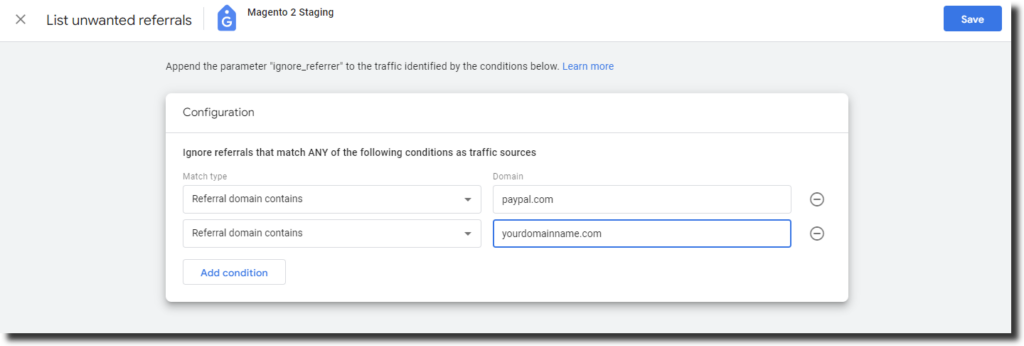
Step 7:- Similarly you can configure more unwanted referrals to get the correct reports as you desire.
Conclusion
Once you exclude the unwanted referral data in Google Analytics 4 (GA4) reports the ga4 will automatically access the events sent to your store and match with the conditions that you have set. For eg; suppose it detects the origin of an event as paypal and you have configured it as an unwanted referral source then GA4 will append the ignore_referrer parameter with value as ‘true’(ignore_referrer=true). This parameter will help analytics identify this as an unwanted referral and not list it in the GA4 reports. You can check out our Magento 2 GA4 extension to implement GA4 on your store. We hope this guide was useful to you.