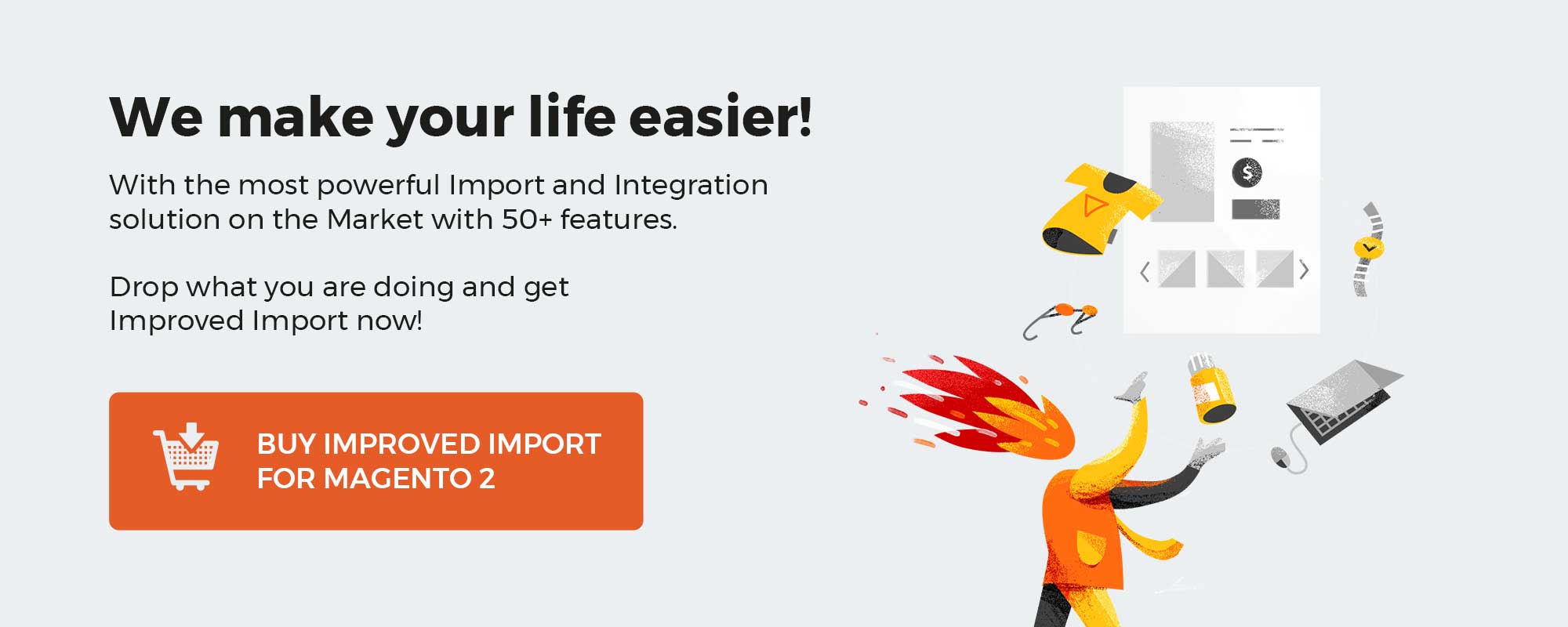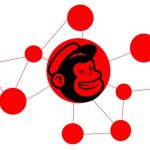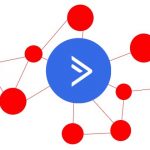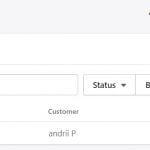Any business has always needed to have a solid marketing plan. The ability to effectively reach and engage with customers is crucial for success in today’s fast-paced digital world.
There are several ways to succeed in this sphere. GetResponse is one of them. A number of features are available in this email marketing app. This app for email marketing with various crucial features.
Today, we’ll examine this platform. You can find the answers to these questions here:
- What is GetResponse?
- What features does GetResponse provide?
- What benefits can you get from this platform?
- How to use GetResponse?
So, let’s begin our journey.
Try GetResponse for Free Right Now
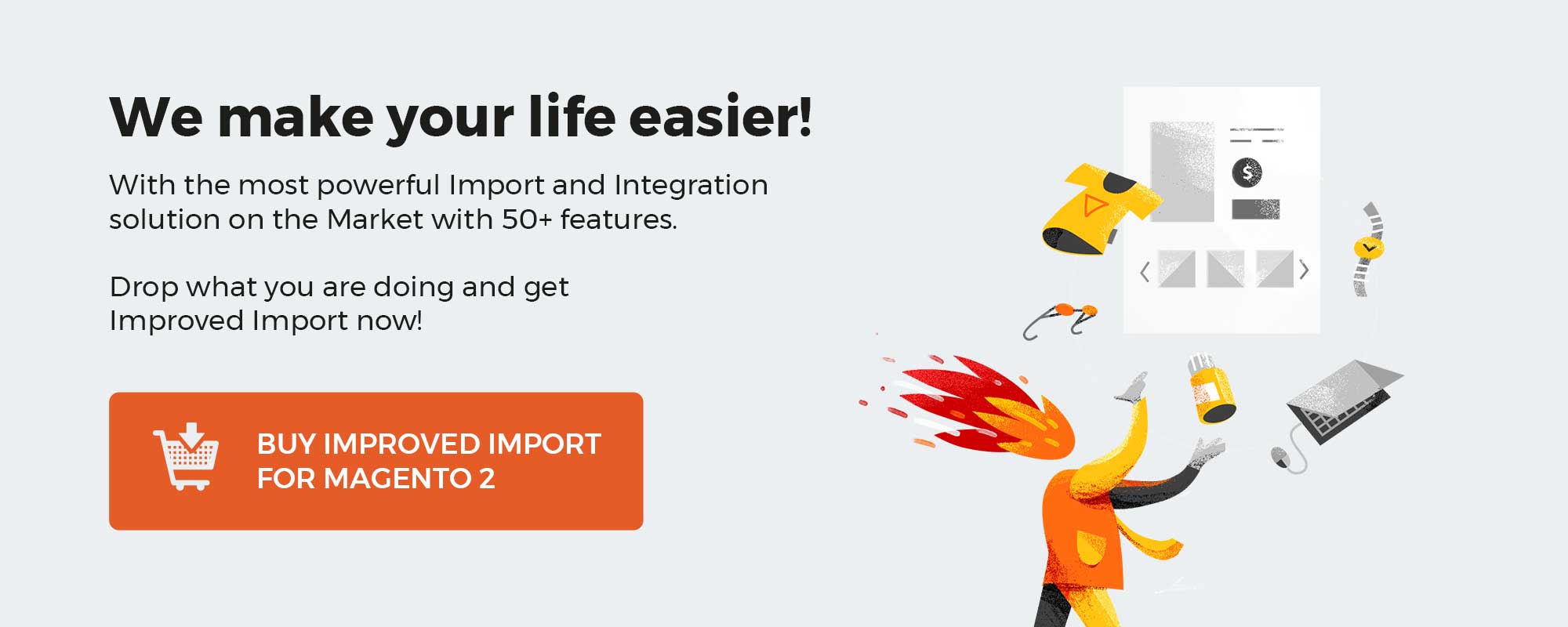
Table of contents
GetResponse: Introduction
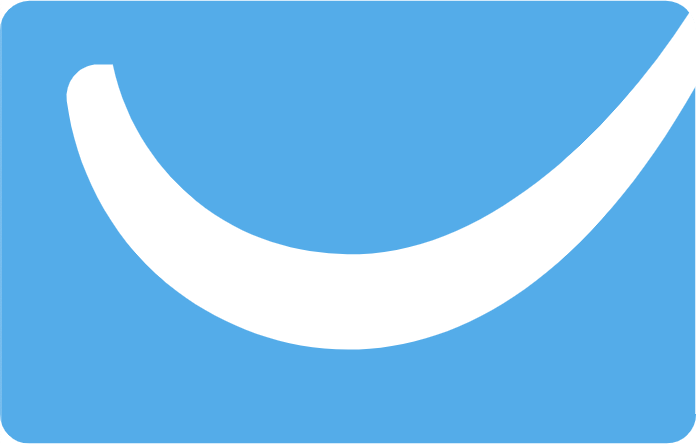
So, let’s define – what is GetResponse?
It is an email marketing platform. With its assistance, you will be able to:
- Create and send emails
- Build landing pages
- Automate your marketing
- Analyze and track results
- Integrate with other tools
GetResponse Pricing
GetResponse offers three pricing options with different goals. The platform’s pricing structure is dependent on the size of the list. Your list size may determine how much you pay. We’ll examine 1,000 price ranges.
Email Marketing
The cost of this option is €16 per month. It provides you with:
- AI subject line generator
- Unlimited newsletters
- Autoresponders
- Basic segmentation
- Website and landing pages
- Signup forms and popups
This method works well for anyone who wants to grow their email list in order to provide their audience with useful content, goods, and services.
Marketing Automation
This plan costs €54 per month. You gain features like:
- Marketing automation
- Event-based automation
- Webinars
- Advanced segmentation
- Contact scoring
- Sales funnels
With highly targeted options like abandoned cart emails and product recommendations, this package is ideal for companies that need to increase conversion rates. You can get all the tools you need to develop customized email campaigns right here.
Ecommerce Marketing
This plan costs €106 per month and provides the following features:
- Quick transactional emails
- Ecommerce segmentation
- Abandoned cart recovery
- Promo codes
- Product recommendations
- Web push notifications
It is appropriate for anyone who runs an online store and wants to grow their company by utilizing integrations that are designed for conversions. You receive everything you need to market and sell your products.
Main GetResponse Features
Compared to other email marketing tools, GetResponse has an unusually large feature set. Now we will check the main features offered by the platform.
Email Analytics
GetResponse analytics may assist you in understanding how your audience interacts with your emails, identifying what is effective, and deciding what needs to be changed. Users may examine open rates and click-through rates (CTRs), compare campaigns to similar audiences, find out which email clients your audience uses, keep track of how well their messages are performing on desktop and mobile, run A/B tests, focus on subscriber segmentation, and more.
Email Marketing Creator
Marketers of all experience levels may develop original email designs from beginning or start with one of GetResponse’s free templates and personalize it as they like using a simple drag-and-drop email maker tool.
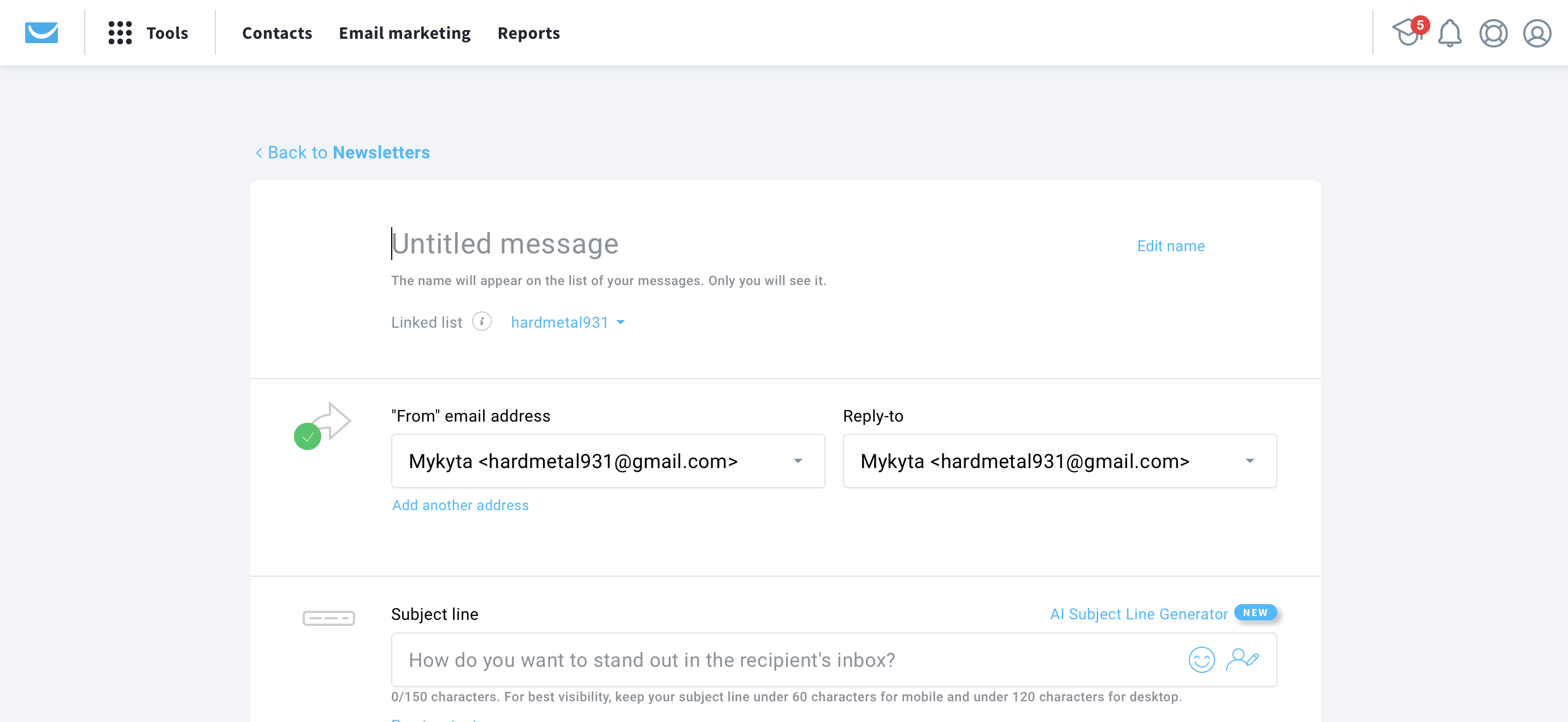
GetResponse’s email builder allows your marketing team to create flexible sections, create custom web fonts, and even save layouts for later use. You can also use simple “blocks” of images, text, videos, buttons, and other visual components to attract readers.
Autoresponders
Email autoresponders are automated messages that are sent to subscribers at a specific time or immediately after a specific event. These automated email sequences increase conversions and can be a simple yet effective tool in your email marketing strategy.
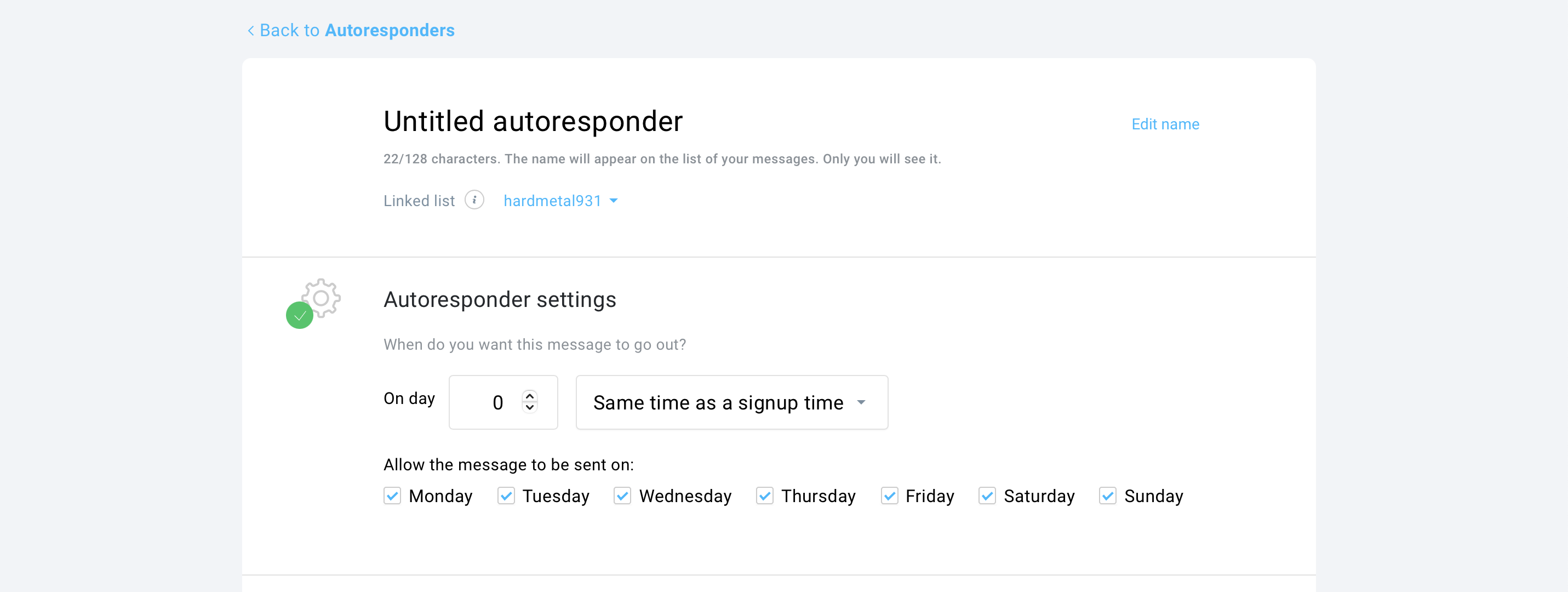
With GetResponse, you can set planned delivery times and schedules, analyze them
effect and make adjustments as needed.
Templates
There are 188 GetResponse templates available, which is fewer than some competing email marketing solutions, but they have a different character and design that is modern and easy to edit.
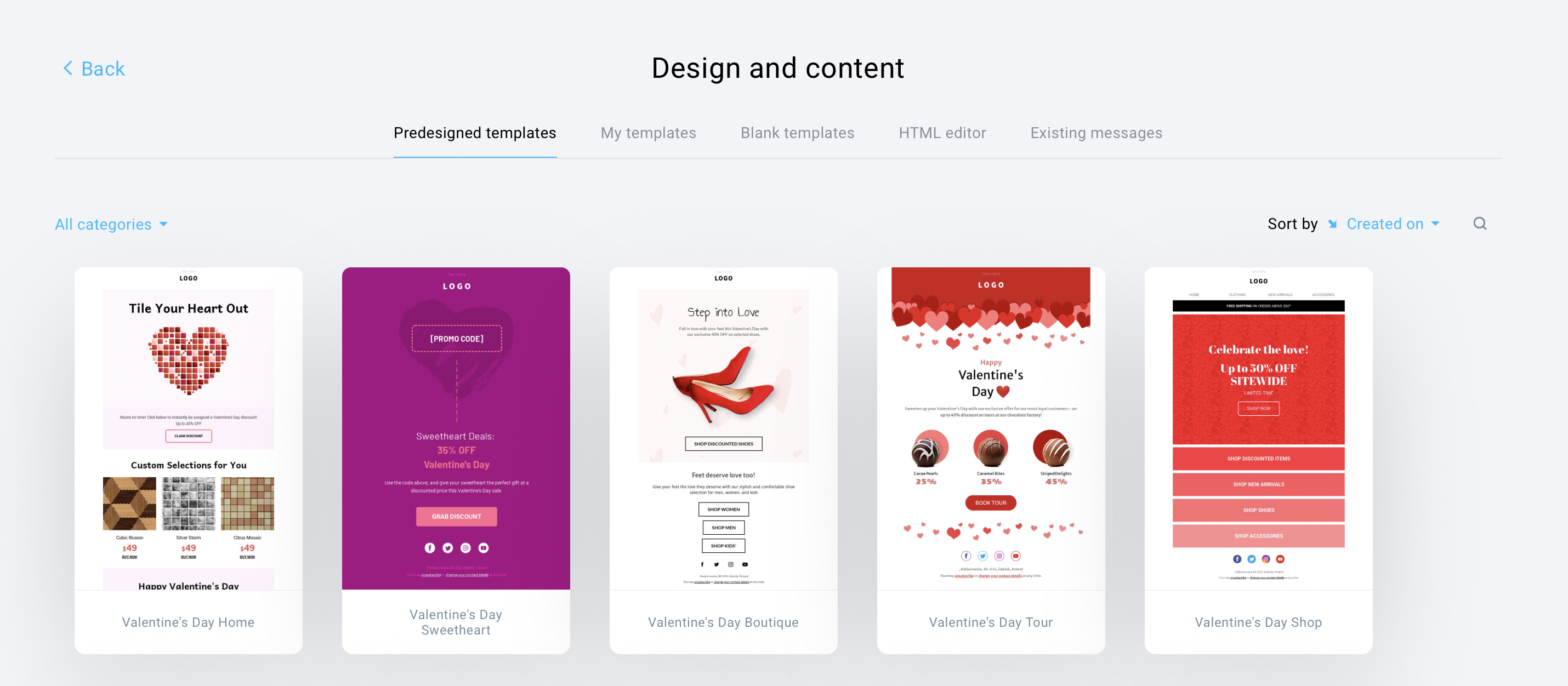
GetResponse Email Creator allows extensive use of web fonts. There is a huge variety of Google Fonts available for you to use in your e-newsletter – more than any other competing tool I’ve personally tested to date.
Split testing
Split testing involves sending variations of an e-newsletter to specific people on a subscriber list, monitoring how everyone performs, and sending the best version to the rest of the list.
GetResponse allows you to run split tests with up to five topic titles or content variants. However, in split testing, you can only use one variable at a time – for example, you can test emails with different subject lines, but both versions of the email must have the same content.
Landing page creator
GetResponse has a very helpful feature that many of its rivals don’t when it comes to lead generation: a landing page creator.
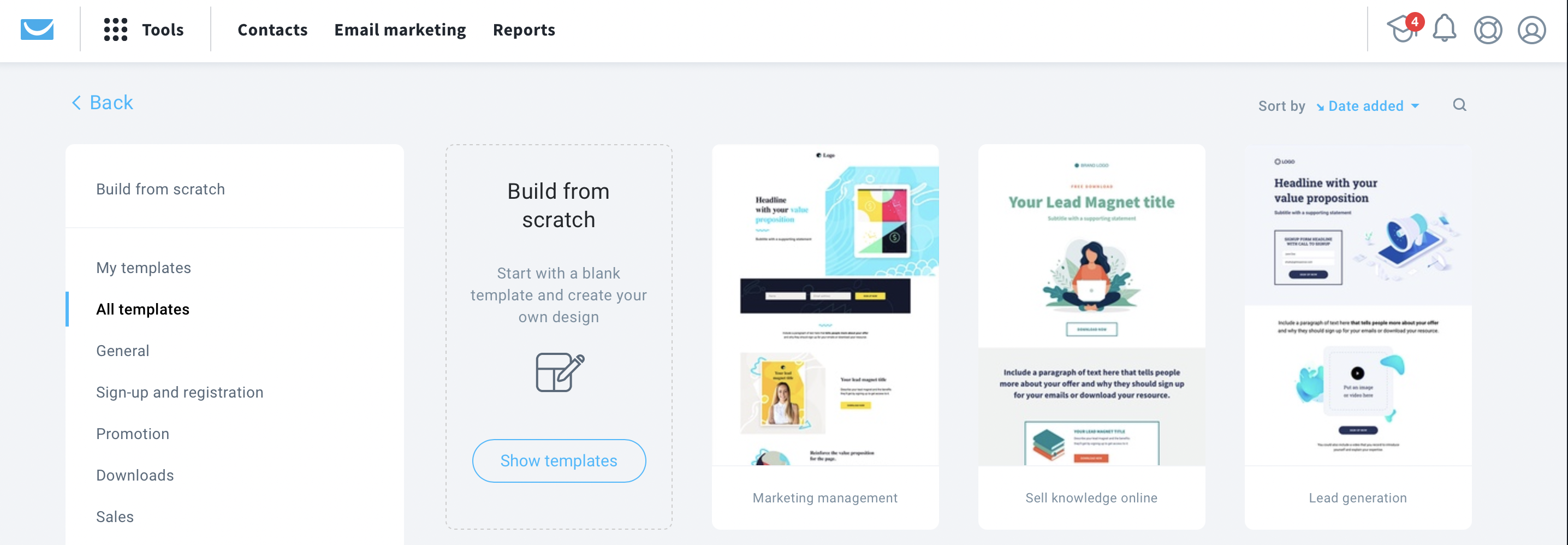
You can create complex squeeze pages using GetResponse right out of the box. Importantly, you can compare the conversion rates of various pages in real time and select the one that performs the best for your ad campaigns.
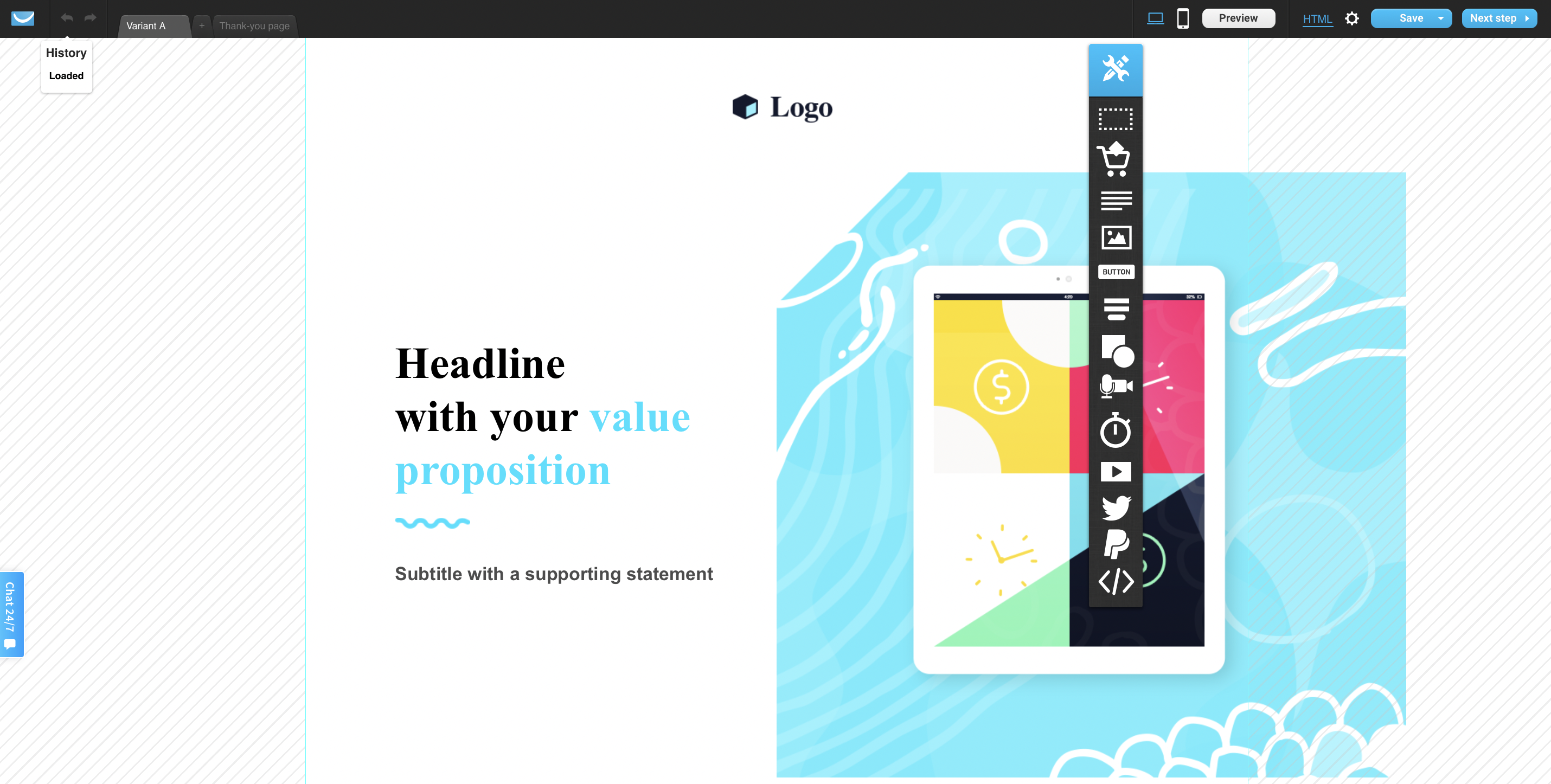
This might increase the amount of leads you generate and expand the audience for your email campaign.
Try GetResponse for Free Right Now
GetResponse Integration
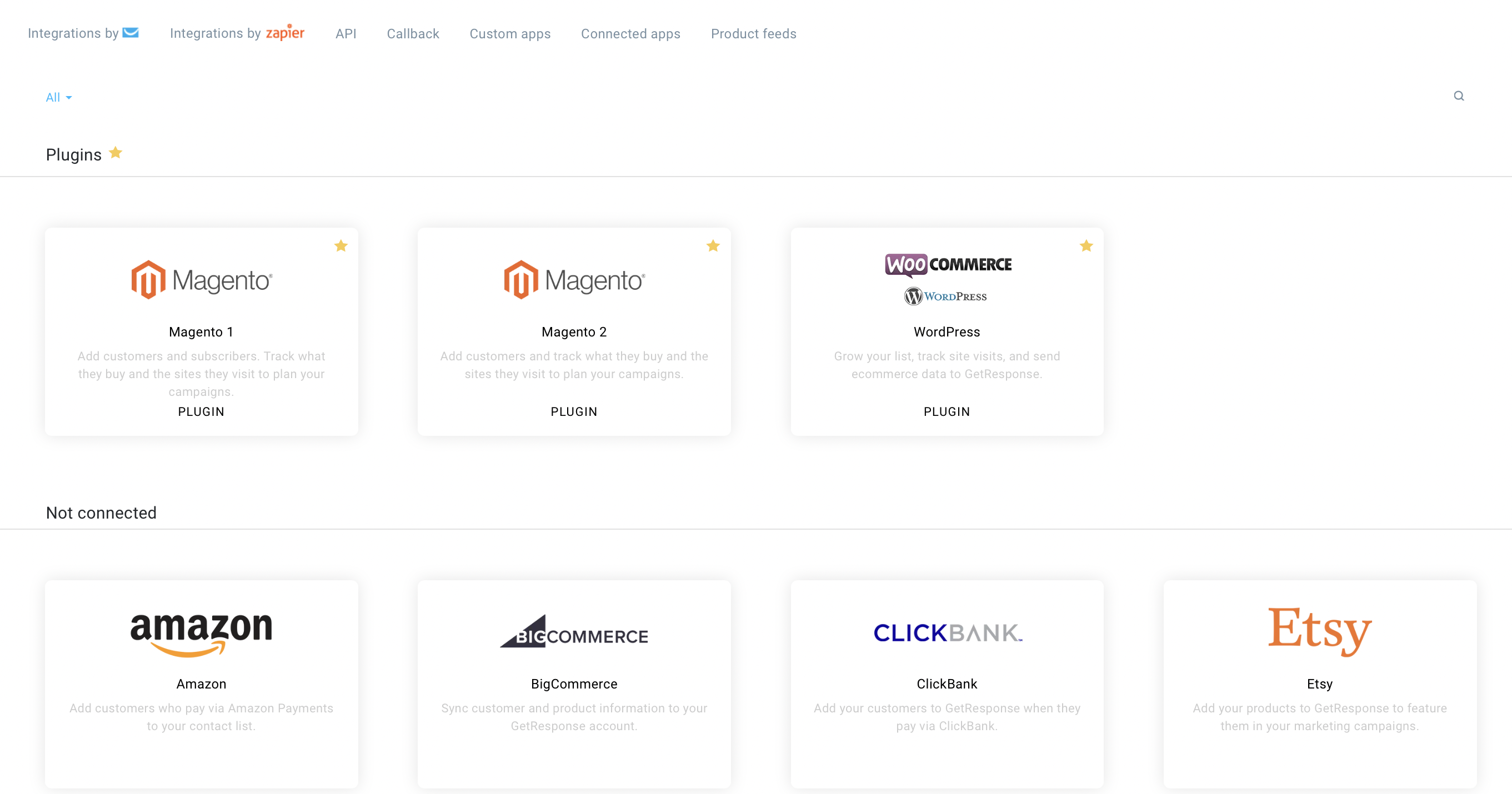
GetResponse provides integration with various tools. You can integrate with the following platforms:
- Magento
- WooCommerce
- Amazon
- BigCommerce
- Google Analytics
- PayPal
- Salesforce
- Zapier
- Zoho
- and others.
GetResponse Alternatives
If you discover something unusual, you could check at GetResponse alternatives.
ActiveCampaign
A marketing automation tool called ActiveCampaign combines email marketing with CRM. ActiveCampaign is known for its high-quality sales, marketing, and customer service capabilities and has a sizable customer base.
The platform is equipped with cutting-edge capabilities and even machine learning to handle sophisticated automation.
The majority of small enterprises can choose the extremely cost-effective Lite plan. a huge selection of integrated marketing and sales solutions to support the growth of your company. Integration with WooCommerce allows you to track and manage clients who have bought your products.
EngageBay
EngageBay is the great GetResponse alternative for small businesses and startups looking for an affordable yet comprehensive marketing and sales package.
The All-in-One Suite, the CRM & Sales Bay, the Marketing Bay, and the Service Bay are the four services that EngageBay provides. Sections that have been carefully created and are properly organized allow for easy switching between all the functions. The requirement to purchase separate software is removed with integrated software. Free CRM, migration, and onboarding services.
Mailchimp
With the use of Mailchimp’s email marketing tools, you can launch mass email campaigns, set up email automation, and develop landing pages. Mailchimp offers you important features like:
- Marketing API to sync emails, manage campaigns and send transactional or marketing emails directly from your website or app
- Advanced list segmentation organizes your contacts into separate sections for improved targeting
- Integrate with apps like PayPal, Calendly, Asana and more to improve your email management
- Improved transactional email automation, building personalized customer journeys and optimizingemail delivery times
GetResponse Pros & Cons
Pros
- The platform has a completely free version that can be used indefinitely
- It provides you with extremely sophisticated marketing automation tools
- Support in multiple languages
- The all-in-one approach will appeal to small business owners on a tight budget
Cons
- No phone support
- Website builders need to improve to truly compete with more reliable solutions.
- The drag-and-drop interface for creating login pages and forms is a bit clunky
Conclusions
Overall, GetResponse is a more cost-effective way to improve your email marketing strategy.
It’s hard to think of a competing email marketing solution that offers so many all-in-one tips; this makes it especially suitable for new business owners who don’t have the budget to invest in moretools. Its “free forever” plan is also very generous.
We advise you to test out this platform on your own.
Try GetResponse for Free Right Now
FAQ
What is GetResponse?
GetResponse is an email marketing and automation platform that allows businesses and individuals to create, manage and track their email campaigns and automation workflows.
What are the main features of GetResponse?
Key GetResponse features include email creation and management, landing page builder, automated workflows, list management, advanced analytics and reporting, integrations, and 24/7 customer support.
Is GetResponse easy to use?
Yes, GetResponse provide you with an easy-to-use interface, an drag-and-drop email editor, and pre-designed templates.