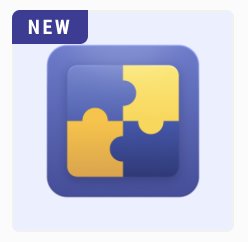
We will examine the new Amasty plugin for Magento 2 stores today. With the help of this tool, it is simple to combine various and routine manual product operations into one centralized automated system. With a single solution, you can quicken the management of product information in Magento and transform drab product pages into a service focused on the needs of the customer. Additionally, you get to implement a workflow for product management that is fully adaptive. After reading this article, you will learn everything there is to know about this plugin, including its features, front-end, and back-end evaluation, and conclusions. “Why I Need to Use Amasty Product Management Toolkit for Magento 2?” is a question that is also answered here. So let’s get going.
Get Amasty Product Management Toolkit for Magento 2 App
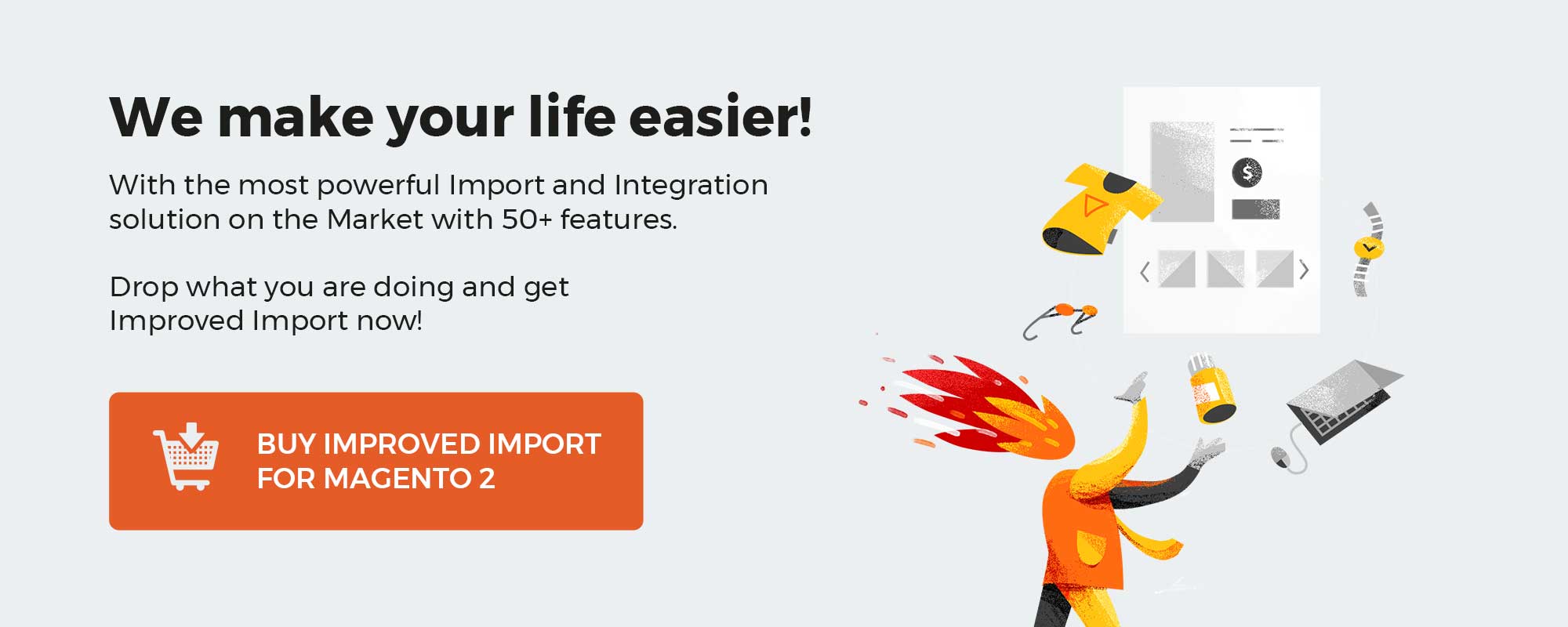
Table of contents
What advantages does Product Management Toolkit by Amasty have to offer?
Product performance has a direct impact on business profitability. However, backend management is where the product life cycle begins: catalog structure, price and option updates, and detailed description creation. Your time-to-market will be shorter the less time you spend on these operations. In this way, product performance and Magento’s ability to manage products effectively have merged into one concept. Along with increasing sales, you’ll be able to streamline your daily activities.
Features
Let’s explore the features that this plugin provides.
Totally flexible workflow
Utilize the Extended Product Grid with Editor to design a relaxing workspace for each member of your team. By adjusting the default grid to your company’s requirements, you can get a comprehensive view and quick access to any product data you require.
- Add extra columns and move columns. Create and move specialized grid views with specific data to streamline product management for all of your departments.
- Apply precise filtering. Sort products based on any custom criteria you require, such as category, color, or availability.
- Make quick updates. Corrections can be made in-line thanks to AJAX functionality. Update any grid data, including categories, costs, and so forth.
- Add images and videos. Media file management is also possible with the grid.
- Adjust naming and highlights. Customize the titles and place markers on the most important information to make Magento product management even easier.
5 times faster updating
Mass Product Actions handle all tasks involving quick updating while the extended grid handles problems with product filtering. Change prices, attribute sets, categories, related products, and other things in bulk for any size catalog by using a single dropdown.
- Update prices. Since the pricing policy can’t stay the same for very long, managing prices is the most common routine task. You can update all of your price types simultaneously or separately using this plugin.
- Reorganize catalog. With a single click, change the category assignment and product attributes.
- Establish product relations. Manage cross-selling and upselling in bulk for related products.
- Change text and media content. By mass-copying images, you can distribute media among items or instantly delete them from all the products you’ve chosen.
Long Product presentation
You must give careful consideration to how your products are presented and described if you want to maintain market share and steadily boost conversion rates. Customers have a greater chance of making a purchase when they see more information that is pertinent to their decision. Add several Product Attachments to offer users warranties, presentations, user manuals, and other information that customers may need.
- Upgrade product pages. Show all product-related attachments in a separate tab on product pages so that customers are not required to search for helpful materials on their own.
- Enrich category pages. If you have the files that apply to the entire category, you are welcome to display them directly on the category page. Create flyers and brochures for upcoming promotions to encourage future purchases.
- Group attachments by any parameter. A brand-new feature that enables you to divide all files into categories and organize product presentations is now available in the Pro and Premium packages. Sort all documents according to topics, languages, store views, or any other useful criteria to help customers navigate the materials.
- Show files in customer accounts. Display all attachments related to a customer’s purchase in the customer account to allow customers to keep them close at hand. It can be helpful in a variety of ways, such as allowing your customers to keep track of all warranties and their expiration dates in one location.
Optimized attachments management
Due to its ability to upload and manage all attachments without taxing the database, Product Management Toolkit for Magento 2 is appropriate for even the biggest companies. To avoid duplications and conserve space on your server, use mass import and assign the same file to numerous products.
- Process all attachments separately. Your added files are shown in their own grid. Here, you can modify the icons, labels, visibility, and other settings or simply delete a large number of documents.
- Split files between categories. Place all files into target categories to organize them. To make groups of attachments on the storefront intuitive, upload your own icons, and add the appropriate files to each category.
- Use mass import. The solution has an import interface that was created specifically to allow you to upload any number of attachments at once. First, set up the file settings. Next, assign them to a specific store view. Finally, select the import behavior.
- Assign files to products. Choose the necessary file on the product editing page and set the options there instead of making a duplicate of the same document for each item. No matter how many products a document is assigned to, this method only allows you to update it once.
Frontend
We’ll now examine the front-end, or client side, of this plugin.
A Product Page with Attachments
The files are shown in their own tab. Remember that you can also change the tab’s position and title.
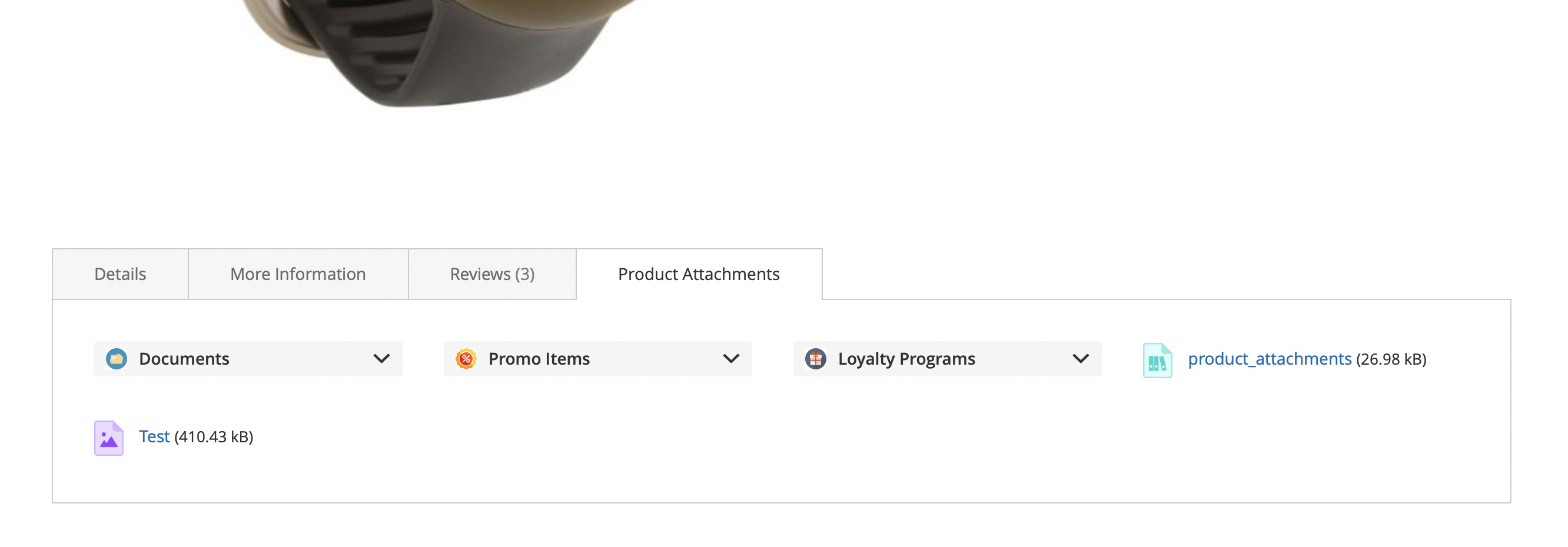
A Category with Attachments
Widgets are used to add attachments. Additionally, you can have category attachments appear automatically on each product page that is part of the category.
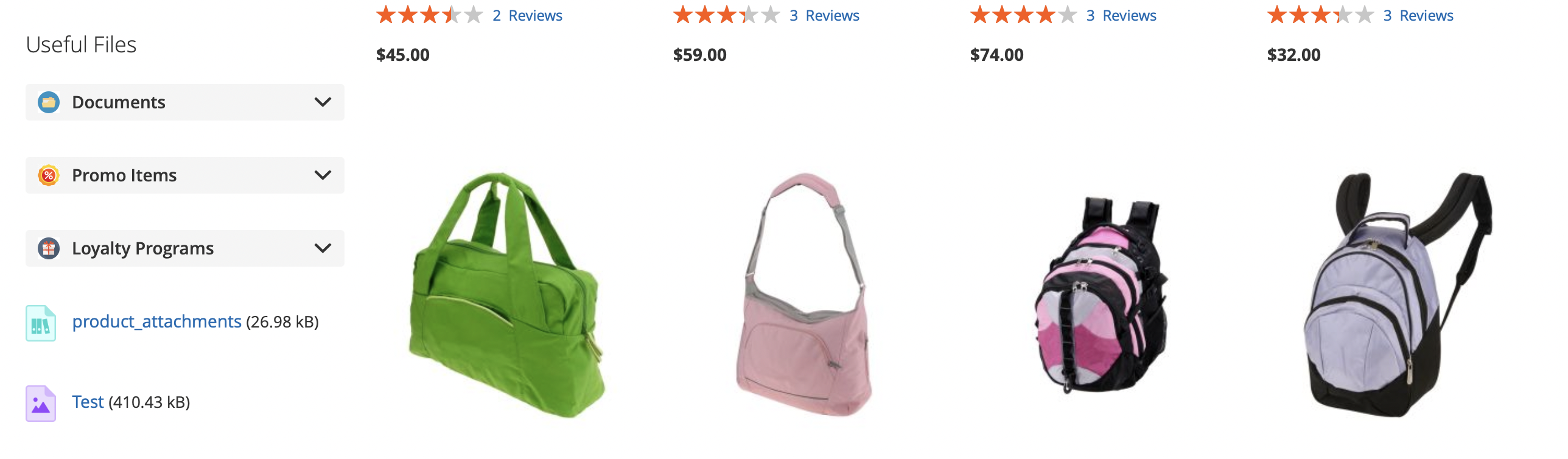
Backend
Adjust Product Grid Display
You can set up the Editing Mode, Extra Grid Columns, and Quantity-Based Availability in this section.
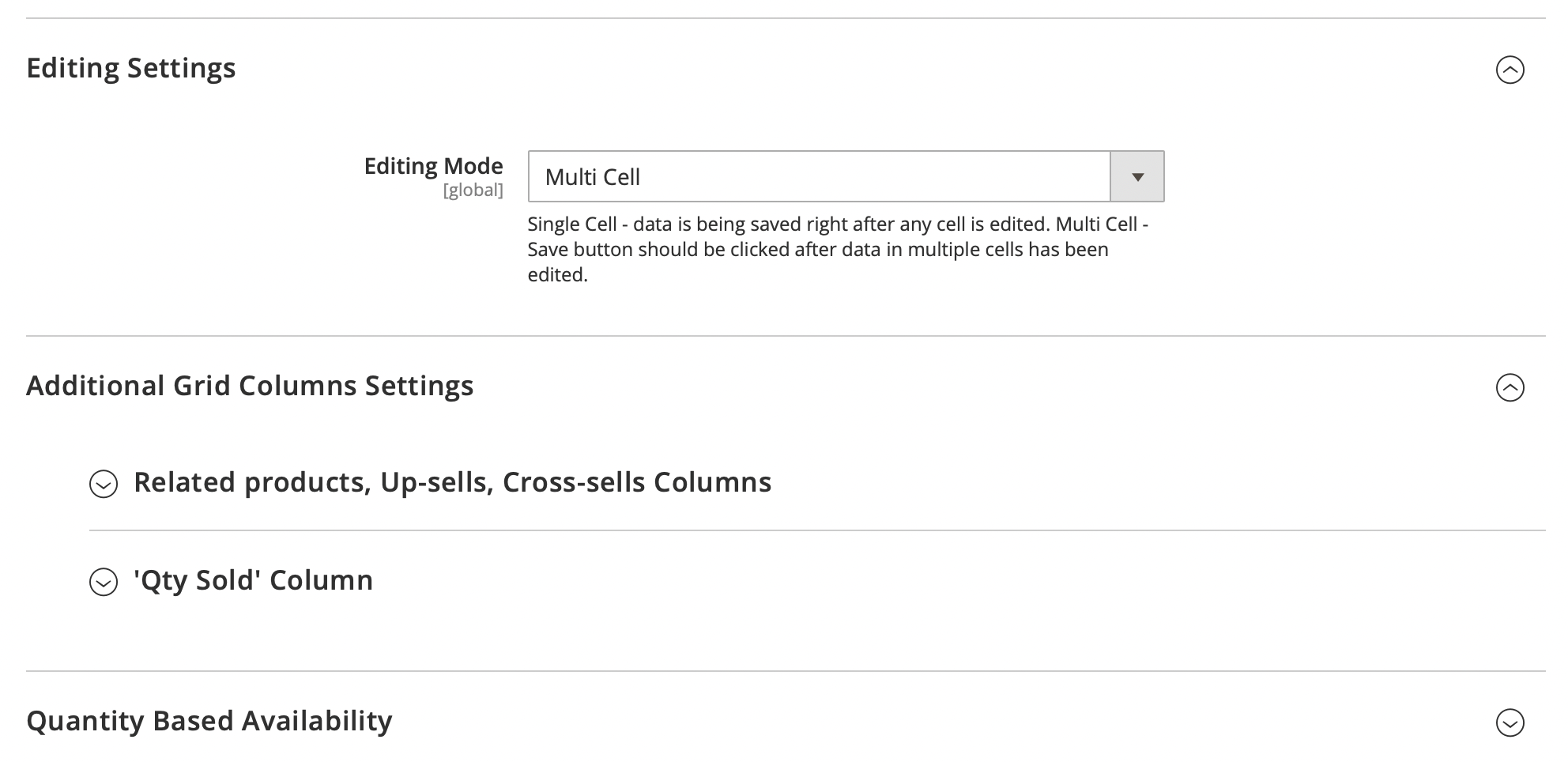
Activate Mass Product Actions
Choose the actions you want to have access to on the product grid from the Actions dropdown.
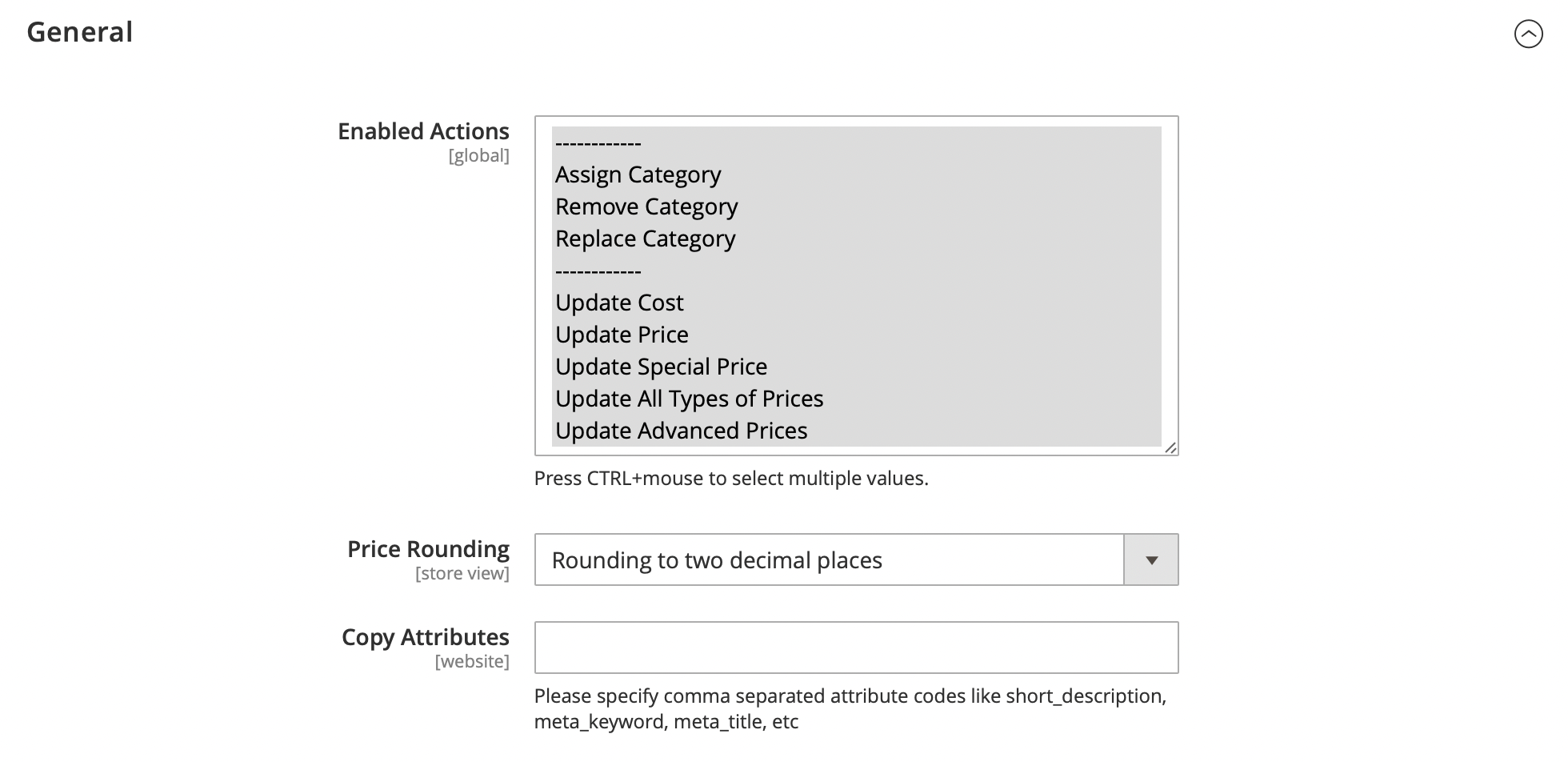
Try the Synergy of the Extended Grid and Mass Actions
3 main business tasks that can be completed with the help of the grid:
- Add new COLUMNS to find the required info faster;
- Apply FILTERS for proper product segmentation and sorting;
- EDIT any data you need right from the grid, including categories and images.
To further maximize the convenience of your workflow, you can customize column names and highlight specific columns.
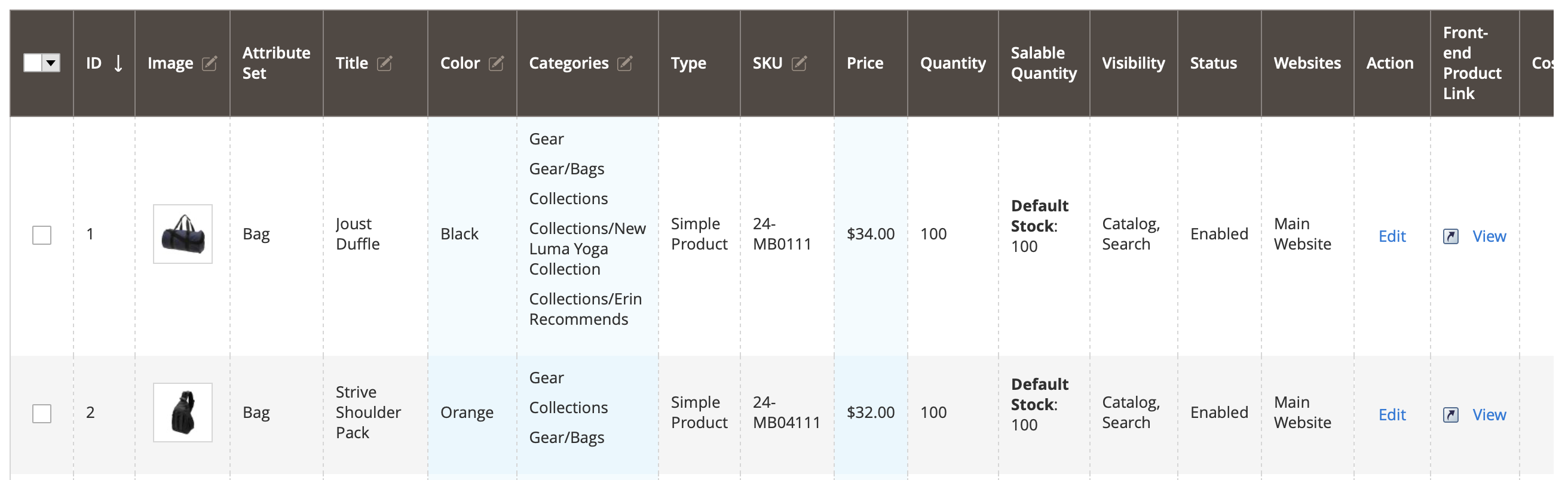
Add Attachments
You can lighten the load on your database by uploading files to a different location. There is no need to upload the same file more than once for a variety of products; instead, you can attach the previously uploaded files to as many different products and categories as you require.
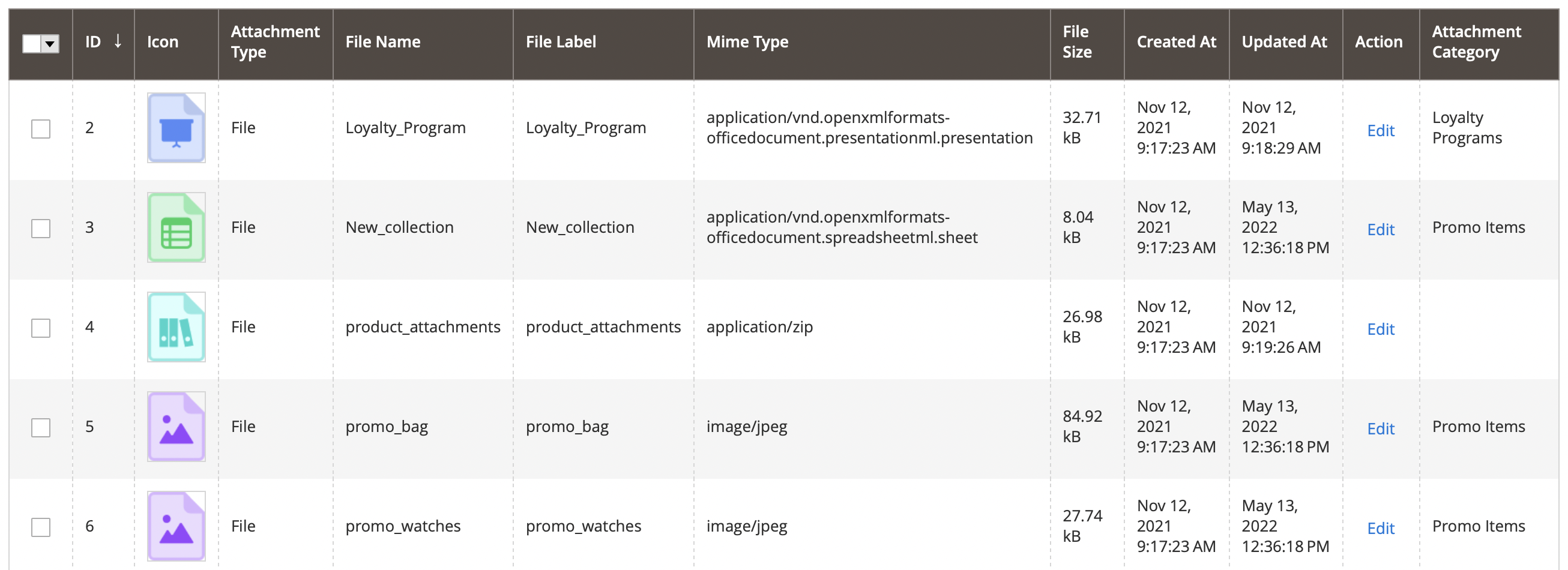
Group Attachments
To improve the quality of the product presentation for customers and to make file management easier for administrators, divide all attachments into custom groups. In just a few clicks, you can add icons, edit category names, and add attachments. On the Attachments Management grid, you can also assign files to categories.
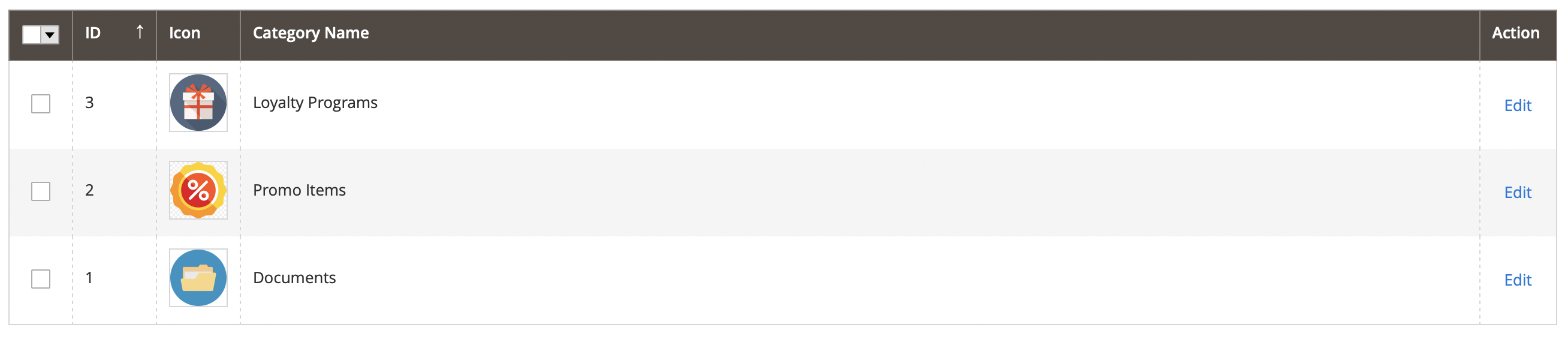
Assign Files to Products
On a product editing page, you can add the already existing files or upload new ones.
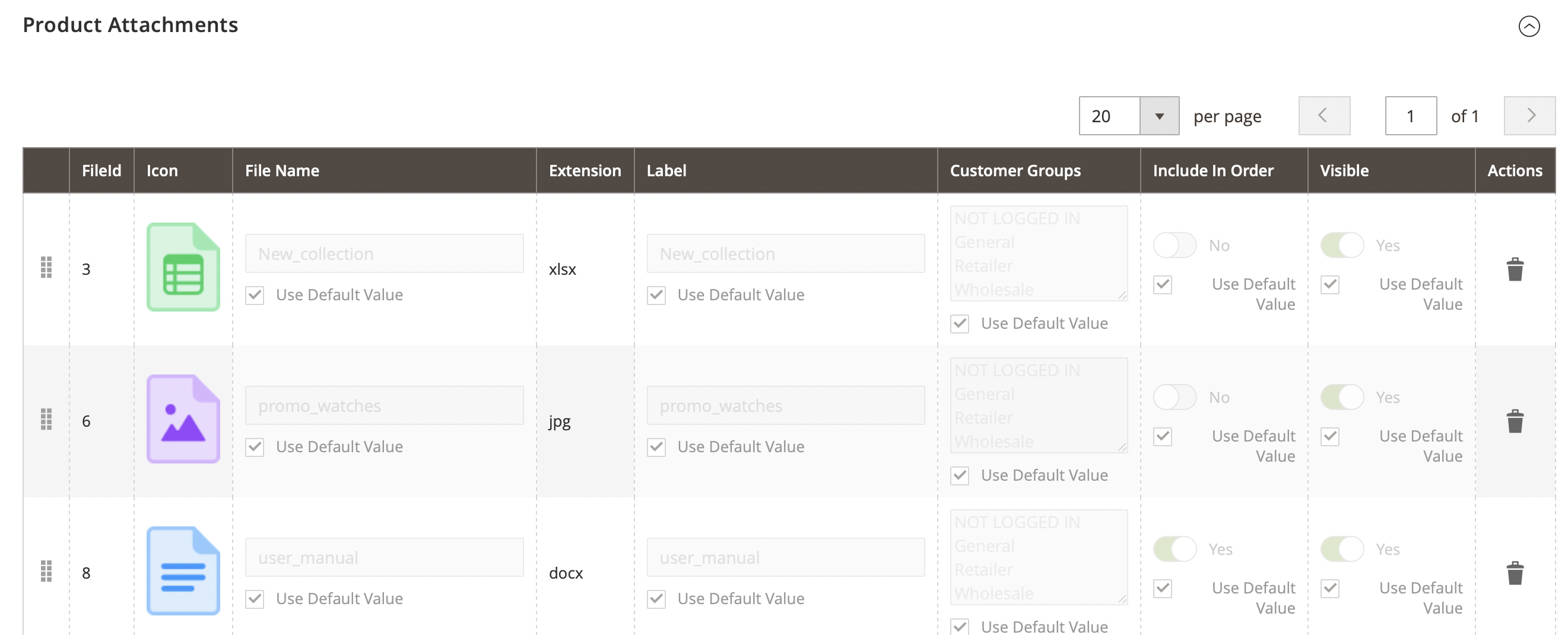
Show Files on Category Pages
Through widgets, you can add files to the entire category. You can upload new files or add already existing ones in this tab.
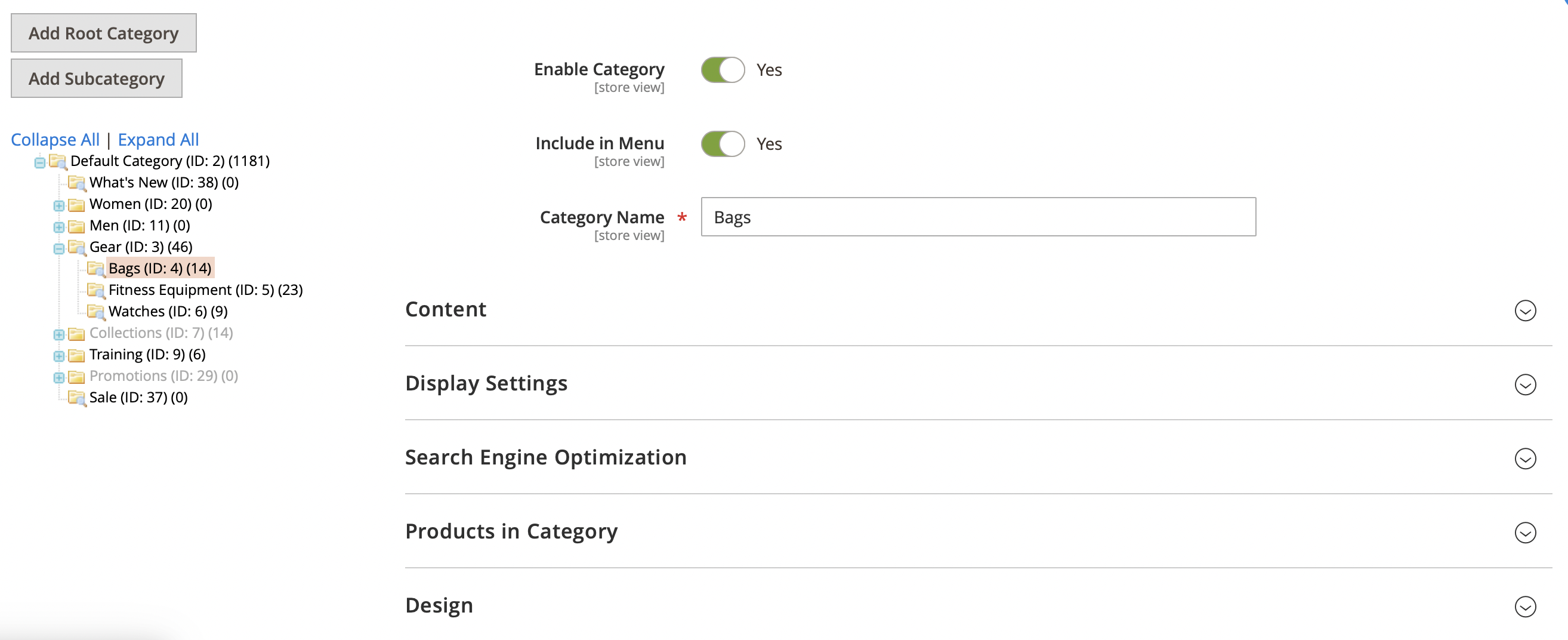
Upload Custom Icons
Make files recognizable and understandable for customers by using pre-made templates and adding eye-catching icons. If necessary, assign each icon to various formats.
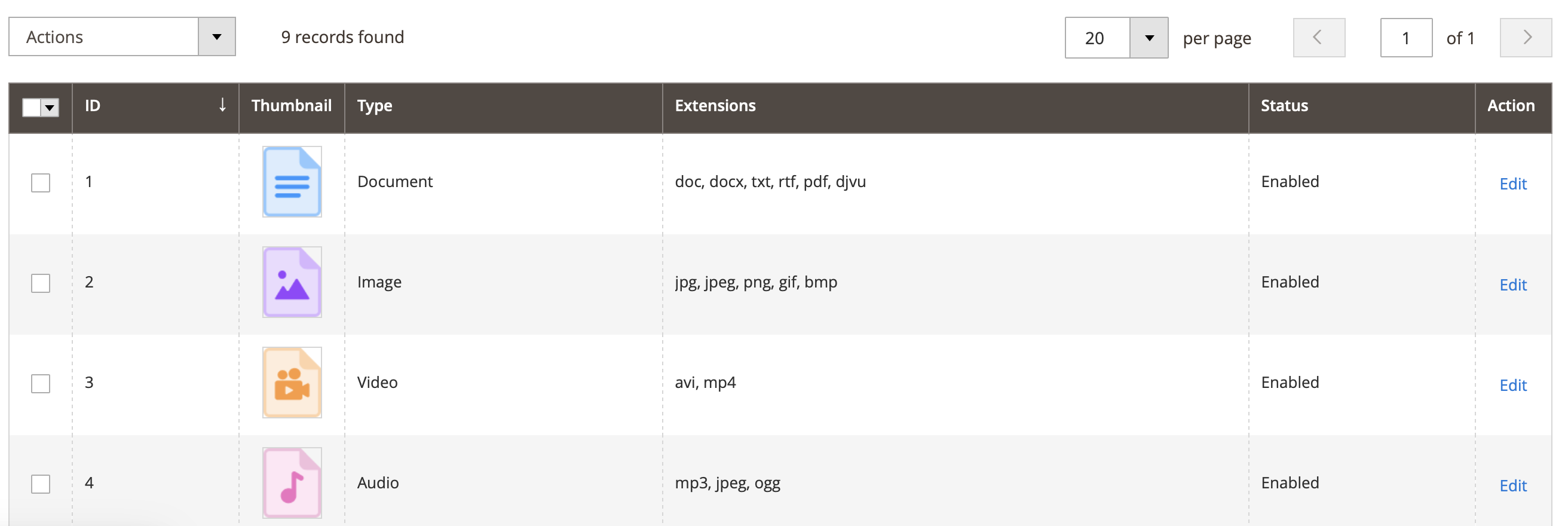
Analyze Downloads Report
Analyze the effectiveness of your attachment strategy using reports. Filter all downloads to check the particular ones.
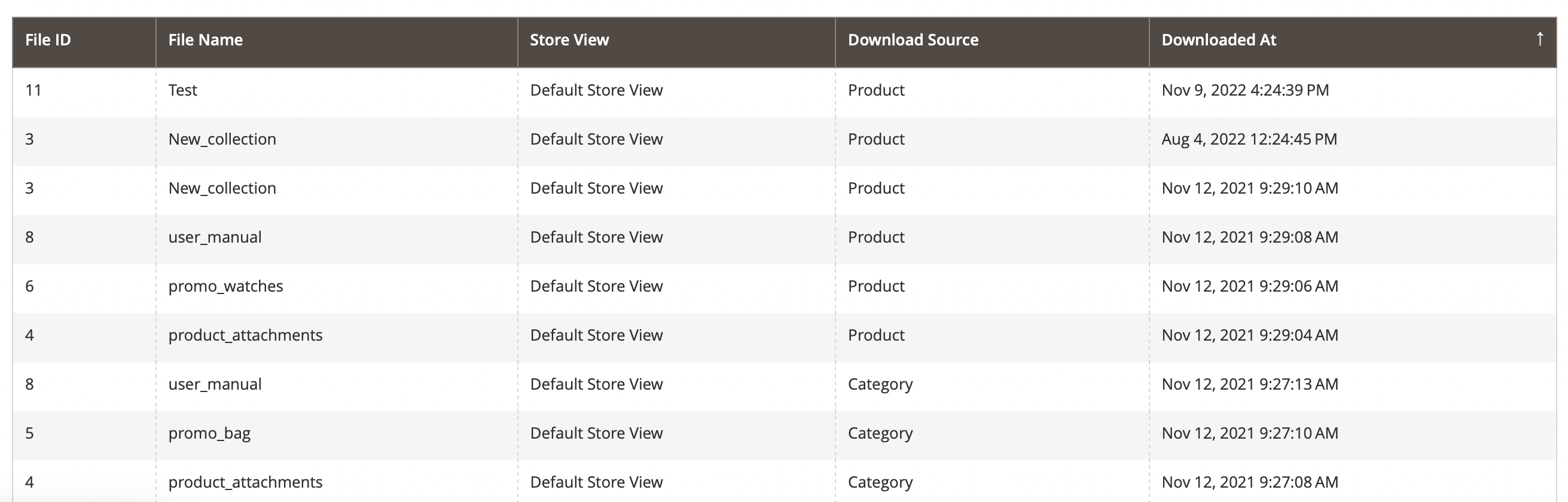
Final Words
Amasty Product Management Toolkit for Magento 2 is a fantastic tool for your Magento 2 store, to put it briefly. As we’ve already mentioned, this plugin makes routine tasks and product management much simpler. Utilize one solution to speed up Magento’s management of product information and transform drab product pages into services that prioritize customers. We advise you to download and use this app on your own. For $549 for the Pro version and $749 for the Premium suit, you can use this app.
Get Amasty Product Management Toolkit for Magento 2 App
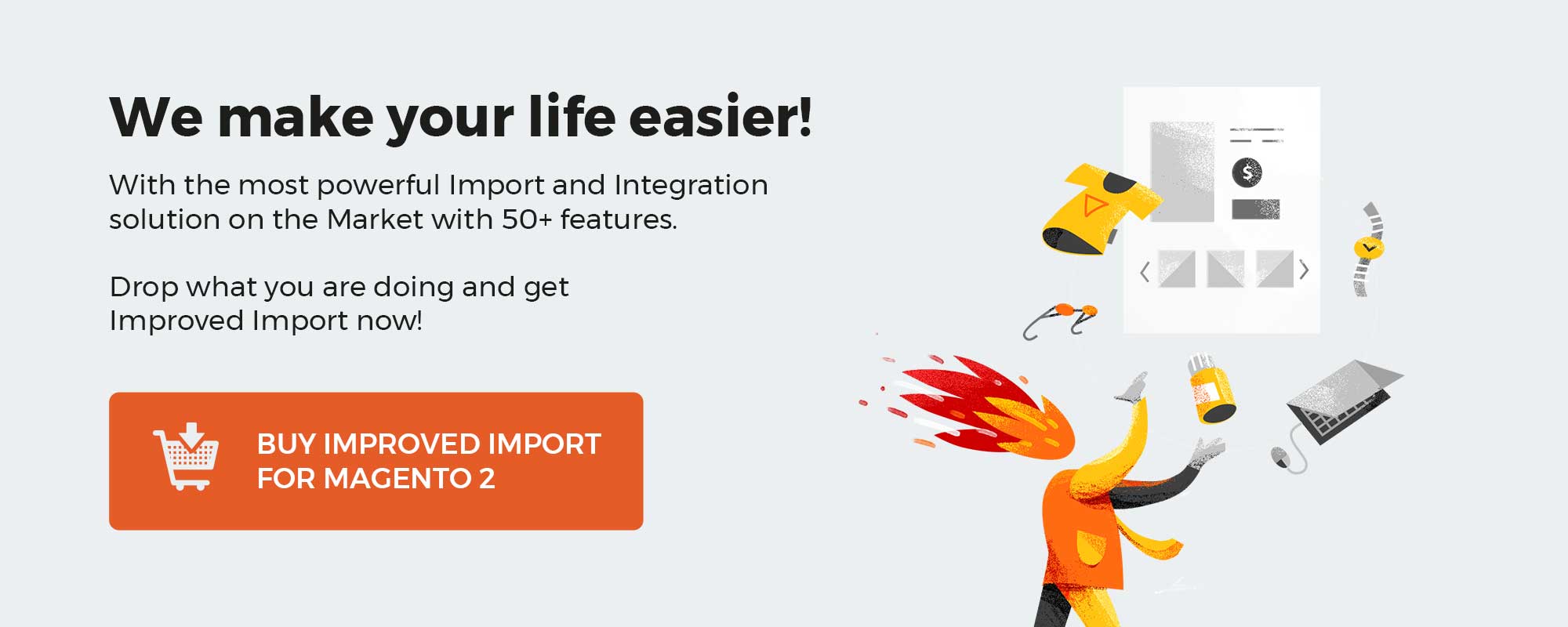
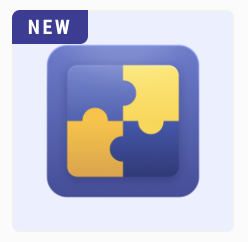
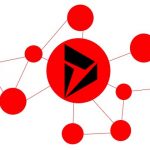 The Ultimate Guide To Microsoft Dynamics CRM Integration (API, IPAAS, ESB, ETL, automation, no-code, solution architecture, consultancy)
The Ultimate Guide To Microsoft Dynamics CRM Integration (API, IPAAS, ESB, ETL, automation, no-code, solution architecture, consultancy) The Ultimate Guide To Freshdesk Integration
The Ultimate Guide To Freshdesk Integration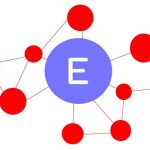 The Ultimate Guide To ERPNext Integration (API, IPAAS, ESB, ETL, automation, no-code, solution architecture, consultancy)
The Ultimate Guide To ERPNext Integration (API, IPAAS, ESB, ETL, automation, no-code, solution architecture, consultancy) B2B add-on of Improved Import & Export extension change log
B2B add-on of Improved Import & Export extension change log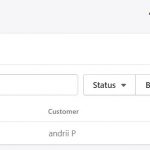 In-Depth Admin Exploration: How To Use Shopify Gift Cards?
In-Depth Admin Exploration: How To Use Shopify Gift Cards?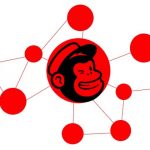 The Ultimate Guide To Mailchimp Integration
The Ultimate Guide To Mailchimp Integration The Ultimate Guide To Stripe Integration
The Ultimate Guide To Stripe Integration The Ultimate Guide To Shopify Integration
The Ultimate Guide To Shopify Integration 

