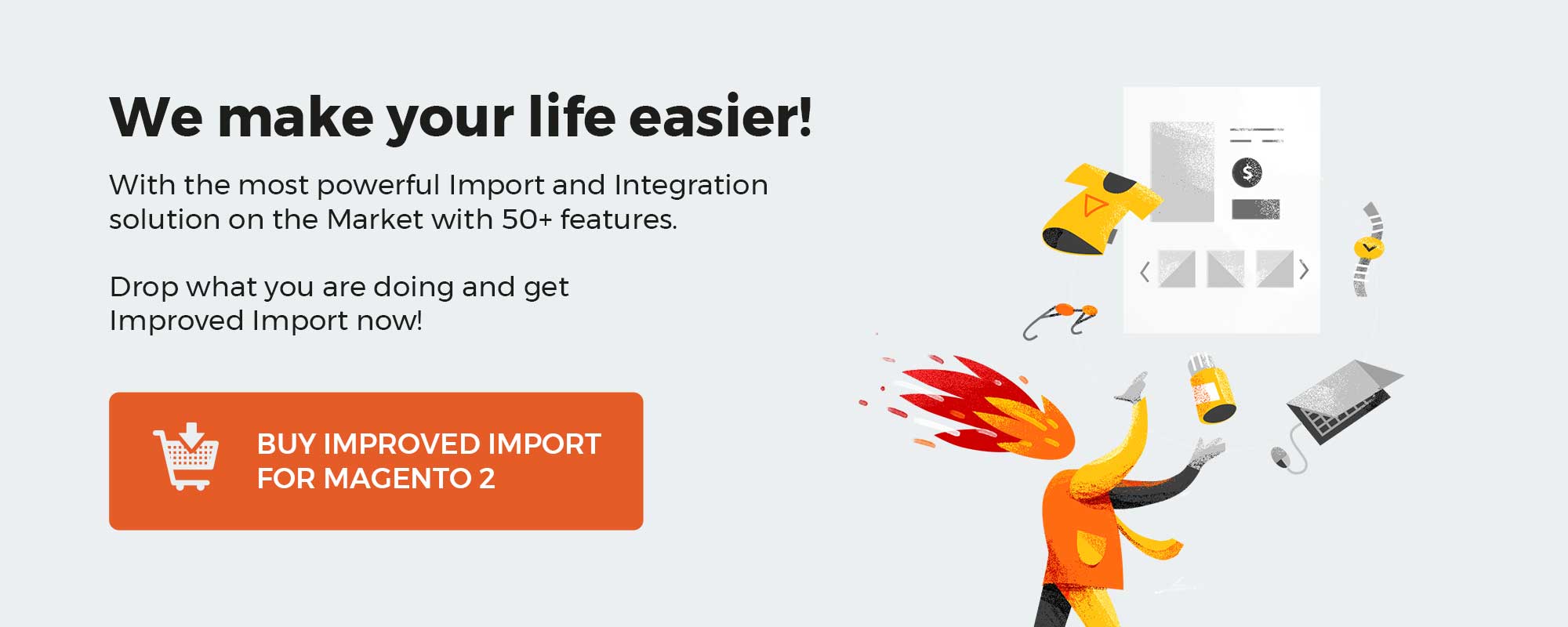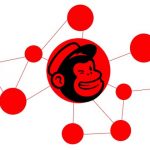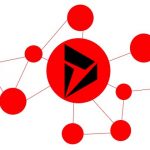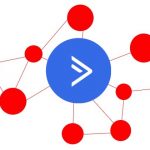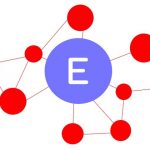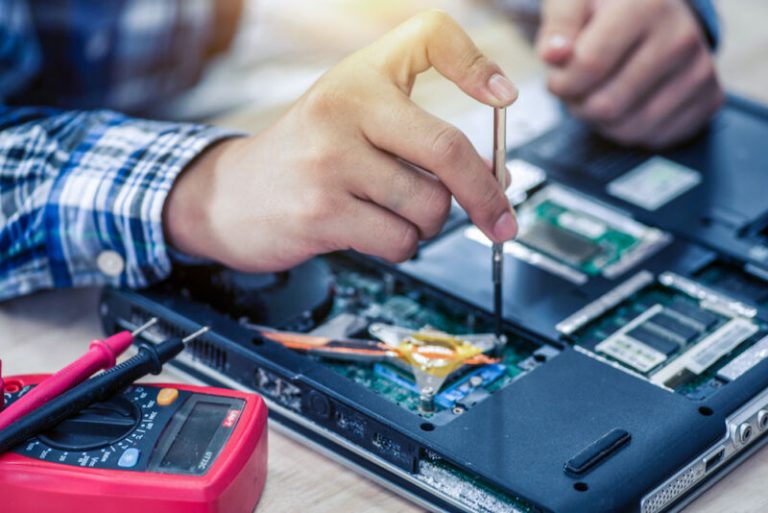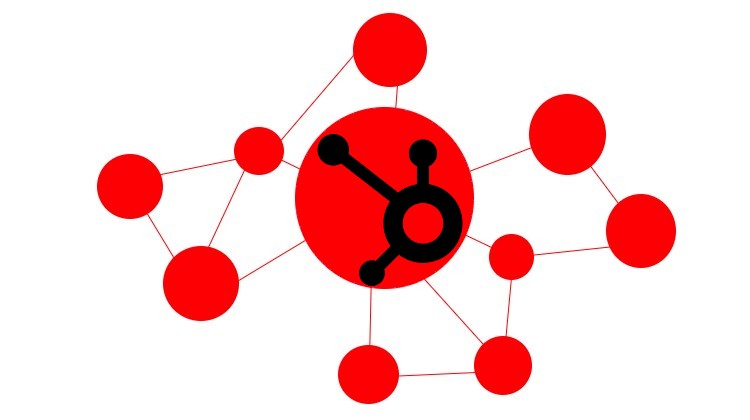
The following article sheds light on HubSpot and its integrations. You will learn what this platform is famous for and how to connect it to external systems. We focus on four types of HubSpot integrations below. You will find out what groups of native HubSpot integrations are available and how to find them on the HubSpot App marketplace. After that, we proceed to third-party integrations. The article sheds light on the core aspects to consider while choosing a reliable third-party HubSpot connector for your business. In addition to these traditional HubSpot integrations, we focus on more modern iPaaS solutions. You will learn what their pros and cons are in comparison to other integration types. Also, there is a chapter that discusses custom HubSpot connectors. Although they are not suitable for most businesses, there are situations when a bespoke integration is the only solution that can satisfy specific demands. In the final chapter, we focus on the most popular HubSpot integrations: Salesforce, Quickbooks, Shopify, Mailchimp, and Zendesk. The chapter focuses on the iPaaS possibilities and provides links to alternative native and third-party connectors that let you integrate HubSpot with these five systems.
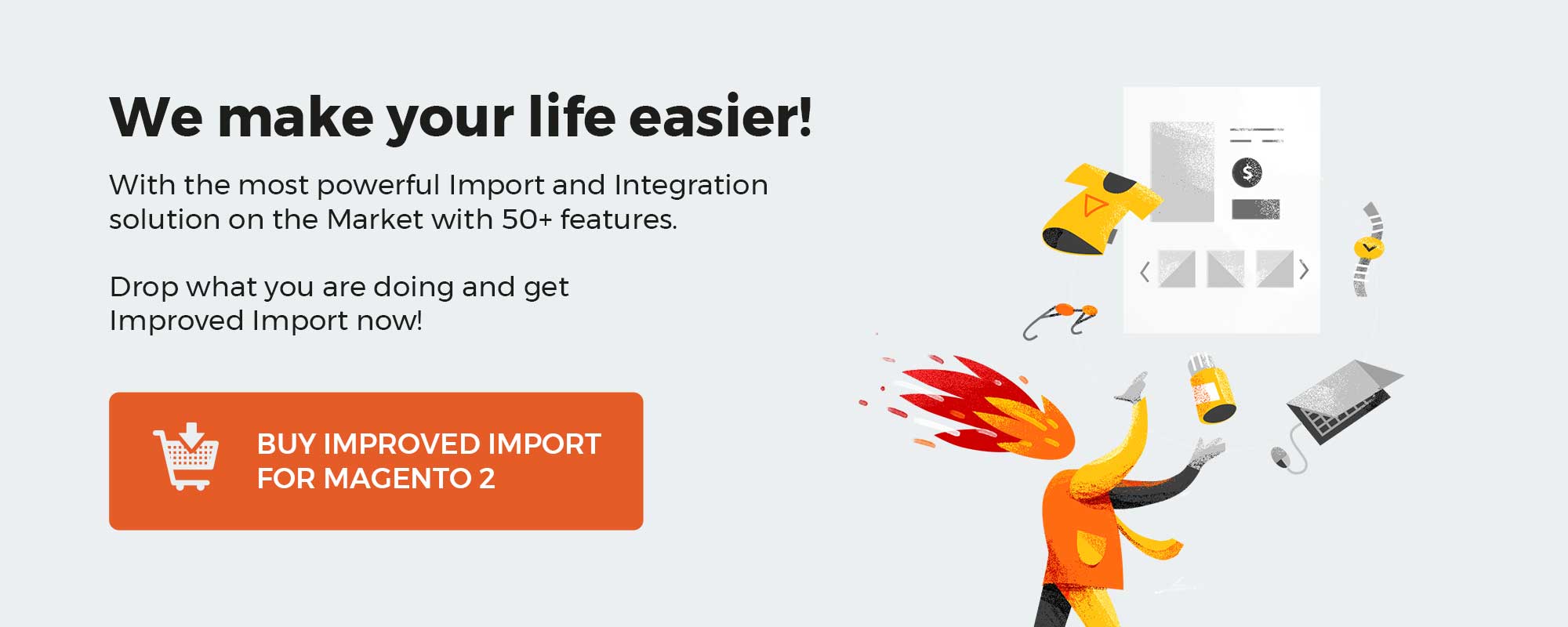
If you want to integrate any system with HubSpot in the most effective way – write to us!
Table of contents
What is HubSpot?

HubSpot is a customer relationship management platform that offers a collection of tools to assist organizations in managing and improving their marketing, sales, and customer support initiatives. It features email marketing, lead gathering and management, chatbots, and customer relationship management capabilities, as well as interfaces with other business tools.
Because there are so many CRM solutions available, it’s tough to state that HubSpot is superior to all of them. On the other hand, it is a well-known and extensively utilized platform that has earned numerous excellent user evaluations.
One of HubSpot’s primary advantages is its adaptability and extensive range of tools, which may help firms streamline and optimize their marketing, sales, and customer service processes. It also provides a range of pricing options to meet the demands of businesses of all sizes.
Here are some of the main tools and features HubSpot offers:
- Marketing automation: HubSpot allows businesses to automate and streamline marketing efforts, such as email campaigns, social media posts, and ads. It can help companies save time and improve the efficiency of their marketing routine.
- CRM: HubSpot’s CRM is designed to manage interactions with customers and leads, and track the progress of sales. It offers a range of features such as lead capture and management, email integration, and task management.
- Sales tools: With a range of sales tools, HubSpot helps businesses improve their sales processes. The most notable instruments include email tracking, lead qualification, and predictive lead scoring.
- Customer service tools: HubSpot’s customer service tools include a help desk, knowledge base, and chatbot builder. Along with other solutions, they can help businesses improve their customer support efforts.
- Website and SEO: HubSpot offers a range of tools to help businesses improve their website design and SEO, including a website builder, A/B testing, and keyword tracking.
- Social media: As for social media tools, HubSpot allows companies to schedule and publish social media posts, track their performance, and engage with their followers.
- Analytics and reporting: Of course, HubSpot provides a range of analytics and reporting tools for tracking and understanding marketing and sales performance. Such instruments work with website traffic, lead generation, and customer behavior.
- Integrations: To provide even more extended possibilities, HubSpot integrates with a wide range of other business tools, including email marketing platforms, customer service tools, and CRMs. It adds more flexibility and can help businesses streamline their workflows and improve efficiency.
HubSpot Integrations
As we’ve just mentioned, the ability to integrate with other business tools is one of HubSpot’s key benefits. There are several types of integrations available for HubSpot, including native integrations, third-party integrations, iPaaS integrations, and custom integrations. Let’s define them.
Native HubSpot integrations
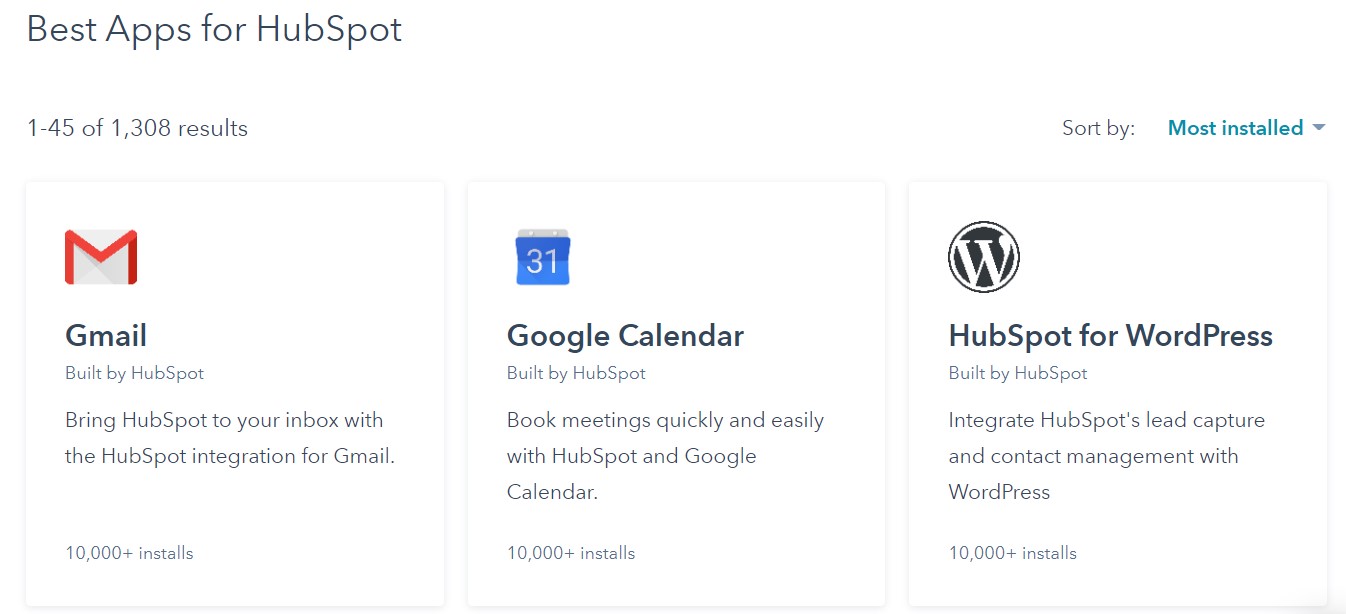
Native HubSpot integrations are all the integrations that HubSpot develops and supports. They are designed to work seamlessly with the platform. A number of native HubSpot integrations with other business tools are at your service.
The fastest way to find native integrations on the app marketplace is to enable the corresponding filter:
- Type the integration name (e.g., Facebook) in the search field.
- Scroll down to the Built by filter.
- Select HubSpot.
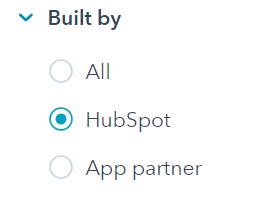
Now, you will see only the native HubSpot integrations for your query.
Below, you can see a list of native integrations available with the HubSpot platform divided into groups:
- Email integrations: HubSpot offers native integrations with a number of email marketing platforms, including Mailchimp and Constant Contact.
- Customer service integrations: HubSpot has native integrations with a number of customer service tools, including Zendesk, Intercom, and Freshdesk.
- E-commerce integrations: You can also find native HubSpot integrations with several e-commerce platforms, including Shopify and Magento.
- Project management integrations: HubSpot has native integrations with such project management tools as Asana.
- Calendar integrations: Native HubSpot integrations with calendar tools are also at your service, including Google Calendar and Outlook Calendar.
- Social media integrations: HubSpot offers native integrations with social media platforms such as Facebook, Twitter, and LinkedIn.
- Payment integrations: Native HubSpot integrations with payment platforms are also available on the app marketplace, including several integrations with Stripe.
- Marketing and sales integrations: Such native HubSpot integrations help businesses improve their marketing and sales efforts. Examples include LinkedIn Sales Navigator, DocuSign, and GoToWebinar.
- Finance and accounting integrations: Native integrations in this category help businesses manage their financial and accounting tasks when used with HubSpot. Examples include QuickBooks, Xero, and Zoho Books.
This is just a small selection of the native HubSpot integrations. There are many others available as well. However, native HubSpot integrations don’t cover all business aspects. When native integrations are not enough, you need to look at third-party apps.
Third-party HubSpot integrations
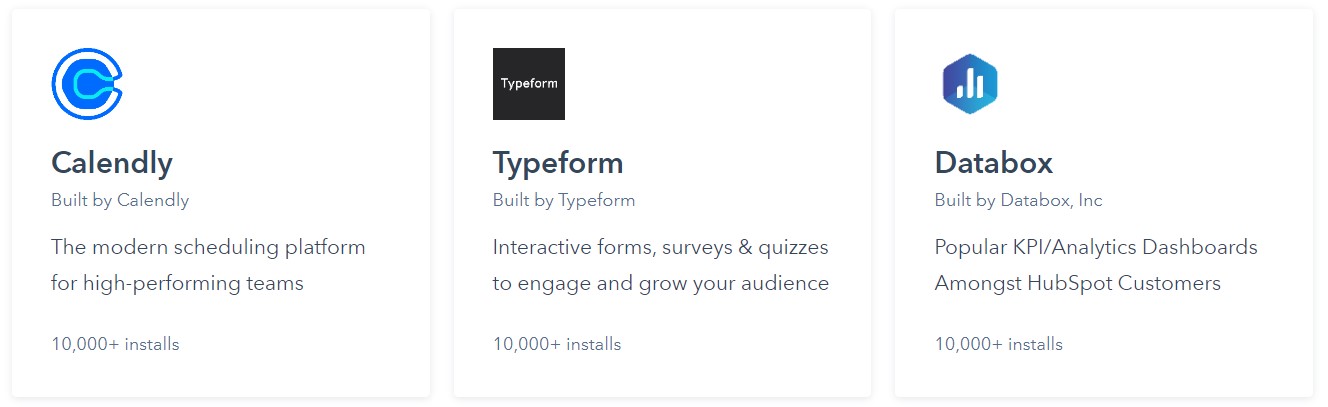
Third-party integrations are integrations developed by companies other than HubSpot. They can be installed from the HubSpot App Marketplace, like native integrations, but cover some additional areas, like lead generation.
The fastest way to find third-party integrations on the app marketplace is to enable the corresponding filter:
- Type the integration name (e.g., Typeform) in the search field.
- Scroll down to the Built by filter.
- Select App partner.
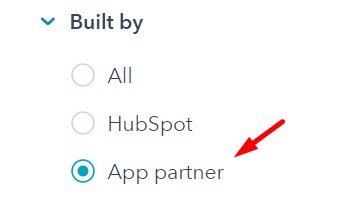
Now, you will see only the third-party HubSpot integrations for your query.
Consider the following aspects when choosing a third-party HubSpot connector:
- Functionality: It’s important to learn what exact functions and capabilities the third-party HubSpot integration offers and how it can help you improve your workflows and processes.
- Ease of use: Try to figure out how easy it is to set up and use the selected third-party integration with HubSpot.
- Cost: It’s also essential to get information about the cost of the third-party integration, including any hidden costs that may be associated with its further maintenance.
- Support: It’s helpful to get information about the level of support available for third-party integration, such as documentation, video tutorials, or customer support.
- Compatibility: Pay attention to any specific requirements or limitations for using the third-party integration with HubSpot, such as required software versions or specific plan levels.
- Reviews: It can be helpful to find out the experiences of other users with the selected third-party HubSpot integrations. Try to find positive and negative reviews since they can help you make informed decisions about whether the integration is a good fit for your needs.
Unfortunately, neither native nor third-party integrations cover all the gaps between HubSpot and external systems. In some situations, you need to switch to iPaaS solutions.
iPaaS HubSpot integrations
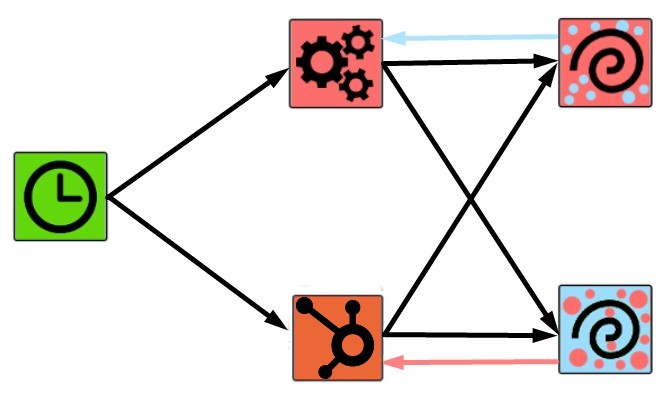
iPaaS integrations allow businesses to connect HubSpot to other systems using an integration intermediary service that offers an intuitive interface and seamless no-code experience. Such HubSpot integrations can be used to automate and streamline workflows between the CRM and different external systems. Zapier, Workato, and Integromat are a few examples of iPaaS services that offer HubSpot integrations.
One of the main iPaaS benefits is that they provide a way to connect systems that may have neither native nor third-party integrations with each other.
Another important aspect is that you need only one platform to establish multiple integrations, instead of numerous native and third-party connectors that make your system more complex and resource-hungry. This can be especially useful for businesses that use a wide range of different tools and platforms.
Other potential advantages of iPaaS integrations for HubSpot over native, third-party, and custom integrations include:
- Flexibility: iPaaS integrations provide a way to connect HubSpot to a wide range of other tools and platforms, even if those systems don’t have native integrations with HubSpot.
- Customization: iPaaS integrations often allow businesses to create custom integrations and automate workflows to meet their specific needs. This can be more flexible than using native or third-party integrations that are pre-built and may not offer all of the features and functionality that a business needs.
- Ease of use: Many iPaaS platforms offer user-friendly interfaces and tools for creating and managing integrations, which can be easier to use than developing custom integrations from scratch. For instance, you may create a complex integration via a drag-and-drop interface and a customizable template instead of writing hundreds of lines of code.
- Cost: iPaaS integrations can often be more cost-effective than developing custom integrations from scratch, especially for businesses with limited resources or technical expertise.
That being said, there are also some potential drawbacks to using iPaaS integrations, such as the need to pay for a subscription to the integration platform, and the potential for added complexity when using multiple integrations. It’s important to carefully consider the specific needs and goals of a business when deciding whether iPaaS integrations are the best fit.
However, if you choose the iPaaS approach, the following entities and integration possibilities are at your disposal on the HubSpot side:
| Object | Description | Integration Possibility |
| Company | The company object in HubSpot is a source of information about your partners: the companies and organizations you work with. | You can use company contact details from HubSpot to reach your partners in other systems and vice versa. |
| Contact | A contact is anyone who engages with your business: fills out a form, uses your chat service or does anything online or offline. | You can use a HubSpot contact to establish a personalized marketing message in MailChimp. |
| Form | A form is a HubSpot tool used to collect data about your website visitors. | You can use forms to collect contact details on the HubSpot side and provide them to a third-party service where you manage your newsletter. |
| Ticket | A ticket is a client request your support team gets. | You can use tickets collected in HubSpot to launch automated email responses in Mailchimp or elsewhere. |
| Contact List | A contact list is a collection of contacts and companies in your HubSpot. | You can synchronize contact lists between HubSpot and any third-party systems that require such information. |
| Deal | A deal is an ongoing transaction with a person or business. It can be completed successfully or failed. | You can use failed HubSpot deals as a trigger to launch follow-up emails in third-party services. |
| Engagement | An engagement can be a task, email, phone call, meeting, or note. | iPaaS integration lets you use planned HubSpot engagements for sending emails automatically. |
If you want to integrate any system with HubSpot in the most effective way – write to us!
Custom HubSpot integrations
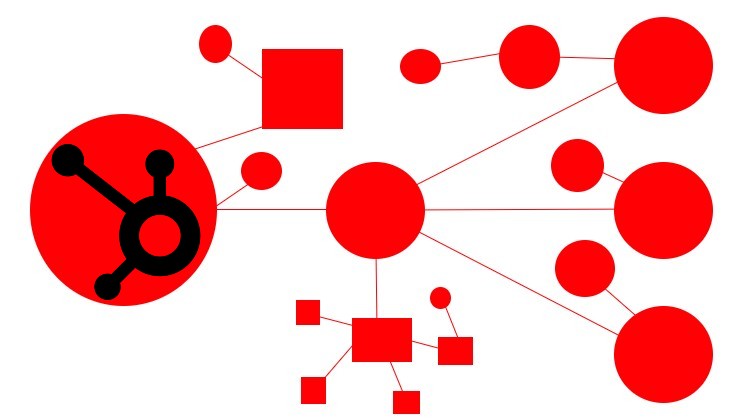
Custom integrations are tailor-made solutions that enable businesses to connect HubSpot to systems that the platform does not natively support. Often, custom integrations enter the game when neither third-party connectors nor iPaaS systems satisfy specific business requirements. Below, you can find some potential benefits and drawbacks of custom HubSpot integrations. The advantages include:
- Tailored to specific needs: Custom HubSpot integrations are developed specifically to meet the needs of a business, so they can offer a high level of customization and flexibility.
- Greater control: With custom HubSpot integrations, you have greater control over the design and functionality of the integration, which can be beneficial if your business case has specific requirements or needs that are not met by native, third-party, or iPaaS integrations.
Along with benefits, custom HubSpot integrations are often associated with the following drawbacks:
- Cost: Custom HubSpot integrations are more expensive to develop and maintain than other types of integrations.
- Complexity: Custom HubSpot integrations can be more complex to develop and maintain than other types of integrations, especially if the business does not have in-house technical expertise.
- Time: While native, third-party, and iPaaS integrations are ready to use, custom HubSpot integrations can take longer to develop and implement. It is a huge disadvantage for businesses that need to move quickly or have tight deadlines.
Overall, custom HubSpot integrations are a suitable fit for businesses that have special needs or requirements that other types of connections do not meet. Also, this approach works if businesses have the resources and technical knowledge necessary to design and manage a custom solution.
However, considering the individual demands and limits of each organization, custom HubSpot integrations may not be the greatest fit.
Most Popular HubSpot Integrations
Now, let’s say a few words about the most popular HubSpot integrations:
- HubSpot Salesforce Integration;
- HubSpot Quickbooks Integration;
- HubSpot Shopify Integration;
- HubSpot Mailchimp Integration;
- Hubspot Zendesk Integration.
Below, we focus on their iPaas implementation.
HubSpot Salesforce Integration
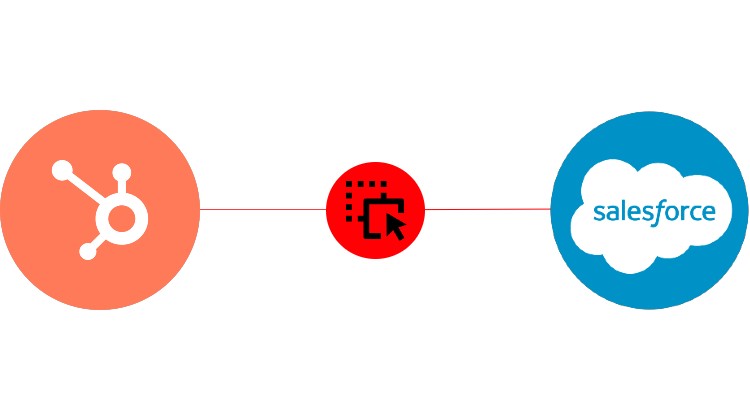
Salesforce is a cloud-based CRM platform that helps businesses manage customer interactions, including sales, customer service, and marketing, and offers a suite of enterprise applications designed to help businesses automate and streamline their operations. Businesses may link their HubSpot and Salesforce accounts with the HubSpot Salesforce iPaaS integration, automating and streamlining workflows between the two platforms. If you utilize HubSpot and Salesforce to coordinate your marketing, sales, and customer support efforts, you may find the iPaaS approach helpful.
The following are some potential advantages of the HubSpot Salesforce iPaaS integration:
- Enhanced productivity: By automating data transfer between HubSpot and Salesforce, the iPaaS integration can help organizations cut down time spent on administrative chores and enhance the productivity of their operations.
- Improved data accuracy: By ensuring that data is continuously and reliably shared between HubSpot and Salesforce in the iPaaS system, the integration can aid businesses in making better decisions based on reliable information.
- Enhanced collaboration: By enabling teams in various departments (such as marketing, sales, and customer support) to access and share data and workflows across HubSpot and Salesforce, the iPaaS integration can aid teams in those areas in collaborating more successfully.
To implement the HubSpot Salesforce iPaaS integration, you will need to follow these steps:
- Set up accounts for both HubSpot and Salesforce.
- Choose an iPaaS service that offers HubSpot Salesforce integration.
- Follow the instructions provided by the iPaaS service to connect the HubSpot and Salesforce accounts and set up the integration. At this stage, you may need to provide access keys and other credentials.
- Test the integration to ensure that it works correctly, meeting your business needs.
It is generally recommended to involve technical staff or consultants in the process of setting the integration up. After your HubSpot Salesforce integration is established, you can leverage the following entities on the Salesforce side:
| Object | Description | Integration Possibility |
| Lead | A lead is your potential customer who is going to pay for your goods and services. | You can sync HubSpot contacts and Salesforce leads. |
| Contact | A contact marks the next stage in your interaction with leads. It is a lead that has been identified as a possible customer. | You can sync contacts between the two systems. |
| Account | An account is a business that is your potential or current customer. | You can use company contact details from HubSpot to add information to account details in Salesforce every time any changes are applied on one of the sides. |
| Opportunity | An opportunity is a deal that you are currently working on. | You can take deal information from HubSpot and provide it to Salesforce to create opportunities there. |
| Case | A case is a question, comment, or issue that a support agent gets from a customer. | You sync Hubspot tickets with Salesforce cases and then launch automated email responses in Mailchimp or elsewhere. |
| Attachment | An attachment is a file added to the record. | You can use iPaaS systems to add attachments and sync them between Salesforce and HubSpot. |
| Document | A document is a user-uploaded file. Unlike attachment, it is not attached to a Parent Object. | The same is about Salesforce documents. |
You can also establish an automatic, bi-directional sync between HubSpot and Salesforce with the native Salesforce HubSpot app. It lets you synchronize the following entities:
- Salesforce Leads/ Contacts to HubSpot Contacts;
- Salesforce Accounts to HubSpot Companies;
- Salesforce Opportunities to HubSpot Deals;
- Salesforce Tasks to HubSpot Tasks.
HubSpot Quickbooks Integration
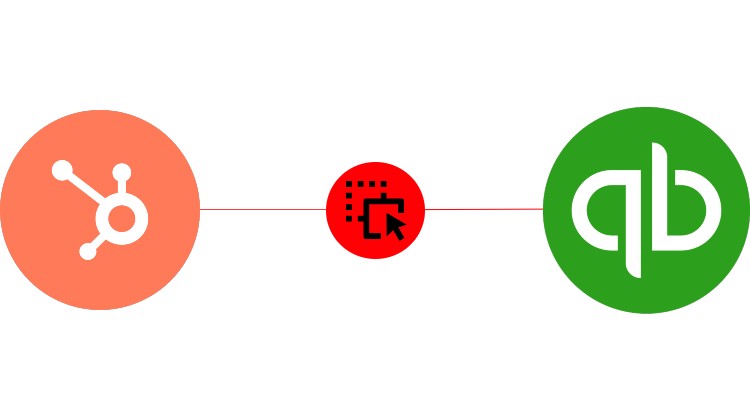
QuickBooks is a financial management software program that helps businesses track income, expenses, invoices, and more. It offers a variety of versions and plans to suit different types of businesses and budgets. QuickBooks is widely used and well-regarded by many businesses, as it helps them streamline their financial operations and keep track of their financial health.
The HubSpot QuickBooks integration based on iPaaS allows businesses to connect their HubSpot and QuickBooks accounts in the same fashion as we described below, automating various routine processes and streamlining workflows between the two platforms. Some potential benefits of the HubSpot QuickBooks iPaaS integration also include improved efficiency, better data accuracy, and enhanced collaboration.
To implement the HubSpot QuickBooks integration, you will need to set up accounts in both systems, choose an iPaaS service, follow the integration guidelines, and test the integration to ensure that it works correctly. Next, you will be able to manage the following entities:
| Object | Description | Integration Possibility |
| Bill | A bill is an invoice that your vendors send to you in order to collect payment from you. | You can use iPaaS to sync bills between multiple systems. |
| Invoice | An invoice is a document that is used to record consumer sales transactions. | You can also sync invoices between HubSpot and Quickbooks via iPaaS. |
| Item | An item is a product or service that a company buys and sells. | You can sync product data between Quickbooks and HubSpot via iPaaS. |
| Payment | In QuickBooks, a payment object is used to record a payment. It can be used on several invoices and credit memos for the same customer. | You can use iPaaS to transfer payment data from your e-commerce website to QuickBooks. |
| Customer | A customer is someone who pays for your goods and services. | You can use iPaaS to sync Quickbooks customers and HubSpot contacts. |
| Vendor | A vendor is a person or company that provides you with goods and services. | It is also possible to transfer information about your business partners between Quickbooks and the connected platforms. |
If you don’t want to establish iPaas integrations, take a look at the native QuickBooks Online connector by HubSpot. It lets you synchronize data between the two systems:
- Quickbooks Customers and HubSpot Contacts;
- Quickbooks Invoices and HubSpot Invoices;
- Quickbooks Products & Services and HubSpot Products.
HubSpot Shopify Integration
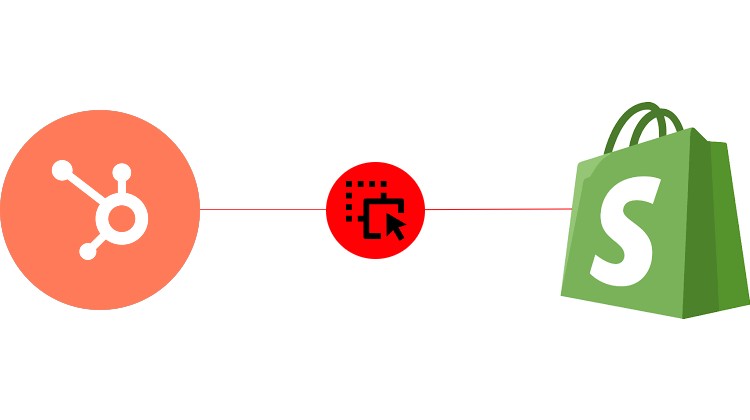
Shopify is one of the most popular e-commerce platforms that lets businesses all over the globe create online storefronts in a matter of a few clicks. As for the HubSpot Shopify integration, it provides companies with a way to connect Shopify stores with HubSpot accounts and sync data between the two platforms, improving efficiency and allowing for more targeted marketing efforts.
When you choose the iPaaS approach to the Shopify HubSpot integration, the following entities are at your service:
| Object | Description | Integration Possibility |
| Customer | A customer is someone who purchases products and services on your Shopify storefront. | You can transfer customer information to HubSpot to improve your customer interactions. |
| Order | An order is a collection of goods or services a consumer adds to their shopping cart and then checks out. | You can use iPaaS to convert Shopify orders into HubSpot deals. |
| Product | A product is a physical or digital item or service you sell on your Shopify website. | You can use iPaaS platforms to sync product information between Shopify and HubSpot to achieve data consistency between the two systems. |
Don’t think that iPaaS is a solution that fits your business case? You can always deal with third-party and native connectors. For instance, the Shopify app by HubSpot lets you sync, analyze, and segment Shopify data for campaigns in HubSpot. With its help, you can sync customer details between the two systems. Also, it lets you convert Shopify orders into HubSpot deals or update HubSpot with product data from Shopify.
HubSpot Mailchimp Integration
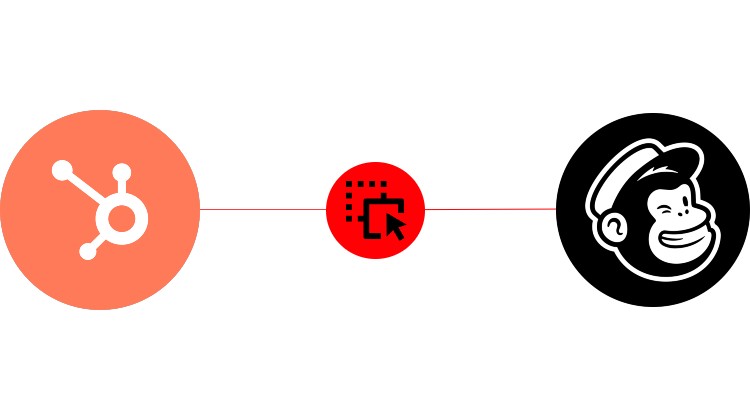
Many people all over the globe use Mailchimp to send newsletters, promotional emails, and other forms of electronic communication. This email marketing platform is renowned for its simplicity of use, great functionality, and affordable plans. As for the HubSpot Mailchimp integration, it allows businesses to connect their HubSpot and Mailchimp accounts and automate the corresponding workflows to improve efficiency, achieve better data accuracy and enhanced email marketing efforts.
To implement the HubSpot Mailchimp integration using iPaaS, businesses need to follow the same algorithm that we described above. It is generally recommended to involve technical staff or consultants in the process of setting up the HubSpot Mailchimp integration. However, you may use native or third-party connectors that deliver predefined data flows. But we focus on this approach later.
As for the iPaaS-based HubSpot Mailchimp integration, it dramatically extends the default functionality of your email marketing efforts and customer services. You can leverage the following entities and integration possibilities:
| Object | Description | Integration Possibility |
| Campaign | A campaign is a marketing message that you distribute by email, advertisements, or other channels. A regular email in Mailchimp is a bulk email campaign delivered to a large number of recipients simultaneously. | You can use HubSpot data to launch Mailchimp campaigns automatically. |
| List Group | In Mailchimp, a group is simply a mechanism to assign people to a category. For example, you might have a group for your consumers and another for your employees. You put all of our employees and customers on a single Mailchimp list and label each person as either a staff member, a customer, or both. | You can use information stored on the HubSpot side to create new list groups automatically in Mailchimp while synchronizing contacts. |
| Contact | Your contacts are the people whose information you keep in your Mailchimp account. The contact type of a person influences which campaigns they are qualified for and whether they count against your plan’s monthly contact limit. | You can sync contacts between Mailchimp and HubSpot via iPaaS. |
| Tag | Tags are customizable labels that you generate for your contacts based on what you need to know about them. | You can use information stored on the HubSpot side to create tags automatically in Mailchimp while synchronizing contacts. |
The list of these objects may vary depending on the selected iPaaS platform. However, all iPaaS-based HubSpot Mailchimp integrations provide a variety of advanced functionality and customization choices that can help customers manage their email marketing operations more effectively.
If you only need to sync contacts between the two systems, pay attention to Mailchimp Data Sync. This app lets you synchronize contacts between Mailchimp and HubSpot bidirectionally. Also, you can turn HubSpot contacts into Mailchimp list members and add email sent, open, clicked, and bounced dates to HubSpot Timeline with this native connector.
HubSpot Zendesk Integration
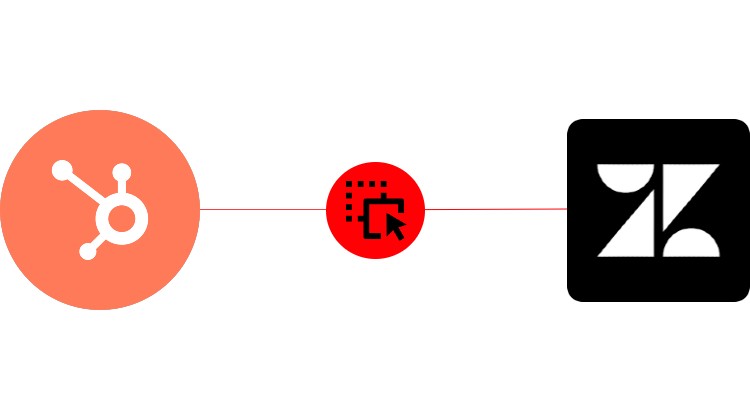
Zendesk is a complete customer service solution that enhances productivity, processes, and pipeline visibility for sales teams. You can enhance its functionality even more by connecting it to HubSpot. Combine two powerful and user-friendly software solutions to achieve a wider range of features, such as email automation, power dialing, in-depth analytics, a self-service portal, etc.
With iPaaS tools, you can connect Zendesk with HubSpot and hundreds of other apps, automating multiple daily chores and accelerating your pipeline. The HubSpot Zendesk integration lets you automate workflows that incorporate the following entities on the Zendesk side:
| Object | Description | Integration Possibility |
| Ticket | A ticket is the main instrument that your customers use to communicate with agents in Zendesk Support. Tickets can originate from various channels, such as email, Help Center, chat, phone call, social media, etc. | You can use iPaaS to synchronize tickets between Zendesk and HubSpot. |
| User | A user is a person who submits tickets. Users are sometimes called customers. | You can use Zendesk user data to update contacts in HubSpot and vice versa. |
| Organization | An organization is a group of your end-users and sometimes team members. | You can take contact information from HubSpot and add it to a corresponding organization on the Zendesk side. |
| Group | A group is a collection of team members with no end users included. | You can use iPaaS to sync data bout your team members between the two systems. |
Alternatively to iPaaS, you can use the Zendesk Sell app. It is a native connector that syncs Zendesk with HubSpot. You can create a bidirectional data flow for the following entities:
- Zendesk people and HubSpot contacts;
- Zendesk deals and HubSpot deals;
- Zendesk leads and HubSpot contacts;
- Zendesk companies and HubSpot companies.
Conclusion
Integrating HubSpot with other tools and applications can assist organizations in streamlining and automating their processes, saving time and money. Integrating HubSpot with a customer relationship management (CRM) system, for example, can help sales teams better manage and track leads and customer interactions. Integrating with a marketing automation platform can assist firms in creating and executing targeted campaigns, whilst integrating with a project management tool can assist teams in collaborating and staying organized.
However, there are certain disadvantages to implementing HubSpot connectors. One possible concern is money, as some integrations may incur additional charges. Furthermore, integrating different systems can take time and may necessitate technical skills, which can be a hurdle for certain firms. It’s important for businesses to carefully consider whether the benefits of HubSpot integration outweigh the potential costs and difficulties before proceeding.
If you want to integrate any system with HubSpot in the most effective way – write to us!
HubSpot Integration FAQ
What does HubSpot integrate with?
You can integrate HubSpot with ERP, CRM, accounting systems, e-commerce websites, marketing automation platforms, etc. The HubSpot app marketplace offers tons of native and third-party connectors. In addition to them, you can also leverage iPaaS platforms. And don’t forget about custom connectors if your business needs are exclusively specific.
How many integrations does HubSpot have?
The HubSpot App Marketplace is home to 1,000+ native and third-party integrations. At the same time, the iPaaS system offers even more broad integration possibilities.
How do I integrate my website into HubSpot?
If you have an e-commerce website, use the corresponding connector. If you want to connect a WP website, there is also a dedicated solution.
Alternatively, you can follow these steps:
– Go to your HubSpot account and click the settings icon in the main navigation bar.
– Proceed to the left sidebar menu and navigate to Website > Domains & URLs.
– Hit Connect a domain.
– now, you need to choose a domain type to connect.
– Click Connect.
Can HubSpot be integrated with Salesforce?
You can use either native or third-party connectors for the HubSpot Salesforce integration. Alternatively, iPaaS systems are at your service. In both cases, you get the ability to pass data between HubSpot and Salesforce seamlessly, maintaining consistency between your marketing and sales teams.
Why HubSpot over Salesforce?
Both solutions provide critical CRM features, including sales forecasting, email marketing, and contact and lead management. However, if you need a solution that shows better results in customization, analytics, and some advanced features, choose Salesforce. If you need a user-friendly and low-cost option, HubSpot is a CRM that fits.