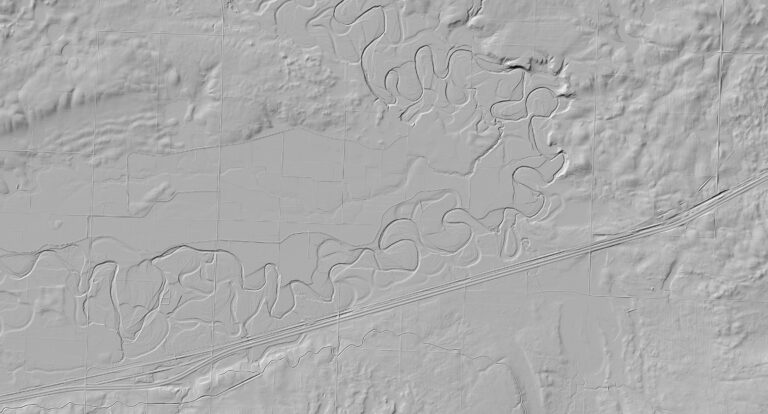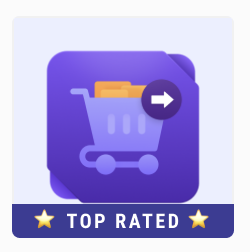
We’ll examine the new Amasty plugin today. With this plugin, you have the opportunity to give your store an unrivaled checkout solution that is intended to improve user experience and reduce abandoned carts. You will be able to carefully walk customers through each stage of the purchasing process and provide a retail environment that encourages repeat business. Simply said, you’ll make sure that your consumers can complete their purchases quickly and easily on any device. And customers be grateful to you. So, let’s start with the platforms’ features.
Get Amasty Full-cycle Checkout for Magento 2 Extensions
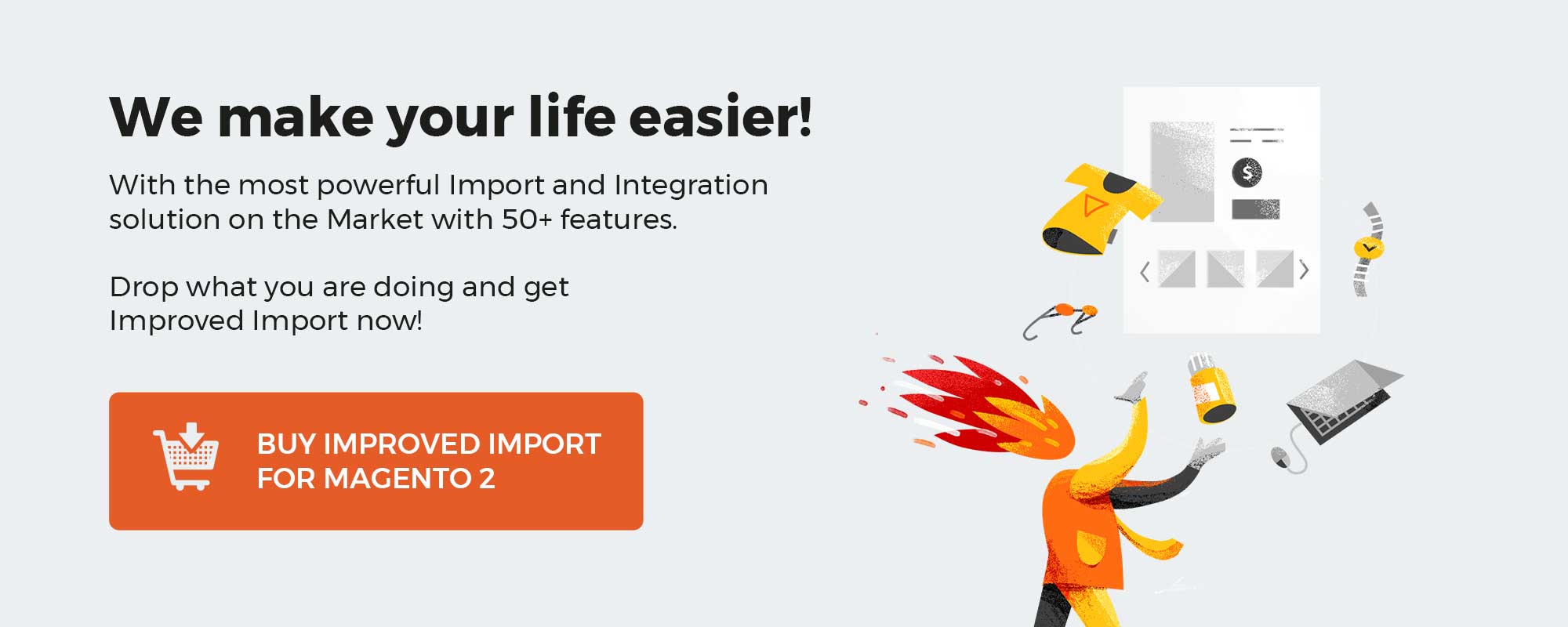
Table of contents
Why is Amasty’s Full-cycle Checkout plugin necessary?
A convoluted checkout process frequently results in lost sales and disgruntled clients. Approximately 87% of online consumers, according to Splitit.com, will abandon the checkout process if it is drawn out and difficult, and 55% of them will never go back into the business. It is safe to say that every store owner must have a simple and quick checkout page. And it’s a major issue in modern e-commerce.

With this Amasty application, you will be able to help every customer complete their purchase.
Features
Let’s check out this platform’s features right away.
Simplify the checkout process
With a variety of choices created to make registration and login as simple and convenient as possible, you can simplify the authorization phase for your customers. To increase revenue and demonstrate your commitment to your customers, offer customized services.
- Guest checkout. Facilitate faster purchasing by allowing customers to place orders without registering.
- Authorization from checkout. Allow authorization during checkout for a quick and simple registration process.
- Social login. With the help of social login, more customers will register. Allow users to immediately authorize through social networks.
- Google Autocomplete. To automatically determine location with GeoIP, enable Google address suggestion.
- Delivery date and time picker. Display a convenient calendar and a time slot dropdown to make it easy for your customers to choose a delivery date and time that works for them.
- Multiple payment methods. The most widely used payment processors, including PayPal, Amazon, Braintree, Klarna, Stripe, and SagePay, are all supported by this plugin.
A range of customization possibilities
You can design a unique checkout page to boost the volume of orders received. Organize checkout fields, show order summaries, and other elements to improve user experience by selecting one of the built-in themes.
- Organize checkout with drag-n-drop. Manage checkout fields with ease using a drag-and-drop editor.
- Arrange additional custom fields. For more information about your customers, add personalized blocks to your checkout page. You can gather information about your client’s current situation.
- Choose one of the pre-made themes. Pick a good theme from the list. Choose between traditional and modern checkout designs.
- Customize checkout color scheme. Create a checkout page that will go well with your store by easily adjusting the color scheme settings.
- Protect your store from spam and bots. To prevent obtrusive spam bots in comments and reviews, add reCaptcha to the registration and login forms.
Decrease cart abandonment rate
Utilize the power of abandoned cart emails to stop money loss. Send out automated email reminders to visitors who abandoned their carts without making a purchase.
- Smart reminders with a discount code. Using intelligent reminders, bring back customers who left Puschare. Use the built-in coupon generator to create discount codes and entice customers to finish their transactions.
- Exit intent popup. Offer special discounts to customers who are about to leave your site to reduce cart abandonment rates.
- Built-in analytics. View the analytics dashboard to view statistics on abandoned products and examine the effectiveness of email campaigns.
Increase recurring purchases with Thank You page
By giving customers a unique post-purchase experience, you can encourage them to visit your shop again. Create a special thank you page with a personalized design and simple content block setup.
- Stimulate repeat purchases. Offer discounts that customers can use on their subsequent purchases to increase the likelihood that they will return.
- Grow customer base. Allowing users to register after placing an order will hasten the checkout process.
- Get newsletter subscribers. Request newsletter signups from customers so you can keep them informed about your business.
Frontend
Front-end of this extension provides you with the all great customization settings and all convenient function that helps your client to get satisfaction. All of the features that were discussed above are shown here.
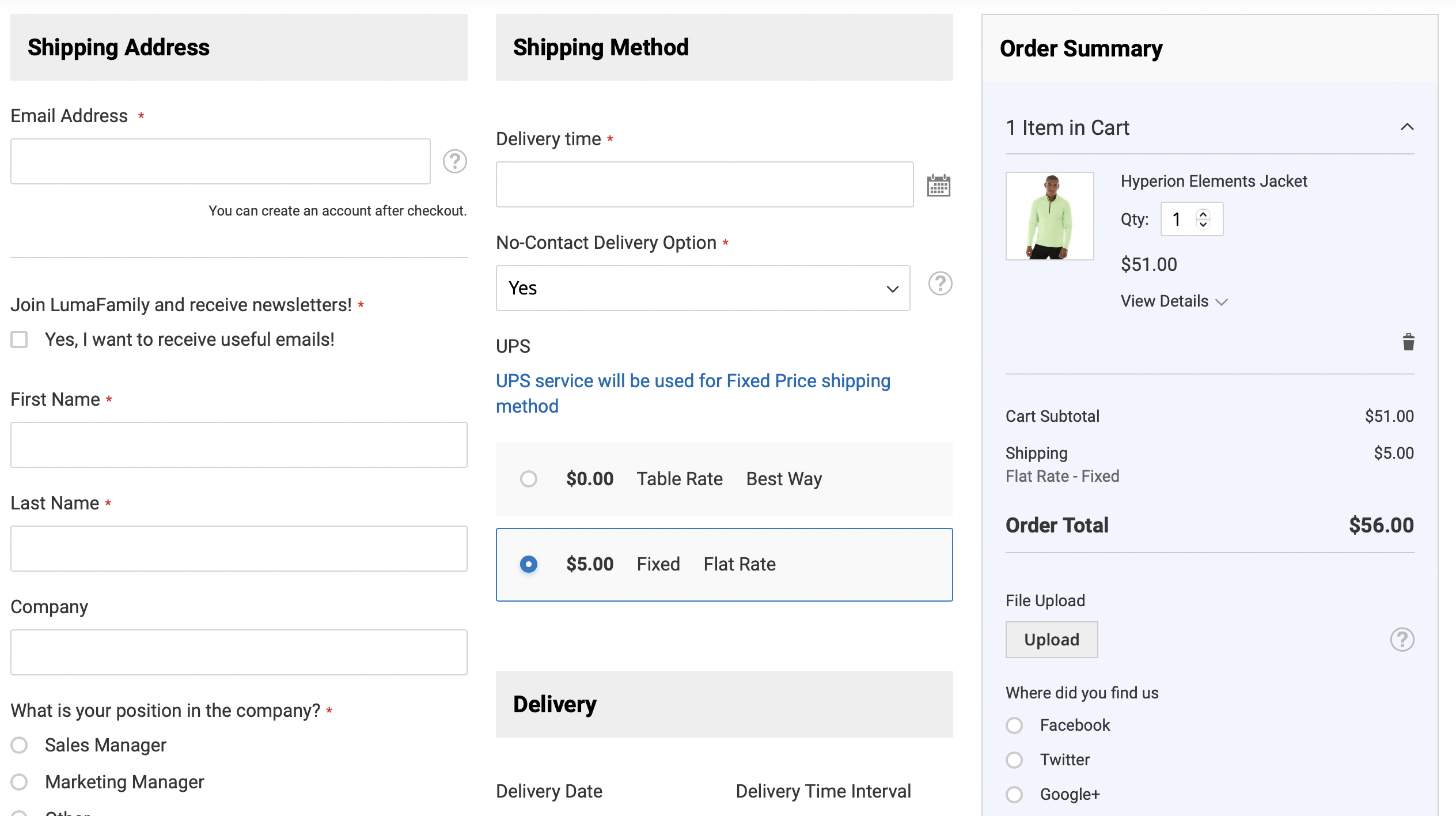
Backend
Let’s examine the features that this platform’s backend offers.
General Settings
You can view all of this plugin’s primary settings on this settings page. You can change settings like
- General. Here, you have all the general settings of app.
- Design. Changes to your theme, color scheme, number of fields, and optional UI elements are all possible.
- Delivery Date. You can schedule your delivery date and client arrival time here.
- Geolocation. You can turn on or off a Geo IP Location piece of work here.
- Gift Wrap. You can authorize gift messages and take other actions pertaining to gifts in this section.
- Order Success Page. You can turn on or off the Custom Order Success Page here.
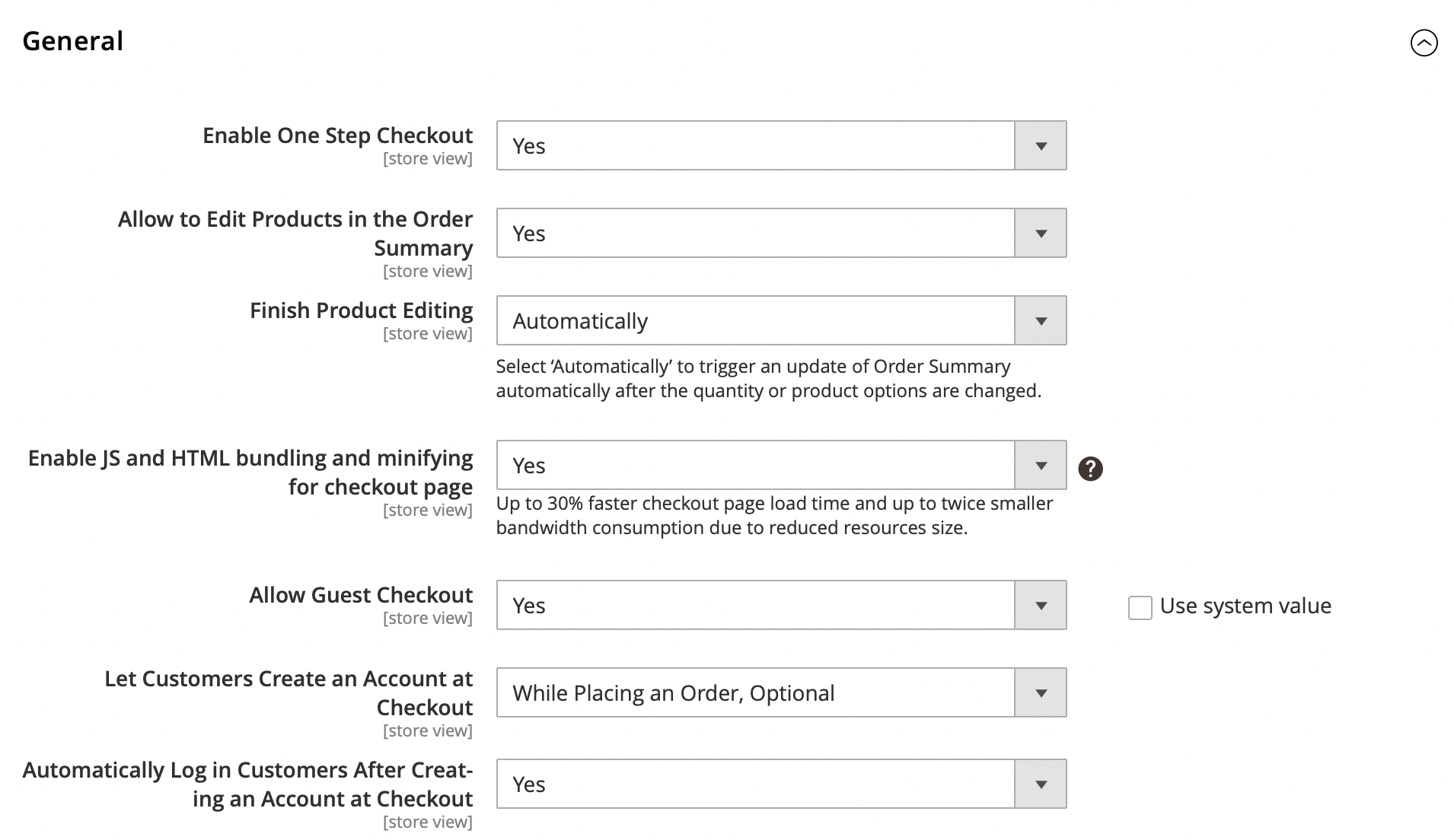
Google Address Autocomplete settings
You can enable Google Address Suggestion in this section. Your Google API Key is also available.

Social Login settings
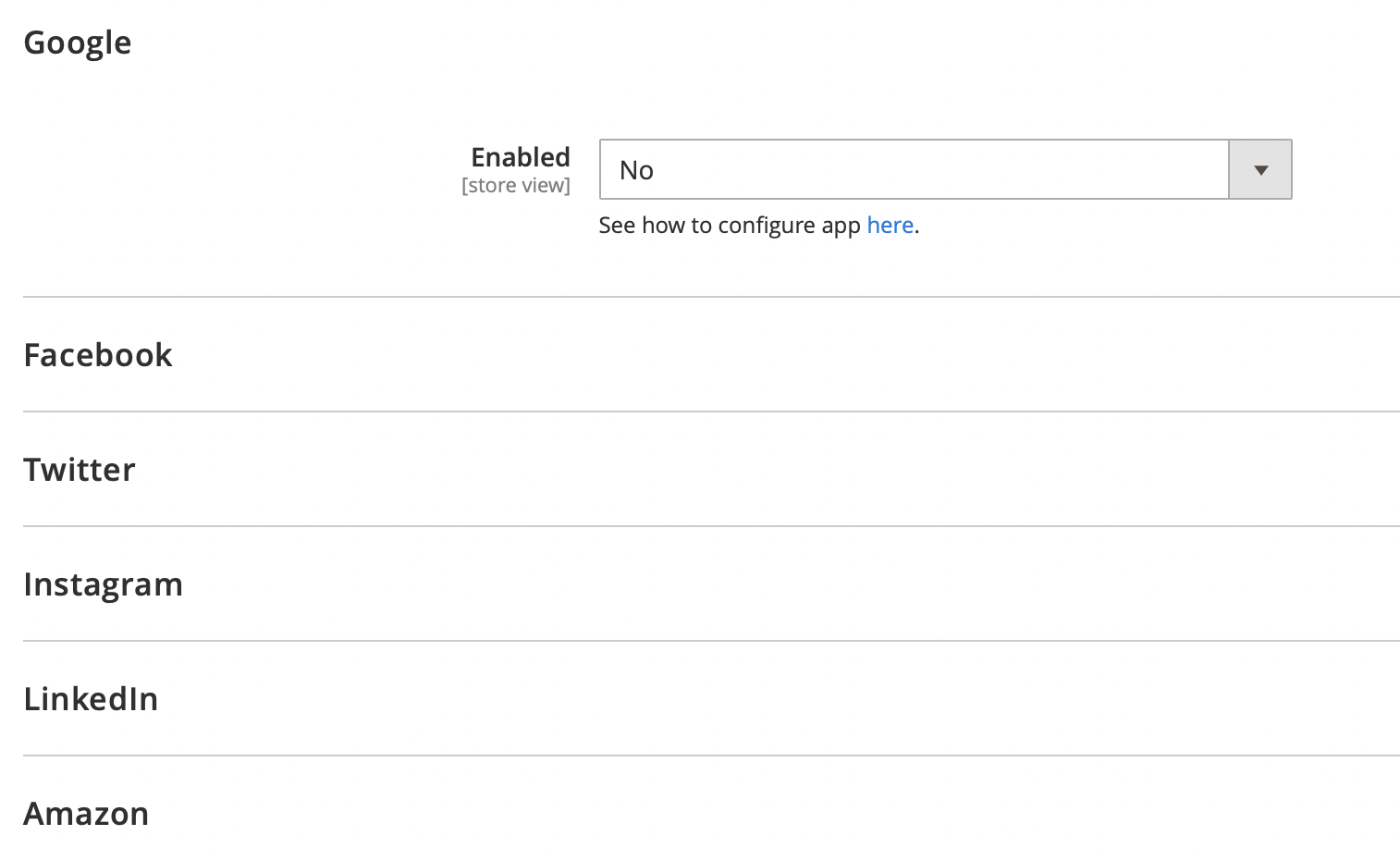
You can either enable or disable the social login settings here. Additionally, you can set up log-in with various social networks, including:
- Amazon
- PayPal
- Twitch
- Apple ID
Invisible reCaptcha settings
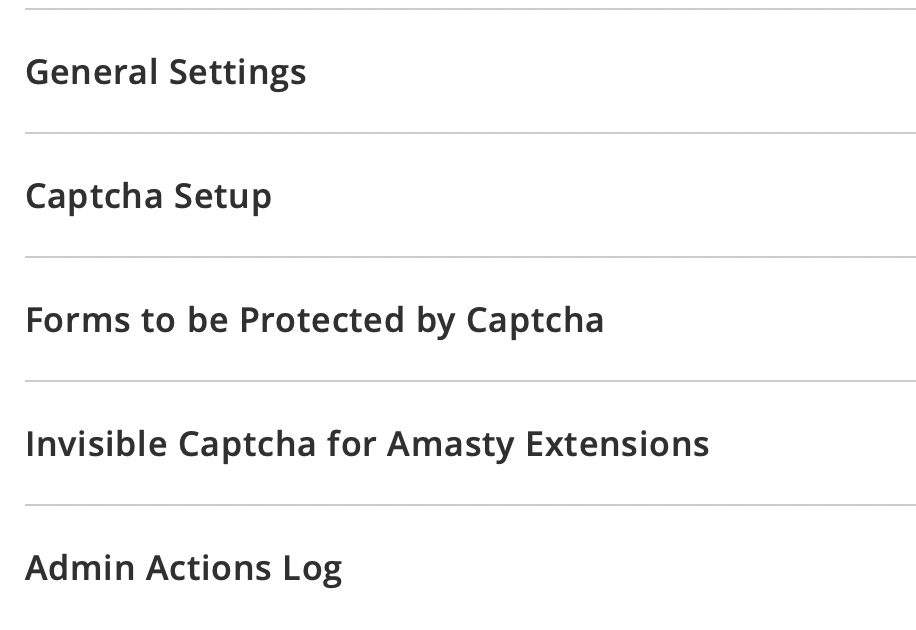
You can configure Two-Factor Authentication here, as well as all reCaptcha settings.
Order Attributes settings
You can configure order attribute settings, add PDF documentation, export orders, and perform other actions with orders in this section.
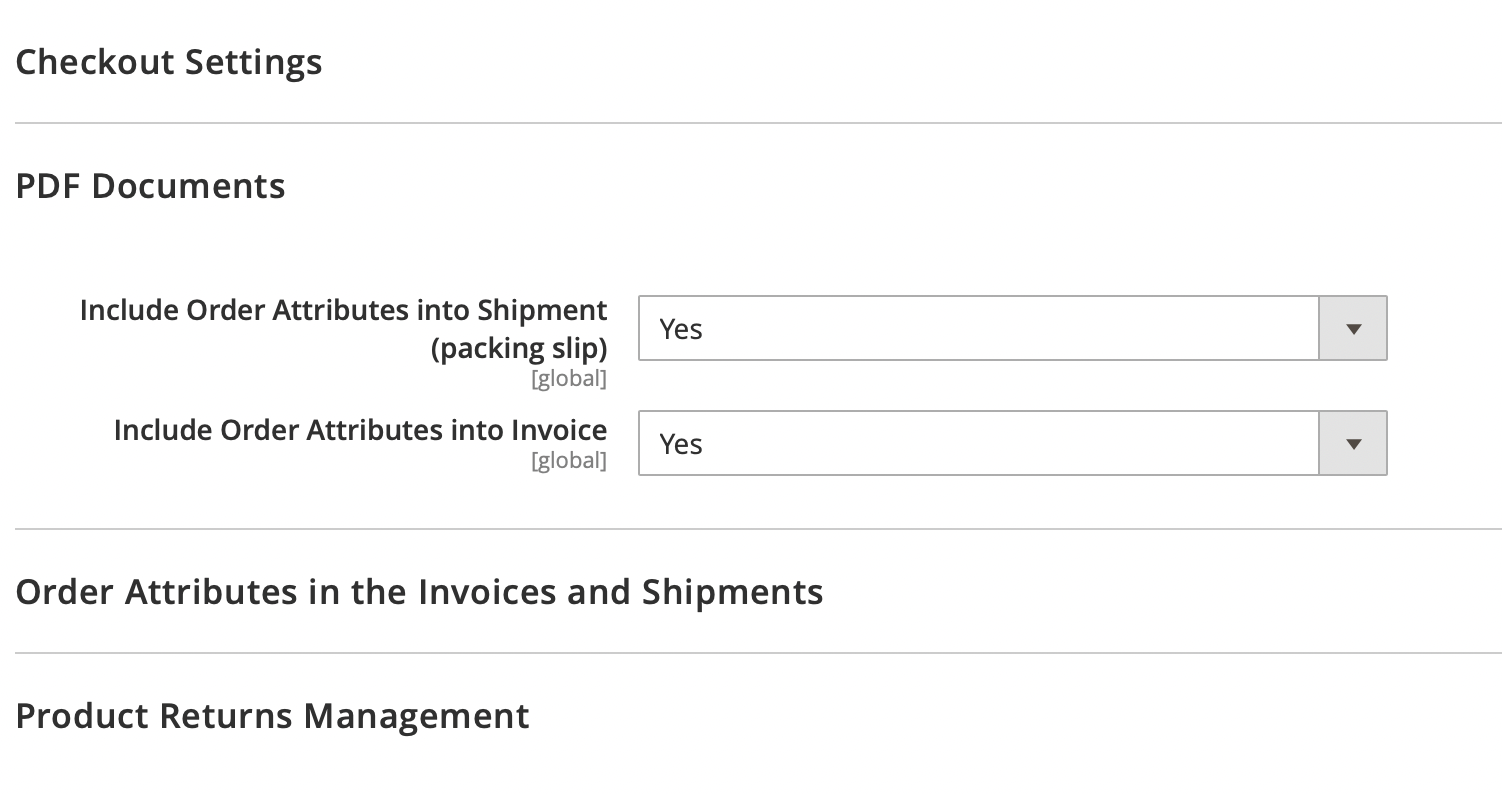
Abandoned Cart Email settings
Here, you can configure cronjob data, test emails, and email templates.
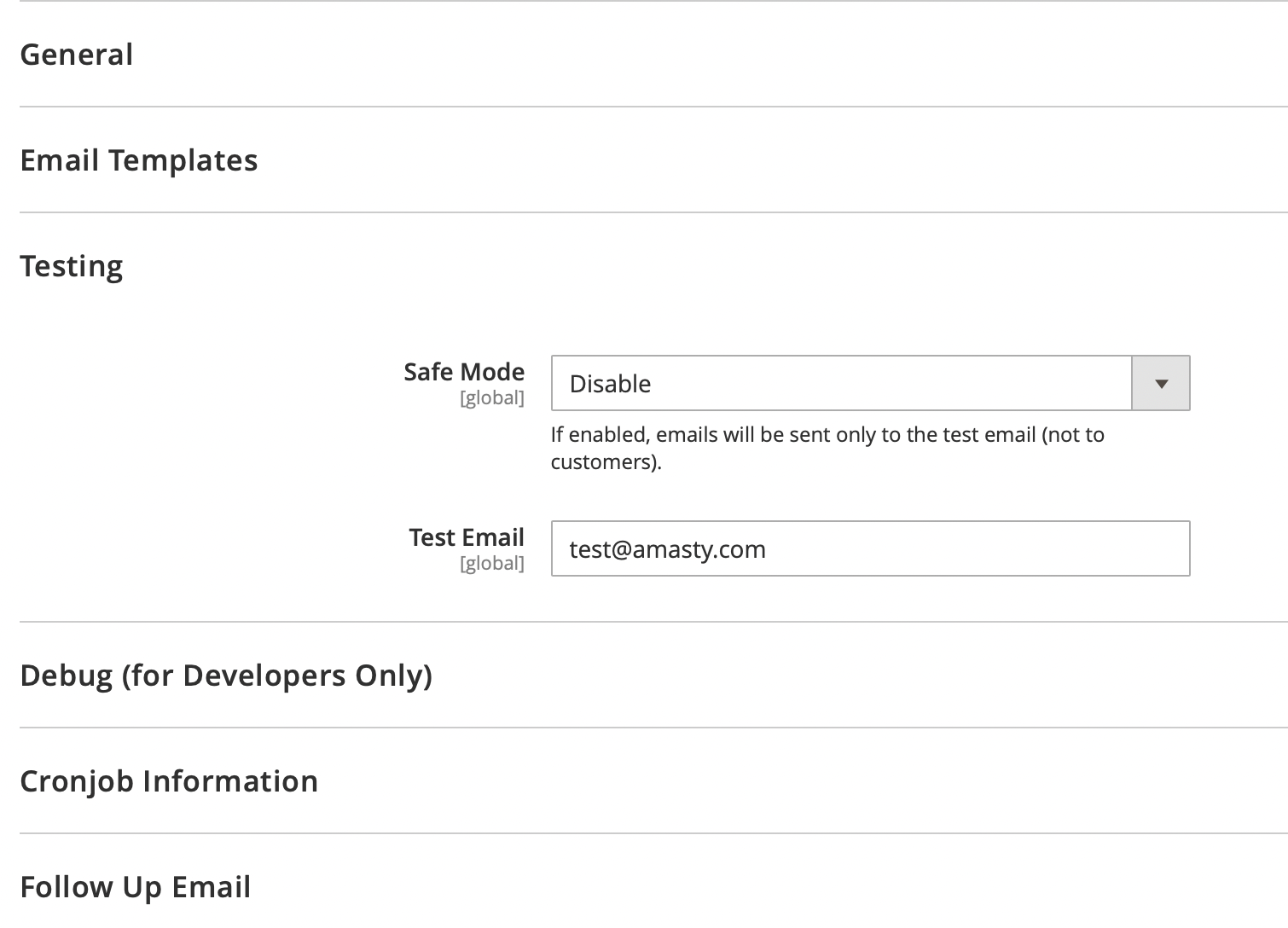
Thank You Page
You can configure every aspect of your Thank You page using this option. You can configure advanced layout management and configure coupons.
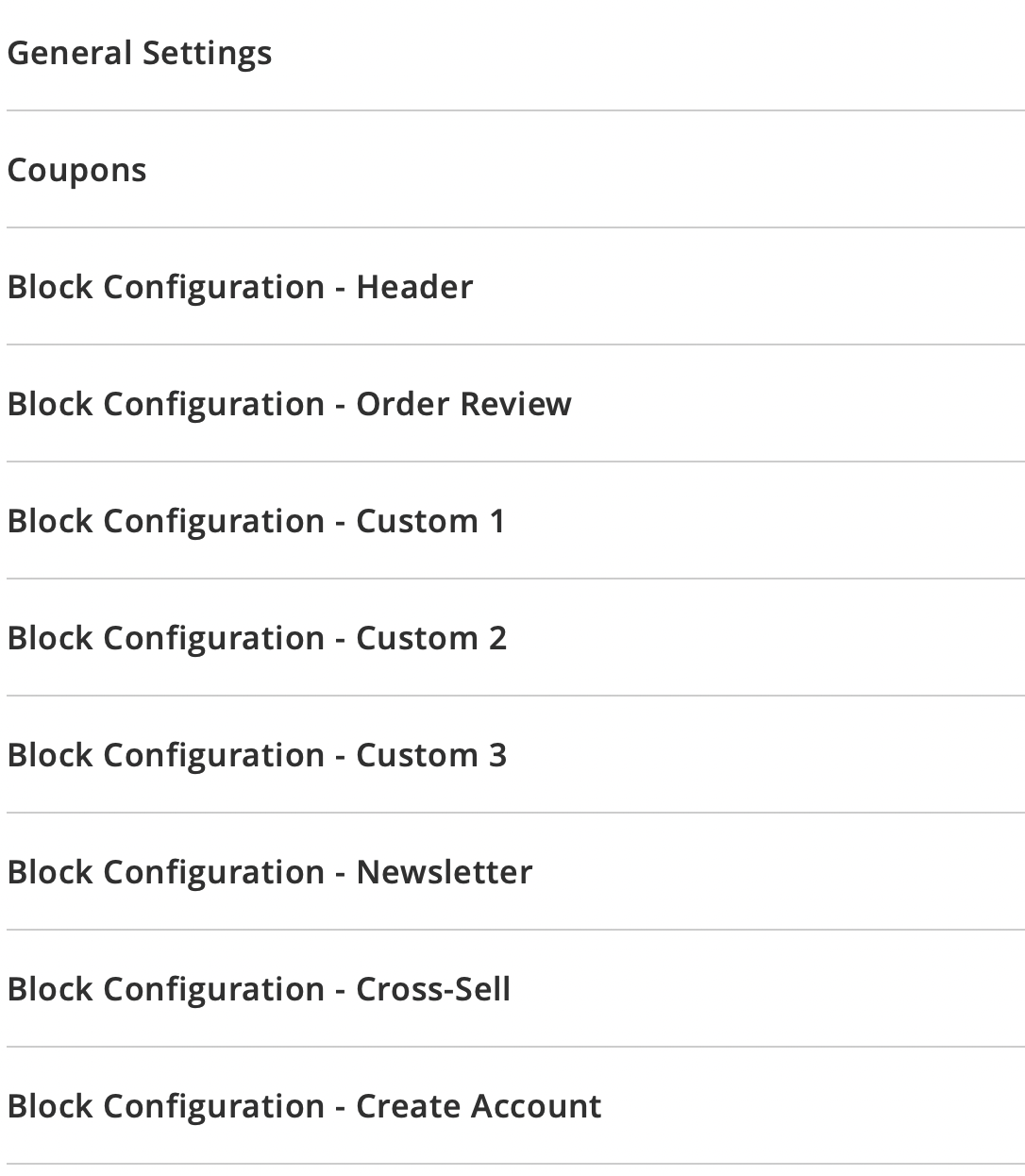
Manage checkout fields
By adding or removing custom checkout fields, you can now personalize your checkout procedure.
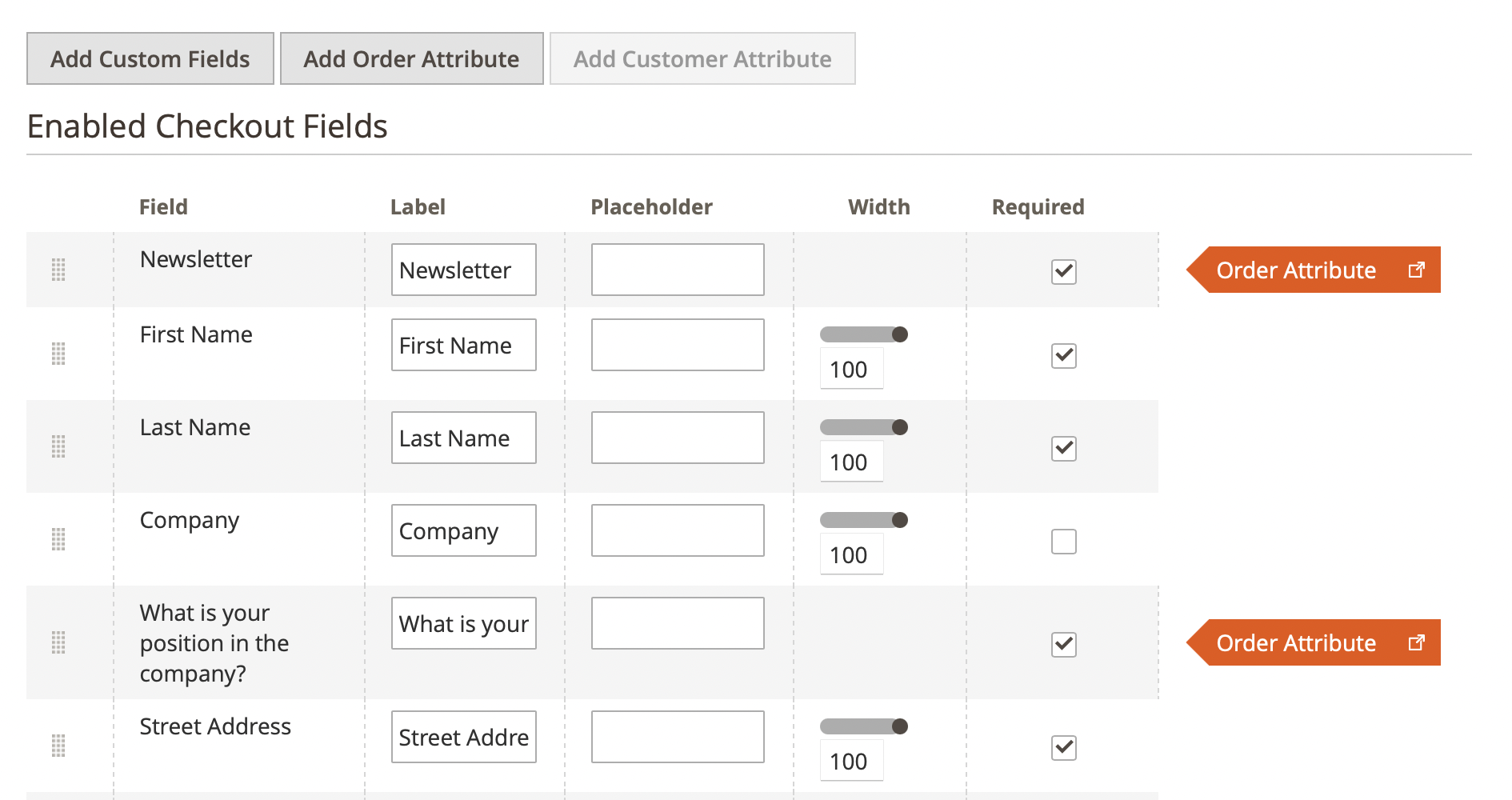
Checkout Analytics
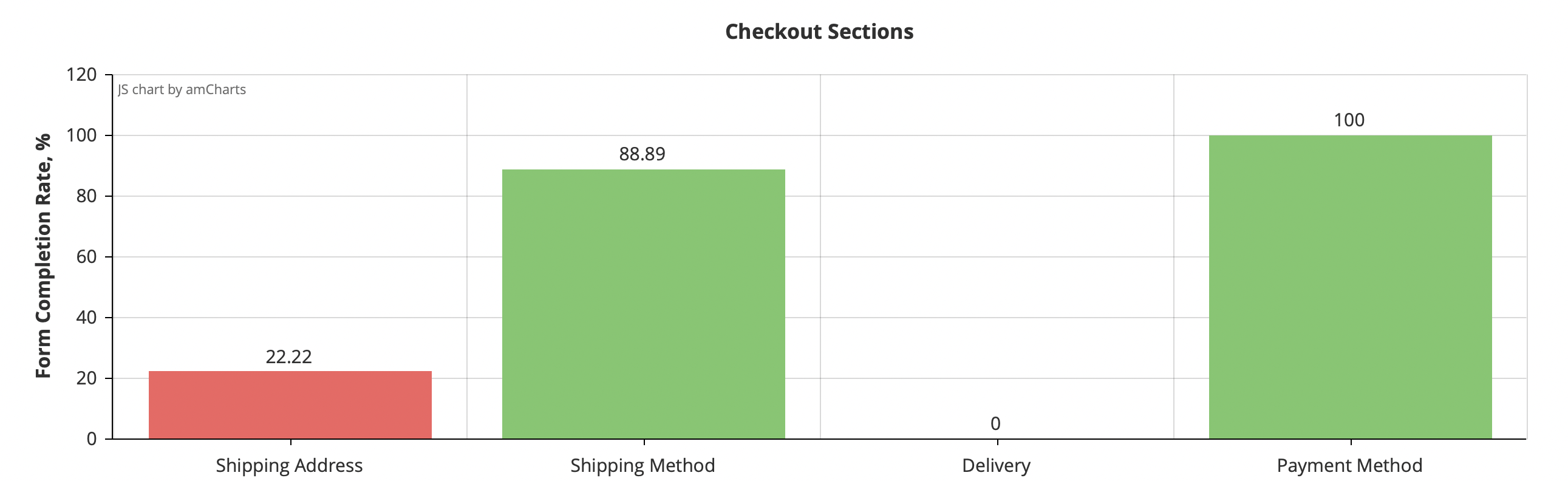
Create Custom Attributes
You will be able to create custom attributes in this section with extensive setup options.
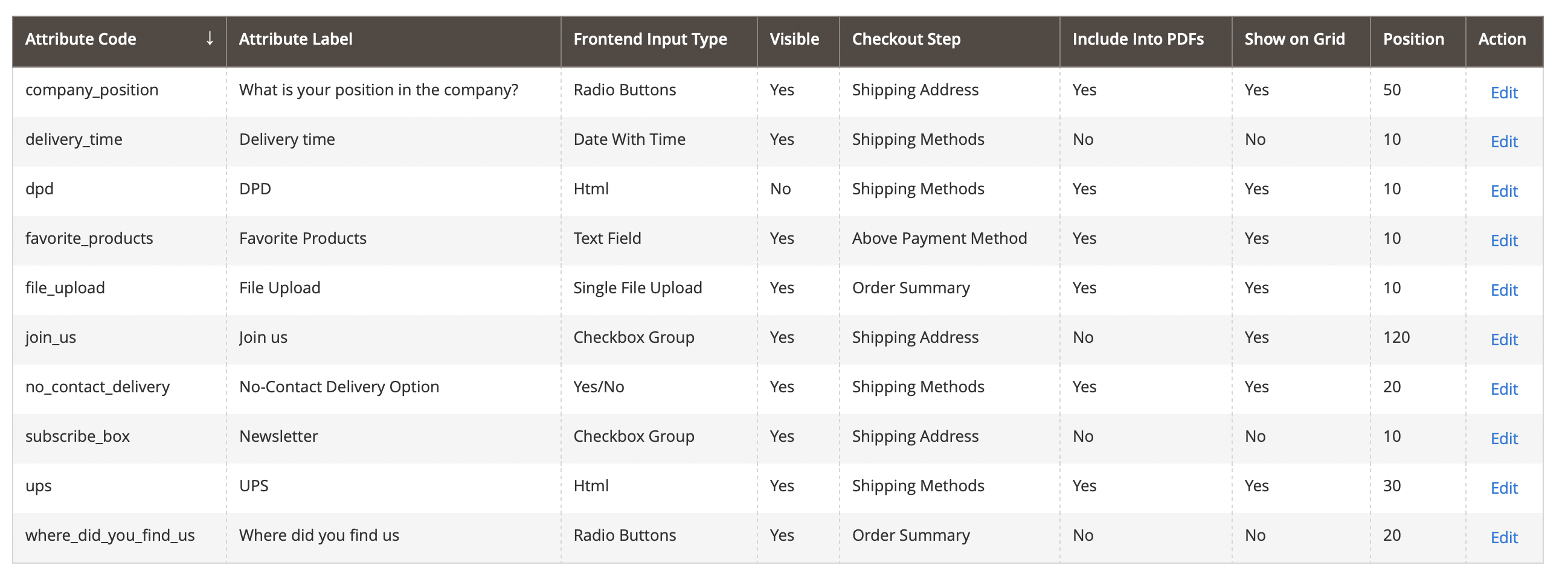
Abandoned Cart Campaigns
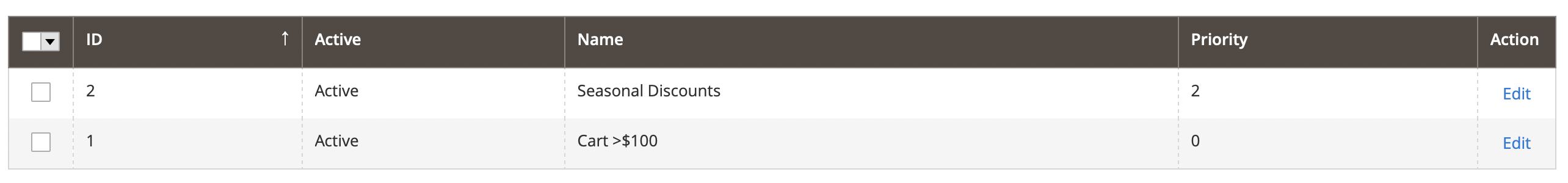
Final Words
If you want to enhance your checkout process, we advise you to try this Amasty plugin. It will not only satisfy your customers but also make them more devoted to you. Additionally, you will increase sales and decrease the number of customers leaving empty-handed and with abandonment cards. You can use this application for $749.
Get Amasty Full-cycle Checkout for Magento 2 Extensions
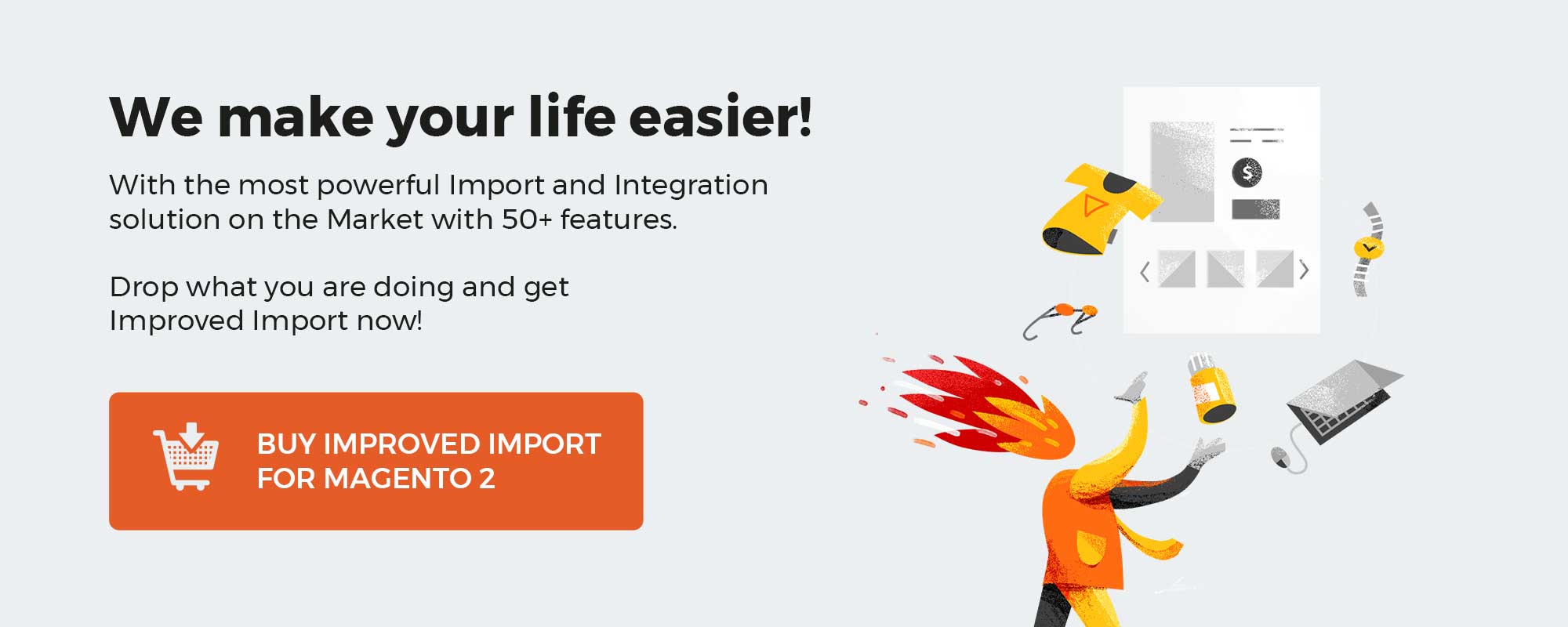

 The Ultimate Guide To Shopify Integration
The Ultimate Guide To Shopify Integration  The Ultimate Guide To Stripe Integration
The Ultimate Guide To Stripe Integration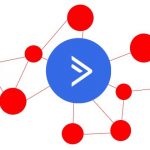 The Ultimate Guide To ActiveCampaign Integration (API, IPAAS, ESB, ETL, automation, no-code, solution architecture, consultancy)
The Ultimate Guide To ActiveCampaign Integration (API, IPAAS, ESB, ETL, automation, no-code, solution architecture, consultancy) The Ultimate Guide To ERPNext Integration (API, IPAAS, ESB, ETL, automation, no-code, solution architecture, consultancy)
The Ultimate Guide To ERPNext Integration (API, IPAAS, ESB, ETL, automation, no-code, solution architecture, consultancy) Important official security & business announcement from Firebear Studio GMBH about Vitaly Verbitsky – 28.04.2022
Important official security & business announcement from Firebear Studio GMBH about Vitaly Verbitsky – 28.04.2022 The Ultimate Guide To Salesforce Integration (API, IPAAS, ESB, ETL, automation, no-code, solution architecture, consultancy)
The Ultimate Guide To Salesforce Integration (API, IPAAS, ESB, ETL, automation, no-code, solution architecture, consultancy) Magento Open Source and Adobe Commerce 2.4.5 Release Notes
Magento Open Source and Adobe Commerce 2.4.5 Release Notes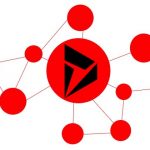 The Ultimate Guide To Microsoft Dynamics CRM Integration (API, IPAAS, ESB, ETL, automation, no-code, solution architecture, consultancy)
The Ultimate Guide To Microsoft Dynamics CRM Integration (API, IPAAS, ESB, ETL, automation, no-code, solution architecture, consultancy)