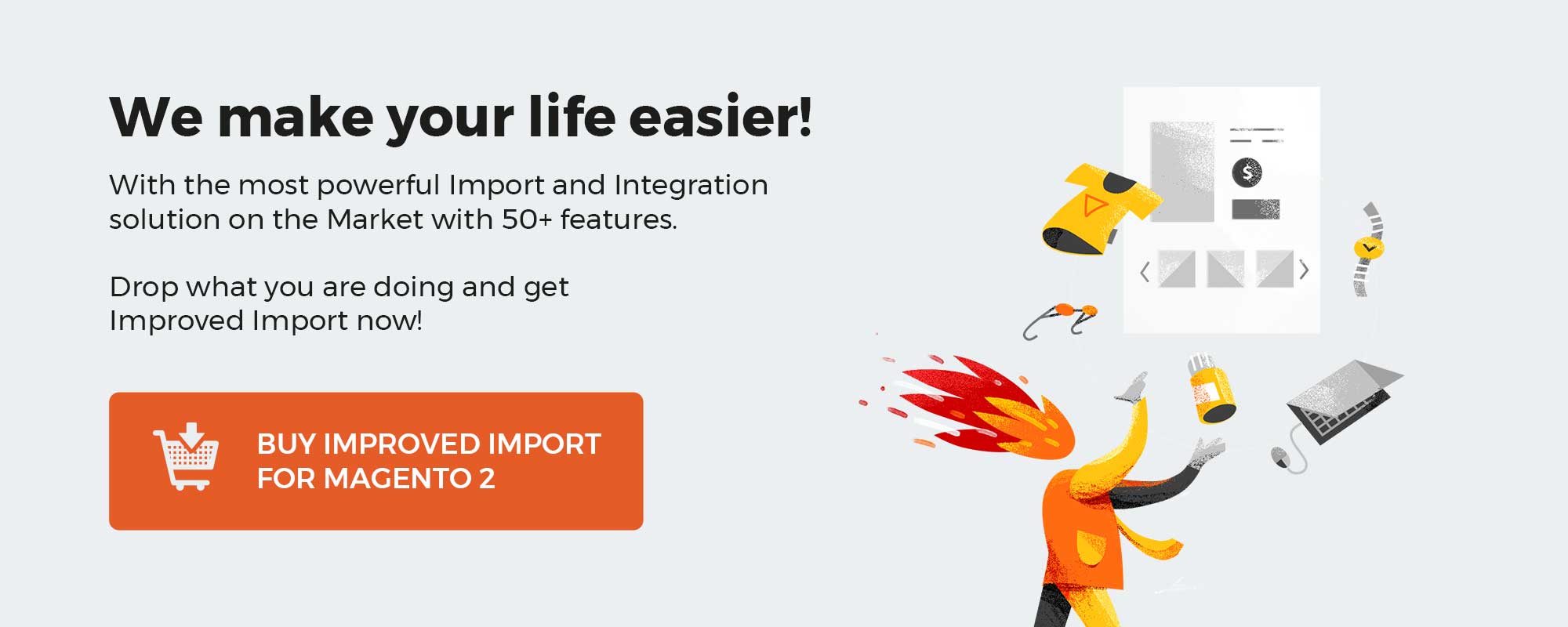Today, we will examine a new extension from Amasty which provides you the ability to import Magento 2 products with images, reviews, categories, and any other data. Import Products for Magento 2 is the ultimate solution for this. You’ll save a ton of time and money because all integrations may be set up without the assistance of developers. This plugin also includes two more APIs for handling the trickiest import tasks. Add-on from Amasty presents excellent benefits such as automatic catalog update with the improved import UX. The plugin’s main purpose is to simplify things when it comes to importing information about products between systems. Let’s review the highlights of what the app offers.
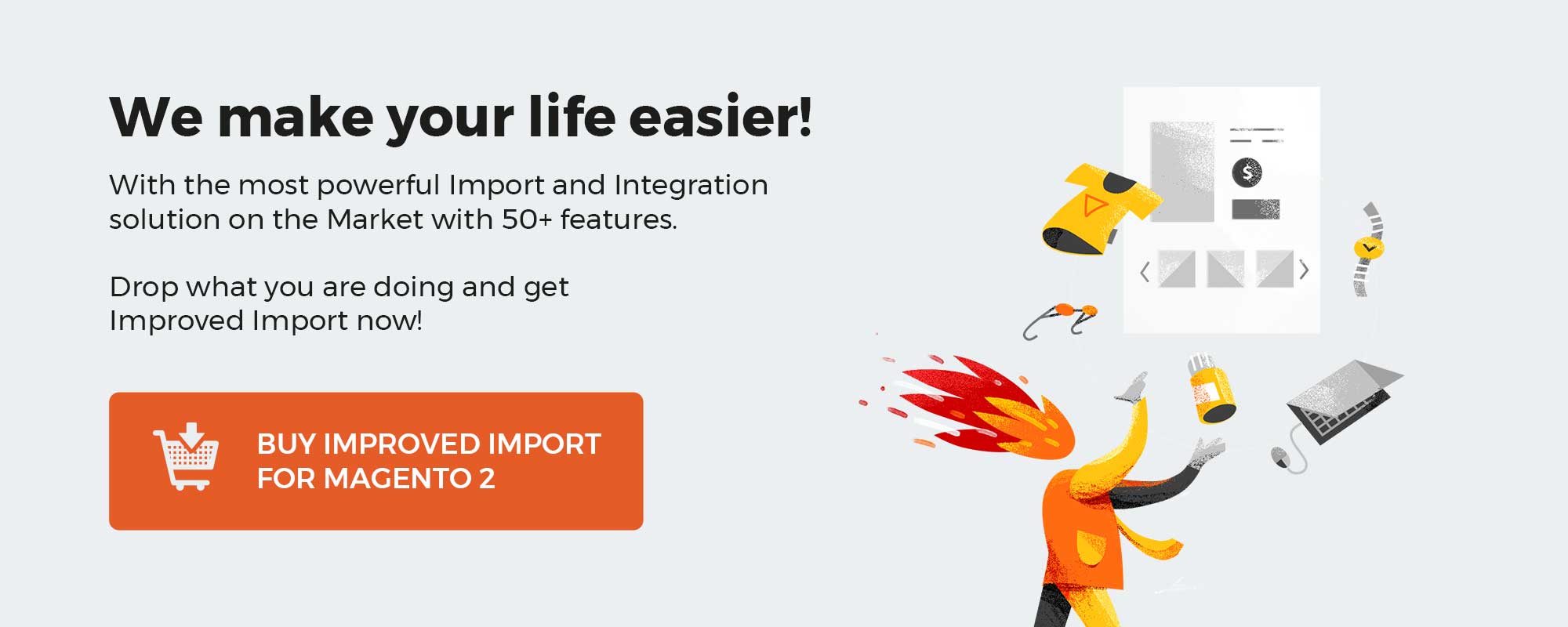
Get Amasty Import Products for Magento 2
Table of contents
Features
- Product updates with multi-purpose import profiles
- Provide default values
- Map fields during import
- Automatically filter products during the import process
- Available formats and sources
Extension provides the ability to create multiple profiles with unique specifications to sync the catalog with products from various vendors without worrying about missing anything. By relying on automation, you can keep your product catalog current and avoid manual errors as well as save a ton of time. Also, you can schedule the execution of import profiles using cron.
Magento needs several necessary details to have values in order to create a product in a database. But occasionally, this information is missing from the import file. In this scenario, you can just enter the default value, which will be filled in automatically after the import, preventing problems in the information matching. Alternatively, you can use the option purposely to customize field values for all the products.
Sometimes fields with the same purpose go under different names. You must match the namings because then Magento knows which column to utilize to collect the necessary data. With this plugin, you get a field-mapping system to assist you in migrating big amounts of data and prevent having to restart import operations due to incorrect fields.
The application supports a multitude of formats and sources. Import Magento 2 products using CSV, XML, XLSX, and ODS. Additionally, you may use the XSLT editor to develop templates that can interpret unique XML files. File uploads can be performed using FTP/SFTP, Direct URL, Google Sheets, REST API Endpoint, Dropbox, and Google Drive.
By choosing the necessary filters, you can import just relevant products in automatic mode. Filtering replicates the fields mapping’s organizational structure, making it possible to segment each file column.
Backend
Now, let’s take a quick brief about the backend options of this extension. We’ll do it in parts.
General Configuration
Here, we have a major setup for the plugin. Two drop-downs General Settings and Multi-Process Import serve as the core engines of the application.
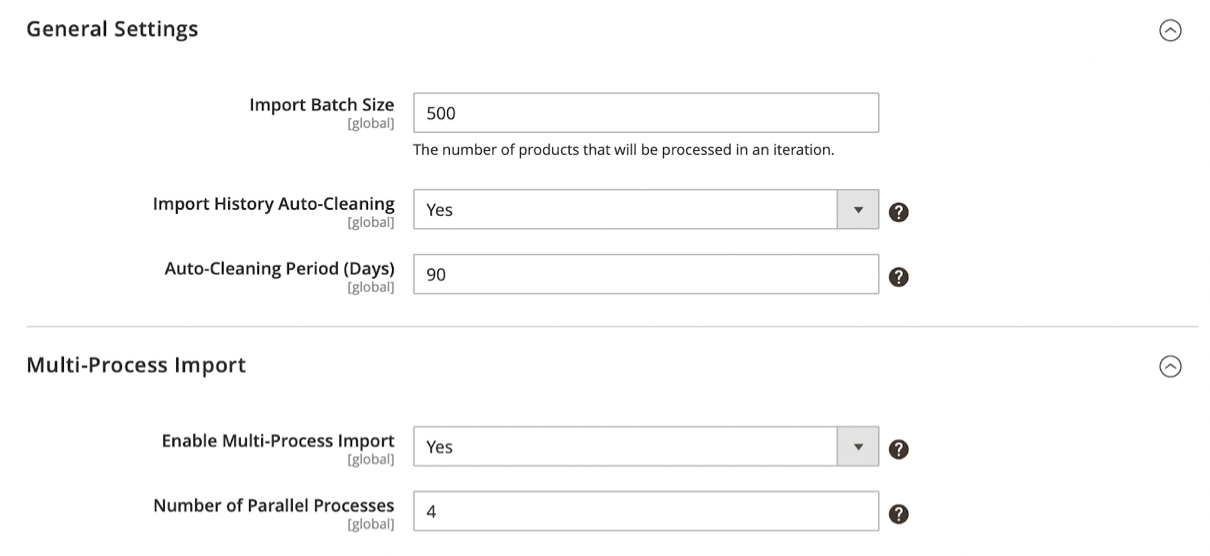
With the first one, you could set the number of products that will be processed in one iteration according to your server capabilities. From section two, you get the opportunity to increase import speed by performing it on multiple threads.
Import Profiles Grid
That section provides you with a table with everything you should know about the product you are importing. Here you can see information such as:
- Profile ID
- Profile Name
- File Format
- Execution Time
- Last Run
- Last Update
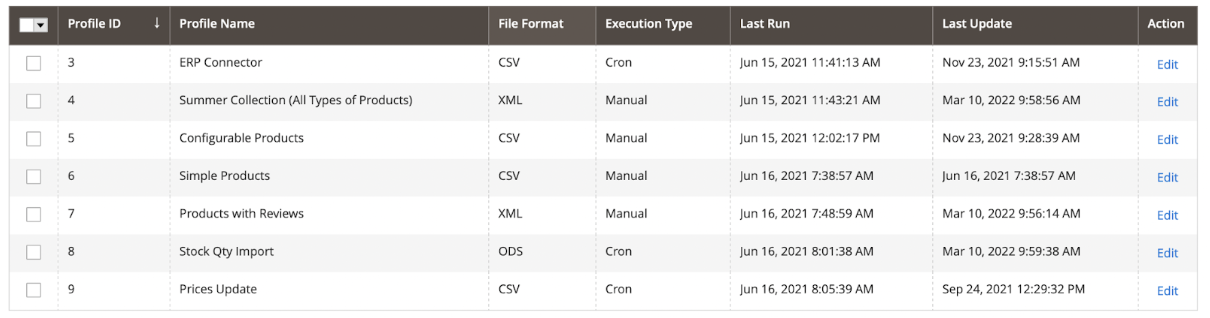
Additionally, you can create import profiles for multiple purposes. View and modify each import profile for a product: configure cron-based automatic import from a variety of marketplaces and outside sources. To view configuration samples and the range of features that are available for configuration, click Edit. We will look at the profile creation page in the next chapter.
Create a New Import Profile
At this point, we have eight tabs with various parameters for creating a profile. Let’s go through them in order.
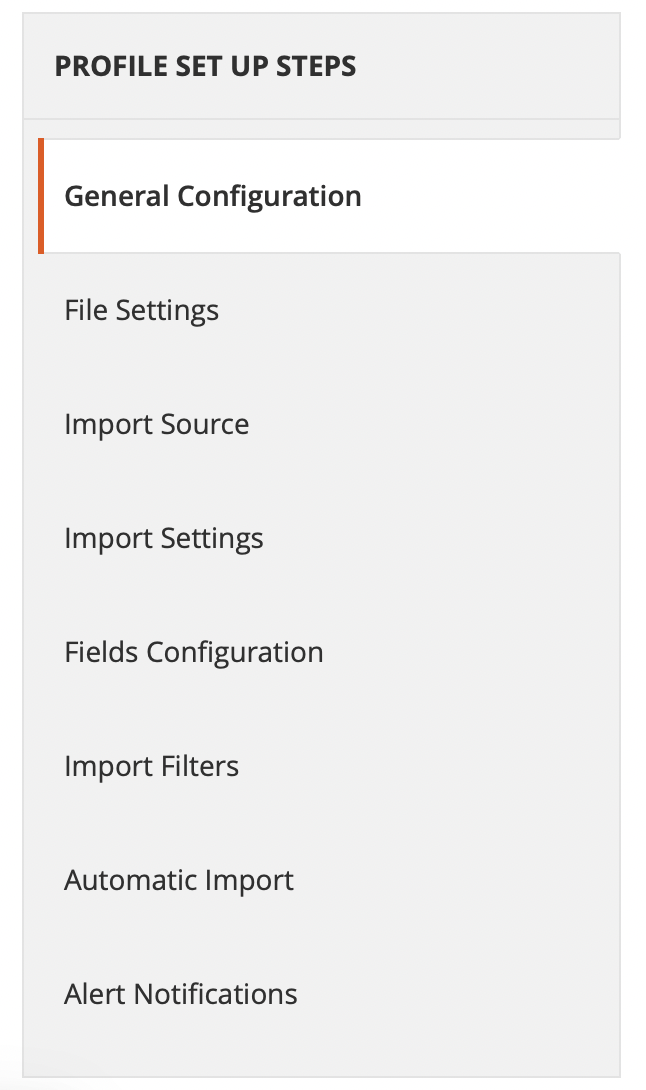
General Configuration
This section provides you the ability to specify the profile name, and batch size and enables or disables some extra options.
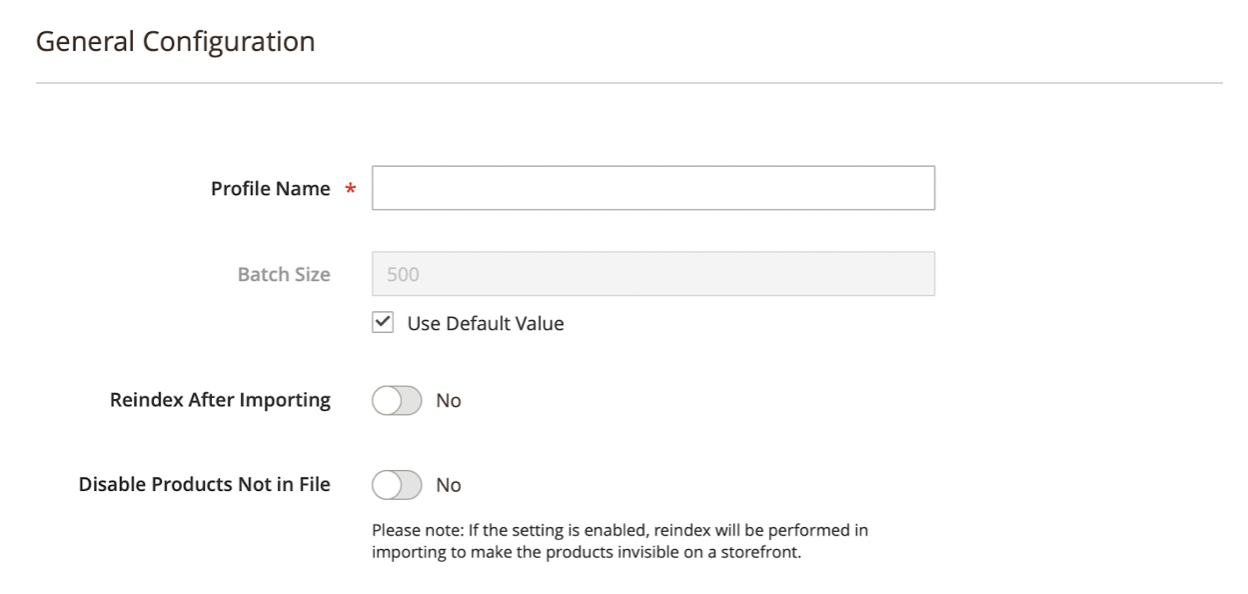
File Settings
You can pick an import file type such as CSV, XML, ODS, and XLSX.
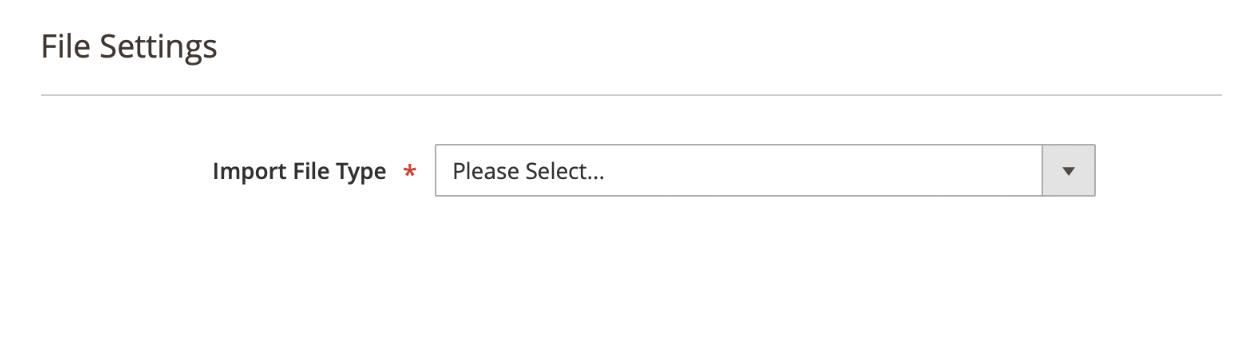
Import Source
This is where the source for import and image file directory can be selected.
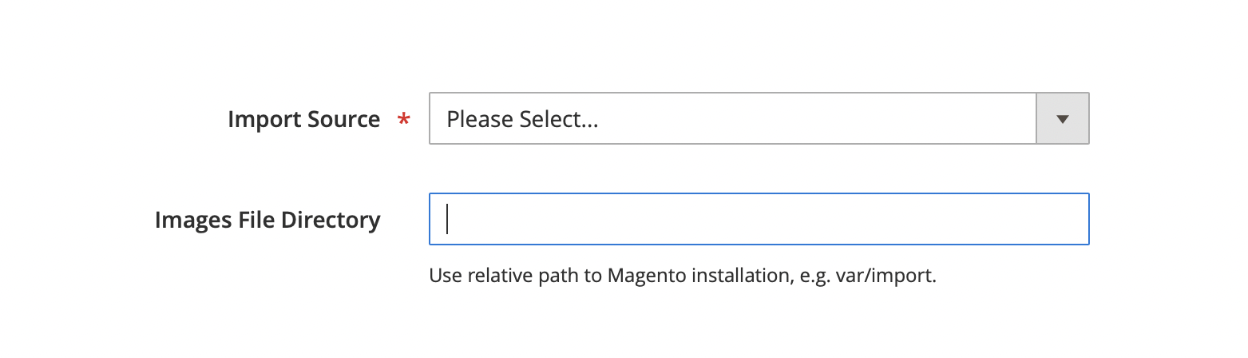
Import Settings
In this sub-item, you can fine-tune the details of anything related to the import of products.
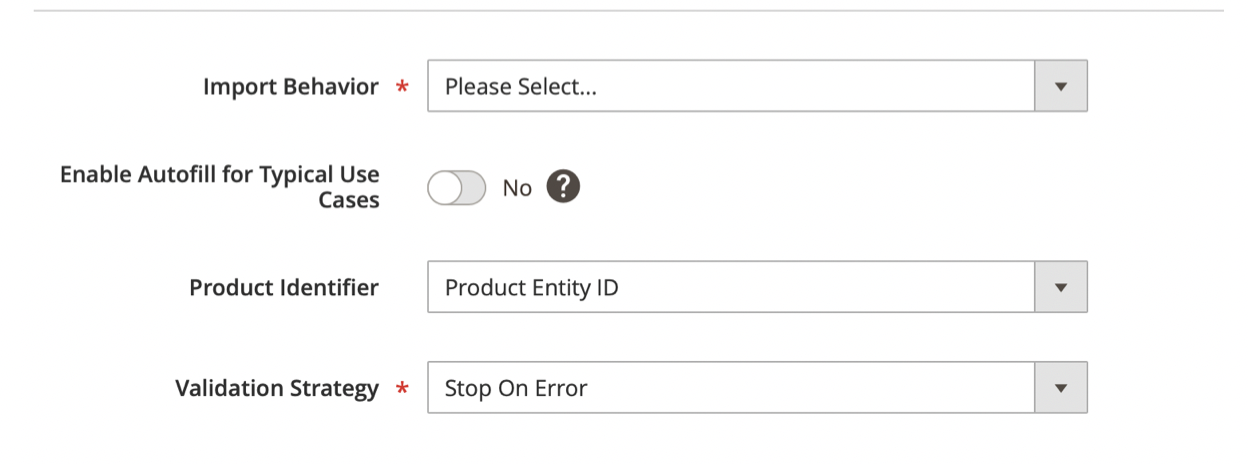
Fields Configuration
This section gives you the ability to configure Map Fields and choose which to use.
You can enable options such as:
- Product Attribute
- Customer Review
- Product Website
- Product Attribute Set
- Product Category
- Product Category Relation
- Product Category Option
- Configurable Product Super Attribute
- Grouped Product Link
- Cross-Sells Product Link
- Related Product Link
- Up-Sells Product Link
- Bundle Option
- Customer Group Price
- Catalog Inventory Stock Item
- Catalog Inventory Stock Status
- MSI Inventory Source Item
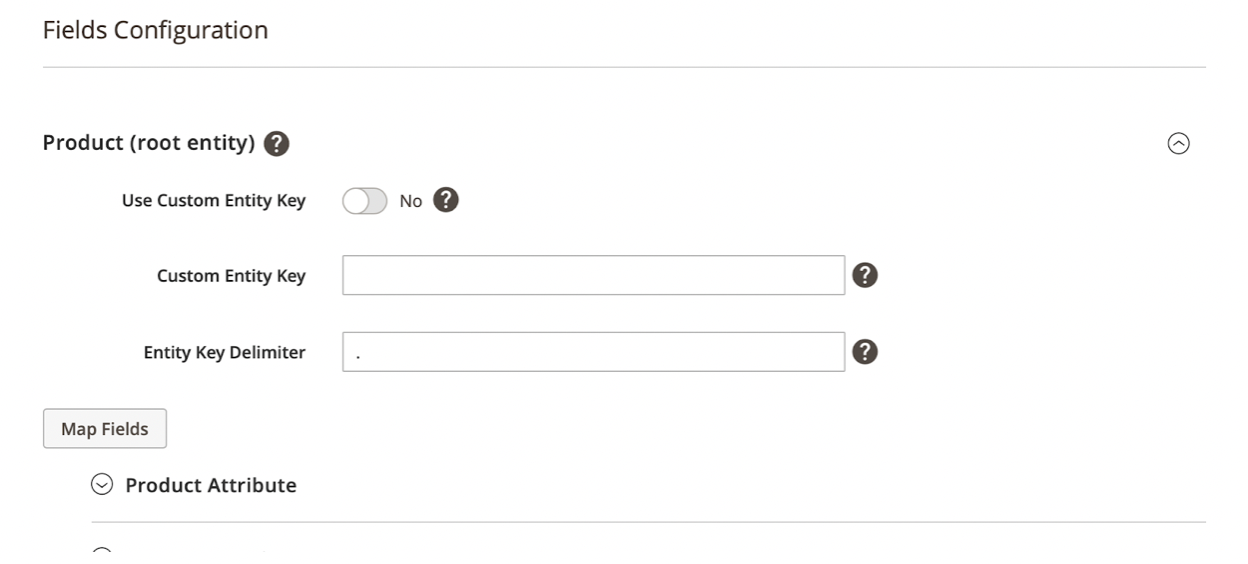
Import Filters
Here, you have the opportunity to include and create new import product filters.
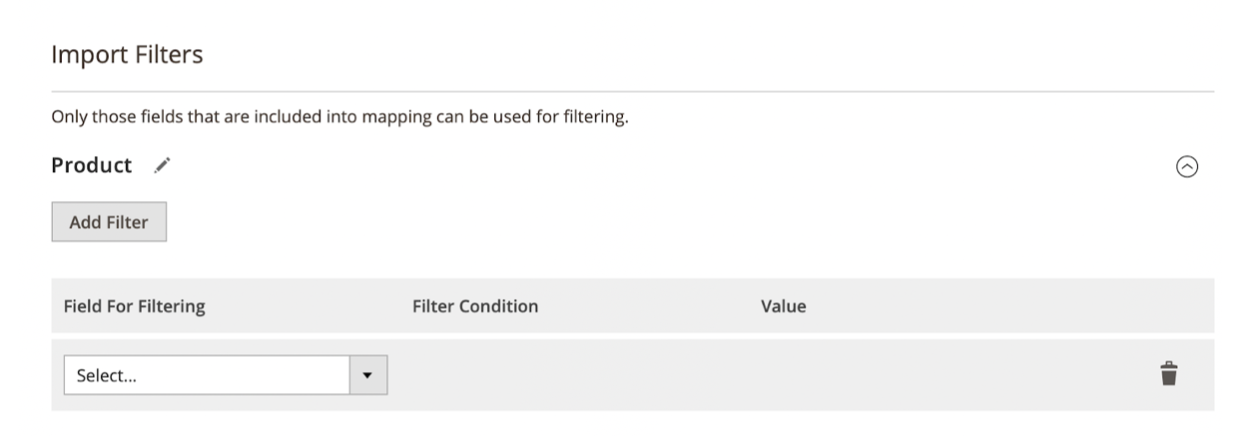
Automatic Import
Ability to enable automatic system from Cron.
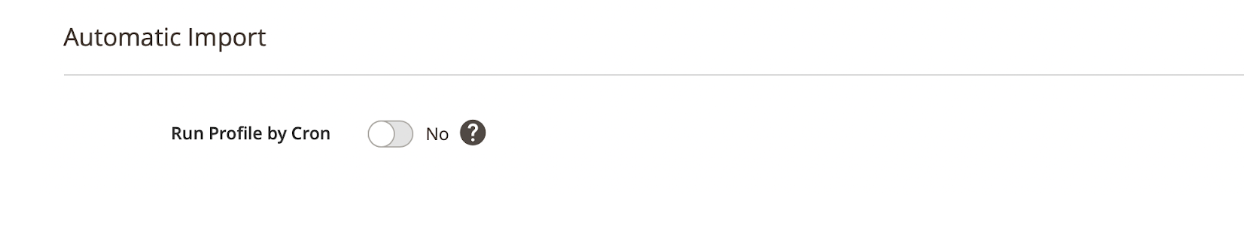
Alert Notifications
Use this section to enable notification via email about a bug during the import process.
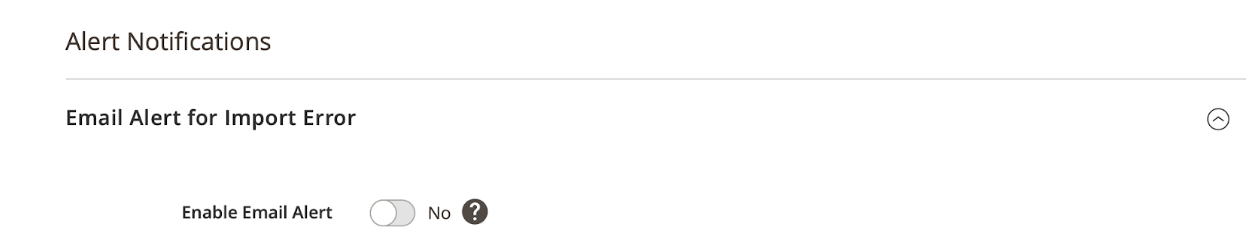
Import History
In this box, we have a tabular history of all imports. It contains things like:
- History ID
- Profile Name
- Profile ID
- Status
- Imported At
- Log
- Summary
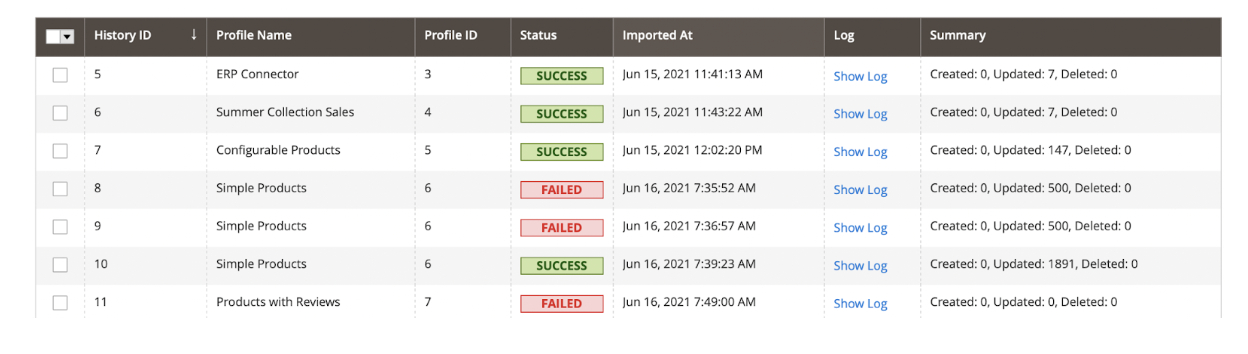
You could also erase all the history.
Import Cron Jobs
The section shows what operations were done with the Cron and their status.
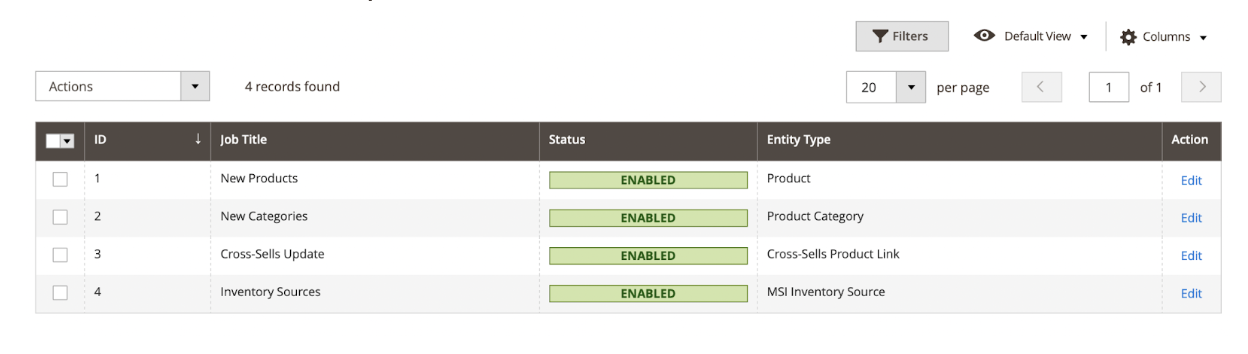
Final Words
As a result, we receive an outstanding plugin, which handles the essential importing tasks of products. With Amasty Import Products for Magento 2 time is saved by the streamlined import procedures. With a precise verification mechanism, errors and data loss can be avoided. Update product information frequently with automatic import profiles. All of these features combine to give this add-on a superior solution for importing products.
You can get Amasty Import Products for Magento 2 for 199$.
Get Amasty Import Products for Magento 2