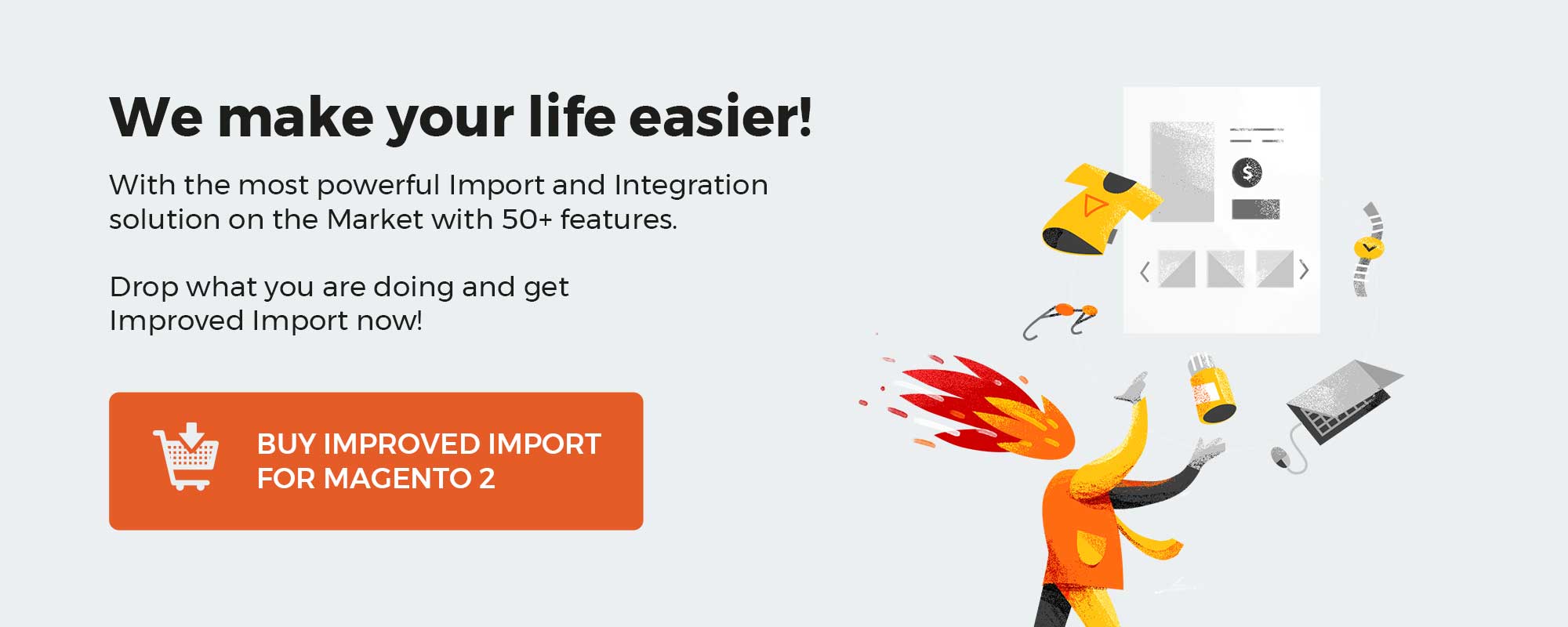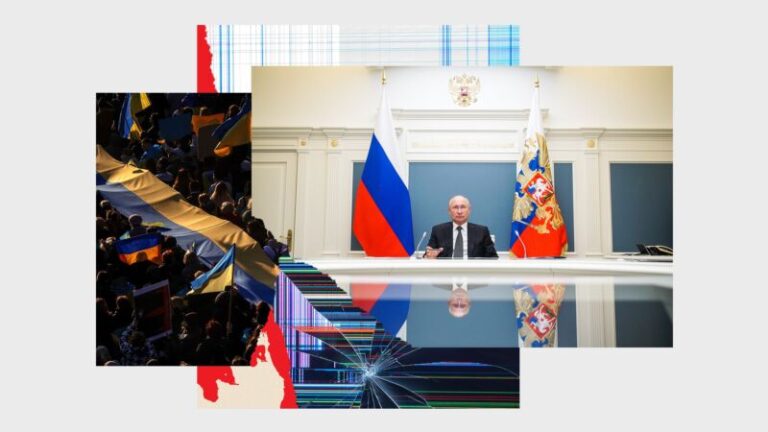The last time you loaded a table, how annoyed were you? Thousands of merchants experience that when attempting to import data from external sources. Transferring spreadsheets and correcting formatting issues are everyone’s problems. All of the erratic data flowing from your clients or business partners is mostly entered by people. Sharing a templated CSV becomes difficult due to different file encodings and varied data formats. Unless you rely on a data onboarding platform, a tool that enables you to accept files from all of your clients and business partners just as they are while still providing a top-notch customer experience. What exactly is data onboarding then? In order to match digital identifiers with offline consumer data in the online environment, this technical method comes in handy. This vital capability is at the forefront as identity-driven marketing garners more attention nowadays.
Now since we know it, marketing is more than just getting conversions; it’s also about keeping conversations going. And the only way to achieve this is to be able to continuously identify and relate to clients across their journeys associated with your brand. Because of this, establishing consumer identity has turned into a number one marketing necessity, and data onboarding is essential in this process that leads to a brand’s strength and flourishing.
A brand’s data onboarding determines whether it delights customers with the experiences they want or irritates them with unimportant, overused messages they desire to ignore when deploying identity-based initiatives. Indeed, it may look like a straightforward and basic thing to understand. But it’s one that many marketers find difficult to start with. In this guide to data onboarding, we pave the way to a successful understanding of the topic. You will discover what data onboarding is and what data onboarding platforms are worth your attention.
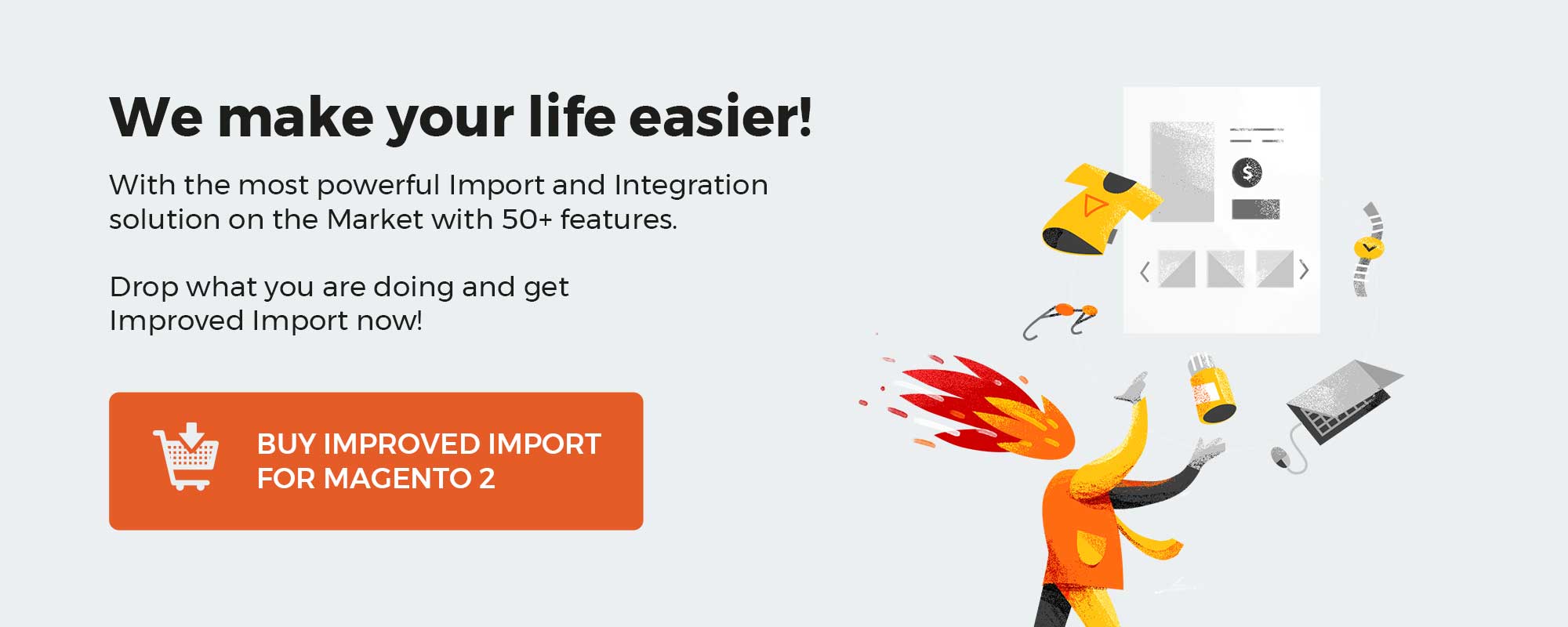
We offer data import for various platforms! Firebear Studio, an Adobe Bronze Solution Partner, is ready to discuss your specific business case, provide a free quote, and conduct business analysis to assist you in growing your e-commerce business. The time is right to request a free quote! 3000+ merchants operate the best Import and Integration solution that we created and enhanced over the previous ten years using the best Magento experiences.
Table of contents
Data Onboarding Explained
Data onboarding is the process of transferring collected customer information into an online, digital environment. Nowadays, a customer data platform is typically used for that purpose. If you are not familiar, a CDP is a collection of software designed to create a persistent, unified customer database from multiple sources accessible to other systems. As a result, offline data is collected and matched with customer data from an online database. The key goal of this process is to improve customer profiles and enrich customer information.
While you won’t find a one-size-fits-all solution (each system is unique and associated with particular peculiarities), every data onboarding procedure involves the following three steps:
- Uploading. In order to eliminate personally identifiable information (PII), first-party data from a brand (such as email or postal addresses) is anonymized through a hashing procedure before being transferred to an onboarding platform.
- Matching. Online identifiers and device IDs made public by publishers and other data providers are compared to customer data.
- Activating. With the aid of matched data sets, a company develops addressable consumer groups and targets them with marketing messages pertinent to behavioral patterns and other characteristics.
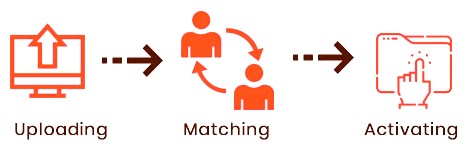
Data Onboarding Performance Factors
Marketers should carefully assess a data onboarding partner’s capabilities before choosing one, especially with regard to processing speed, data accuracy, and brand control. The efficiency of media activation, the degree of addressability, and the capacity to use strategic insights to improve overall brand performance will all be impacted by these fundamental elements:
Speed

In order to upload customer data, compare it to digital identifiers, and provide customer profiles to media suppliers, some onboarders still process data in batch files, which normally takes five to seven days. This implies that anything that occurs between the initial data upload and the last activation point is lost and not captured. And in five days, clients may accomplish a lot.
Consider how we currently shop. In a space of a few minutes, we might begin a search on a desktop device, compare email offers on a smartphone, seek guidance on social media, and finally visit a store to make a purchase.
As a store owner, you will miss out on opportunities to interact with contextual relevance at crucial points in the buyer journey, as well as potential conversions, strategic insights, and the capacity to precisely measure performance, if you are unable to continuously capture, merge, and activate this customer data in real-time. Only genuine real-time data transfers make your marketing efforts applicable.
Thus, when it comes to the speed of onboarding platforms, they should run data updates when the smallest changes are provided. Schedules are still ok, but they won’t let you capture as many buyers as possible. Unless you rely on minute-by-minute customer data imports.
Accuracy

A high match rate may suggest better reach, but it does not indicate how many people are actually reached or even if they are suitable clients. An onboarder’s addressability rate – the likelihood that a client is still using the same browser or cookie days later – is quite low due to days-long processing and probabilistic IDs.
Beyond match rates, you must assess the onboarder’s addressability skills in order to ensure that you can reach and engage known clients in a relevant manner. You know exactly who you can reach and on what channels when an onboarding solution bases profiles on deterministic and authenticated data (such as encrypted emails and anonymized user credentials) that is continuously refreshed with each new interaction. As you can see, the update speed is crucial in terms of accuracy as well.
Control

Onboarding directly with a media partner, like Facebook or Google, might be equally challenging. While these highly isolated fortresses are capable of uploading and matching a brand’s data with their own enormous lists of logged-in users in a matter of hours, they rarely (if ever) share back user-level data or insights, making it difficult to connect what occurs inside these closed ecosystems with the rest of your marketing efforts. Thus, the level of control over the user data becomes crucial. But you don’t need to panic!
There are onboarding solutions available today that guarantee you keep full ownership and management of your customer data. Or at least, they offer more expensive on-premise options. With complete transparency into the data collection, usage, and distribution, you can monitor performance and adjust your methods to better suit your larger company objectives and current campaign goals.
Now, when you are familiar with what data onboarding is and what its core features are, let’s explore key services in this field. We will return to a few more pieces of advice on how to select a suitable data onboarding platform at the end of this article.
Top Data Onboarding Platforms
Below, you will find a list of top data onboarding platforms described. We sifted through the internet to discover several powerful and fully-featured solutions that may suit your business.
Flatfile

Flatfile opens our list of the simplest solution developed to integrate external information into your product. Your company’s teams can all be powered by the tools this data onboarding platform delivers.
Flatfile can increase the capability of every department in your business, whether you require an embedded data importer or the entire range of data onboarding options. Its primary products are developed on top of APIs so they can continuously monitor the situation.
Additionally, because the system is customer-facing, you have the opportunity to walk your prospects through the simplest data onboarding possible. As a result, people will forever forget about the help page on your website describing CSV formatting.

It is also worth mentioning that Fltfile is a secure data onboarding platform. It is built on a safe and reliable infrastructure, incorporating modern cloud technologies. To deliver industry-leading scalability and performance, Flatfile works with Amazon S3. Also, note that the system is SOC 2, HIPAA, and GDPR compliant, ensuring your customer data is always safe. It is secured both during transmission and storage using AES-256, one of the strongest block ciphers currently in use.
Another piece of good news is that you won’t have to spend months creating a brand-new data importer. Get going as soon as possible with the following two solutions Flatfile offers: Workspaces & Portal.
Workspaces
Workspaces introduce a no-code hosted solution designed to create and maintain a delightful customer onboarding experience in just a few clicks. Just start inviting your customers without writing a single line of code. Although a flexible data onboarding solution associated with Workspaces offers an all-in-one suite, you can still use it alongside Flatfile’s embedded product Portal which we describe next.
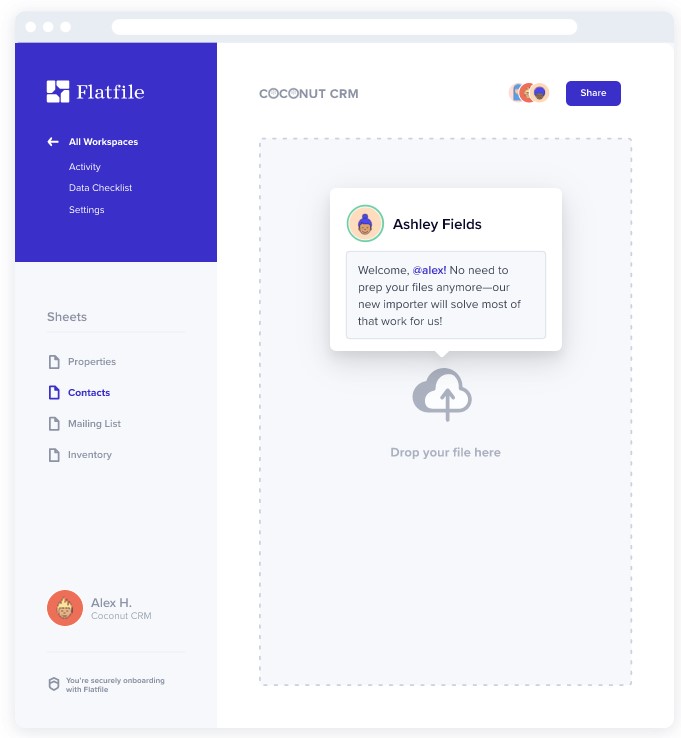
As for Workspaces, this tool is deeply configurable. It lets you alter everything from how your seamless branding is implemented to the way of pushing data directly into your application database. As a result, you get clean customer data in minutes in a secure way, in compliance with your business demands.
The Workspaces onboarding tool by Flatfile works as follows:
- Build new workspaces. At this stage, you create templates to onboard customer data. Such templates are called Workspaces and you can use them internally or share them directly with your customers.
- Invite customers. Next, you need to invite your clients to get multiple sources of data ready for onboarding. Note that Flatfile lets you utilize the same workspace both internally and externally.
- Start receiving data. You can use the Dashboard to get notifications about successful uploads. Review the received data, knowing that 70% of data problem fixes are automated. However, when you require a change, Flatfile lets you collaborate with your customer right within the admin panel.
Portal
On the contrary, Portal is fully embedded in your platform. This product empowers you to develop a deeply configurable import experience that is built into your product. However, this process should be relatively simple since, according to Flatfile, getting started with Portal takes just a few lines of code.
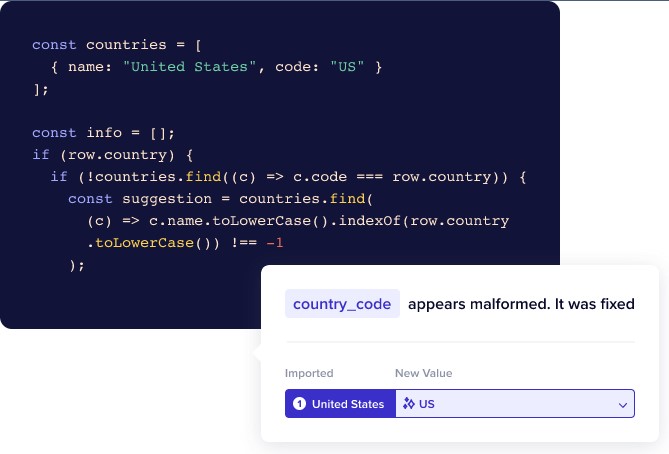
As you might have already guessed, Portal is a more flexible data onboarding solution than Workspaces. You can fully customize the way it works achieving in-app data import functionality that perfectly fits your business. To maximize Portal’s potential, you can even use it alongside Workspaces.
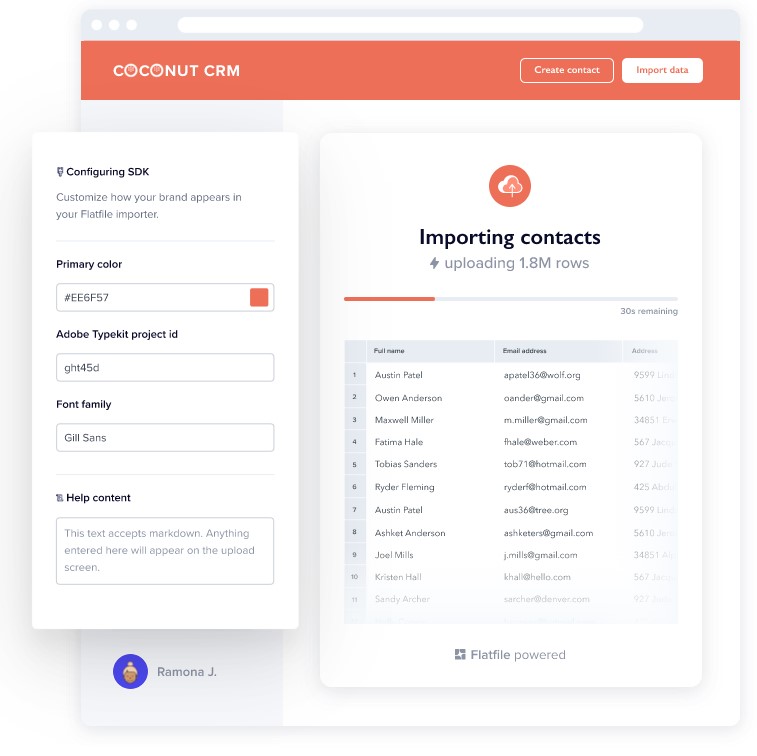
So, with Portal, you get a deeply configurable solution that operates like its hosted counterpart but with a much higher potential for customization.
The Portal onboarding tool by Flatfile works as follows:
- Get started. Of course, you need to obtain a license key to start working with Portal. After that, you can configure your Flatfile JS snippet. Feel free to customize it with your expected data model in mind. Consider implementing suitable validation options and other parameters.
- Continue configuration. Simply instruct the importer where and how to transmit the import results once it has been styled and set to work with your platform.
- Start receiving data. To receive updates regarding successful uploads, visit the Dashboard. Examine the received data while keeping in mind that 70% of data issues are resolved automatically.
Core Features
- Data Formats. Flatfile lets you import CSV, Excel, TXT, XML, and JSON files.
- Data Sources. Supported data sources include API, SFTP, or manual uploads.
- Deployment Options. If you can’t have data in a hosted environment, Flatfile lets you deploy its data onboarding instruments on-premise.
- Validation Rule Library. You can choose validation rules from the library.
- File Hooks. Flatfile looks for new data files and automatically controls onboarding.
- Data Detection. New data and data structures are automatically detected for faster data onboarding.
- Data Hooks. The system converts, validates, and alters data automatically during import for you.
- Smart Matching. Flatfile automatically maps incoming data following 100+ million previously matched items.
- Smart Fields. Based on previous onboarding sessions, you can also apply automatic transformations to fields in a data file.
- Relational Data. The system lets you upload and validate linked data sets to create excellent data transfers.
- API & Webhooks. Flatfile lets you pull directly into your application via API or by setting up webhook listeners.
- No-Code Configuration. Due to UI-based data model configuration, you get the ability to set up a template with validation rules in minutes without coding.
- Guidance. The system generates reference guides automatically as you configure your project workspace.
- Collaboration. You can communicate with your customers straight in your workspace.
- Security. Flatfile is SOC 2 Type I, HIPAA, and GDPR compliant to provide secure data onboarding.
- Pricing. No transparent pricing is available.
- Data uploads per month. Unlimited.
- Upload File Size. Unlimited.
- Data Schemas. You have to pay for new data schemas.
- Flatfile Branding. Flatfile injects its branding into your user’s experience. You still have an option to remove it.
- Custom Styling. It is possible to apply changes to colors and fonts.
UseCSV

UseCSV is another strong data onboarding platform. It supports all popular file types, such as CSV, TSV, and Excel. Thus, you let users upload data in the most convenient formats, including files from legacy Excel versions up to 1997.
File sizes up to 250 MB can be effortlessly transferred within your system, and bespoke plans are available for bigger sizes. The UseCSV data onboarding platform is designed to handle huge uploads with ease. So you won’t be upset by arbitrary upload limits
With UseCSV, you can quickly add CSV import capabilities to your app to give users a rapid and convenient way to transfer data. Additionally, UseCSV takes care of many of the known problems, whereas in-house solutions frequently experience filesize restrictions or processing timeouts.
If compared to Flatfile, UseCSV is more reminiscent of Portal since you have to drop a JS snippet into your app to provide your users with a customer-centric and powerful data import. You embed the Importer into your website using a single line of code, linking it up to your “Import Data” button. That’s it! Store visitors get a well-designed and intuitive experience that excludes common challenges people face.
UseCSV also makes your life easier by introducing a validation rule library (it is available for all plans). As a person responsible for data onboarding, you can choose from a library of common validation rules that include email, phone, currency, and other parameters.
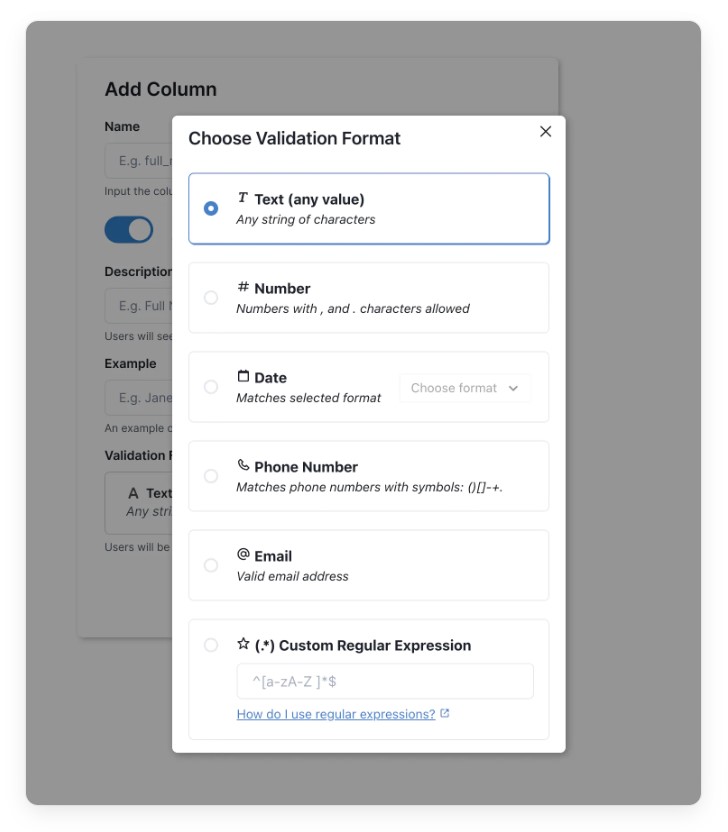
It is also worth mentioning that format validation happens before data is imported to your application. The UseCSV onboarding tool offers an in-browser spreadsheet editor. It means that users can fix validation errors without the necessity to return to Excel.
At the same time, most column matching happens automatically. UseCSV maps input file data to destination columns using smart text matching. In addition to that, it is possible to determine import columns for every import data type you use in your application. There is also an opportunity to create columns to match the required import format. You simply define columns that alter the import data according to your backend requirements.
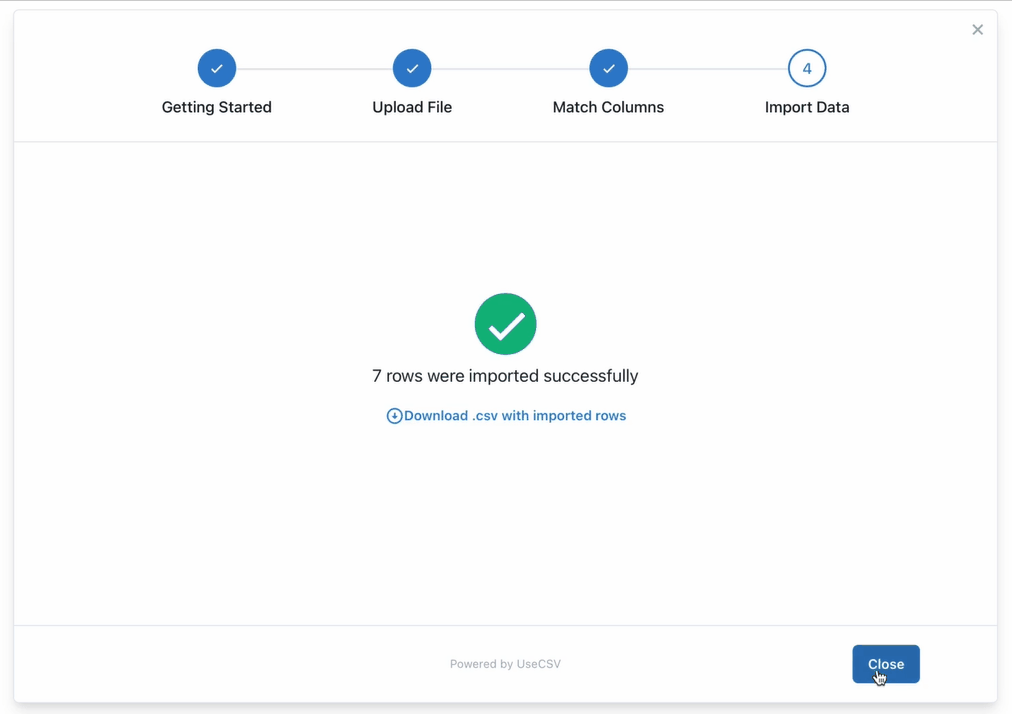
For more experienced and demanding merchants, the UseCSV onboarding platform allows for importing data as a webhook or callback. It is transmitted as JSON to your backend. UseCSV incorporates webhooks to achieve this goal. Alternatively, you get the ability to rely on the JS callback option to keep data local to the browser.
When it comes to security and compliance, UseCSV adheres to the latest standards. Although there is no particular information on what exact measures are taken, your data should be safe when you upload it with this instrument.
Last but not least, you can use different styles to make the UseCSV onboarding tool suitable for your UI and brand identity.
Core Features
- Data Formats. UseCSV lets you import CSV, TSV, and Excel files.
- Data Sources. Manual uploads through the importer built into your application are possible.
- Deployment Options. All data uploaded is stored at a cloud provider. Alternatively, you can keep user data local to the browser.
- Validation Rule Library. You can choose from a library of common validation rules to determine how your onboarding system should work.
- Format Validation. Note that format validation takes place before data is imported.
- Additional Editing Options. UseCSV offers an in-browser spreadsheet editor.
- Smart Matching. Most column matching happens automatically. UseCSV maps input file data to destination columns using smart text matching.
- Other Matching Capabilities. UseCSV lets you determine import columns for every import data type as well as create columns to match the required import format.
- Webhooks. UseCSV incorporates webhooks to transmit data as JSON to your backend.
- Callbacks. The system uses JS callbacks to keep data local to the browser.
- Security. UseCSV adheres to the latest security standards.
- Pricing. $0, $49, $199, or $499 per month.
- Data uploads per month. 500, 5k, 10k, unlimited.
- Upload File Size. 1MB, 25MB, 100MB, 250MB.
- Data Schemas. 1, 10, 25, unlimited.
- UseCSV Branding. You cannot remove branding for the first plan.
- Custom Styling. It is possible to apply custom styling only for the most expensive plan.
CSVBox

CSVBox is another CSV importer for SaaS that climes to delight your users with a hassle-free spreadsheet upload routine. You add a data onboarding JS widget to your application and start collecting ready-to-use information fast and without headaches with the help of two lines of code only. The platform’s outstanding scalability lets you import both small (less than 100 rows per sheet) and huge (100,000+ rows per sheet) files, running as many parallel processes as your application can handle.
Thus, CSVBox lets you incorporate a robust import functionality without various maintenance difficulties. Alternatively, you can just share the Import Link sheet with your users to collect files. In this case, there is no need to have an application. But you need to create a full import page. However, no code is required.
Due to a simple file picker, CSVBox enables your users to select a spreadsheet that needs to be uploaded in the fastest possible way.
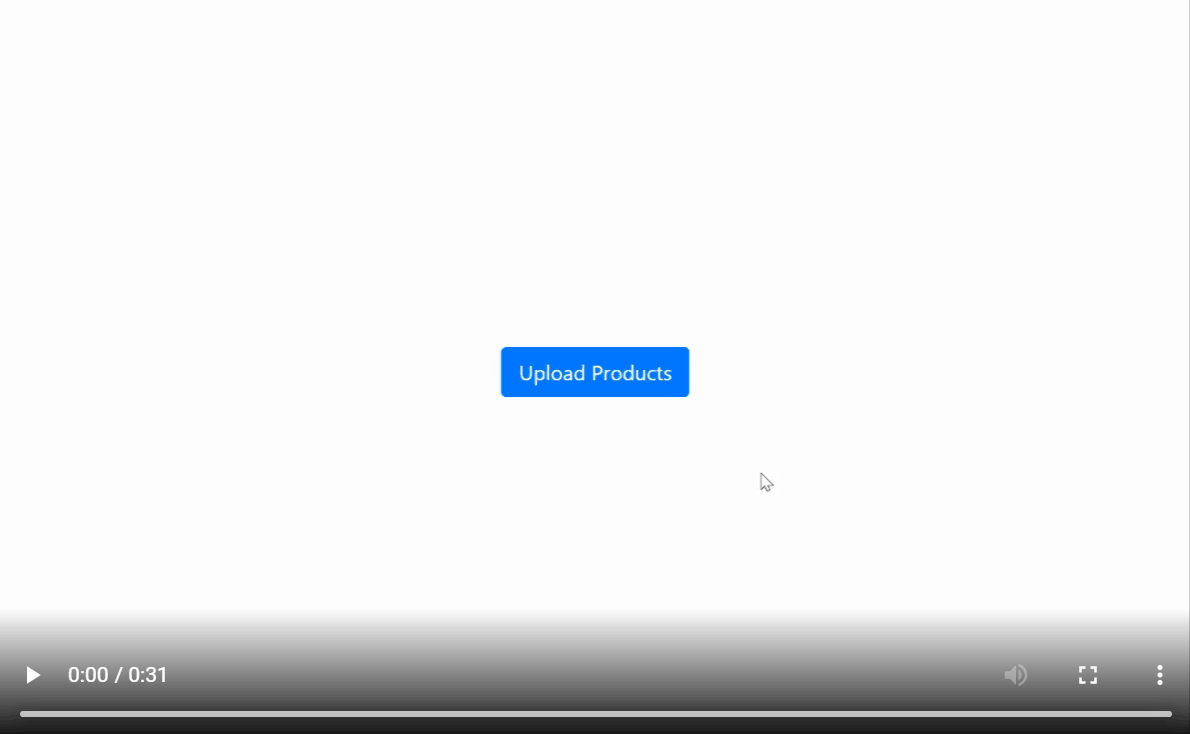
Next, they need to map column headers to the predefined data model. This procedure is dramatically simplified due to automatic column matching recommendations. So, messy spreadsheet preparation will no longer interrupt your data onboarding duties!
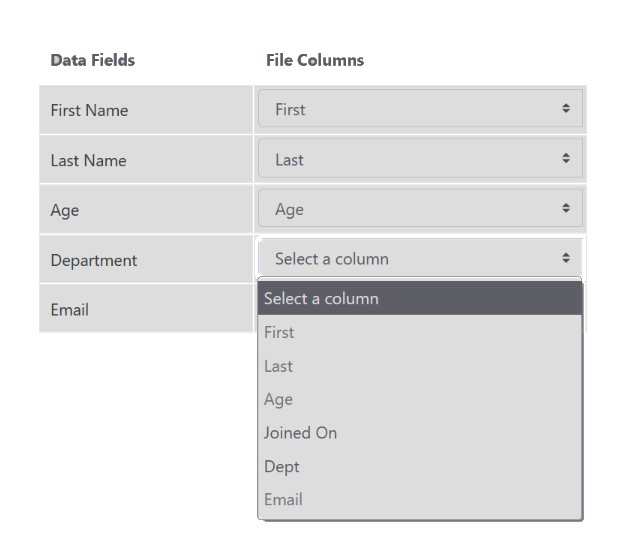
Another vital aspect is data validation. CSVBox lets its users fix validation issues right inside the widget before submitting any files to the system. Consequently, you receive clean data that has no formatting errors (or at least their reduced count). After users submit a spreadsheet, you have a choice to receive information straight in your app, database, or API. It is possible to convert CSV, XLS, XLSX, or TSV files to JSON or XML to do so. Support for Google Sheets is among planned enhancements.
CSVBox allows for creating templates for defining your data model and configuring validation rules within just a few clicks. Along with that, the platform provides a validation library that comes with a large pool of pre-built validation rules. Consequently, you can set up your data model in minutes without any necessity to write a script.
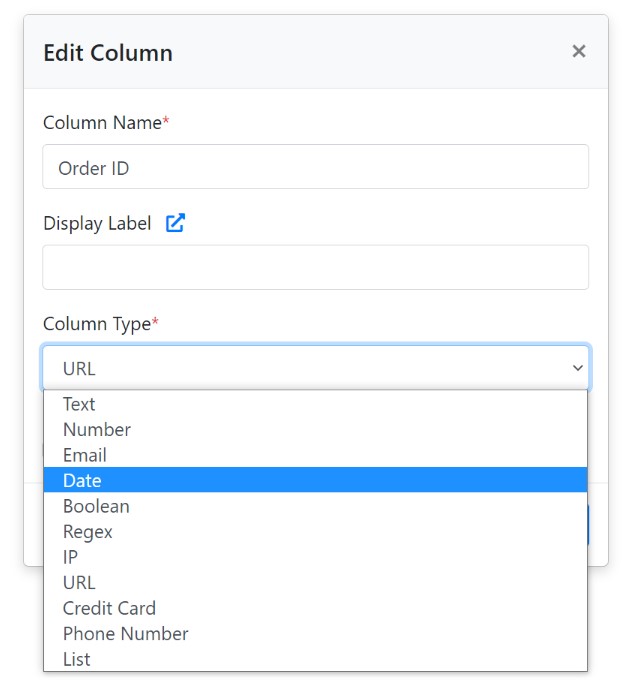
Another useful feature is the ability to use event hooks. You can set up webhook listeners to be always aware of different events that take place in your widget. For instance, CSVBox can notify you upon every complete import procedure. And it is possible to collect metadata, such as custom user attributes, in order to identify users in your application.
If your business model needs a unique sheet template for each user, CSVBox empowers you to add unique dynamic columns for each import at run-time. Feel free to configure as many data models as you want.
Just like in the case of other data onboarding solutions, security and privacy are among the top priorities of CSVBox which entirely runs on HTTPS. It relies upon best-in-class data encryption for both storage and transfers.
Core Features
- Data Formats. CSVBox lets you import CSV, XLS, XLSX, or TSV files and convert them to JSON or XML.
- Data Sources. Manual uploads through the onboarding JS widget in your application or an Import Link sheet.
- Deployment Options. All onboarded data is stored at a cloud provider.
- Data Validation. Fix validation issues right inside the widget before submitting any files to the system.
- Validation Rule Library. You can choose from a library of common validation rules to determine how your onboarding system should work.
- Column Mapping. Users can map column headers manually or use automatic column matching recommendations.
- Webhooks. You can set up webhook listeners to be aware of events in your widget.
- Dynamic Columns. You can create numerous dynamic columns and configure multiple data models.
- Security. CSVBox runs on HTTPS.
- Pricing. $0, $9, $19, $49, $99, and $199 per month.
- Imports. 100, 500, 1K, 5K, and 10K.
- Rows per Import. 5, 100, 10K, 50K, 100K, and 500K depending on your plan.
- Upload File Size. Depends on your plan.
- Data Schemas. Unlimited.
- Remove Branding. You can remove branding in the first commercial plan ($9 per month).
- Custom Styling. You can apply custom styling from the third commercial plan ($49 per month).
Dromo

Dromo is an end-to-end spreadsheet importing platform that can be implemented in minutes. Just like other solutions, you need to blend it into your website or app to stay in control over the transferred customer information. Thus, you’ll never need to rebuild a spreadsheet import flow.
Dromo offers on-prem options that follow the most strict security and residency requirements. At the same time, it processes most data directly in the browser, so data almost never escapes the system.
Dromo provides AI-automated column matching to make life even easier. The AI-assisted import engine maps columns for your users.
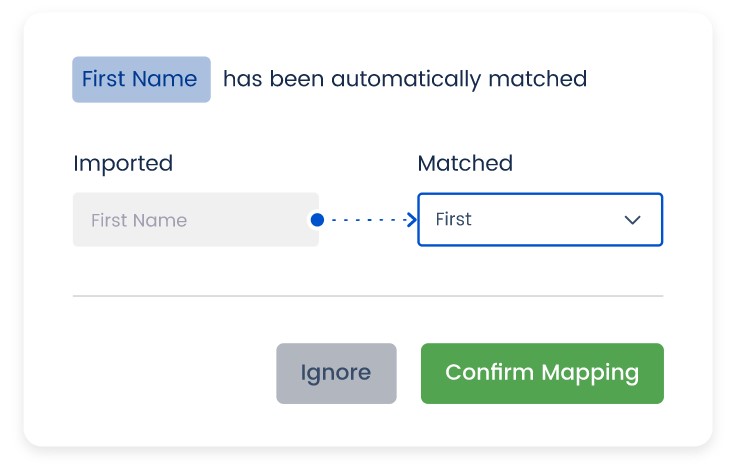
Besides, this data onboarding system delivers a comprehensive data validation and transformation process. Thus, you help your users fix errors before they get into your system.
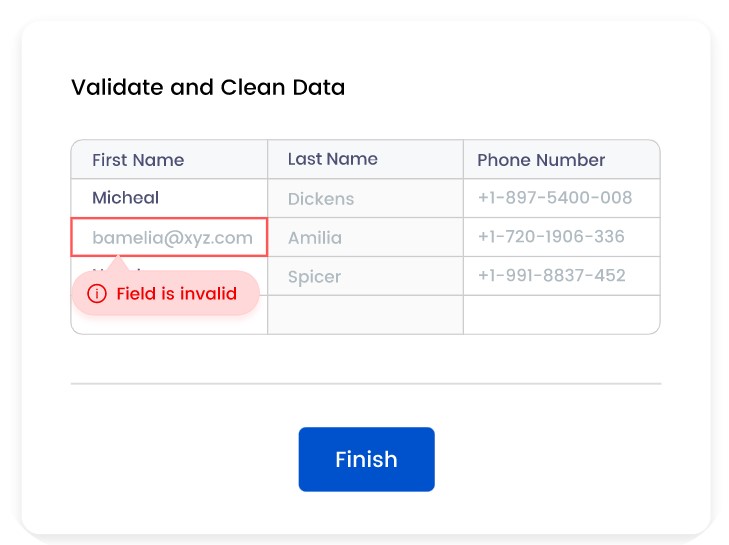
And note that Dromo makes it easy to define custom logic. As a result, data import processes always fit your specific use case.
Another good feature is support for multiple file types, including CSV, Excel, multi-sheet Excel, TSV, and XML. With Dromo, you users can even copy and paste data.
Similar to CSVBox, Dromo provides the ability to implement your data onboarding with the help of webhooks. It means that you can receive uploaded data wherever you want. Another good outcome is that you can do that as soon as it’s uploaded.
Also, note that hooks are at your disposal when you need to implement customizations. Dromo provides the ability to reformat, validate, and correct data automatically. Moreover, it is possible to validate against data stored in your database or other external sources.
As for the visual appearance, you can customize Dromo to follow your brand identity and style.
Built with the best security practices in mind, Dromo follows the latest data protection standards. It is SOC 2 certified, and you can request both audit and security reports on your data importer. 99.99% uptime is another pleasant bonus.
[embedded content]
Core Features
- Data Formats. Dromo lets you import CSV, Excel, TSV, and XML.
- Data Sources. Manual uploads via importer in your application.
- Imports. Up to 1000 imports per month in one of the plans + unlimited imports in others.
- Upload File Size. Unlimited. Boarding widgets in your application are the primary source of providing data.
- Deployment Options. Dromo offers both on-prem and cloud options.
- Data Validation. Dromo offers comprehensive data validation and transformation process, where you can define custom logic.
- Validation Rule Library. You can choose from a library of common validation rules to determine how your onboarding system should work.
- Column Matching. Dromo provides AI-automated column matching.
- Webhooks. You can receive uploaded data wherever you want, doing that as soon as it’s onboarded.
- Security. Dromo is SOC 2 certified.
- Pricing. $199 per month + $2 / Import, $999, an
- Data Schemas. Unlimited.
- Branding. No branding elements are available.
- Custom Styling. You can control the CSS styling and customize the look and feel of the importer.
Osmos
If you need to onboard customer information without bottlenecks, you may also try Osmos. This data onboarding platform offers products associated with embedded uploaders and no-code pipelines:
- Uploader that empowers your clients and business partners to send you clean data via an embeddable smart tool.
- Pipelines that equip your teams with AI-automated workflow that delivers clean data no matter how it’s provided.
We describe these two tools below. Now, let’s see how Osmos can help you reduce development cycles and onboarding routine, achieving the results you want in a few minutes. This fully customizable and configurable solution will help you scale your data onboarding, following specific business demands. Let’s see what exact features this data onboarding platform offers.
Just like in the case of other similar tools, Osmos is associated with low-code implementation. There is no need to build and maintain an onboarding solution from scratch since you can easily customize one of the products the platform offers. Prebuilt connectors, APIs, and dev-friendly implementations will help you start collecting information from your customers and business partners as fast as possible.
Before sending any data, your partners can leverage customizable validation rules. Thus, you can help detect input issues and provide custom error messages before data is even submitted.
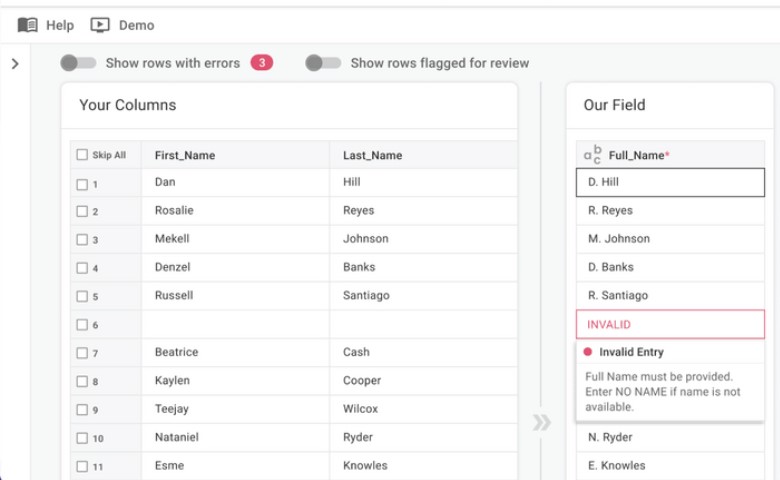
No-code data cleanup is another feature introduced in Osmos. The system does everything to ensure that all incoming data is correctly formatted and ready to use. With QuickFixes, one-click data cleanups, you can alter most common scenarios especially if you combine them into a more complex structure. Their simple UI is quick to learn and use.
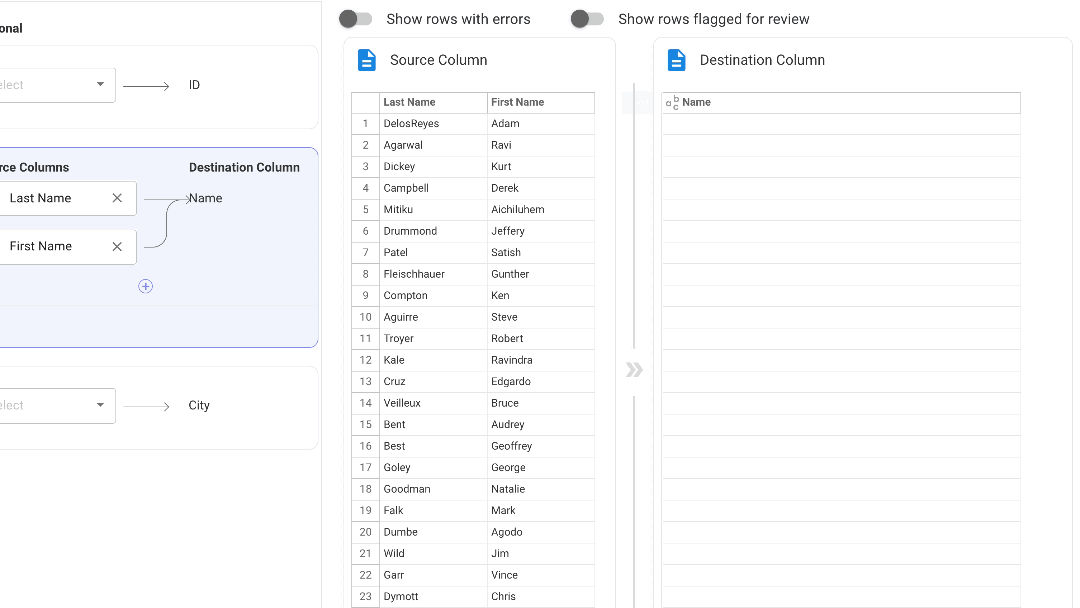
Also, the platform learns from your previous interactions with it. Its AI recalls previous data cleanup logic to help streamline and hasten the upload process. For instance, with SmartFill, you can provide a few examples of the desired output to make the AI engine aware of how to bulk edit the remaining cells.
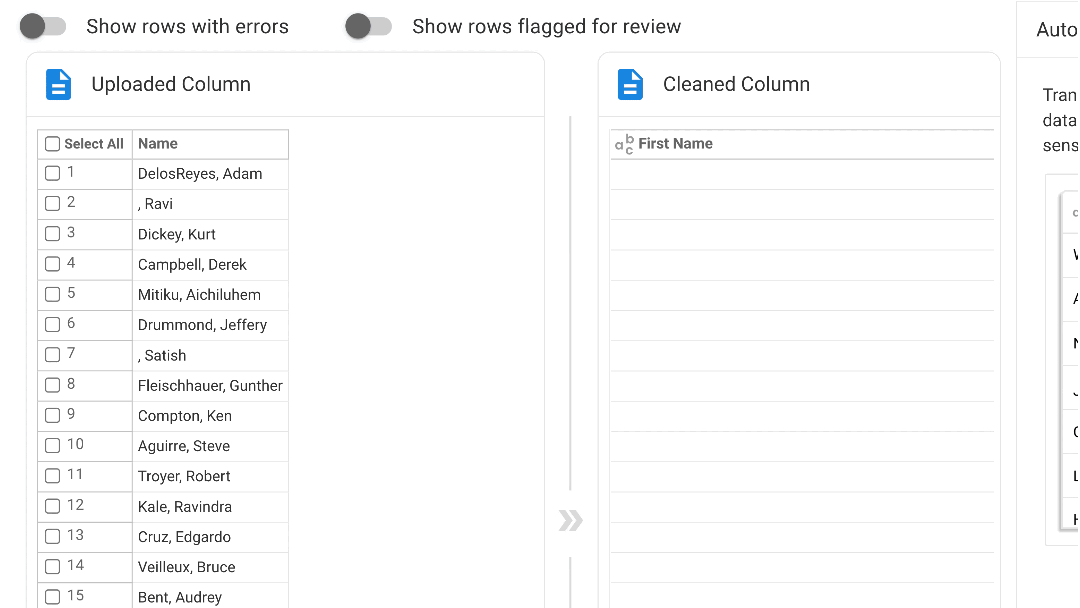
Due to column mapping functionality, you can match input columns to output columns. This feature becomes especially useful when the source data doesn’t need to be cleaned up.
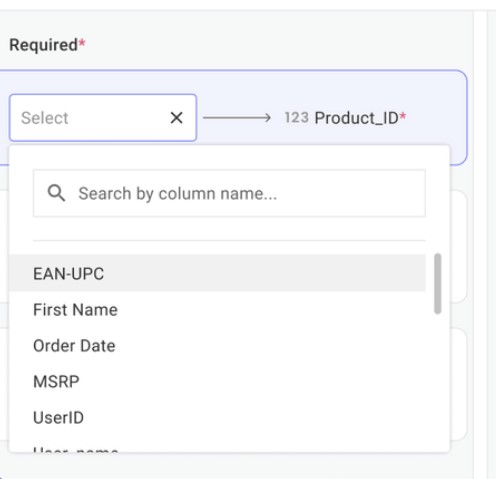
The AI engine of Osmos automatically maps columns, making data uploading simpler and faster. Additionally, you can alter AutoMap to match your particular needs.
Besides, Osmos supports spreadsheet-like formulas to complete complex data transformations right within tables from one or more input columns.
With all these features, Osmos provides an opportunity to automate your whole data onboarding process. Recurring data imports incorporate no-code pipelines. However, if there is a problem, the platform will inform you through its notification system.
And just like its counterparts, Osmos works with multiple import scenarios and huge data files that consist of millions of records and weigh gigabytes.
Osmos Uploaders
Product teams can easily create upload buttons with Osmos Uploaders and embed them in any web property. To make data uploads simple, Osmos Uploaders are pre-integrated with Destination Connectors including databases, SaaS programs, and filestores.
After cleanup, any data uploaded by the end-user is saved straight into the destination system.
A straightforward interface is shown to the end-user when they attempt to upload data, allowing them to rapidly map, clean up, and transform the information to meet your target system schema. The data that an end-user submits via the uploader appears in your target system.
[embedded content]
Osmos Pipelines
You can send data using Osmos Pipelines from a Source Connector to a Destination Connector. Before the data is transmitted to the Destination Connector, you may also clean it up and reorganize it using simple transformations like column mapping, AutoClean, QuickFixes, and formulas. Osmos Pipelines can be manually triggered to run whenever you want or set up on a recurrent basis.
Selecting the Source Connector is the first step in constructing an Osmos Pipeline. Access to the source data is made available by this connector.
Selecting the Destination Connector is the second stage in the creation of an Osmos Pipeline. This Connector gives you access to the system where you want to deliver the altered source data.
The next step is to convert the source data into a format that matches the schema of the Destination Connector after choosing the Source and Destination Connectors for your Osmos Pipeline. Utilizing AutoClean, QuickFixes, and formulas, you may quickly clean up and reorganize the data.
You will then be transported to the following step, where you can schedule the Osmos Pipeline.
[embedded content]
Source & Destination Connectors
To access source data inside a particular system, a Source Connector is employed. Osmos enables connections to numerous platforms, including Google Drive, Amazon S3, BigQuery, and more. Once a Source Connector has been created, you can use an Osmos Pipeline to connect it to one of your Destination Connectors and transmit data between them.
Sending data to a particular system requires the usage of a Destination Connector. As we’ve just mentioned, Osmos enables connections to numerous platforms, including Google Drive, Amazon S3, BigQuery, etc. Once a Destination Connector has been created, you can use an Osmos Pipeline to connect it to one of your Source Connectors and send data from that Source Connector to the Destination Connector. Additionally, you can connect it to one of your Osmos Uploaders to enable clean data uploading by your end-users.
Core Features
- Data Formats. CSV, XLSX, XLS, TXT, TSV, JSON, and ZIP with these files.
- Data Sources. Numerous data sources are supported via special connectors (15+ connectors).
- Deployment Options. Osmos offers on-premise options for its Enterprise Custom plan only.
- Data Validation. With Osmos, you get customizable validation rules.
- Validation Rule Library. You can choose from a library of common validation rules.
- Column Matching. You can map input columns to output columns manually or automatically via the AutoMap AI engine.
- Other Data Cleanup Features. QuickFixes are one-click data cleanups and SmartFill makes the AI engine aware of how to bulk edit the remaining cells.
- Webhooks. Validation Webhooks support arbitrary per-record validation logic before data is written to destination connectors.
- Formulas. Osmos supports spreadsheet-like formulas to complete complex data transformations.
- Notifications. You can get notifications on errors.
- Security. Osmos offers compliance with GDPR, SOC Type 1, and HIPAA.
- Pricing. $299 per month + $0.00010 per record, $999 per month + $0.00010 per record, and custom.
- Imports. Unlimited.
- Data Schemas. Unlimited.
- Upload File Size. Unlimited
- Branding. White-labeling is available for Premium ($999/mo) and Enterprise (custom pricing) plans.
- Custom Styling. Custom themes and CSS are available for Premium and Enterprise plans.
How To Choose Data Onboarding Platform
Now, when you are familiar with several powerful data onboarding solutions, it’s time to say a few more words on how to choose one that perfectly suits your needs. Try to answer the following questions to determine the level of customer identity and addressability they offer.
How soon can you take action on data after upload?
In order to engage your clients at crucial times, seek a system that can onboard and activate data in a matter of minutes, if not seconds, as opposed to days. We’ve already discussed this aspect at the beginning.
Do I have unlimited access to the onboarded data?
To avoid issues described in this article, you may need to keep your customer data accessible. Unfortunately, some onboarding platforms don’t offer this option or provide it at a very high price tag.
What happens to data that stays unmatched?
You can be losing out on client connections if you use point-in-time batch onboarding. You can only be certain that your customer data is expanding with each new interaction across your digital properties or within the vendor’s identity network if you use an onboarding solution that continuously matches and updates customer data sets. It’s better to choose a platform that provides as many tools that help you map what you onboard as possible.
Do you need all platform’s features?
While in most cases merchants are afraid that the selected onboarding platform doesn’t offer all the necessary instruments, there are situations when the system provides too many unnecessary tools. Unnecessary in the terms of your particular case of course. So, don’t use complex instruments if you don’t need them. It is always possible to switch to a new solution later if the chosen onboarding platform no longer satisfies your needs. Especially considering the fact that all of them offer simple implementation with minimum coding.
How much control do I have over onboarded data?
You should always know how accurate your data is, how much it is growing, and how it can expand. Thus, make sure an onboarding solution delivers a dashboard with complete insight into how data is matched inside your identity graph and within a vendor’s identity network.
Where can you access onboarded data?
Seamless connectivity is associated with complete mobility, so ideally, you should get access to onboarded data wherever you desire. Also, look for an onboarding solution that provides client identifiers in a versatile format suitable for your business systems.
What is the pricing plan?
Also, it is always important to be aware of the existing pricing plans. Some solutions are more expensive than others. Therefore, you must consider your budget to avoid gaps in it.
Flatfile vs. UseCSV vs. CSVBox vs. Dromo vs. Osmos
To help you decide what onboarding system better suits your needs, we compare the described solutions below. You can take a look at their core features placed in a table side by side.
| Flatfile | UseCSV | CSVBox | Dromo | Osmos | |
| Data Formats | CSV, Excel, TXT, XML, and JSON | CSV, TSV, and Excel | CSV, XLS, XLSX, TSV, JSON, and XML | CSV, Excel, TSV, and XML | CSV, XLSX, XLS, TXT, TSV, JSON, and ZIP with these files. |
| Data Sources | API, SFTP, or manual uploads | Manual uploads via importer | Manual uploads via importer in your app or on an Import Link sheet | Manual uploads via importer in your application | Numerous data sources are supported via special connectors (15+ connectors) |
| Deployment Options | Cloud and on-premise | Cloud | Cloud | Cloud and on-premise | Cloud and on-premise |
| Data Validation & Validation Library | Yes | Yes | Yes | Yes | Yes |
| File & Data Detection | File Hooks, Data Hooks, Data Detection | No | No | No | No |
| Column Mapping | Manual & Automated | Manual & Automated | Manual & Automated | Manual & Automated | Manual & Automated |
| Data Cleanup Features | Smart Fields & Relational Data | In-Browser Spreadsheet Editor | Dynamic Columns | Various Data Transformation Features | QuickFixes and SmartFill |
| Formulas | No | No | No | No | Yes |
| Webhooks | Yes | Yes | Yes | Yes | Yes |
| Configuration Guidance | Yes | No | No | No | No |
| Workspace Collaboration | Yes | No | No | No | No |
| Notifications | Yes | No | No | No | Yes |
| Security | SOC 2 Type I, HIPAA, and GDPR | adheres to the latest security standards | runs on HTTPS | SOC 2 | GDPR, SOC Type 1, and HIPAA |
| Pricing | N/A | $0, $49, $199, or $499 per month | $0, $9, $19, $49, $99, and $199 per month | $199 per month + $2 / Import, $999, and custom | $299 per month + $0.00010 per record, $999 per month + $0.00010 per record, and custom |
| Data Uploads Per Month | Unlimited | 500, 5k, 10k, unlimited | 100, 500, 1K, 5K, and 10K | Up to 1000 imports in one of the plans + unlimited imports in others | Unlimited |
| Upload File Size | Unlimited | 1MB, 25MB, 100MB, 250MB | Depends on your plan | Unlimited | Unlimited |
| Rows Per Import | Unlimited | Unlimited | 5, 100, 10K, 50K, 100K, and 500K depending on your plan | Unlimited | Unlimited |
| Data Schemas | You have to pay for new data schemas | 1, 10, 25, unlimited. | Unlimited | Unlimited | Unlimited |
| Branding | You can remove branding | You cannot remove branding for free plan | You cannot remove branding for free plan | No branding elements are available | White-labeling is available for Premium and Enterprise plans |
| Custom Styling | You can apply changes to colors and fonts | It is possible to apply custom styling only for the most expensive plan | You can apply custom styling from $49 per month and more expensive plans | You can control the CSS styling and customize the look and feel of the importer in every plan | Custom themes and CSS are available for Premium and Enterprise plans |
None of these platforms seems suitable? Firebear Studio is delighted to discuss your project with you, offer a free estimate, and carry out a business analysis for your particular situation. We have over ten years of experience working with Magento, and we are an Adobe Bronze Solution Partner right now. Get your free quote today! We have gained the trust of more than 3000 merchants internationally since we have been providing the best Import and Integration solution for more than ten years. Also, we work with a plethora of other e-commerce platforms and systems, so don’t hesitate to reach us with your data onboarding inquiries!