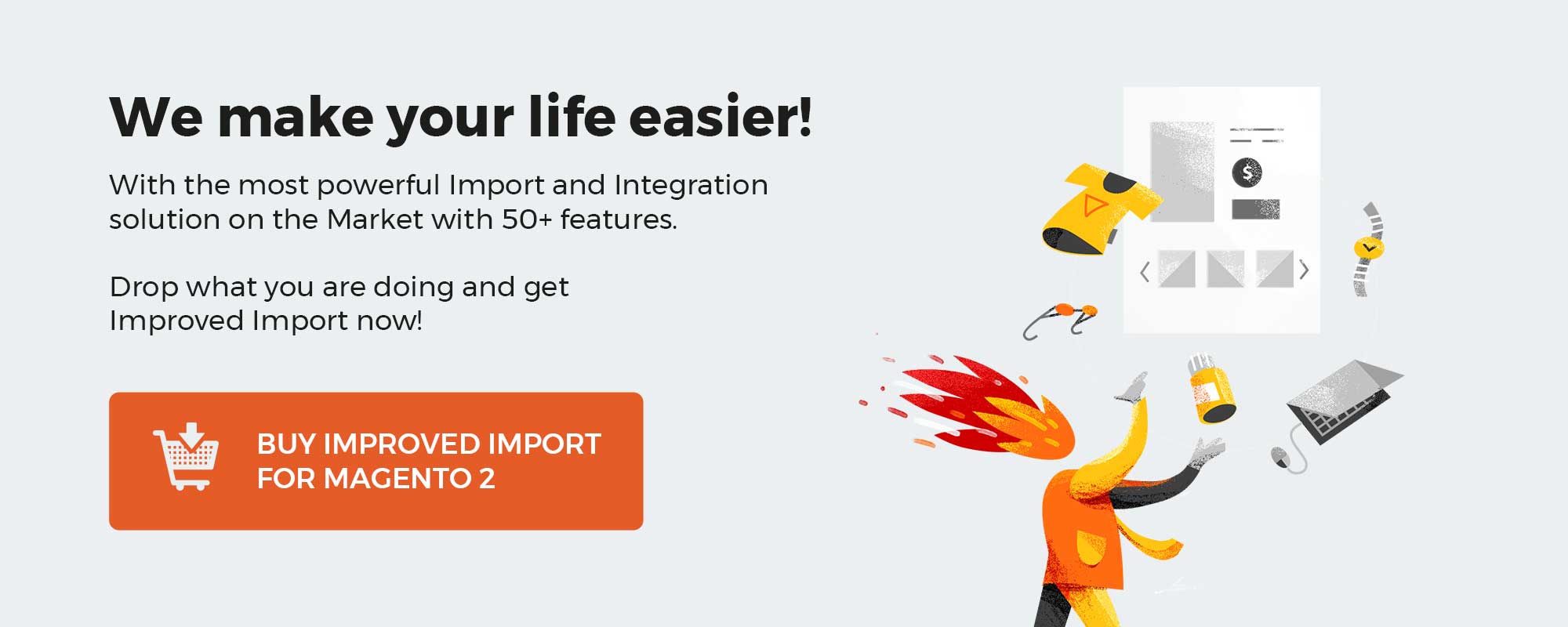You can equip your e-commerce business with numerous tools that enhance and automate your daily routine. In today’s world, you can freely connect your online storefront to an ERP system, CRM platform, or accounting instruments as well as integrate such tools with one another. Both small and big market players can get the most in-depth insights and automate their workflows with the help of one or several such instruments. For instance, SAP Business One, the most powerful solution in its niche, is always at your disposal. Do you know that it is possible to sync SAP B1 with SugarCRM? You need to run the SAP Business One SugarCRM integration. Although it may seem quite difficult at first sight since you need to befriend two complicated business tools, the SAP Business One SugarCRM integration is nothing to worry about. You only need a reliable integration provider, such as Firebear. Our specialists will help you tame both systems achieving the most efficient cooperation out of them. Our team develops and maintains the SAP Business One and SugarCRM connector that not only automates fundamental business functions but also boosts your operational data efficiently.
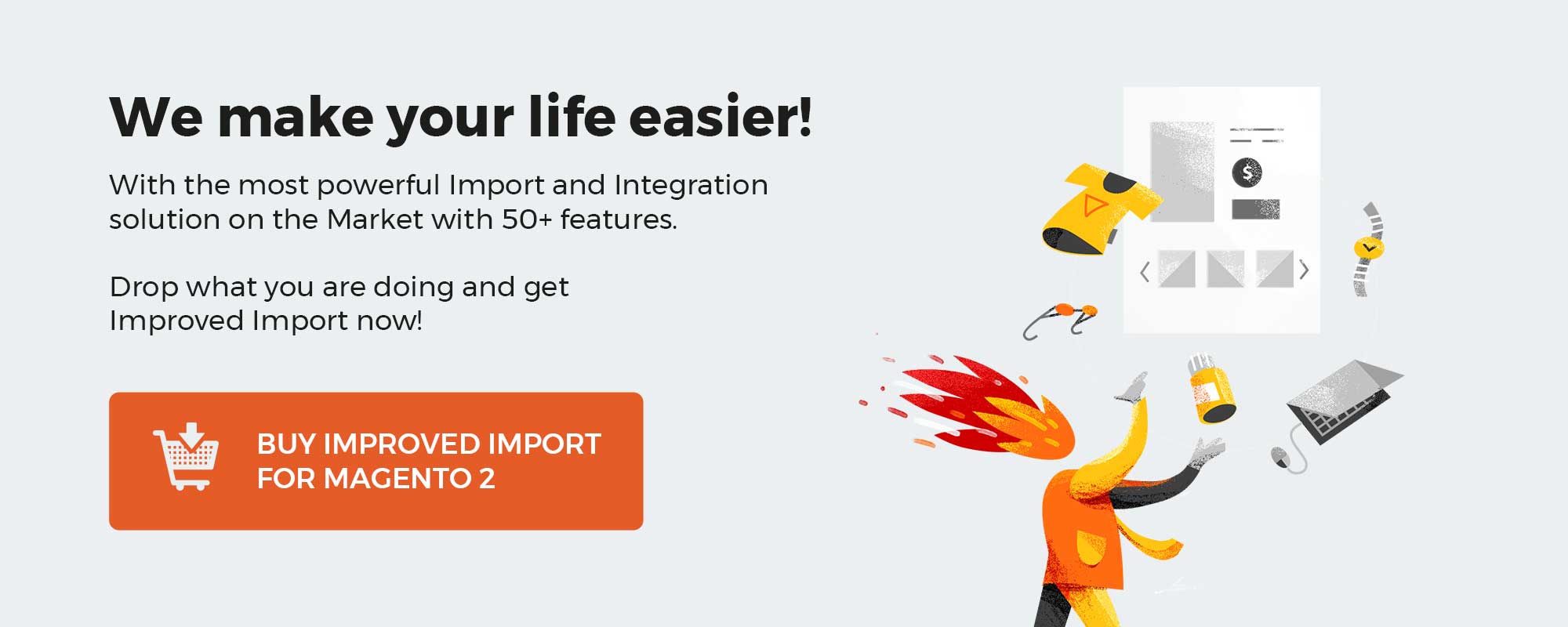
Keep in mind that you can integrate Sap Business One with lots of different platforms and Firebear Studio will kindly help you do that. Contact us following the link below to get more information:
Sap Business One SugarCRM Integration Free Quote
Table of contents
SAP Business One Defined

If you are not familiar with SAP Business One, we prepared a small description of this enterprise resource planning system below. Initially, it was planned as an ERP system for small and medium-sized businesses. However, SAP B1 is also suitable for some bigger companies.
The key goal behind SAP Business One is to simplify your daily duties by automating numerous business operations. Enhancements cover such areas as financials, operations, and human resources. However, if you need more features related to customers, connect SugarCRM to your ERP system.
The following 15 functional modules are built into SAP Business One to cover multiple areas of your enterprise:
- Administration – various basic settings are stored here. You can configure your SAP B1 in this module.
- CRM – SAP’s customer relationship management module lets you share everyday sales employee tasks with other modules. This module can be synced with SugarCRM.
- Financials – the Financials module provides the ability to define the Chart of Accounts and create Journal Entries.
- Opportunities – within this module, you can generate leads to let you keep track of potential Sales and Purchases.
- Sales – A/R – the entire sales flow is available here. You can manage all its parts from Quotation to Order, Delivery, and AR Invoice.
- Purchasing – A/P – the entire purchase flow starts here. You can control its aspects, including Quotation, Order, GRPO, and AP Invoice.
- Business Partners – this module shares the master data of your business partners. You can work with Leads, Customers, and Suppliers here.
- Banking – this section is designed for monitoring Incoming (sales) and Outgoing (purchase) payments.
- Inventory – you can work with master data of sold/purchased products along with their quantity/value in warehouses in this module.
- Resources – master data of resources (machines and people) used in production (capacity and planning) is available in this section.
- Production – here, you get access to the Bill of Materials master data. Also, Production orders are available in this section.
- Project Management – this module provides the ability to define your projects and see what should be done to achieve your business goals.
- Material Requirements Planning – this section is associated with sales/production and purchase order recommendations. You can create forecasts of needed items here.
- Service – the service contract management module lets you create service calls and complete other tasks associated with the related scope of work.
- Human Resources – In this section, you can work with employee master data.
As you can see, each of these modules addresses specific business challenges on its own. Despite this diversity, all sections of SAP B1 are tightly connected with one another. You can also bound them to an outer source of information to provide your ERP system with data. As we’ve already mentioned above, you can also add external tools, like SugarCRM, to get even better productivity and more information than your e-commerce website provides. We can sync every module with the corresponding part of SugarCRM.
[embedded content]
You can find more information on the prominent ERP system here: SAP Business One In-Depth Review.
SugarCRM Defined

SugarCRM is a software company that produces a customer relationship management (CRM) system available as the web application Sugar. Its functionality covers the following areas:
- sales-force automation;
- marketing campaigns;
- customer support;
- mobile CRM;
- social CRM;
- reporting.
SugarCRM is available in the three following editions:
- Sugar Professional
- Sugar Enterprise
- Sugar Ultimate
Each of them is based on the same code tree. At the same time, there is the Community edition. Sugar CE, previously known as Sugar Open Source, is available free of charge alongside paid editions until version 6.5. Since Sugar version 7 no update to the community edition was announced. In April 2018, the Community Edition open source project officially ended.
In terms of deployment options, Sugar is a software as a service (SaaS) product. As of Sugar 7, there is SugarCRM’s Sugar Cloud.
[embedded content]
SAP Business One SugarCRM Integration
Now, when you are familiar with the essential benefits of SAP Business One and SugarCRM, we’d like to draw your attention to their integration and synchronization. Since it is impossible to connect the two platforms without external help, we recommend you synchronize Sap Business One with SugarCRM with the help of the Firebear Studio. Our specialists will kindly help you do that. Contact us following the link below to get more information:
Sap Business One SugarCRM Integration Free Quote
Customers
We can help you sync customers between SAP Business One and SugarCRM. Note that we synchronize all customer details, including associated orders. When you enter leads in SugarCRM by the corresponding Sales Rep, we update them in SAP Business One creating new Business Partner Master Data records. Note that the SAP B1 Business Partners can be synced to SugarCRM without any obstacles.
Every time you work with Leads in CRM, converting them into something new or applying changes, the corresponding Leads in SAP Business One are automatically updated: new customers and CRM contacts are added. Such data transfers are possible in both directions: from SAP to Sugar and from Sugar to SAP.
Products
The Firebear team can easily synchronize products stored in SAP Business One with any external system. Moving products to SugarCRM and back is available for Professional and Enterprise editions.
As for SAP price lists, they are automatically mapped as standard prices in the CRM system. And you can decide how to map additional price lists, assigning them to different customer groups to save original discounted prices.
Orders
Firebear provides the ability to synchronize orders between SugarCRM and SAP Business One. We can transfer CRM Order/Opportunity into SAP Business One as Opportunity or Sales Order for further order processing depending on your business needs. You can also sync quotes created in SugarCRM with SAP Sales Orders. And, of course, we enable invoice synchronization. Freely move them between SAP Business One and any external system. Note that some features may not be available for particular SugarCRM editions.
Integration Principles
All of our integrations, including the SAP Business One and SugarCRM integration, adhere to the following principles.
Two-way connection
We establish a two-way communication channel between two systems. It’s a unique property of the tools that participate in the integration. You can apply any customization to data transfer procedures with fully configurable import and export profiles. Furthermore, because import and export profiles are different, there is no need to set up both features at the same time.
Scheduler
You can automate your SAP Business One and SugarCRM integration with our built-in scheduler. Different update timelines can be applied to import and export procedures that are linked to the same entity. For example, client data must be sent from SugarCRM to SAP B1 on a weekly basis:
- Go to your export profile and select weekly updates from the drop-down menu.
- Next, choose a weekday and a specific transfer time.
- Utilize the asynchronous method, manually activating the profile, to provide SAP Business One with updated customer data from SugarCRM before the scheduled time.
- To move customer data back, go to your import profile and make the same changes.
Mapping
Our mapping tools help you sync data between any two platforms more efficiently. Because data updates must constantly be updated according to the standards of the receiving system, third-party attributes must be matched to the native environment’s requirements. This process consumes tons of time if you do it manually. However, we simplify this routine. The mapping grid that appears in every import and export profile is available to you thanks to the Firebear team. You gain the ability to construct a mapping scheme that matches any attribute to the accepting platform’s rules and requirements. The mapping profiles can also be saved and loaded for further use. Similar to the SAP Business One and SugarCRM Integration, it’s excellent for repeating import and export activities.
Other features
Support for numerous connection standards is another feature related to the SAP Business One SugarCRM integration and other projects. We offer the option to use a variety of data file formats, including XML, CSX, XLSX, ODS, and Json.
In addition, we use Google Sheets to send data. Our tools allow you to sync all of your data between your store and this platform. Google Drive, OneDrive, Dropbox, FTP/SFTP, and direct URL uploads are some of the additional data transfer options. Furthermore, API-based bonds can be created for complicated connections.
Remember that Sap Business One may be integrated with a variety of platforms, and Firebear Studio can assist you with this. To learn more about the SAP Business One and SugarCRM connection, as well as additional projects, contact us using the following link:
Sap Business One SugarCRM Integration Free Quote