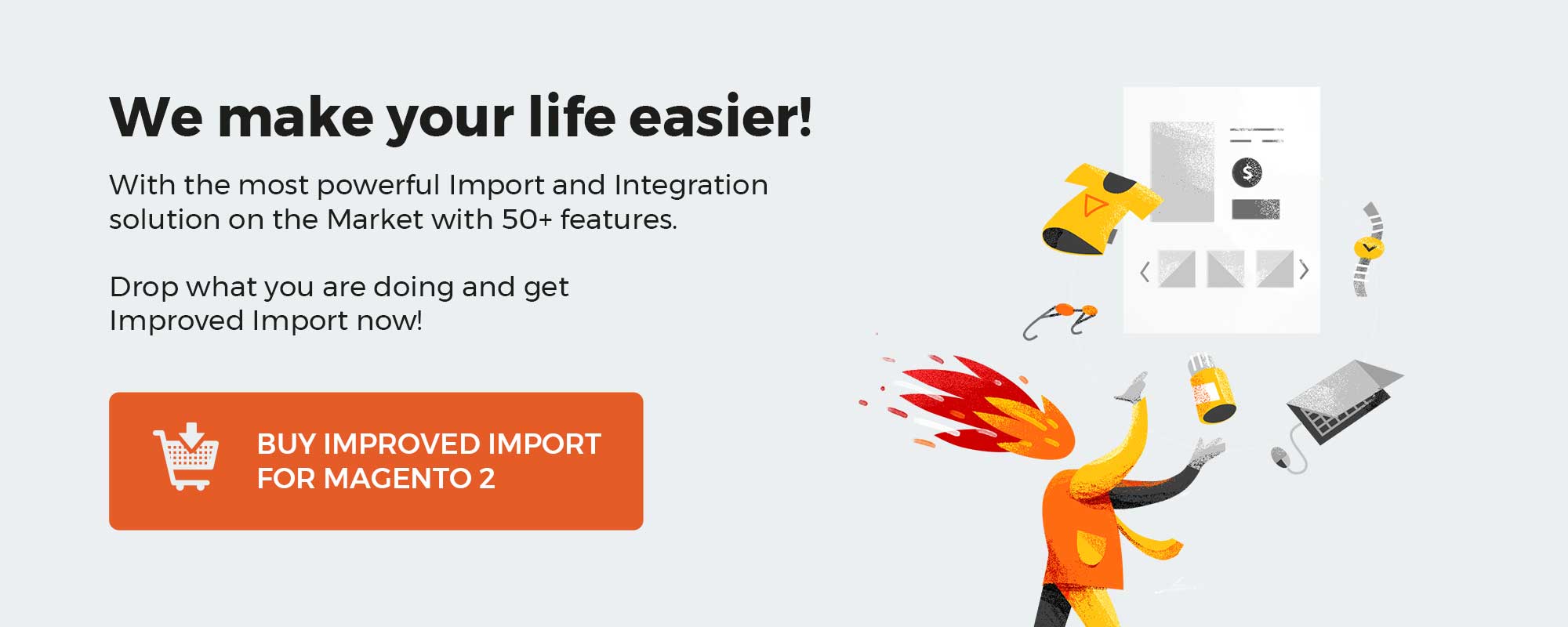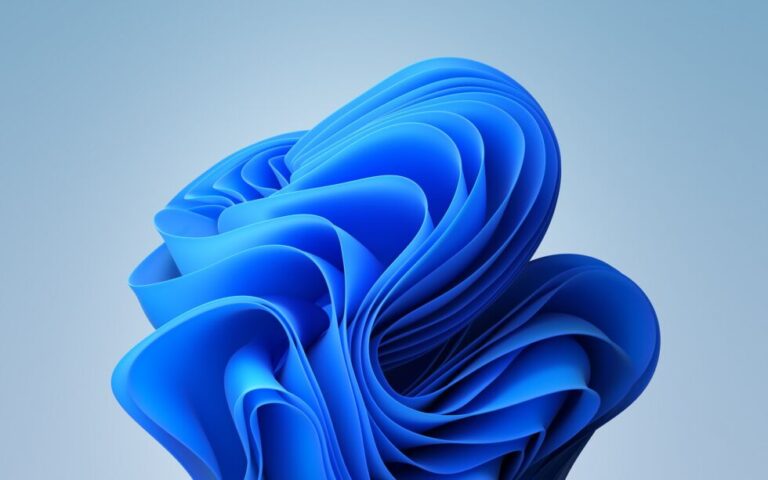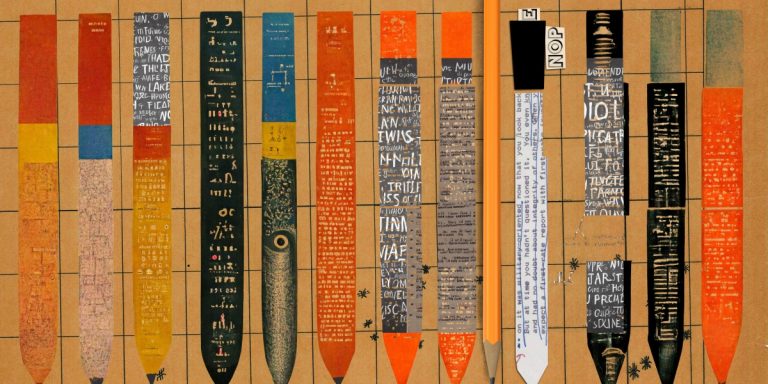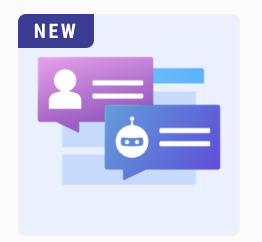
Customers today when using online shopping may have questions that they want to get an answer to right now. It is not convenient to contact an employee via e-mail or phone, and live chat on the site is not always fast because the processing of all the requests takes time. With this extension, you can easily establish contact with the client and help him solve all his issues. Live Chat for Magento 2 allows customers to be always in touch with you. This will help make communication with customers easier and more pleasant. It will also help you facilitate and increase the number of orders directly via chat. Live Chat provides an instant response for shoppers that increases website conversion rates and sales by raising the usability of stores for customers. Today, we will explore the functionality of this extension and its useful features.
Get Amasty Live Chat for Magento 2
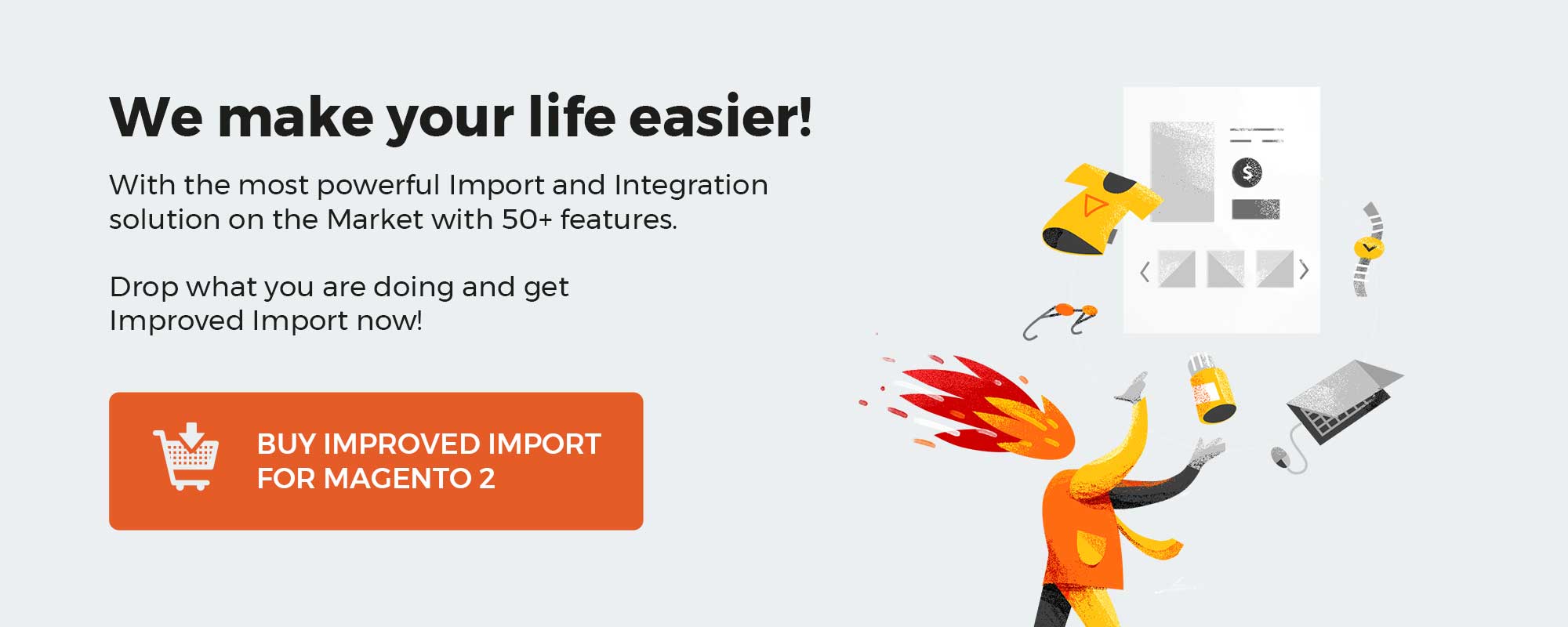
Table of contents
Features
The main features of this extension are to add a convenient chat for instant feedback to customers, deep customization of this extension, and providing a convenient service to customers.
- Increase sales through better communication
- Simplifying work and saving time for your employees
- Life Chat via popular social networks
- Easy to work with other extensions
- Wide list of messengers
The Live Chat extension makes it easy for customers to easily communicate with store employees in real-time. Customers will have more confidence in your store. This gives more credibility and pleasantness to work with your store and increases sales. In addition, the extension provides an excellent widget that can solve basic problems and answer buyers’ questions. This allows the customer to consult on a particular product, make orders without registration, and easily solve problems with the delivery or return of the product.
Live Chat extension provides an easy workflow with other extensions such as Magento Chat Bot extension, Magento 2 Facebook Messenger, and Magento 2 Facebook Chat. This is why Live Chat gives a useful feature to deep customization of extension workflow. It also saves dev time by providing this flexible solution. The extension enables you to add messenger to the Magento store if you need that one that is missing. By linking the store to a social network, you can get an even faster response than from the live chat on the website.
In addition, the extension provides a large selection of messengers that can be used with it. This list includes such messengers as:
- Facebook Messenger
- Snapchat
- Skype
- Discord
- Google Hangouts
- Viber
- Telegram
- Kik
- Line
- KakaoTalk
- Tango
- IMO
- QQ (QQ Mobile)
- Threema
- Hangouts
- Signal
- Wire
This large list allows for very flexible use of extensions and makes communication even more convenient. Live Chat allows the customer to choose the messenger that is convenient for them. A wide range of popular instant messengers that the extension supports.
Besides, the Live Chat extension saves a lot of time and makes the communication process pleasant for customers and store employees. Customization and a user-friendly interface will allow admins to easily communicate with customers on the platform on which they will be comfortable.
Backend
Now we will take a look at all the possible settings and the interface of the Live Chat extension in the backend.
The backend extension has few settings, but they are very important for comfortable use of the application. We have two sections of settings. Messenger Widget and Privacy Policy.
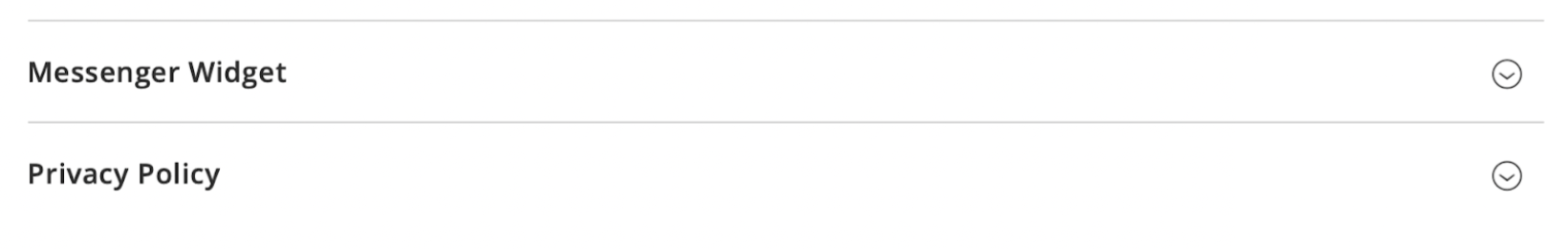
Messenger Widget is the main setting on the page. In this section, we have two drop-downs. With them, you can enable/disable Chat via the Messenger module and choose the location of the widget on the store page.
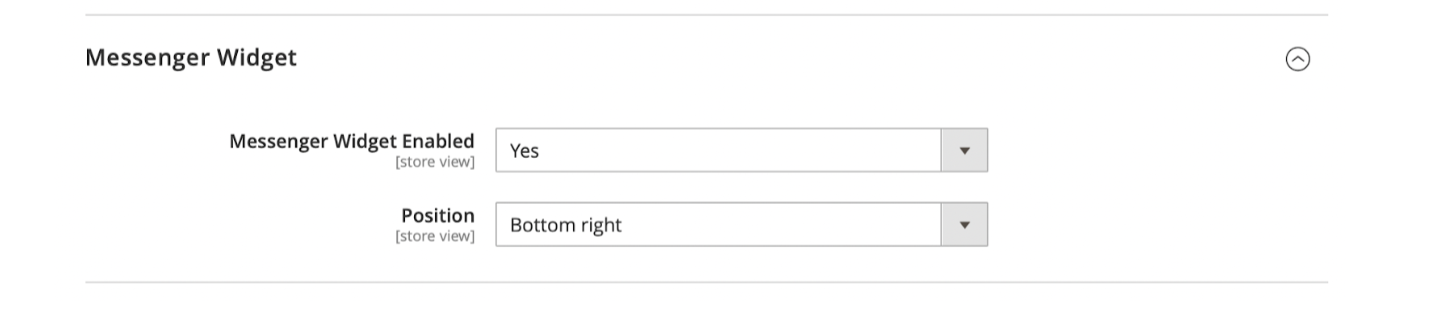
Under Privacy Policy, we have one drop-down which enables or disables the setting of the same name. Here you can add a custom text of your Privacy Policy Terms and Conditions Agreements. This will make it easier for the client to understand the rules.
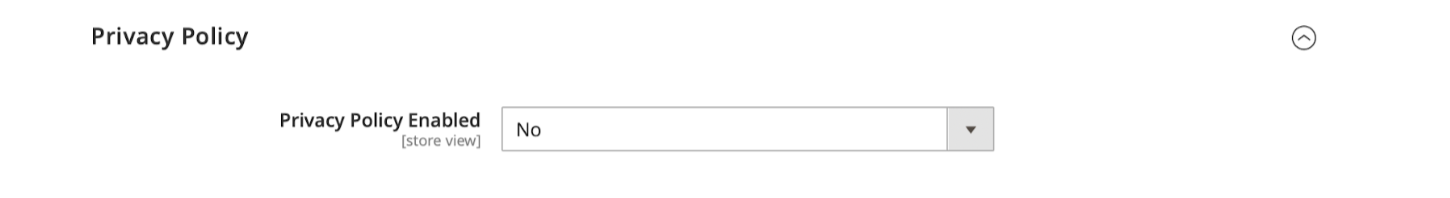
Frontend
Now we want to show you the Frontend widget and how to interact with it.
The first example shows how the Live Chat extensions widget looks on the product page. It is located at the bottom right of the screen. As we said before, you can change its position in the settings in the backend.
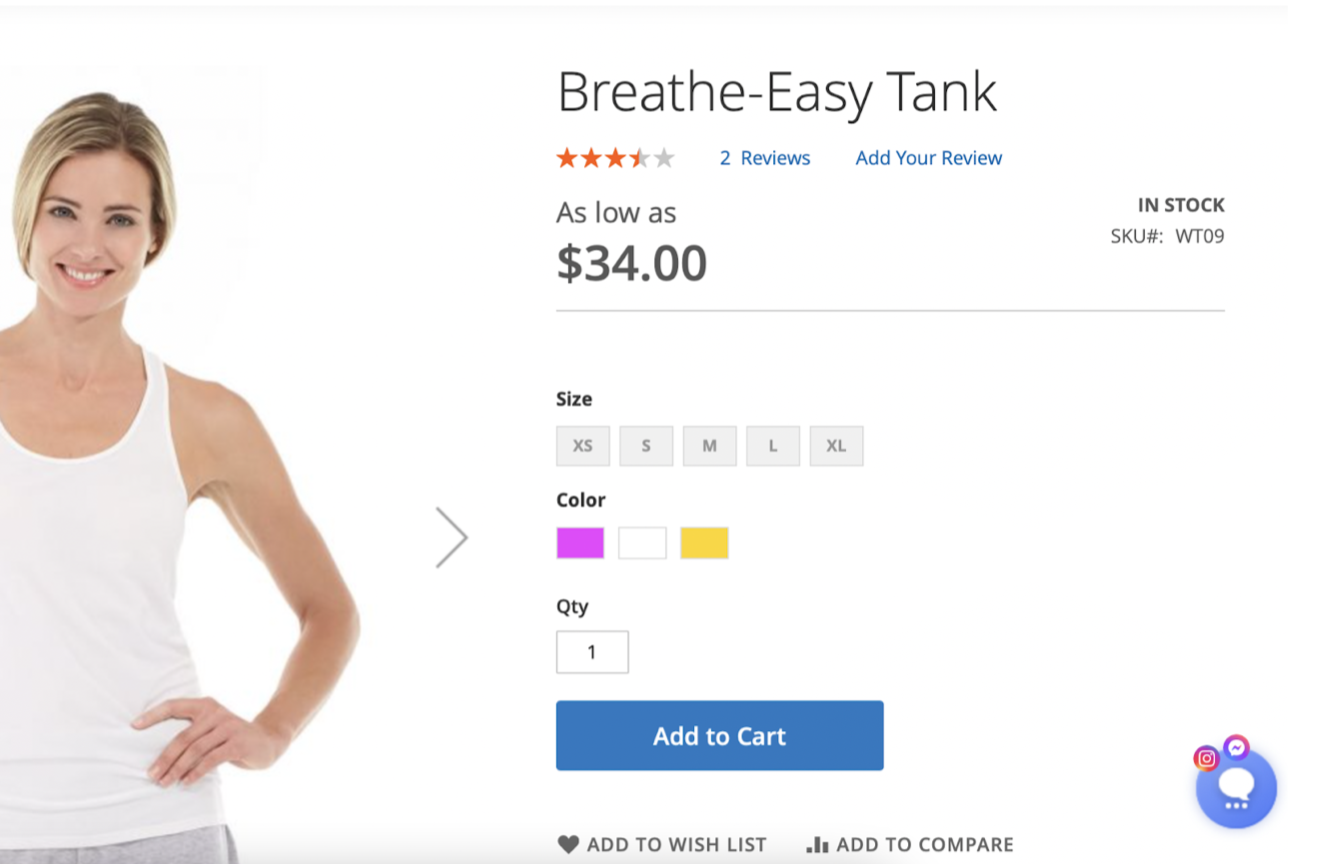
When you click the button, it expands and gives you a selection of all available messengers and social networks at the moment.

Final Words
The Magento 2 Live Chat Extension works and helps both parties in this situation. This is a very useful extension for your store that will easily help you improve customer-employee communication, which will lead to increased sales and store performance. Enables customers to get instant answers to their questions in whatever messenger is convenient for them. It helps improve customer service and customer loyalty. This extension will allow you to reduce the number of customers who leave your store disappointed or without ordering anything. Also, you can improve your marketing strategy by collecting more customer data. You can get this extension for 59$.
Get Amasty Live Chat for Magento 2