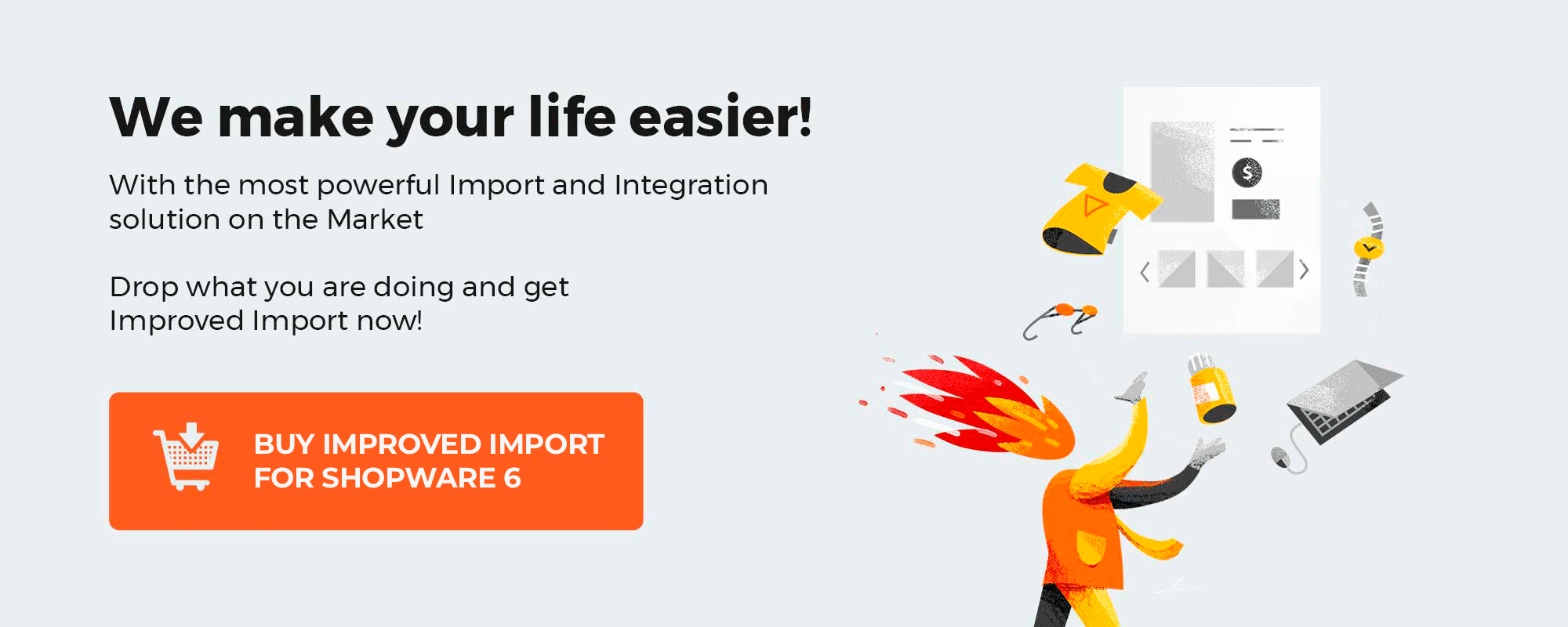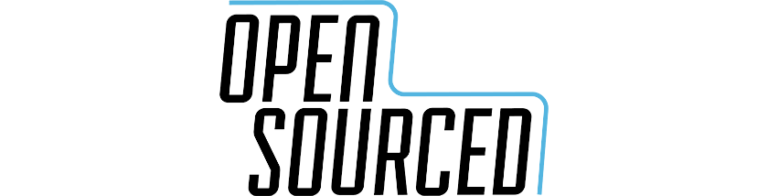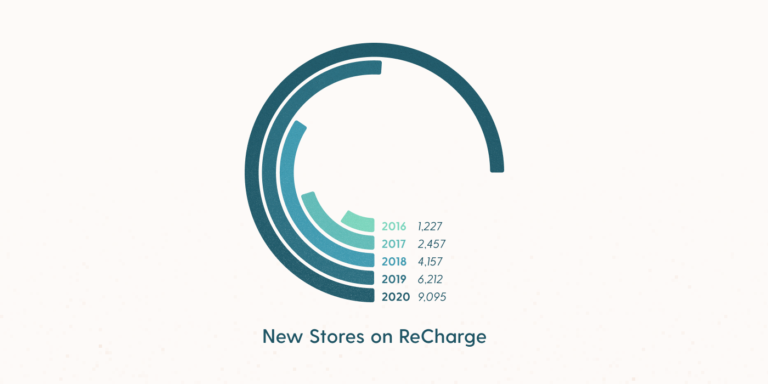Our Improved Import & Export module is one of the most fully featured and powerful data transfer solutions in the entire Magento ecosystem. The module offers lots of enhancements to the default import and export tools as well as propose features that make it unique in comparison to competitors. Improved Import & Export not only powers a straightforward way to connect several Magento websites but also goes far beyond the ecosystem. It introduces numerous integrations with other e-commerce platforms, tools, and service providers, including ERPs, CRMs, accounting systems, etc. In the article below, we briefly describe the extension’s key perks and then concentrate on how we implement them in another project – the Firebear Improved Import & Export Plugin for Shopware. You will find a detailed description of its core features and advantages below. Besides, we also focus on the existing import and export tools of Shopware.
The article sheds light on the leading import and export solution for Magento 2 and then gradually proceeds to its Shopware counterpart. We explore import and export jobs, data transfer automation, mapping, and extended connectivity options of the Shopware 6 Improved Import & Export app. After that, you will find a small description of the existing import & export solutions available in the Shopware marketplace along with the default data transfer capabilities of the platform. Besides, we briefly describe how you can import & export data in Shopware 6 via API.
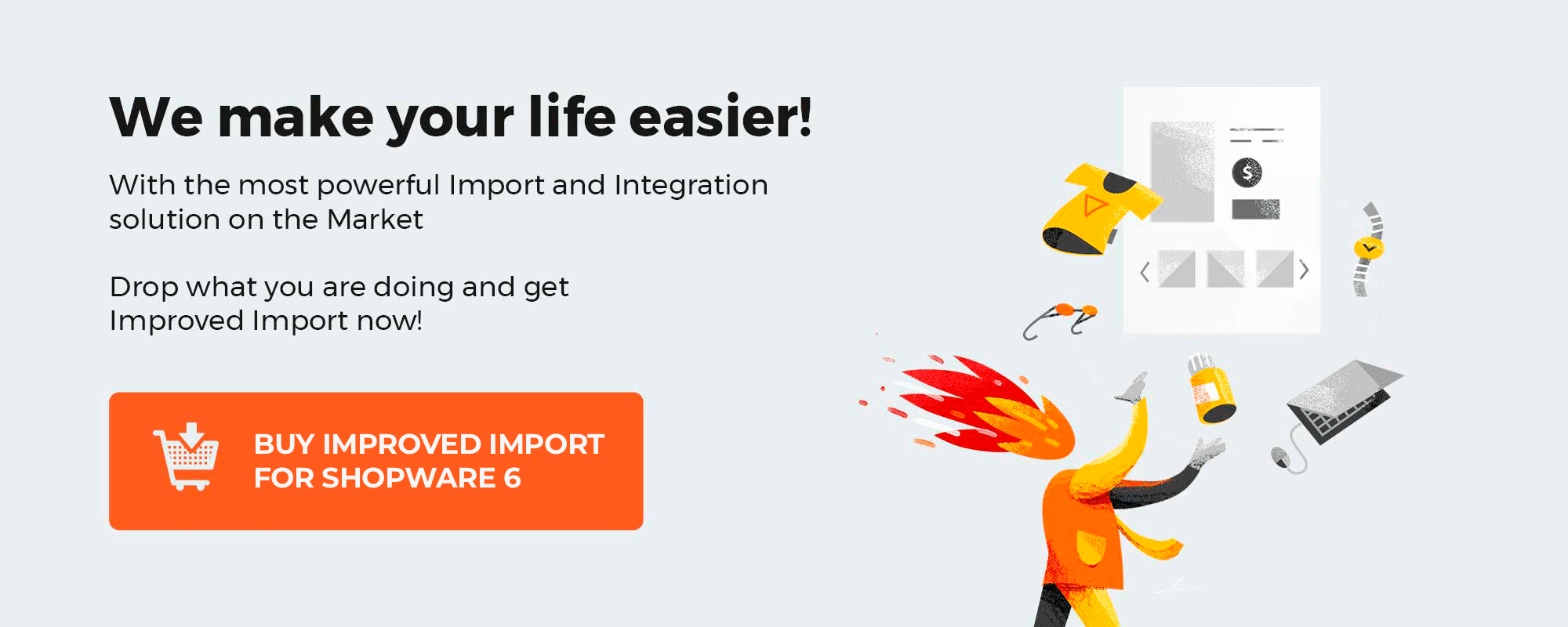
Get Improved Import & Export for Shopware by Firebear Studio
Explore Shopware
Table of contents
The Leading Import & Export Solution for Magento 2
The Improved Import & Export Magento 2 extension is unique in comparison to other similar solutions. It offers such features and enhancements as full automation of data transfers, support for numerous file formats and sources, presets for mapping, integrations based on APIs and Google Sheets, etc. Our module already helps thousands of merchants all over the globe. It tirelessly improves integrations between their Magento websites and external systems.
Although our Magento 2 module is at the height, we’ve decided to focus on other platforms. While constant enhancements of Improved Import & Export remain frequent as usual, we gradually continue the exploration of different e-commerce ecosystems and their data transfer needs. The Improved Import & Export Shopware plugin is an example of our endeavors. The application acts the same as its older cousin: it provides the ability to automate data transfer related to a Shopware website. The tool not only simplifies import and export processes but also enables integrations of Shopware with Magento 2 or other systems. Below, you can see a shortlist of goals that we’ve achieved with the Improved Import & Export Magento 2 extension:
- Our plugin is available at the Magento Marketplace and approved by SAP Partner Open System, Microsoft Partner Network, Magento Extension Developers Network (ExtDN), etc.
- Integration add-ons for NetSuite, SAP, MS Dynamics, and other systems are available for the extension.
- Such brands as Nestle, Tabasco, Acer, and numerous others use Improved Import & Export to simplify and automate their data transfer capabilities.
- Firebear is a partner of BORN, Inchoo, IWD, SmartOSC, and other companies and agencies.
- Our company is an Adobe Bronze Solution Partner.
- Certified Magento 2 developers work in the company.
- Our Magento 2 extension provides more than 100 features, and more are yet to come.
- And check our Shopware 6 SAP B1 Connector!
Our team knows how to improve data transfers. With all these experiences, we are going to provide Shopware merchants with improved import and export functionalities via a more reliable and fully-featured app. You can already access the beta version of the Improved Import & Export for Shopware. Contact us for further information. Now, let’s see what basic features the Improved Import & Export plugin for Shopware introduces.
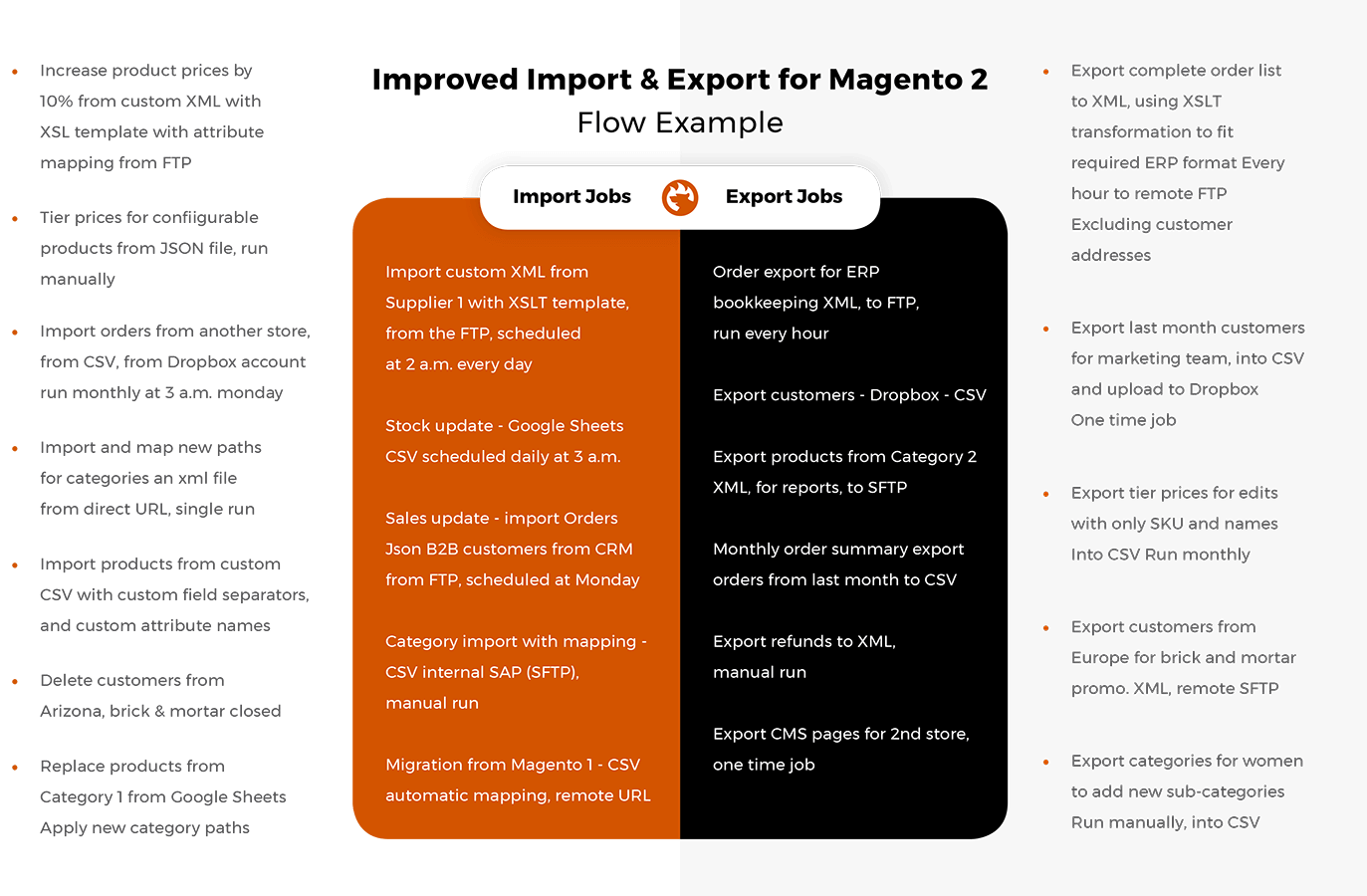
Improved Import & Export For Shopware
As a Shopware merchant, you will experience a dramatic improvement in your daily duties related to data transfers with the Improved Import & Export plugin. Our tool provides numerous features to achieve this goal. The following section lists the key features developed to make data import and export processes as admin-friendly and straightforward as possible.
Import & Export Jobs
Import and export jobs of the Improved Import & Export Shopware plugin are your main tools in the data transfer routine. The application lets you create a job per entity. However, you can simultaneously create and use multiple jobs for the same entity. This enhancement allows exporting the same data to different partners or platforms. The same situation takes place when it comes to import jobs.
The Improved Import & Export Shopware plugin lets you set up each job individually, creating unique conditions for every integration.
Data Transfer Automation
With the Improved Import & Export app for Shopware, you no longer need to transfer data manually. Our tool introduces two ways of data transfer automation. It is either possible to create a schedule of updates or specify an event that launches an import or export process.
Schedules
The Improved Import & Export plugin offers a list of schedules. If none of them suits your data transfer needs, it is possible to create a custom one. Note that you can also modify an existing interval.
Events
Even-based updates incorporate rules, conditions, and triggers. The idea behind this tool is quite straightforward: you choose an activity that triggers an import or export process. Besides, it is possible to specify conditions and create rules to make transfers as precise as you need. Let’s assume that the app considers customer registration a trigger. When a new client creates an account on your website, the plugin transfers all the provided data to a linked CRM system. You can also set up similar processes for importing data.
Data Mapping
Various data mapping features are another notable improvement to the default import and export mechanisms of Shopware. While the platform lets you freely export data and then reimport it back, you cannot act the same with data from other systems. The problem refers to different data storing standards. Since different platforms have unique rules for keeping and using the information within, you cannot integrate them seamlessly. You should modify an external data file before transferring it to your e-commerce store, which is a painstaking and time-consuming routine. However, you can streamline the Improved Import & Export plugin for Shopware to simplify it dramatically. The application offers all the necessary instruments to make every data transfer seamless: presets to map attributes automatically, admin interface to do everything manually, tools to match and edit attribute values, etc.
Mapping Presets
The Improved Import & Export plugin for Shopware eliminates the necessity to edit data files manually. The tool offers presets for mapping attributes automatically. It is only necessary to choose a preset suitable for your integration. After that, the application analyzes the input file, discovers unsupported values, and replaces them with the ones used on the platform.
You also get a similar mechanism while exporting data. The Improved Import & Export plugin for Shopware lets you create a data file that is suitable for an import process to a chosen external platform. Like in the case of import, you have to apply a preset that modifies a data output according to third-party requirements.
Matching Interface
In addition to presets, the Improved Import & Export application for Shopware offers an interface in import and export jobs, where you can match attributes manually. For import, the tool works as follows: you specify external attributes of your data file and set the relevant replacements suitable for Shopware. A similar logic can be applied to export processes. Manual attributes matching has never been so easy.
Attribute Values
In addition to attributes, you can also match their values in the same way. There is a corresponding matching section. Besides, it is possible to edit attribute values in bulk: combine or split them. You can also add a prefix/suffix to multiple designations simultaneously.
Filters
When it comes to export processes only, the Improved Import & Export plugin for Shopware provides another handy feature – filters. You can specify what particular attributes to transfer. With filters, you can provide partners or external systems with a precisely tailored output.
Categories
When you transfer products from an external system, for instance, a dropshipping platform, our plugin provides the ability to specify categories to move them to. Thus, you can avoid troubles caused by a different structure of an external catalog. With the Improved Import & Export Shopware app, it is either possible to specify existing categories or create new ones on-the-fly.
Attributes On-The-Fly
When data files don’t include attributes, the Improved Import & Export extension for Shopware provides the ability to generate them automatically. Thus, a data file that lacks attributes won’t interrupt an import process. It is only necessary to specify several parameters required for the automated generation.
Extended Connectivity
Another aspect of the plugin that we would like to describe here is its extended connectivity options. The Improved Import & Export Shopware application offers the ability to move data in different formats to/from numerous destinations. It is also possible to rely on API transfers in the case of complex integrations.
File Transfers
The Firebear Improved Import & Export plugin for Shopware empowers you to transfer data via CSV, XML, JSON, ODS, and Excel files. With our tool, you don’t need to convert the standards mentioned above to CSV or vice versa before importing or exporting them to/from the system. The following file sources are supported:
- FTP/SFTP – use your a local or remote server;
- Dropbox – incorporate an account on the cloud storage;
- URL – rely on direct URL uploads.
Alternative Transfers
As for more extended options, they include support for Google Sheets and APIS. The Shopware Improved Import & Export plugin provides the ability to avoid file transfers since it is possible to import data from Google Sheets. Just type a URL address of a table you want to import. Alternatively, you can rely on direct API connections, transferring entities between your e-commerce store and external systems.
Now, let’s describe the Shopware platform and proceed to its import and export features. Don’t forget that you can contact us to receive more information about our plugin and get access to its beta.
Shopware Features & Prices

The latest version of the platform – Shopware 6 – is suitable for every business model, whether it is B2C or B2B. This e-commerce solution offers high performance and scalability, provides cloud or on-premise options, and supports the most diverse sales channels and sophisticated frontends. Shopware adds extended flexibility while reducing complexity. Admins, merchants, and customers are at the heart of every development effort that takes place on the platform. Let’s explore several critical areas of Shopware to illustrate the previous statement.

The system offers an intuitive and admin-friendly interface, where you can manage all the backend processes at the click of a button. The platform’s clear interface, intuitive navigation, and consistent design result in a minimal learning curve.
An intelligible rule builder enables you to create flexible conditions to adjust and customize prices, shipping costs, and content. Create a rule and feel free to apply it to any number of scenarios. Shopware lets you intuitively map even highly complex processes. Due to a WYSIWYG editor, this process becomes even more straightforward.
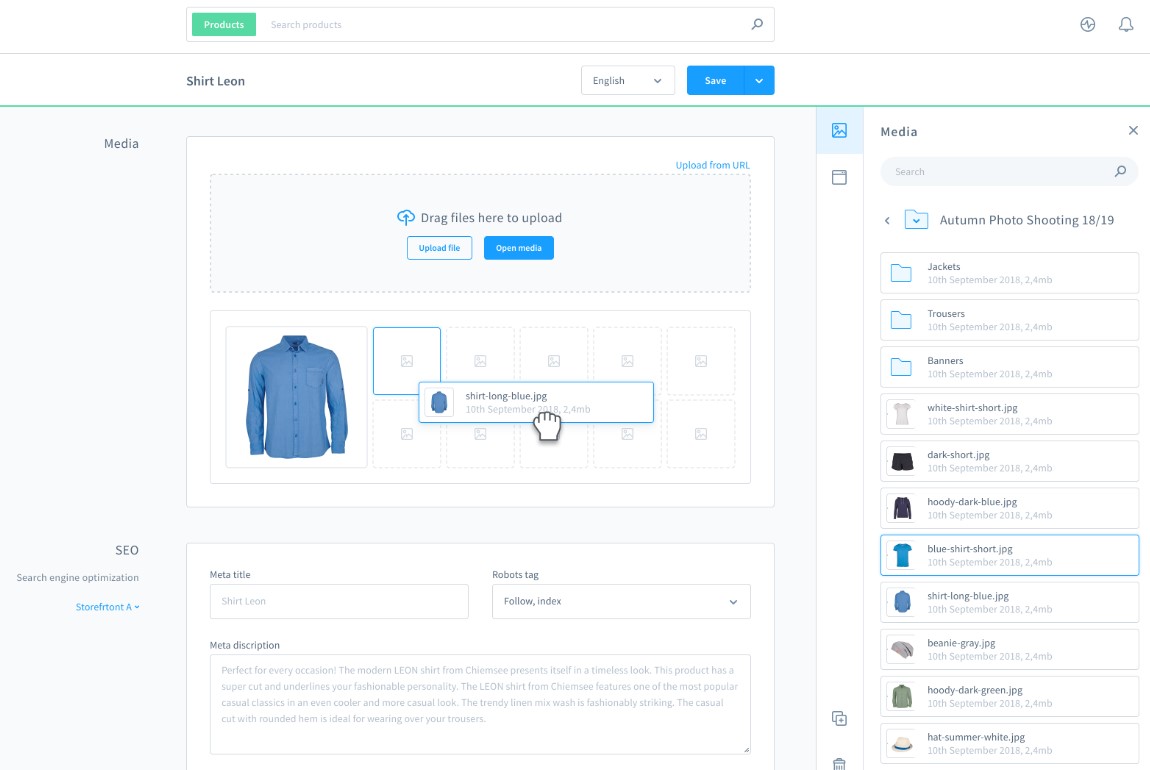
As for the first encounter with Shopware, it is controlled by the First Run Wizard that describes all the steps, guiding you through the configuration of your shop.
Another significant possibility of the Shopware platform is support for numerous sales channels. Reach your customers whenever they are using a typical online shop integrated with social media platforms, marketplaces, and POS solutions. The system lets you list products relevant to target groups per each channel individually. Shopware is optimized for Instagram, Facebook, Google, etc. Moreover, the platform also suits a new e-commerce trend – voice commerce!
Flexible and intuitive product management is also among the advantages of Shopware. You can easily create numerous product options or variants, managing every conceivable property from one place. The system enables the dynamic variant generation and supports per channel customizations.
It is also worth mentioning that the system provides Product Streams. This feature allows creating dynamic product catalogs based on flexible filter criteria. For instance, when you add a new product to the shop, the system automatically updates a stream the newly added is suitable for.
What is even more important is a unified shopping experience across all channels and devices your customers use. As a retailer, you can create engaging shopping experiences intuitively with no specific design or technical skills.
Integrated SEO functions are also among the achievements of Shopware. The platform incorporates several valuable features, including breadcrumbs, rich snippets, meta and canonical tags, making your online storefront well-prepared for organic search.
Besides, Shopware lets you leverage various marketing tools. For instance, the platform offers the Discounts & Promotions module – a powerful tool to enhance your sales. It allows you to create campaigns and assign them to target groups, add new cart and order rules, and leverage other marketing gimmicks.
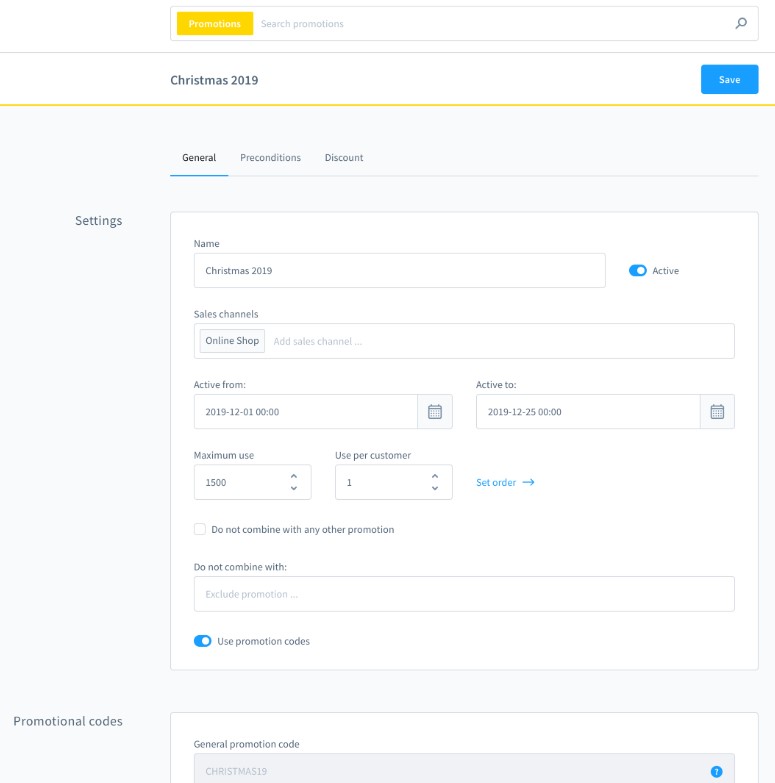
From the developer perspective, the system is based on Vue.js and is easily extensible. It also incorporates Symfony project components and offers a Bootstrap-based storefront. Note that the platform is open source, so you can find it on GitHub. Besides, it follows the API-first approach, providing unrestricted flexibility.
The unlimited flexibility of the Shopware frontend is associated with the Bootstrap framework. Besides, the platform relies on Twig as its template engine. As a result, both merchants and developers can leverage a lightweight and fast storefront that perfectly suits all devices. Although Shopware offers a flexible background for creating custom themes, you can streamline default solutions since they provide robust filters, numerous sorting options, customer ratings, etc.
When it comes to international sales, Shopware offers all the flexibility and security necessary to reach new markets. The platform is, by default, ready for legal conditions of different countries with its configurable tax calculation system. Besides, it supports multiple currencies and languages. Furthermore, you can leverage unique rule-based pricing and checkout configurations on a per-markets basis or even create country-specific sales channels.
We cannot shy away from the B2B capabilities of Shopware. The platform offers a B2B suite designed to meet even the most complex requirements of the segment. This enterprise feature is highly customizable, offers seamless integrations into existing workflows, and works with a wide range of business models. The B2B suite offers rights and roles, budgeting, customer-specific price functions, quick orders, and numerous other features.
To let users access more than 100 currencies and 200 markets, Shopware is integrated with PayPal. The system provides a complete payment solution for your e-commerce website, which is integrated and available from the first launch.
Last but not least, we should also mention the advanced extensibility of Shopware. The platform has an ecosystem of plugins that enhance its default functionality. If you think that Shopware lacks something, it is always possible to find a third-party solution that provides the missing functionality or enhances a default feature. The platform’s app store offers more that one thousand plugins.
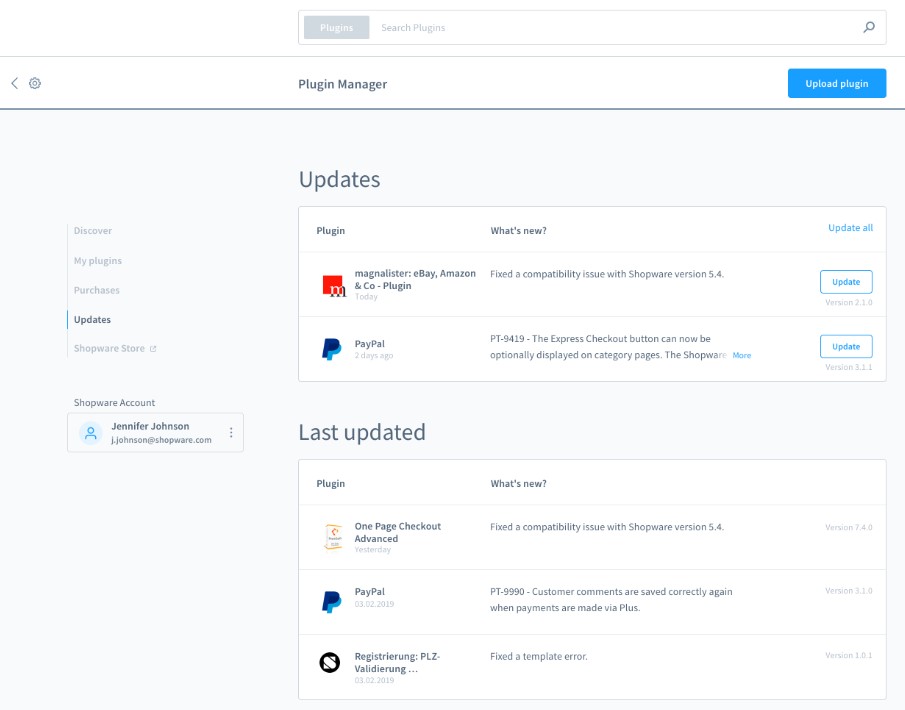
As for prices, you can start for free with the Community Edition. The Professional Edition costs €2,495, but you can rent it for €199 per month. The price of Enterprise Edition is available upon request. For further information about Shopware, follow this link.
Explore Shopware
Existing Import & Export Solutions for Shopware
The following chapter is dedicated to the default import and export module of Shopware, its third-party alternatives, and the corresponding API opportunities. Let’s begin with the built-in data transfer mechanism.
Default Data Transfer Capabilities of The Platform
Shopware allows importing and exporting data so that you can integrate your e-commerce store with various external systems. However, the default solution is a little bit limited and has lots of mandatory requirements.
Firstly, its primary purpose is product, customer, and category import. Secondly, like every other platform, Shopware doesn’t let you import data if it is represented within a file in the wrong way. For instance, every imported item has to have a name, order number, supplier, tax, and price. Otherwise, it won’t be validated. Thirdly, all CSV files have to be UTF8 encoded. Fourthly, it is recommended to create a database backup before importing anything to the live-system. Furthermore, you should test the import functionality in a staging system.
Also, note that you can use product import for updating existing items or creating new ones. These two processes are associated with different requirements for the content of data files you transfer into the system.
When it comes to export, Shopware also provides only basic features. You can transfer products using several filters. The system lets you enable/disable product variants in the transfer, set a maximum number of items to be transferred, specify a category to move data from. And the interface of the module looks outdated. Just look at it:
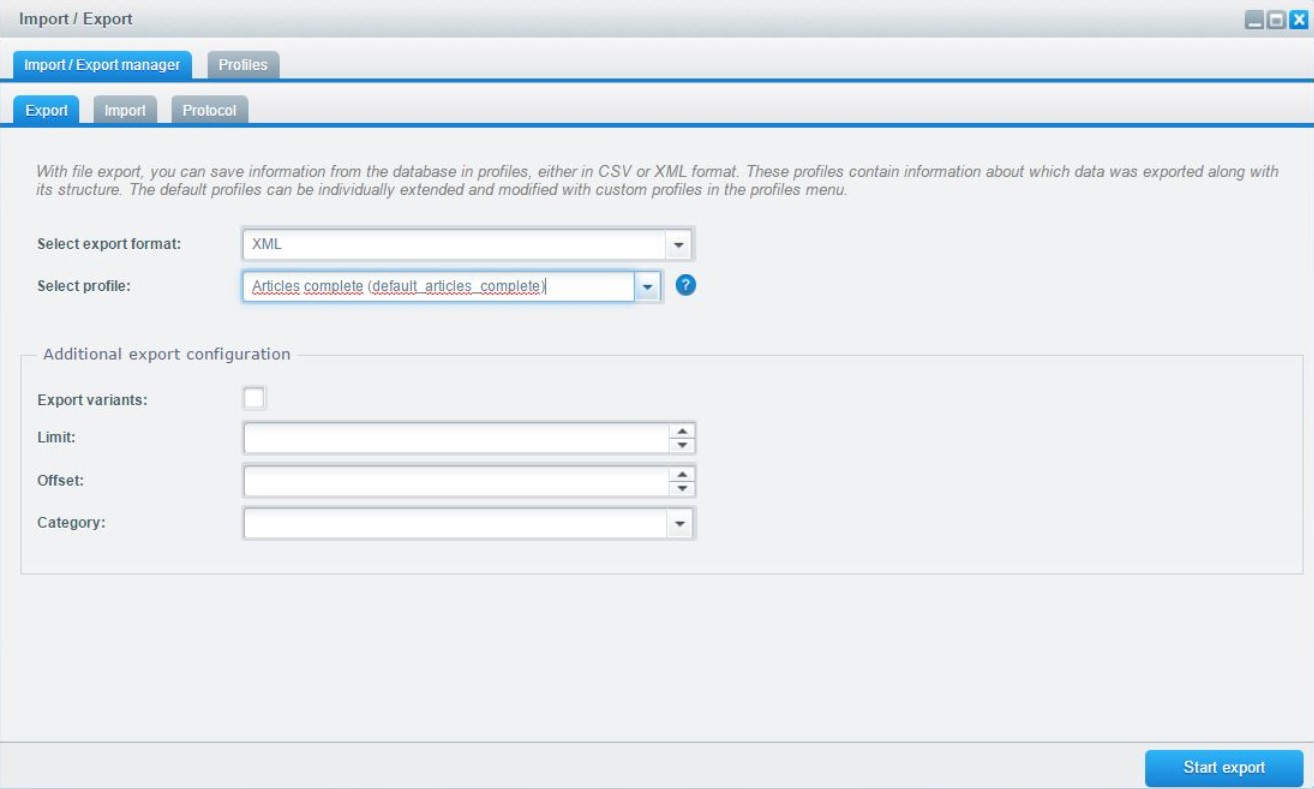
You can read more about the default import and export routine here.
Shopware also offers an advanced feature called “Import/Export.” It is an additional extension that enhances the functionality of the default Import/Export module. The tool provides the ability to use CSV and XML files, improves data transfer performance, and supports large amounts of data.
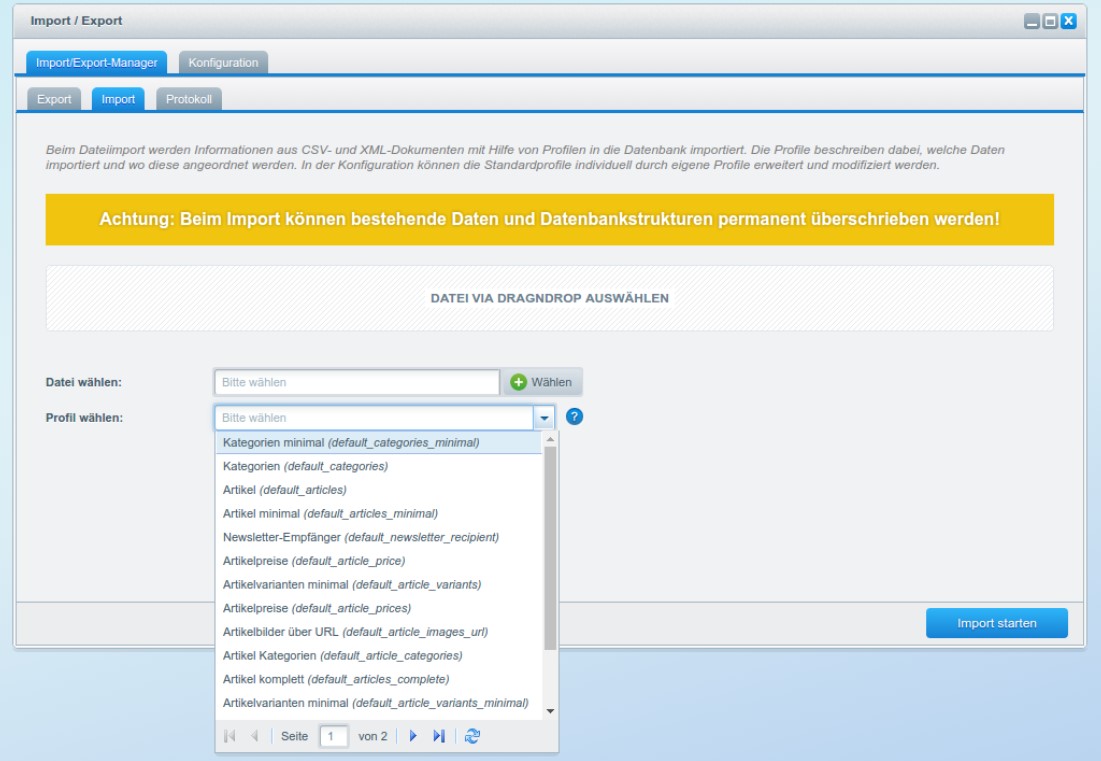
You can use shell commands or an admin interface to control the tools. Advanced automation possibilities are represented with cron jobs. Also, note that you can create import and export profiles and use them for further updates. Below, you can see the full list of the plugin’s features:
- Support for XML and CSV;
- Data conversion;
- Operation logs and history of import/export processes;
- Recurring import and export operations;
- Filters for product and order export;
- Cron-based automation;
- CLI commands.
Note that this extension is free. You can get it here: Shopware Import & Export.
Although this module has several features that our plugin introduces (cron schedules, CLI commands, recurring transfers, history, and logs), it still lacks numerous vital functionalities (support for a wider variety of entities, formats, and sources, triggers, presets for mapping, etc.). Therefore, let’s take a look at several third-party import and export solutions for Shopware.
Third-party Import And Export Plugins
As we’ve already mentioned, the Shopware marketplace includes more than 1k plugins. They are usually available for a free testing period. However, there is a fixed price.
Import / Export for Energy Saving Ordinance by gb media
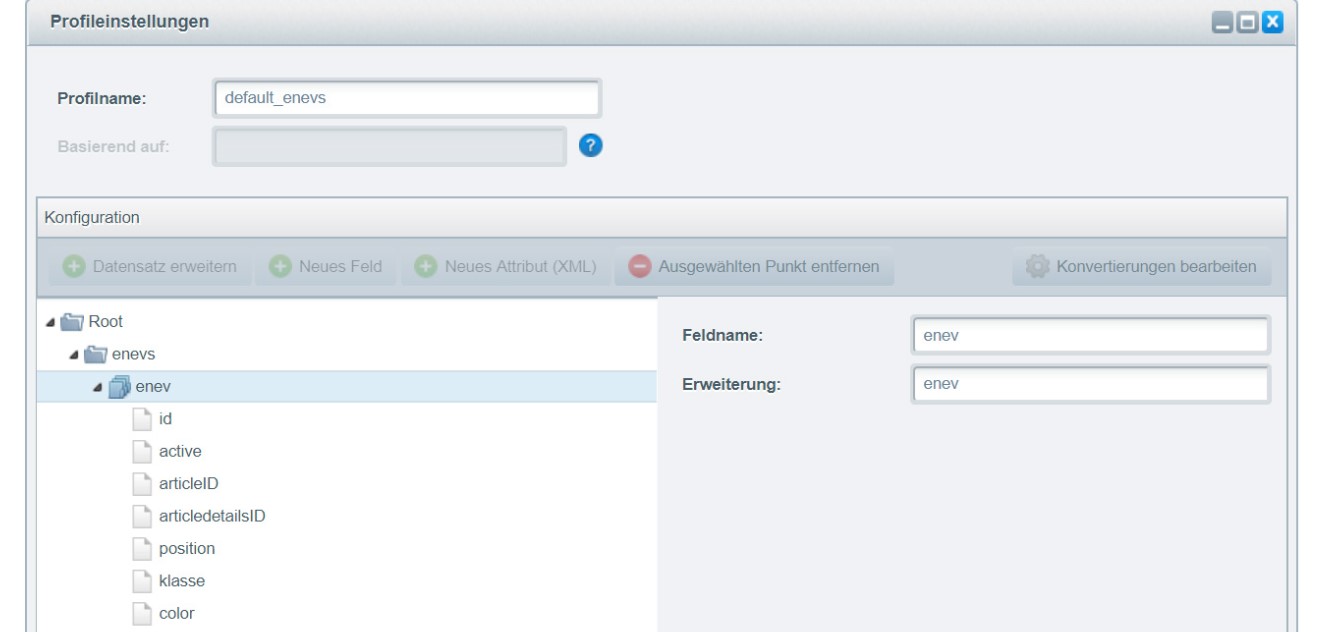
This plugin illustrates an example of how to extend the functionality of the default Shopware import/export module. The tool adds one more profile to the standard system’s functionality. As a result, you can set up and run import or export files on your own. Note that the tool works only on top of the Label for Energy Saving Ordinance (EnEV) module. The price of the app is €49.00. You can get it here:
Import / Export for Energy Saving Ordinance by gb media
eBay Order Import Connector by coolbax
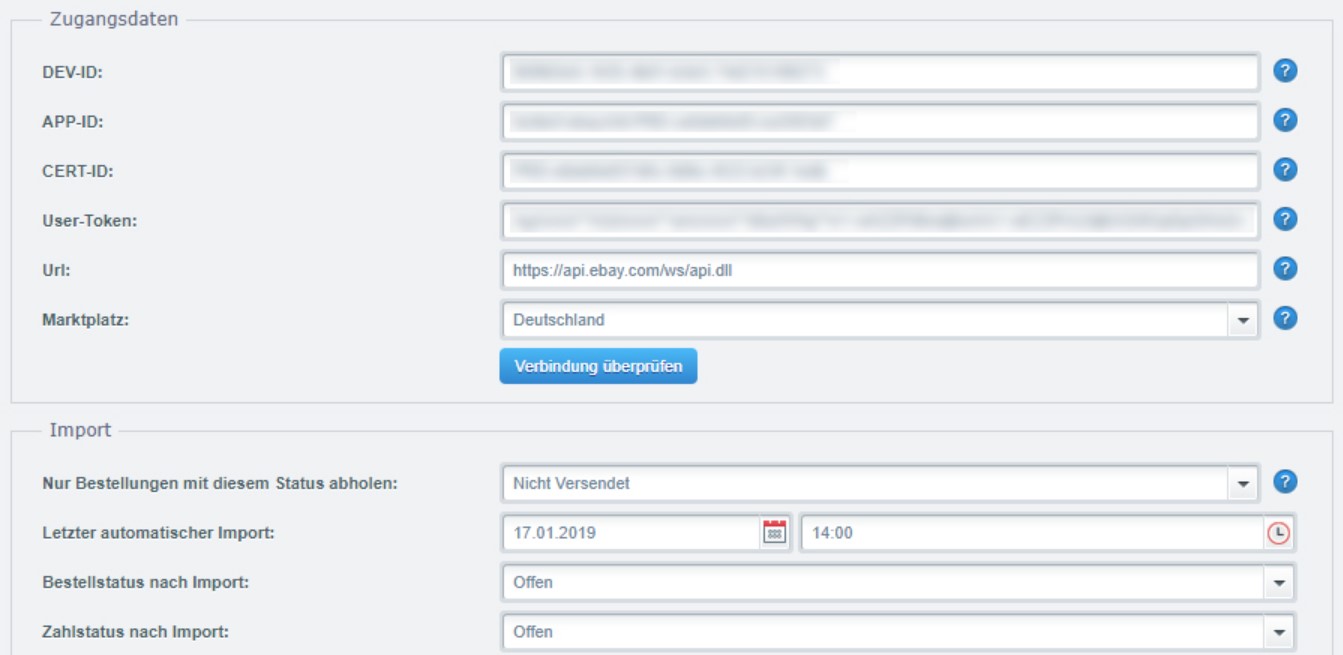
eBay Order Import Connector by coolbax is among the solutions that enable Shopware integrations with external platforms. The plugin (it also works on top of another third-party solution) enables the Shopware eBay integration by providing the following features:
- It lets you automate order and customer import from eBay into your e-commerce store;
- The plugin updates stocks on your website;
- It also updates order statuses on eBay when you ship them on the website;
- Automated tracking code transfer is also on board;
- When you ship orders, the extension provides automatic feedback;
- Also, note that it is possible to evaluate orders transferred by the plugin via the Shopware stats;
- The ability of country-specific configurations for shipping methods and service providers is also among the key perks of the extension.
The module costs €95. For further information, follow the link below:
Get eBay Order Import Connector by coolbax
Universal Importer and Exporter by antony Systemhaus GmbH
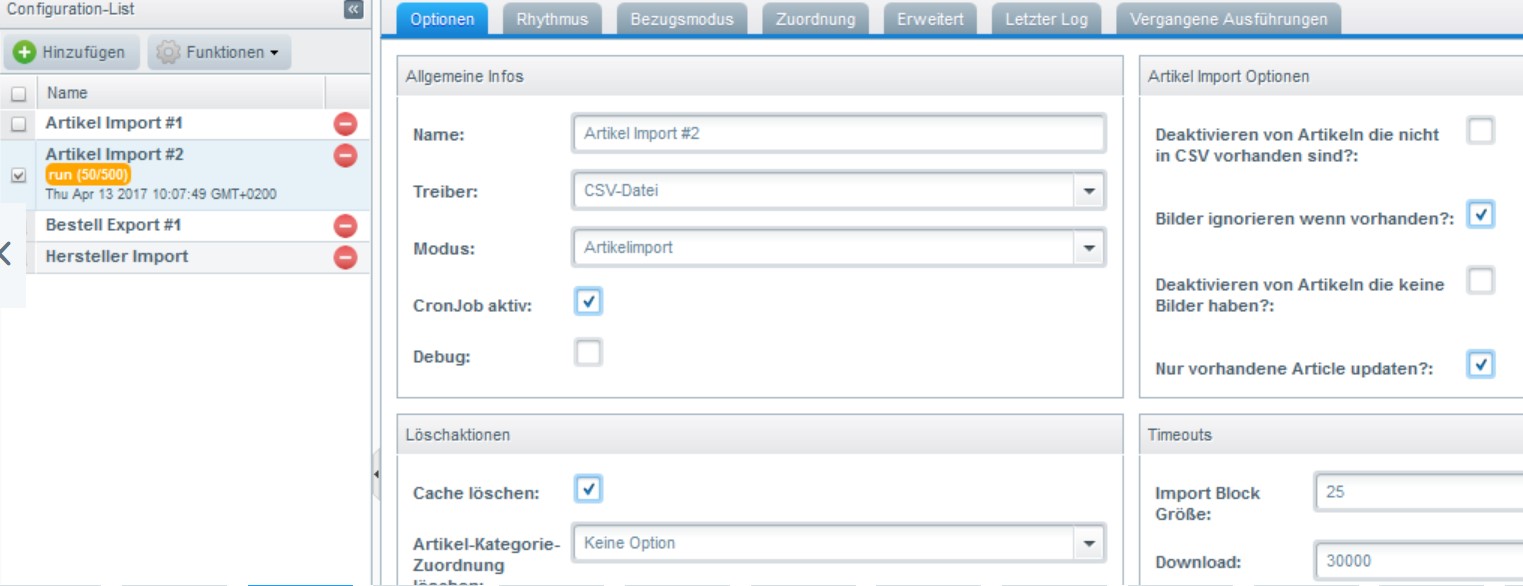
This plugin is an example of a stand-alone import/export tool for Shopware. It enables you to import and export a broader range of data in comparison to the default solution. The extension provides the ability to transfer customers, articles, and orders to the system to/from FTP or a file system. Automated import and export processes incorporate the Shopware cron. You can also launch data transfers via CLI.
The tool works with CSV and text files with fixed-length columns. XML files are supported for importing article data via a mapping software solution developed to simplify an XML2CSV conversion. The plugin also provides the ability to map columns, execute PHP scripts per column, data line, completed job.
However, the configuration of a CSV import is technically sophisticated. It requires shopware-database knowledge or PHP skills.
As you can see, Universal Importer and Exporter by antony Systemhaus GmbH is a more robust solution than the default data transfer tool. However, it is very complicated and still lacks features our plugin provides. The price of the module is € 495. You can find more details here:
Get Universal Importer and Exporter by antony Systemhaus GmbH
magnalister
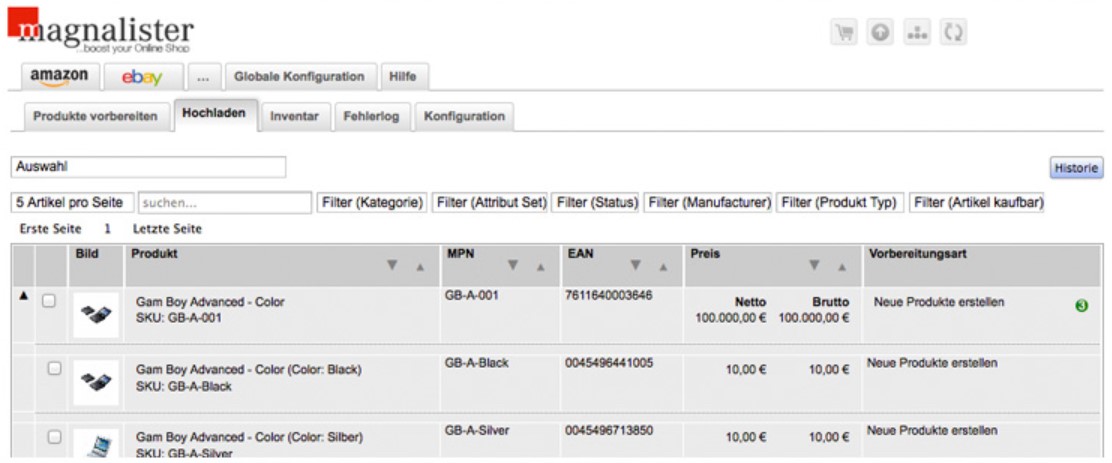
As for this tool, it opens broad opportunities for Shopware integrations with various external platforms. The application offers an interface where you connect your e-commerce store with eBay, Amazon, and other marketplaces and platforms. It lets you upload items from Shopware to any marketplace and import orders back. As for inventory and prices, magnalister synchronizes them automatically. Besides, the plugin sends order statuses to marketplaces. It lets you use various currencies, different price groups, and numerous other features. However, the tool connects Shopware to Marketplaces only, while our plugin provides the ability to transfer data between your e-commerce website and any external systems, including ERP, CRM, and accounting platforms.
It is possible to use the connector for free for 30 days. Next, its price is €29 per month. For further information, follow this link:
Get magnalister Shopware Plugin
Import & Export via API
Of course, it is possible to rely on the open and flexible API system of Shopware to create your custom import and export tool. The platform uses the REST API so that you can incorporate this standard to gain access to almost all data stored in your store.
Shopware lets you enable access to the REST API. As a store owner, you can authorize one or more users in the backend under Settings.
The platform’s API incorporates numerous resources. Each one is responsible for managing a specific data type. Go to the engine/Shopware/Controllers/Api/ directory of your Shopware installation to see all of them. For further information about the Shopware REST API, check this documentation: REST API – Basics.
However, you don’t need to master all the nuances of the Shopware REST API to get a robust import and export extension. We’ve already done that for you with the Improved Import & Export Shopware plugin!
Final Words
As you can see, the Shopware platform does not provide any import and export extension that can compete with our solution. Therefore, our goal is to provide a potent data transfer plugin that covers all import and export needs merchants usually have. Our developers apply their Magento 2 experience to deliver a powerful and feature-rich plugin for Shopware that can fix all the weak places of the native Shopware import/export tools and their third-party rivals and satisfy the demands of merchants.
Our plugin brings the following benefits to the ecosystem:
- The ability to use multiple file formats and sources;
- Advanced usability when all import and export processes are available in the same place;
- Import of files of all sizes;
- API integrations;
- Support for Google Sheets import;
- Mapping: manually or with presets;
- Schedules and triggers to automate data transfers, etc.
You can explore our tool. If you want to access a free beta version of the Improved Import & Export Shopware plugin, contact us.
Get Improved Import & Export for Shopware by Firebear Studio
Improved Import & Export FAQ
What is the Improved Import app for Shopware 6?
The Improved Import & Export app for Shopware 6 is an open code extension that allows you to import, export, and manage data inside your Shopware 6 installation more efficiently. At the same time, it lets you connect your e-commerce website with CRM, ERP, and other external systems or perform data migrations from the existing e-commerce websites.
Which entities does the Improved Import & Export app support?
The tool supports all the core entities that you usually use daily working in your Shopware 6 administration: products, categories, orders, customers, reviews, newsletter subscribers, etc.
Which data sources does Shopware 6 Improved Import & Export support?
The app lets you transfer data between your e-commerce website and external systems via direct file upload, FTP/SFTP, Google Sheets, Google Drive, OneDrive, DropBox, direct URL uploads, REST and SOAP APIs.
Which file types does Improved Import & Export for Shopware 6 support?
With the help of our tool, you can move data via CSV, XML, XLSX, ODS, JSON, ZIP, TAR files.
How does Shopware 6 Improved Import work?
The app imports and exports data directly between your Shopware 6 database and the external system. You can rely on cron and system events to automate these processes. Also, data mapping is at your disposal when you need to import custom formats or create unusual output formats.