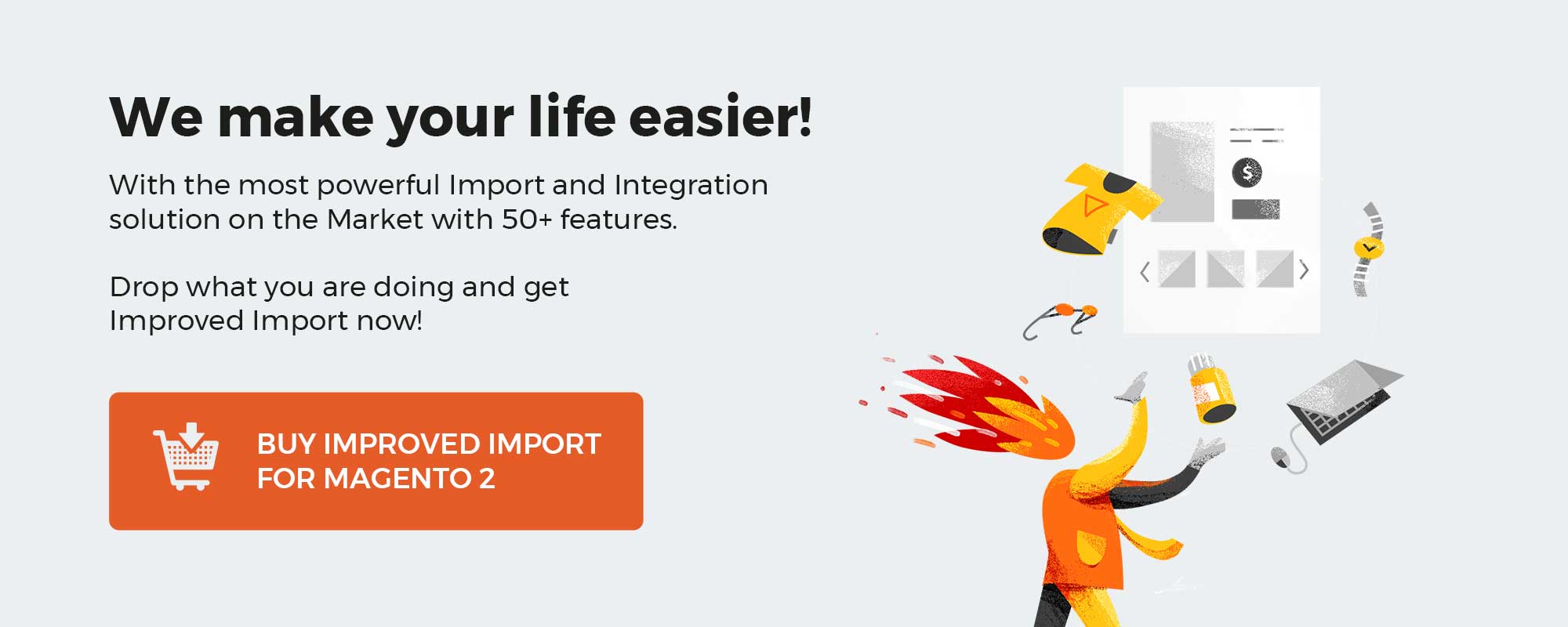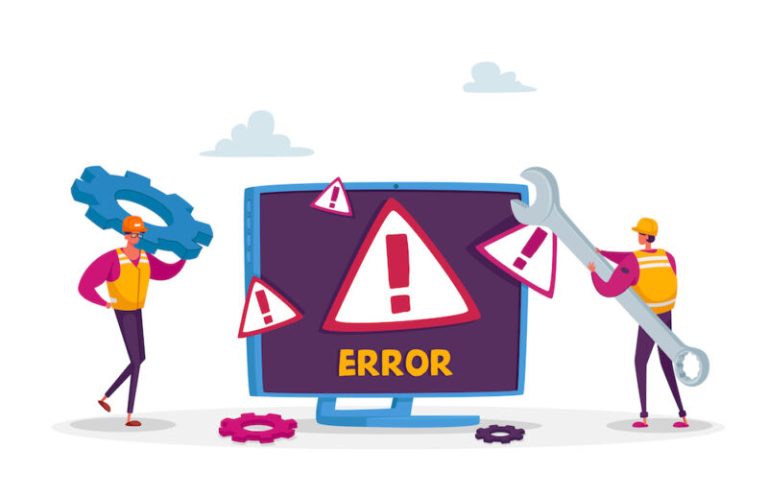Westpac is the most reliable payment processing provider in Australia. This payment gateway accepts a number of credit cards, including Mastercard, Visa, JCB, American Express, China Union Pay, and Diners.
Magento 2 Westpac PayWay extension from Mageplaza supports online stores to integrate a widely-used online payment service that is convenient and secure to control cash flow and customer payments.
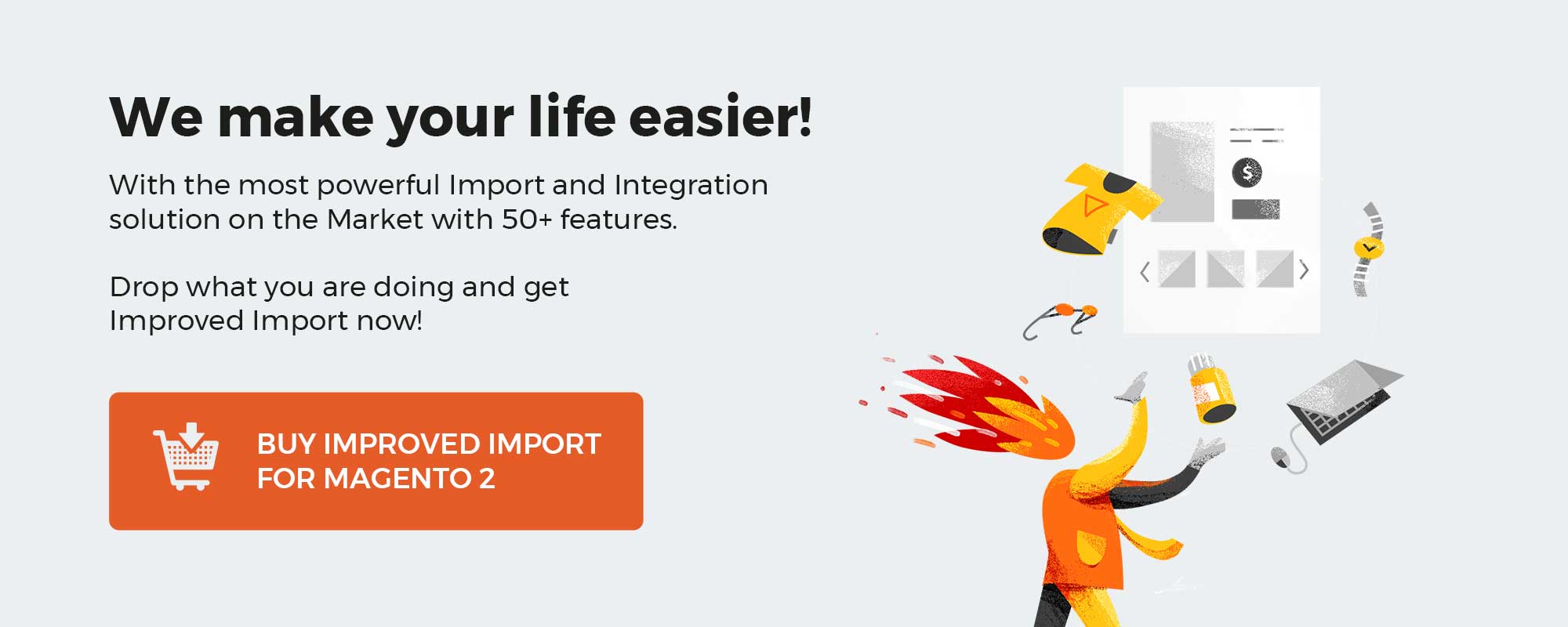
Get Magento 2 Westpac PayWay Extension by Mageplaza
Table of contents
Why is the Mageplaza Westpac PayWay good for your Magento 2 store?
Support PayWay Net Trusted Frame
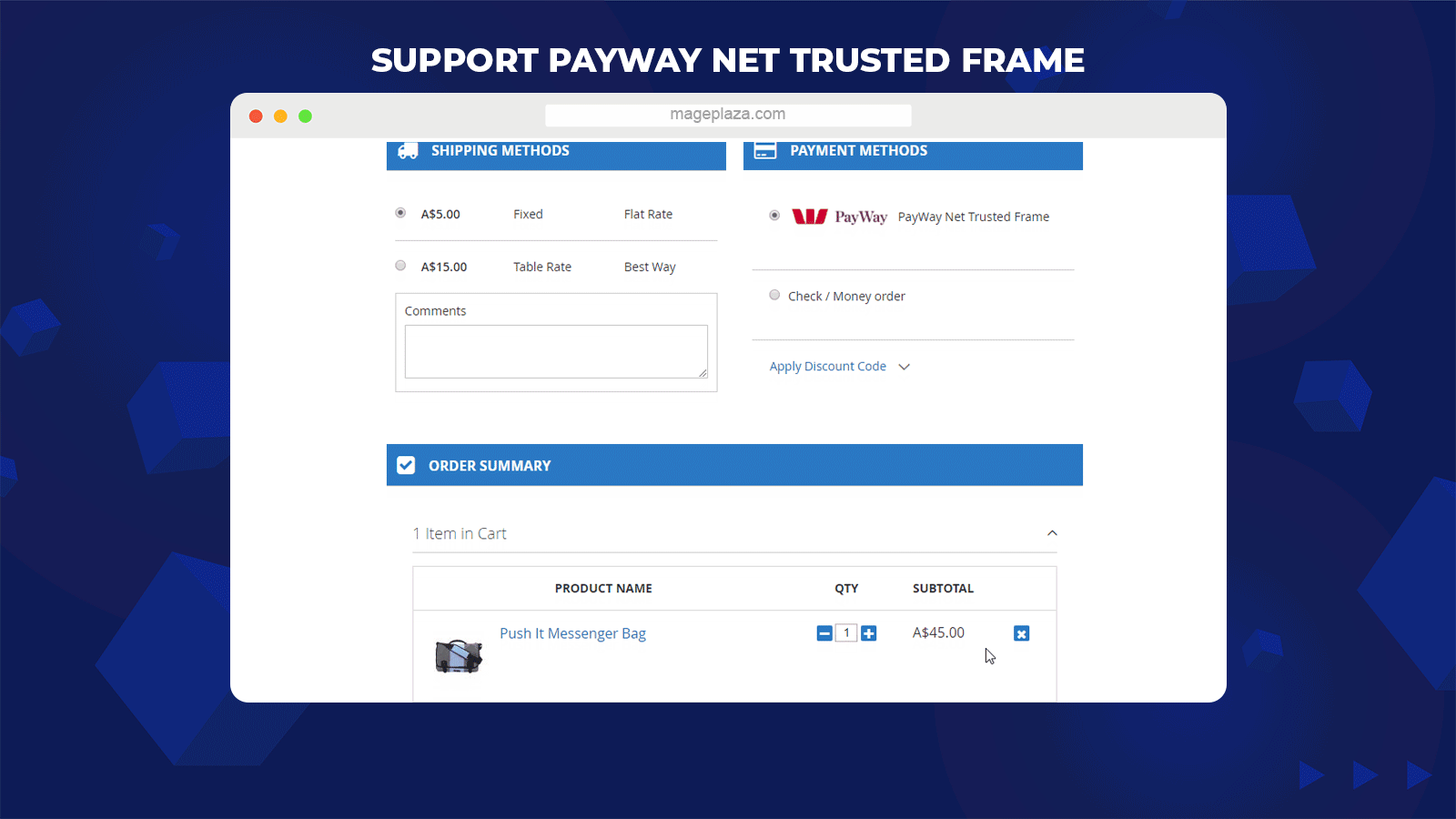
The extension allows you to add PayWay Trusted Frame into your payment page with a popup. As shoppers choose this method to make orders, the frame popup will show up. Here is the form to enter credit card information:
This method helps keep shoppers on the checkout page, which maintains full control over customer experience and branding. If your store integrates with PayWay Net Trusted Home, payments will be secured by Fraud Guard.
Support PayWay Net Hosted Page
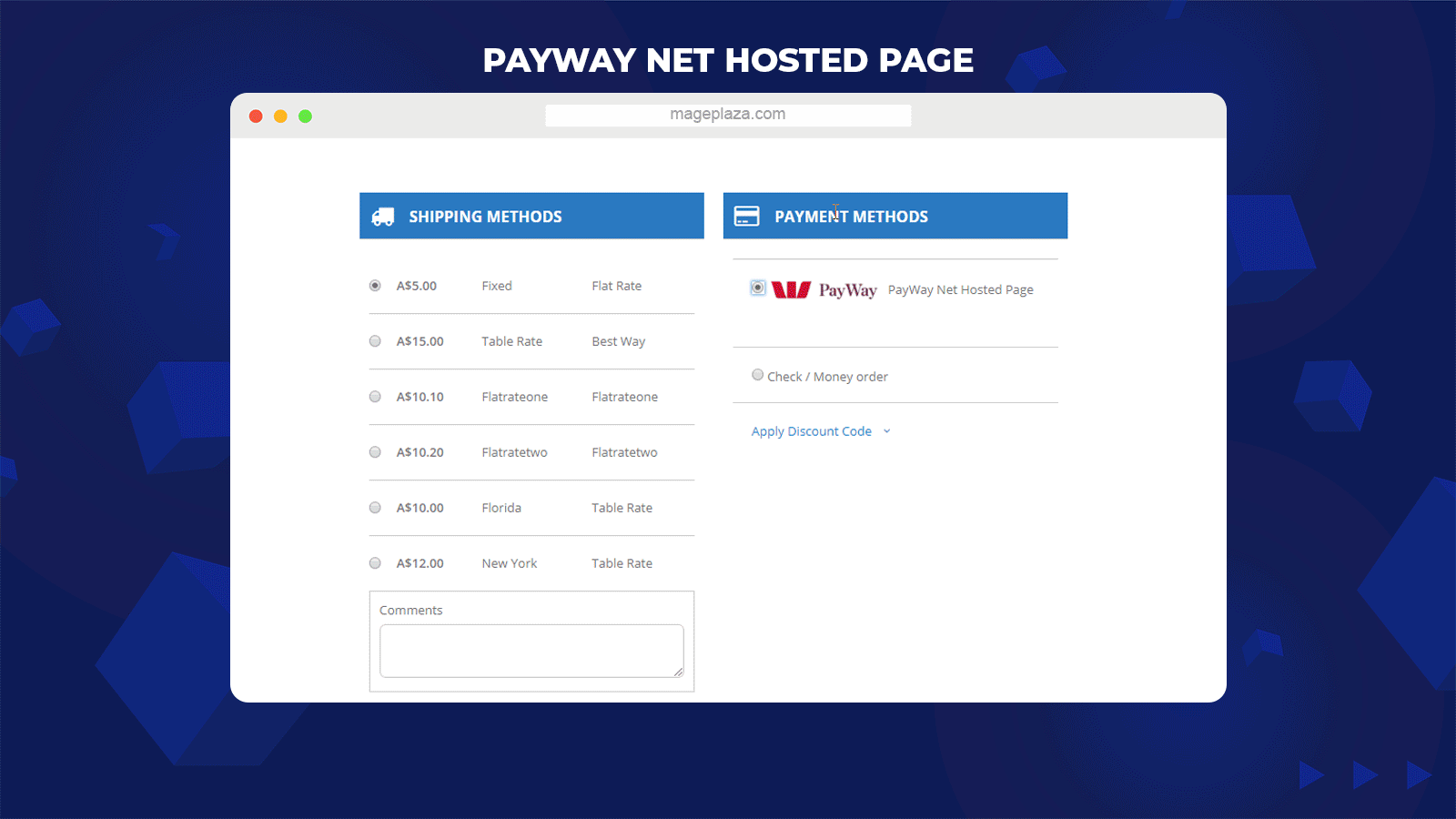
Store owners also can integrate Westpac PayWay via PayWay Net Hosted Page. Shoppers will be redirected to the hosted PayWay payment page of Westpac for credit card entry.
With this method, the hosted server can support your store to enable online payments.
Support PayWay Credit Card API
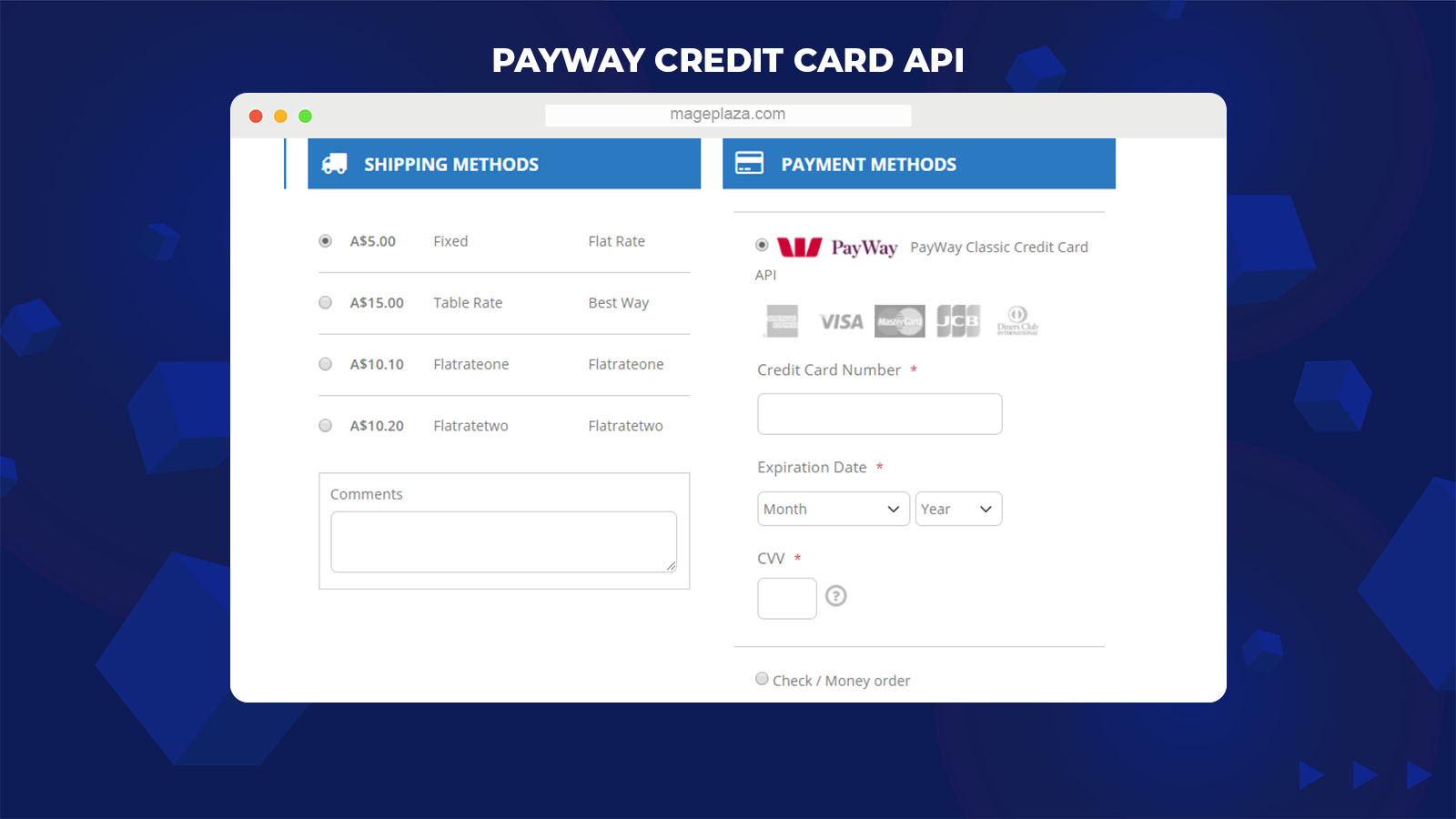
If you want the payment form to be shown on the checkout page, you should use the PayWay Classic Credit Card API.
This method allows you to manage customer experience more effectively. Besides, the payment processing is way faster thanks to the real-time responses to each transaction request.
Accept popular credit cards
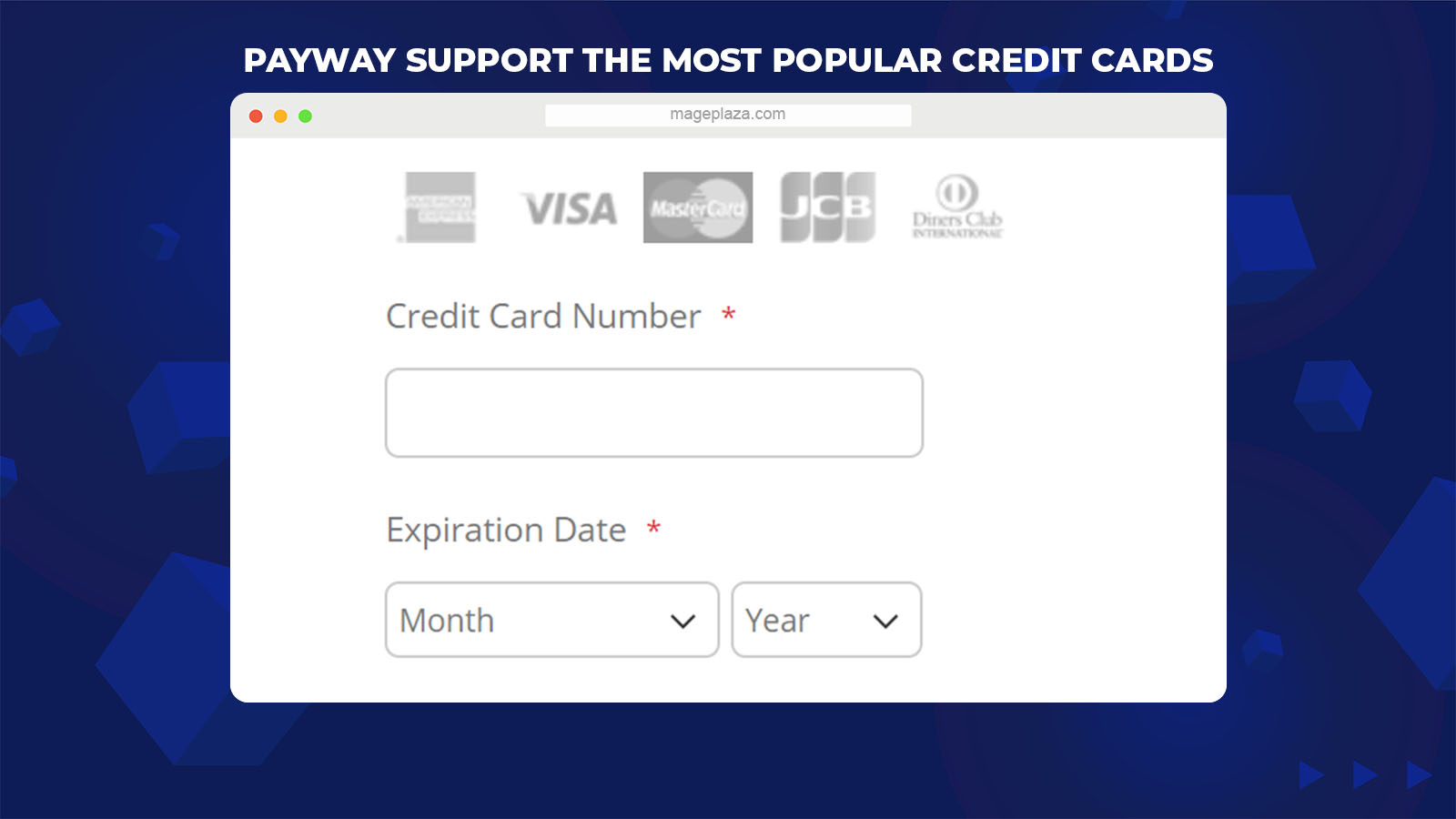
Westpac Payway by Mageplaza can support shoppers with a wide range of credit cards:
- Visa
- Mastercard
- American Express
- Diners
- JCB
- China Union Pay
Store owners can upload the certificate file (including username, password, and IP address), which enables the PayWay server to verify your identity. This feature helps prevent fraudulent transactions from being implemented with your merchant ID.
Accept online refund
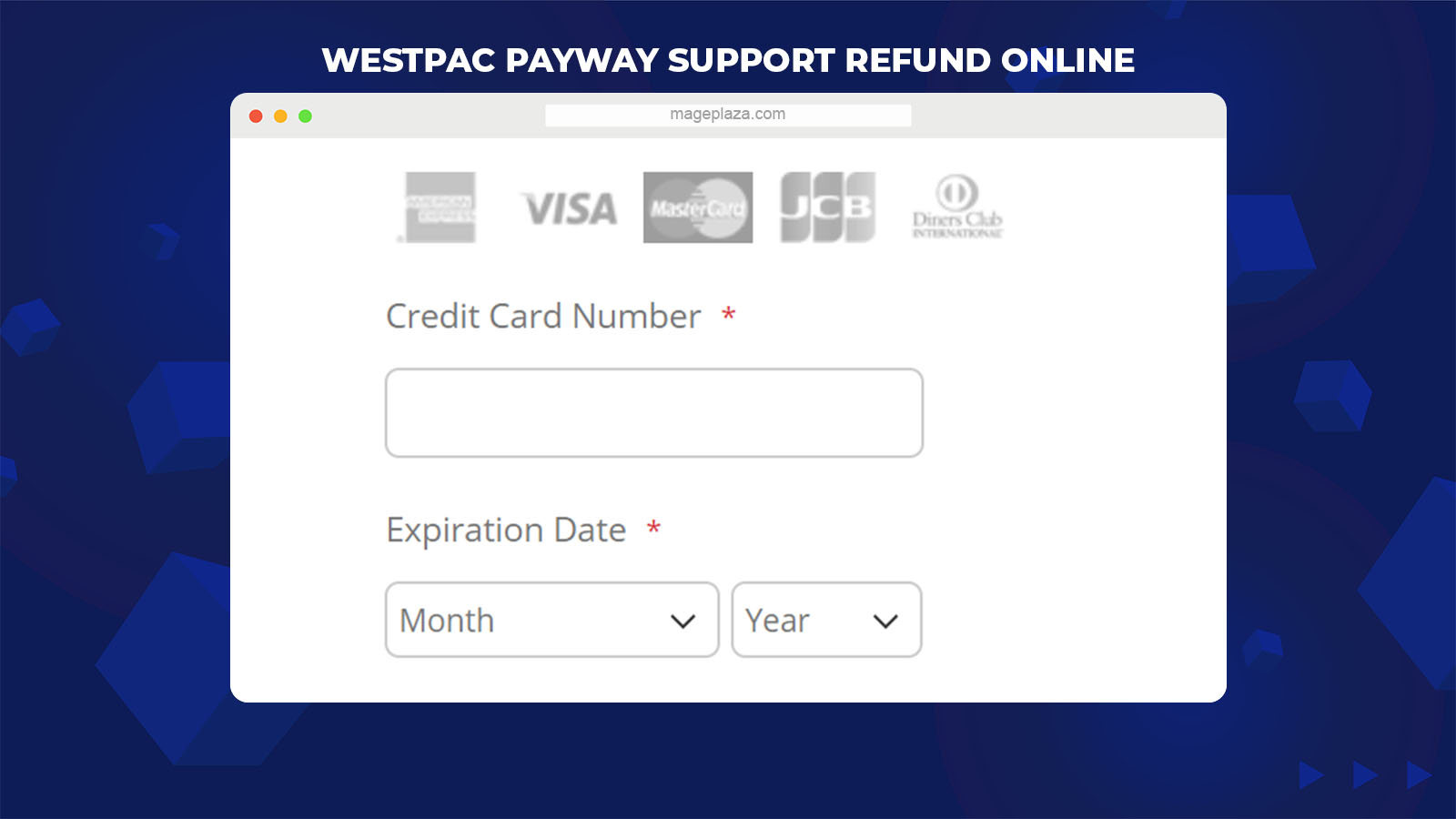
With this module, store admins can generate a new memo to refund online at the backend. Online refund is useful and time-effective for both store owners and shoppers.
Transaction records
Admins can view the details of transactions online or in a spreadsheet via the PayWay online portal.
Test mode
The extension supports test mode to check the process and security of payments within the store.
Payment action mode
The module provides two payment action modes, including authorize and capture & authorize. These enable store admins to receive payments from customers easily.
Order total restriction
Users can decide the minimum and maximum of the order total applicable with PayWay.
Applicable countries
Store owners also can choose specific countries to apply the PayWay gateway.
High security
Westpac PayWay secures transactions safely thanks to its PCI-DSS compliance and Fraud Guard.
Backend
From the Magento Admin, go to Stores > Configuration > Sales > Payment Methods, then click on Configure at Westpac Payway Payment Method
Credentials
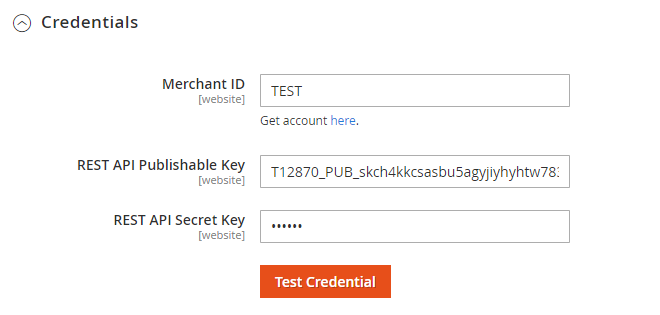
- Merchant ID:
- Enter the merchant ID
- If you leave this field blank or incorrect, the system will not connect to payment methods.
- REST API Publishable Key:
- Enter the REST API Publishable Key
- If this field is left empty or entered incorrectly, the extension will not connect to PayWay Net Trusted Frame.
- REST API Secret Key:
- Enter the REST API Secret Key
- If the field is left blank or entered incorrectly, the system will not connect to PayWay Net Hosted Page, PayWay Net Trusted Frame and PayWay Classic Credit Card API.
Westpac PayWay Net Trusted Frame
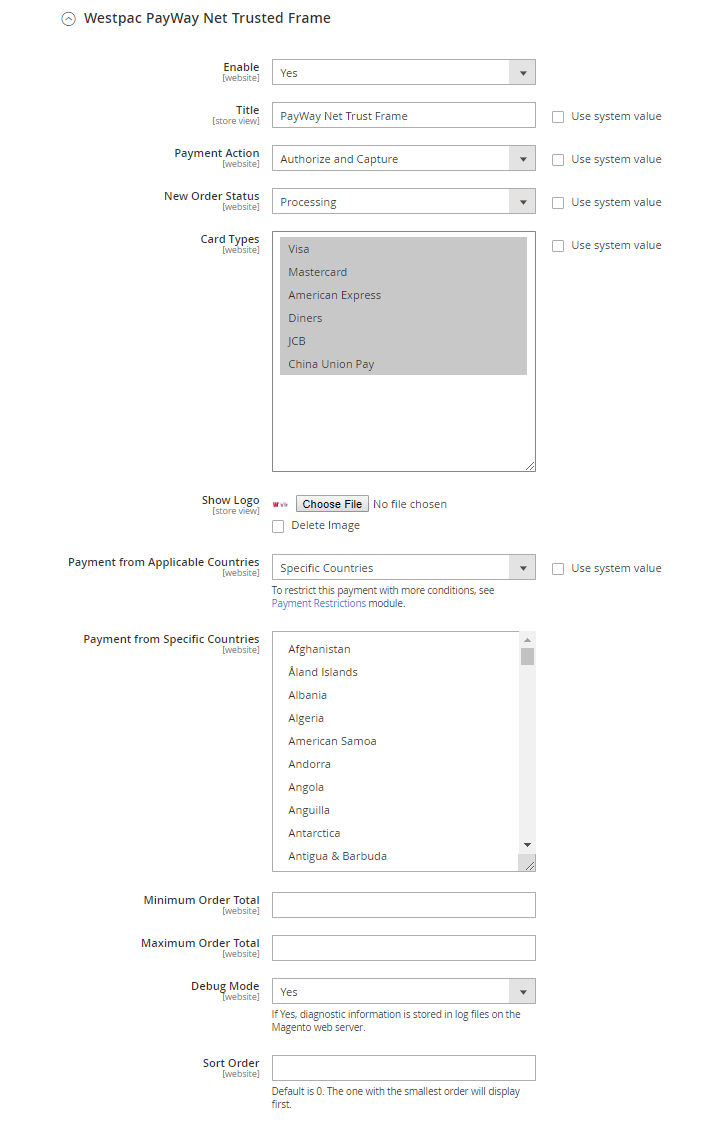
- Enable: Choose Yes to activate PayWay Net Trusted Frame payment features
- Title: Insert the title of the method. The payment method’s name will be shown on the checkout page.
- Payment Action:
- Authorize: Payments will only be captured when admins generate invoices for customer orders. When invoices are created, admins can receive money from customers.
- Authorize and Capture: Payments will be captured right after customers place orders successfully. Then invoices will be created, and admins will get money from customers.
- New Order Status: Set status when customers order successfully
- Processing: Set the status as Processing when the order is done. Admins can edit the status for each order in the backend.
- Suspected Fraud: Set the status as Suspected Fraud when the order is done. Admins can edit the status for each order in the backend. Admins also can accept or refuse payments, then change the status into Processing.
- Card Types:
- Select one or more card to be used with this method
- Cards will be verified when costumes enter their card number in the checkout. Cards not selected in this section will be shown “invalid” to customers and be hidden on the checkout page.
- Show Logo: Click on Choose File to download the image presented for the payment method on the checkout page
- Payment from Applicable Countries:
- Choose All Allowed Countries to apply the payment method to every country
- Choose Specific Countries to apply the payment mode to certain countries
- Minimum Order Total:
- Fill in the minimum order amount so that PayWay Net Trusted Frame Payments are displayed and applied
- If the order amount is less than the value in the field, these payment methods will be hidden.
- Maximum Order Total
- Fill in the maximum amount of order so that PayWay Net Trusted Frame payments are shown
- If the order amount is more than the value in the field, these payment methods will not be displayed.
- Debug Mode:
- If you choose Yes, diagnostic information will be saved in log files in the Magento web server.
- Sort Order:
- Define the display position of this payment method
- 0 is the highest level of priority. Smaller numbers will be displayed first.
Westpac PayWay Net Hosted Page
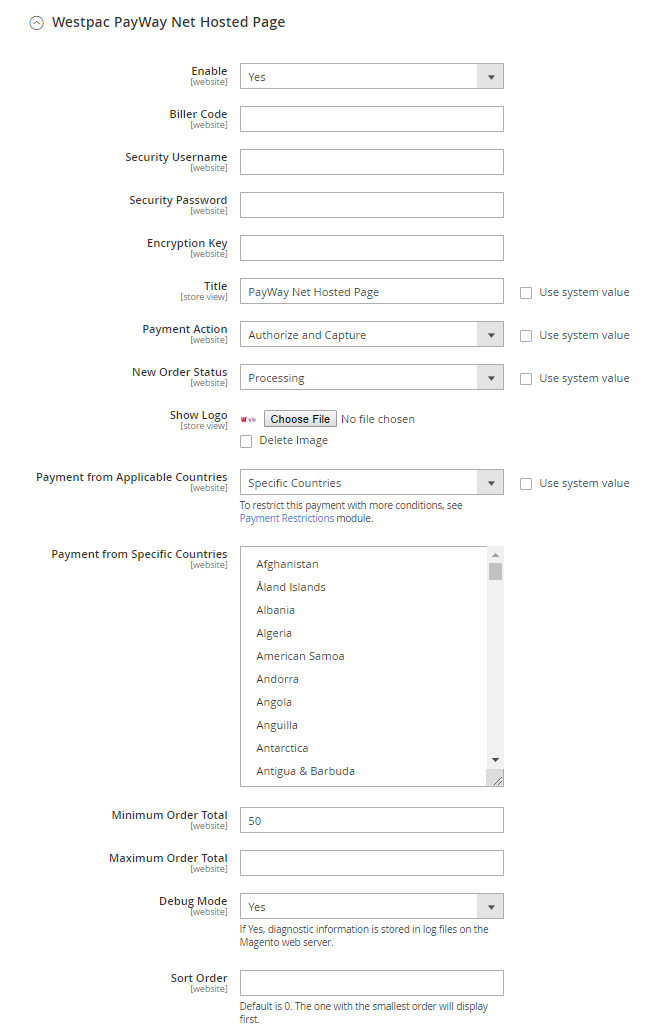
- Enable: Choose Yes to activate PayWay Net Hosted Page
- Biller Code: Enter the Biller Code.
- Security Name: Enter the Security Name.
- Security Password: Enter the Security Password.
- Encryption Key: Enter the Encryption Key
- Notice: If you leave these above fields blank or incorrect, the system will not connect to the payment method.
- Title: Enter the title of the method which will be shown on the checkout page
For all the left sections, you can do the same as those in Westpac PayWay Net Trusted Frame.
Westpac PayWay Classic Credit Card API
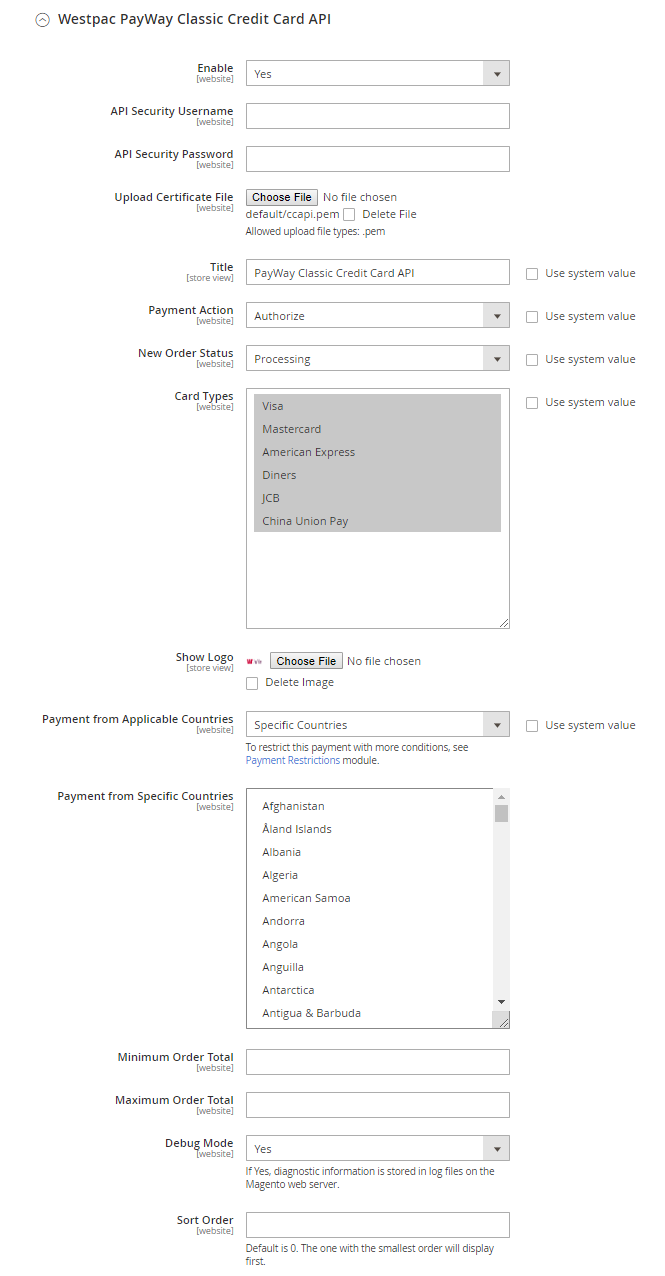
- Enable: Choose Yes to enable PayWay Classic Credit Card API
- Enter the API Security Username and API Security Password in the fields. If these fields are left blank or incorrect, the system will not connect to the payment methods
- Upload Certificate File: Enable uploading the file type .prem.
- Title: Fill in the title of the method which will be displayed on the checkout page
For all the left sections, you can do the same as those in Westpac PayWay Net Trusted Frame.
View Order
Admin View Order
This section includes the Credit card information (Westpac) of customers who have ordered and paid.
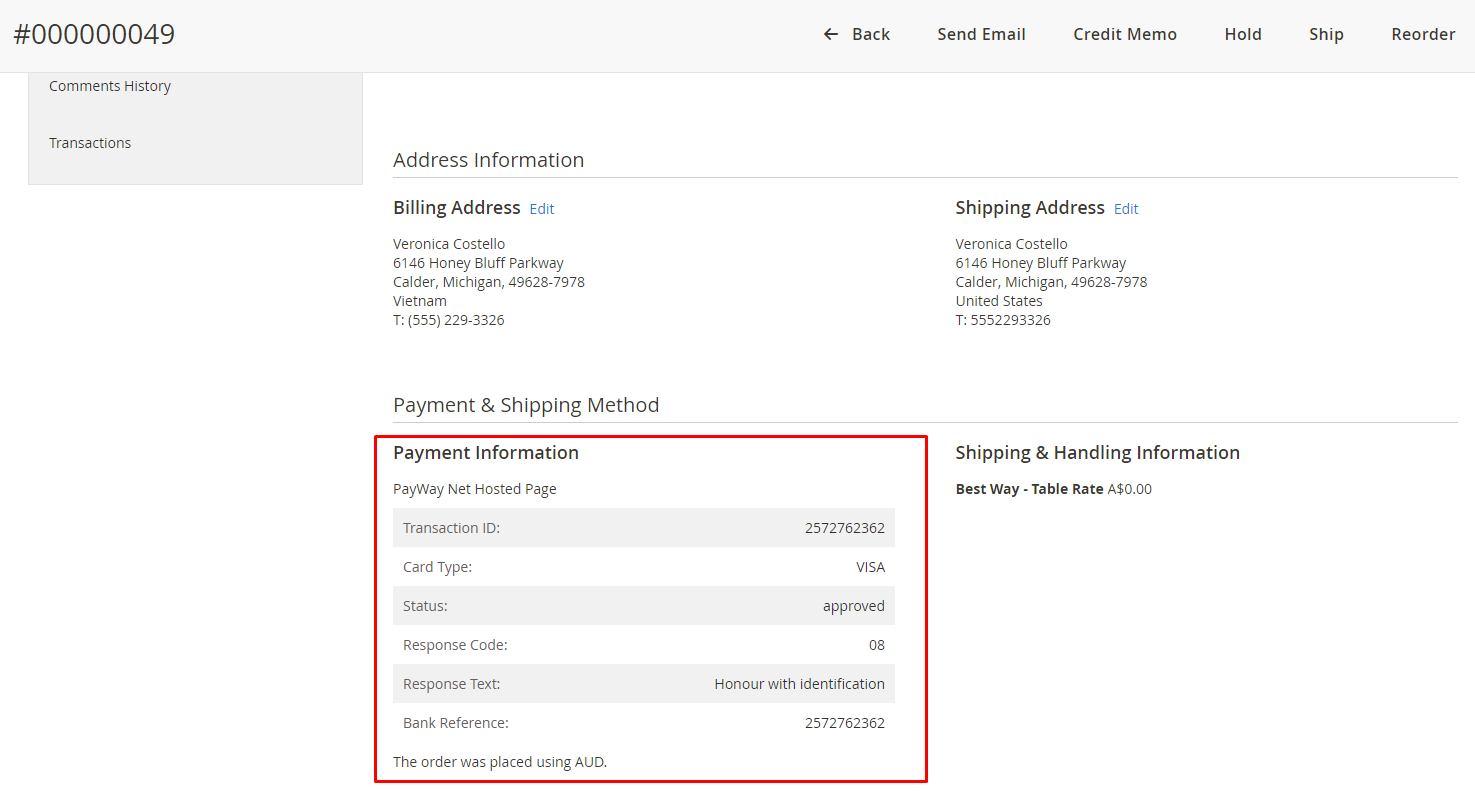
Customer View Order
This section contains the card details of customers who have ordered.
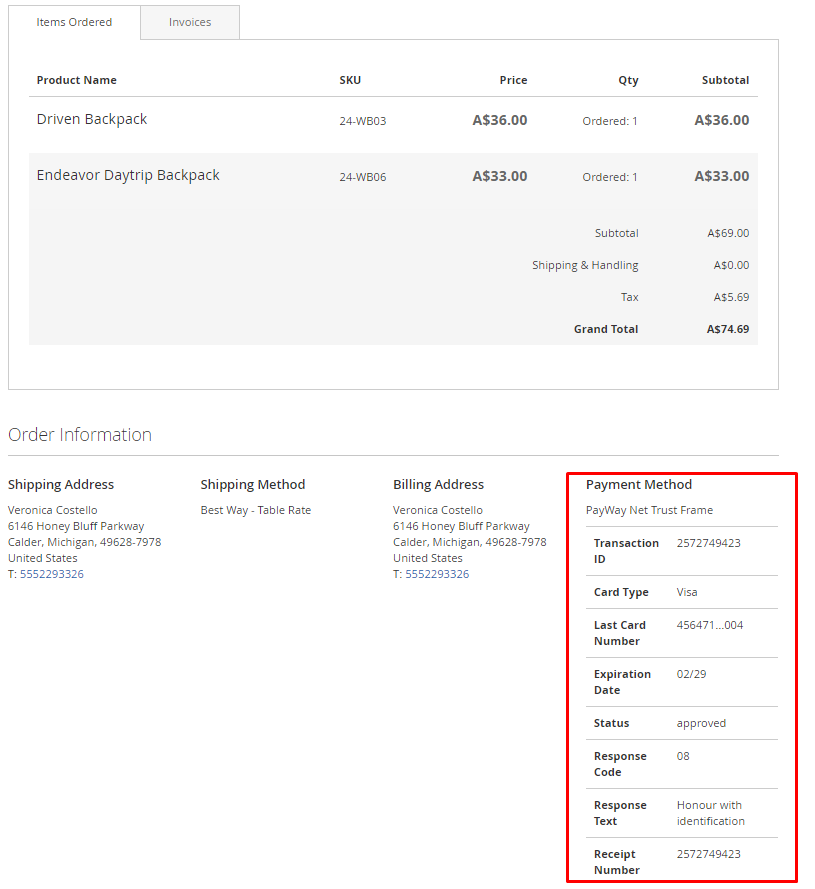
The bottom line
Mageplaza Westpac PayWay for Magento 2 is an essential extension for e-commerce stores. It provides multiple ways to integrate PayWay into your store site. That Card and bank account information saved in the PayWay vault will help mitigate the security risks and protect both sellers and buyers.
GET YOUR DISCOUNT: Use coupon code FIREBEAR to receive a 10% discount when purchasing.
Get Magento 2 Westpac PayWay Extension by Mageplaza