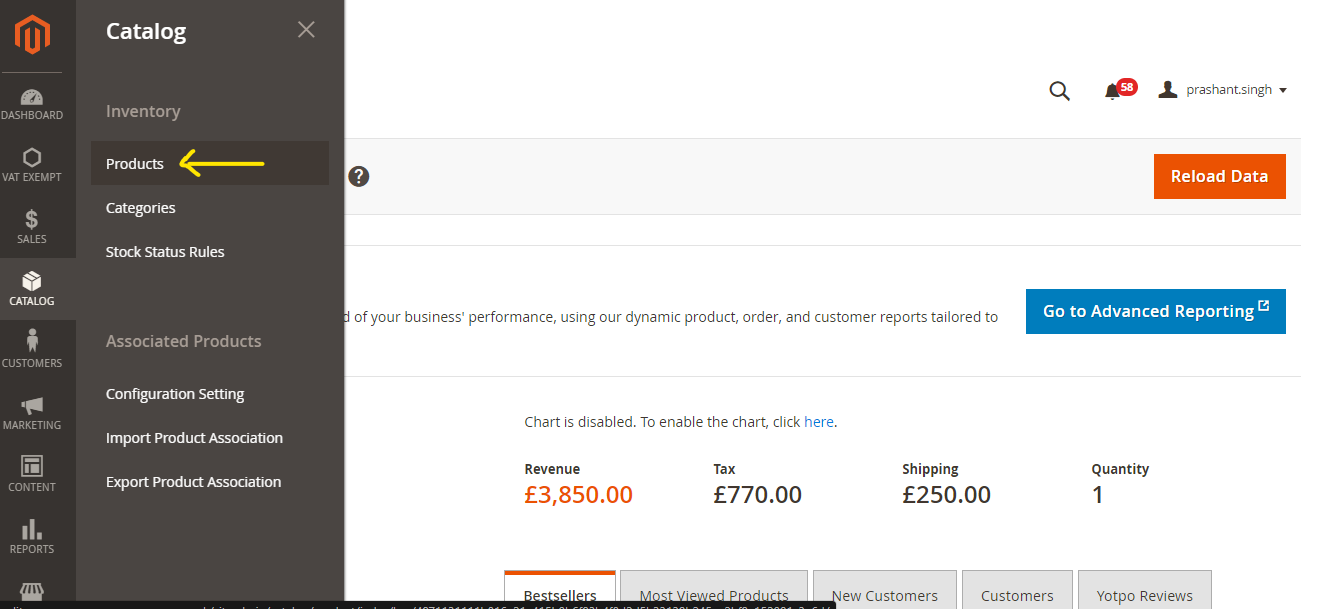The inventory of any e-commerce store holds a great deal of importance since it is the backbone of your supply chain. You want your products to reach to your customers quickly, easily which is only possible via correctly optimizing or managing the inventory. Any delay or conflict caused due to trivial errors or mismanagement may cause a great deal loss for your business. Magento 2 has a great stock management feature up to some extent however if you want to be a top of the line e-commerce store then you will need to upgrade them for proper functionality. Luckily, we have just the right extension for your Magento 2 store. Today we will look at Magento 2 associated or linked products stock update extension which is preloaded with tons of great features. However, before diving into that let us understand what are linked products?
What are Linked Products in Magento 2?
The concept of Linked products is fairly simple to understand. Suppose you have a t-shirt in your store then it is the physical product however you are selling the same t-shirt in different colours and sizes hence they are called linked products. Nowadays most online stores have several linked products to a single product. Managing so many linked products one by one is not possible. If you have an automatic stock update feature in place then it will be very beneficial for you. Sadly, Magento 2 doesn’t have a stock update feature for associated products. But worry not we are going to introduce you to one of a king Associated or linked products stock update extension.
Our Magento 2 associated or linked product update stock extension will enable automatic stock updates for linked products. This unique feature will help you manage such products stock easily and quickly. You will be able to link shared inventory products. The extension will synchronize linked product stock with features such as refund, shipment, and manual update. On top of that, the stock status of the linked product also automatically changes when the main product is out of stock.
How to Link Products Using this Extension?
Step 1:- Login to your Magento 2 admin panel.
Step 2:- Go to Catalog>Products. We will pickup three products with the same quantities for our demonstration purposes.
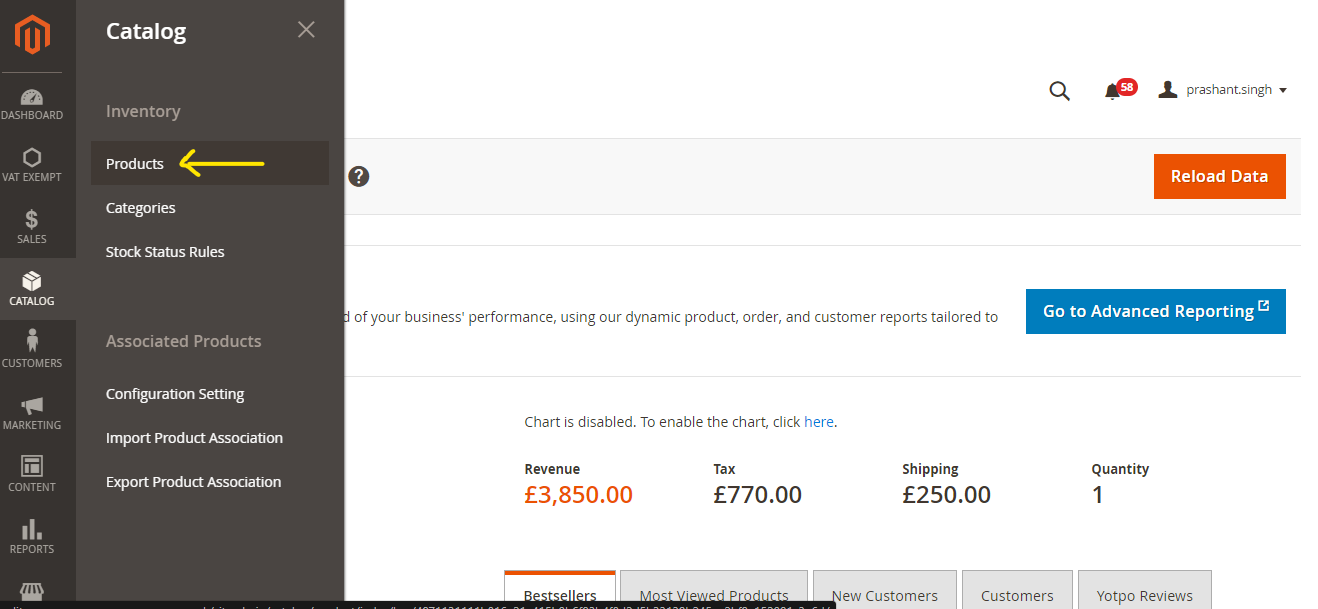
Step 3:- Select one product and two other products that you want to link. Click edit on the first product.
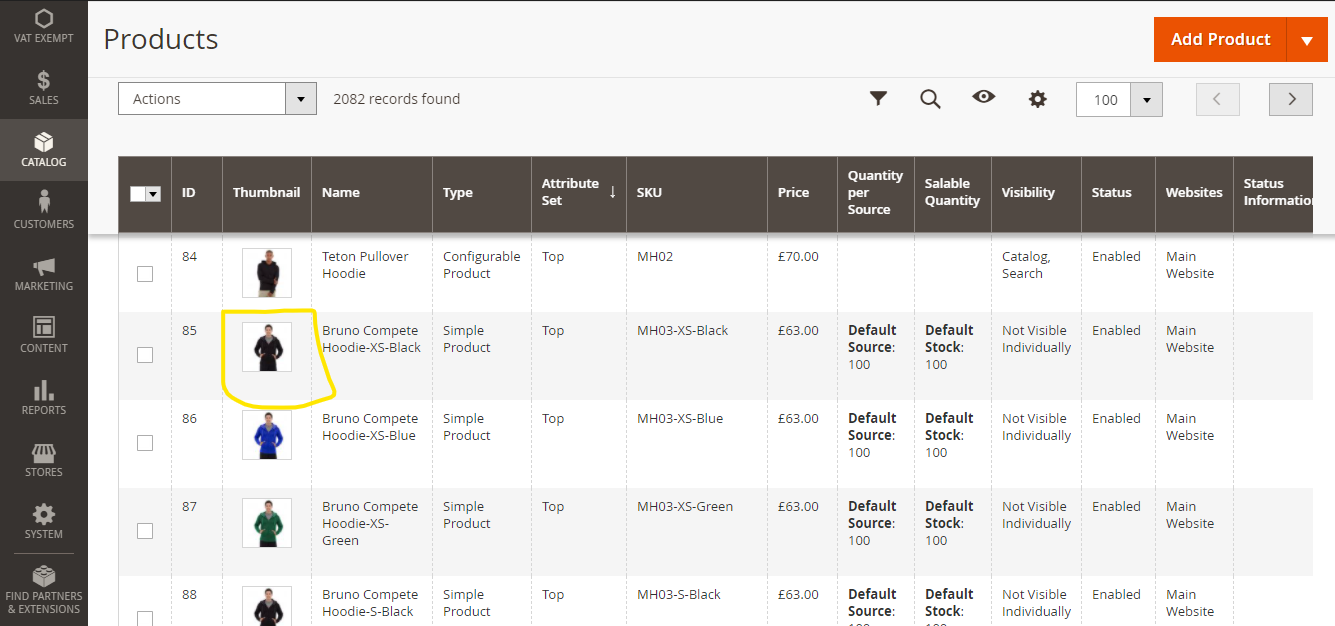
Step 4:- Scroll down until you find a setting called Product Association. Click on it and a drop-down will appear. Click on Add products, then select both the other products and click Add selected products in the top right corner. Lastly, click Save and you are done.
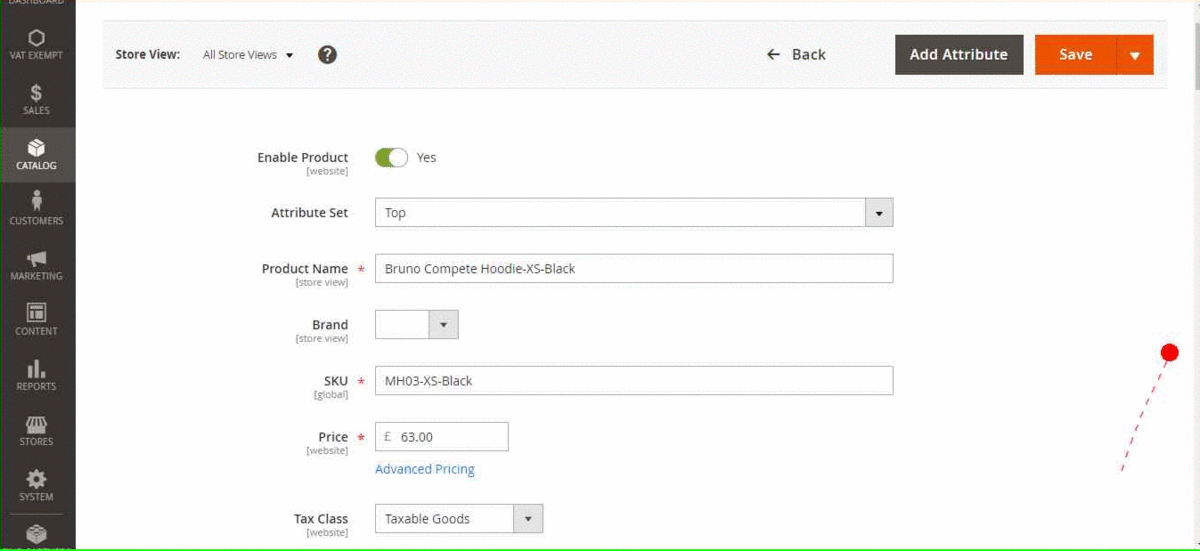
There are tons of other features, easily accessible right from your admin panel. Some of its best features are:-
- Automatically update associated products stock
- Easily link associated products
- Supports multiple and two-way product linking
- Ability to quickly link multiple products to one product
- Sync your linked product stock with features such as refund, shipment, manual update etc.
- Provides precise data for analysis
To know more about this extension please click HERE