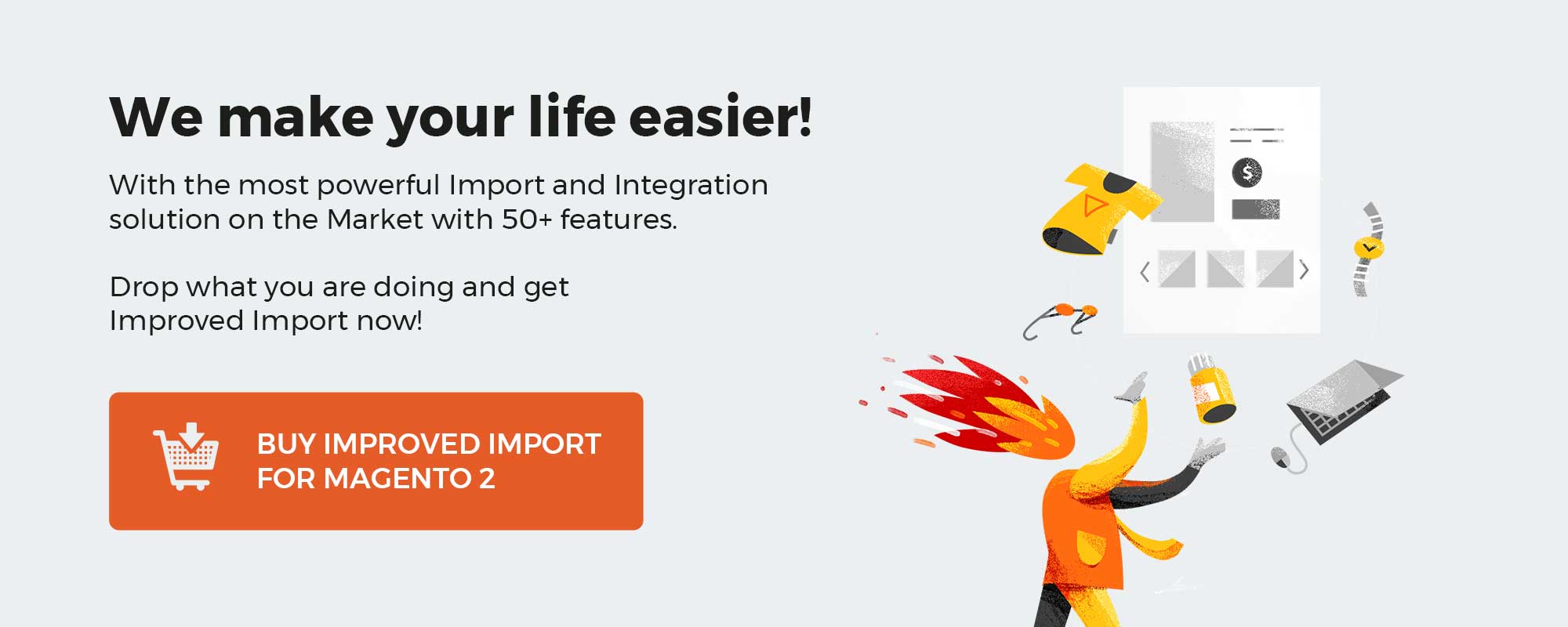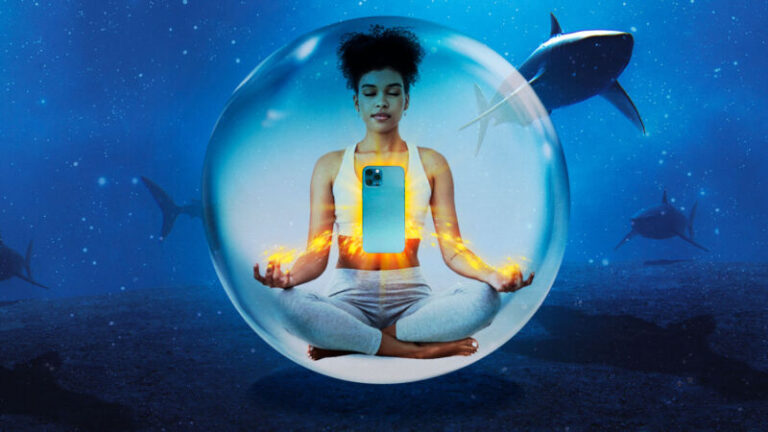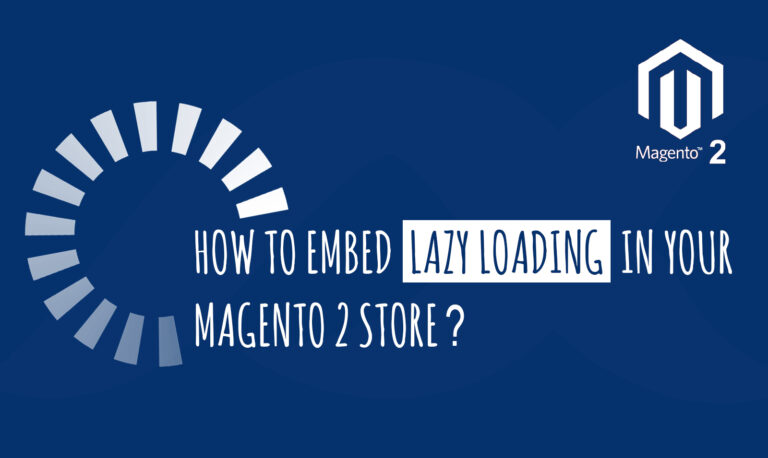Neither Magento 2 nor Magento 1 provide the ability to enrich product pages with additional information, but you can easily get the missing functionality by installing third-party modules. We have already described File Downloads & Product Attachments by Mageworx, and below, you will find our review of Amasty Product Attachments for Magento 2 and 1.
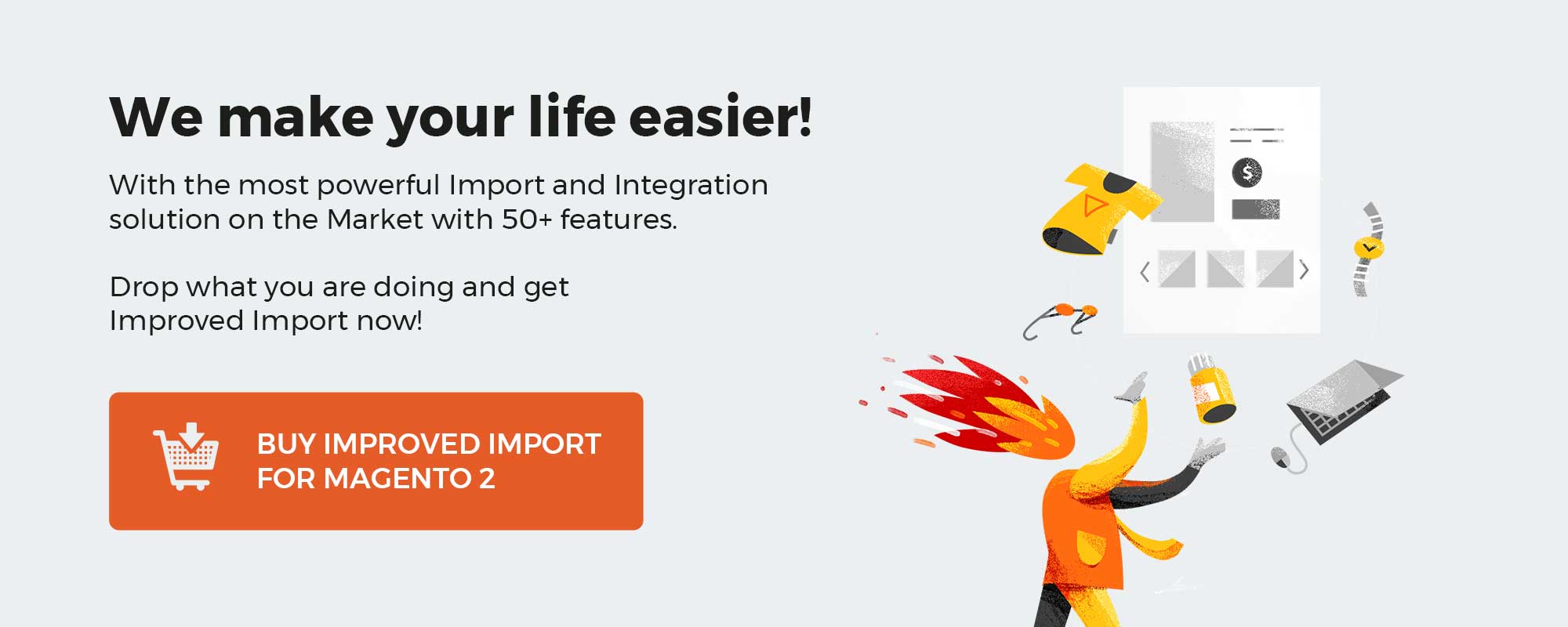
Download / Buy Amasty Product Attachments Magento 2 Extension
Download / Buy Amasty Product Attachments Magento Extension
Table of contents
Features
- Unlimited number of Magento 2 product attachments;
- Files upload for product pages;
- Ability to add attachments to any page and position via widgets;
- Option to include relevant docs in the order details and transactional emails;
- Support for multiple file types;
- Bulk upload of attachments;
- Upload via drag and drop;
- Files visibility depending on the customer group and store view;
- ‘Mass copy’ action;
- Attachments upload for all category products;
- Custom file names;
- The attached files can be opened in a browser tab;
- Support for attachment icons;
- Detailed reports on the file downloads history;
- Mass import of attachments via the 3-step process;
- API support;
- Mobile-optimized design;
- Support for all Magento 2 B2B features.
If you are dealing with complex products in your ecommerce business, it is critical to provide your buyers with maximally detailed descriptions. It will help them make the correct purchase decision and show how attentive to customers you are. With the Amasty Product Attachments extension for Magento 2, you can add relevant documents and various files with useful information to product and category pages or any other page on your store via widgets.
For making your attachments more catchy, the Magento 2 product attachments extension offers an opportunity to enhance different file types with various icons. As a result, customers will see which file format they are going to open. Alternatively, it is possible to use predefined icons. There are 8 ready-made images available within the module.
Amasty Product Attachments enhances product pages with a new block that can contain various documents, guides, licenses, certificates, and other files. The Magento 2 attach file to product module allows uploading an unlimited number of different file types, so your product pages will be as informative as possible. Formats supported by the Magento 2 file upload extension are: pdf; txt; docx; pptx; xlsx; flash; mp3; avi; zip; jpg; ini; readme; and more.
The Magento 2 Product Attachments extension by Amasty allows uploading as many files to each product page as you need. Besides, you can save much time uploading them right from the product grid. For simplifying the admin routine, the Amasty Product Attachments extension provides the ability to upload files by dragging and dropping them to a grid.
Bulk upload is also possible, but it requires attachments to be uploaded via FTP, and then a CSV file has to be generated to make uploaded documents match corresponding products. Besides, due to the ‘Mass copy’ action, it is possible to copy particular attachments to multiple products in a matter of seconds. You only have to specify a product’s ID from which the files should be copied and select items to which these files will be added.
Another possibility offered by this product attachments extension is to attach files to all products within a category. Besides, as we’ve mentioned above, you can use the widget to place files with additional info on any CMS page throughout your webstore and define a custom position for the attachments block. To improve the customer experience from shopping on your store, you can also include appropriate docs with useful information in the order details page in the customer account. Furthermore, you can increase user convenience by adding important files to the order-related emails.
Furthermore, it is possible to manage file visibility, enabling or disabling files display and showing or hiding them depending on customer groups. Customizable file names are also among the extension’s features. The Magento 2 product attachments module lets you specify two names for one attachment – for internal and external use. Additionally, you can leave names as they are.
As for customers, you can provide them with the ability to open attachments right in the browser. Each new attachment will be opened in a new window. It is also possible to regulate file display for different store views, providing buyers from different countries with the information they can understand. Also, you can set the sorting priority to display the most important documents first.
The Amasty Magento 2 file upload module comes with reports that allow Magento owners and admins to keep track of file downloads. The reports display such useful information as product ID and name, file name, and download date. There is also the possibility to get separate reports for each store view.
You can advance the Magento 2 functionality and streamline the admin routine related to file uploads by installing the Amasty API add-on. The tool simplifies the management of product attachments by enabling admin users to upload and manage files outside Magento. With the add-on, you can easily sync data across multiple systems using a preferred development environment via API. Thus, you can drastically reduce time on uploading multiple attachments to the products in your catalog, decrease developer workload by eliminating the need to check data files manually, and minimize the possibility of errors in file management.
Download / Buy Amasty API for Product Attachments Magento 2 Add-On
Before diving deep into the functionality of the Magento 2 attach pdf to product extension, let’s see what other people think about the module:
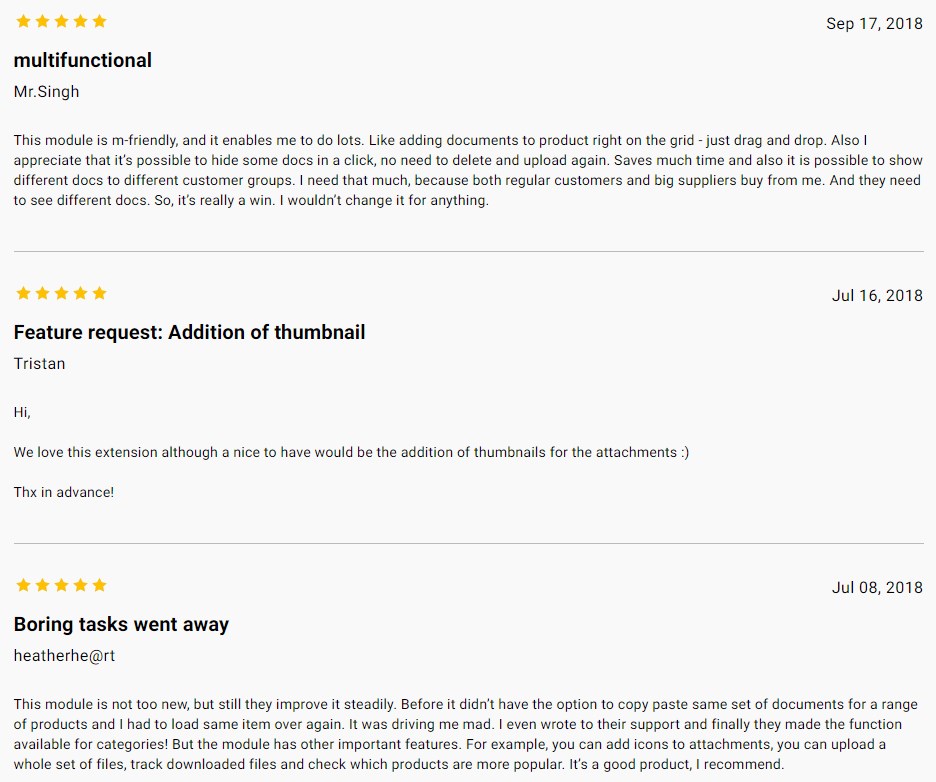
Backend
You can upload and configure attachments for a selected product from the Catalog grid. To add a new file or edit existing attachments, go to the product info page and find the Product Attachments tab under Advanced Settings.
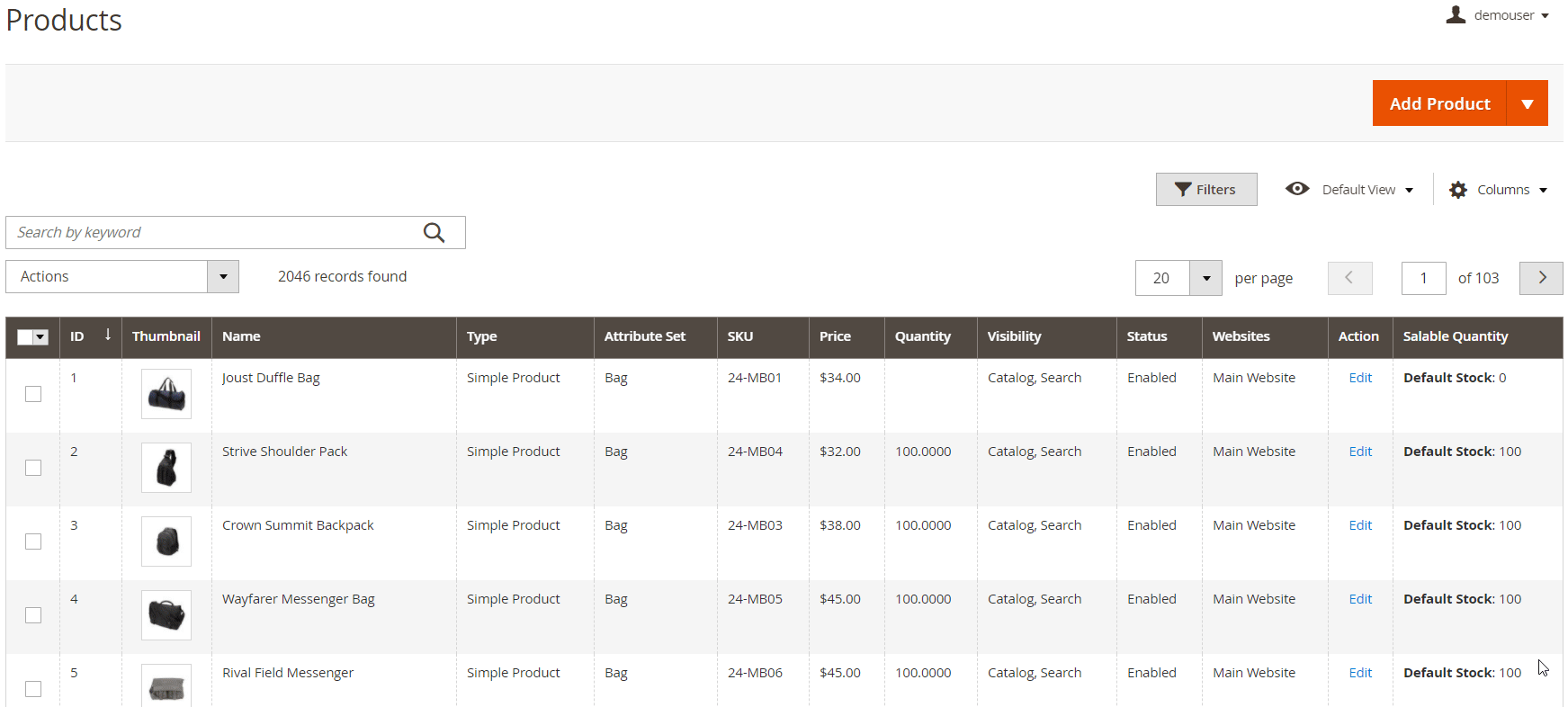
The Magento 2 Product Attachments extension by Amasty allows adding previously loaded files, new attachments, and entering an appropriate link. You can perform these actions by clicking an appropriate button below the Product Attachments grid. For each file, you can modify the file name and label, choose customer groups for which the attachment will be displayed on the frontend, enable/disable the “Include in Order” feature, and make the attachment visible or hide it.
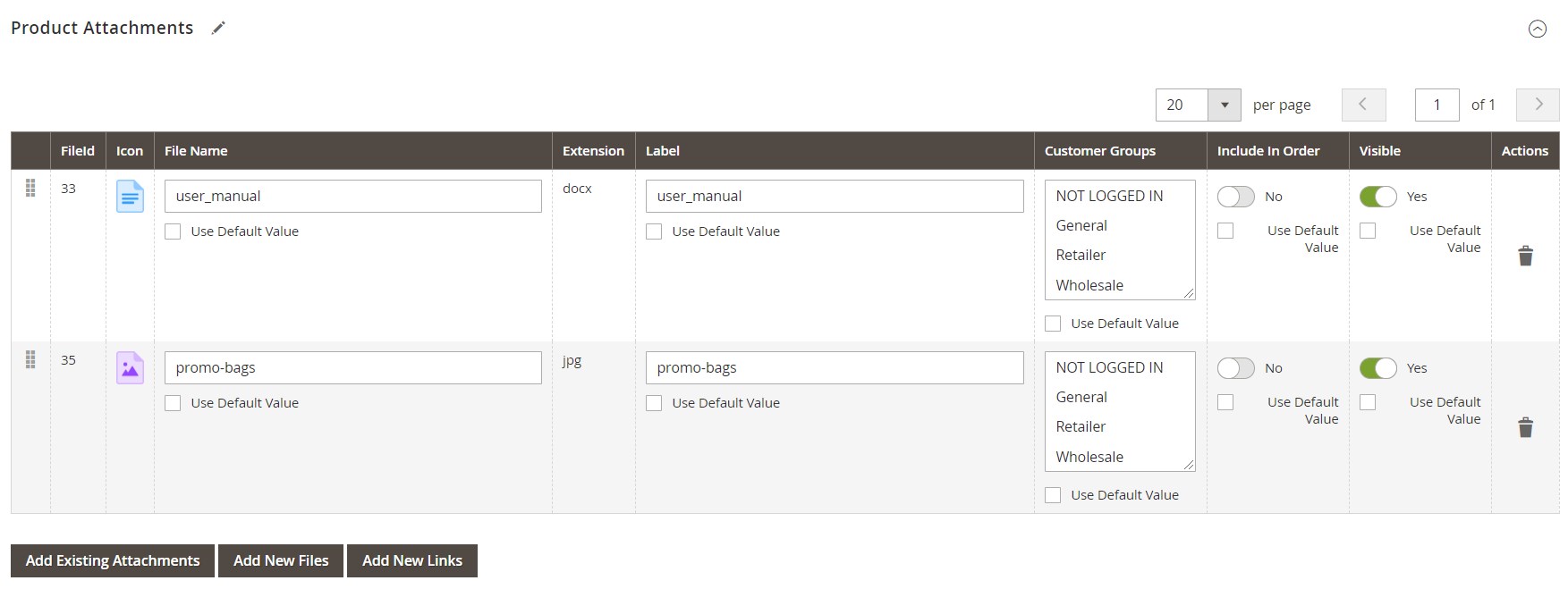
In the same way, you can attach files to all products within a specific category.
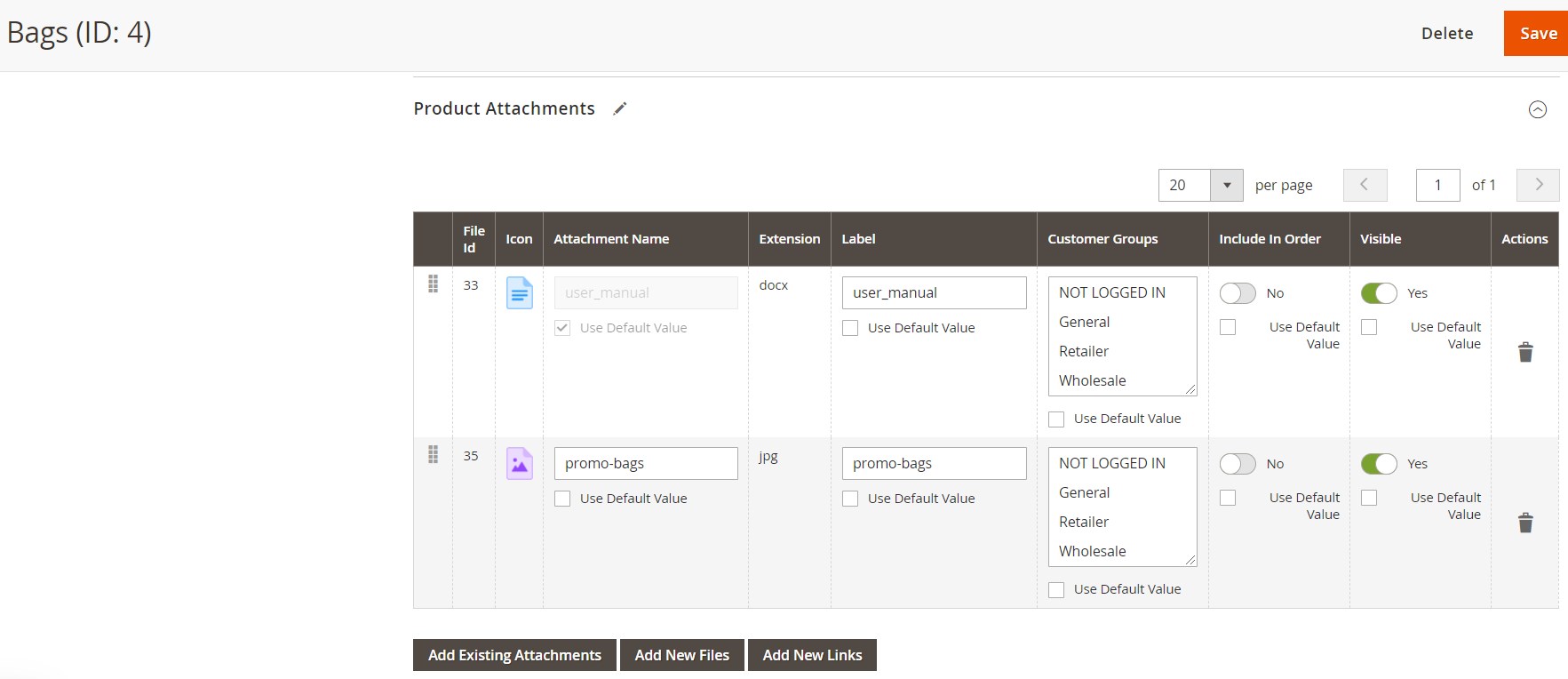
The Amasty file upload Magento 2 module provides a separate grid for viewing and managing all your product attachments, located under Catalog -> Product Attachments -> Attachments Management. The grid contains 11 columns:
- checkbox;
- Action (Edit);
- ID;
- icon;
- attachment type;
- file name;
- file label;
- mime type;
- file size;
- Created At (date and time when a file was uploaded);
- Updated At (date and time of the latest modification to a file).
You can delete selected attachments in bulk, as well as add new files from this screen.
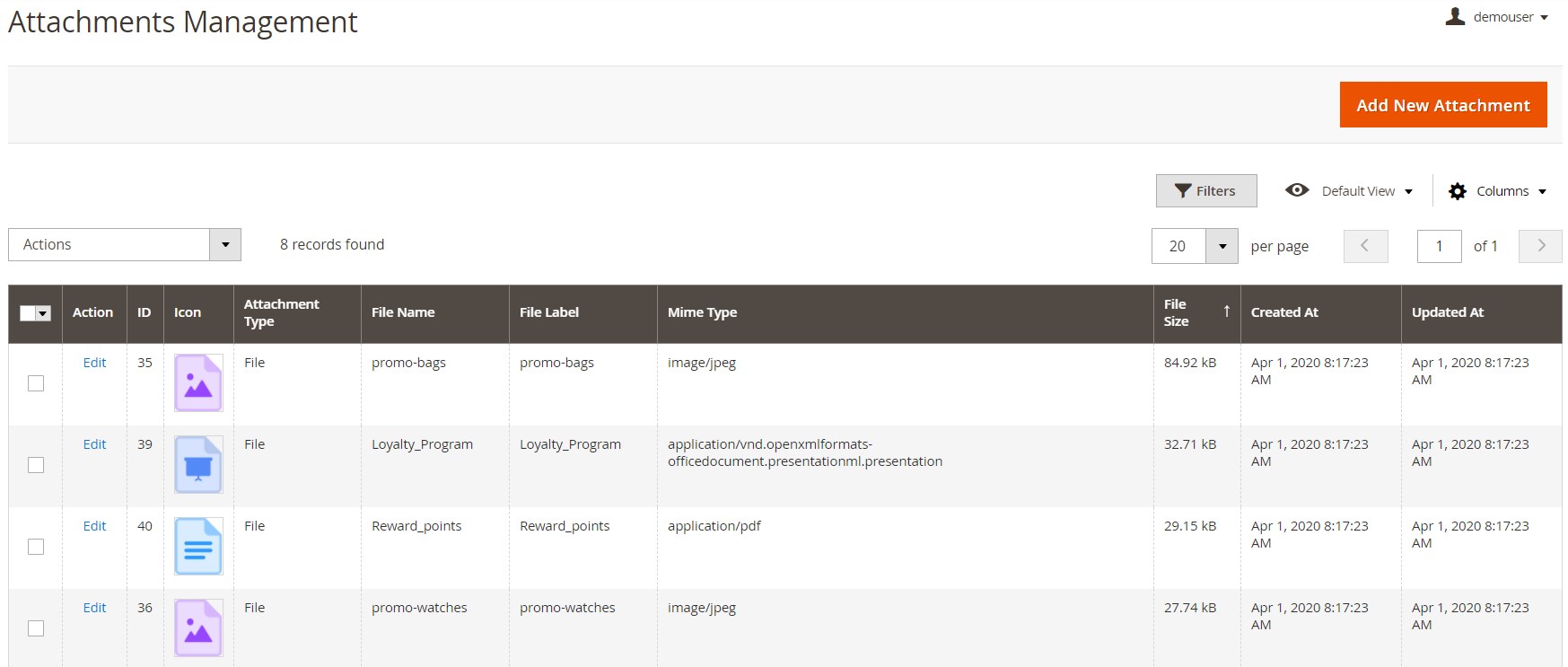
When adding a new attachment, first, select its type (file or link) and upload an appropriate document or enter a link URL depending on the chosen option. You should also specify an attachment name and label.
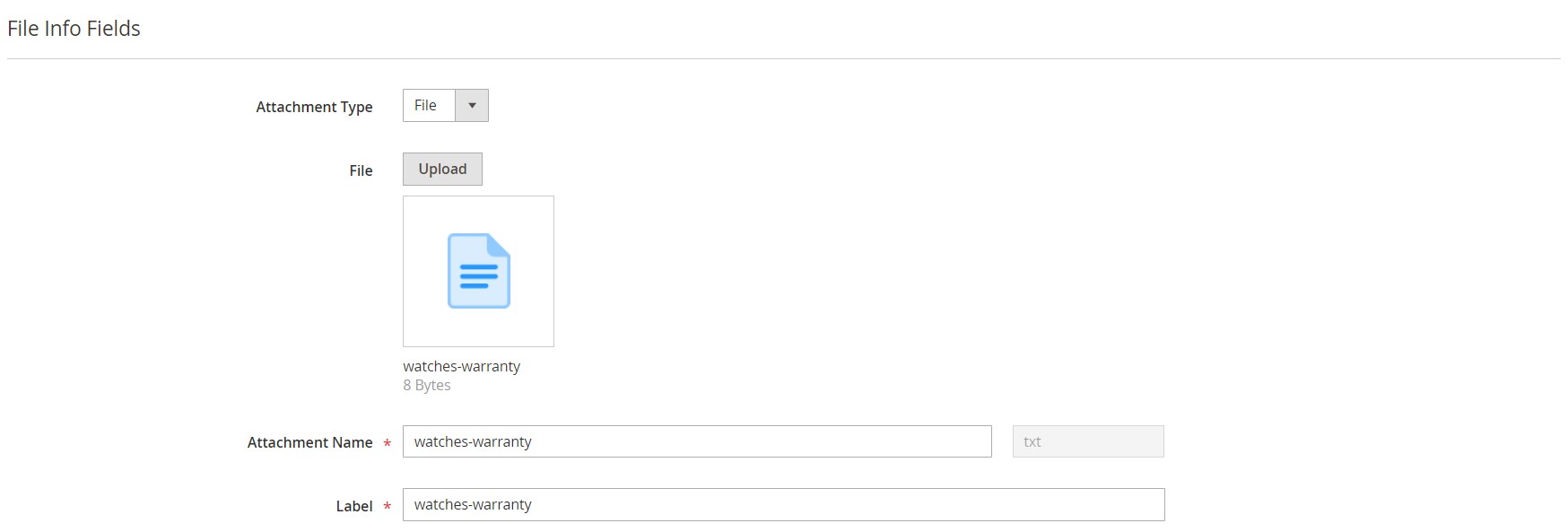
Then, select customer groups to which you want to display the attached file, make the file visible or hidden, and decide whether to include this attachment into order transactional emails and add it to the “View Order” section in the customer account.
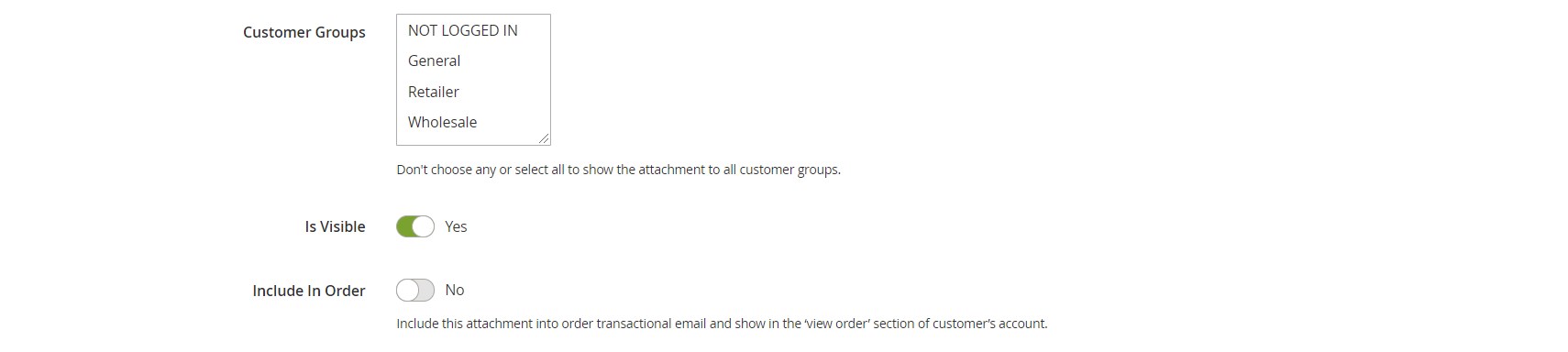
Next, select particular categories and products to which you want to attach the file.
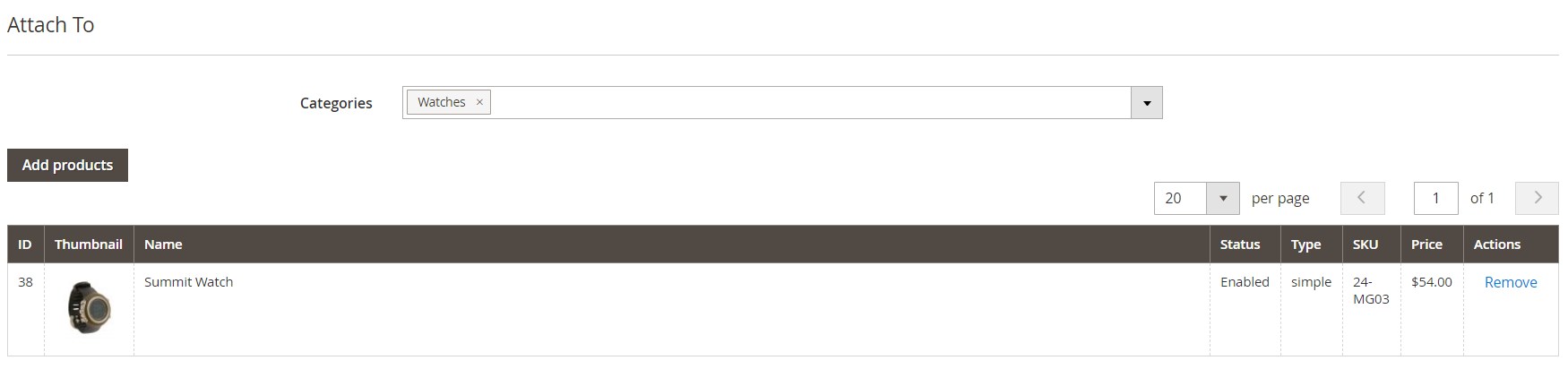
The Magento 2 file upload extension allows editing existing icons or adding new ones under Catalog -> Product Attachments -> Icon Management.
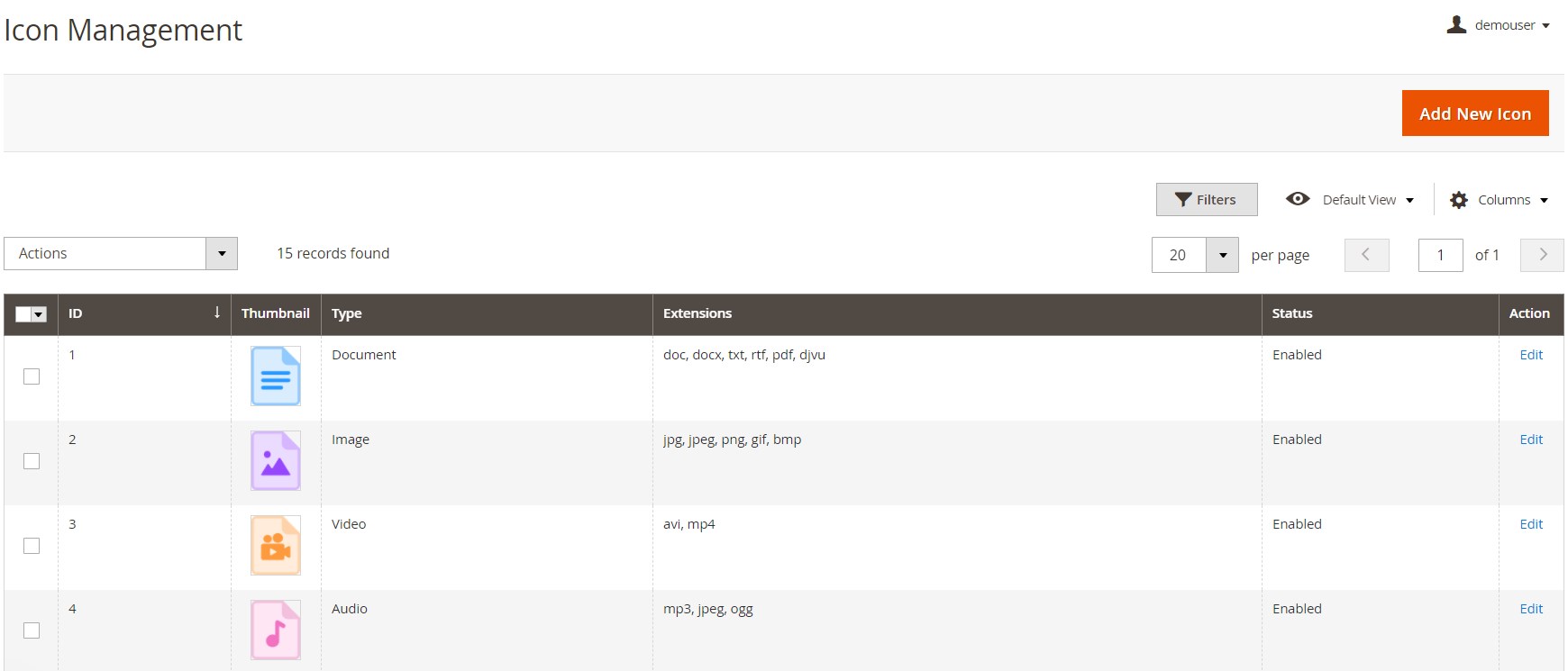
To add a new icon, upload a required file, specify the attachment type for which the icon will be displayed, and set its status (enabled/disabled).
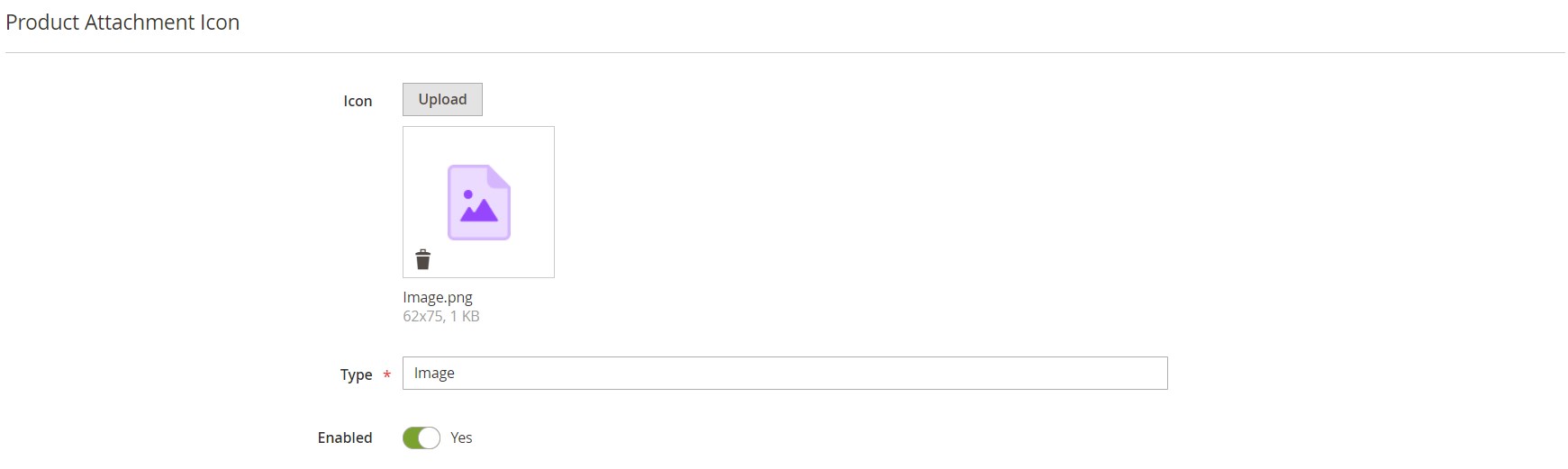
Next, add all the necessary file extensions.
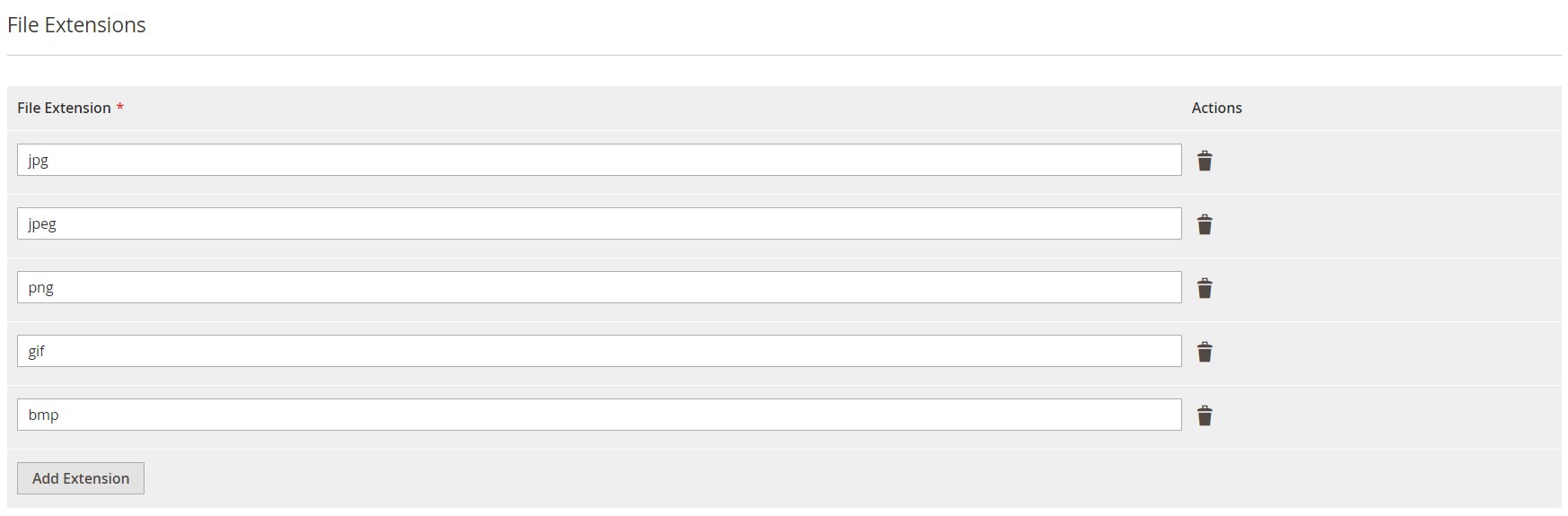
By navigating to Catalog -> Product Attachments -> Mass File Import, you will access the interface where you can upload attachment files in bulk. The Mass File Import grid shows an ID of each incomplete import, as well as the date and time when it was performed. By clicking the “Continue” button, you will start the process for completing a saved import. It is also possible to start a new import process via the “New Import” button.
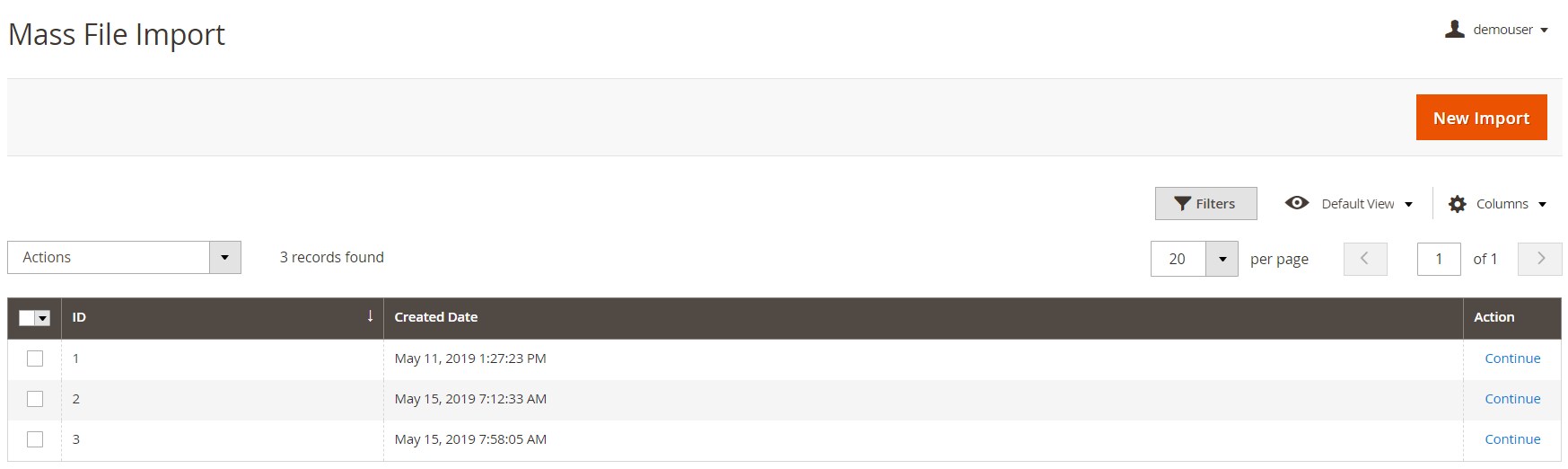
As for reports provided by the Magento 2 file attachments extension, they are available under Reports -> Product Attachments -> Downloads. The grid with downloads illustrates such data as file ID, file name, store view, download source (product, category, or other), and time and date of download.
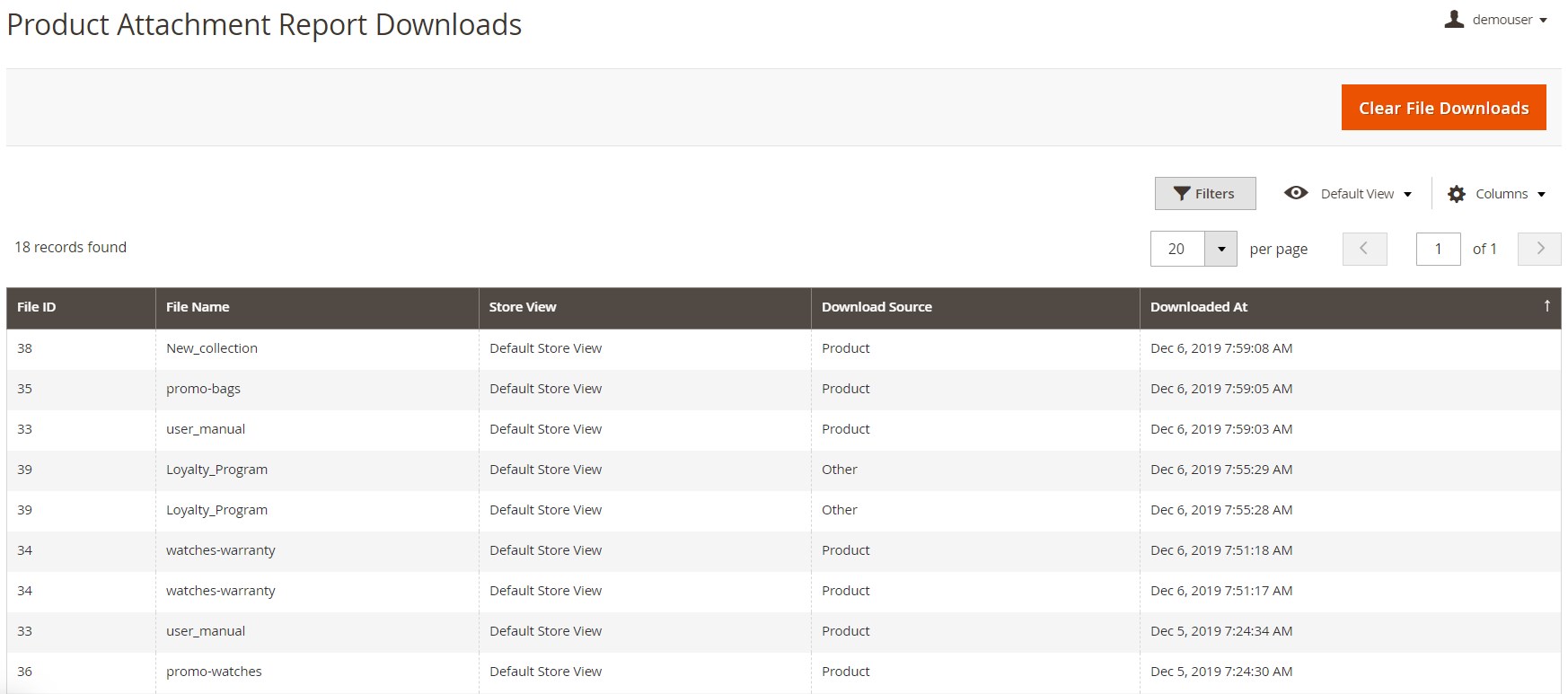
The Magento 2 product attachments extension configuration page is available under Stores -> Settings -> Configuration -> Amasty Extensions -> Product Attachments. It lets you configure the attachments block in the backend. First, enable or disable the extension, decide whether to add files to all products in a category, activate/deactivate the feature that allows displaying attachments for ordered items on the product pages and widgets, and select an URL creation type (ID or Hash).
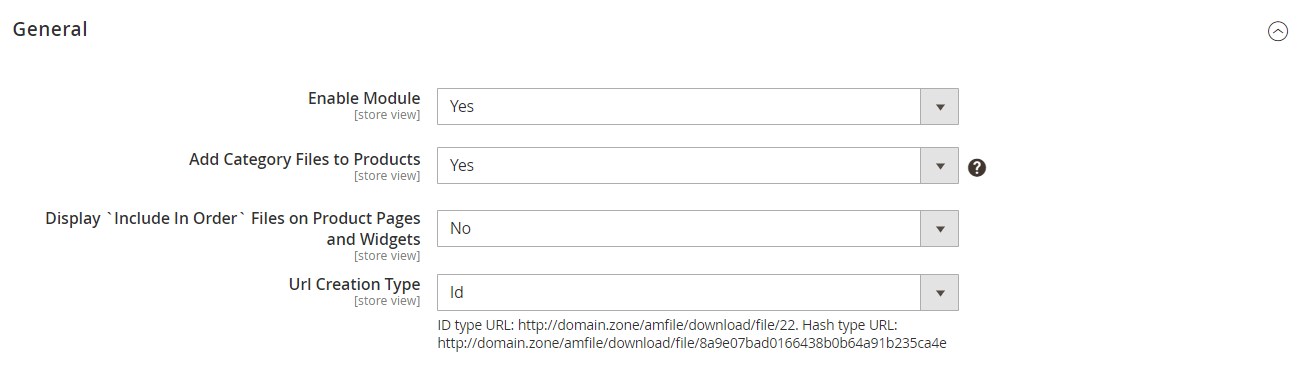
In the following section with settings, you can enable/disable the display of the tab with product attachments on product pages, create the tab title, choose customer groups to display the block, decide whether to show file icons and file size, and set the position of the product attachments tab among other tabs on the page.
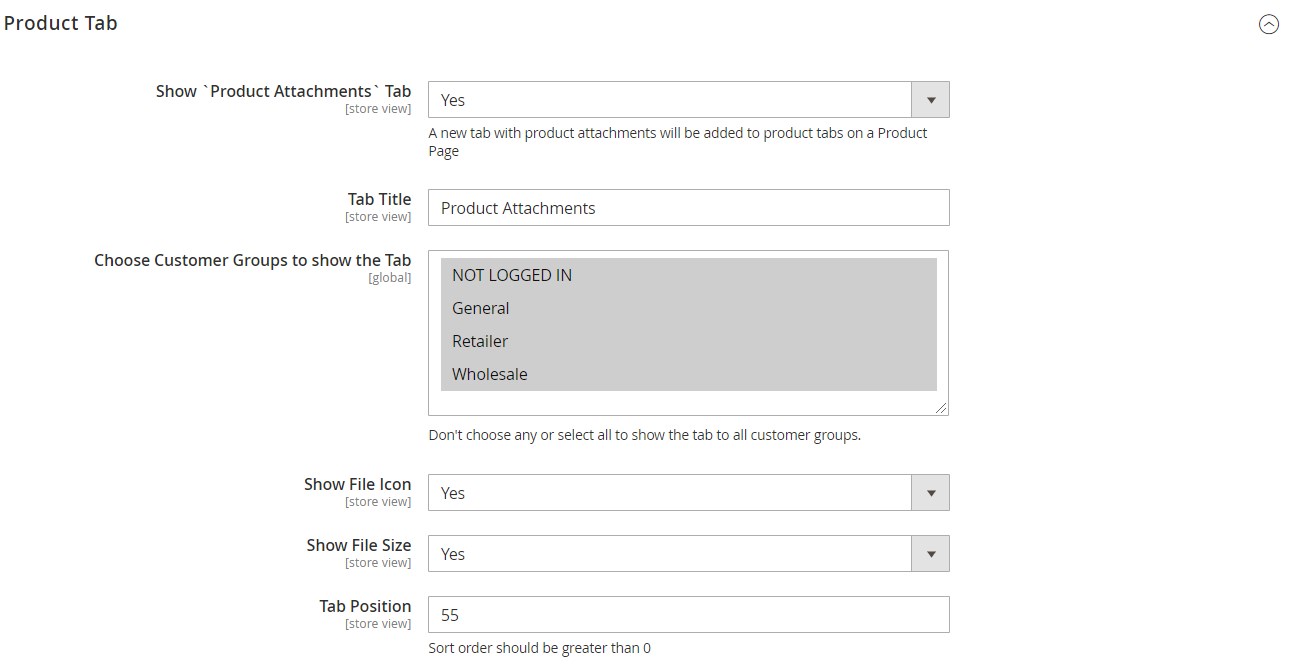
Next, you decide whether to show the attached files on the order view page, specify a title for the relevant block, and choose a type for the files display – ‘Include In Order’ Only or All Product Attachments. Here, you also select order statuses to define when attachments should be displayed and decide whether to show or hide file icons and size.
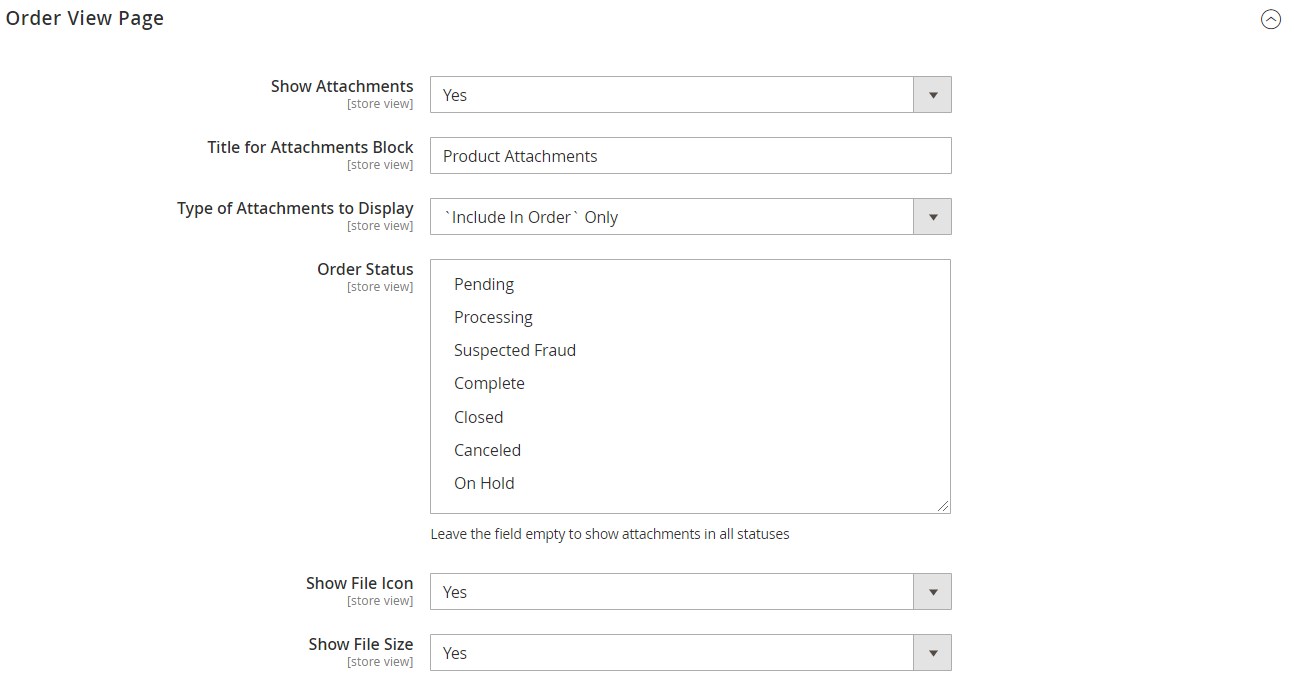
The attach PDF file Magento 2 module also allows including additional files in the transactional emails sent to customers. You can create a custom title for the product attachments block, choose a type of the added attachments, and define order statuses for showing the attached files.
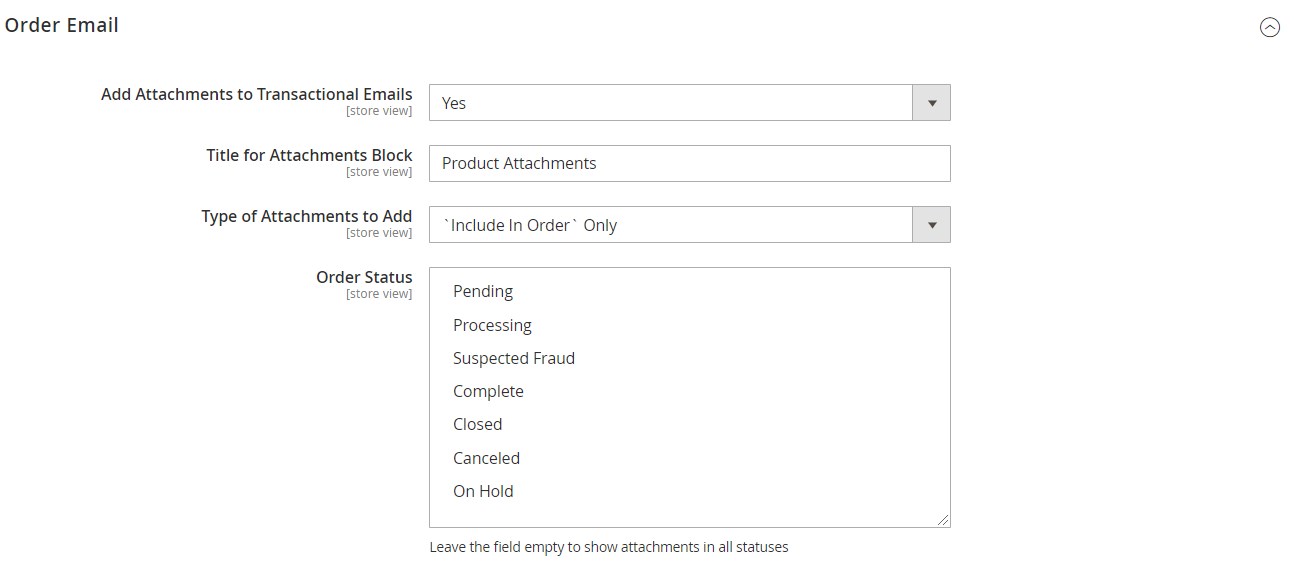
The last section of the Magento 2 file upload extension lets you enable the function to open attachments in a new browser window.
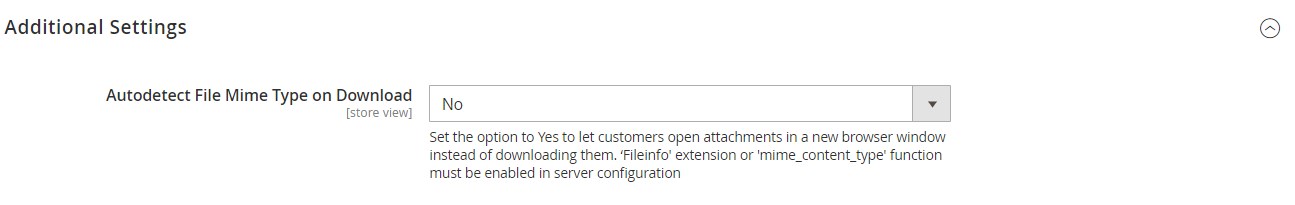
Frontend
On the product page, the Amasty product attachments have the following appearance:
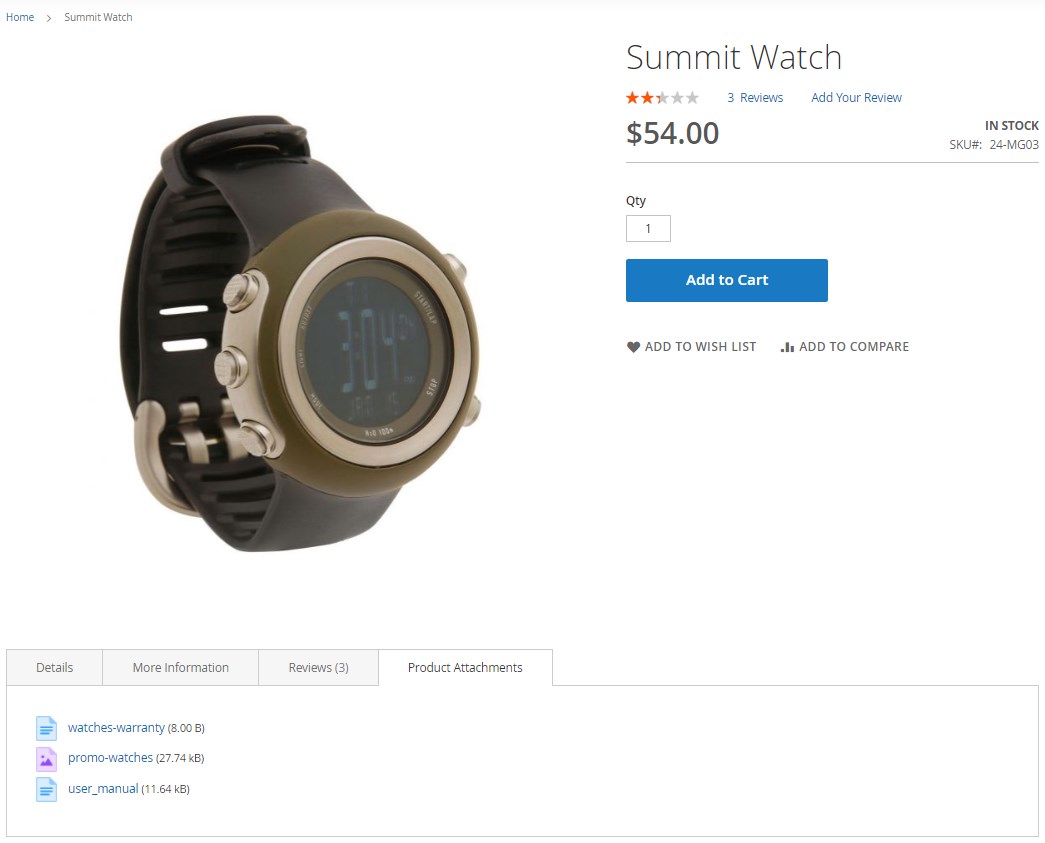
The Amasty attach PDF to product Magento 2 module also allows adding file attachments to category pages via the widget.
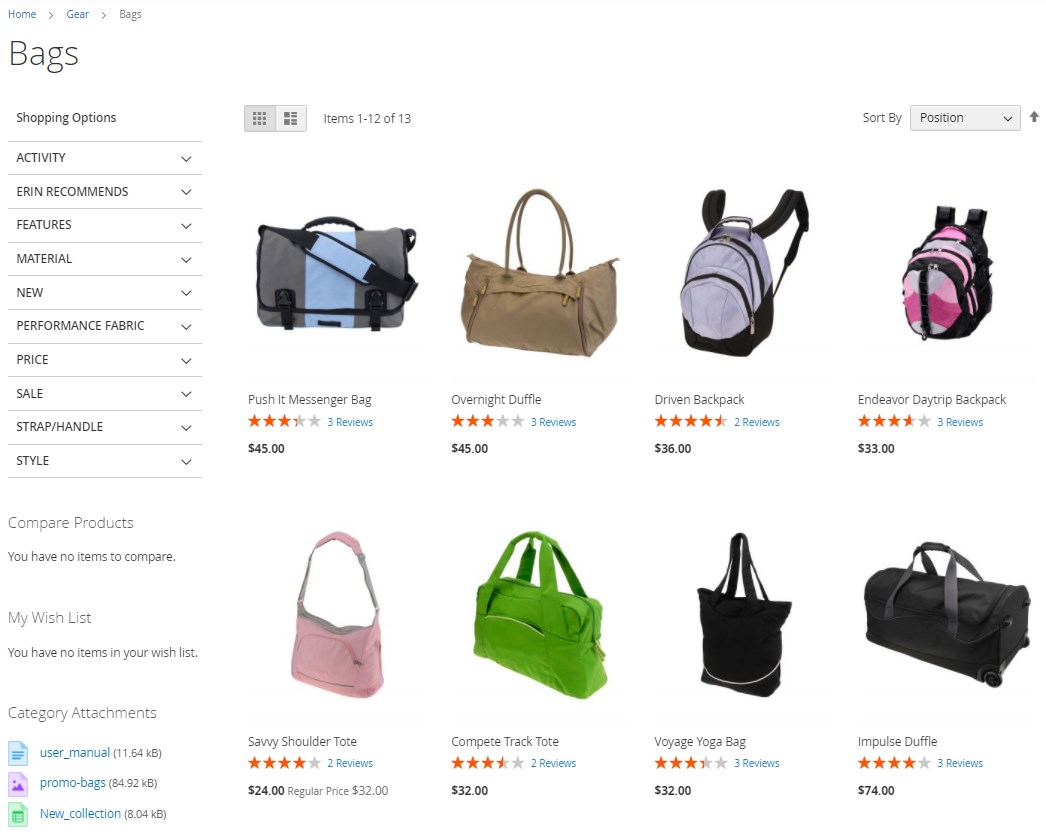
As mentioned above, you can utilize widgets to display attached files on any CMS page.
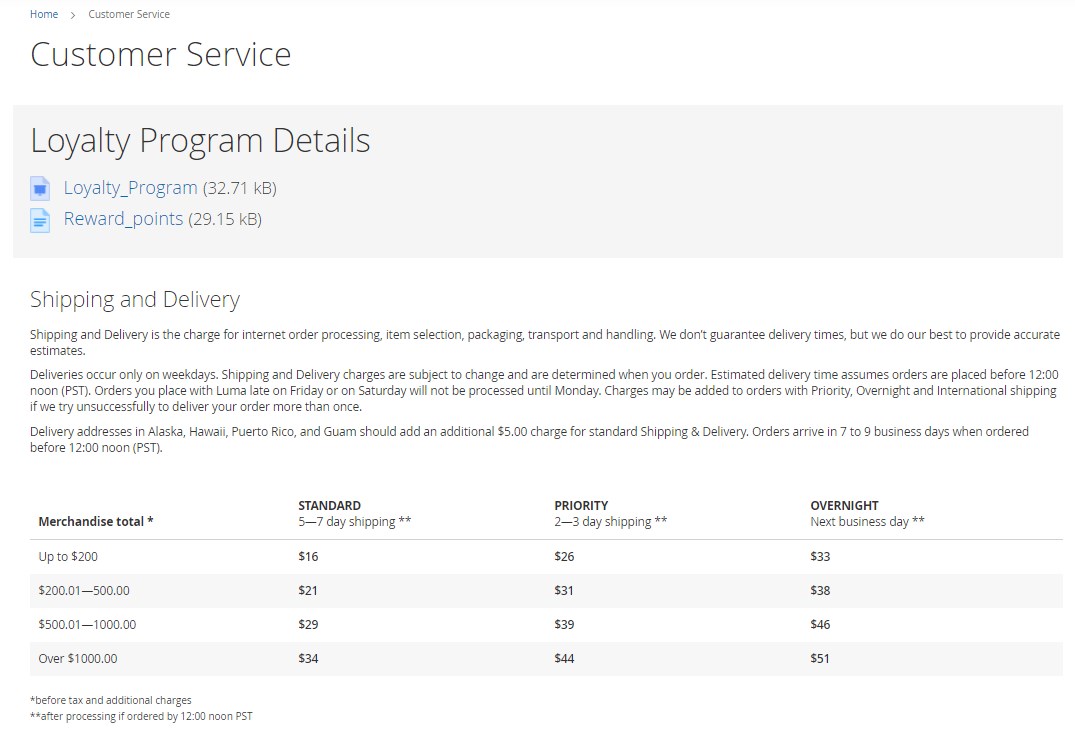
Recent Updates
Magento 2 Product Attachments 2.4.0
- The extension is now covered with MFTF tests, which enhances its quality and stability.
Magento 2 Product Attachments 2.3.11
- A new option was added: the display of an encoded product attachment URL.
Magento 2 Product Attachments 2.2.0
- Now it is possible to import product attachments via CSV.
Magento 2 Product Attachments 2.1.0
- API support was implemented.
Magento 2 Product Attachments 2.0.5
- Now it is possible to include attachments in transactional emails and order details in the customer account.
- The extension’s functionality was completely reworked for exceptional performance and enhanced stability.
- New functionality was introduced: placement of attachments on any page via a widget.
Magento 2 Product Attachments 1.3.3
- New feature: upload of attachments for all products in a category.
Magento 2 Product Attachments 1.2.4
- ‘Alt’ tag for icons was added.
Magento 2 Product Attachments 1.2.0
- A possibility to inject attachments block into any position on a product page with PHP code was added.
- A new backend page with the list of all attachments was added.
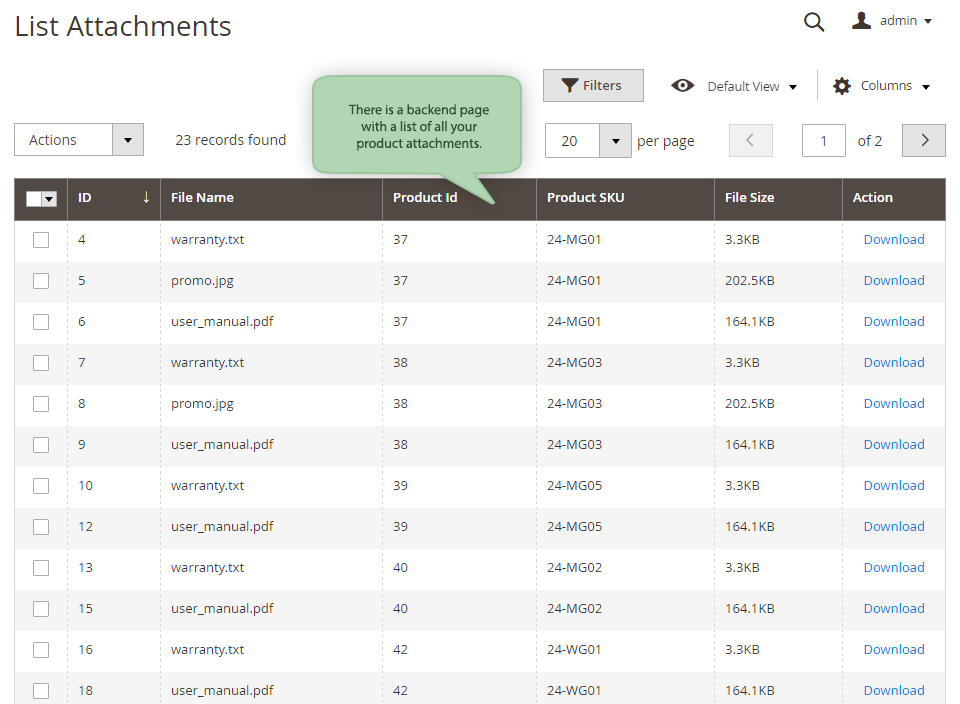
- API Support was added: now it is possible to create, update, delete, and do more actions with attachments via API.
Final Words
As you can see, Amasty Product Attachments for Magento 2 and 1 is a handy tool that adds some vital but missing features. If you want to provide your customers with additional information about your products, the Magento 2 product attachments extension offers one of the best possible ways to do so.
You can purchase Amasty Product Attachments for Magento 2 for $169, while its predecessor costs just $79. As for the API add-on, it costs $109.
Download / Buy Amasty Product Attachments Magento 2 Extension
Download / Buy Amasty Product Attachments Magento Extension