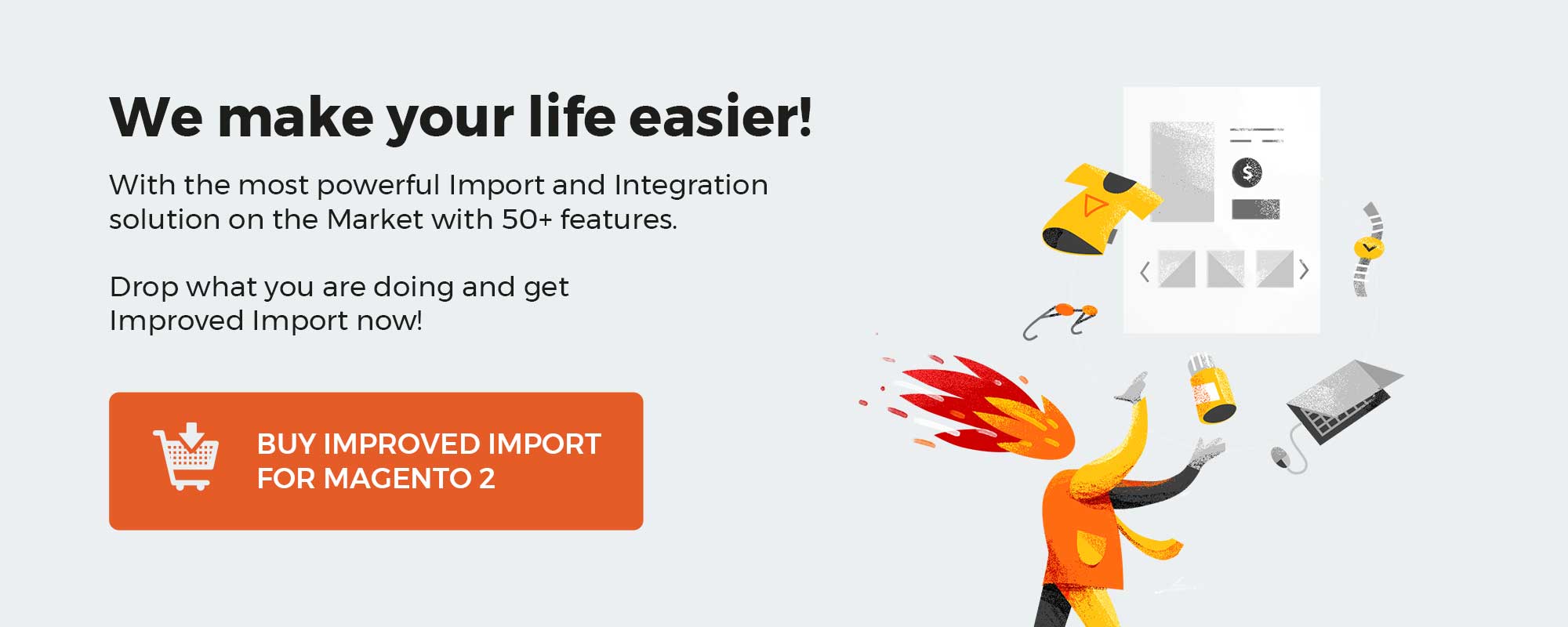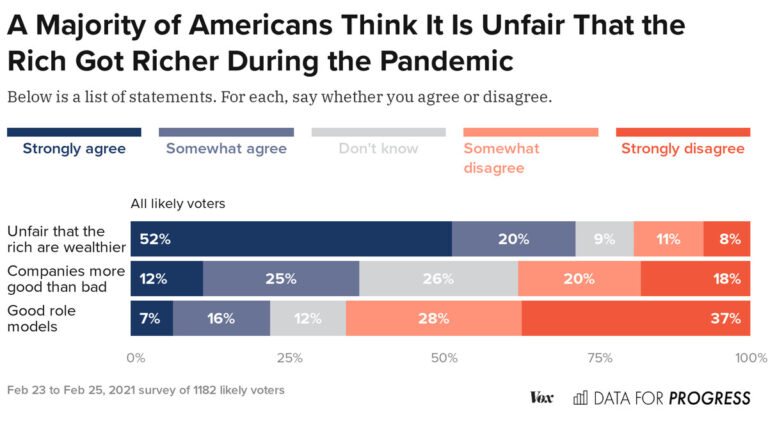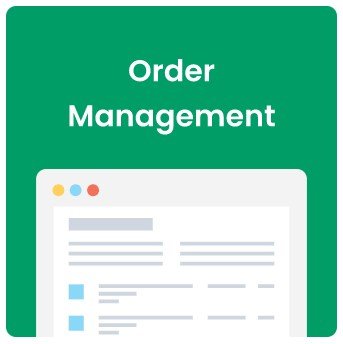Collecting data related to store performance and customer behavior is very important for any ecommerce site. By analyzing information about your store visitors and their interactions with your website, you can better understand how to improve your products or services and where to reach your potential customers. If you run your business on Magento 2, the default reports available with the platform might not be enough for having a complete view of the efficiency of your operations.
Amasty offers a robust solution for complementing the missing features of basic reports – the Magento 2 Custom Reports extension. The Amasty module allows building any kind of report based only on essential data and using it for comprehensive store performance analytics. Below, we provide an overview of the core features of the Amasty Magento 2 Custom Reports Builder.
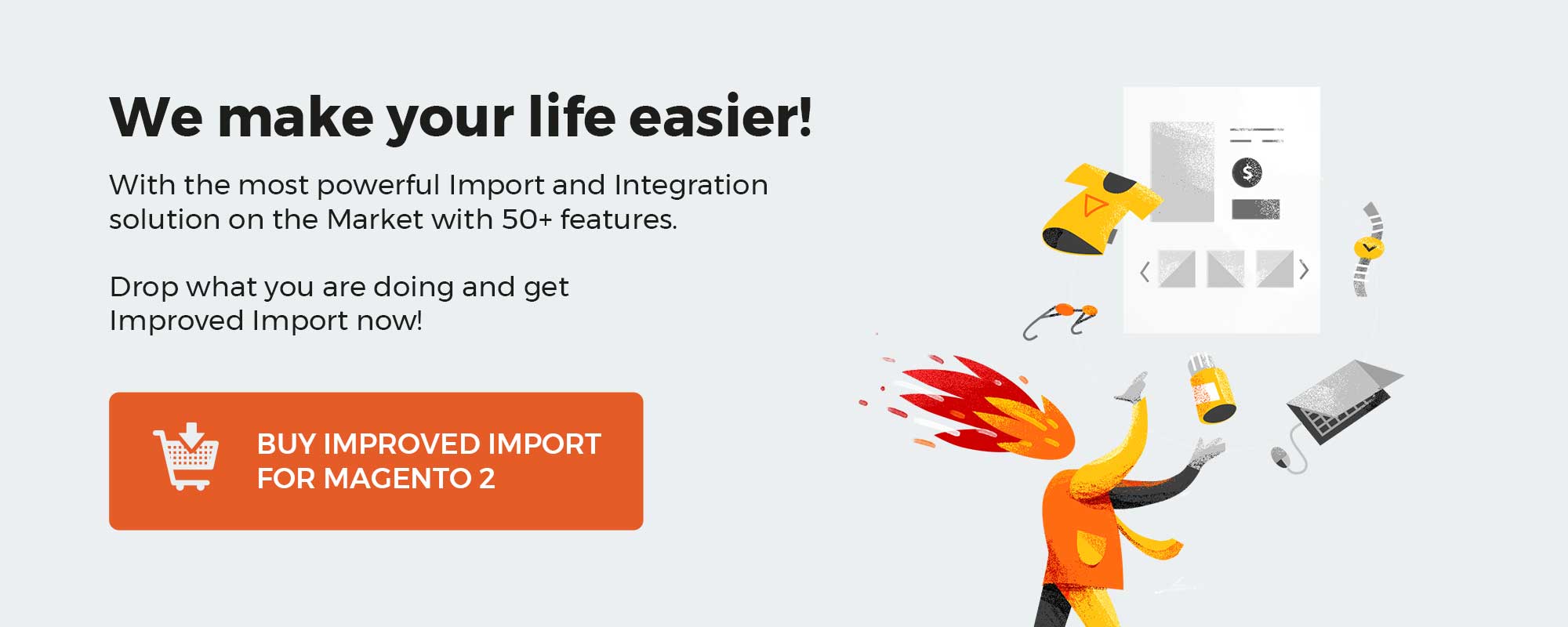
Download / Buy Amasty Custom Reports Magento 2 Extension
Features
- No limitations on the number of created custom reports;
- Ability to use any store data in the reports;
- Handy report builder interface with the drag-and-drop functionality;
- Option to use pre-configured report templates;
- Convenient management of crated reports in the backend;
- Different options for data display on the dashboard;
- Visual data representation in the charts.
The Amasty Custom Reports extension provides the possibility to fully leverage all available data for store analytics. Default reports might be useful for analyzing basic information, but advanced reports are needed when it comes to more profound insights into the store and customer data. With the Amasty Magento 2 reporting solution, you can use all types of data in your reports and perform comprehensive analytics. Thus, you can analyze data related to your sales, orders, or customers and use it for improving your business strategy.
The Magento 2 custom report builder doesn’t require special skills to start using the extension. The module comes with a smart report constructor where you can generate a new report from scratch. All you need to do is select necessary entities, like, e.g., products, categories, orders, customer, etc., that you want to see in your custom report and add them to the report interface via the drag-and-drop tool. Then, you can set a selected entity as the main one and build intersections between all other entities to have a complete overview of included data.
Furthermore, the Magento 2 advanced reports module provides a few templates with a pre-configured design that can be very handy for understanding how the report builder works. It is possible to customize the pre-built reports in line with your needs by changing included entities, adding or hiding columns, and more.
The Amasty custom report extension also offers convenient management of created reports in the Magento admin. Store admins can view and manage custom reports on a separate grid that supports filtering and mass actions. Thus, you can quickly filter out all reports to find a necessary one and remove not-relevant reports in one click. Also, note that you can specify for which stores to generate the report.
Besides, you can decide how to display stats in your reports based on your specific requirements. It is possible to set a period for the data display, hide columns with unnecessary details, and use charts for data visualization.
Moreover, due to the compatibility with other Amasty extensions, you can add additional data to your reports to have a comprehensive view of your website performance. For example, you can analyze information from customers’ checkout after installing the One Step Checkout module or use statistics on the highly demanded products with the Out of Stock Notification extension.
Final Words
The Amasty Custom Reports extension allows generating an unlimited number of reports based on selected data. This way, you can get the most precise analytical data and utilize it for enhancing your sales strategy and create more targeted marketing campaigns. Note that you can buy the Amasty solution for $249 while it is on pre-order and save 17%. The standard price of the Magento 2 module after the release will be $299. So, don’t miss your chance to get a comprehensive reporting tool for a lower price! Click the link below for more details:
Download / Buy Amasty Custom Reports Magento 2 Extension