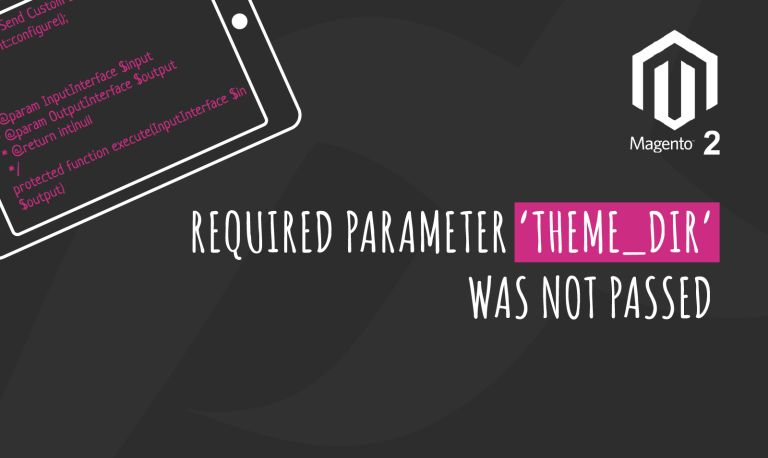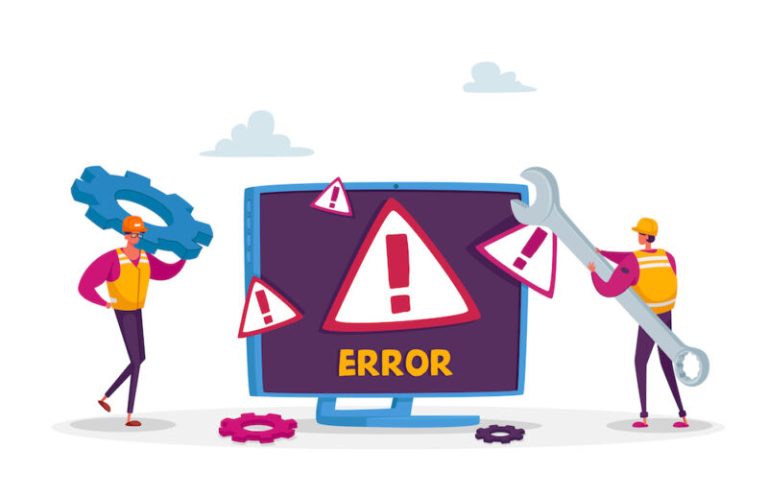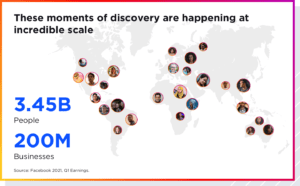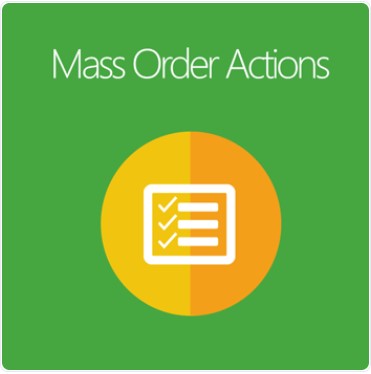
The inconvenience of creating invoices and shipments on the Default Magento 2 is the main root for low-effectiveness on store’s workflow. It causes slowness for the updating process of customers’ orders, directly affecting your customers’ satisfaction.
Mageplaza Mass Order Actions is a supportive extension that helps store admis improve the drawback of the Default Magento 2 version.
This module allows store owners to edit orders in bulk on the order grid with ease, thereby reducing the workload and enhancing order management capability.
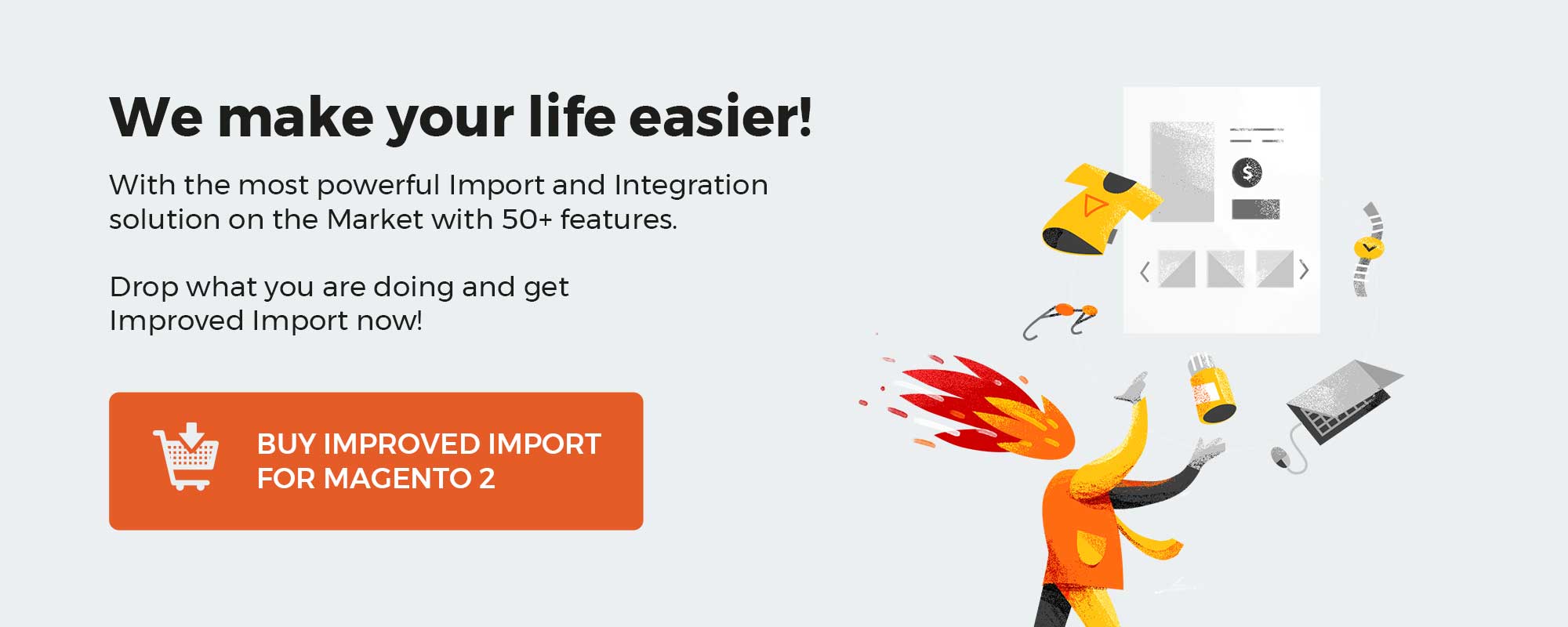 ‘
‘
Get Magento 2 Mass Order Actions Extension by Mageplaza
Table of contents
Why choose Mageplaza Mass Order Action for Magento 2?
Apply actions to mass orders in one go
One drawback of the Magento 2 Default when it comes to invoice and shipment creation is their limitation on the setting. To be more specific, there are 2 points on the Default that annoys most e-store admins:
- Have to create invoice and shipment one by one for each other
- Not allow creating both invoice and shipment for an order
As a result, this is one root for keeping the work process inconvenient and time-consuming. Mass Order Actions is designed to help Magento 2 store owners solve this problem by allowing them to take actions on multiple orders simultaneously.
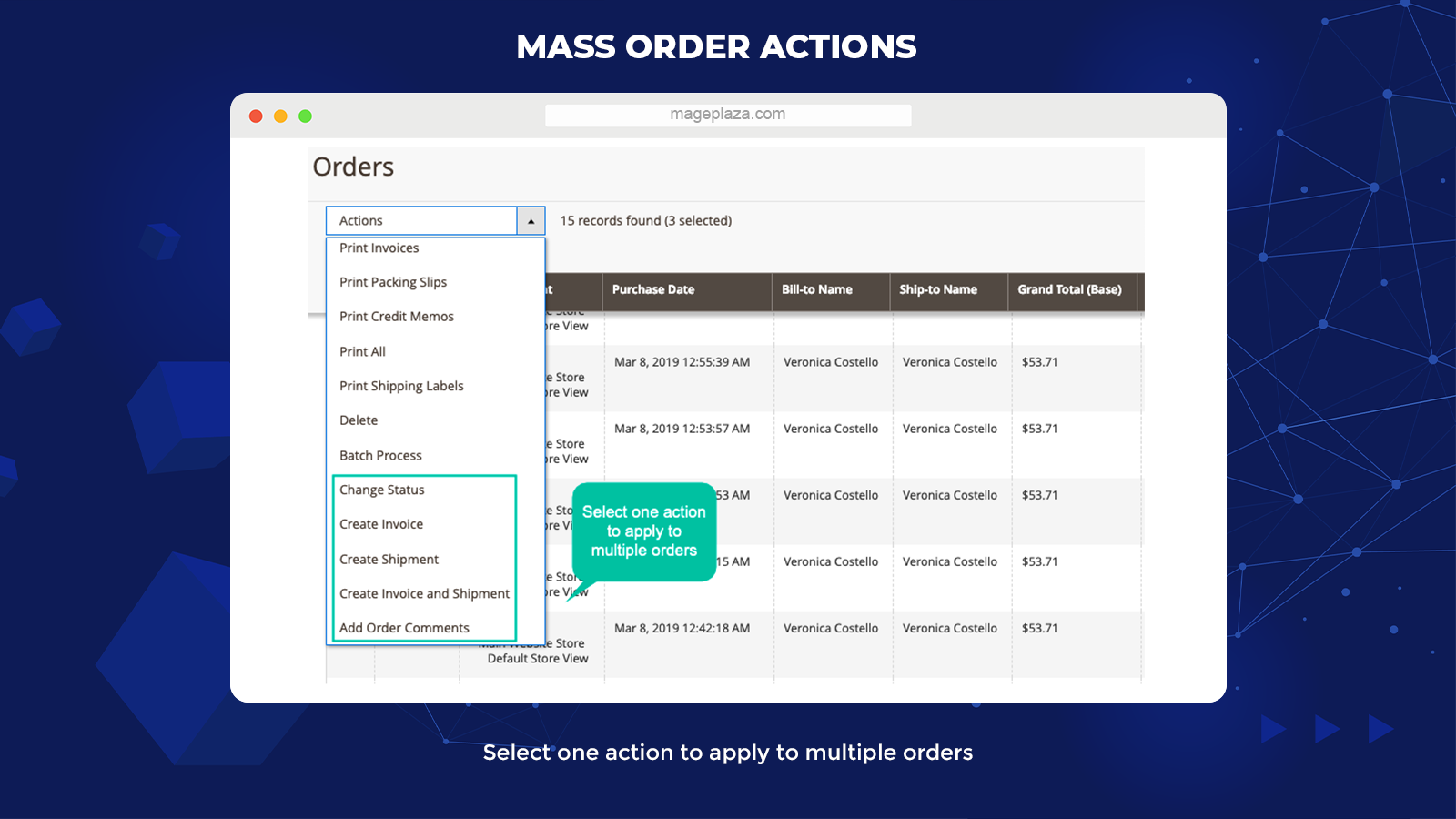
Some available actions the admins can do from the backend:
- Edit Order Status
- Create Invoice and Shipment
- Create both Invoice and Shipment at the same time
- Add Order Comment Action
Mageplaza Mass Order Actions will be a supportive extension for eCommerce businesses to save a bunch of time on order management over time.
Flexible setting using well-supported slide pop-pup
One of the remarkable features of Mass Order Actions you should not miss is the lively-supported pop-up on the setting.
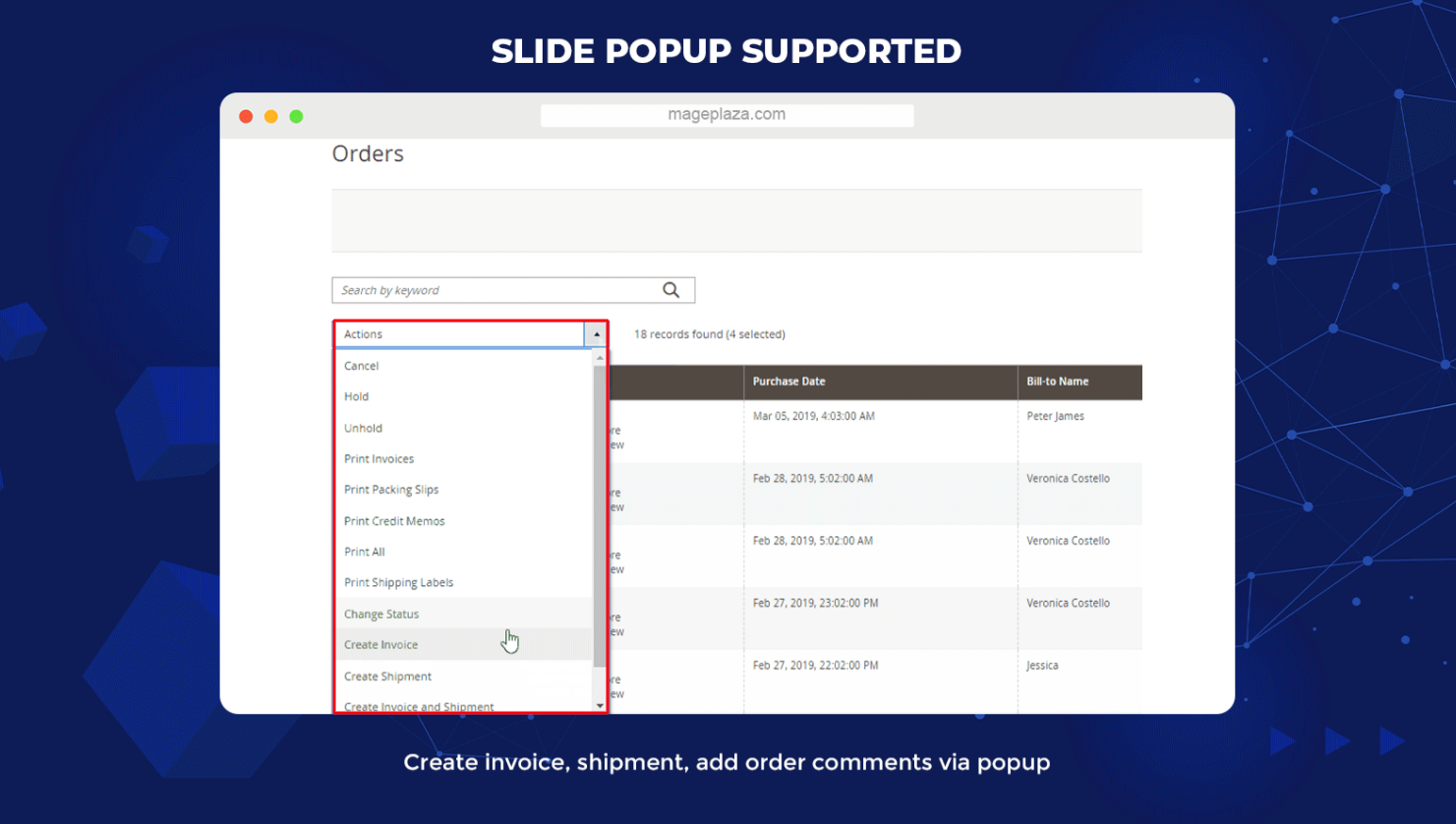
This feature is only supported with specific configurations on the Create Invoice and Create Shipment section. The standard fields that support pop-up are:
- Change order status to
- Comments
- Send email to customer
- Append comments checkbox
- Add tracking number (for shipment)
In other words, the admins can edit or do several configurations of a mass of orders right on the current page without benign redirected to another page. This is a magic time-saving feature that you would love to have for a better workflow at online stores.
Support invoice creation and shipment combination
Without Mass Order Actions, store admins have to create orders’ invoices and shipments separately, which requires much time and effort to configure numerous orders. Hence, this limitation has become an annoyance and burden on admins’ workloads.
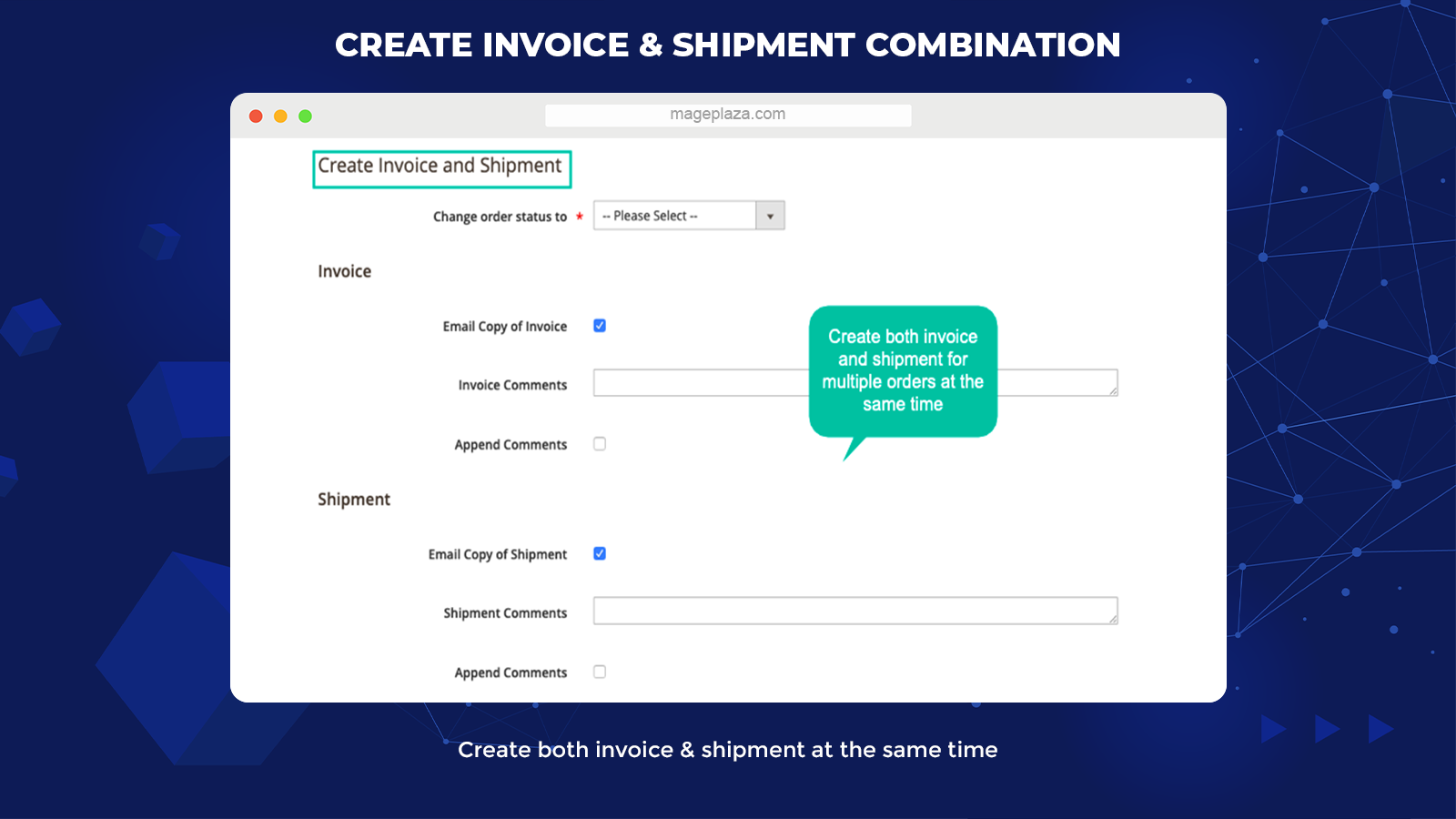
To solve this drawback of the Default, Mageplaza Mass Order Actions combine the action of invoice creation with shipment creation in one step. The store admins no longer have to apply each action step by step leading to more time spending.
With the module, admins can process their orders at a swift pace compared to the Default version, which enhances customer satisfaction.
Allow adding multiple tracking numbers via one click
The greatest thing about Mass Order Actions is that the module integrates the tracking ability so that store admins can add the tracking numbers to multiple order shipments at once with no difficulty via one click.
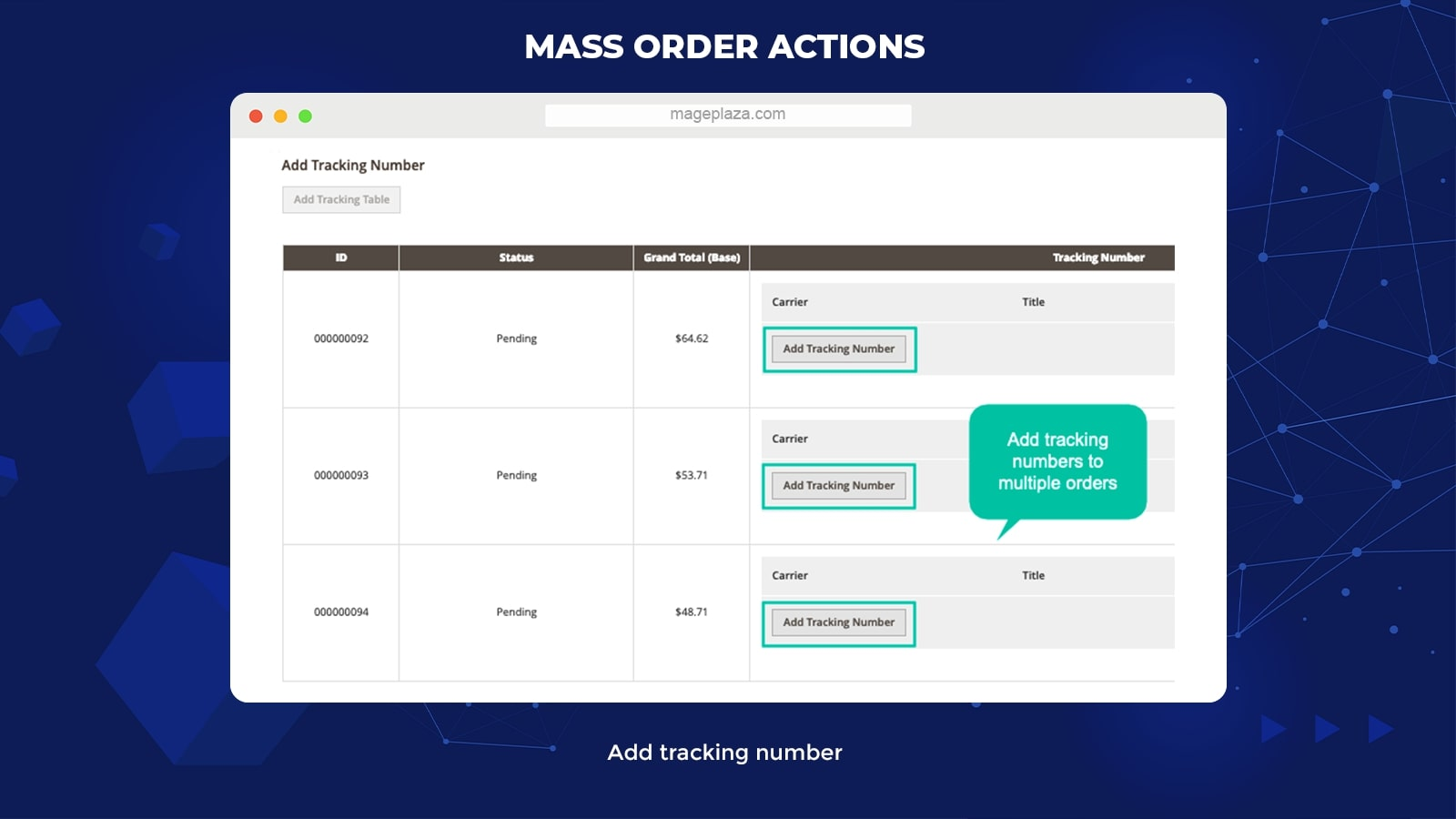
Everything they need to do is log in to the Admin Panel, choose as many orders as they want, and then click on the Add Tracking Number button. This process only takes some seconds to finish.
With the support of Mass Order Actions, customers will be informed of any updates on their orders via email in the soonest time.
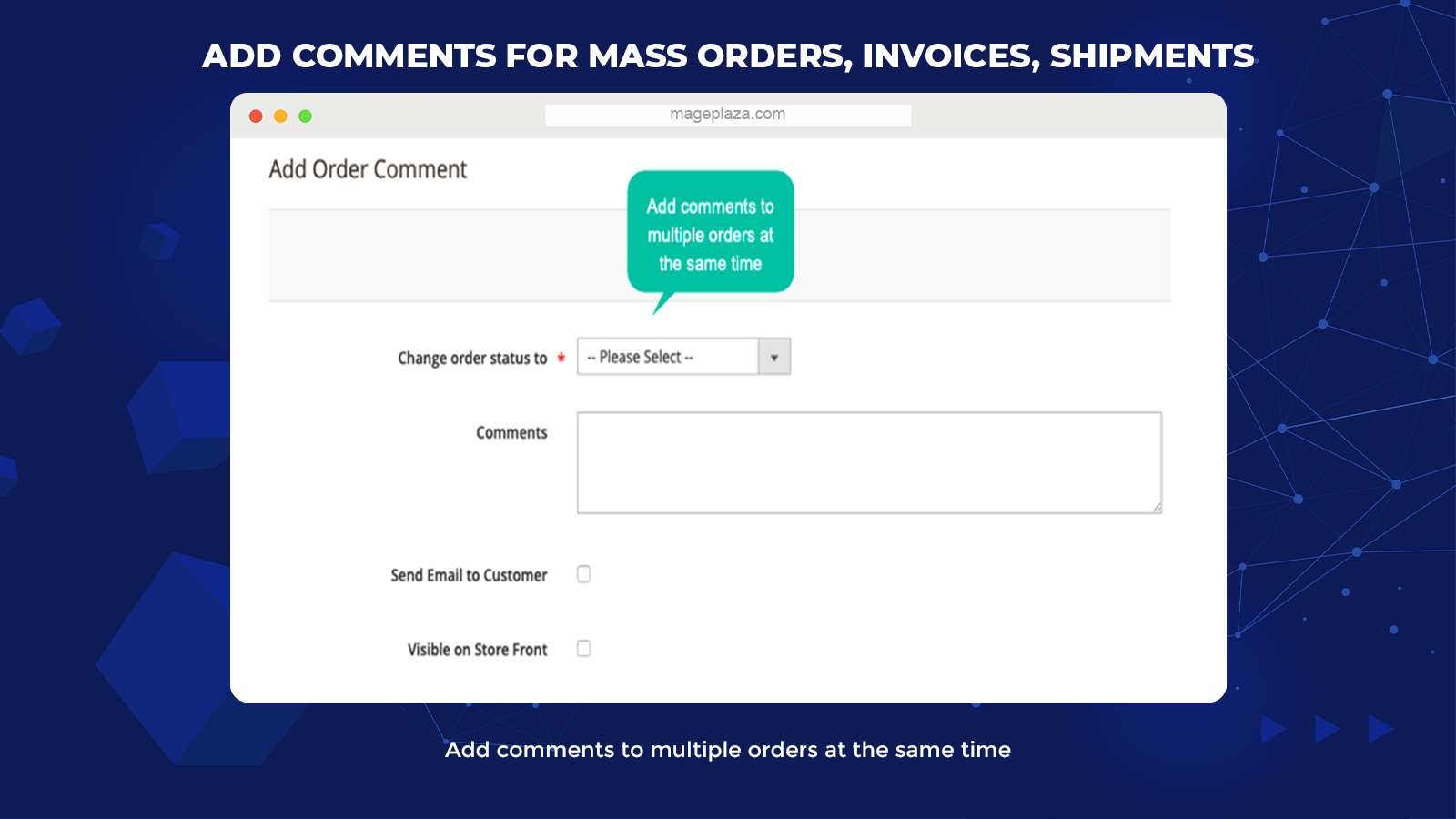
One advantage of Mageplaza Mass Orders is that it enables store owners to add comments on orders, shipments, and invoices quickly at the backend.
This feature is beneficial for both store admins and customers when they like to attach the same messages to invoices or shipments.
Other features of the Massive Order Actions:
- Email notifications: The system will send email notifications of customers’ orders status to purchases if there is any new updates
- Action position: Allows admin to set the positions of actions at the action grid easily
- Highly-compatible: Properly compatible with numerous extensions of Mageplaza to get out the most of Mass Order Actions more like Order Grid, Order History, PDF Invoice, Delete Orders, Order Archive, and so forth
- Ability to print mass shipment/ invoice through pop-up: Enable admin to print any orders’ shipments and invoices right from the backend via pop-up
Backend
To view the settings of Mageplaza Order Actions at the store’s backend, choose Store > Configuration > Mageplaza > Mass Order Actions.
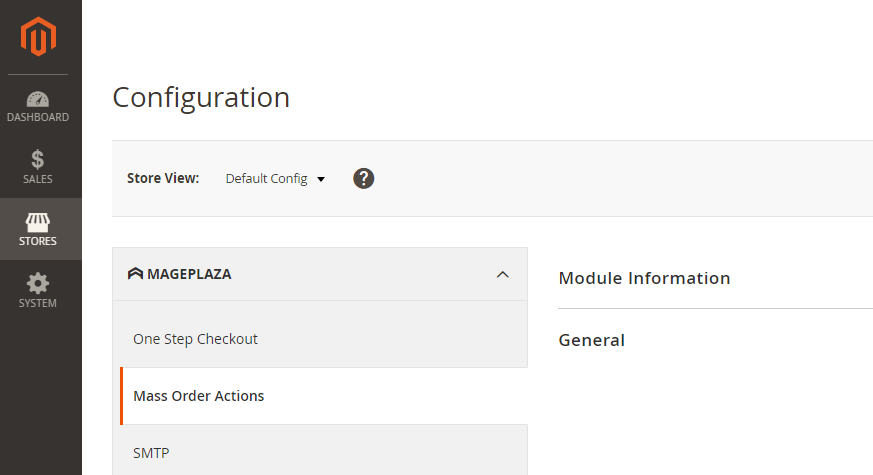
General configuration
General
After entering the configuration page of Mass Order Actions, you need to choose to Enable = Yes to activate the module.
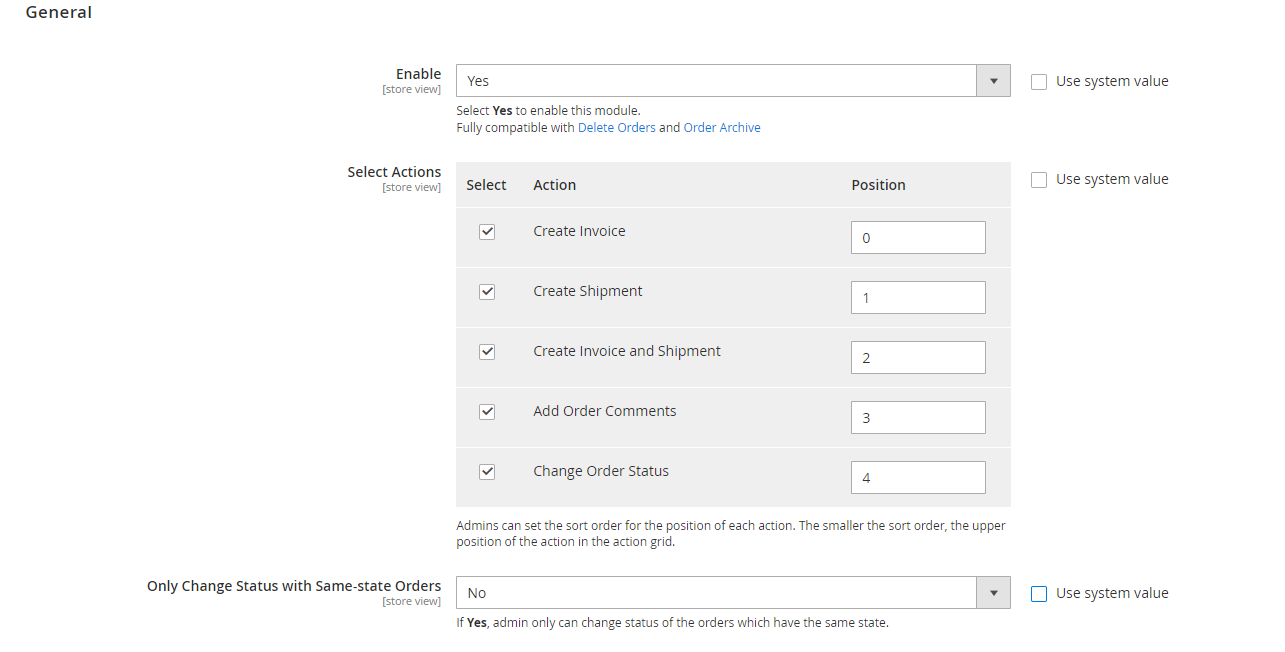
In the Select Actions field:
- On the Select column, tick on the corresponding actions you want to activate (Allow selecting multiple actions)
- On the Position column, the admin will set the priority level for selected Actions to display Grid creation. Actions with a smaller number have higher priority.
- If all Actions are set with the same number for Position, the Grid will display the order of actions that are the same as the order at Select Actions
In the Only change status with same state orders field:
- Choose Yes if you want to change the orders’ status in the same state
- Choose No if you want to change the orders’ status in the same state but not in the same order
Create Invoice
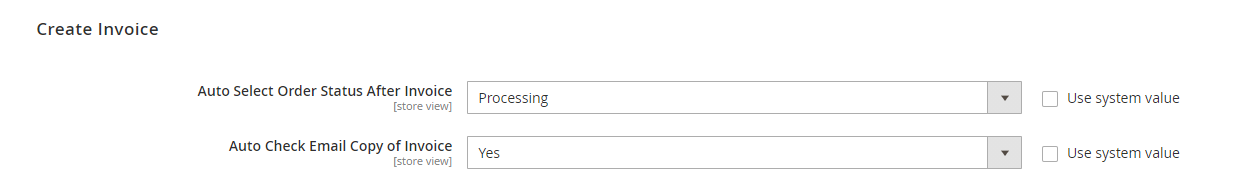
- Auto Select Order Status After Invoice: Choose your wanted order status. And the selected status will automatically be assigned to the Create Invoice pop-up at the Grid
- Auto Check Email Copy of Invoice = Yes to automatically send mail to customers about their invoices
Create Shipment
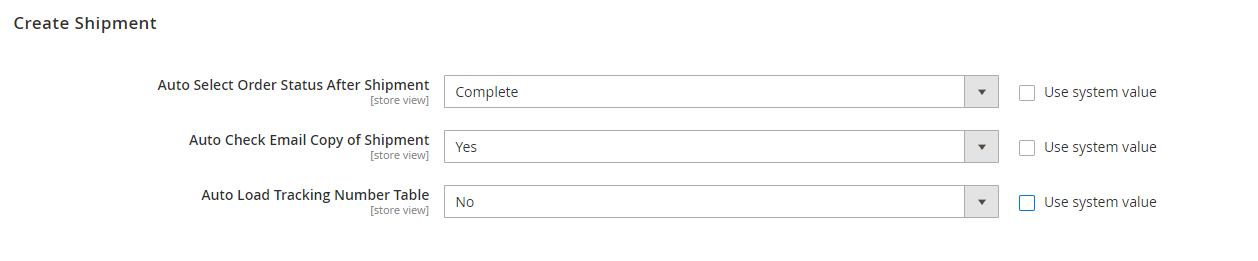
- Auto Select Order Status After Shipment: Choose your wanted status to be assigned to pop-up Create Shipment at the Grid automatically.
- Auto Check Email Copy of Shipment = Yes to automatically send mail to customers about their shipments
Order Grid
To go to the setting of Grid, choose Sales > Orders.
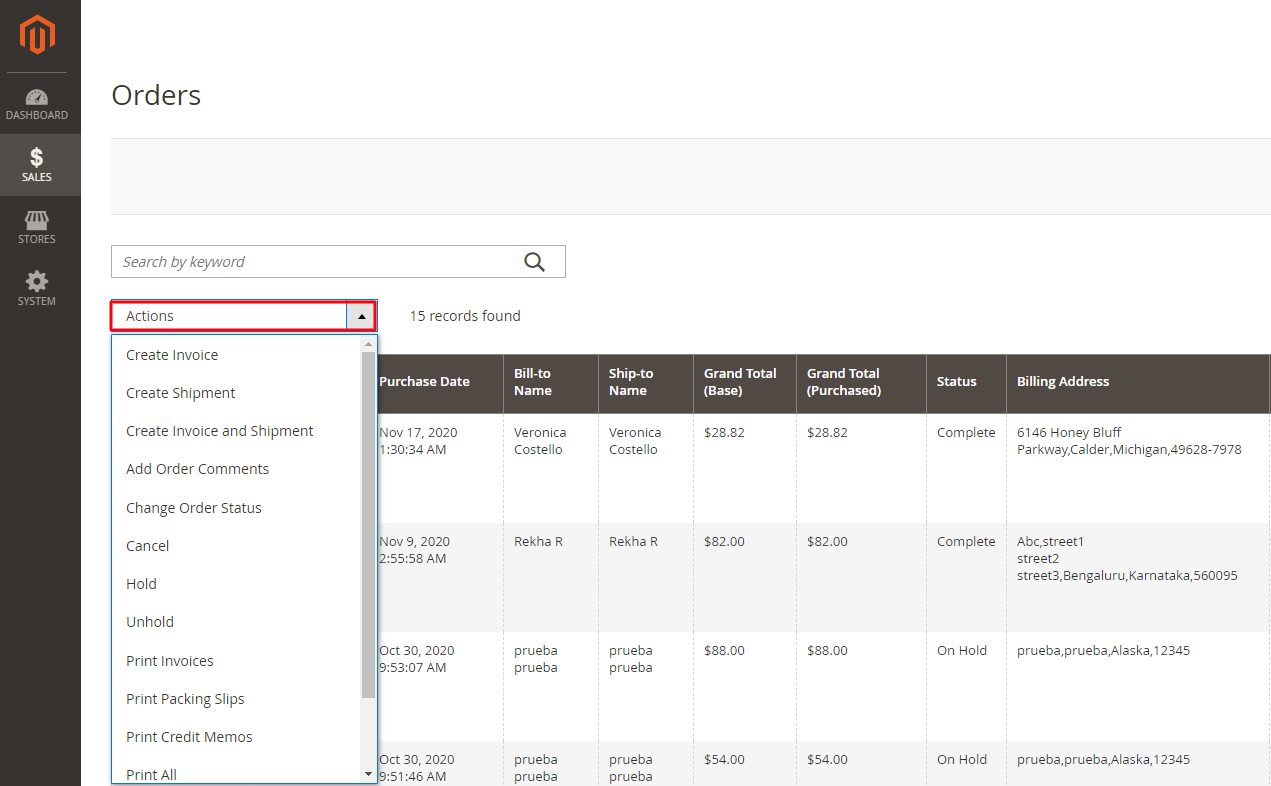
All the actions for your orders will be displayed in the drop-down list of Select Actions. The admin only needs to tick on their wanted order and choose the actions on the list.
Below will be 4 main actions for the orders’ configuration.
Create Invoice
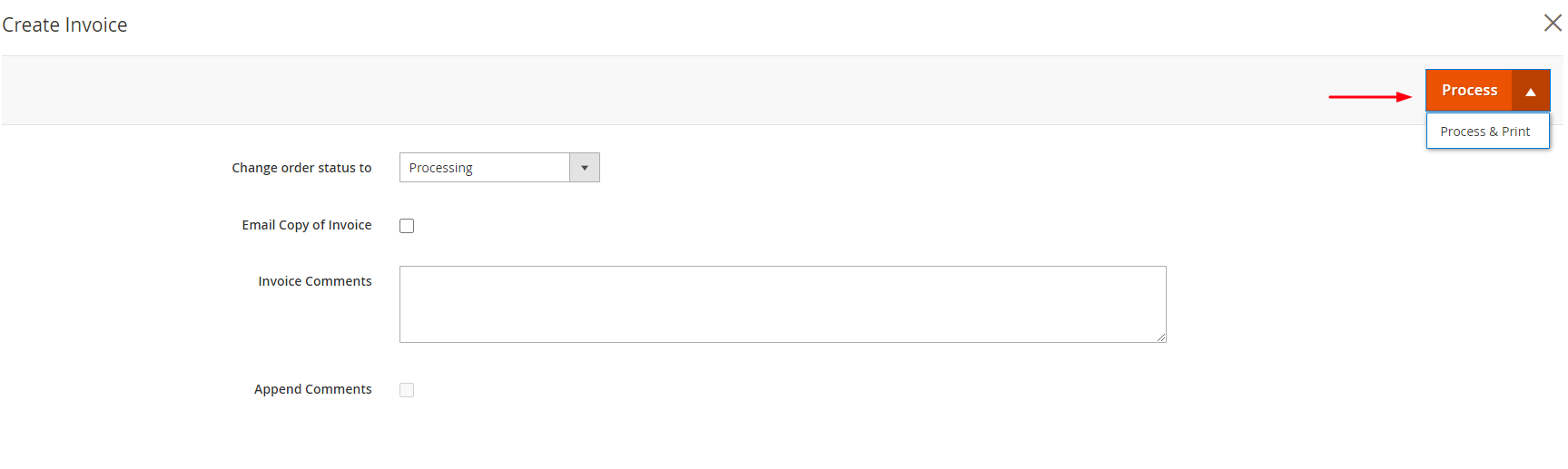
- Change order status to: Select ones that need to change the status display for the invoice
- Email Copy of Invoice: Tick on the checkbox to allow the system to send a copy of the invoice to the customer via email
- Invoice Comments: Fill in comments for the invoice
- Append comment: Tick on the checkbox to allow displaying comments on email (If you don’t choose Email Copy of Invoice, you will also not tick on the Append Comments checkbox)
After filling all the Create Invoice section fields, click on the Process button in the right corner. Moreover, admins can get another option for invoice processing: Process & Print PDF Invoices if their stores also integrate with the PDF Invoice extension.
A message will appear to inform admins once the process of invoice creation finishes.
Create Shipment
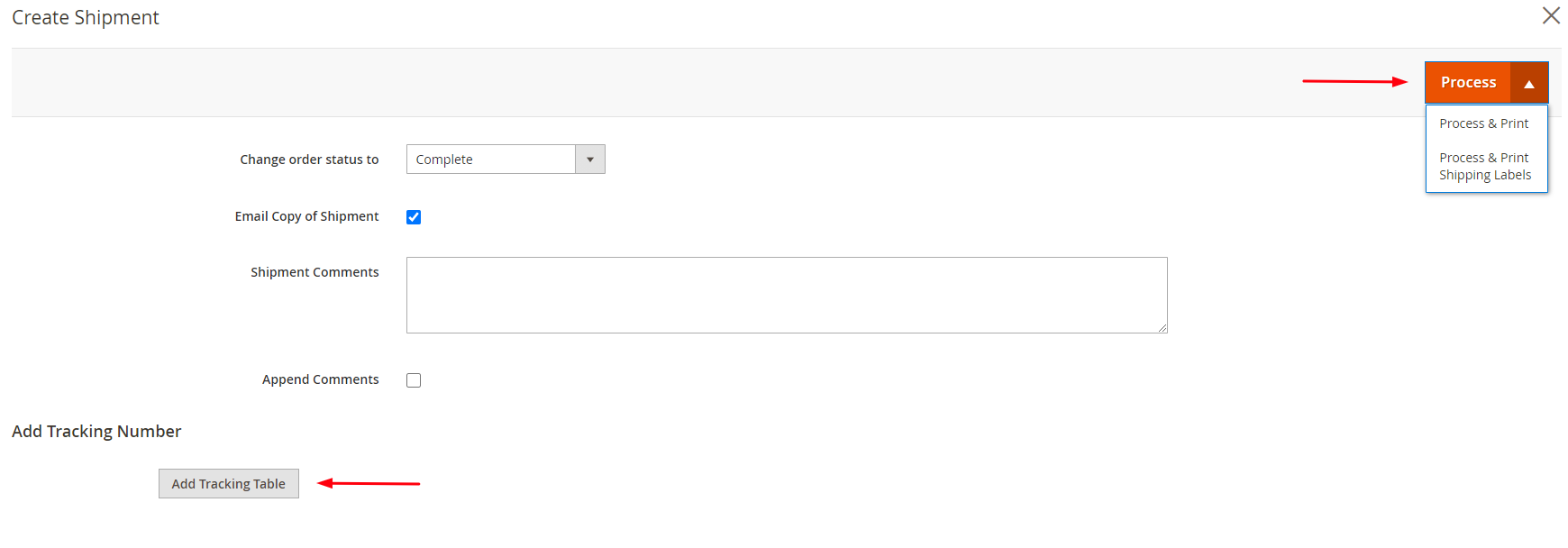
- Change order status to: Select the status you want to display for the shipment
- Email Copy of Shipment: Tick on the checkbox if you want to send a copy of the shipment to the customer via email
- Shipment Comments: Fill in a comment for the shipment
- Append comment: Tick on the checkbox to display comments on email (If you don’t tick on the checkbox of Email Copy of Shipment field, the Append Comments checkbox will be unavailable to select)
At the bottom of the Create Shipment section, click on the Add Tracking Table to display the tracking table.
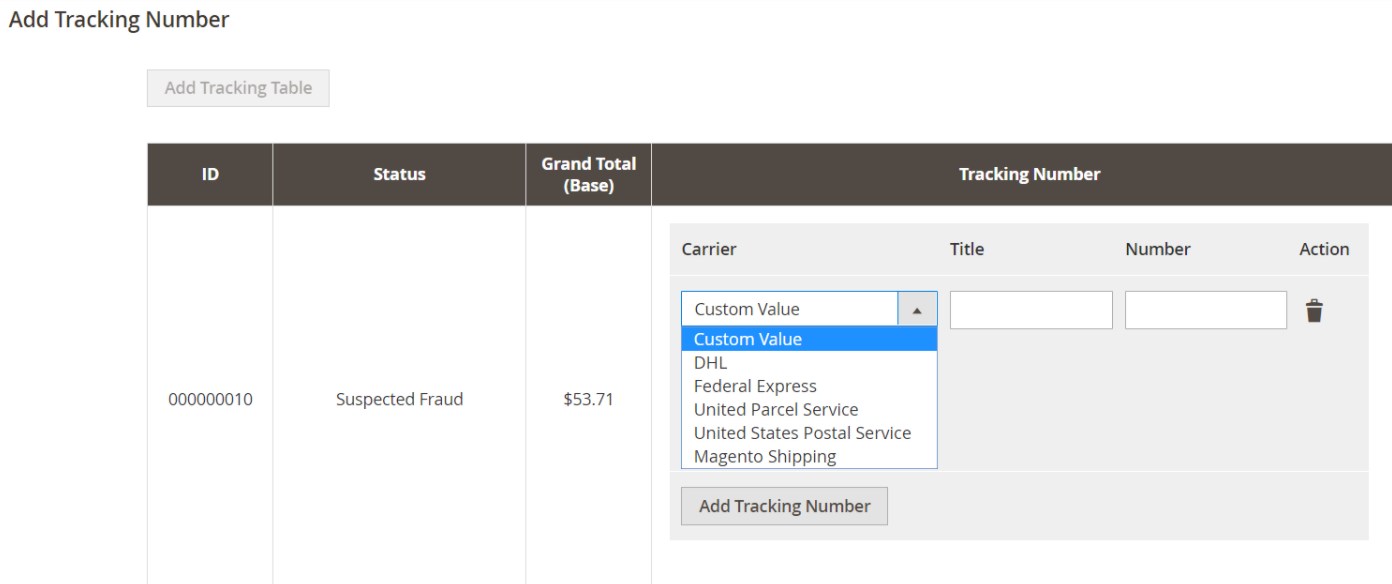
After filling in all boxes in the table, you need to click on the Add Tracking Number button one more time to save the configure.
The final step is just the same with Invoice Creation; move your mouse to the Process button to create a shipment method:
- Process = Process & Print: Create and print the shipment
- Process = Process & Print Shipping Labels: Create and print shipment labels
- Process = Process & Print PDF Shipment: Create and print shipments in the form of PDF (only available when installing the PDF Invoice extension)
Like Create Invoice, a short message will appear on the backend to let admins know that the Shipment is created successfully.
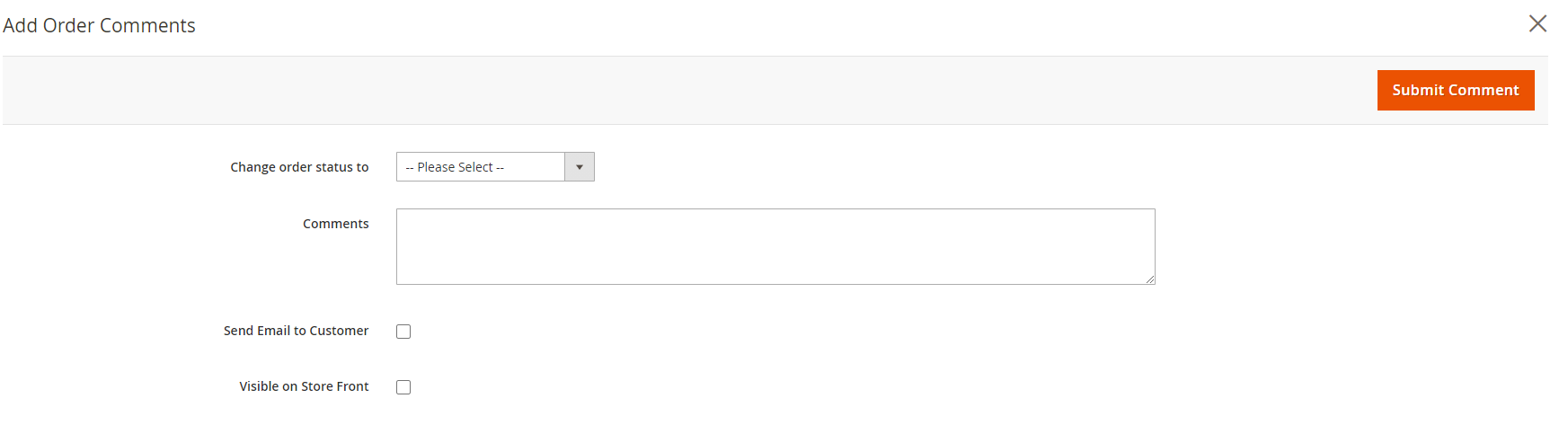
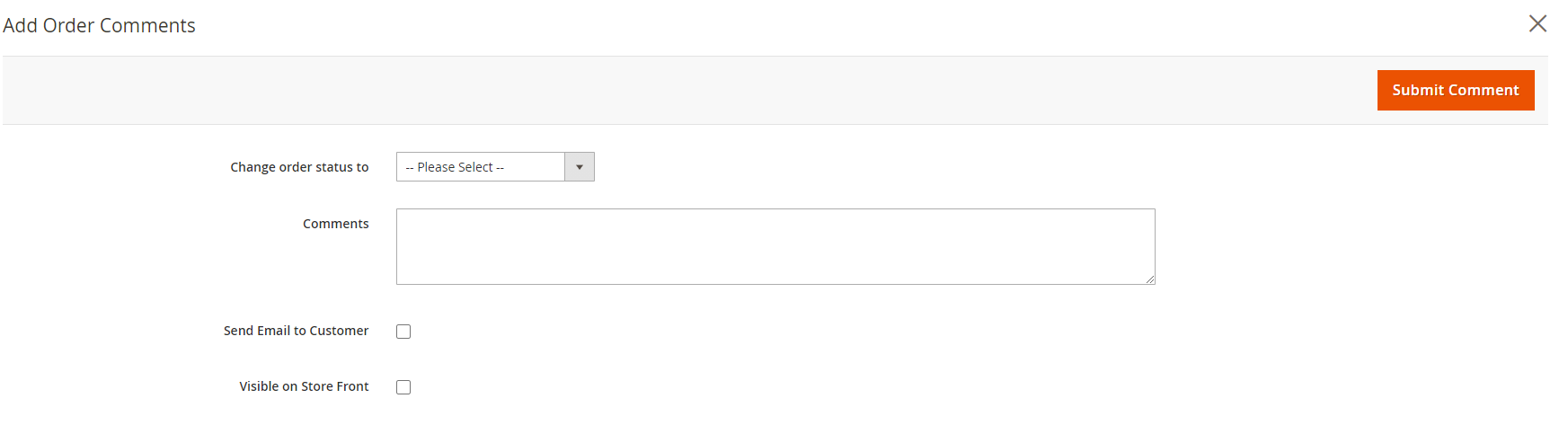
- Change order status to: Choose the status you want to display for the invoice status
- Comment: Enter a comment for the invoice
- Send Email to Customer: Tick on the checkbox to allow the system to send email to customers about their order status
- Visible on Store Front: Tick on the checkbox to enable displaying comments on the store
Once you have filled in all the fields, click on the Submit Comment button to save the configure and allow creating a comment. The system will display a message to let you know that the process is done.
Change Orders Status
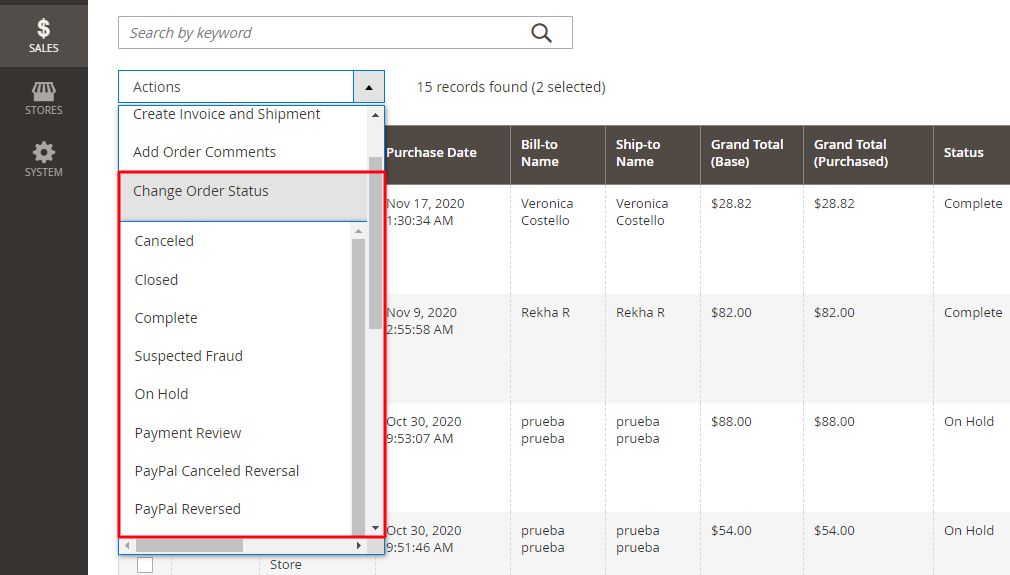
On the Select Action drop-down list, when you click on the Change Orders Status option, another list will appear with numerous options to take.
What’s notable is that the admin can choose multiple orders and simultaneously set them to the same status. However, the admin is unable to set multiple statuses for one order.
Frontend
Display on customer’s account
Display Comments
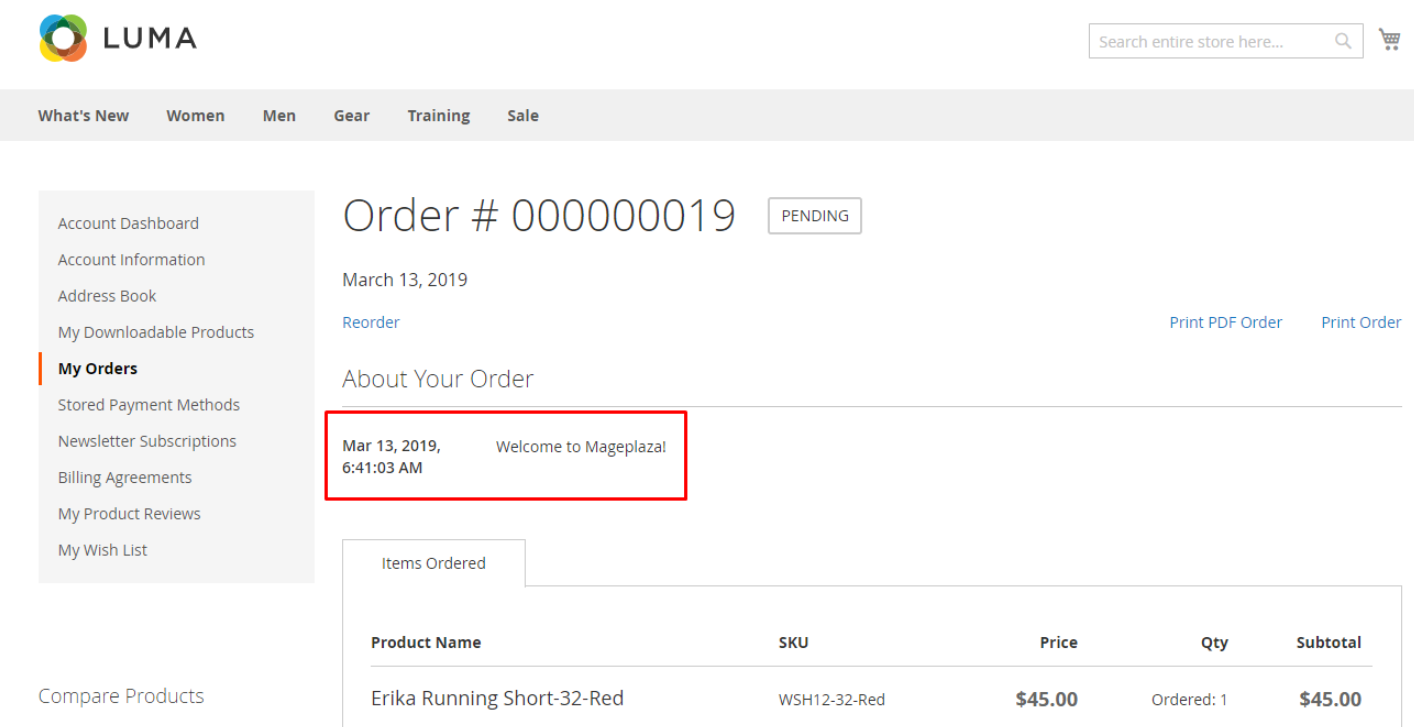
Display Invoice
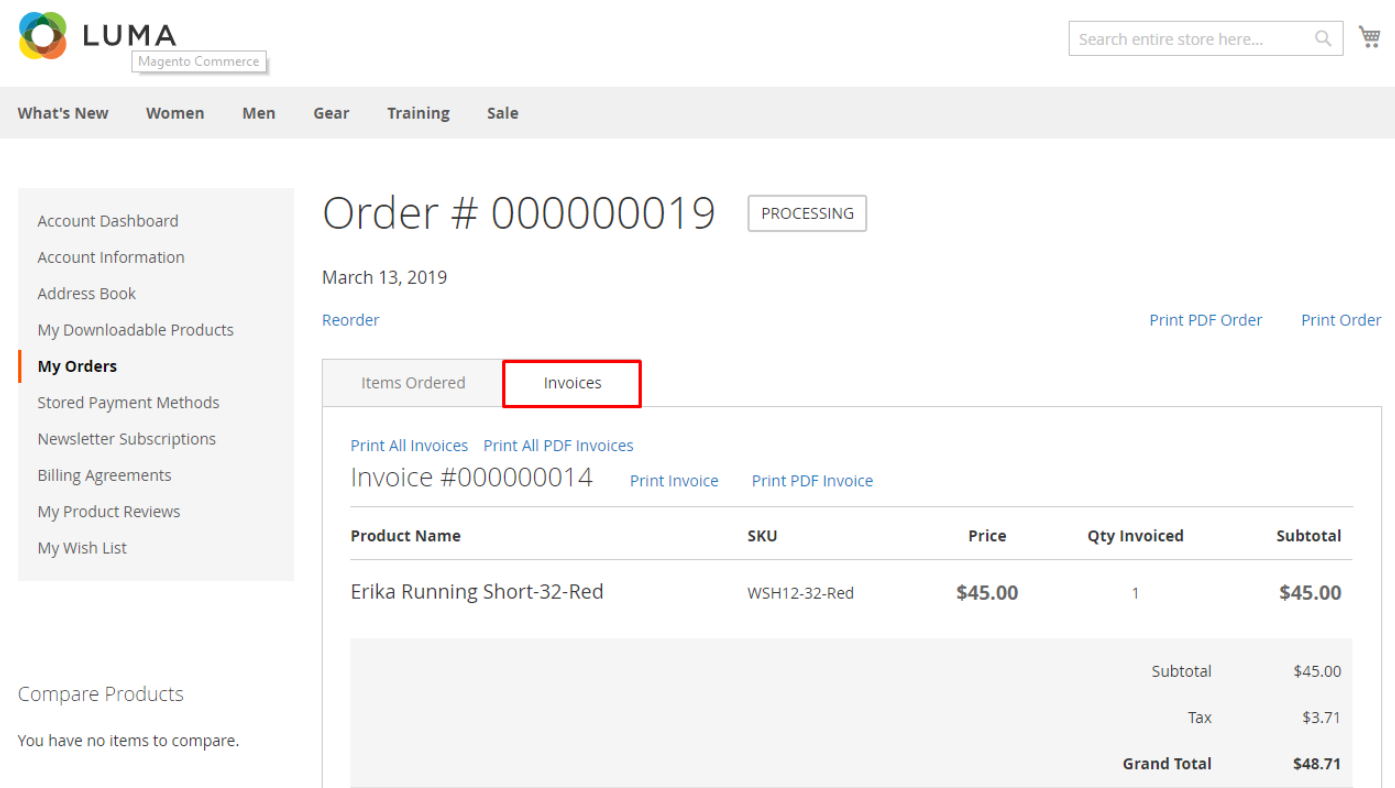
Display Shipment
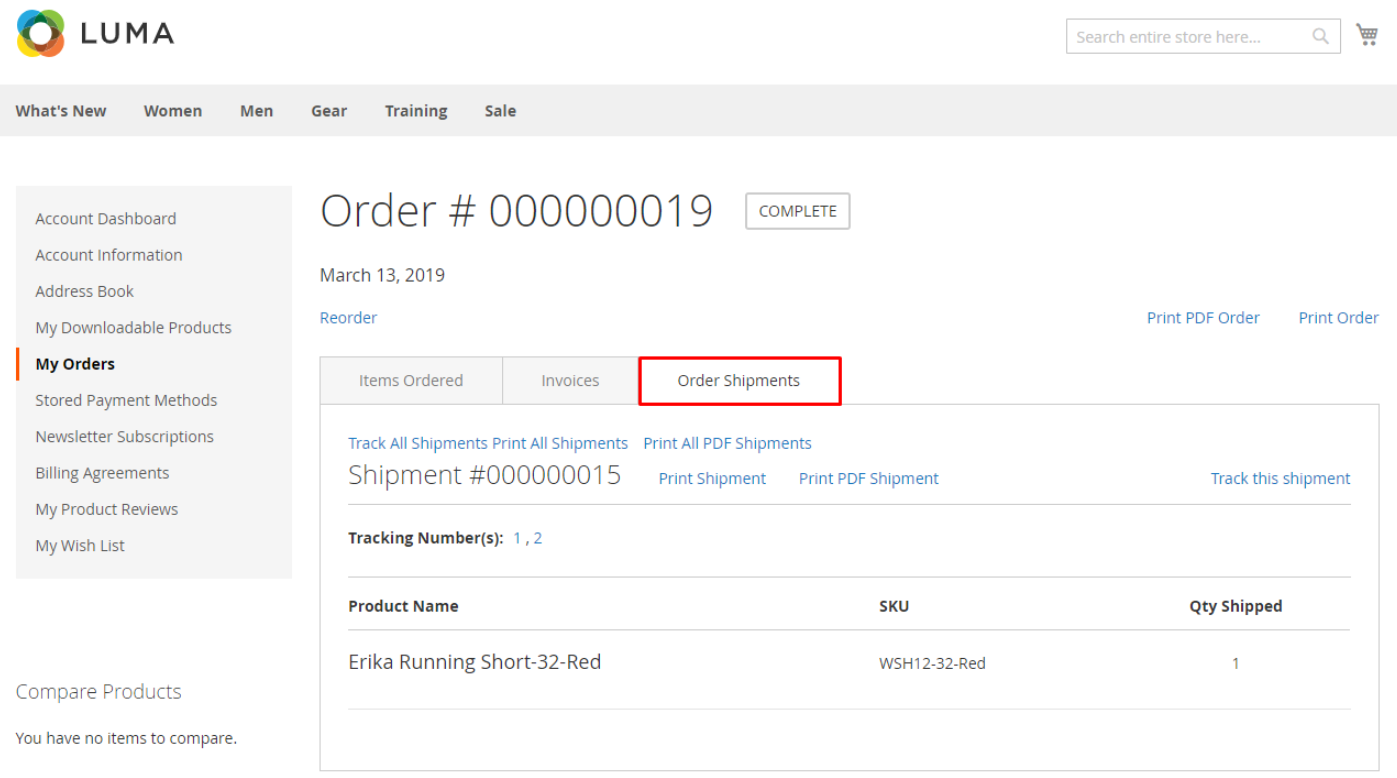
Display on email notifications
Display Comments
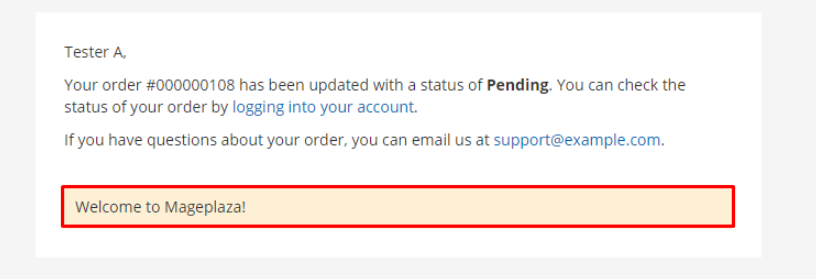
Display Invoice
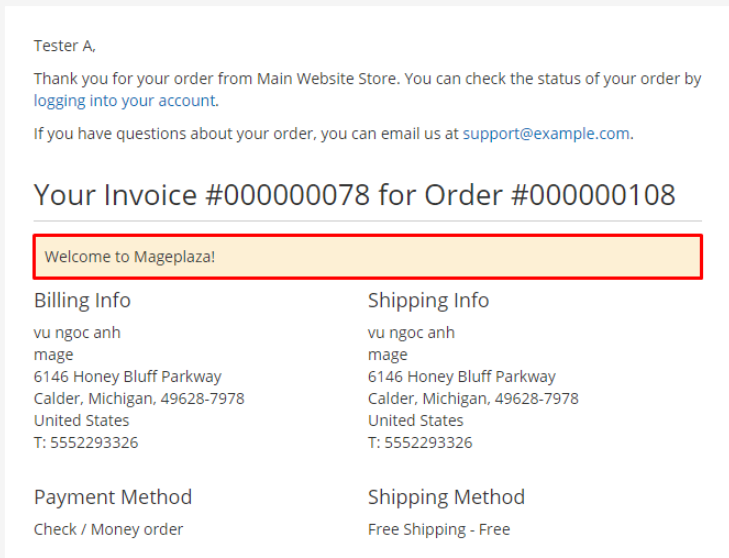
Display Shipment
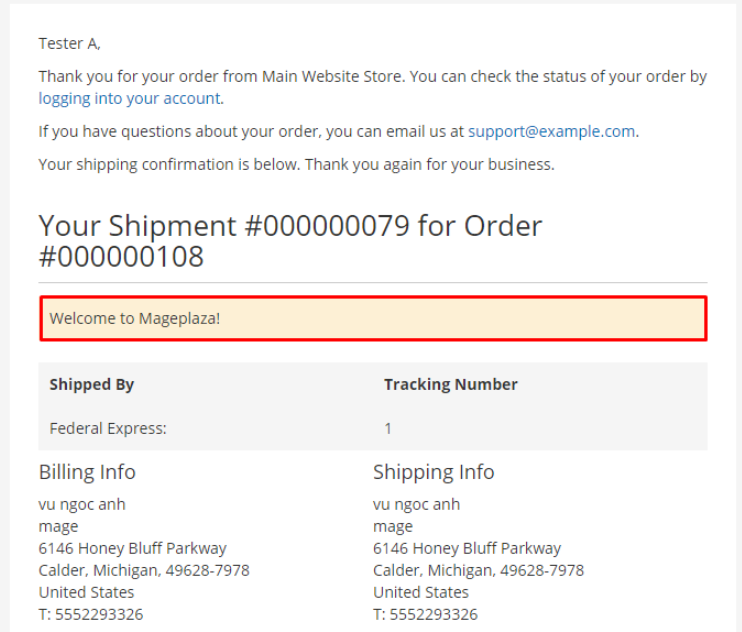
Wrap up!
Now with the help of Mass Order Actions for Magento 2, you can edit and manage all your store’s orders with much higher efficiency.
All the tasks from invoicing and shipping orders, changing the order status to adding tracking numbers, can be accomplished as efficiently as possible.
10% Discount: Use coupon code FIREBEAR to get 10% OFF on all extensions while shopping at Mageplaza store.
Get Magento 2 Mass Order Actions Extension by Mageplaza
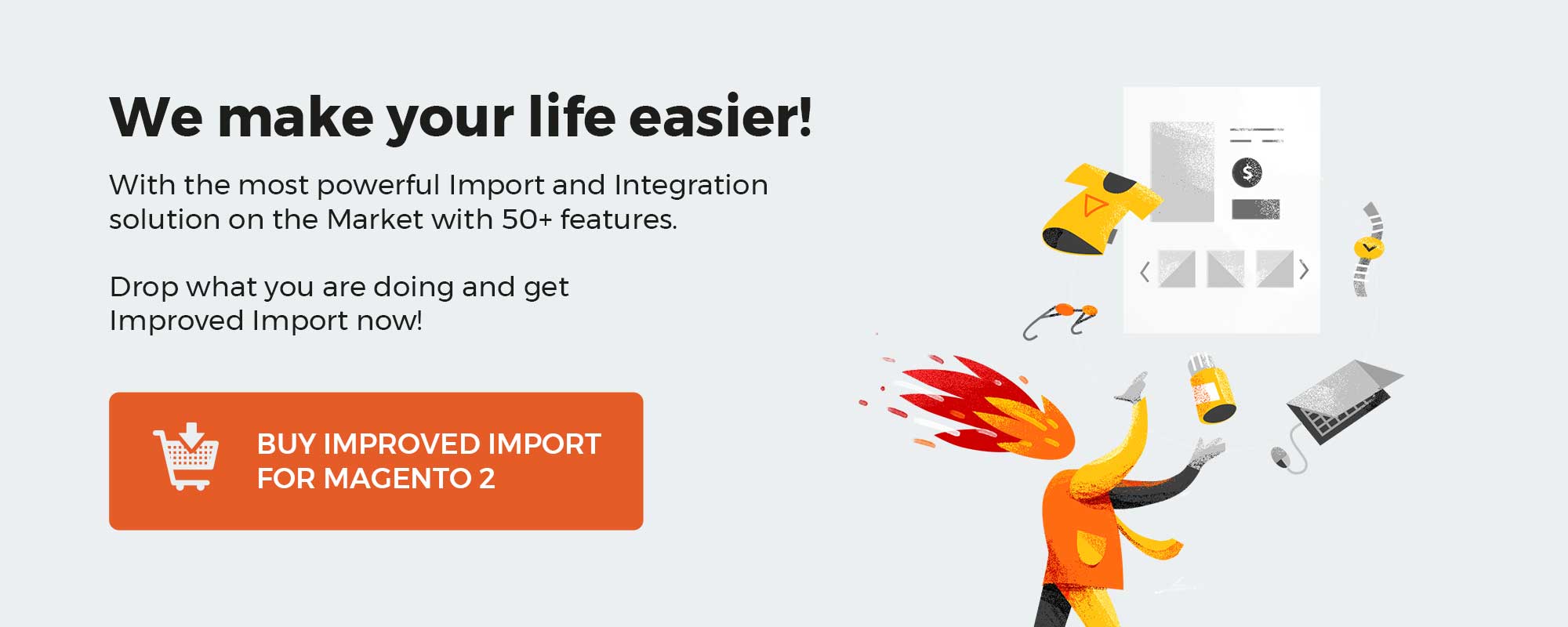 ‘
‘