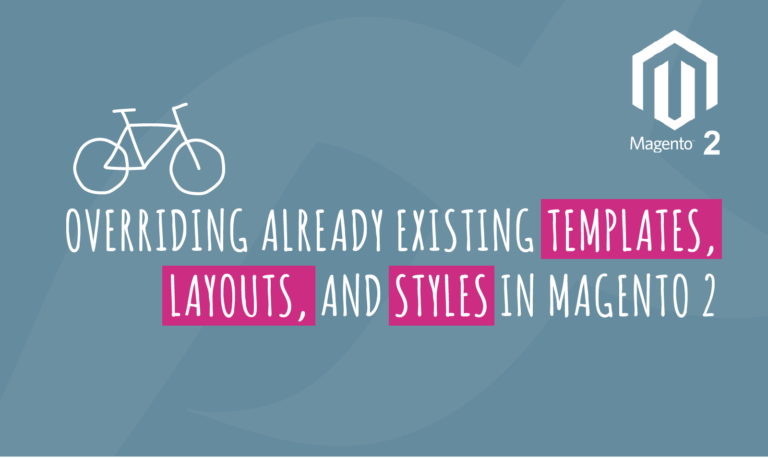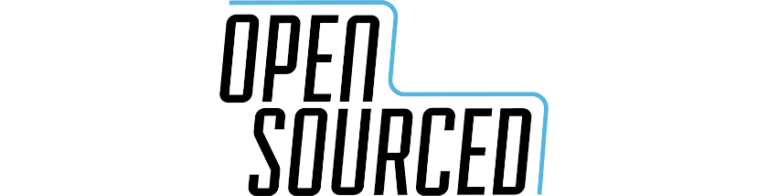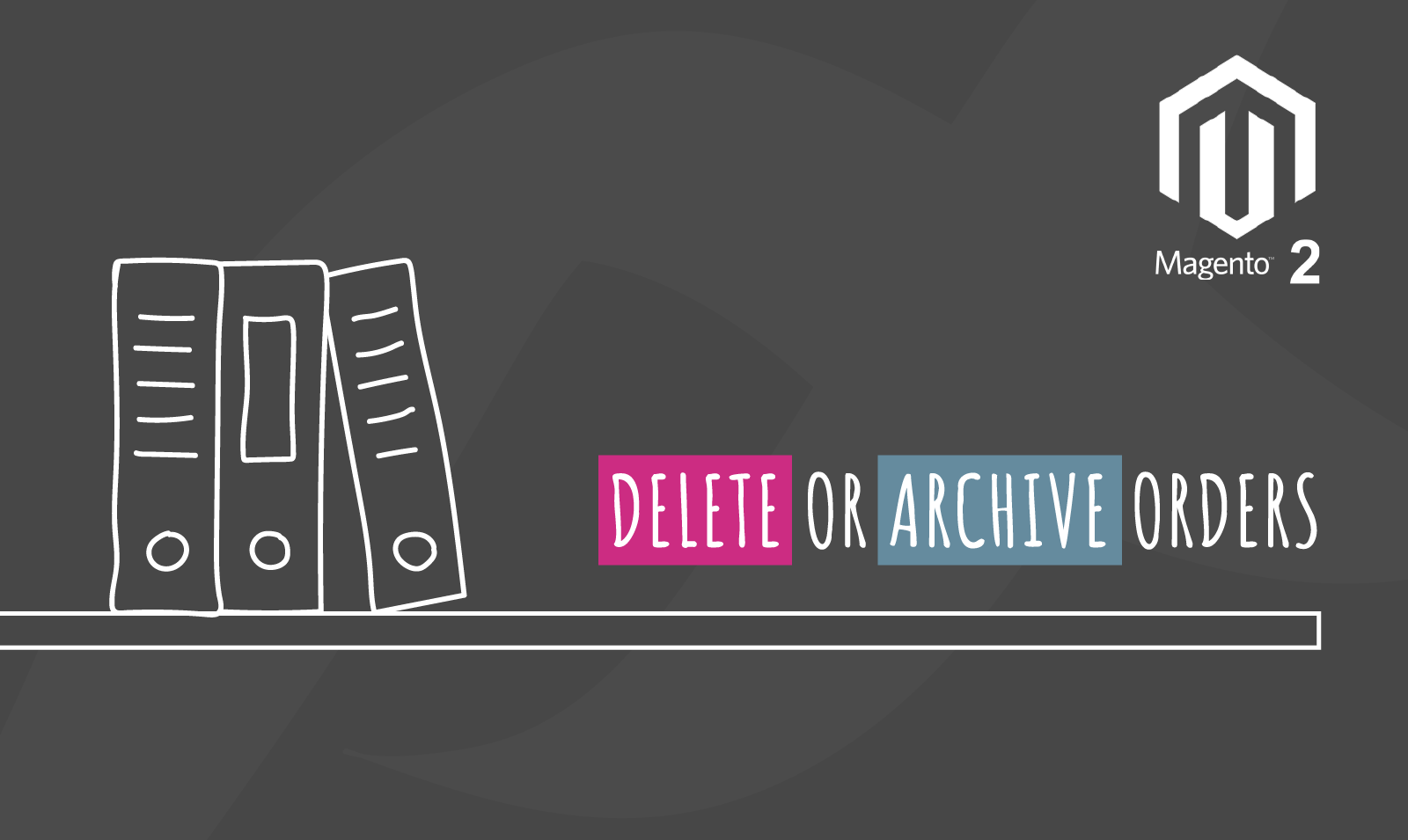
Is your Magento 2 order management slow because of unwanted and already completed orders? Get rid of redundant orders to make your order processing lean and smooth by installing Magento 2 Delete/Archive Orders Extension
Hello everyone! We all are aware that the Magento 2 is the most powerful and leading enterprise ecommerce platform that is customizable and agile. It is the platform of choice when building ecommerce stores as it promises to increase productivity and build engaging shopping environment. In terms of reliability and customization it is the most flexible platform for a truly unique experience. With Magento 2 your business can flourish and drive new Revenue Growth and transform customer shopping experiences.
If we start listing every feature that Magento 2 has to offer it will take us ample amount of time and no doubt this article would be ten times the size. So, although Magento 2 provides a plethora of features, there are several cons to consider as well. Today we will focus on one such feature which is order delete and archive functionality which is absent in Magento 2 and is one of its drawbacks. By default it does not allow to remove or hide the unwanted orders which can be quite frustrating. It not only decreases the productivity also slow down the order processing management.
But worry not, to serve your purpose we have the perfect solution readily available for you which is our extension Magento 2 Delete / Archive Orders Extension which has the ability to seamlessly Delete orders and other associated data such as invoice, shipment, payments and refunds. Not only that, this module also enables you to Archive orders to have the ability to restore them at later. This helps in simplifying the admin task significantly and make the admin backend neat and well organized by some simple clicks.
Now let’s take a closer look and discuss more about this useful extension.
Magento 2 Delete Orders:
Magento 2 Delete Orders extension facilitates you to permanently remove non-usable orders and related data. It is an irreversible action. So double check every order before performing this action.
Key Features:
- Easy installation and upgradation
- Delete one order or delete all Orders
- Mass action to delete bulk Orders
- Mass action to delete bulk Invoices
- Mass action to delete bulk Shipments
- Mass action to delete bulk Refunds
- Delete order automatically using cron job
- Define delete frequency like hourly, daily, weekly, monthly, quarterly or yearly
- Get email confirmation on the number of orders being deleted
- Restrict specific roles to delete orders
- User guide available
- Hides orders from customers account to provide them information about their recent orders
Archive Orders:
All archive orders can be placed in a separate grid where they can be stored and will not interfere with recent orders. You can easily recover particular orders later with related information. You can move multiple orders to archive, restore them back or permanently delete many orders at the same time. The extension enables you to apply mass actions to multiple orders in small number of clicks.
Key features:
- Automate some routine order archiving actions
- Define the number of days to archive orders
- Archive orders by their status
- Archive order automatically using cron job
- Define archive frequency like hourly, daily, weekly, monthly, quarterly or yearly
- Get email confirmation on the number of orders being archived
- Restrict specific roles to archive or restore orders
That’s it, Hope this article helped you in some way. Please leave us your comment and let us know what do you think? Thanks.