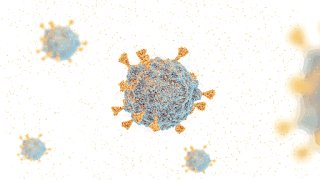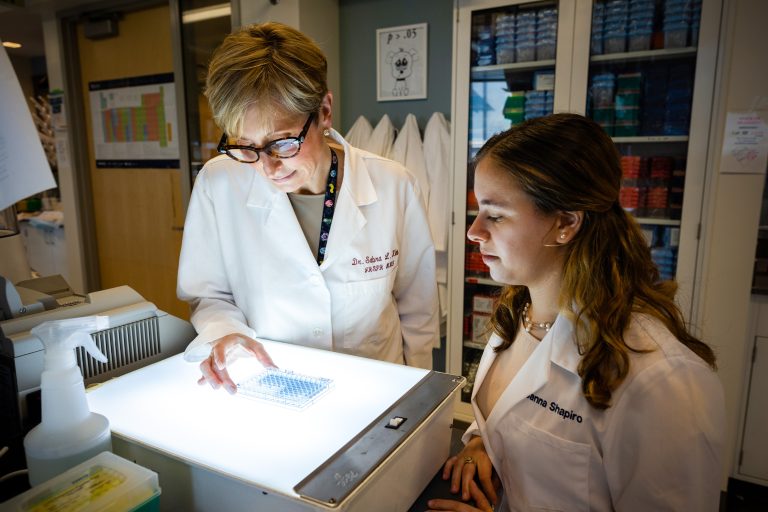Here is the simple tricks and number of commands to find out the disk space used on your Linux server
First of all check size of the whole server disk space by using the following simple command -:
df -h
The output should look like this -:
Filesystem Size Used Avail Use% Mounted on /dev/mapper/centos-root 98G 89G 9.4G 91% / devtmpfs 1.4G 0 1.4G 0% /dev tmpfs 1.4G 0 1.4G 0% /dev/shm tmpfs 1.4G 138M 1.3G 10% /run tmpfs 1.4G 0 1.4G 0% /sys/fs/cgroup /dev/sda1 497M 197M 301M 40% /boot tmpfs 285M 0 285M 0% /run/user/0 tmpfs 285M 0 285M 0% /run/user/1000
Now you can check which folders are large in size by running the following command on the root or any folder on your Linux server -:
du -cks * | sort -rn | head
The output should look like this -:
7958912 total 3043448 home 2370276 usr 2275160 var 167264 boot 83356 opt 17720 etc 1532 run 148 tmp 4 root
You can run the above command on any of the above large folders like home, usr and var.
If you want to further check top 20 folders which are larger in size then you can run the following command on the root or any folder on your Linux server -:
du -m * | sort -nr | head -n 20The output should look like this -:
2972 home/magento 2972 home 2471 home/magento/public_html 2315 usr 2286 var 2035 var/log 1918 home/magento/public_html/media 1859 home/magento/public_html/media/catalog 1857 home/magento/public_html/media/catalog/product 692 home/magento/public_html/media/catalog/product/cache 688 home/magento/public_html/media/catalog/product/cache/1 626 usr/share 580 usr/lib 437 usr/bin 433 home/magento/mail 390 home/magento/public_html/media/catalog/product/cache/1/thumbnail 332 usr/lib/modules 285 usr/lib64 274 home/magento/public_html/media/catalog/product/cache/1/image 262 home/magento/public_html/media/catalog/product/cache/1/thumbnail/9df78eab33525d08d6e5fb8d27136e95
That’s it, Hope this article helped you in some way. Please leave us your comment and let us know what do you think? Thanks.