
Shopware 6 lets you create custom scale units for your products. In the article below, you will find how to find the Shopware 6 Scale Units screen in settings. We described how to manage the existing records as well as add new scale units in Shopware 6.
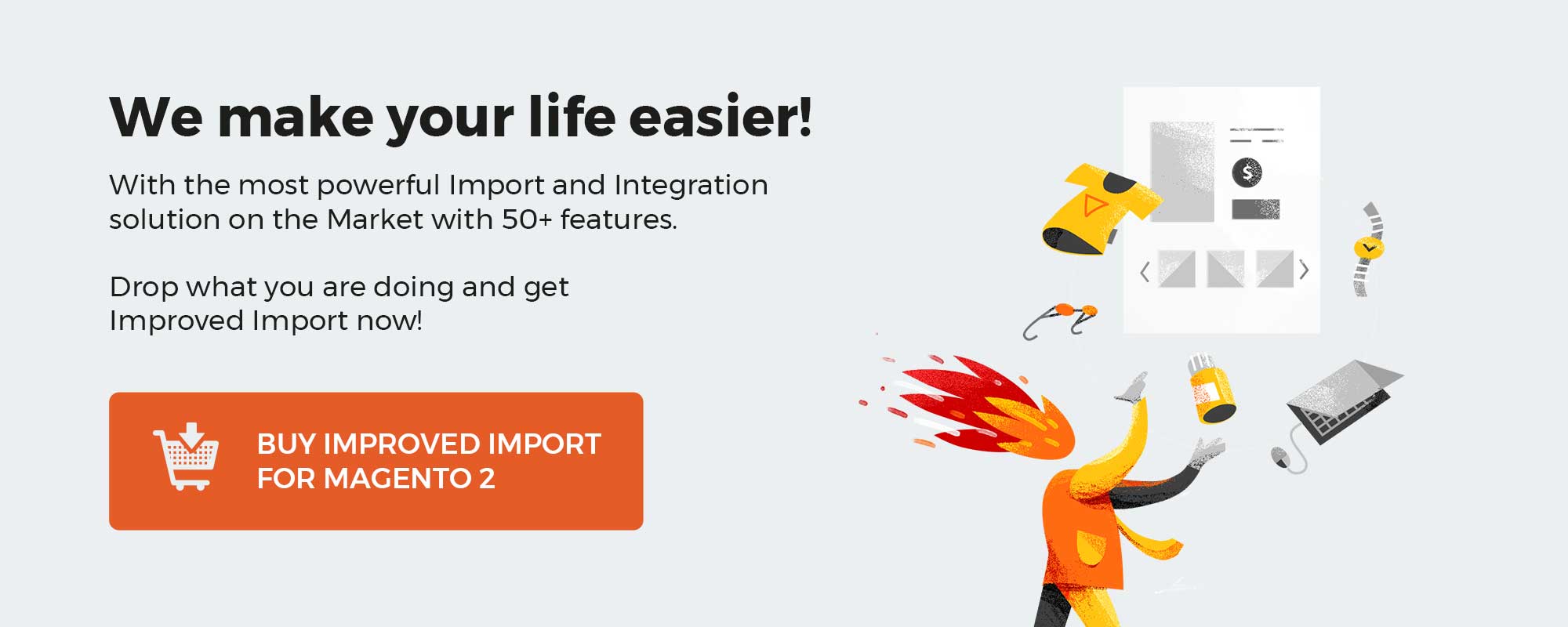 ‘
‘
Note that we provide Shopware integration with external platforms. Contact our support for further information or try our Improved Import & Export Extension for Shopware.
Table of contents
Scale Units in Shopware 6 Admin
Let’s see how to find the Scale Units screen in the Shopware 6 administration:
- Go to your Shopware 6 administration;
- Open its main menu;
- Proceed to the Settings section;
- Open the Shop subsection;
- Hit the Scale Units icon.
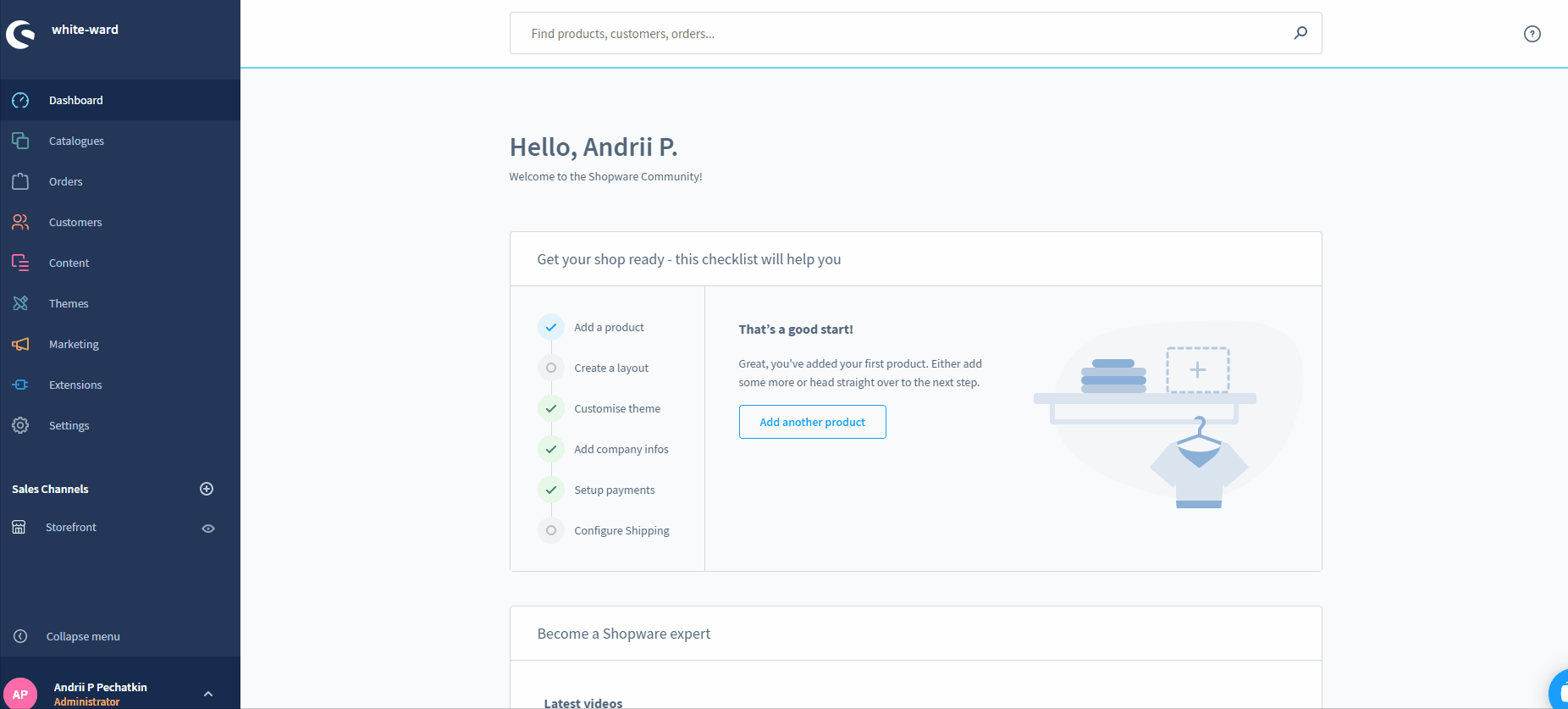
The corresponding grid lists scale units and the respective shorthands.
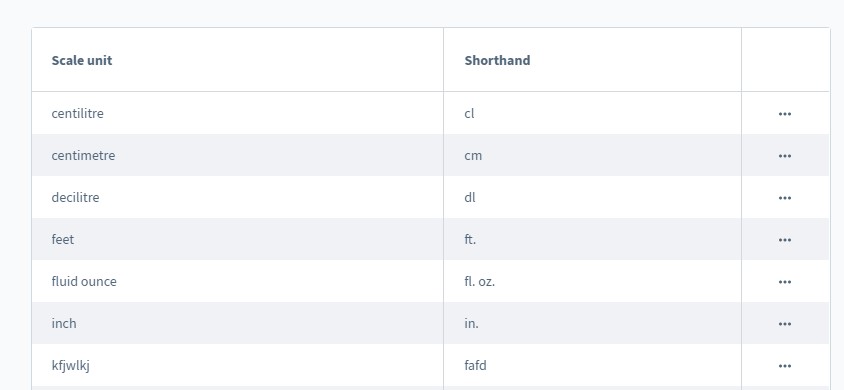
You can double-click on any row to edit a scale unit.
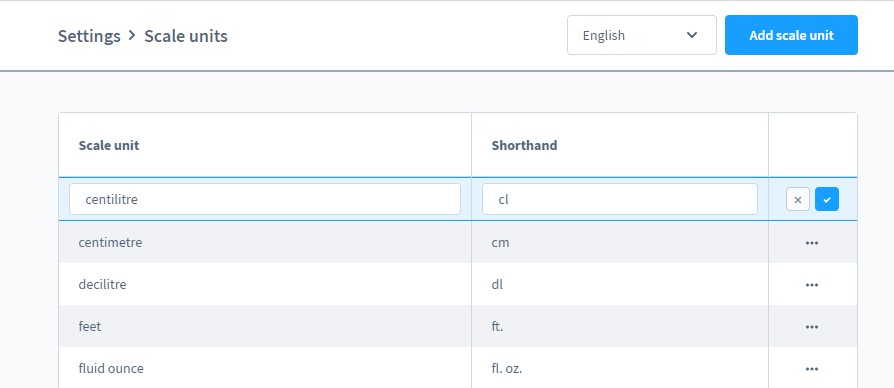
With the help of the context menu, it is possible to delete scale units from the grid.
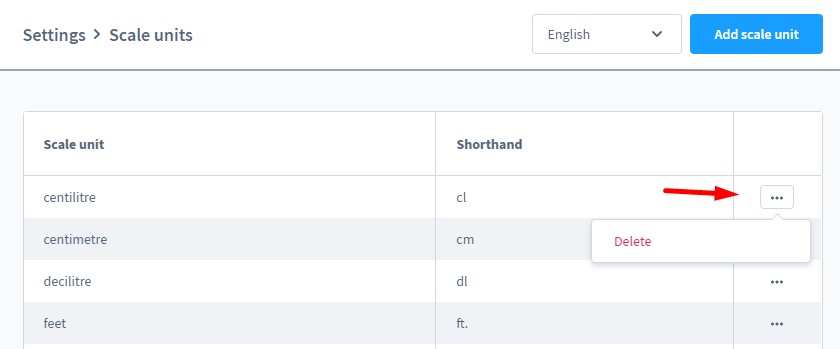
At the same time, it is possible to generate your custom units, such as bottles or pairs of shoes. Hit the Add Scale Unit button and provide a new scale unit and its shorthand.
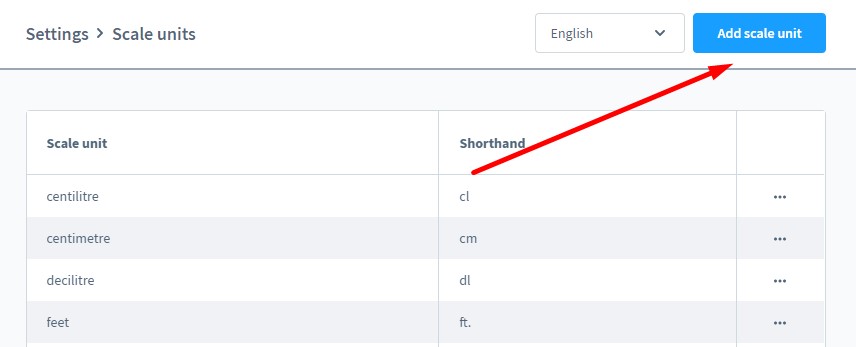
The corresponding fields appear below the grid.
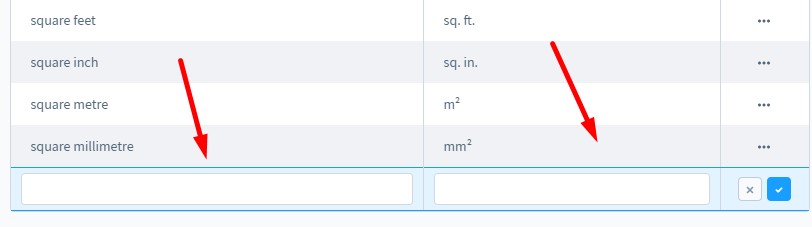
Products
You can assign your new scale units to products in the administration. Go to the Products screen and select an item you want to edit. Choose the new unit in the drop-down menu under the Measures & Packaging section of the Specifications tab.
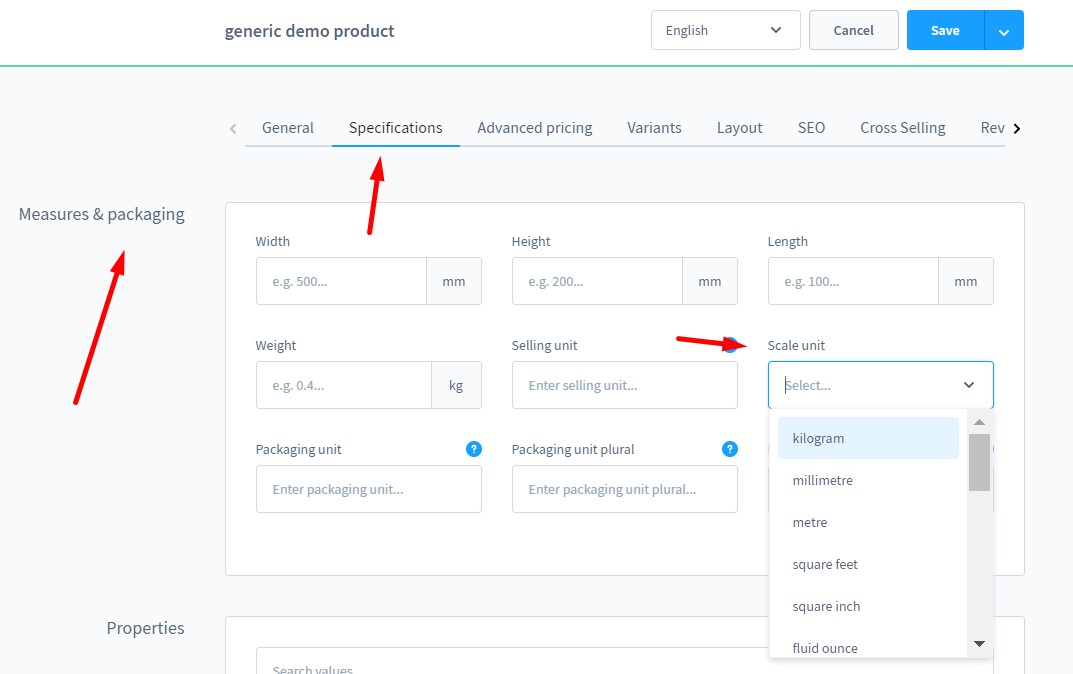
Storefront
On the storefront, units are displayed as follows.

How to Import Scale Units to Shopware 6
It doesn’t seem that importing scale units to Shopware 6 makes any sense. However, you may transfer them as a part of product data. If you need to do that, you’ve come to the right place. With the help of our team, there is no need to recreate scale units manually. You can simplify and automate this process. Contact our support for more details and try our Improved Import & Export Extension for Shopware. You can use it to import any entity to Shopware 6, including scale units as a part of product information.
Shopware 6 Scale Units FAQ
How to find scale units in Shopware 6?
You can find the scale units configuration screen under Settings -> Shop -> Scale Units.
How to add new scale units in Shopware 6?
Hit the Add Scale Unit button under Settings -> Shop -> Scale Units to create a new scale unit in Shopware 6. Next, provide the necessary information below the Scale Units grid.
How to edit scale units in Shopware 6?
Go to Settings -> Shop -> Scale Units and double-click on a record you want to edit.
How to delete scale units in Shopware 6?
Go to Settings -> Shop -> Scale Units and use the context menu to delete grid records.
How to assign scale units to products in Shopware 6?
You can assign scale units to products in Shopware 6 under the Measures & Packaging section of a detailed product view.
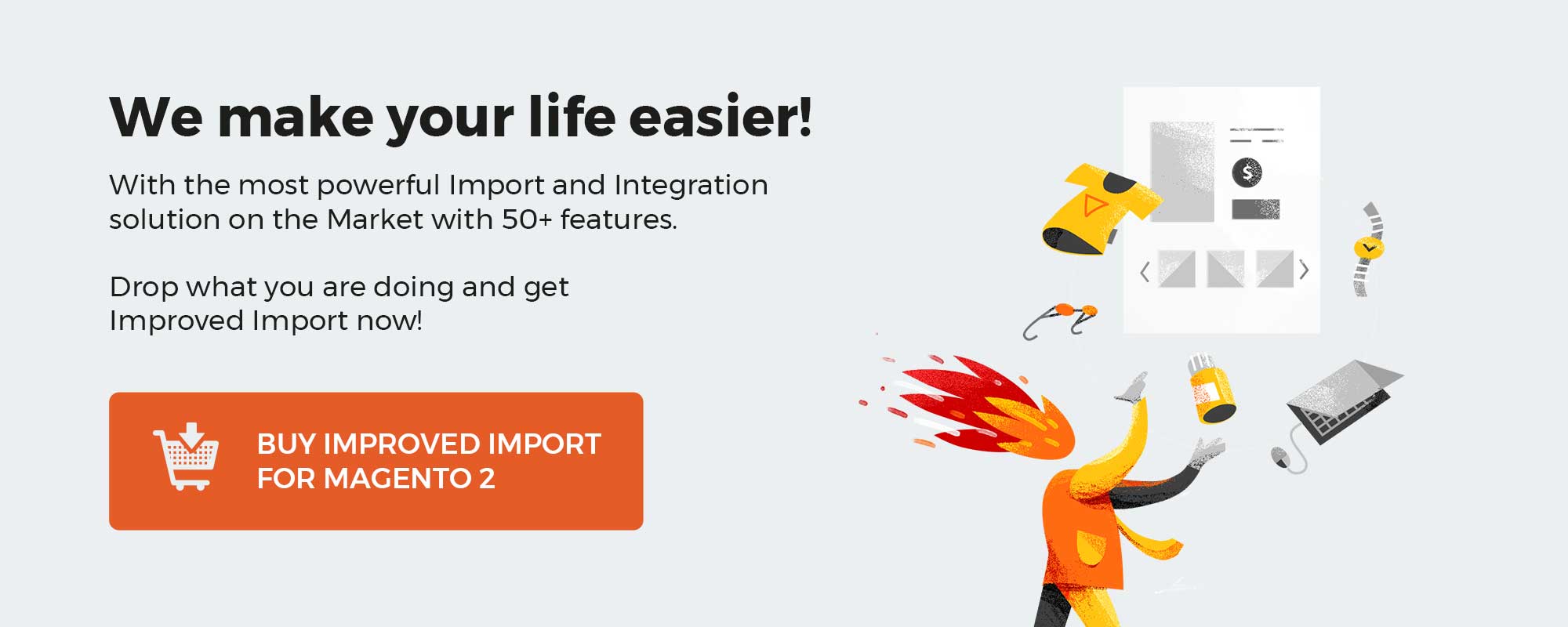 ‘
‘



