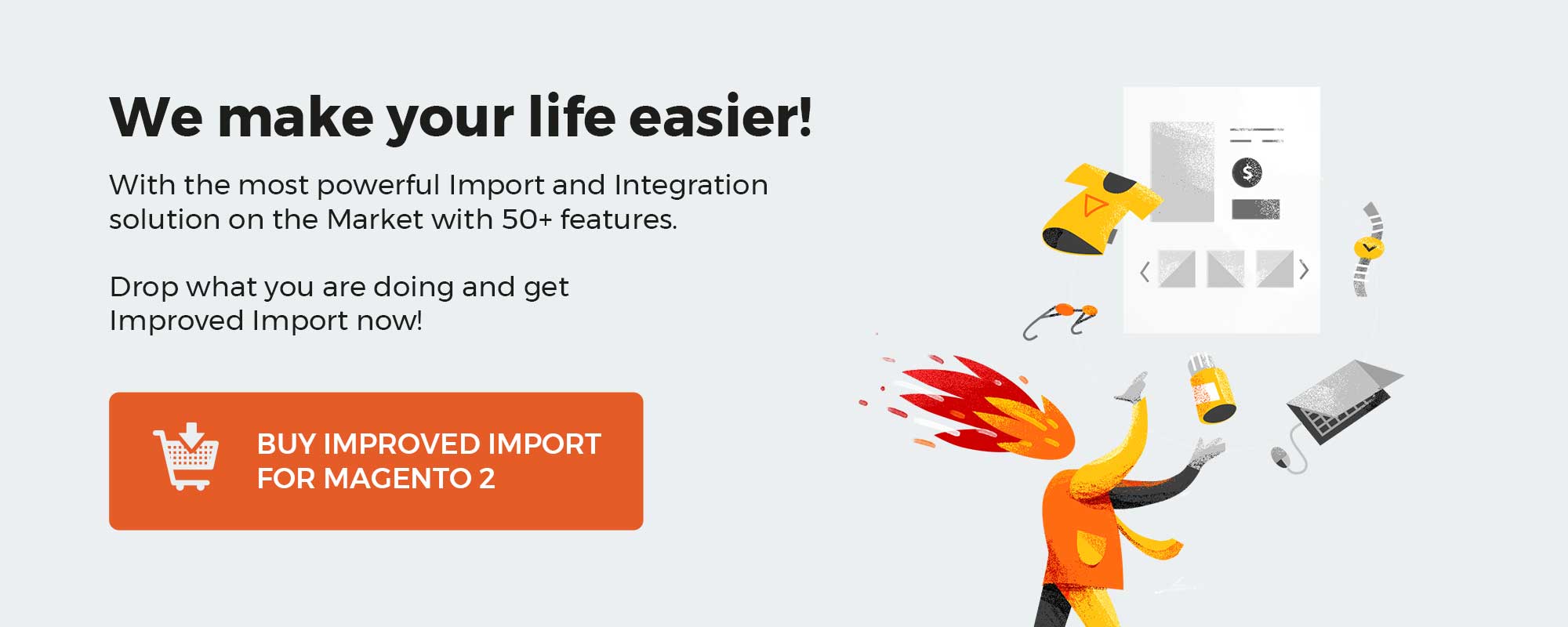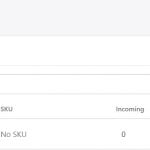Below, we discuss a Magento 2 module for Bulkgood Shipping that can also be applied to your store. A good option for almost all stores is the AIRBYTES Bulkgood Shipping Magento 2 Extension. This tool increases the table that lists shipping prices for large items and goods. You can now tell if a product is a bulky good or not by looking at a new attribute that has been added to the product. The new bulk shipping fees will be charged once a bulky item is added to the cart. Furthermore, you can specify bulk prices for each nation and product. So let’s look at the prices, features, and frontend and backend options for plugins now.
Get AIRBYTES Bulkgood Shipping Magento 2 Extension
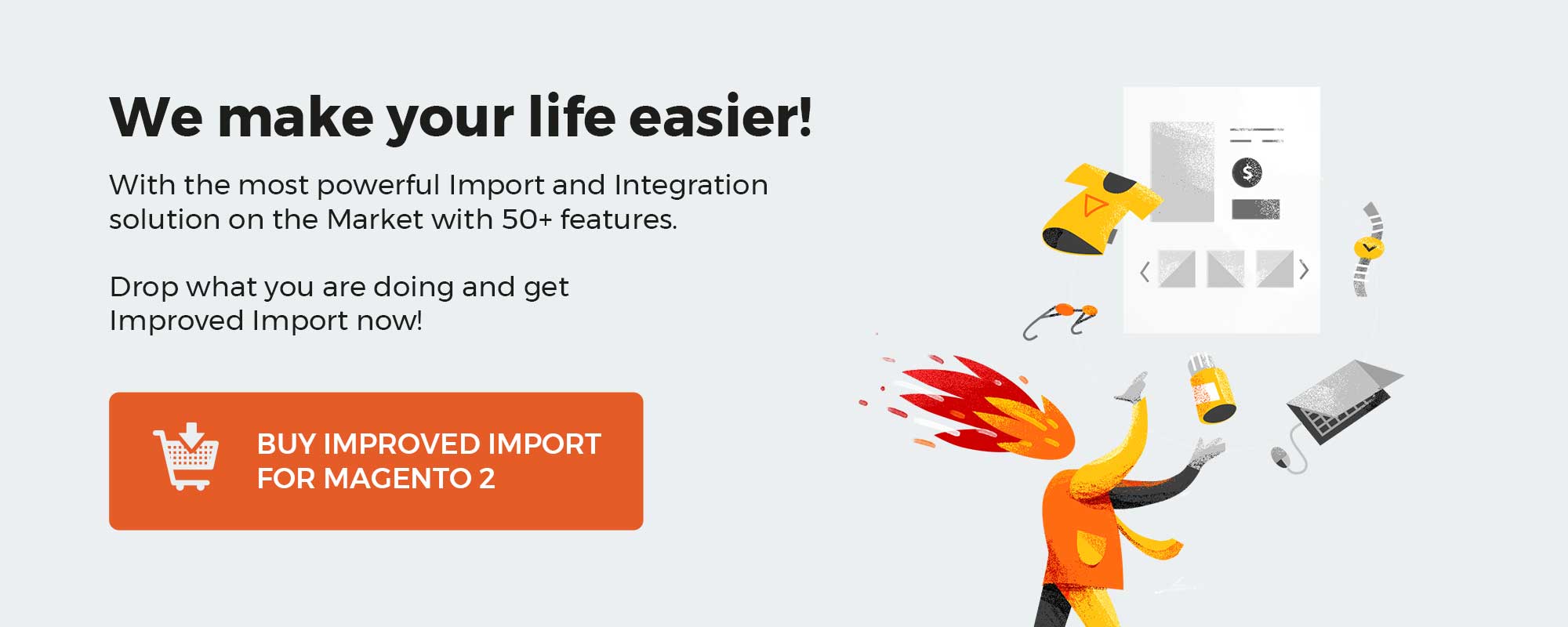
Table of contents
Features
So, what can you get with this plugin? Let’s look at the app’s features.
- This product attribute, which has a yes/no choice, extends the shipping table rates.
- Standard configurations for countries, weight/subtotal, and attribute
- Additionally, you can set wholesale prices per nation or per item
- When a bulk good is added to the cart, the bulk good shipping fee will apply to the entire order
Let’s look at the example of how this plugin works.
You have 2 products in your cart, 1 product which is $5 (no bulky item), and another for $10, but a bulky one.
You defined, that shipping costs will apply according to the subtotal and within your calculation / CSV / table the following definition is there:
- Shipping US – from $5 to $15 – $4,99 – Shipping without bulky goods
- Shipping US – from $5 to $15 – $6,99 – Shipping with bulky goods
Now, the client will pay $6,99 as shipping costs, as one bulky item is in his cart.
Frontend
Let’s begin by considering this plugin’s users. Users will encounter this plugin throughout the checkout process. The “Best Way” shipping option is available to them. They can see $10 for items in their cart for which the Bulkgood option is selected and $0 for items for which it is not.
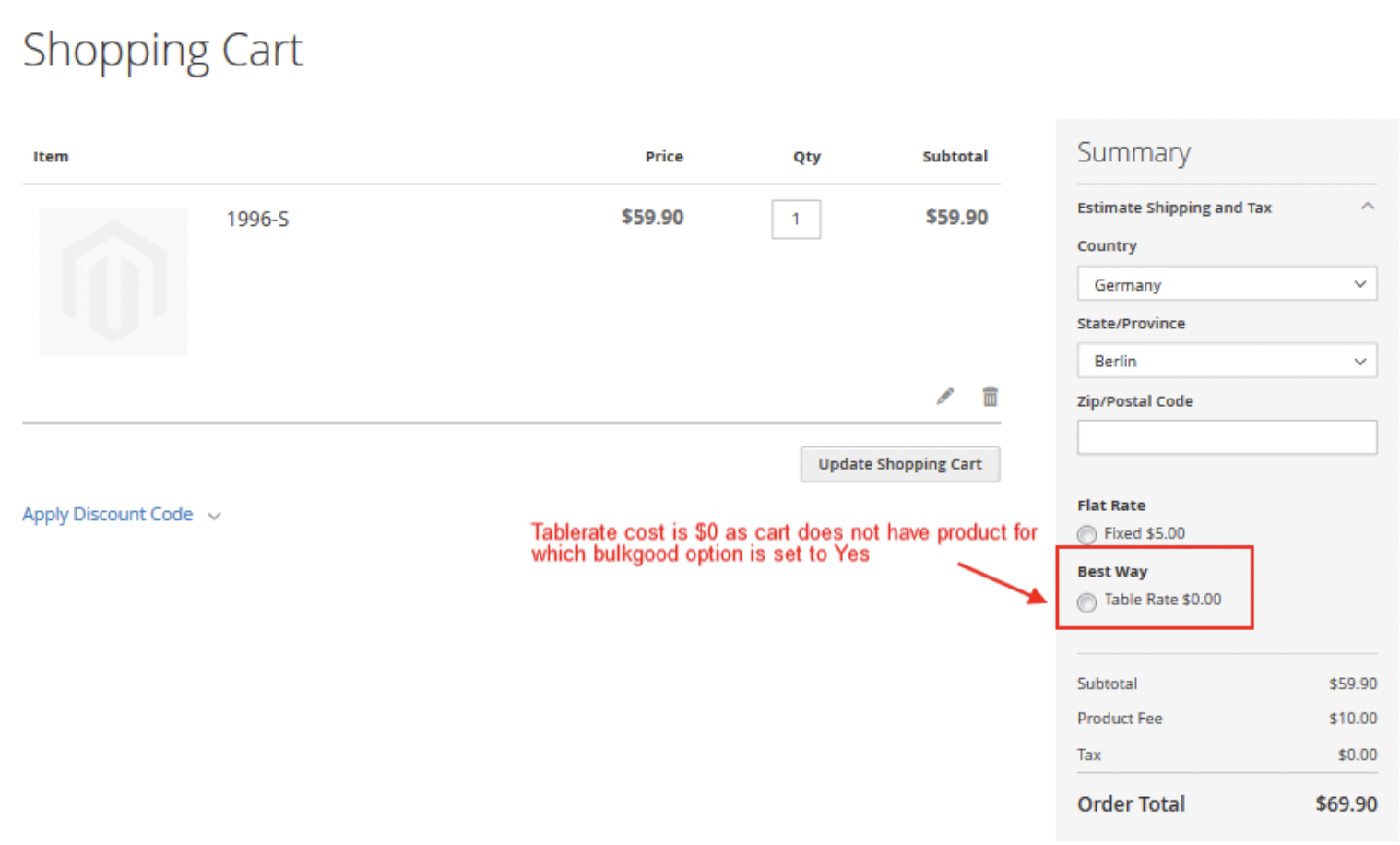
Backend
First, set the Bulkgood switch to Yes in the backend’s primary settings. This plugin’s on/off switch for the product set.
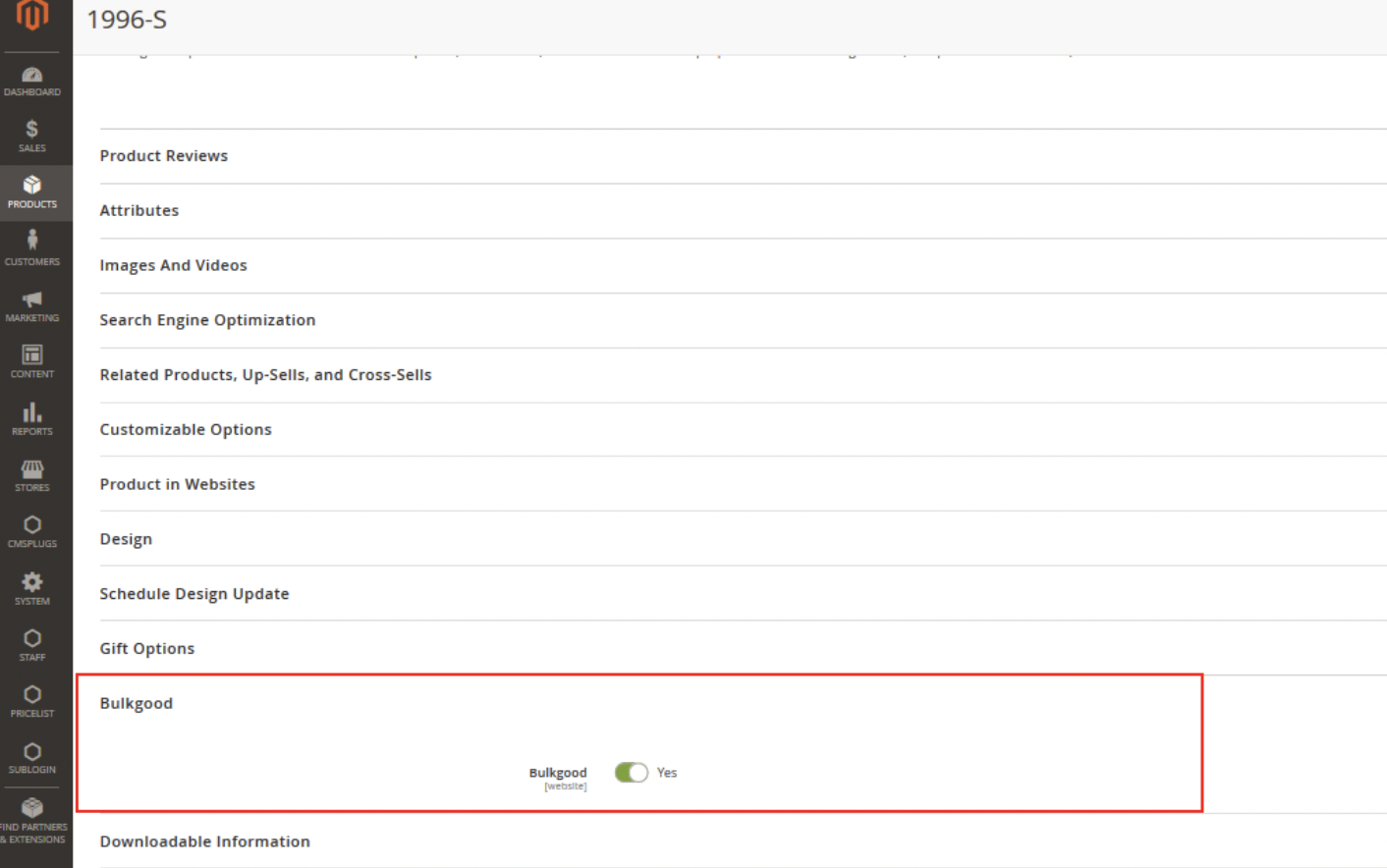
You then have a setting for the table rate. You can adjust things like:
- Enabled. Choosing whether to turn on or off the table rate.
- Title. Here, you may give this table rate a name.
- Method Name. You can select the Method Name for Table Rate option here.
- Сondition. You can set various conditions for the table rates in this option.
- Include Virtual Products in Price Calculation. Here, you can to turn on or off this option.
- Export. You may effortlessly export your CSV to table rate settings using this plugin.
- Import. Data import is also an option.
- Calculate Handling Fee. You can set up a fee calculator here.
- Handing Fee. You can configure the Handing Fee option.
- Displayed Error Message. Here, you may create an error message for your customers.
- Ship to Applicable Countries. You can select the appropriate countries for shipping.
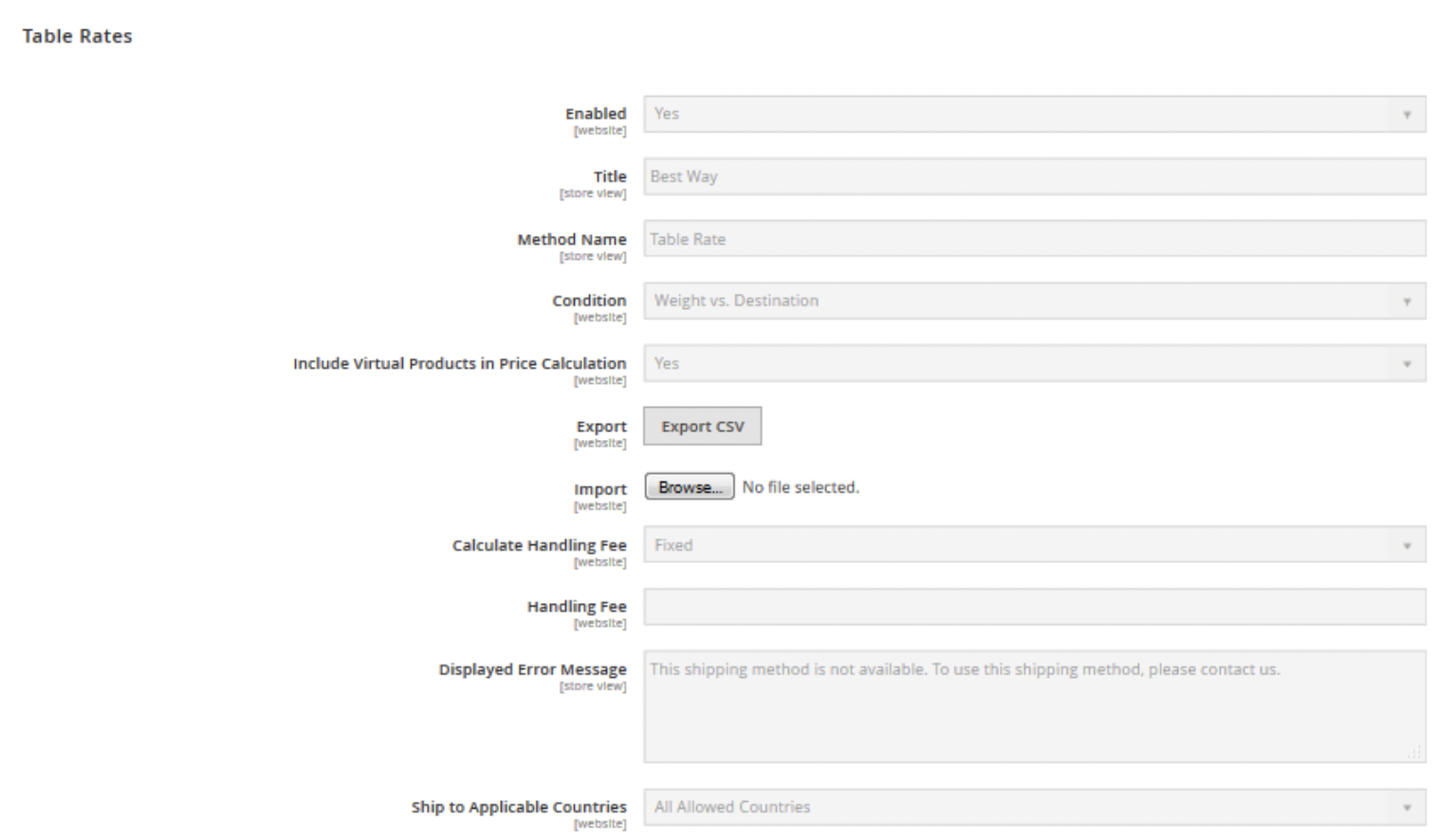
Additionally, you can enable or disable the “Take highest bulk good pricing for all products in the cart” option.
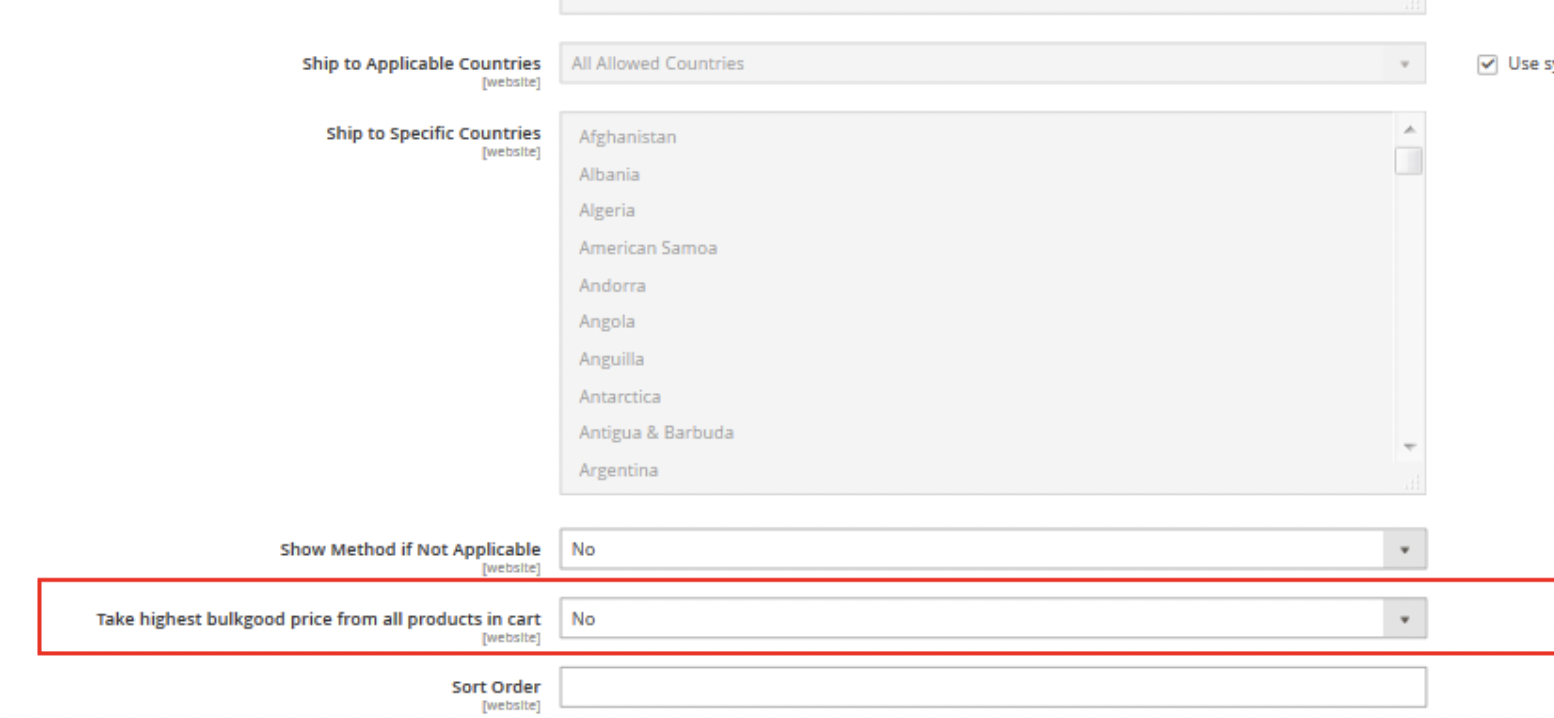
Conclusion
What then does this plugin provide? Here is the answer. The table that estimates delivery costs for bulky goods and items now includes the bulk good extension. Rates for tables are also manageable. You may streamline the shipping procedure with the aid of this plugin. Additionally, customers will be appreciative of you, and you might boost sales. We recommend you try this app for $199.
Get AIRBYTES Bulkgood Shipping Magento 2 Extension