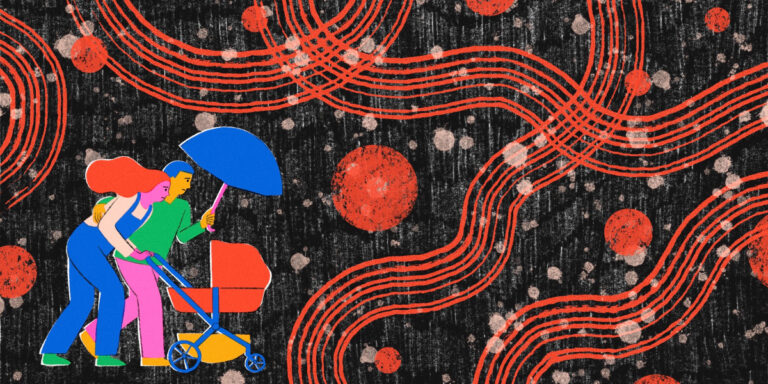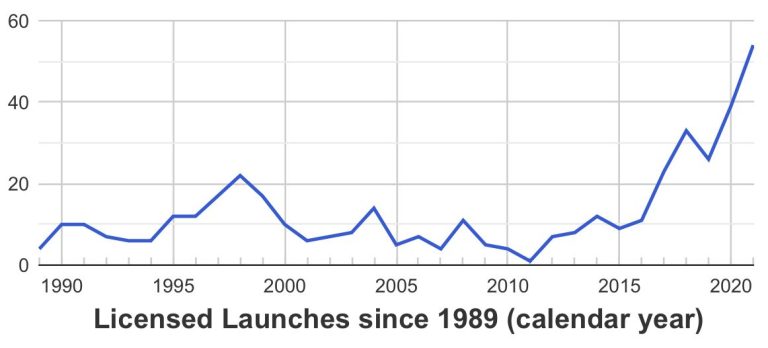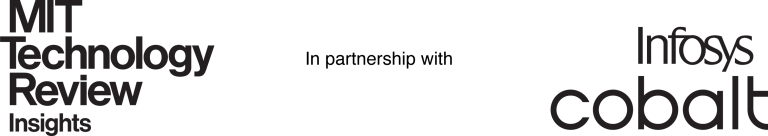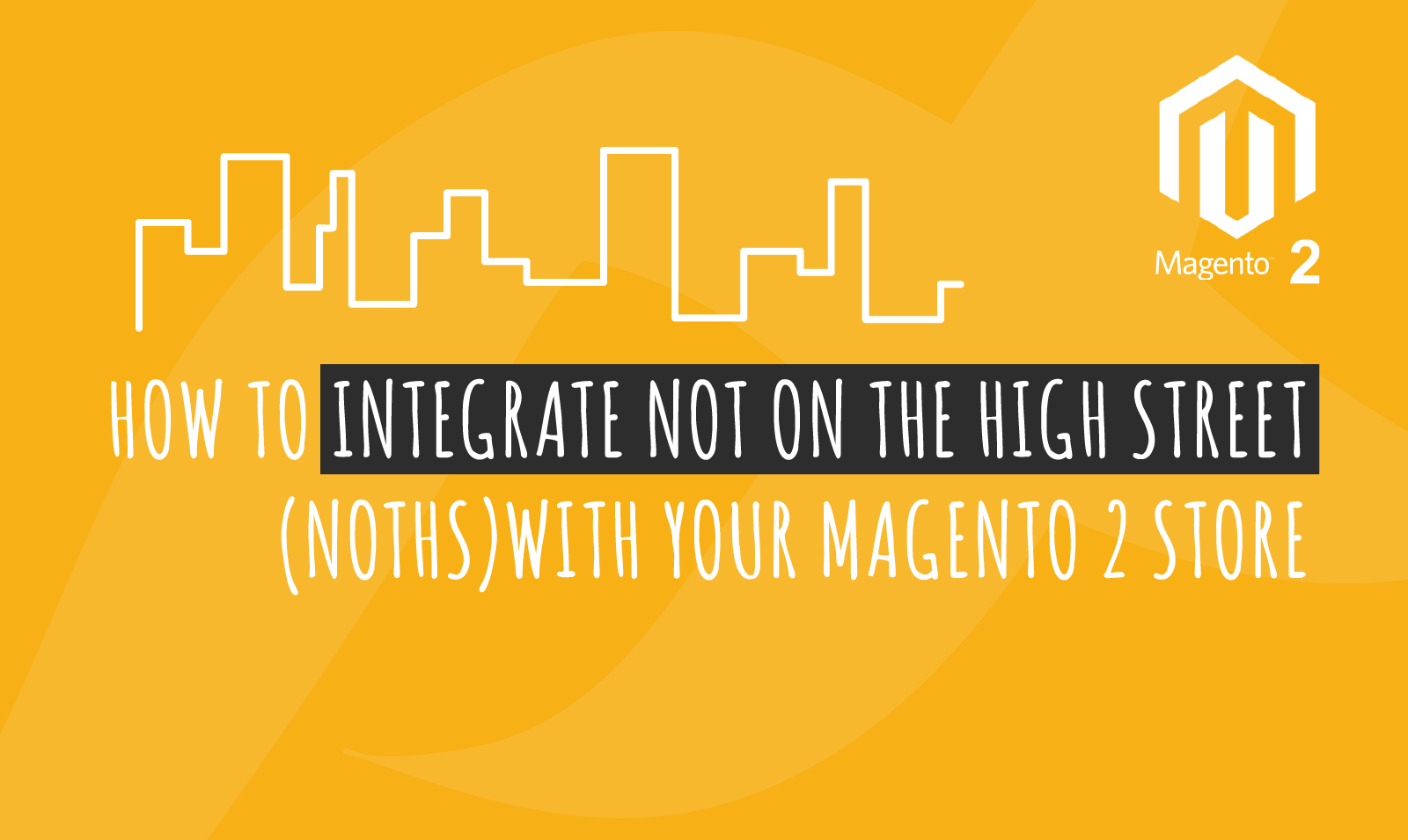
Does your business have listings on Not on the high street(NOTHS)? or are you planning to list your products on Not on the high street? Well, there can not be a better way than using the Magento 2 NOTHS integration Extension. Initially, you will have to manage your products across different stores but this unique approach enables you to directly manage all of your NOTHS listings directly through your Magento 2 website. Surely it reduces the hassle and saves you a lot of time while efficiently keeping track of your products. So, let us learn how does this extension works, and what are its features?
What is Not On the High Street(NOTHS)?
Not on the high street is one of the biggest online marketplaces in the UK. It has enabled thousands of small business owners to thrive and utilize their maximum potential. One of the major problems with small businesses is getting their product out in the market. Generally, they are not able to market their products and make it reach the right customers. NOTHS provides a platform for them to easily market their products. With millions of regular visitors, every month, it has become one of the largest marketplaces for small or independent business owners. They have tons of success stories where people have used the platform to further scale their businesses and bring out their creativity. As a seller, it is a great idea to register yourself on the platform. However, if you want to save time in managing your products across multiple websites then we have the solution for you.
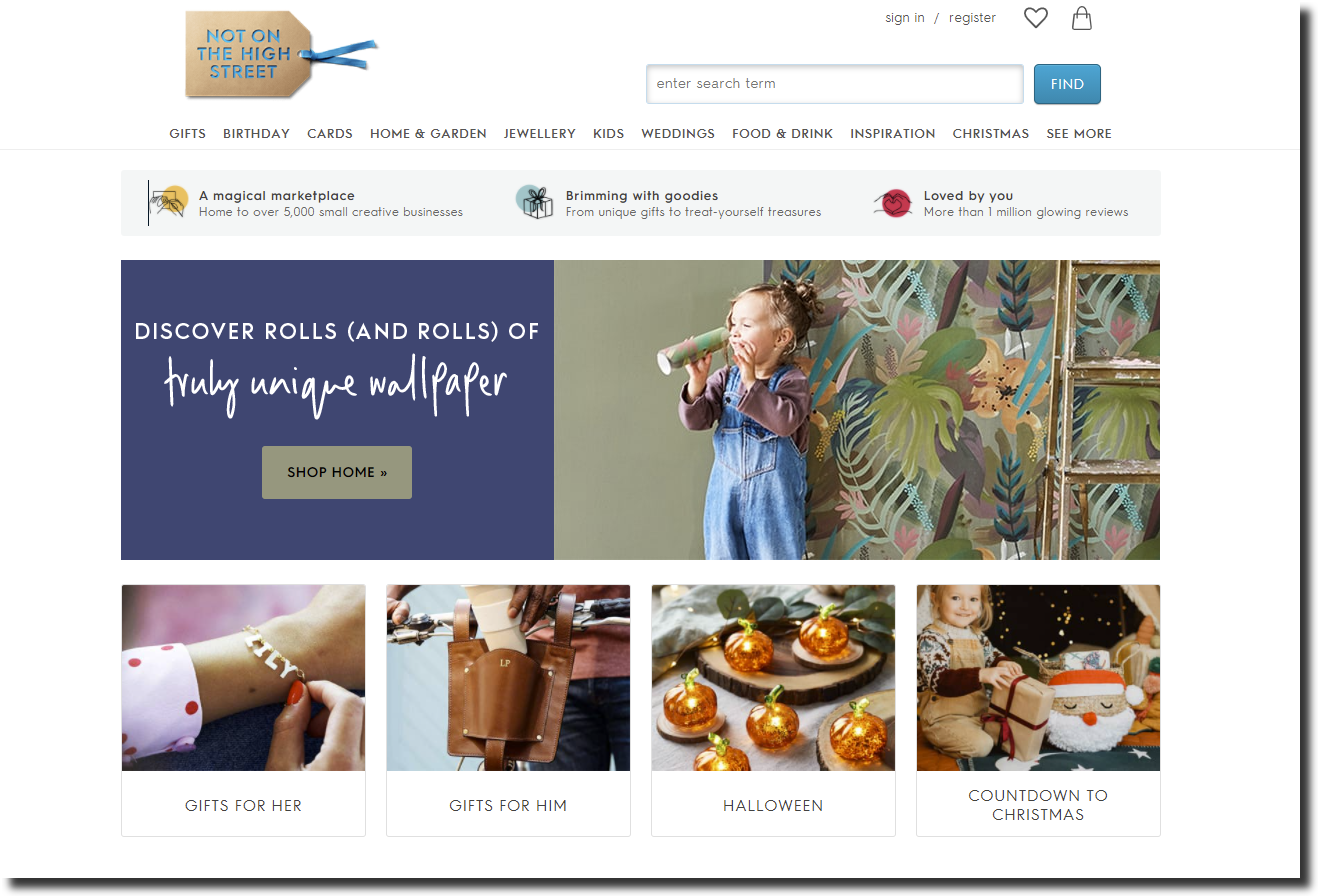
How does the integration work?
The integration extension flawlessly imports all of your not on the high street orders to your website and then send the shipping information back to NOTHS. It brings dispatch notes back from the NOTHS website to yours as well. This extension enables you to achieve synchronizations of orders on your NOTHS and your Magento 2 website. All of the imports are managed by the CRON job so that you can automate the process. You can manage the CRON job from your backend and schedule it as per your needs.
Features of this Integration Extension
The extension is one of a kind in the market and boasts various amazing features. All of them are finely tuned to work smoothly. The user interface has been simplified so that the users can quickly manage their NOTHS orders. Let us look at some of its key functionalities:-
- Imports orders to your Magento store from not on the high street. A detailed structure of all of your NOTHS orders is available in the system including details such as dispatch note, shipping information, payment information, NOTHS ID, etc.
- Brings back dispatch notes from the NOTHS that can be viewed in your backend by navigating to Sales>Order>Select NOTHS Order>View. It also sends shipping information back to NOTHS.
- All of this process is automated using a CRON job that can be scheduled as per your needs.
- All of the orders are logged in the backend that can be accessed via the admin panel by navigating to Scommerce Noths> Order logs.
- It supports multiple websites or stores out of the box and also works with both simple and configurable products.
- Quick and simple installation with an option to easily enable or disable the module.
How to Setup Magento 2 Not on The High Street Extension (NOTHS)?
NOTHS Magento 2 integration tracks your listing on the NOTHS store and synchronizes the orders with Magento. The orders placed on Not on the high street are synced with Magento 2 orders and once the order has been shipped, the shipping details are sent back to NOTHS. It sends tracking information and retrieves dispatch notes directly to your store. The CRON job setting helps you automate the process. We will give you a walkthrough of the extension settings and how you can navigate and change them as per your requirement. Please follow the steps given below:-
Step 1:- Login to your Magento 2 Admin panel then navigate to Stores>configuration>Scommerce Configuration>NOTHS. In the General Settings, enable the extension and enter the license key provided by our team.
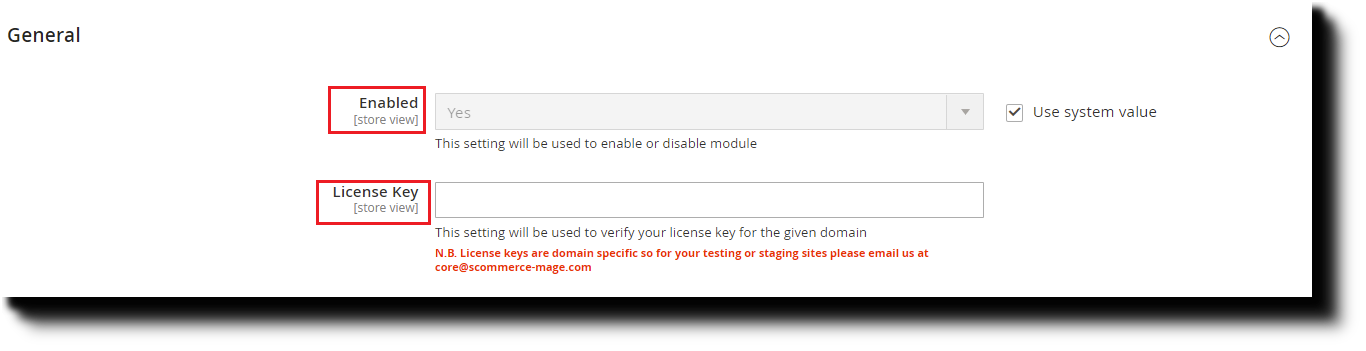
Step 2:- Go to Integration Settings and enter the NOTHS API URL and API key. Now if you enable the API log then all the communication between NOTHS and Magento 2 store will be logged. Also, select the Order statues that you want to allow.
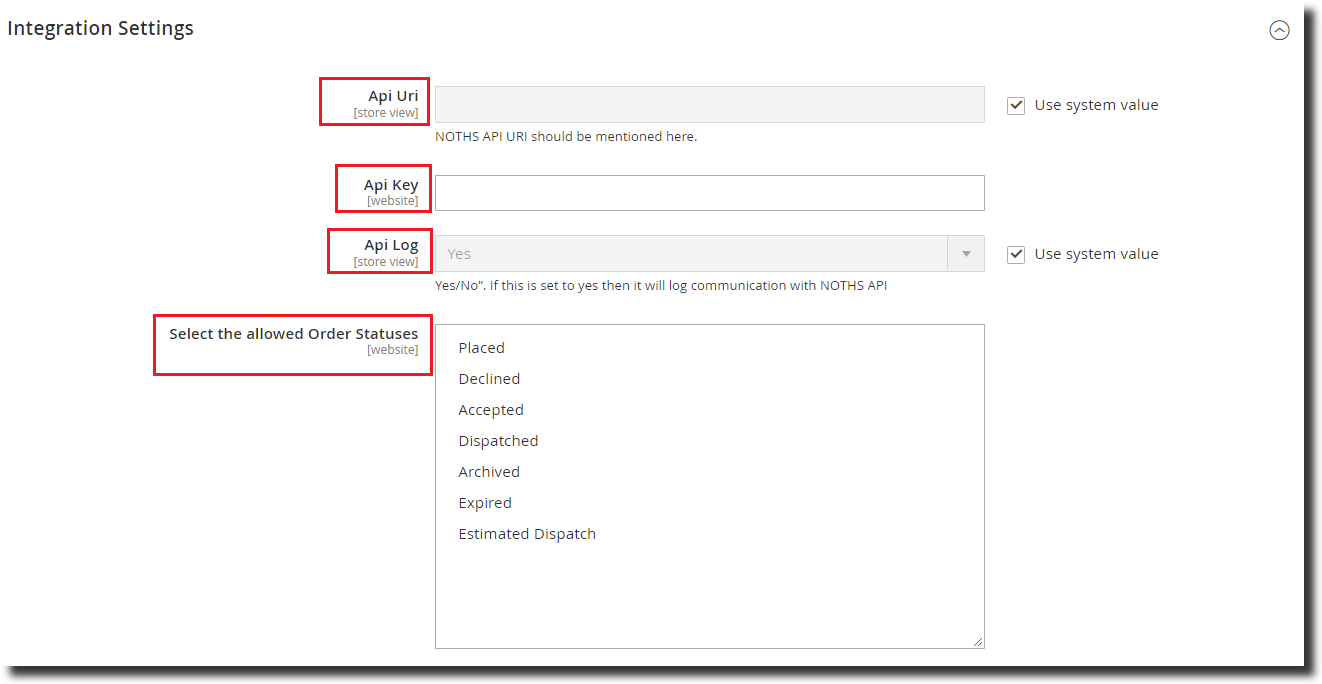
Step 3:- In the Cron for Order Import setting enter the timings when you want the CRON job to run. You can also select the store for the NOTHS orders. Specify the shipping and Payment methods then select whether you want to send the dispatch information to NOTHS or not. If enabled the dispatch API will send the information to NOTHS.
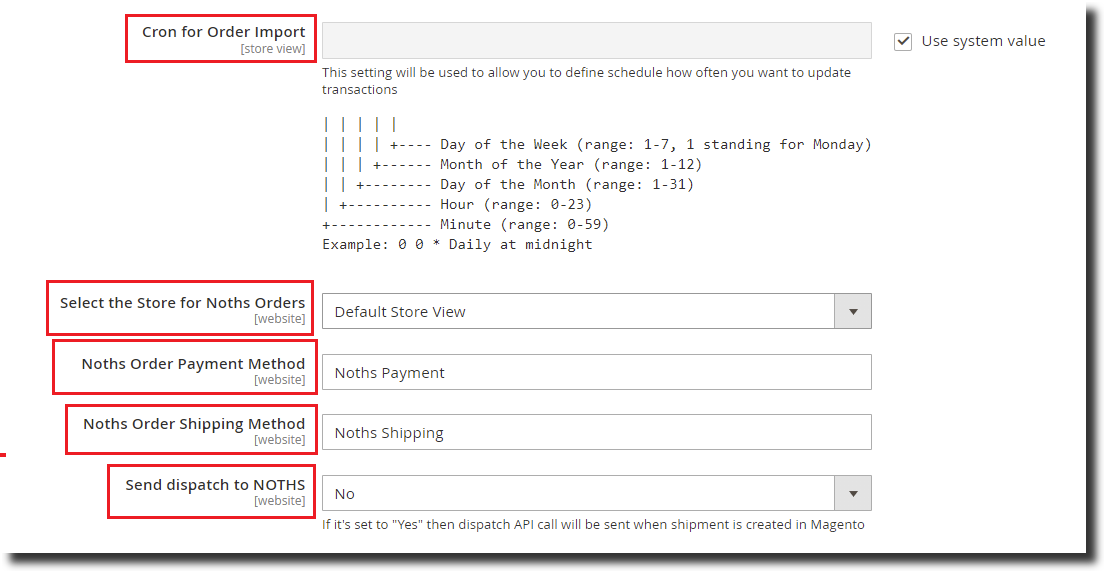
Step 4:- Enter the dispatch notes path then enter the estimated days to ship the orders. By utilizing the Attribute mapping option you can map your Magento 2 attributes to the options available in NOTHS giving you a ton of flexibility. Lastly, select whether you want to log the communication with NOTHS API or not.
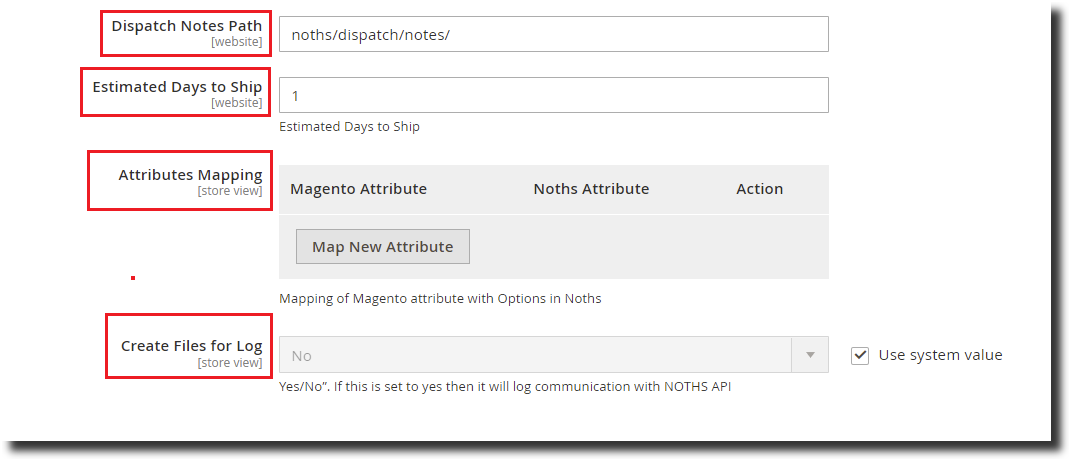
Step 5:- Click Save on the top right corner. If you want to check the logs then navigate to Admin>Scommerce NOTHS> Order logs.
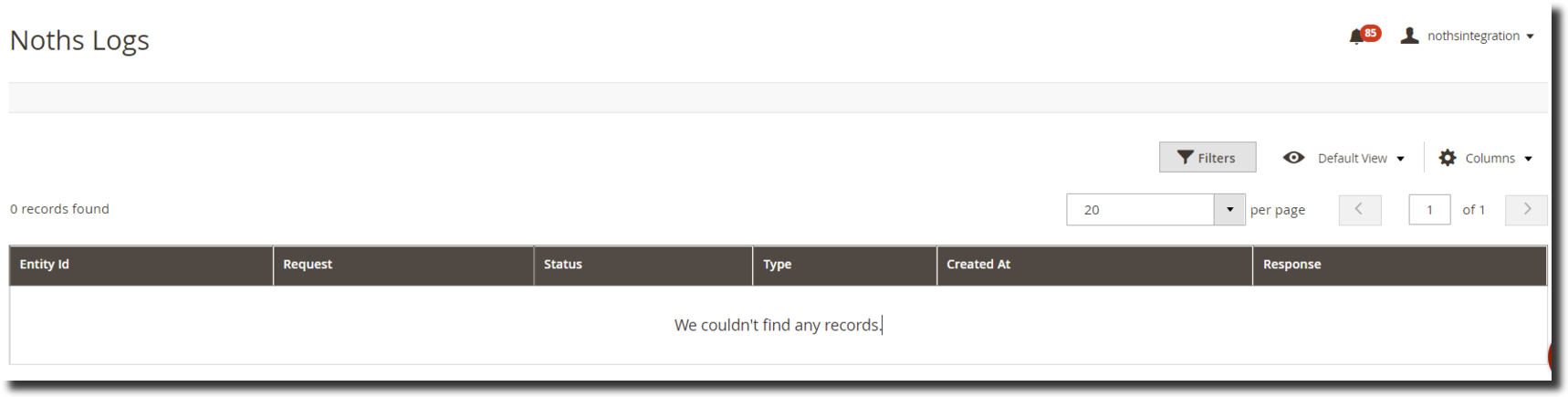
Without a doubt, it is one of the best Magento 2 extensions available in the market. If you are still not sure then we suggest you check the perfectly working Frontend and Backend demos down below:-
Frontend Demo
Backend Demo