
Do you want to convert virtual products into simple products in your Magento 2 store? If you have recently started using Magento 2 or have migrated your store from Magento 1 then you might run into some problems while creating new products. Previously creating new products in Magento 1 was pretty straightforward. You had the option to select the product attribute and the product type. So, that you can easily set your product as virtual or simple from the product type dropdown menu as shown in the image below.
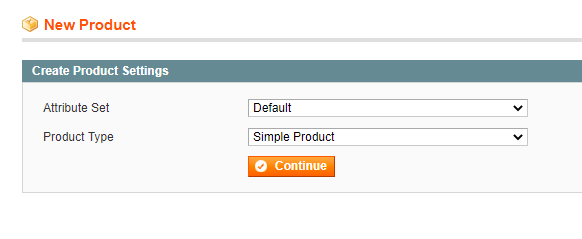
While creating new products in Magento 2, there is a common mistake made by people. They are accidentally creating virtual products when they want to create simple products. Before learning the solution we must understand the reason behind this issue in further detail.
What is the Reason Behind the Problem?
The method of creating a new product is a bit more advanced as compared to Magento 1. Hence, people often tend to make mistakes. For this particular case, there is an option in the interface that lets you set the weight of your product. And if you leave this option blank then Magento 2 automatically recognizes your product as a virtual product. So, if you create simple products without providing any weight then your product will be considered as a virtual product by Magento. Suppose you have created multiple virtual products by mistake. Now how do you convert these products into simple products?
What’s the Solution to Convert Virtual Products into Simple Products?
There is a simple two-step solution to solve this issue. However, this solution is only feasible if you want to convert each of your products separately. Now to fix the issue first navigate into one of your products and then apply the steps below:-
- Step 1:- You will have to add weight to your product.
- Step 2:- You will see a dropdown menu alongside the weight option. Select the “this product has weight” option. Look at the below image for reference.
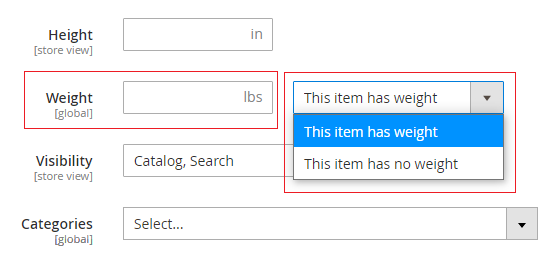
That’s all you have successfully converted your virtual product into a simple product.






