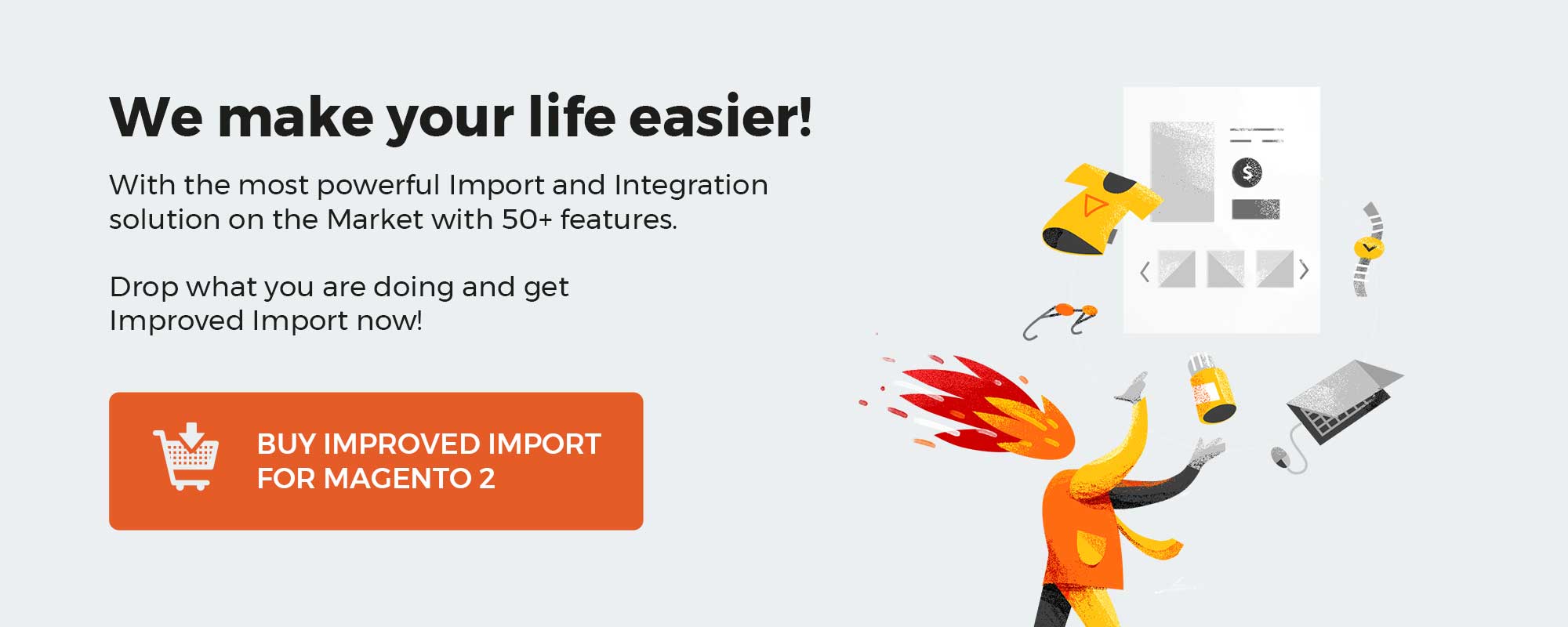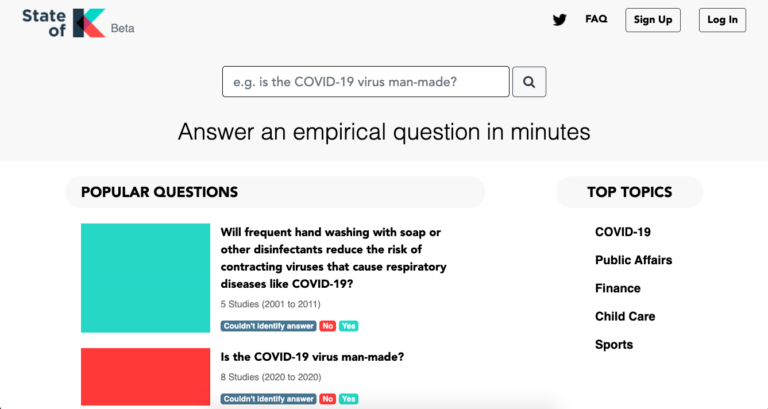In the following article, we explore customer support tools, platforms, and services. You will find the definition of what customer support is and why it is not the same as customer service. Along with that, we explain why customer service and support are important. Below, we also shed light upon different categories of customer support software solutions. You will learn the best customer support tools for e-commerce and other spheres. A selection of 20 customer support services is available in this material, including HubSpot, Zoho Desk, LoyJoy, and others. They provide numerous instruments, including live chat, email support, video chat, chatbot, social media integration, unified inbox, helpdesk services, knowledge base, remote desktop access, etc. The exploration of how to select a customer support instrument that perfectly suits your business needs is also present in this article. You will discover the key parameters to select a solution that will work for you. In addition to that, we describe how to improve your customer support strategy to get the most out of your interaction with the best e-commerce tools and services for achieving stunning customer support.
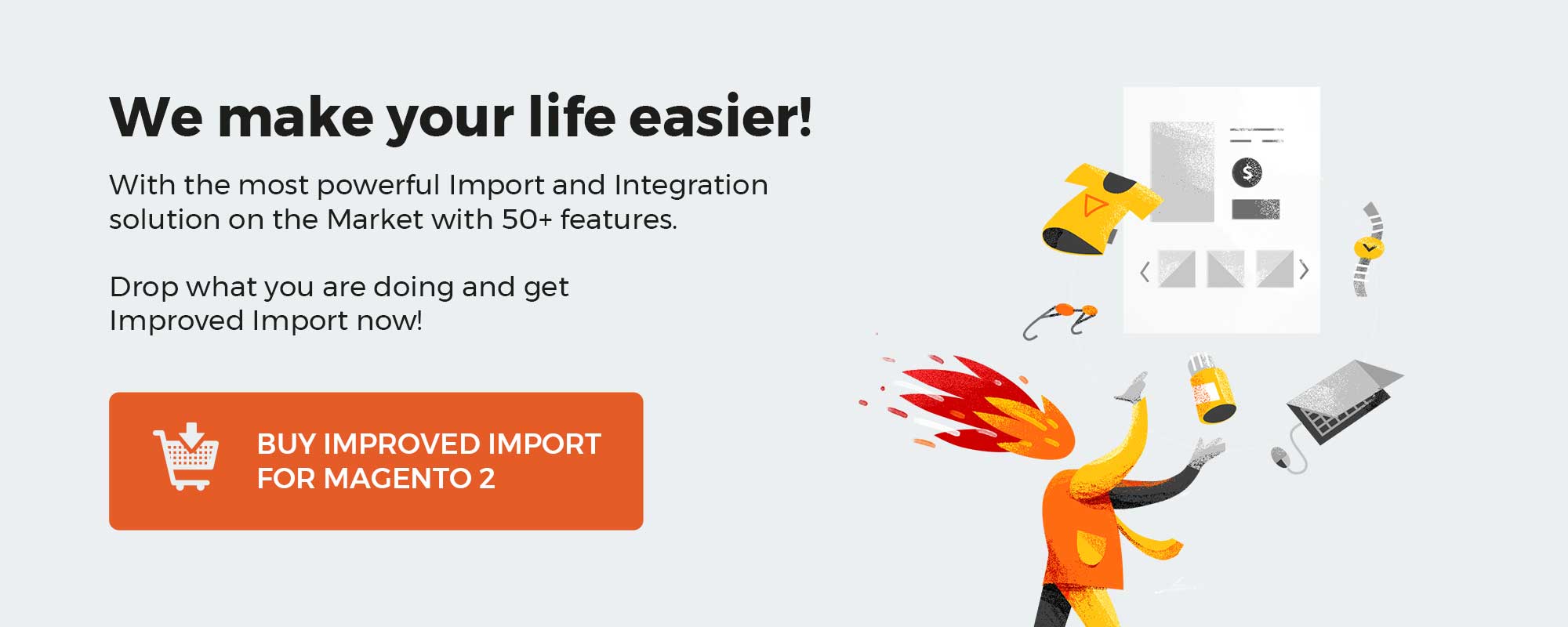
Table of contents
What Is Customer Support?
Customer support is a combination of client services united with the only purpose – to help customers use products correctly and efficiently. It covers everything from planning, installation, training, troubleshooting, and maintenance to assistance with product disposal. Customer support is a part of the customer service family.
What is customer service?
Customer service refers to the assistance businesses provide to clients both before and after the client makes a purchase. The company’s representative values both current and potential clients equally when providing customer service. The customer experience (CX) is a crucial component and the top goal of customer service teams because customer care agents are the primary point of contact between an organization and its customers.
Customers who need help using a service or product they purchased fall under the jurisdiction of customer support. Teams of customer service representatives respond to inquiries from customers regarding their purchases or experiences or offer technical support for items. Customer support staff strive to provide clients with answers, solutions, and great experiences in general.
Also, note that companies offer users technical support, often known as tech support, as a service to help them with questions regarding their technical products, such as various electronic devices and software solutions. Thus, technical support is a more specific kind of customer support.
How do customer service and customer support differ?
Although both customer service and support teams are consumer-focused, they provide distinct types of assistance to customers.
Customer service representatives concentrate on delivering the finest CX both before and after a customer makes a purchase. Additionally, they have a specialty in customer retention and resolving challenging problems that annoy clients. When clients need assistance, the customer service staff serves as the organization’s public face and first point of contact.
Customer support representatives, in their turn, fix issues with goods that customers buy or use as well as assist clients with bill payments, account reviews or changes, refunds, and frequent inquiries. Customer support specialists converse with customers but do that as a part of a customer service division to respond to inquiries about specific products and troubleshoot issues as needed. Depending on the sector, support teams offer assistance with a variety of products, including clothes, software, technological equipment, etc.
As you’ve probably experienced personally, customer support and service are both represented in numerous forms all over the internet, but why are they so significant?
Why are customer service and support necessary?
Customers are more likely to be satisfied and do business with the company again if customer service teams deliver a good customer experience and customer support teams effectively help with inquiries or difficulties. Customers who are pleased with an organization’s assistance and customer service may decide to submit favorable reviews or recommend it to their friends and family, which can help the business attract additional clients.
Customer service and support employees usually communicate with clients through a variety of channels, including phone, chat, email, and social media messaging. We focus on different types of communication channels below. Any of those interactions are crucial in order to obtain the smooth operation of a business.
What are the types of customer service and support?
Different forms of customer care and support may be used by the firm, depending on its objectives and products. Let’s take a look at core communication channels and customer service types.
Specialists usually name the following six customer service and support channels:
- Phone calls;
- Email support;
- Chat responses;
- Social media interactions;
- Support in messengers;
- Self-service libraries: FAQ, Q&A, official documentation, etc.
These communication channels are combined into two different types of customer service depending on the automation level:
- Digital-assisted customer support implies that interactions with your support team are automated, and direct agent-assisted support is replaced with bots. Chatbots, automated email-based communication, interactive voice response systems, and any online communications or web self-service can be considered a part of digital-assisted customer support.
- Agent-assisted customer support implies that your support team directly communicates with a client. This customer support type is usually associated with call center communications, in-person assistance, or social media replies.
However, agents can still play a pivotal role in live chats and email-based communications. Thus, digital-assisted customer support can transfer into agent-assisted customer support and back depending on various conditions.
Along with that, there are diverse types of customer support software solutions that help your team build and automate processes, obtain feedback, and manage and share customer information:
- Ticketing Software. The use of help desk and ticketing software makes it easier for support teams to keep organized workflows by ranking requests according to the date they were received and highlighting their importance.
- Surveys. Surveys are essential for evaluating the internal and external successes of your company. The corresponding software solutions have the power to provide you with vital information about the people who are most important to your success and growth, whether you ask for feedback from customers before or after they work with a representative, or inquire about satisfaction and happiness at work.
- Knowledge Base. In order to empower your clients, it’s crucial to manage a knowledge base for them. You can build this central repository of instructional resources with the use of knowledge base software, giving clients the opportunity to try to solve problems for themselves. Your knowledge base can contain FAQs and other how-to material. This kind of assistance not only gives your consumers more power but also saves the time and effort of your support agents.
- Universal Inbox. All of your company’s support channels can be united within a universal and collaborative inbox. It ensures that no client request is missed. Having access to each customer’s interaction history gives representatives the background they need to help customers in the most effective ways and handle their unique situations.
- Live Chat. Having a live chat on your website is equal to providing immediate services. This gives your clients another source of help. Because numerous customers may be served simultaneously, it’s also quite efficient. And don’t forget about chatbots that can also simplify the daily duties of your support team in live chats.
- Social Media. Your support team will inevitably receive comments, questions, and more via social media. You may handle all contact across your numerous platforms from a single location with the use of social media software. Your representatives can quickly access your profiles to quickly and efficiently handle requests, inquiries, and other issues.
As you can see, there are numerous types of support channels and support software. Which one should you choose? It is a difficult question because all businesses are unique, and you need to keep numerous factors in mind before selecting a software solution that perfectly suits your demands. However, the more communication channels you cover, the wider range of customers will reach you. While some clients prefer emails, others would like to take advantage of live chat or reach you on social media, not to mention those willing to help themselves by reading your documentation of FAQs. We will return to the selection of the best customer support software solution at the end of this article. Now, let’s focus on the best providers of customer support tools.
Best E-Commerce Tools And Services For Customer Support
Below, you will find the best e-commerce tools and services for customer support. The list contains bot universal feature-rich support giants, tiny providers that cover a single channel, and companies that deliver unique options.
Gorgias – omnichannel customer support for Magento, Shopify, & BigCommerce

The intersection of customer care and sales in e-commerce offers chances to win over brand-new, devoted clients. Gorgias accomplishes this, among other things, by offering straightforward connectivity with the three most well-liked e-commerce platforms now available: Shopify, Magento, and BigCommerce.To give you a complete picture of your relationship with clients in all three situations, Gorgias extracts customer information, interactions, and order histories from the platform. For instance, agents working in Gorgias will be able to change customer orders, addresses, and refunds without signing into Shopify separately.
This lowers the possibility that you’re contacting customers twice, enables you to significantly customize the content, aids in automating typical customer care duties (such as answering common requests), and frees up fresh client insights through potent machine learning.
In addition, Gorgias provides an incredibly clear interface for your customer support representatives to arrange, handle, and follow up on tickets.
Gorgias lets you use the following support channels and centralize interactions that take place everywhere:
- Email;
- Social media;
- Live chat;
- Voice support;
- SMS.
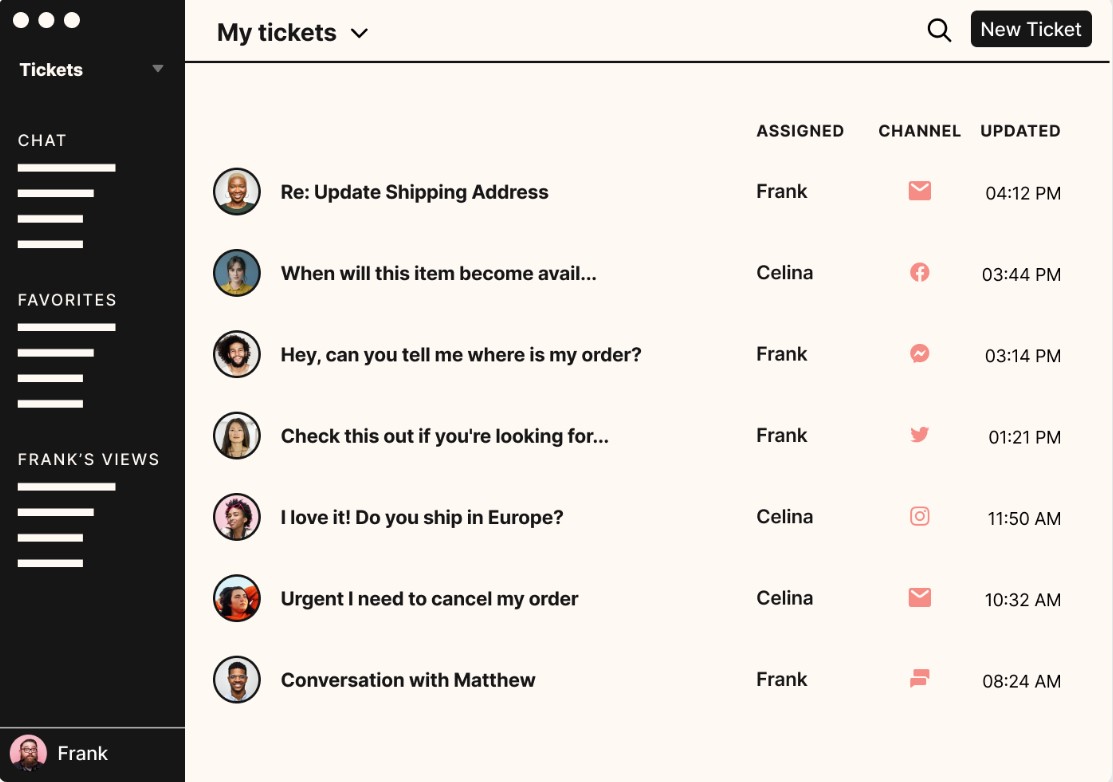
Communication through them is centralized. Your team can work with customers as they interact with advertisements, social media posts, and other content before they even visit your website, thanks to Gorgias’ omnichannel functionality. Therefore, even before clients add anything to their cart, your customer support team is already familiar with them.
The system lets you automate your support workflow due to rules that trigger actions based on personalized customer information. Besides, this customer support platform delivers self-service portals. Other means of automation include intent/sentiment detection and macros. You can leverage intents and sentiments in rules to automate your workflow. When a client has a particular inquiry (e.g., a damaged item, cancellation, or exchange), Gorgias lets you have them automatically tagged and routed to a dedicated view. As for the macros system, it lets you create pre-made responses that include your brand’s identity. You can also use variables to personalize them with information from your e-commerce website.
And, of course, Gorgias is associated with tools developed to measure and improve the efficiency of your support team. The platform lets you calculate support performance and delivers stats on revenue. You can monitor other statistics in real-time as well as conduct satisfaction surveys.
The starting monthly fee for Gorgias is $60. If you pay yearly, these rates will be lower. The Basic plan costs $50 per month, the Pro plan costs $300 per month, and the Advanced package costs $750 per month with the yearly plan. Additionally, a custom enterprise tier can be set up after consulting with Gorgias.
Freshdesk – customer support through all channels at an affordable price

Freshdesk is one more well-liked help desk program. It is popularity is backed by being really affordable and offering everything you could possibly need for a modern customer support team.
A customer service plan with an infinite number of agents is free forever. Although you receive the opportunity to track incoming tickets from email and social media, there are some more features worth upgrading.
When you’re ready to move up, Freshdesk has a number of plans available at reasonable pricing. Just decide on the channels you want to use for communication and the kind of assistance you want to offer.
Core Freshdesk products include:
- Omnichannel Suite designed to delight your customers with effortless services across all channels;
- Support Desk developed for exceptional customer service;
- Contact Center, which is a reliable and smart call center solution;
- Customer Success suite of tools for protecting revenue, increasing customer lifetime value and strengthening customer relationships.
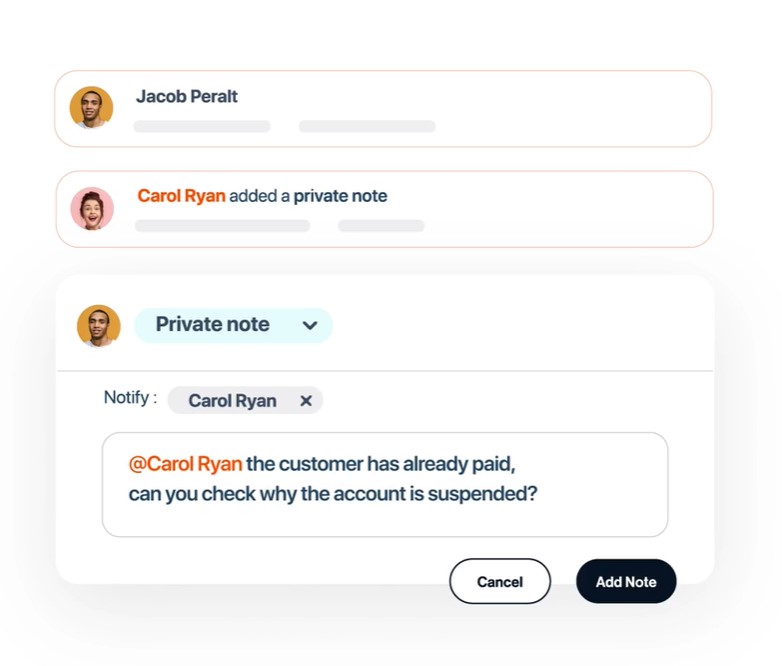
The platform provides several very helpful features, including:
- Ticketing. The system of tickets is at your service.
- Collaboration. Multiple agents can work on the same customer inquiry.
- Automation. Some repetitive processes are automated, providing your team with the additional time necessary for solving customer inquiries.
- Omnichannel. You can assist clients over email, phone, chat, social media, WhatsApp, or straight on your website.
- Customer self-service. With Freshdesk, you let your clients help themselves without contacting anyone: Chatbot powered by Freddy AI, Help Widget, automated suggestions, and knowledge base are among the available options.
- Reporting. It is possible to evaluate the work of your team with a system of reports.
- Multi-channel support. Your customer support instrument gathers information from all over your channels in one place.
If you want to consolidate your customer care offerings on a single platform, Freshdesk facilitates team collaboration and automation to achieve this goal. Moreover, the platform makes it simple for you to switch to its software if you’re unsatisfied with the help desk solution you’re currently using. Your transition will be made simple by their team. And thanks to Freshworks Academy, their in-house training program, you can quickly train your employees to master this customer support system.
You can utilize the complete platform for 21 days at no cost and with as many agents as you need. If you like it, agent pricing starts at $15 per month, or you can use Freshdesk’s limited-use version however you like.
The starting price for omnichannel is $29 per month for each agent. Although sticking to fewer channels will always be less expensive, this is an incredibly low cost for omnichannel support.
Freshdesk connects to hundreds of the most well-known business software providers, so it will probably fit seamlessly into your setup without requiring a lot of expenditure.
LiveAgent – single customer support platform to handle all inquiries

You can handle all customer inquiries from various channels using LiveAgent on a single platform. No matter where your clients are, combine all communication and assistance into one location. With LiveAgent, you can streamline the process, save time, and boost the productivity of your support staff. Furthermore, this customer support platform offers numerous integrations with e-commerce systems and CRM tools.
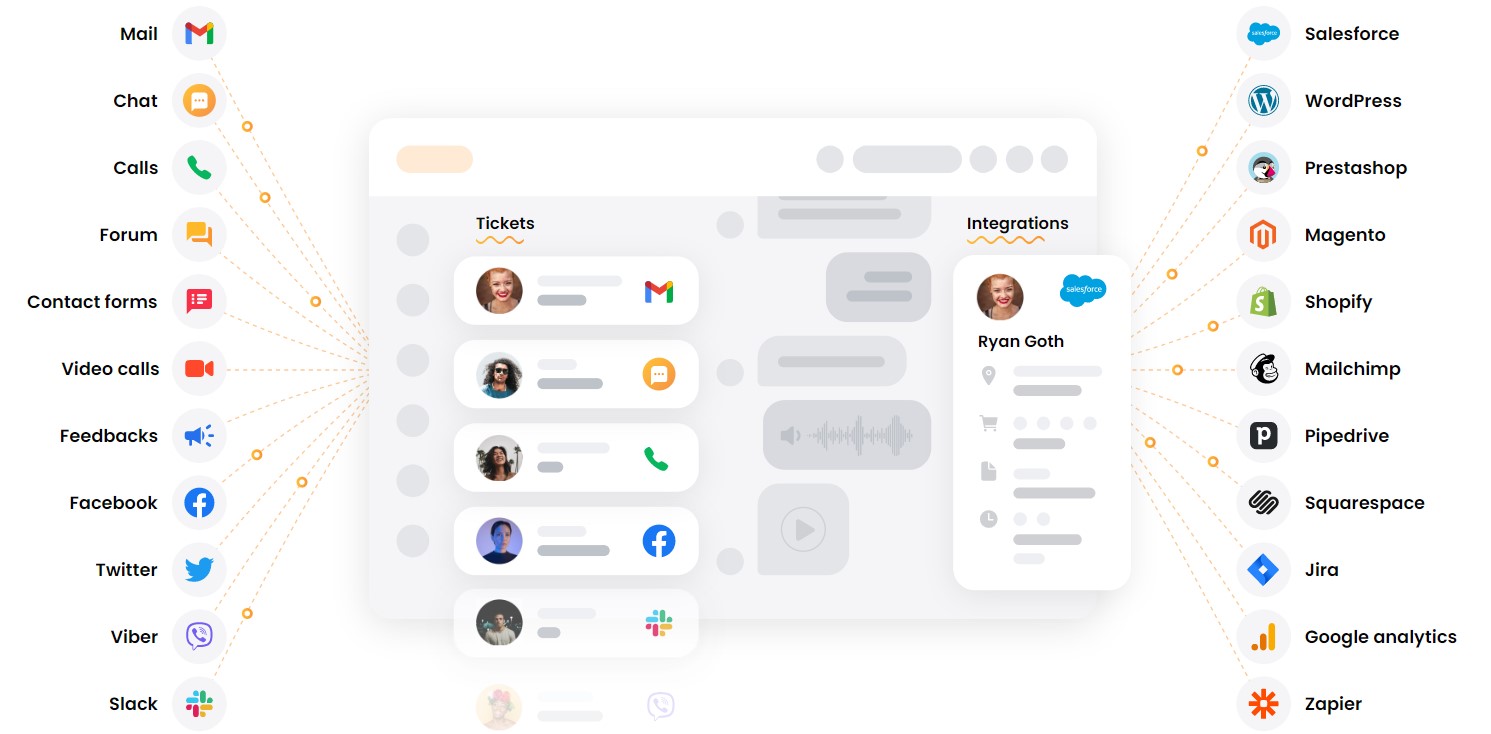
In addition to that, LiveAgent provides instruments for email-based tickets, live chat, calls over voice and video, and social media integrations. It was designed with today’s customer service staff in mind. Your staff simply needs to learn how to use one interface in order to serve consumers on whichever channel they require. With LiveAgent, you can get access to the following categories of features:
- Ticket Management. LiveAgent lets you handle all customer inquiries from the same interface, no matter where they come from.
- Live Chat. You can leverage various chat button options, distribute chats between your agents, and view chat stats.
- Call Center. Use LiveAgent’s inbound call center to handle any number of calls coming from customers.
- Social Media. LiveAgent offers integrations with FB, Twitter, IG, and Viber.
- Reporting. Leverage customer service reports improving the efficiency of your support department.
- Gamification. LiveAgent offers tools developed to make your agent’s routine more entertaining and motivate them to perform better.
- Multilingual Support. Due to adaptable widgets, your agents can switch between different interface languages.
- Support Portal. LiveAgent offers lots of features for creating a reliable knowledge base that becomes a sturdy foundation for your self-service portal.
- Mobile Applications. LiveAgent offers native apps for Android and iOs.
- Security. Different security features let you ban certain IPs, use 2-factor verification, follow GDPR requirements, etc.
- Integrations. By default, LiveAgent offers numerous integrations with external systems to make your support service even better.
The complete client engagement, whether it started in chat, moved to email, then to phone, is available in front of your employees when using LiveAgent. Both the customer and the agent don’t have to repeat information that has already been given to them.
With the free plan, you can get a 7-day ticket history, 1 email address for ticketing, 1 live chat button, and 1 phone number for call center support. Starting at $15 per month per agent, LiveAgent offers an unlimited ticket history and email ticketing, integration with your CRM, and multi-brand support. All features are available at $49 per month per agent, including unlimited call center support, gamification, and video calling.
HubSpot – top-notch customer service software by the popular marketing solution provider

Some of the best internet tools for communicating with clients and fostering connections are provided by HubSpot. Although they are more renowned for their marketing and sales efforts, they also have top-notch customer service software.
The fact that HubSpot’s customer support software is free to use is the finest feature for small firms. Additionally, they provide the greatest free CRM on the market as well as freemium software for sales and marketing.
The following features are available in HubSpot’s customer support software:
- Ticketing. Use tickets to solve customer issues;
- Live chat. Communicate with clients directly in a live chat on your website;
- Chatbots. Use chatbots to initiate the conversation and automatically provide answers to most common questions;
- Team email. Use team collaboration on emails to help your customers. Note that HubSpot offers numerous email templates to simplify your daily duties;
- Reports. Get notifications in case of closed ticket reports and time-to-close reports.
- Client Portal. Using a secure customer portal gives your consumers control over their experience. In order to speed up issue resolution, your portal maintains ticket conversations between customers and representatives.
- Knowledge Base. Reduce the number of support queries by encouraging customers to assist themselves. Organize frequently asked questions into a searchable database of instructions, tutorials, and other materials.
- Omnichannel Messaging. By using various channels from the inbox and moving between them with ease, you can reach your customers wherever they are.
- Inbound Calling. Take incoming calls from your clients and monitor them in HubSpot. With all the information you need in one location, you can resolve issues quickly and honestly.
- Live Chat. Real-time assistance for clients on your website helps you automatically direct visitors to the appropriate members of your services team and foster stronger connections through contextual dialogue.
- VoIP Calling. Utilize VoIP tools from HubSpot to call your clients directly from the HubSpot platform. Make use of tools like call logging and analytics to get crystal-clear call quality.
- CRM Integration. Obtain the context you require to assist clients in succeeding. Track customer interactions and information automatically in a single, available location for your entire staff.
- Common Inbox. Connect team email, live chat, Facebook Messenger, and more to a single global inbox so that everyone on your team can see and participate in conversations in one location.
- Conversation Intelligence. Automatically record call data so you can learn the background of your team’s performance. Then use AI-powered insights to open up coaching opportunities.
- APIs for Conversations. To centralize your channels, export the HubSpot data about your conversations. Manage routing procedures as you see fit and gain broad insights.
- Customer Satisfaction Polls. Find out how satisfied customers are. Use bespoke surveys, NPS, CSAT, CES, and other metrics to collect input that can help you create a better customer experience.
- Playbooks. Create a collection of information and instructions that your customer care staff can refer to. Provide your employees with suggested material automatically, at the precise time they require it.
- Help Desk and Ticketing. Spend less time entering data and more time assisting clients. Create a help desk that prioritizes urgent issues first by adding routing to tickets.
- Service Analytics. Discover important insights using out-of-the-box reports that assist you in providing service that is effective and genuine.
- Team Management. Make sure each representative has access to the necessary tools to keep your team productive and agile. View and manage agent availability, status, and permissions quickly for your whole team.
- SLAs. Transparency regarding your team’s availability will help you surpass your consumers’ expectations. Establish working hours, add automation, and provide progress reports.
- Mobile Inbox. Interact and provide agile support, and be productive while on the go.
- Customer Service Automation. Remove pointless manual processes so that your staff may concentrate on resolving client issues. Encourage employees to create scaleable, real experiences.
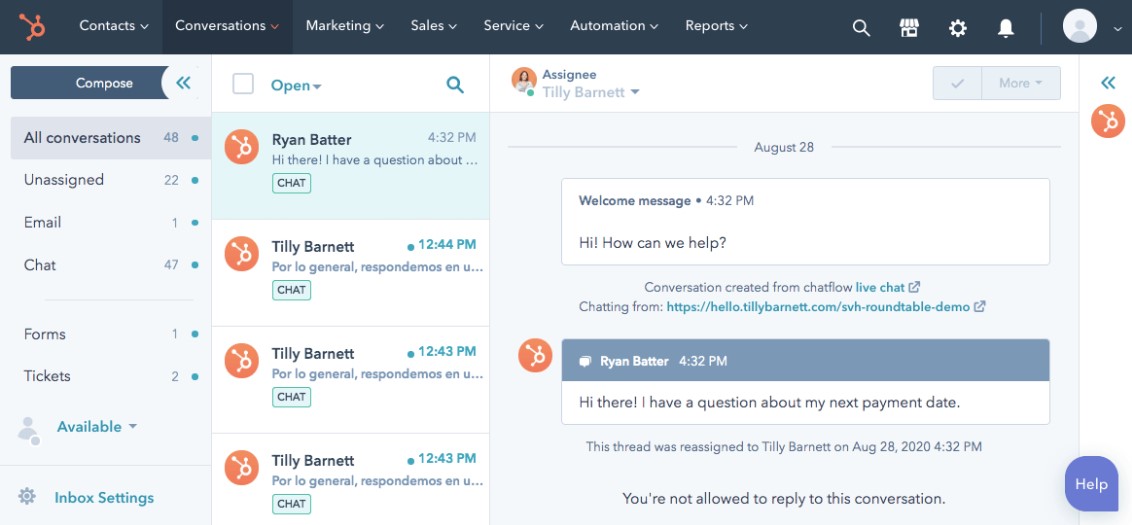
HubSpot is evidence that using software to enhance your customer service doesn’t have to cost a fortune. You may not pay anything for this customer support software solution. However, the HubSpot Service Hub premium plan, which you may upgrade to, gives you a lot more resources for setting up and automating workflows. Paid plans start at $45 per month. The most expensive solution costs $1,200 per month.
Zoho Desk – omnichannel support desk software with robust ticket management & AI-powered assistance

Zoho is associated with one of the most well-known brands in CRM and business software. They provide solutions for accounting, finance, human resources, email, marketing, sales, collaboration, etc. Along with that, there is Zoho Desk in the company’s portfolio. It is a reliable support desk software solution based on the following cornerstones:
- Omnichannel. Manage the conversations you have with your customers in a variety of channels, including email, chat, phone, social media, and your website. Without breaking a sweat, respond and carry out follow-up tasks.
- Automated Workflow. Automate manual tasks that are repetitious and handle challenging cross-functional service operations. Find process bottlenecks, and always keep an eye on accountability.
- Platform. Through REST APIs, integrate Zoho Desk with additional products your team utilizes and offer personalized features. Through SDKs, you may even create your own internal apps based on a support desk.
- Self-Service. To assist your customers in finding answers fast, integrate knowledge bases, user communities, and AI capabilities into your website, SaaS product, and mobile app.
- AI. Utilize an AI-powered assistant to proactively triage support tickets, assess customer satisfaction, and identify irregularities in ticket volume.
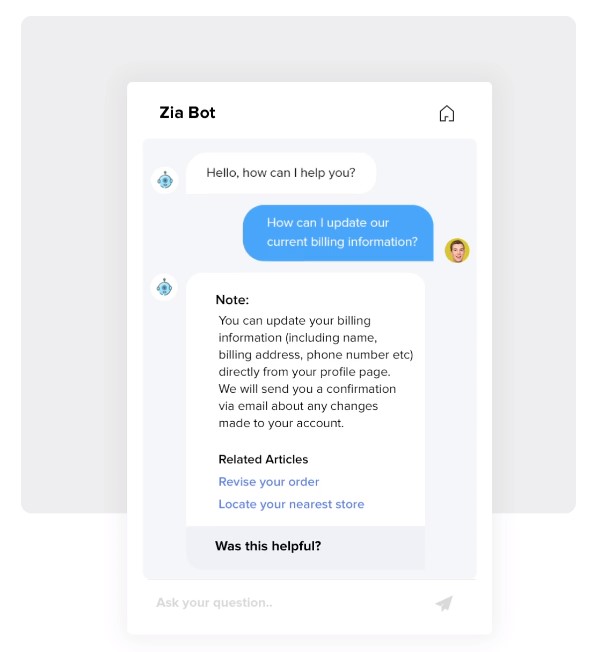
Any channel you use can be integrated into a ticketing system of Zoho. It covers phone, chat, social media, email, and many more.
Additionally, ticket routing between departments is among the outstanding opportunities Zoho delivers. You’ll be able to set up effective workflows regardless of whether your business has distinct layers of customer service or multiple brands operating under one roof.
All of these improvements help your clients save time and have a better overall experience. Your support agents can connect with the appropriate individual and provide the help needed. The entire exchange will be visible to your service representatives if they email or call back.
Customers, managers, and customer support representatives can all use Zoho Desk’s products to attain seamless interactions between one another. In terms of managing and resolving tickets, it is undoubtedly one of the best customer support software solutions.
Below, you can see the core features of Zoho Desk:
- ZIA. ZIA is Zoho’s AI-powered assistant that lets your customers chat with Zia right from your mobile app or website. The AI-powered assistant processes their questions and suggests appropriate solutions available in your Knowledge Base. Another purpose of Zia is to notify your managers about topics for which the solutions weren’t helpful.
- Remote support. For managing problems that cannot be handled over the phone or through live chat, remote help is crucial. Once the customer joins the session, you can start troubleshooting without leaving the ticket screen by gaining remote access to their PCs.
- Help Desk Software. In order for your help desk crew to service your clients more effectively and quickly, help desk software keeps track of all customer communications across several channels in one location. You can also gain real-time insight into the customer communications you are receiving and the performance of your staff by using cloud-based help desk software.
- Ticketing System. To help agents stay organized and respond more quickly, a multichannel ticketing system gathers support tickets from several channels and organizes them in a single interface. Email, social media, live chat, telephone, and web form are some of these channels. At the touch of a button, this effective support ticket software sorts, prioritizes, and searches for the appropriate context.
- Live Chat Ticketing. When clients can’t find what they’re looking for in your Help Center, Zoho Desk’s embeddable chat widgets let you remain nearby. Because they can communicate with your agents immediately, your clients can get answers more quickly. Agents can easily turn a chat session into a ticket if a consumer has a problem that needs more time and attention.
- Knowledge Base. The Knowledge Base can be split up into many categories. It is, first and foremost, a collection of articles. Customers can find their own solutions without waiting on a representative thanks to a database of articles and frequently asked questions in the knowledge management system. Second, you can make it possible for your clients to have conversations with you and one another. Customers can exchange ideas and ask questions on a common platform through communities and forums. Thirdly, consumers may submit issues from the Help Center and monitor the status of those tickets from the same interface when they need a more complex answer.
- Email Ticketing. You get more than a shared inbox with the email ticketing system, but it’s still really straightforward. It lets you convert all of your customers’ emails into tickets so you can handle them all from one place. Email tickets and contextual customer communication allow several teams inside a business to work together considerably more efficiently.
- Issue Tracking. All support tickets from various channels are gathered by multichannel ticketing software and arranged under one tab in Zoho Desk. Email, social media, live chat, telephony, and web forms are examples of these channels. Agents may respond to them all from the same tab.
- Web Help Desk. An effective online help desk should include cutting-edge functionality to address customer service issues across all business sizes and sectors. Your contextual ticket views, which include customer interaction histories, SLA breaches, and ticket timeframes, are provided by Zoho Desk’s web-based support ticket solution. It makes it easier to organize and prioritize requests and provides greater room for team participation. Cross-functional processes are a step beyond automation that you can implement for your SaaS support desk.
- Call Center Assistance. Through its two-way connectivity with Zoho CRM, contact center software like Zoho Desk provides agents with access to customers’ CRM status and data. From within a ticket, agents can view a customer’s information, including their purchase history, calls with the sales team, and the size of the current offer. For the advantage of the sales team, the support team may additionally add details they gather during the conversation and include them in the ticket.
- Social Media Support. The most well-known social media sites, Facebook, Instagram, and Twitter, are integrated with your standard customer care channels via Zoho Desk. From the same interface, you can now reply to calls, emails, tweets, and posts.
As for the plans and cost ranges for Zoho Desk, you can start using it at no cost. The free plan includes support for up to three agents, email ticketing, a help center, a knowledge base, a mobile app, and numerous other perks. At $40 per month per agent, you dramatically enhance the default customer support experience by live chat, AI, validation rules, customizable help center, scheduled reports, advanced process management, role-based data sharing, etc. Zoho Desk has a plan for every company, no matter how big or small it is.
Zendesk – leading customer care software suite for all channels

If you are looking for one of the top customer care software programs available today, pay attention to Zendesk. More than 150,000 companies utilize it, including well-known names like Uber, Shopify, Slack, etc. With Zendesk, you’ll receive all the equipment required to manage customer service through a variety of channels, including voice support, live chat, social networks, messengers, and so on. All of your data sources can be connected to one place, and, consequently, you will be able to order the appropriate information that is displayed automatically when a customer contacts your support department.
Zendesk incorporates the following core features:
- Ticketing System. A fully integrated ticketing system serves as the go-to place for all inquiries, requests, and complaints from your customers. It provides you with a thorough understanding of each consumer so you can deliver the best service.
- Messaging and Live Chat. Staying in touch is simple with messaging’s engaging and individualized interactions. You can use Zendesk’s messaging features out of the box or completely adapt them to suit your needs.
- Knowledge Base and Help Center. Customers can quickly and easily resolve their own issues without calling or sending an email, thanks to a helpful knowledge base and help center. Use the Web Widget and Mobile SDK to advance it even further with in-context self-service inside your product or on your website.
- Voice. Emails, messages, and Direct Messages (DMs) are all synced with an integrated voice solution. It enables agents to instantly view all consumer data while performing calls.
- Public Forums. The Zendesk ecosystem gives you the ability to design a space where customers may interact with your company and one another.
- Analytics and Reporting. Understanding your sales and customer service data is easy with Zendesk. With no need for a statistics degree, the system’s reporting and analytics software solution gives you immediate access to customer data that can improve your organization.
- Response Bot. Utilizing artificial intelligence, this bot assists your customer service staff in helping your clients. The AI-based helper can respond to typical inquiries and decide when to call in an agent.
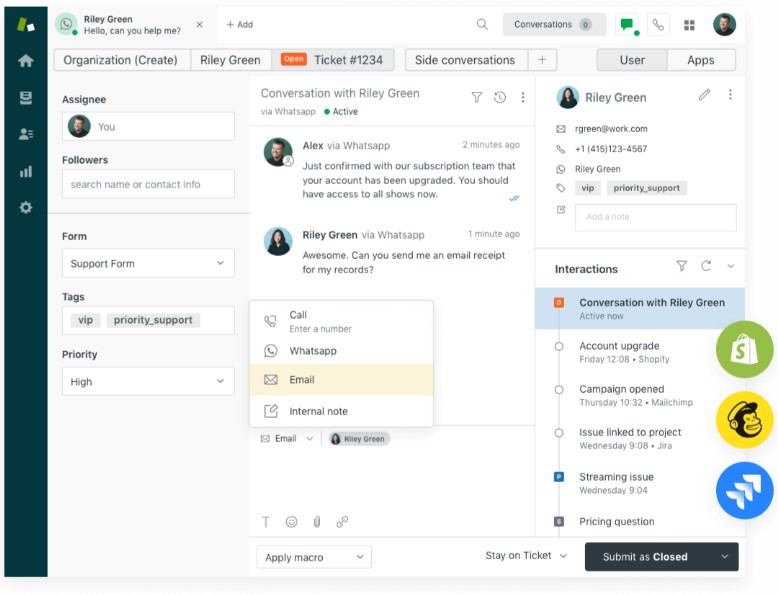
Because Zendesk is adaptable, it can meet the demands of every business. You can obtain a tailored solution that works with your current support infrastructure. Professional Support Suite costs $89 per month for each agent. It contains omnichannel support, a social messaging add-on, a self-service knowledge base, and dashboards with reporting for all channels.
If you’re looking for something more basic, Zendesk offers the Team plan at $49 per month per agent. It includes help centers, automated AI-powered answers in chats, a self-service customer portal, and support through different channels, including email, voice, live chat, and SMS. Customers can interact with your support team through web pages, mobile devices, and social networking sites. If they report a problem through Twitter or Facebook, Zendesk generates a ticket automatically.
Groove – simple customer support solution with inbox & knowledge base
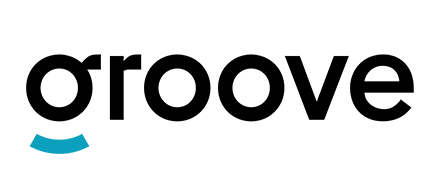
Not as well-known and popular as some of the other choices on our list, Groove will be a top option for you to consider if your business has outgrown single email support and you’re getting inquiries on many channels but still don’t need a huge multi-functional support machine.
Groove is famous for the following two products:
- An inbox system that organizes all your support emails in a single place and routes them to the right agents,
- And a knowledge base designed to reduce your support volume and, at the same time, increase customer satisfaction.
In addition to that, you can leverage mobile apps and numerous integrations.
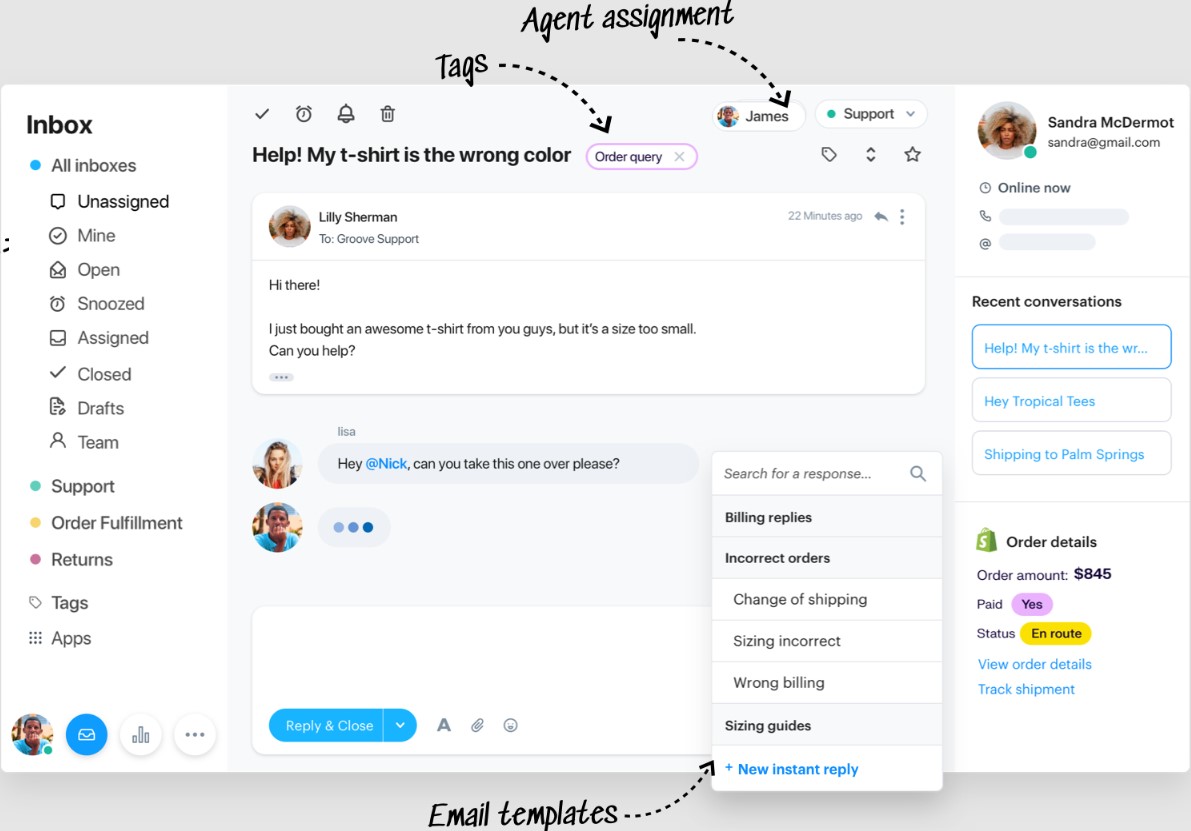
Groove particularly excels when it comes to team collaboration tools. Internal private notes can be added to conversations, coworkers can be swiftly mentioned to keep them informed, and members of the team can be given specific assignments if you provide customer support on this platform.
The shared inbox for teams is a significant improvement above standard email. For instance, you get the button to reply to an email located next to the button to assign someone to a ticket, helping your employees save time and effort.
Outstanding automation from Groove might speed up your client service. To reduce busywork, you can create rules, tags, prepared responses, and custom folders that reflect your preferences.
Customizing your knowledge base is yet another noteworthy Groove feature. For companies who wish to provide consumer self-service capabilities, this is essential. The knowledge base themes are gorgeously made, completely customizable, and mobile-friendly.
The cheapest Groove customer service software plan starts at $9 per month per user. For this money, you get support for one mailbox, knowledge base, live chat, and web widget. As for team collaboration, Groove offers a system of assignments and mentions.
Help Scout – omnichannel customer support platform for nonprofits

Help Scout provides a top-notch customer service solution and can give your nonprofit a sizable discount on customer service software if it works in the area of environmental sustainability or human rights.
The platform offers the following features:
- Shared Inbox that lets your agents manage conversations at scale;
- Reporting that delivers real-time data at your fingertips;
- Knowledge Base with instant answers to customer queries;
- Live Chat that makes your website more useful by providing instant responses;
- Messaging system that provides proactive support;
- Workflows that automate repetitive tasks;
- Customer Management to let you know your VIP clients;
- Integrations for connecting with the tools you already use.
Help Scout creates shared inboxes for your team to facilitate communication. As a result, customers get the option to email you if your staff is unable to reply to incoming chat requests in a timely manner. Other tools are smart enough to cover all bases and simple enough to get up and running fast.
Help Scout is focused on email and live chat management from one centralized tool, while customers can reach you from wherever it is most comfortable for them. As for your team, it can work in a single support queue containing all customer requests.
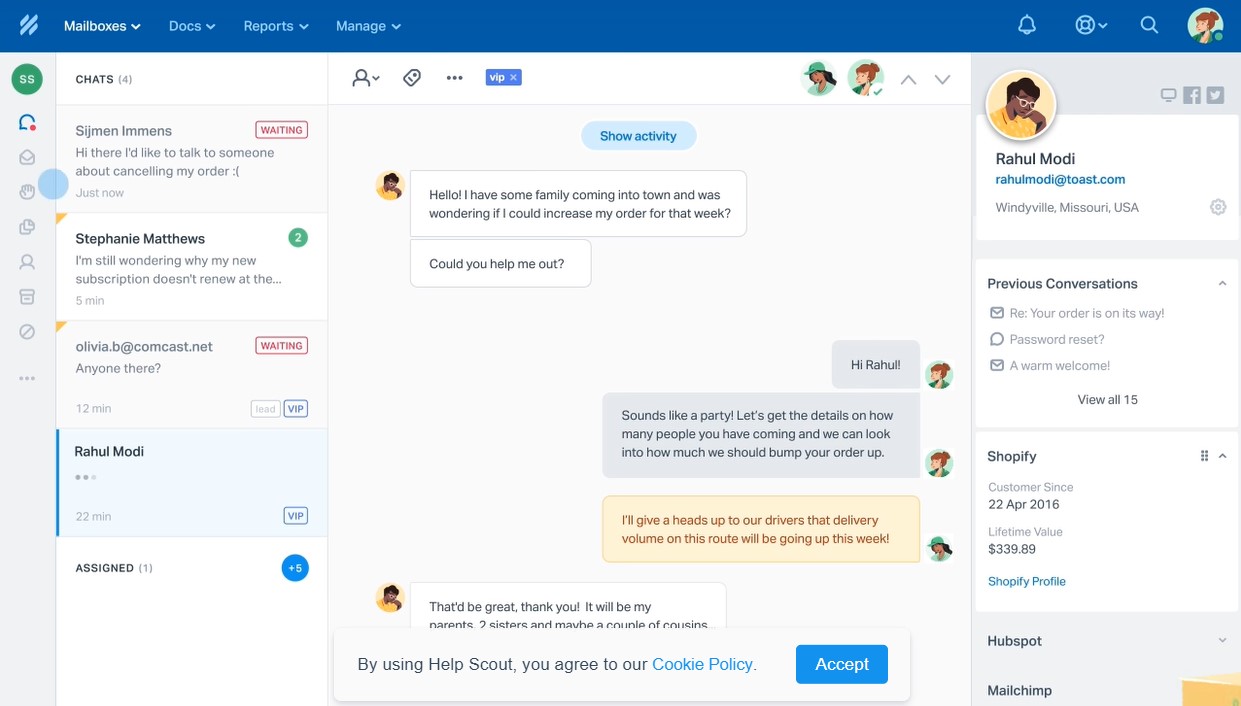
Note that Help Scout lets you create a scalable help center with docs to empower users with a reliable source of answers. With this feature, they can easily find the solutions they require independently and lower the volume of support queries your team must handle.
With saved replies, customer service representatives may build a library of pre-written responses to frequently requested queries, saving your team time and enabling quicker customer service.
Along with that, you get a bunch of agent-focused features like collision detection. They make life easier for your staff by letting them know if a ticket is already being worked on. Another benefit is that it prevents clients from receiving repeated replies.
In general, building a tailored customer experience with Help Scout is based on customer profiles. They are developed to monitor previous interactions and customer data from connected apps. As soon as you use Help Scout, you can also observe how your team is doing, thanks to its abundance of pre-built reports. View analytics that reflects the busiest periods of the day, the most typical causes for support requests, typical response times, and the most popular channels among your clients.
With a few plans to choose from, Help Scout is an outstanding customer support software solution for any team. You can leverage it from $20 per month per user. The standard plan includes support for 3 mailboxes, a beacon with live chat, up to a 10k customer base, reports, workflow automation, and numerous integrations.
HelpDocs – stunning knowledge base for your customer care

HelpDocs is the best customer support software for a standalone knowledge base. Self-service solutions have received more attention in recent years. The corresponding technologies are incredibly cost-effective, and many people choose them over other support options since they help to avoid interactions with other people. The HelpDocs knowledge bases enable customers to resolve issues more quickly and with fewer tickets for your team since they enable consumers to locate solutions on their own.
All the tools you need to create outstanding self-serve material are included in HelpDocs, allowing you to spend more time providing individualized help. Intelligent search allows for typos and is incredibly quick to provide clients with accurate results in milliseconds. HelpDocs includes all you require to build a distinctive brand experience. Templates in HTML, JavaScript, and CSS allow you as much control as you need.
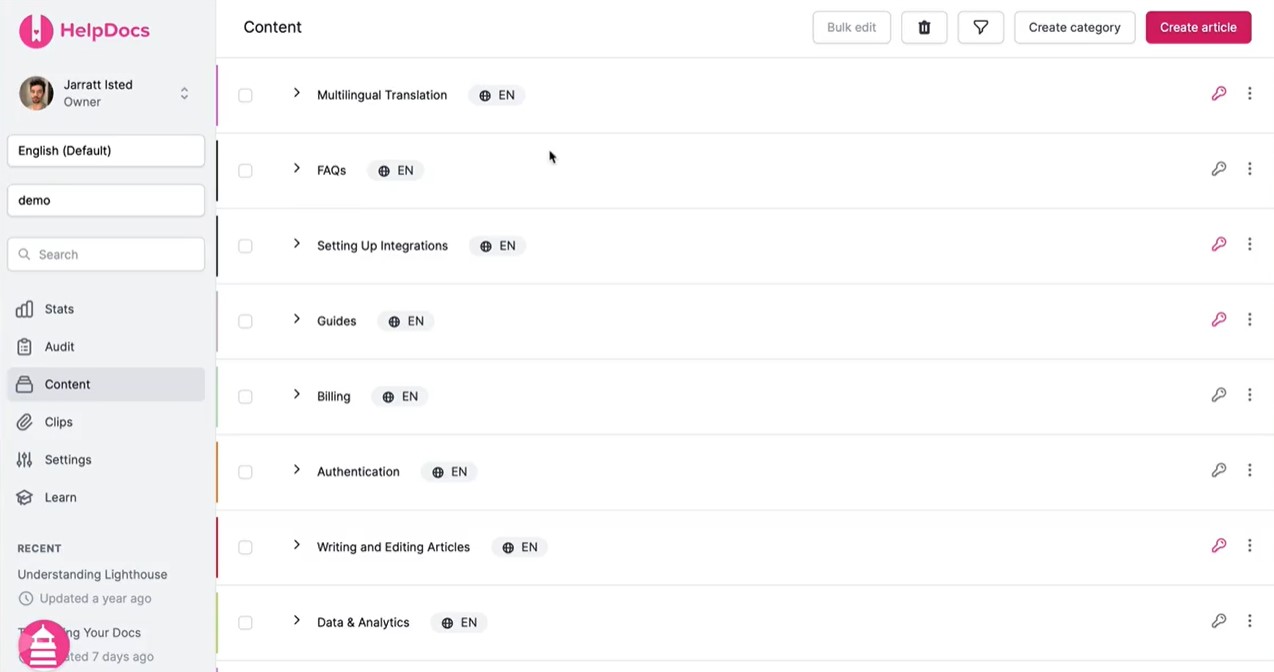
Your clients will access answers incredibly quickly due to an SEO-focused framework, an advanced caching system, clever integrations, and a bespoke text editor. With HelpDocs, maintaining a knowledge base is simple and easy to do.
For those willing to invest in a stand-alone knowledge repository, HelpDocs is a solid contender. Setting up your initial self-service solution is made simple by its clear pricing, comprehensive feature set, and user-friendly interface. You can start using HelpDocs at a minimum of $49 per month.
Olark – customer support chat for solo use

If you are looking for a terrific live chat software solution for your customer care, pay heed to Olark. It delivers a fantastic alternative if your team needs to engage with clients in real-time. Olark is perfect for small enterprises because it offers phone support’s immediate response while being less expensive.
At the same time, this platform can satisfy the requirements of practically any team thanks to features like team management, powerful analytics, clever automation, and a number of other capabilities.
A few simple design adjustments will make your Olark chat box follow your brand design. Olark’s simple-to-configure live chat automation rules can be used to increase client engagement and streamline your workflow. Automated customer greetings, personalized messages based on visitor activity, chats directed to the appropriate department, the ability to display and conceal your chat window, and many more are at your disposal.
You may keep an eye on chat volume, customer happiness, and agent activity as often as necessary to make wise staffing and priority decisions, or you can have summary reports sent directly to your inbox using Olark’s extensive live chat reports that update in real-time.
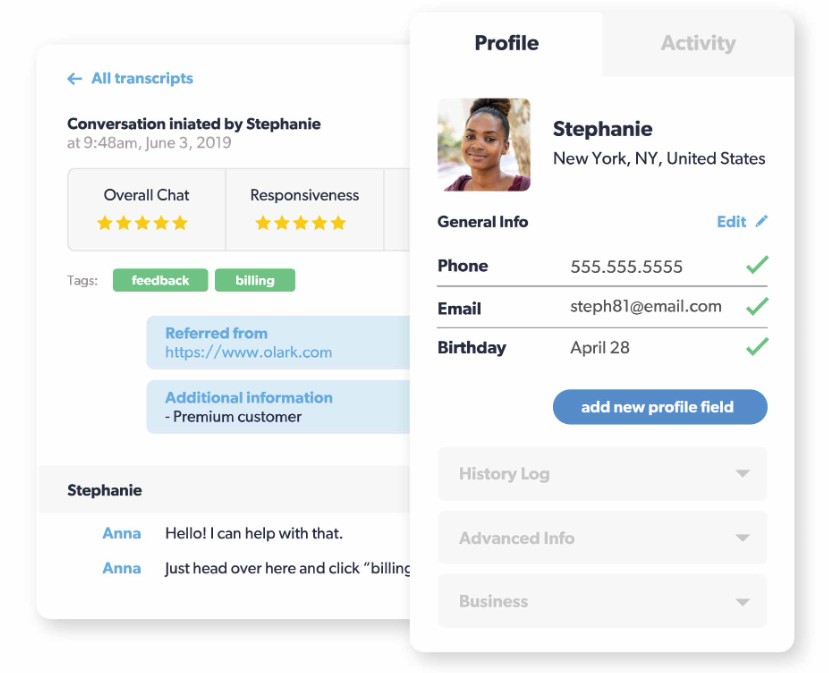
Olark’s Shortcuts system allows for accessing a shared database of scripted responses for rapid, reliable replies, and it makes it simple to distribute chats and analyze team performance.
The platform’s live chat is excellent on its own, but it excels when integrated with the rest of your sales, marketing, and customer service procedures. Olark integrations connect the system with a wide range of well-liked tools.
Also, note that Olark offers clear pricing, no term commitments on the majority of its plans, and the option to add specific features upon requirement. This makes it perfect for smaller teams because you can choose the features you need and skip the ones you don’t. Monthly rates start at $29 per seat.
Aircall – call center for your customer service needs

Some companies require a standalone call center customer service software solution. In this case, they often prefer Aircall over others. Even though phone support is occasionally associated with larger teams, it may still play a crucial role in a small business’s support initiatives. For teams of various sizes, Aircall offers a variety of tools and features, including call queuing, IVR, and the opportunity to set personalized business hours.
The company’s call center software solution requires neither technical consultants nor complex gadgets. A computer, a headset, and an internet connection are all you need to start helping your customers. As a result, a simple call center setup is a notable advantage of Aircall. You can invite your agents and organize your workflows at lightning speed. Due to IVR menus and smart routing rules, it is possible to direct callers to the right agent automatically.
Note that Aircall lets your agents collaborate on calls through the shared inbox, apply tags or comments, and assign follow-ups to specific teammates.
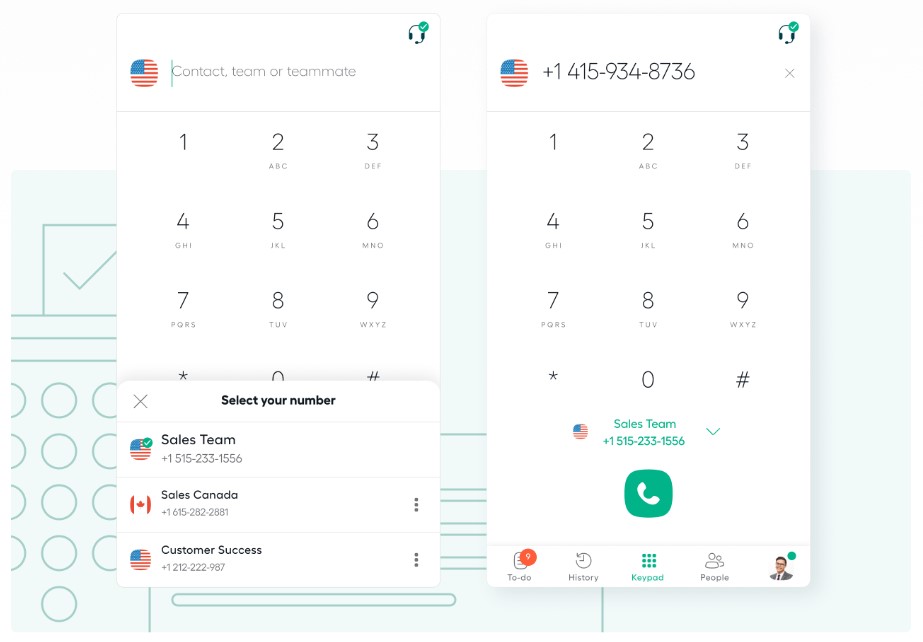
From the angle of a team manager, the system lets you gain visibility into call center performance. It even offers a live activity feed. So, you are always familiar with who’s available, who’s on a call, and how long customers have been waiting. It helps you adapt a strategy to minimize the number of missed calls.
The core call center features include:
- Call Routing. By adjusting distribution and ring rules, you can reliably direct calls to the right teammates.
- Call Tracking. By monitoring live calls, you may hasten employee training and improve call quality assurance.
- Office Hours. Create specific timetables to confirm when each of your phone numbers is accessible to take calls.
- After-Call Work. Give your team enough time after a call to tag, assign, and get ready for the next discussion.
- Analytics. Keep track of all your call center statistics in one location, including wait time, missed call rate, and call volume.
- Conference. Utilize the phone conference feature to run a collaborative discussion. With Aircall’s VoIP calling service, you may have a conference call with up to five participants simultaneously.
- Queuing. Allow incoming callers to wait in line until one of your agents is available.
- Recording. Review call records to help with accuracy checks, quality assurance, and training session direction.
- Blocklist. Get rid of telemarketers and automated callers by adding them to blacklists.
With those advantages on hand, your team can rapidly start providing phone assistance at a minimum of $30 per user per month.
Text-Em-All – mass texting and automated calling for client care

Reliable software for automating phone contacts with customers is also on our list. Although it can be time-consuming and expensive, sending out bulk phone communications is occasionally necessary. Its common problems can be fought off with Text-Em-All since it is one of the best in business customer support tools for automated phone communications.
The platform is intended for all sizes of organizations, from tiny enterprises that only reach a few people to massive businesses that send millions of messages. However, you will need to use a different service if you wish to send texts that are political, commercial, or promotional.
From the perspective of mass text messaging, Text-Em-All lets you automatically detect mobile numbers, schedule messages, manage replies and carry on conversations, use your business number to send messages, leverage templates and personalize texts, etc.
When it comes to automated calling, Text-Em-All lets you schedule messages and save them for future use, adjust call speed to regulate reply volume, utilize voicemails if contacts don’t answer, and provide contacts with a connection to a live person, and so on.
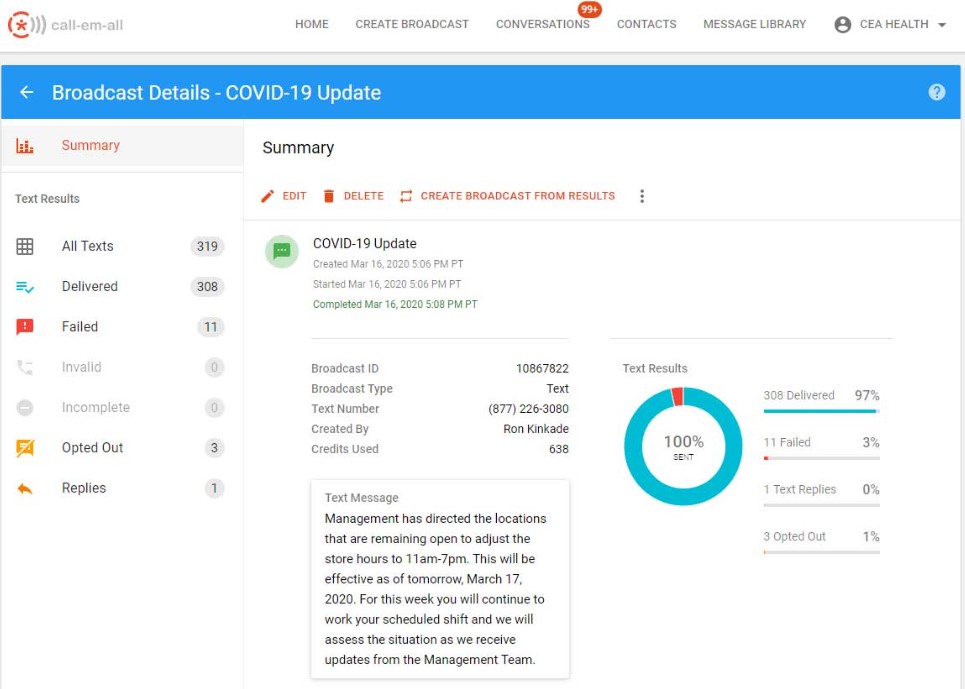
The platform’s core features are:
- Announcements and Reminders. Use texting to reach people to inform them about meetings, events, payments, appointments, and any other important events.
- Employee Updates. The platform lets you update employees on significant announcements, schedule changes, benefits re-enrollment, etc.
- Emergency Notifications. You can also use this customer support service to keep people informed when emergencies may impact them.
- Job Openings. Text-Em-All also offers a good way to respond to candidates who have applied to open positions.
- Fill Open Shifts. The platform is also beneficial for your initial needs since you can quickly reach employees and see who is available to fill an open spot in your schedule with its help.
- Surveys. Use Text-Em-All to survey customers, gather results, and respond to your contacts.
Text-Em-All provides clear pricing and even allows users to estimate prices using a helpful cost calculator on their website. To ensure that all of your wants and worries are met, they also deliver a user-friendly interface and excellent assistance.
The price starts at $7.50 per month.
Helpshift – customer support solutions for apps, Metaverse, & console games

Helpshift gained the status of the best customer support application for offering assistance using a mobile app. Any assistance resource that a user can access without leaving the present environment is referred to as in-app support. Although there are numerous variations, chat applications are the most typical form of in-app help.
Being a pioneer of in-app assistance, Helpshift specializes in in-app support for mobile devices. The last thing that mobile consumers want to do when they need assistance is to exit your app. Helpshift provides them with instantaneous, simple, and mobile-specific in-app support. As a result, you give users the ability to speak with customer service and address problems inside the app. Additionally, a help center that offers immediate responses to frequent inquiries will enable you to keep them exactly where they are – in your application.
The capacity to automate problem resolution and shorten the time to happiness is provided by additional technologies like help bots. Pre-built assistance bots can be used to incorporate best practices from the most popular mobile games and applications on the market. Note that multilingual bots support over 180 languages.
Helpshift has also introduced Metashift, a three-phase release of new patented technology intended for support experiences in the Metaverse:
- Bug Reporting & Feedback. By making it simple for consumers to submit comments and report bugs or crashes, you can ensure that you get the best response.
- NFT, Identity, & Blockchain Verification. Through blockchain verification, consumers can be quickly identified and assisted in protecting their assets.
- VR Assistance. Native VR support will enable your users to remain in their virtual environment.
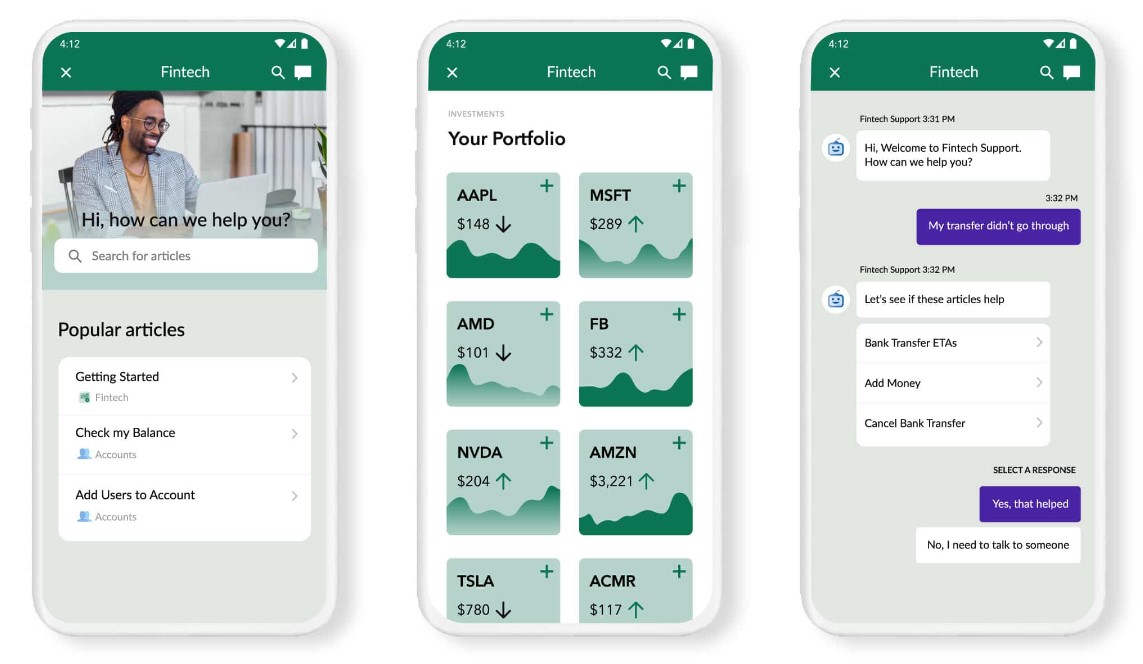
With the inclusion of Helpshift QR support, you can quickly give your console players a better, faster, and more connected modern support experience. Try out Helpshift’s unified player support experience across your whole console entertainment platform by scanning a QR code.
You can provide users with the same degree of support from your web help center as they do from your app by using Helpshift. Create a ready-made help center to make it simple for users to resolve their own support issues. Make sure your website’s help center allows customers to chat directly with a professional for real-time support. Give users constant access to automation and assist bots to help them solve problems faster.
By providing your team with automated tools and giving agents the flexibility to engage with customers and team members across many channels, Agent Desktop significantly increases the productivity of your employees. Teams can quickly prioritize all work thanks to comprehensive insight into cases, ticket data, and interaction history displayed on the unified agent desktop platform. To efficiently monitor and manage support operations, managers get immediate access to rep productivity and CSAT indicators.
The platform’s use-based pricing ensures that your team only pays for what it actually needs. Helpshift is a fantastic choice for anyone searching for in-app assistance for their mobile properties because of its straightforward setup and solid team support. Monthly rates start at $150.
MobileMonkey – multi-channel marketing automation platform for your customer care

Any efficient chatbot software should work to improve the customer experience from the initial point of contact with a prospect to activities that aid in retaining long-term clients. With OmniChat by MobileMonkey, you can observe all discussions taking place across live chat on your website, Messenger chat for Facebook and Instagram, SMS text messages, and other typical client touchpoints in one consolidated inbox that simplifies all of your customer chat channels.
For a number of reasons, customer support teams prefer MobileMonkey’s chatbot solution:
- Through Q&A triggers, chatbots offer 24/7 service and quick answers to client inquiries.
- If bots are unable to complete the task, you can use intelligent warnings and notifications to redirect customers from your chatbot to the most qualified live agent.
- A fantastic way to get customers to sign up for recurring marketing communications is through real-time chat assistance. On other chat platforms like Messenger and SMS, OmniChat enables frictionless opt-ins for automatic drip sequences to your prospects and customers.
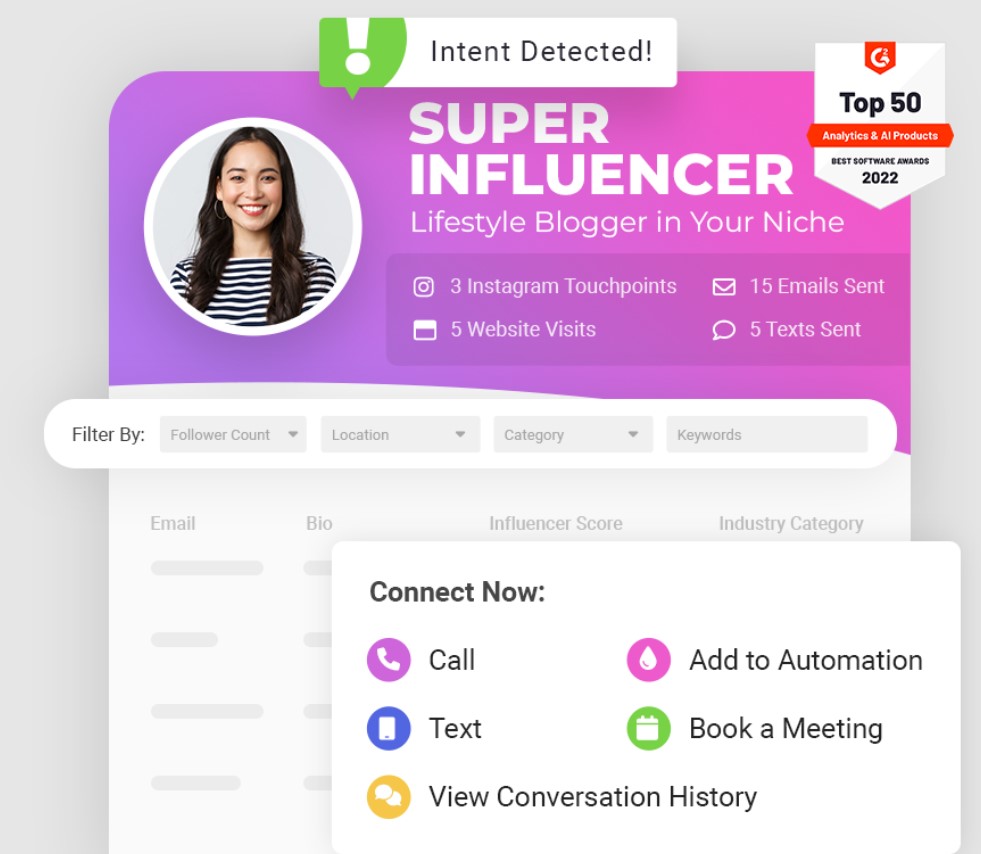
A multi-channel marketing automation platform for SMS, web chat, Instagram, and Facebook Messenger that can be used to provide customer support is quite expensive, with its price starting at $119 per month if you bill an annual plan. For this money, you get 1 multi-channel inbox, 1,000 send credits, 3,000 contacts, and 1 user. The Startup Edition also includes:
- Advanced automation for SMS, web chat, Instagram, and Facebook;
- Messaging ad automation for Facebook and Instagram;
- Drip campaigns for Instagram DMs and Facebook;
- Customer satisfaction surveys;
- Zapier integration.
FocalScope – cloud-based support desk solution with automated request assignment
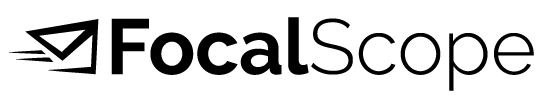
Businesses of any size can use FocalScope as their cloud-based support desk solution that offers email ticketing, survey management, and a live chat tool, among its key features.
The platform works as follows. Each incoming email is given a ticket number by the email ticketing module of FocalScope. Through a ticket history log that details who viewed each email and the subsequent actions they made, users can keep track of the email history. Employees can be given tickets by users, and tickets can always get a new assignment.
Along with that, users of FocalScope can set up automated responses and build email response templates. Tickets are immediately assigned to a staff member’s queue when they come in, and queue maximums can be established to prevent employee overburdening.
As you can see, FocalScopes delivers omnichannel services. It assists you in building a strong customer service reputation across the following channels:
- Email Ticketing. The platform allows for handling millions of emails accurately and efficiently every day.
- Voice. A flexible and scalable telephony system is at your disposal.
- Live Chat & Bots. Not only human agents can help your customers but also bots in live chats. Users can participate in several live chat conversations at once. In order to follow up with clients later, agents get a log of consumer requests for live chats made after business hours.
- Social Media. You can also message customers via SMS, Telegram, WhatsApp, and Facebook due to this omnichannel customer service.
- Knowledge Base. Helping customers assist themselves with FAQs and support articles is also a part of the FocalScope functionality.
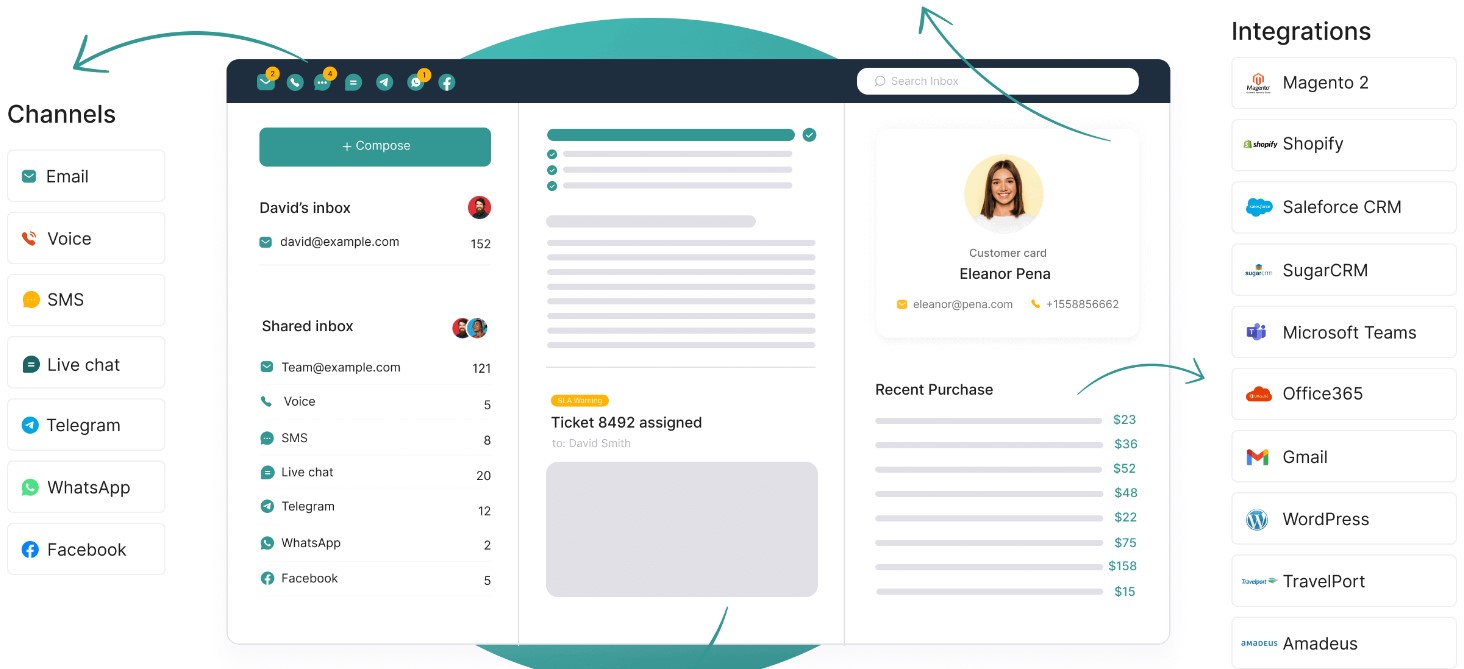
Automated request assignment from any channel via queues and routing rules is another benefit delivered with FocalScope. You get the ability to prioritize VIP clients, pair agents according to skill sets, or just arrange a round robin. Also, it is possible to set Service Level Agreement guidelines and let FocalScope send you warning labels when things become too complicated.
Utilizing live dashboards as well as tracking and managing the SLAs and KPIs for each individual customer is another beneficial opportunity introduced in FocalScope. You can even set up your alerts to receive notifications well in advance and monitor the number of tickets requested and the distribution of the workforce across all channels. Also, create, schedule, and download customized live or archived excel reports for research and insightful analysis.
You can get access to the FocalScope functionality on a per-user, per-month basis. It offers services across all sectors, works on any platform, and has dedicated iOS and Android apps.
Its price starts at $9.00 per month.
Help Lightning – next-gen video collaboration service with augmented reality capabilities

Help Lightning is famous for its B2B SaaS platform focusing on remote help. With the company’s cloud-based solution, challenging issues can be resolved while real-time communications are improved via video feeds and 3D annotations. Thus, installation, examination, instruction, servicing, and repair of sophisticated products and equipment are all made easy with Help Lightning.
The platform offers next-generation video collaboration services that let professionals remotely collaborate with anyone in need all over the globe. Also, customers get instant performance benefits thanks to Help Lightning, such as higher first-time fix rates, fewer truck rolls, increased staff capacity, and higher end-user satisfaction.
The platform works as follows:
- A customer is in trouble and requests help;
- An expert/agent sends a link to initiate a video call to observe the issue;
- A customer receives guidance via augmented reality tools;
- A customer solves the issue on their first trip.

Thus, Help Lightning delivers an enterprise-level, multi-source field service knowledge platform that utilizes augmented reality to meet the challenges that field service technicians encounter.
The platform’s remote support software with augmented reality capabilities offers a breadth of functionality unequaled by other providers. This includes video collaboration tools that let professionals from a business remotely collaborate with anyone in need of assistance, wherever in the world. The related cloud-based solution uses augmented reality capabilities, such as the combining of two video streams and the application of 3D annotation, to enhance real-time communications and address challenging issues. Since there is no need to download an app, anyone can access the solution using a web browser. You can initiate a video call by clicking on an existing contact or by sending an invite link via text or email in real-time.
The numerous built-in ways to comprehend call quality and the subjects covered during a discussion will be useful to administrators and users alike. People who receive help are given a chance to score each call on a scale of 1 to 5 and tag it with keywords that can be used to look up related calls in the past. Also, note that any Help Lightning call may be recorded before or during the conversation. Additionally, any images or notes can be taken and saved.
The price of Help Lightning starts at $588.00 per year. However, we recommend contacting the company for particular pricing options.
LoyJoy – AI-powered chat for customer support & interaction

For enterprise customers, LoyJoy supplies a conversational AI platform that transforms business operations into lovely dialogues. LoyJoy blends a chat interface with a process automation engine. Automation incorporates powerful AI for natural language understanding and the work of human agents. Brands utilizing LoyJoy can benefit from such features as corporate capabilities, self-service process automation, and explosive conversion rates.
Being a self-service platform, LoyJoy allows you to initiate a dialogue with customers, achieving your goals in the processes of marketing, sales, and service. In other words, it lets you make use of conversations’ ability to motivate people.
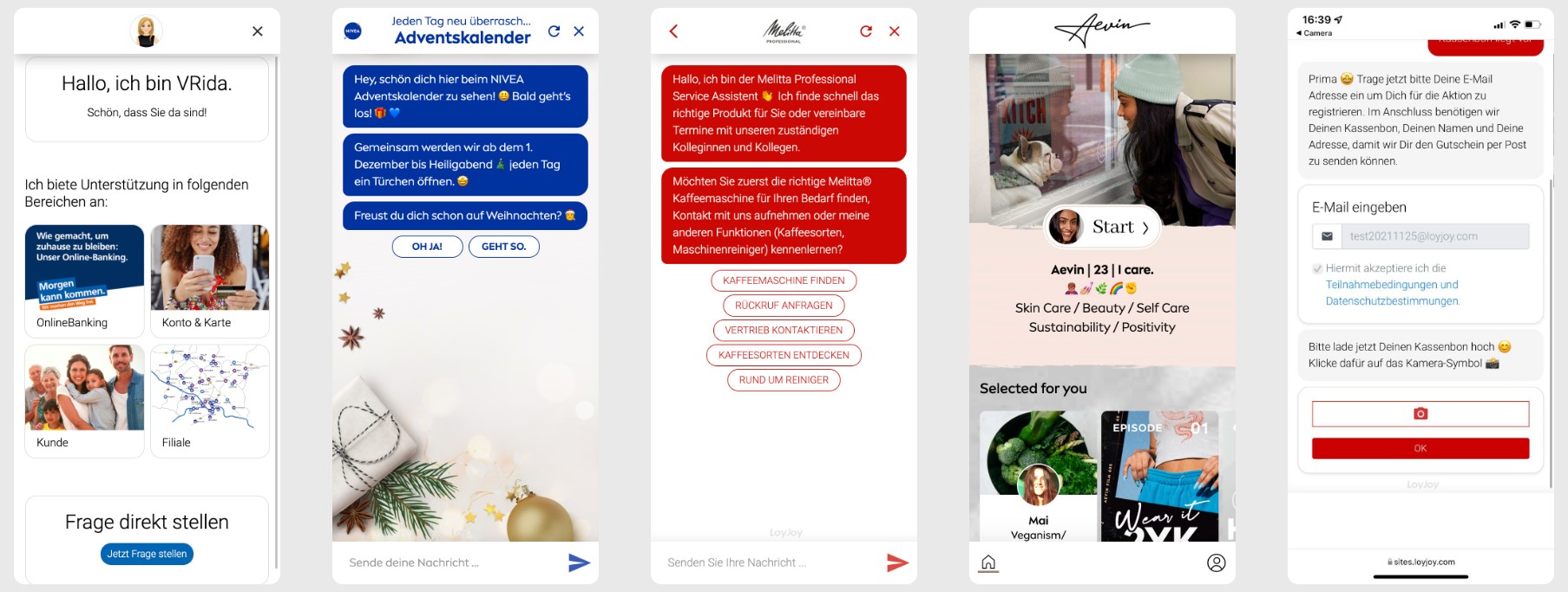
As you can see, customer support is only a part of what LoyJoy can do. Its global purpose is to help you convert, sell, guide, and help your customers in other ways using a chat. Below, you can see the core LoyJoy features:
- Lead qualification. Switch from a static website to one enhanced with interactive chat to convert more leads.
- Product recommendation. Utilize a chat to smoothly guide customers through your catalog.
- Raffles. Set up chat-based raffles that bring more engagement and, consequently, help you gain conversion.
- Forms. Get rid of traditional forms, replacing them with a more convenient way to share personal details.
- Customer Care. If a customer posts their inquiry into a chat, you can start resolving it automatically with the help of AI and connect human agents when necessary.
- Book Meetings. You can also use a chat to provide customers with the ability to book appointments.
- Surveys. Surveys are another opportunity associated with a chat. Get more responses and better engagement.
- Coupons. LoyJoy lets you add rewards for customers based on chat behavior.
- Promotions. Promotion campaigns become more efficient when you run them in a gamified chat.
- Recruiting. You can even use a chat to guide your future employees through the application process.
As you can see, LoyJoy is basically a chat but with lots of additional features. Note that you need to contact the company regarding the pricing of this powerful customer support solution.
Social Intents – chat for Microsoft Teams, Slack, & Zoom

Using pop-ups, chatbots, chat widgets, prepared responses, and other features, Social Intents’ customer support solution enables businesses to engage and communicate with website visitors. You can even leverage CTAs to encourage users to join up or share material on social media before leaving.
Another benefit is that you can develop chatbots with default responses, text, tab layouts, personalized colors, and other components. Along with that, it is possible to utilize templates to construct email lists and offer discounts, coupons, or other incentives. But how does this customer support solution works?
Social Intents lets you chat with website visitors directly through Slack, Microsoft Teams, or Zoom:
- At first, you need to connect the platform to one of the following instruments: MS Teams, Slack, or Webex. You can use buttons on the Social Intents website to run the integration.
After that, it is necessary to select a channel, team, or space to send requests to. After that, new live chat conversations that occur on your website will be sent here. - Then, you need to enable a live chat widget on your website. Customers will use it to reach you.
It is necessary to embed the live chat code snippet into your web page. Alternatively, Social Intents lets you use dedicated plugins for Shopify, Bigcommerce, WordPress, or Wix. - Now, you can start responding to website visitors right from Teams, Slack, or Webex, providing real-time customer support.
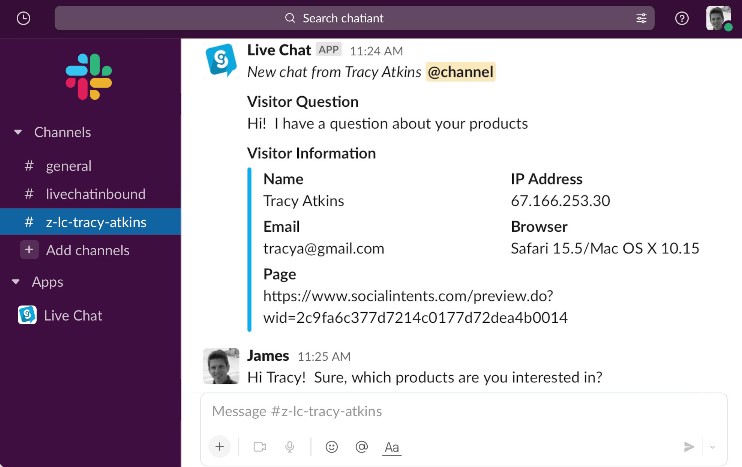
For $29.00 per month, Social Intents lets you use a single chat widget on one website domain with up to 2 agents who can participate in 150 conversations per month.
VeriShow – video chat & co-browsing capabilities for your support department

VeriShow is famous for its innovative approach to the digitization of in-person encounters: This customer support platform assists businesses in overcoming geographical constraints through receiving video calls. Thus, its clients can communicate with potential customers without having to arrange video chats elsewhere or travel for in-person meetings. Users receive notifications from VeriShow’s solution when a video call is incoming. VeriShow eliminates the need to ever arrange and wait in a video session. To ensure that agents only get pertinent video call requests, administrators can create and assign their agents to various call-in URLs. Also, note that VeriShow sessions can be recorded and encrypted to comply with any session monitoring and confidentiality needs.
Let’s explore the core features of VeriShow in more detail:
- Video Chat. Today’s fastest and most reliable method of face-to-face communication when you are on the Internet is video chat. Face-to-face interaction promotes trust. VeriShow’s WebRTC-based, premium video chat is offered through the engagement platform and as a mobile SDK. When using audio or video, the customer and the agent can choose whether the interaction is one-way or two-way in real-time. As we’ve mentioned above, a recording function is an optional feature.
- Co-Browsing. Co-Browsing lets participants browse the same website together in real-time. Agents can help customers find information or complete a transaction. The co-browser is secure and supports highlighting, synchronization of navigation, scrolling, and mouse cursors. It allows field masking and preservation of cookies, and co-browsing of pages behind a login.
- Share File. The Share File app enables the agent to instantly share content with the client to aid in a sales or support process, such as Office documents, PDFs, and images. Each party has the ability to annotate and save the content as a PDF. Sharing of documents is possible via local computers, cloud storage, and online resources.
- Visitor’s Doc. Visitors can upload files from their computers to the session using the Visitor’s Document application (such as scanned copies of their IDs or photos of damaged goods). Next, it is possible to review the file in real-time, make annotations, and save it as a PDF on both the client and admin sides. As a result, you get another feature – a secure channel for content transfers.
- Screen Sharing. Agents can share their screen with a visitor using the excellent WebRTC-based Screen Sharing application. They provide visitors with the ability to view a rep’s desktop, a specific window, or an application. When sharing non-browser-based apps with a guest, the Screen Sharing application delivers the best way to do so.
- Share Videos. Agents and clients can watch videos together in real-time using the Video Sharing application. All agents will have access to the videos once they are posted to the account. Common video file formats supported by the application include AVI, WMV, MPEG, MP4, MOV, and FLV. The software can be utilized, for instance, to provide real-time product or procedure demonstrations.
- Form Completion. With the help of the Form Completion application, a customer and an agent can work together in real-time to fill in PDF forms, such as orders or application forms. An electronic signature is also among the provided features. The customer and agent can both save the filled-out form as a PDF.
- White Board. The Whiteboard application enables the agent and visitor to create material together, including drawings, annotations, notes, and content that can be saved by each side as a PDF file. An intuitive collection of annotation tools is included with the Whiteboard program. For instance, the app can be used to brainstorm ideas, concepts, and design layouts.
- Calculator. When participants want to view and discuss some computations together, they use the Calculator application. When talking about money, prices, etc., the Calculator app comes in handy.
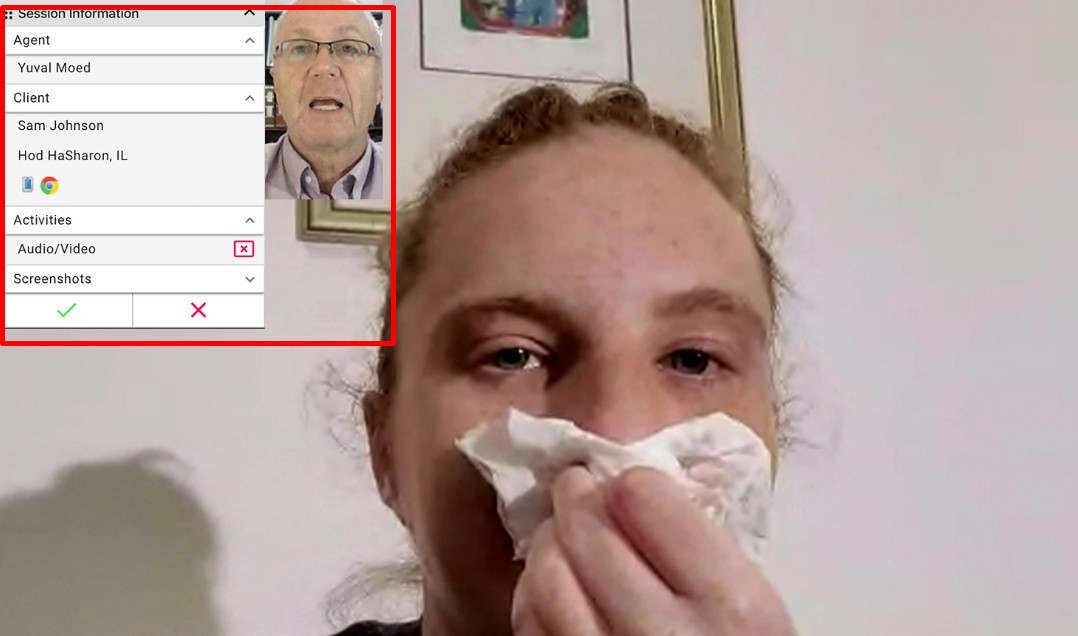
You can easily get VeriShow’s video chat, content sharing, co-browsing capabilities, and numerous other features. Contact company representatives for further information on the implementation and pricing.
ServiceNow – support software for IT teams

ServiceNow is IT teams’ best support software. It provides the ability to manage internal requests with the use of the support ticket management platform. To increase productivity, ServiceNow provides cutting-edge technologies like AI-assisted ticket routing. Employees can rapidly get answers thanks to self-service alternatives and virtual assistants. Along with that, you can leverage reports to make it possible to monitor performance and identify potential development areas.
Note that ServiceNow goes far beyond the customer support dimension, reaching numerous aspects of a company’s functionality. However, it is on our list as a good example of a support solution aimed at internal purposes but based on principles common to other tools described in this article.
Please, get in touch with the platform regarding pricing.
How To Compare Customer Support Platforms?
Now, when you are familiar with top-notch customer support tools and services, let’s focus on a few key elements to be on the lookout for when selecting a customer support software solution that perfectly suits your needs:
- Functionality. Consider what support channels are important for your business. Is plain email support enough? Or do you also need to enhance it with a live chat? What about workflow automation with a chatbot? As you can see, customer support tools are very different, so you need to figure out what particular functions your unique business case require. Then, choose platforms that deliver the necessary functionality. Keep in mind that the more channels your support solution covers, the more broad array of customers can get help.
- Consistent support. Features of specialized support software, such as automated workflows, tagging, knowledge base integration, saved replies, and others, allow your team to spend more time assisting customers and less time battling with their tools. So, when you know what exact functionalities are required, try to understand how they are implemented in the selection of customer support solutions you are currently analyzing. Keep in mind that complex platforms that work with different channels should not be complicated. They should simplify and unify your customer support workflow.
- Collaboration & integration. Utilizing customer care software should help you give up-to-date responses, track client inquiries, reduce duplication of effort, and coordinate a response across several departments. You can easily achieve all these goals if the corresponding platform offers the ability to collaborate within a team and share the corresponding between departments. Furthermore, all channels covered by a reliable customer service instrument should be integrated in order to deliver a consistent image of how your specialists integrate with each particular client.
- Customer insights. In order to leverage all the comments, feature requests, bug reports, and use cases to raise customer happiness, they must be identified, gathered, and organized. Thus, reliable reporting functionality is a must when you look for a good customer support solution.
- Reports. You must be able to utilize the customer support software’s built-in reporting options to comprehend variations in support volume, team productivity, customer kind and size, and much more. It is always helpful to know how efficient your support team is. And the selected customer care platform should help you do that.
- Scalability.Use solutions that can manage numerous teams of agents to support a large customer base, leveraging organizational features, automation, and third-party integrations, to maintain high-quality service as you expand. As you can see, most tools in our list provide different plans, so you can easily switch to a more powerful tier as your enterprise grows.
- Ease-of-use. Of course, the customer support service of your choice should be easy to use and understand. If your own employees get confused by the platform’s interface, they won’t succeed in helping your clients.
- Price. Last but not least, the financial aspect is also worth considering when selecting a customer service solution. A robust instrument can drastically drain your budget, while a free solution may lack some vital features. As you can see, our article includes tools from different price ranges.
How to Improve Your Customer Support Strategy
Although working with customers can be very gratifying, it can also be challenging and mentally taxing for your support agents. This makes it crucial to continually enhance your customer support approach. Here are some suggestions for how to maintain your team’s enthusiasm for their jobs and gradually create a productive environment Keep in mind that you’ll be able to better serve and please your consumers if your customer service representatives are satisfied.
Regularly conduct training for your customer support agents.
Your support agents need to be properly staffed and trained in order to meet the needs of your consumers. Your company has to understand when and how to expand its customer service team and consider the finest methods for training representatives to guarantee smooth procedures for serving all clients. Any specialist should be able to deliver the same level of branded assistance to meet both customer needs and organizational goals.
Recognize that every company will train its reps differently. For instance, a software company could require more support staff than a clothing company due to the level of care and time required to guide a customer through a solution. Consider what’s important from the angle of your clients and from within your business machine.
Determine and develop skills most important for your reps.
The majority of the abilities that your customer support agents need to have include patience, respect, communication, empathy, problem-solving, and decision-making. Nevertheless, it’s critical to decide which of them are most crucial for your particular business case. Think about the various ways your reps will engage with clients and the potential demands they may have, then choose the talents that are most appropriate.
Keep your customer support and product teams integrated and synchronized.
Your customer support team should always be connected to your product team. It even implies physical proximity that provides both teams with the ability to learn more about the other’s day-to-day experiences. Consequently, the tighter this bound is, the more essential the contribution to a shared understanding of how they can collaborate to better serve customers becomes.
Provide all the necessary tools and solutions your support team requires.
Make sure your specialists have all the resources and options they require to serve your customers the best. Compare various customer care platforms to see which one best meets your needs. It is always a good idea to conduct employee satisfaction surveys to get information about your earlier success in giving your reps these resources, as well as specifics about what they still lack.
Motivate your customer support specialists.
Along with giving your agents the necessary instruments, empower and inspire them by demonstrating your appreciation for their hard work and dedication. By doing this, you may increase their satisfaction, loyalty, and motivation to give consumers the finest service possible.
Additionally, you can solicit their opinions and suggestions and involve them in the decision-making procedures for improving your support procedures and product offerings.
Monitor stats and measure your support team’s achievements.
You need to measure the outcomes of your customer support personnel on a regular basis. This includes the consequences of interactions between your reps and customers as well as the results of your team’s satisfaction and happiness.
Use customer feedback surveys along with follow-up questions when a customer interacts with a representative to gauge how likely consumers are to recommend you in order to make sure your support specialists satisfy their demands.
Promote self-care among your employees.
This is necessary for people from all your departments, not only the support team. Create a workflow that includes downtime and professional development activities. Customer service positions are frequently, but not always, the beginning of a person’s career at a particular organization. Regardless of whether an agent intends to work in support long-term, it’s critical that they have time to disconnect from the major routine and pursue other interests and passions. Simple actions like allowing your reps to leave the office for lunch, cigarettes, coffee, or internal networking should also be possible since they improve productivity and help people be more dedicated to their work.
Invest in the education of your specialists. Give support specialists the training and resources they need to find the information they’re looking for, whether they need assistance with some of their duties or are curious about the work in another division of your organization.