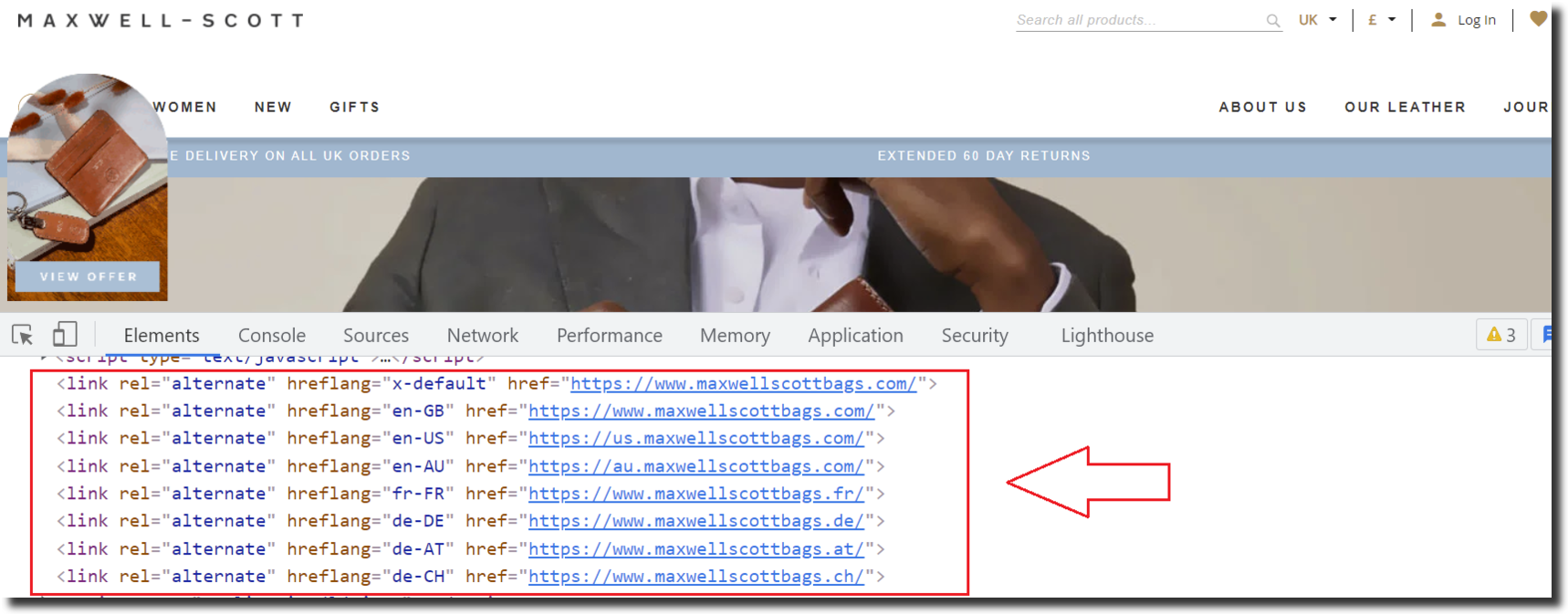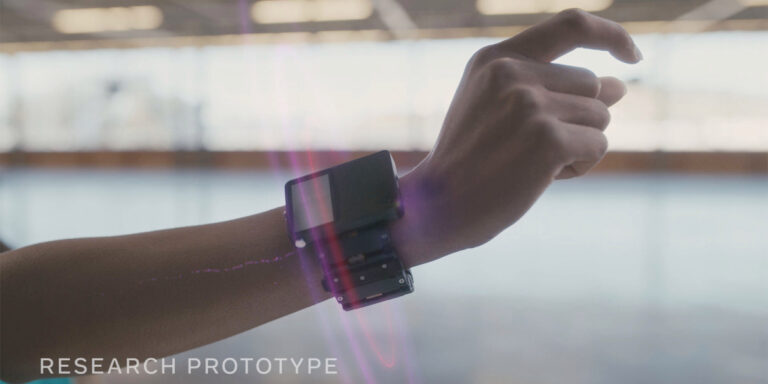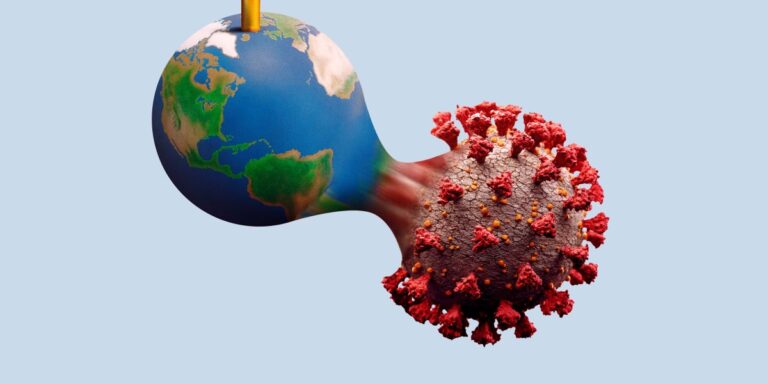Alternate Hreflang Tags in Magento 2 serves mainly one purpose that is to resolve the duplicate content issue. If you want your store to have good SEO scores and rank higher on Google then Alternate Hreflang Tag Attribute implementation is a must in your checklist. Not only does it resolve the duplicate content issue but it also helps you cater to a wide range of customers with the help of multilingual and multi-regional stores without having to affect your page rankings. Hreflang tags are a must if you are reaching out to a Global market or planning to expand your business. Today, we will take a look at why, what, and how you can implement Magento 2 Alternate Hreflang Tag Attribute.
Why is Alternate Hreflang Tag Attribute Important in Magento 2?
If you have a Magento 2 store that serves in different parts of the world then people with different languages are accessing your store. So if the store is only available in one language then you won’t be able to cater to a large group of customers. Hence stores these days are available in different languages around the world.
Now for such stores, different versions of the pages differ in ranking which reduces your overall SEO score. At the same time due to serving the same content in different languages, Google recognizes it as duplicate content and does not index such pages causing you to lose Google ranking.
As a store, you don’t want to target only a specific group of customers and miss out on a whole community. You can only utilize the full potential of your Magento 2 store and attain the highest conversion rates by targeting all customers both Multiregional and Multilingual equally. Sometimes people often miss out on this crucial aspect of SEO and search engines do not know how to correctly reach out to your potential customers.
In Magento 2 medium and large stores tend to serve across different countries in different languages. They have different languages of the store available as different store views. Now you can see that the same content is served in all different store views that cause duplicate content issues to occur. Hence, to improve the Google page ranking Alternate Hreflang Tag Attributes are a must for Magento 2 stores.
What are Alternate Hreflang Tag Attributes?
Alternate Hreflang Tag Attributes are nothing but a way to markup the pages on your store. By correctly marking up the pages on your store with Hreflang tags, you are guiding search engines such as Google to recognize and handle different versions(Multi-regional) of the store. Serving in international markets with the same languages or different languages causes duplicate content issues that can be easily resolved using Alternate Hreflang Attribute. It helps you improve customer targeting, increase conversion rates and decrease bounce rates.
How Can You add Alternate Hreflang Tag Attribute in your Magento 2 Store?
So you decided to implement Magento 2 Alternate Hreflang Tag Attribute but how do you go about it? Hreflang tags are a must to be implemented on product, CMS, and category pages of your Magento 2 store. Suppose if you have a store serving in various languages, then manually adding Hreflang tags for each language, and each store view can be a pain. Luckily, our team has developed an extension that can automatically add Hreflang tag attributes in Magento 2 by simple configurations. You can check out the extension here and click on the links below to get a frontend as well as a backend demo of a live Magento 2 store.
Frontend Demo
Backend Demo
Now, let us look at an example of a store running Magento 2 Alternate Hreflang tag extension to automatically implement Hreflang tags across different store views. Follow the steps below we will guide you through the configuration on setting up the extension for different store views and languages:-
Step 1:- Once you have the extension installed login to your admin panel then go to Stores>Configuration>Scommerce Configuration> Hreflang.
Step 2:- Enable the extension and in the Hreflang URLs scope select “Global” if you want it to be on multi websites or select “Website” to implement it on a single website.
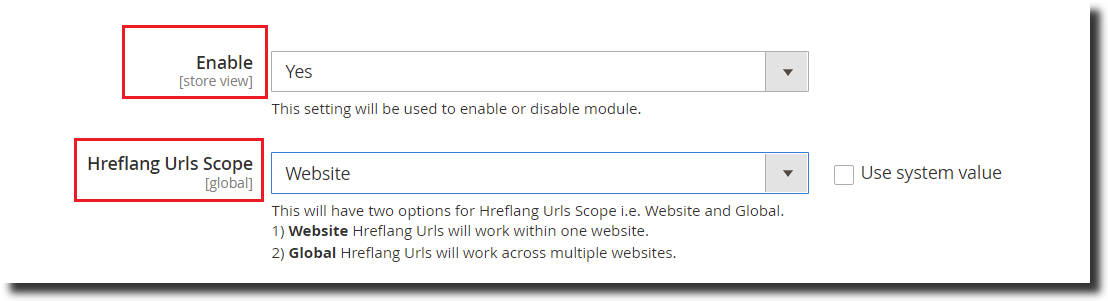
Step 3:- Choose the store views to add x-default. It essentially tells search engines such as Google that this URL is not pointing to a specific language or locale.
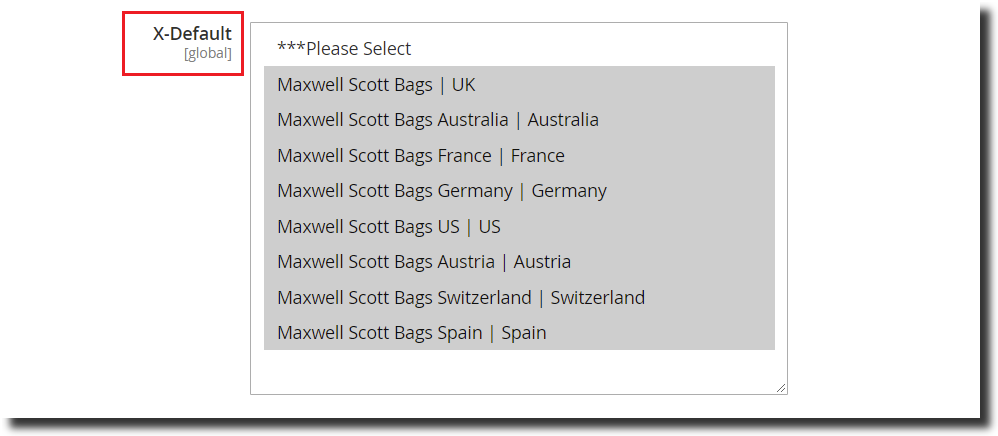
Step 4:- Enable Hreflang tags for Category, Product, and CMS pages. 
Step 5:- Move on to Language and Country Settings. Here, select language and country for each store view. For eg:- for your France store view select language as Fr and country as France then Hreflang attribute will be added as “fr-FR”.
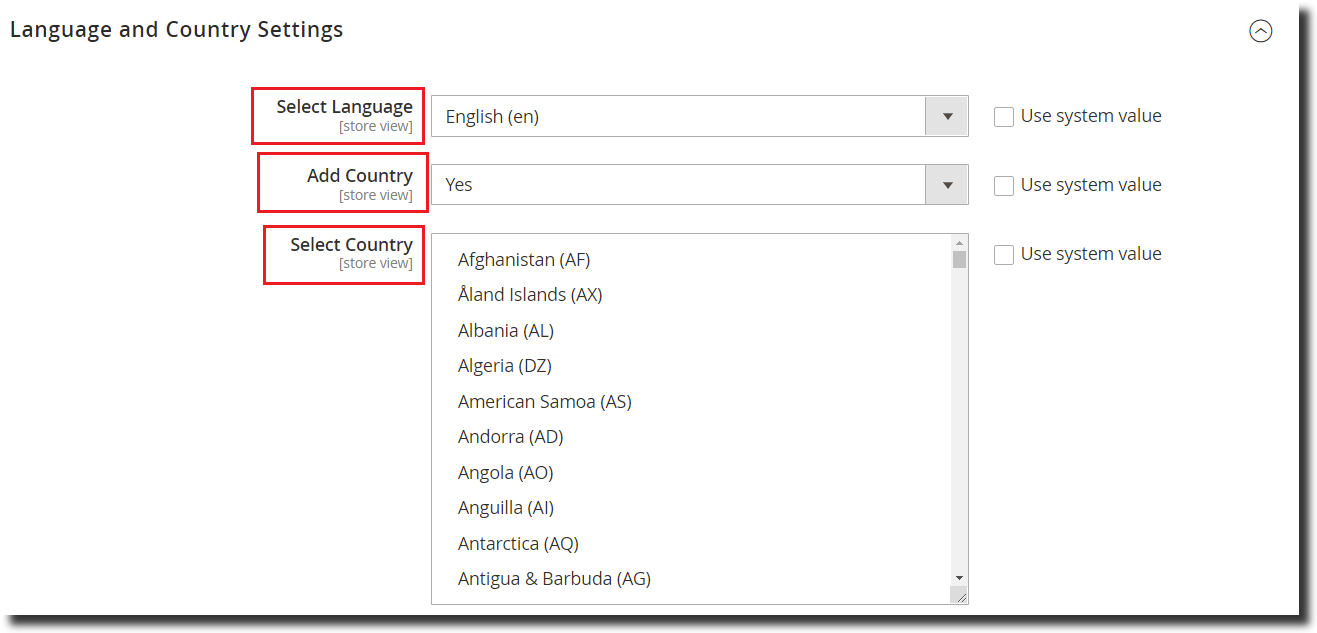
Step 6:- Once you have finished setting up each store view click on “Save” to save the configuration.
Step 7:- Go to your Product pages then view page source to see the Hreflang tags being added.
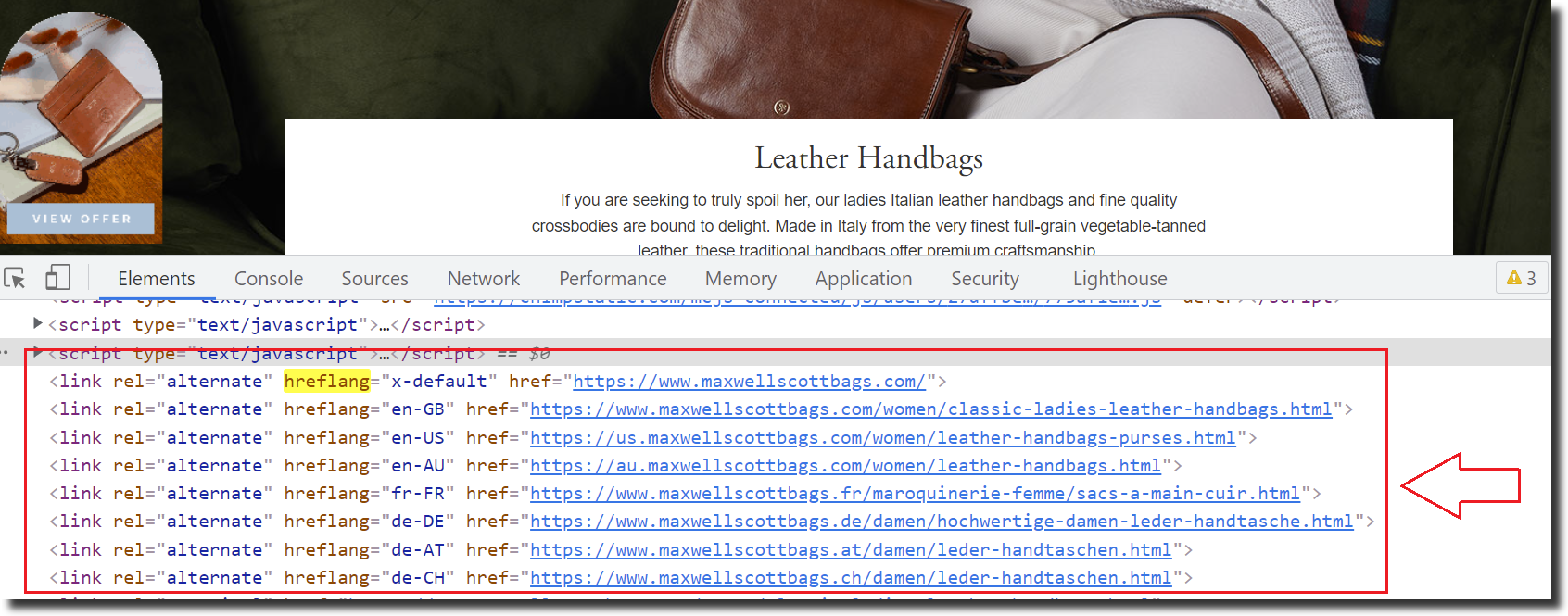
Step 8:- Go to your Category pages then view page source to see the Hreflang tags being added.
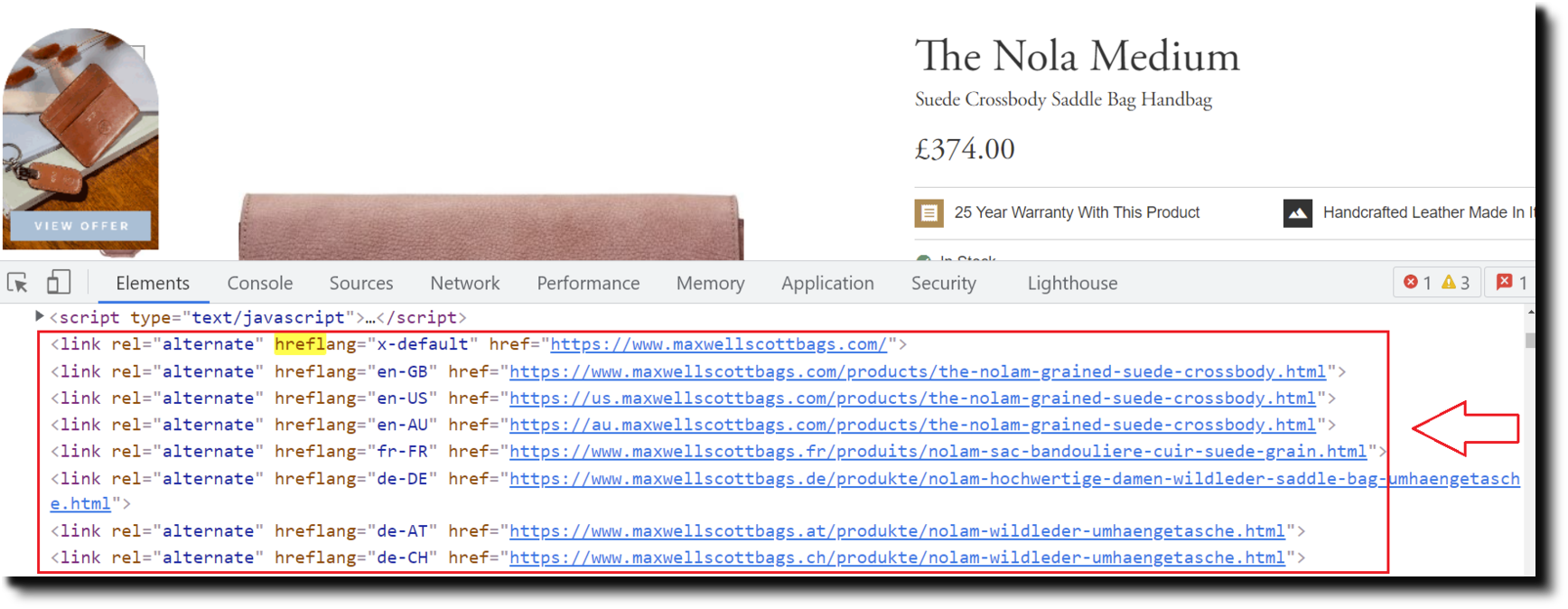
Step 9:- Go to your CMS pages then view page source to see the Hreflang tags being added.