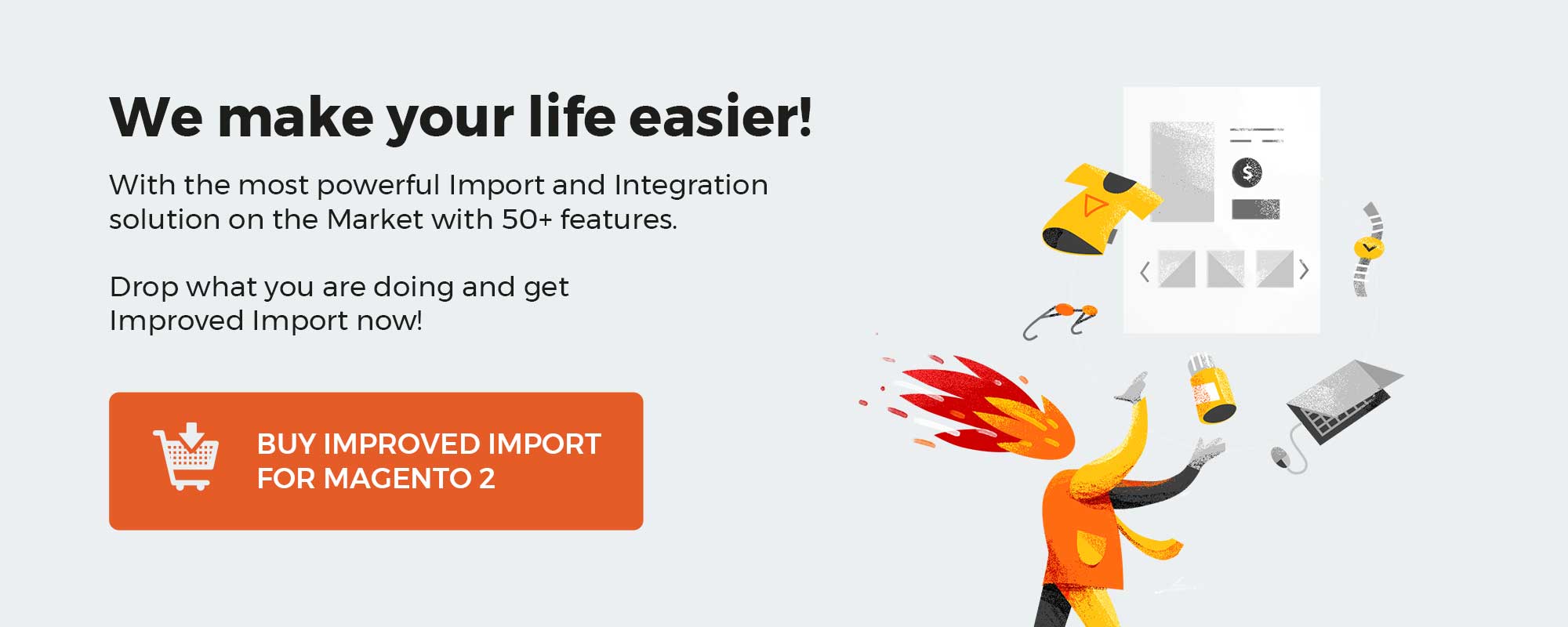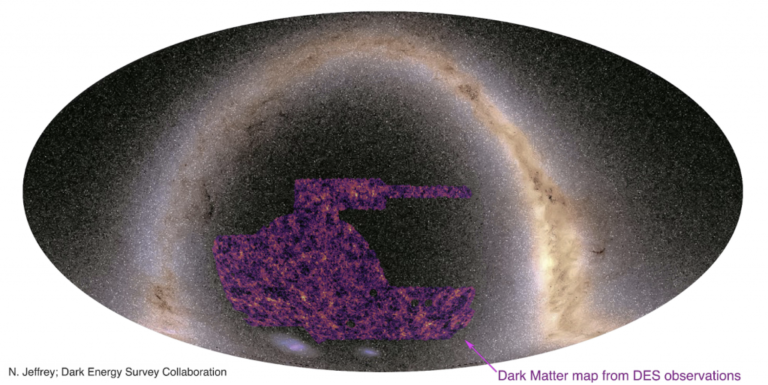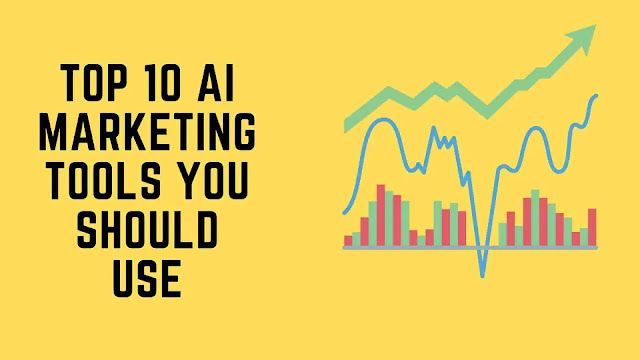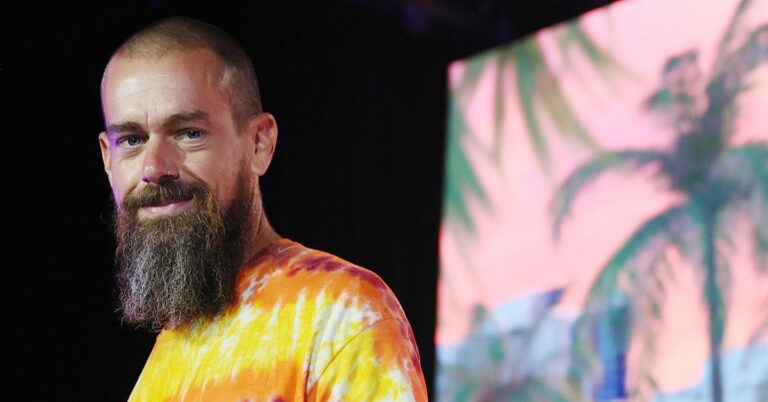Below, we describe one of the most popular Aheadworks modules – Automatic Related Products. The extension is designed to create, customize, and manage related product blocks on a Magento website. It offers flexible conditions for defining related products and allows users to tailor the look of appropriate blocks and choose their position on each store page. Furthermore, Magento 2 related products extension by Aheadworks is mobile-friendly, so it provides seamless UX for screen-specific interactions. Let’s look at the extension’s features and then explore its backend and appearance on frontend pages.
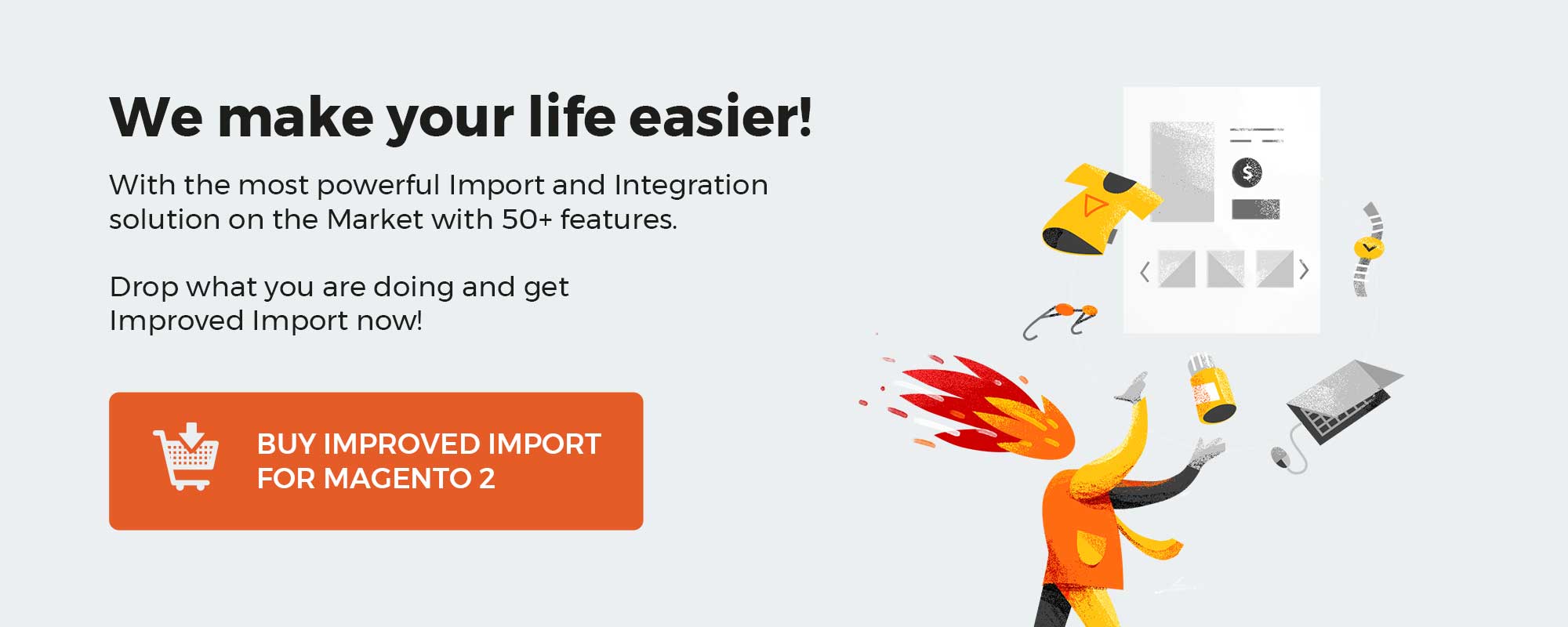
Download / Buy Aheadworks Automatic Related Products Magento 2 Extension
Download / Buy Aheadworks Automatic Related Products Magento Extension
Table of contents
Magento 2 Automatic Related Products Extension: Features
- Flexible product relation rules based on various conditions and their combinations
- Three different modes as a basis for the products display
- Custom on-page and on-store position of blocks with related products
- Configurable block layout: grid or slider
- Multiple blocks per page
- Performance statistics
- Manage all rules from one page
- Responsive design on mobile
- PWA Studio support
- Integration with the Customer Segmentation extension
First of all, it is necessary to say a few words about tools available with Aheadworks Automatic Related Products for Magento 2 and 1. The extension enables store owners to assign related products to several items simultaneously. With the help of flexible rule conditions and their combinations, you can quickly decide what and where to display. Besides, multiple rules can be applied to the same related products blocks. Note that it is also possible to override blocks created with the Magento 2 related products module on the product level in case you want to display a native Magento upsell & cross sell block.
The Automatic Related Products module greatly helps with engaging your store visitors by offering them upsell and cross-sell products in addition to the products they got interested in. For example, you can use related products block to upsell more expensive products. In the same way, you can cross-sell products by displaying the goods that are usually bought together in a related products block. As a result, you get a guaranteed increase in order value and amount.
As for block positioning features, they let you display Magento 2 blocks on the product, category, and cart pages. It is also possible to place a block with cross sells and upsells in a custom position via widgets. Moreover, the Magento 2 related products extension provides you with the ability to assign a priority value for resolving problems caused by conflicting rules.
If talking about layout customization, the Aheadworks Automatic Related Products module offers an excellent opportunity to edit the way the block looks: you can change the structure of your block (choose between grid and slider, specify sorting principle, set number of rows and quantity of items), select a title that perfectly matches your ecommerce needs, and place the block anywhere on the product, category, or cart page.
Aheadworks Automatic Related Products for Magento 2 and 1 was designed with the admins in mind. The automatic related products Magento 2 extension contains several backend time-savers. For instance, each rule has vital performance stats, and the rules grid offers lots of quick actions. Note that appropriate documentation and support are also accessible right from the extension’s backend.
Now, when you know the core features of Aheadworks Automatic Related Products, we can dive deep into the extension’s backend.
Magento 2 Automatic Related Products Extension: Backend
You will find the Manage Rules screen under Marketing -> Automatic Related Products by aheadWorks -> Manage Rules. The appropriate grid of the Magento 2 related products extension includes the following columns:
- ID (a unique number assigned to each product relations rule);
- Name (name of a rule);
- Status (Enabled/Disabled);
- Rule Type (Related Product, Shopping Cart, Category, or Custom position)
- Position (position of a block on the page);
- Display Mode (Conditions Combination, WBTAB – Who Bought This Also Bought, or WVTAV – Who Viewed This Also Viewed);
- Priority (used to avoid conflicts with other rules);
- Views (number of views on the frontend);
- Clicks (number of clicks on the frontend);
- CTR (click-through rate);
- Action (from here, you can edit, disable, or delete each rule).
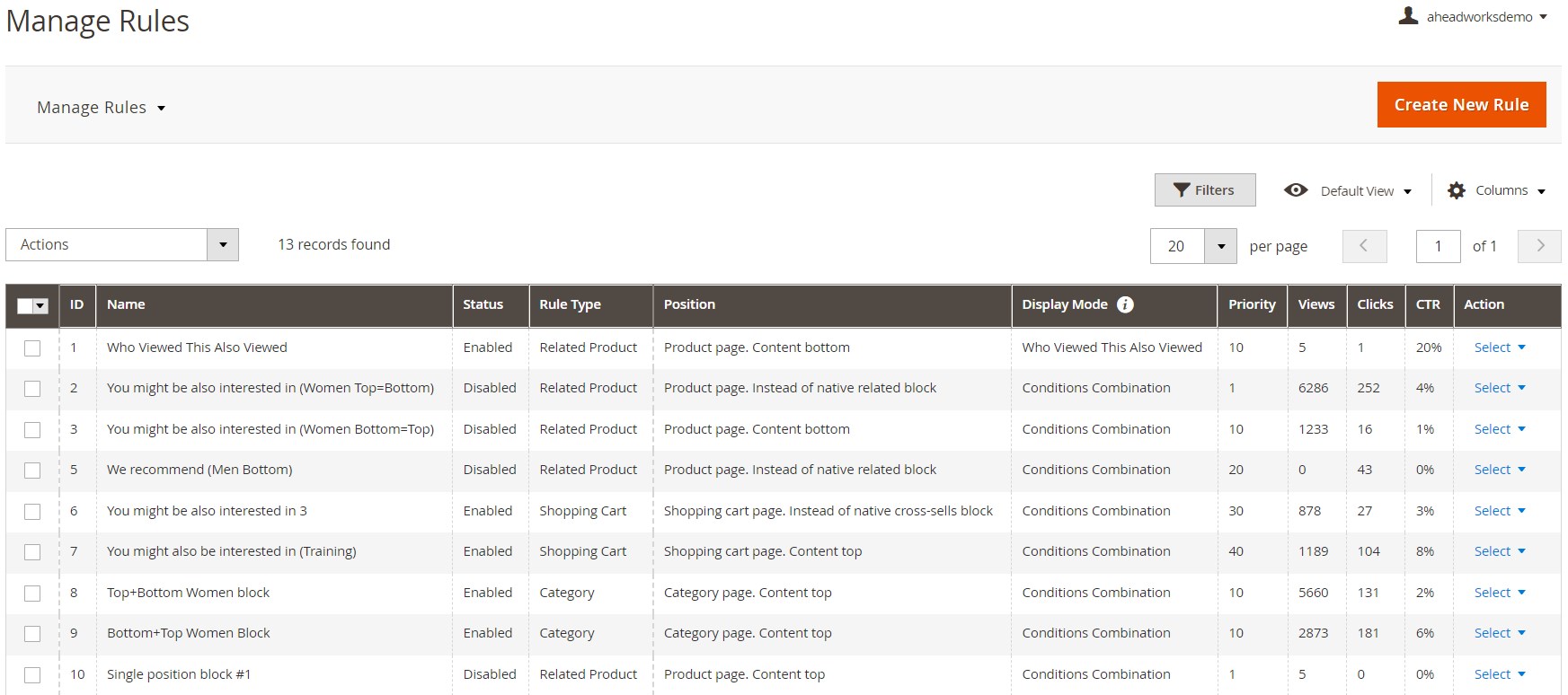
Now, let’s see the rule configuration options offered by the Aheadworks Magento 2 related products extension. The edit rule screen contains four tabs: Rule Information, Where to Display, What to Display, and How to Display.

In the Rule Information tab, you specify the following settings of the rule:
- Enable Rule (Yes or No);
- Block Position (there are seven positions for product page, five positions for cart page, two positions for category page, and a custom position);
- Name (specify any name you want);
- Priority (to avoid conflicts between rules; 1 is higher than 10, so it is executed first);
- Store View (all store views or only chosen ones);
- Customer Groups (groups of customers you want your rule to be applied to);
- Customer Segments (can be applied if the Customer Segmentation extension is installed).
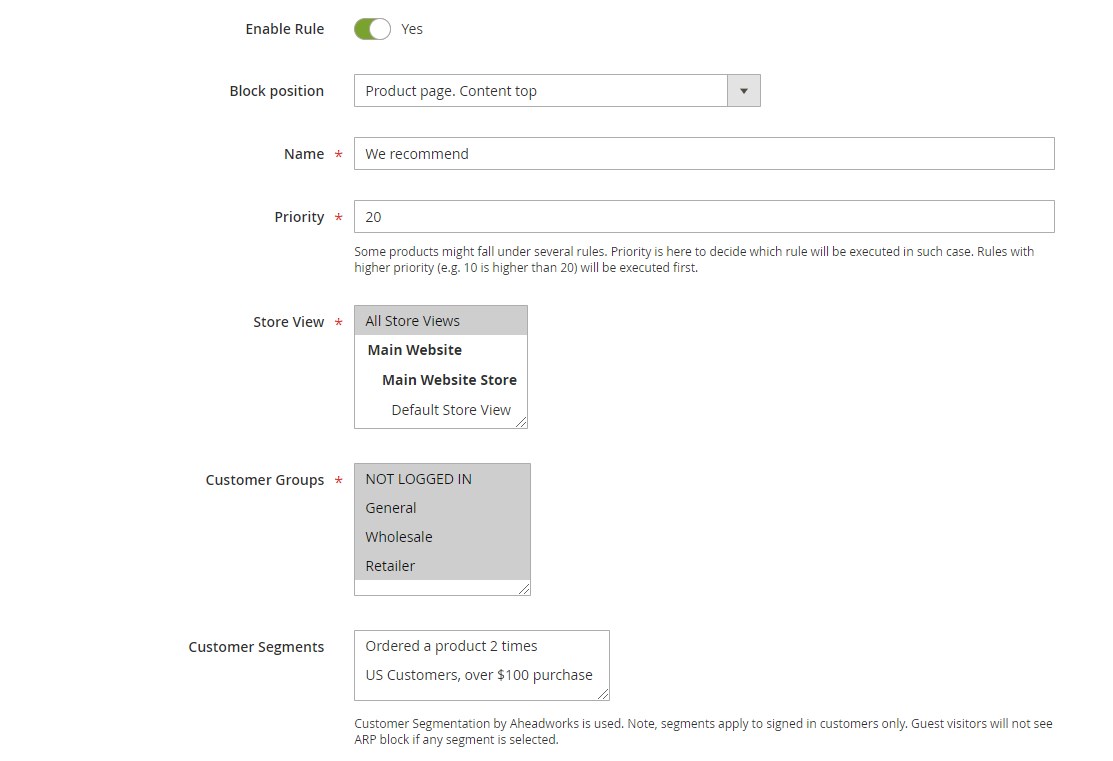
In the Where to Display tab of the Automatic Related Products Magento 2 extension, choose for which products your related items will be displayed. Here, you can narrow the selection down to a specific range of products.
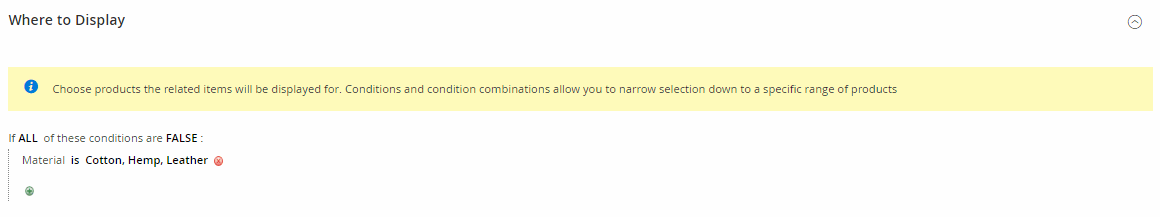
In the What to Display tab, you specify products that will be shown in the ‘related’ block. Note that you can substantially narrow down the selection to a specific range of products here.
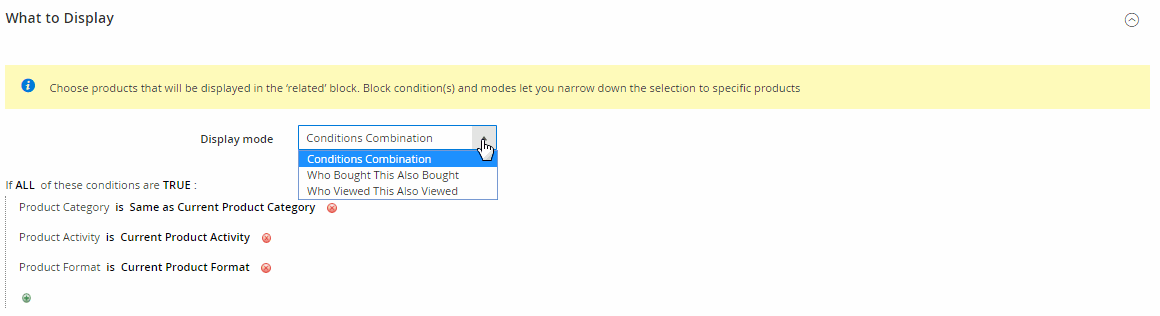
The How to Display tab of the Magento 2 related products extension consists of seven options:
- Block title (you should name the block here; it is recommended to choose something like Frequently bought together, Featured products, You might be also interested, etc.)
- Block layout (Slider or Grid);
- Block Template;
- Display “Add To Cart” button (provide your customers with the ability to add a product to the cart right from the block);
- Max products to display (do not try to show too much, since your block will turn into a mess);
- Sort Products by (Bestsellers; Newest; Price: high to low; Price: low to high; Random);
- Show “Out of stock” products (enable/disable).
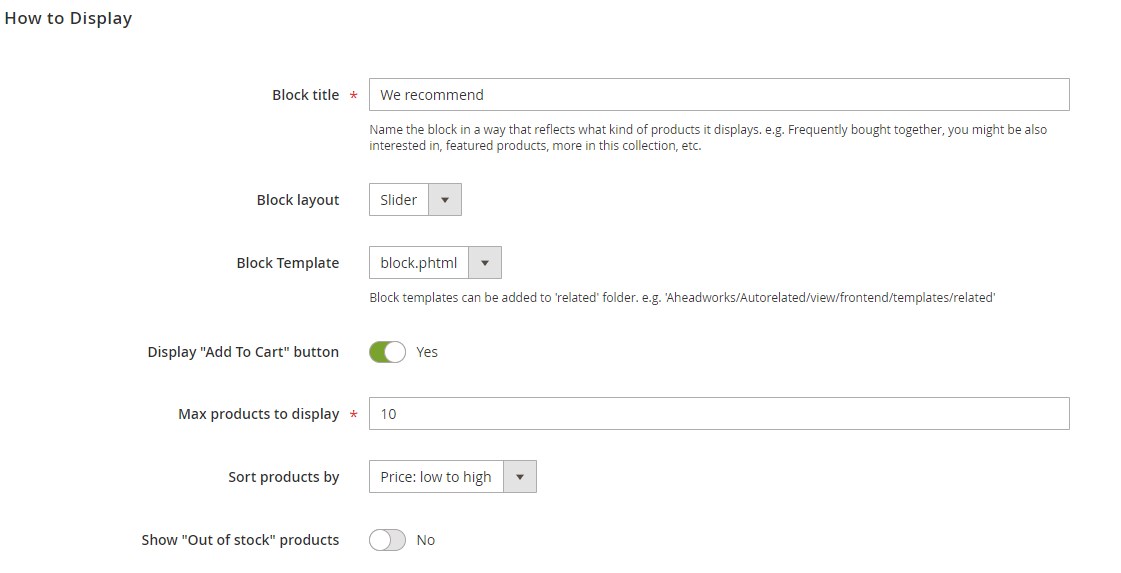
Now, when you know how the admin part of Aheadworks Automatic Related Products works, let’s figure out how its customer-oriented interface looks.
Magento 2 Automatic Related Products Extension: Frontend
In this example, you can check how a slider block layout looks if you use the automatic related products Magento 2 module by Aheadworks:
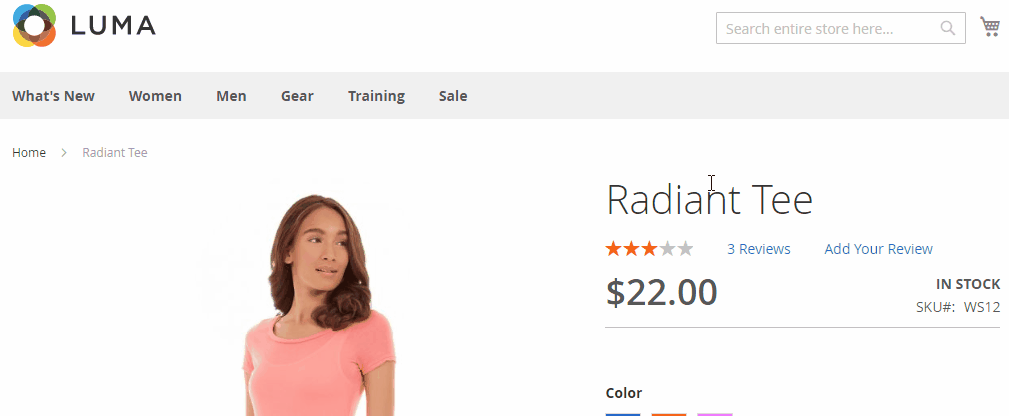
You can see the block’s name “You might also be interested in” above all items, which are sorted by price from high to low. The “Add to Cart” button is displayed under each product. It is possible to click on a product name to get further details on a product page.
Below, you can see another example of the block configured with the Magento 2 related products extension. It is called “We found other products you might like!” and has a grid layout. The “Add to Cart” button is disabled from the backend.
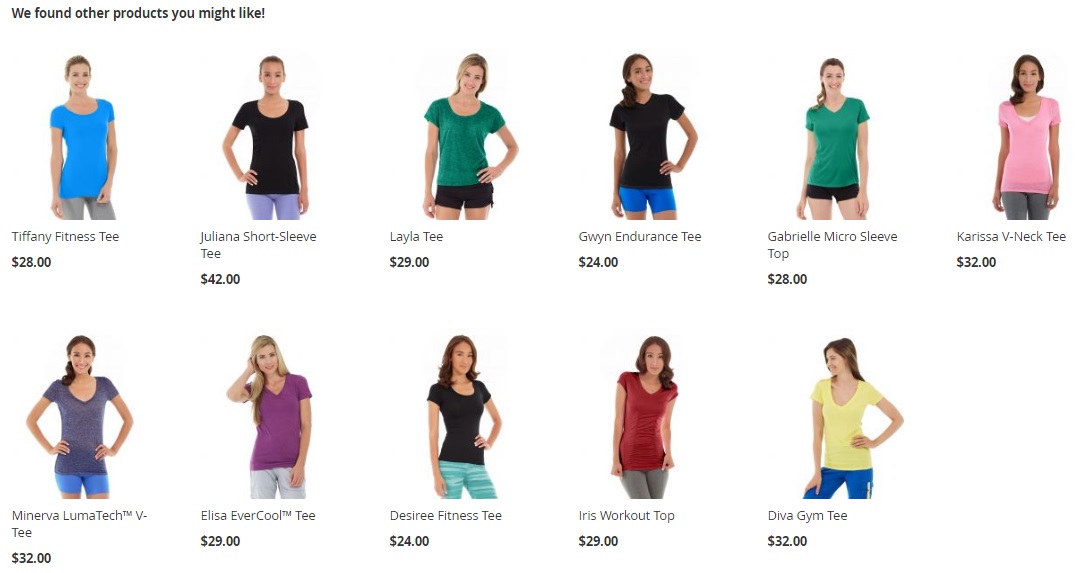
This is how a block with related products looks in the shopping cart:
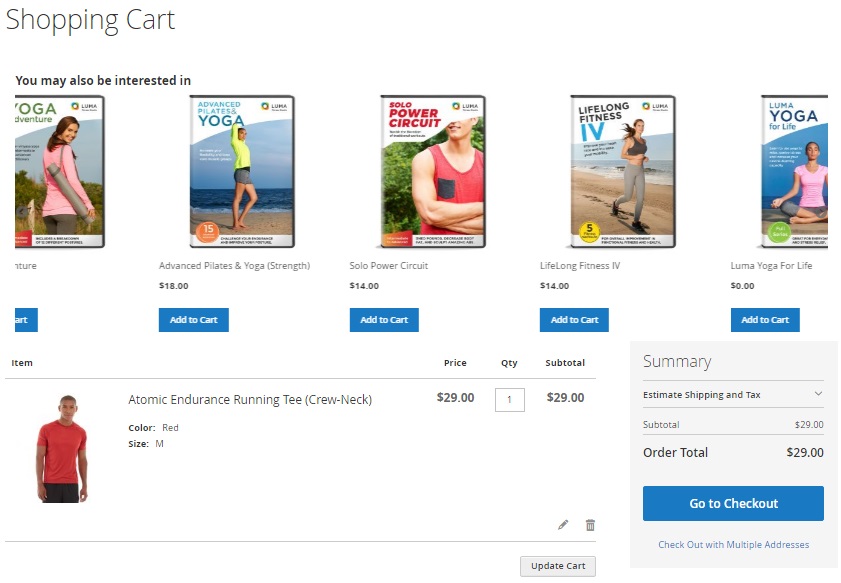
In our example, it has a slider layout, the maximum number of displayed items is set to 5, and the “Add to Cart” button is enabled.
Magento 2 Automatic Related Products Extension: Recent Updates
Automatic Related Products 1.8.1
- Support for API and GraphQL was implemented.
- PWA Studio support was introduced.
Automatic Related Products 1.7.1
- The ‘Block Template’ selector with existing block templates was added to the rule configuration page.
Automatic Related Products 1.6.0
- Integration with Aheadworks Customer Segmentation was implemented.
Automatic Related Products 1.5.1
- Now it is possible to duplicate rules.
- A new option for block positioning on a page was added – instead of native Magento upsells block.
- Now it is possible to apply table view to the rules listing in the backend.
- A new configuration option was added – “A number of days to build a list of bestsellers”.
- Now it is possible to set a custom block position via widgets.
Automatic Related Products 1.4.0
- New rules added: “Who Bought This Also Bought (WBTAB)” and “Who Viewed This Also Viewed (WVTAV)”.
- The Manage Rules grid gets a new column: ‘Display Mode’.
- Module code refactoring.
- Integration with Magento 2 Full Page Cache.
Automatic Related Products 1.3.1
- Choose custom block position via a widget: You can place product blocks anywhere on your store using the widget.
- Use multiple blocks in a single position: You can also add a few product blocks with different names, positions, and products to the same website page. Cross-sells and upsells can be displayed in one position using the predefined rule priority.
- Magento Enterprise segmentation support: The related products blocks configured with the extension can be further targeted using Enterprise segmentation rules.
Automatic Related Products 1.2.0
- ‘Out of stock’ Products option can be displayed.
Automatic Related Products 1.1.4
- New related product block position ‘Category page’: The functionality allows Magento admins to display related product on category pages in Category Page. Content Top and Category Page. Content Bottom positions.
- Override automatic related products with native related product suggestions: The functionality allows Magento admins to take advantage of native Magento related product suggestions for specific items if necessary.
- Full AJAX Support.
- Unit tests and improved Architecture.
- AJAX Cart Pro Compatibility: The new version of the extension is compatible with the AJAX Cart Pro extension for Magento 2 and allows displaying automatic related products in AJAX Cart Popup.
Magento 2 Automatic Related Products Extension: Final Words
Aheadworks Automatic Related Products for Magento 2 and 1 is a reliable and highly customizable extension that significantly simplifies customers’ interaction with related products.
Magento 1 module costs $149. The price tag of the Magento 2 extension is higher. The module costs $299 with free installation, 90 days of support, and a personal account manager included.
Download / Buy Aheadworks Automatic Related Products Magento 2 Extension
Download / Buy Aheadworks Automatic Related Products Magento Extension